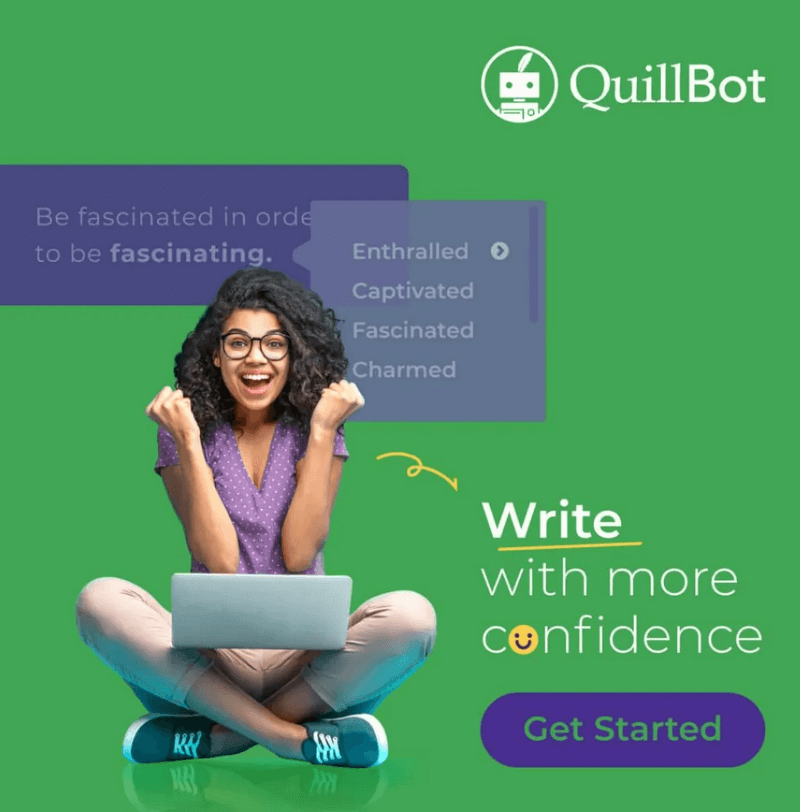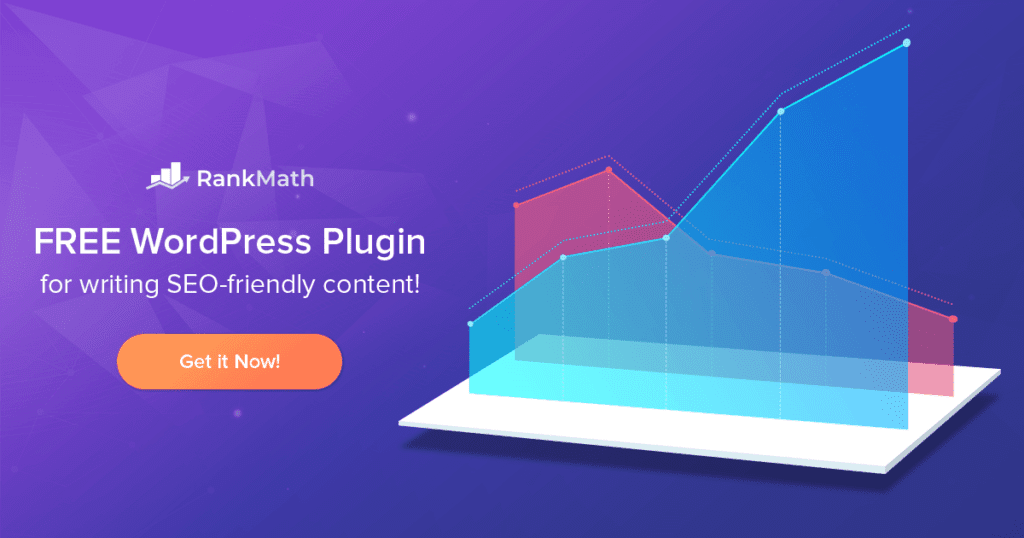BLOGGING RESOURCES

Satish Kumar Ithamsetty
Founder of BloggingDen.com
Tools I am using to run My Blogs
Are you looking to elevate your blogging to the next level as a professional blogger? Look no further! I have compiled a list of essential tools and resources to run all my blogs and improve their visibility.
As a blogger, I know firsthand the struggles of finding the right tools and resources to enhance your blogging journey. That’s why I have created this page, to share with you the tools that have helped me in my blogging journey and to save you the time and Money of experimenting with different tools. I have wasted a lot of Money on tools that promised to improve my blog’s visibility, but I soon realized that blogging is about something other than spending a lot of Money but having great content and confidence.
I highly recommend these tools to take your blogging to the next level. These tools will improve your blog’s visibility and save you Money in the long run. So please don’t waste Money on unnecessary tools. Spend it wisely on the right tools at the right time.
Do not Waste Money. Spend Money at the right time.
Disclosure: This post contains affiliate links, meaning if you click on one of the links and make a purchase, we will get a small compensation (however, you will not be charged any extra). The reviews are based on our experiences, which we were not paid for. The following is an affiliate disclaimer.
My Personal Tools
These are the personal tools I have included in my blogging recourses. I made these tools by investing money and keeping my readers in mind. You can use these services free of cost.
Blogging Platform

WordPress
WordPress is one of the content management systems (CMS). It is a free and open-source blogging platform. There are a few free blogging platforms available on the web. But 35% of the blogs are powered by this CMS. We used this platform to build this blog. WordPress is very easy to use and user-friendly. We can build awesome blogs by using themes and plugins. This is a really good choice for newbies to advanced users because it is easy to manage and offers lots of customization.
Web Hosting Services
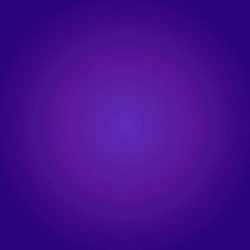
It starts from $2.95 / Month
HostArmada
HostArmada is an affordable WordPress web host with an SSD-based Cloud platform. The cheapest option offers fast, reliable, and convenient functionality. You will get detailed information about the host functionality and performance evaluations so that you can make the best decision for your company.
- Free domain name
- Free SSL certificate
- Free CDN service
- 24X7 support
- LiteSpeed servers
Hostinger
Discover the power of Hostinger hosting, the ultimate solution for all your website needs. With cutting-edge technology and unmatched performance, Hostinger provides a reliable and affordable hosting experience that ensures your online presence stands out.
- Free domain name
- Free SSL certificate
- Free CDN service
- 24X7 support
- LiteSpeed servers

It starts from $2.95 / Month
Bluehost
Bluehost is another WordPress-optimized web hosting service that is recommended by WordPress developers. It is powered by more than 2 million sites. official WordPress-recommended web hosting. I highly recommend this cheap web hosting service for your new start.
- Free domain name
- Free SSL certificate
- Free CDN service
- 24X7 support
- Advanced throttling technology
GREENGEEKS
Greengeeks is an eco-friendly and popular green energy web hosting provider from California. They are providing great and awesome support with affordable hosting plans and prices. You can choose WordPress hosting services that are optimized to make pages load faster and rank higher in search engines.
- Free domain name
- Free SSL certificate
- Free CDN service
- 24X7 support
- Eco-Friendly web hosting
A2 Hosting
A2Hosting is another fast web host with a high-performance SSD. This is a budget-friendly host for newbies. It comes with an A2-optimized WordPress version, which has more secure settings. The best thing about this hosting is that it accepts debit cards and URI payment systems (Google Pay) to complete hosting purchases instead of credit cards. I am using this host to host my other blogs. I highly recommend this host for better page loading. You can read my A2 Hosting review now.
- Free domain name
- Free SSL certificate
- Free CDN service
- 24X7 support
- 20x Blazing speed server
WordPress Themes
Hundreds of WordPress themes are available on the web to make your blog more attractive and user-engageable. Here are my favorite themes: I am using these themes in all my blogs.
Kadence Theme
Kadence is a multipurpose, responsive, and SEO-friendly WordPress theme that you can use to create any website on the go. It is highly customizable and comes with tons of useful features. I am using this theme on all of my blogs for better professional look.
- Responsive design
- Ready to use templates
- Built in schema
- Fat loading wordpress theme
GENERATEPRESS PREMIUM

It starts from $59 / year
GeneratePress themes are fast-loading, lightweight, and fully schema-optimized WordPress themes. It is customizable as per your personal and business requirements. GeneratePress is a responsive, easy-to-use WordPress theme available for free. It’s one of the most highly rated themes available on WordPress.org.
- 35+ ready to use templates
- Built-in Schema and Easy to use
- Hooks and Blocks allows adding more features
- Fast loading WordPress theme
Admania theme
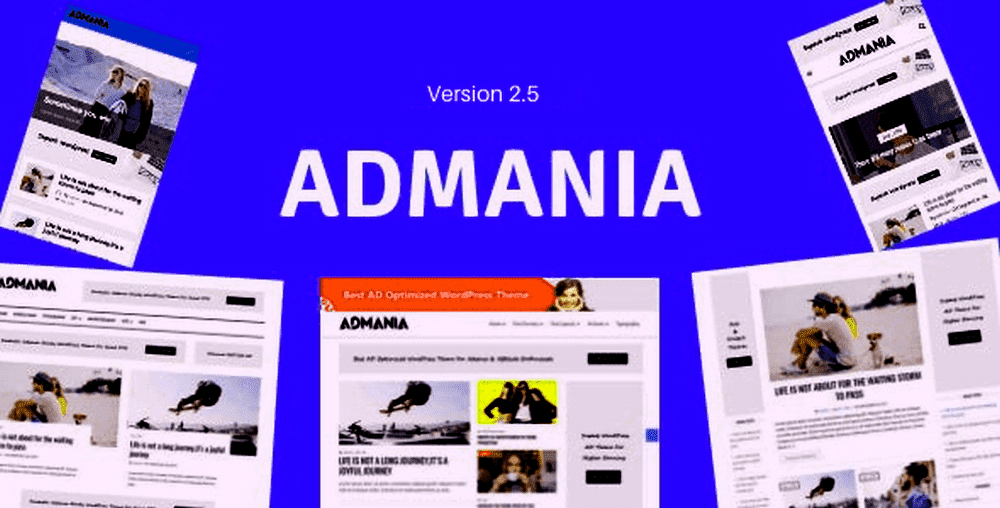
It starts from $39 for lifetime
Admania is another of my favorite themes. It is very well coded with a Gutenberg-compatible theme. It comes with 16 different layouts to help you design your blog as per your requirements. This is a perfect fit for Adsense users and affiliate marketers in terms of their revenue. It comes with supportive front-end and back-end editing features. You can update your advertising codes from both ends. Every slot is highly optimized. Simple and fast-loading coding
- 35+ ready to use templates
- Built-in Schema and Easy to use
- Hooks and Blocks allows adding more features
- Fast loading WordPress theme
WordPress Plugins
WP Rocket Premium
The WP Rocket plugin helps optimize the speed of your website by clearing the cache. Speed of loading is another important feature for blogs to rank high in Google. This speed optimization can be done by caching on mobile devices and tablets. This is the best premium WordPress cache plugin. This blog is optimized with this plugin for better page loading speed.
- It speeds up your site
- It gives a better search engine ranking
- It saves some resource consumption from the server-side
- no need to spend more attention on cash in complex settings
- It doesn’t break your WordPress site structure

It starts from $29 / year
Social Warfare Pro
Social Warfare Pro adds beautiful, lightning-fast social share buttons to your website or blog. A good plugin to improve social sharing It helps to recover the old share count in the premium version.
- Responsive shared buttons design
- Share recovery to get lost share counts
- Social Warfare is lightning fast and lightweight so your load times are solid
- Excellent social analytics report
- Amazing support team

It starts from $39.99 / year
WP Table Builder Pro
WP Table Builder is a drag-and-drop table builder that brings the simplicity and power of page builders to tables. It helps you create better tables for your content. From pricing tables to schedules, restaurant menus, product lists, info, and more, if there’s any kind of table you can think of, you can probably build it with this plugin.
- Comes with PreBuilt tables
- Shortcode helps you to embed your table design anywhere on your site
- Responsive and Gutenberg compatible
SEO Tools
Google Analytics

Free Analytics Tool from Google
Google Analytics is a tool for tracking and reporting website traffic that is part of the Google Marketing Platform. It gives statistics and basic analytical tools for use in search engine optimization (SEO) and marketing. Connect with Google Analytics after you’ve created your blog to see the performance reports every day and every month. It helps you improve your content and SEO strategies based on how your customers or users act.
Website Auditor

Free / Starts $299 per year
A website auditor tool is a powerful on-page optimization tool that lets you analyze your website’s performance and receive detailed recommendations to improve your search engine ranking. Automatically, it checks every page of your website to make sure you spot and resolve any technical issues that adversely affect your ranking. From on-page SEO to technical SEO issues for your site, you can check and fix them. I use this auditing tool every 15 days to make sure that my blog’s technical SEO is perfect.
QuillBot
QuillBot was released in 2017 and asserts that it has more than 50 million users. It is a writing tool powered by artificial intelligence that provides more sophisticated editing options for authors, in particular academics and publishing professionals. This is one of the best grammar checker and helps you to make error free english for your soft copies. It is providing the free addons for your browsers, MS documents and Gdoc applications. This is a perfect alternative to Grammarly.
- Paraphrasing tool
- Grammar checker
- Citation generator
- Plagiarism checker
- Summarizer
WriterZen

Free / Starts $27 per Month
WriterZen provides all the tools you need for on-demand content creation in one place. In addition to keyword research, this tool offers a content creator, a content idea generator, and a plagiarism checker. I am writing my articles on this platform. The best SEO tool for content writers
Rank Math can help you achieve higher search engine rankings on WordPress. This plugin can be downloaded for free and will help your WordPress site rank quickly. Many SEO functions are provided with this WordPress plugin. It’s a must-have plugin for WordPress SEO.