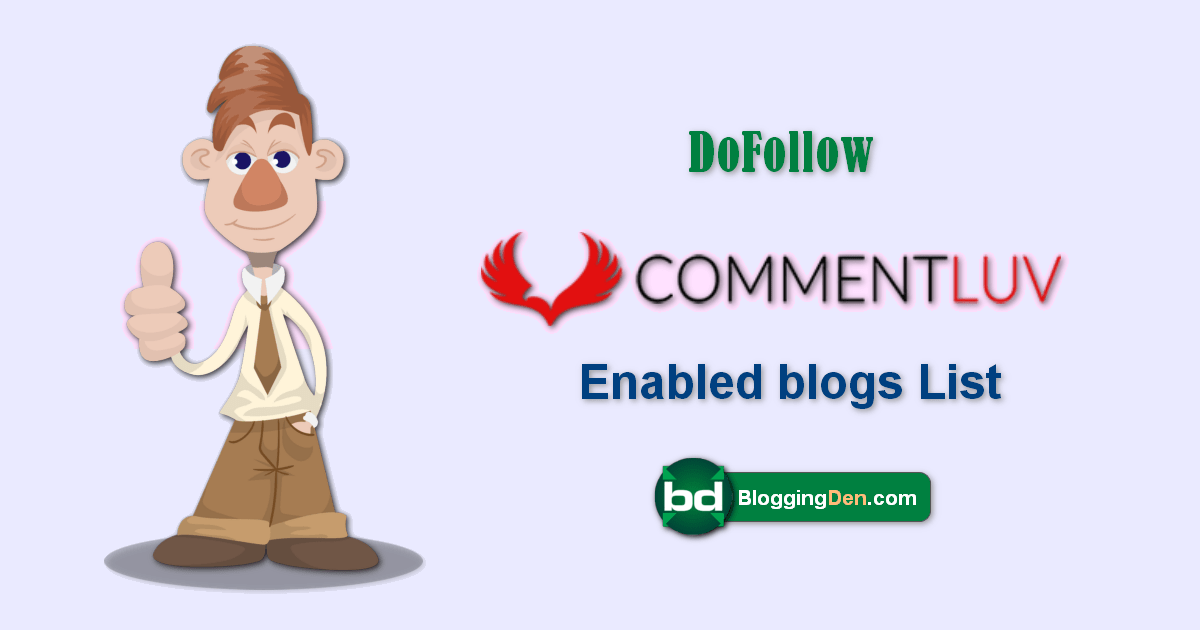Domain authority (DA) is the metric (number) to measure the importance and authority of your blog. If your blog’s domain authority is high, the chances of ranking are high in Search engine results page, along with good legal traffic. In this article, we are discussing the steps for increasing domain authority.
Moz Company developed the Domain authority metrics. They created a scale from ‘0’ (zero) to ‘100’. They developed a scale based on several factors.
As most of the bloggers believe, the more the domain authority of the blog is, the more will your blog post rank in Google. Even though this may not be the exact metric based on the Google terms and guidelines, the DA helps for the best ranking of your blog posts.
Google does not directly launch the domain authority factor. But pages with good domain rankings have more chances of ranking first on Google.

Even though your page ranking is not only based on the DA, this single factor will also show many metrics that consider your page ranking first on Google. If you want to know how to increase domain authority, this article will help you.
What is Domain Authority?
The domain authority ranges from 1 to 100. A newly launched site will have a domain authority of ‘one’, which shows that it is not a very popular blog.
The developers from MOZ created this domain authority by calculating many factors on which page ranking takes place. This domain authority is termed “domain ranking” in AHREFS and “domain score” in SemRush.
When your blog ages and more external and internal factors are added, your DA will gradually increase, making you the number one site among your competitors.
There is no doubt that you can directly increase your DA from ‘one’ to ‘hundred’ in a day, but you can achieve this gradually by correctly meeting Google’s terms and conditions.
You can check your website’s authority by using the Moz domain authority checker tool. Building an authority site will take some time.
How does Moz calculate DA?
The Domain Authority Score looks like a logarithmic scale. It is much easier to improve domain authority. Score Zero shows the worst score, and 100 is the best score.
If your score is between 20 and 30, it is much easier to increase domain authority. If it was between 40 and 50, it was considered an average score. Over 60, it is an excellent score.
Over 40 factors are considered in the domain authority calculation. Here are a few factors that Moz considers in the domain authority calculation.
1. Root domains linking
- Getting backlinks from different websites is a more important factor.
- If you earn 200 backlinks from 10 websites, it considers only 10 backlinks.
- Earning more backlinking from different websites gives a great boost in Domain rating.
2. MozRank
- It is the score of your website’s external links. MozRank considers the quality of the external links.
- The quality of external backlinks should be good and healthy.
- So a good external backlink is better than two poor and low-quality links.
- The MozRank uses a 0–10 scale. The higher value is good.
- The average Mazarin value of the website is 3.
3. MozTrust
- It doesn’t measure the number of links. But the “trust” of the links means that the higher quality sites that are linked, the higher your trust score is.
- MozTrust is a link trust score globally. The MozTrust is like the MozRank. But its measures are linked to trust.
- It considers from which site the link is pointing back to your site.
- The trusted sites are .edu and .gov sites. It has a strong trust endorsement.
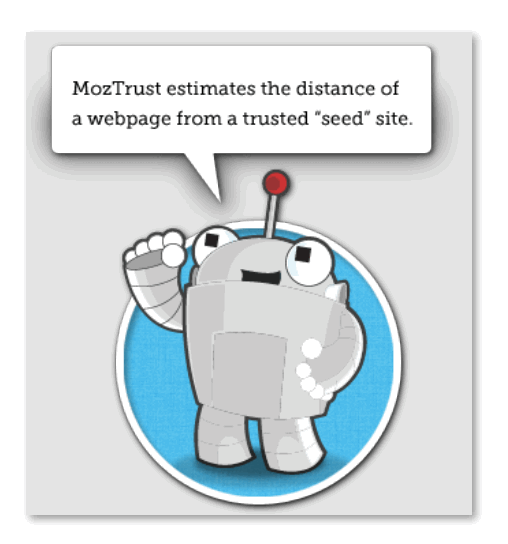
4. Quality Content
- The quality of the blog/web content is always very important, and they base it on the search engine ranking.
- So the quality of your blog content is a very important factor in Domain authority calculation.
5. Social signals
- Google is always using social signals to find good content.
- This is one of the main ranking factors. If you share your content on social media, the content will get hundreds of shares, likes, and comments.
- So here consider the social signal to find out quality content and for a better domain authority score.
6. Search Engine friendly
- The site structure and responsiveness consider the search engine friendliness of your website.
- The good site structure gives a better user experience and easy navigation.
- If the site structure is difficult to navigate, the search engines will not crawl and index your pages.
- Finally, it shows an impact on your ranking and domain authority score.
How do I check domain authority?
There are a bunch of tools that help you check domain authority for free. You can use any of the comfortable tools to check the domain authority.
We use the MOZ tool to examine the domain authority and some other factors. This is one of the most trustworthy SEO tools. The Moz tool also has a great external backlink checker that you can use to check the backlinks to your website.
Here is the step-by-step procedure to check your domain authority using the MOZ tool.
- First, go to moz.com and create a free account. Then search for the link explorer that you will find in the tools.
- There you will find a blank space asking you to enter the domain name. Enter your domain name in the blank space. And click the search button.

- Now the MOZ tool will take a few seconds to analyze your web page.
- Now it will show you the domain authority along with the total outbound links and inbound links for your domain.
What is a good Domain Authority?
When comparing from 1 to 100, anyone would say a 100 is the best rank. but it is not that easy to attain a 100 domain authority for blogs.
You would see most of the blogs that are ranked in Google have a domain authority ranging from 40 to 60. This is not obvious that you find very fewer blogs that have a higher authority of 80 to 100.
When your blog is new and its starting to get popular your domain authority will start increasing very Fastly from 10 to 20 and 20 to 30 and so on.
When your blog reaches the point of 60 to 70, it would become much tougher to attain higher domain authorities.
You should definitely remember one thing that it is not only the domain authority that will rank your blogs.
Some blogs may rank for keywords for which the domain authority is less than 20.
It is because Google follows over 200 factors that we don’t know how to make pages rank first.
Boost your domain authority even faster with the SEO-optimized Kadence theme. Its built-in tools help maximize on-page optimization for higher rankings. Get the Kadence theme to unlock greater organic search visibility.
Difference between the Domain Authority and Page Authority
The difference between Domain Authority vs Page Authority is very simple.
- The Domain Authority (DA) is the total ranking that it the MOZ calculates for your whole website.
- The page authority (PA) is only calculated for a single page.
There are factors that cause single pages to rank much higher than the overall DA. This is because sometimes single posts may become more popular than the whole blog.
the domain authority to figure out how to rank the page better.
Why is DA important?
Yes. Domain authority is more important for every website/blog to assess its influence in the search engine.
- It influences your blog ranking in search engines.
- It helps you to understand more about your site’s credibility by the search engines.
- You can improve the blog SEO by comparing your blog with competitors.
- The link from a high authority blog gives good results than low authority blogs. By using the DA, you can find the high DA blogs easily.
How to increase Domain Authority?
Here are the few questions, before going to steps.
How to boost domain authority?
How to increase Page Authority and Domain Authority?
So here are some steps that you can follow to improve your domain authority and make your pages rank popular in Google’s first pages.
Step 1. SEO Factors
Definitely, SEO is the first thing to be considered for good domain authority. SEO should be done on every page of your blog. So they get more chances to rank the main keywords on Google.
In this way, your DA will increase.
By doing SEO you need to use better keywords and do media Optimisation like adding photos and videos for your blog pages.
a. choosing the right domain name
- Choose a domain name that suits your niche.
- If you want to start a travel blog you can use words related to traveling in your domain.
- As I concentrate on blogging, I choose the name Bloggingden as my domain name.
b. perfect on-page optimization
- On-page optimization deals with the formatting of how the website looks along with the keywords and image optimization.
- You need to completely optimize your posts with the target keywords.
- If you are using self-hosted WordPress as your blogging platform, you can use RankMath as your SEO Plugin.
- If you are new to this plugin you can refer to my article on RankMath SEO settings review.
c. use suitable links
- To increase domain authority, links in blogs play a vital role.
- The links are of three types, they are Internal links, external links and clickable links (call to action buttons).
- The internal links are used to connect the old posts in your blog. The external links point to other reference sites.
- The clickable links are mainly used in product landing pages. By using these types of linking techniques give healthy results.
Step 2. Create healthy Backlinking
Backlinking is another process where most of the DA comes from. The backlinking is creating links from external sources to your web pages.
That is, you need to search for websites that give you external links and add your blog page links in those sites.
The number of links you create externally will affect you that much on your DA. Here is a useful guide on How to Create backlinks? You can check for the best sources.
Recently there are some questions I have been heard like, which sites should we choose and how much should be the DA of those sites?
The answer to the question is that, until the sites are related to your niche you need not consider the domain authority of websites that give you backlinks.
Step 3. Create Strong Internal Linking
You should also consider the internal linking. You should have minimum internal links for every web page you create.
I would also reduce along with the increase in domain authority.
You can give internal links to other related posts.
In most of the themes, this thing is unnecessary because many themes have a widget called ‘similar posts’ or ‘related posts’ which will do the internal linking duty.
Step 4. Remove Broken links and Disavow Links (Toxic Links)
You should always remove the broken links from your blog. We only find the broken links for links you give from your site to other sites.
When the other sites broke down the link you created in your blog will no longer work and it will be a 404 error.
You should remove these links from your blogs immediately.
The disavow links are for the backlinks you have created for your web pages.
In the same way for broken links when the links created in external pages broke down you need to disavow the backlinks.
You can do this by using tools like Serpstat or SemRush link audit and Link Assistant (SEO Power Suite). You can directly do this in the Google search console dashboard.
Step 5. Social Media Links
You should also use social media to share your blog posts. The more you share your content in the social media engagement, the more will your domain authority increase.
So share your content with social media or you can also use plugins to have sharing buttons on your pages.
Step 6. Quality Content
Before doing any SEO or linking your websites, one thing you need to remember to make your website rank and get good authority is that you should add quality content in your web pages.
When the web pages contain quality and unique content, users will automatically search for blogs and share them.
In this way, your blog will be promoted easily, and your domain authority will increase drastically.
Step 7. Updating Content
You should update your content regularly on your web pages. When you update your blog with new content regularly, the Google bots will continuously check for updates, and your ranking factor may increase.
Simultaneously, it improves domain authority will also increase. Maintain updating frequency. The updating frequency also depends on your chosen Niche.
Step 8. Domain Age
One should definitely have patience when dealing with DA. Even though your domain authority may increase based on many other factors like SEO, backlinking, age, and many more.
Yes, you are right. You heard correctly.
Age is the main factor over all the above. Because it is a deciding factor of your website goodness establishment. When your domain is registered for a minimum of 3 to 4 years, Google will consider your site as trustworthy.
This way there are some chances of an increase in domain authority. When your blog age increases and if you update your blog with great content along with proper SEO, your blog will get the good DA automatically.
Step 9. Page loading speeds and Bounce Rates
You should also check your page loading speeds and bounce rates. Google does not encourage pages that load slowly.
When your page loading time is more the bounce rate will increase, then Google automatically drops your website ranking. So you should be careful in checking your page loading speed regularly to avoid this.
Step 10. Mobile-friendliness
Instead of saying Mobile-Friendliness, we should definitely say Mobile Friendliness First. Yes, most of the readers that come online for your blogs are from mobile devices these days.
Hence, you should first optimize your web pages for mobile sites along with the PC screen sizes. If you want to check your web page mobile-friendliness, here is Google’s free official tool to check.
Supportive Readings:
- How to Buy expired domains?
- How to Start a new Blog from Scratch?
- Basic tools to find long-tail keywords
- Free blogging platform to start a new blog
Conclusion
One thing you need to remember for getting great domain authority is to have some patience. Don’t thrive for DA, and do not do things that would be unpleasing to Google.
Continuously update your blog posts with good content and do good SEO by adding media files like images and videos and doing some external and internal linking for your web pages.
When each of your pages ranks on Google, your DA will automatically increase.
Now it’s your time to talk about your DA and how you have achieved it. Please use the comment section below to share your experiences.
Do not forget to share this useful article on how to increase domain authority for your blog. with your friends on social media.