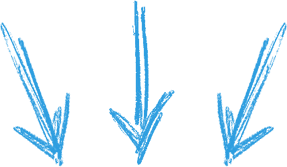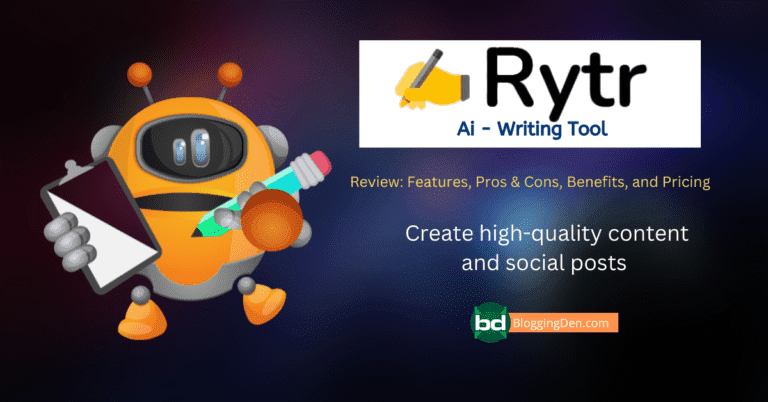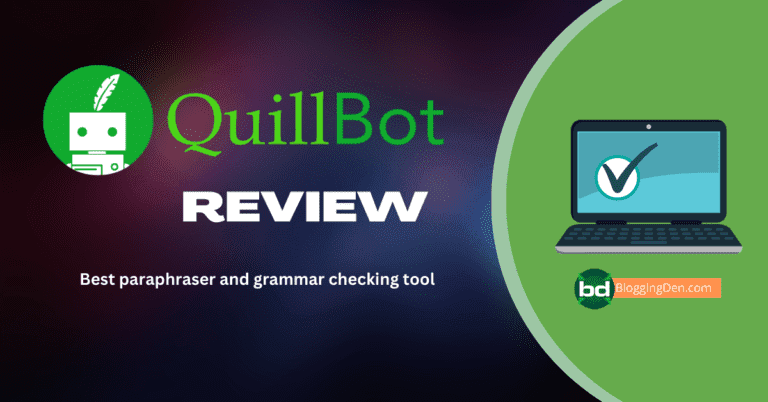Best SEO Content Writing Tool for better SEO. It comes with three great features which are helpful to every content writer, blogger, and marketer.
Are you looking for an AI-based solution for producing content using keywords? Do you wish to come up with original material for your audience using the best keywords? If you’re looking to get the top SEO tool for 2025, you’ve come to the right place. For bloggers and writers, WriterZen is a free AI-based content generation tool.
Content writers now have the option to create SEO-optimized content with WriterZen, an artificial intelligence-based content writing tool. Your website will attract more visitors, customers, and sales by automatically generating unique content in your niche.

In this WriterZen review, I will go over the various features. I will also show you how to improve your results as a content writer, blogger, and entrepreneur with WriterZen. It is one of the best SEO content creation tools available online.
WriterZen offers comprehensive research, precise keywords, idea explorations, and helpful references to help with any project. It has the most crucial features. It includes automatic analysis and classification. Additionally, it has search engine algorithms that can find the best keywords for any topic or domain.
Organic traffic is generated in significant quantities. Using a keyword reduces competition. This assists in the development of SEO for your business. The program is exclusively intended for creators and is available for free. This tool will grant you access to features that were previously unavailable to writers on other platforms. Using an intelligent article generator gives users enriched content that matches the type, content, and length of your article.
Let us take an in-depth look at WriterZen Review.
What is WriterZen?
WriterZen is an AI-powered content creation tool that is the perfect solution for writers experiencing writer’s block. It is a simple tool. It is effective. It helps you to write content faster and more efficiently. This, in turn, improves your website’s ranking in Google.
In 2018, this product was introduced to the Southeast Asian market. It featured the tagline, “Better than keyword research and content creation.”
The company planned to create a tool. Content creators use this tool to create more engaging content. It would also offer high-quality content to their readers.
WriterZen offers writers ideas for new topics. It provides new angles for existing topics. It even suggests new words for existing sentences. The app also offers suggestions on how to improve sentences and paragraphs by suggesting synonyms, rephrasing sentences, or adding visuals.

Furthermore, WriterZen makes it simple to see groups of pertinent keywords, pick single keywords, and add them to a list. The features of WriterZen help you create SEO-optimized content that is most relevant to your audience. Content optimization can assist you with optimizing your content for various channels and search engines. Make good use of it to expand the reach and visibility of your content. Use it as one of the best resources for 2025 SEO content writing.
The WriterZen keyword analysis and competition comparison tools will help you with highly competitive keywords. These tools will aid you in ranking higher in search results. Writing more SEO-friendly content is made easier with WriterZen. With AI and machine learning, better content can be created more quickly and with fewer resources.
This tool is powerful for a reason. It can use artificial intelligence to identify the topics your readers want to read about.
It is just perfect for bloggers, content writers, business owners, and freelancers. Copywriters and marketers will find it ideal too. It’s suitable for pretty much anyone who is into writing. It can stimulate your creativity simply by providing some guidance.
This is a perfect tool for those who are facing writer’s block issues in their content-producing process. It fulfills all the needs of what the writers wanted it to.
WriterZen Review 2025
WriterZen comes with a complete set of content-writing tools. I purchased this tool from the AppSumo Lifetime deal a few months back and started using it. It’s an amazing experience, and it makes my research and content production easy.

You need an account to start using it, and it comes with free and premium plans. It also provides a 7-day trial before buying to test out this amazing tool. Let us go through all the features that come with WriterZen.
WriterZen features
WriterZen is an AI-based SEO content creation tool. It is the first interface after you log into your WriterZen account. It is easy to understand. You can find all the sets of content writing tools that come with the tool.
Let’s start exploring to compete for features in this detailed WriterZen Review 2025. To use this tool, you have to first create an account on WriterZen. The features help you reduce mistakes in the preparation of the content.
WriterZen is an all-in-one SEO tool. It has features like topic research, keyword research, and content creation. These features help you to write better content that ranks higher in search engines.
1. User-friendly dashboard interface
Once logged into the WriterZen account, the dashboard is clean, simple, and easy to use, even for newbies. The major tools are easy to access and are placed at the center of the screen with attractive buttons. They are Topic Discovery, Content Creator, and Keyword Explorer.

In the interface, you will find all the tools in the left sidebar with an easy hide option. You can access a keyword list. It allows you to find your selected or grouped keywords from the remaining tool’s interface. This feature is located on the top side of the screen.
The notification center gives complete details about new updated information on the WriterZen software.
2. Topic discovery

Topic discovery is the primary tool for finding new keyword ideas. It also generates content ideas for your upcoming blog. This helps you with content writing.
Key features
- It is more popular to use.
- It helps you research your audience and demographics.
- It helps you research competitors.
- It helps you to determine the popularity of a given topic.
- To understand the current market sentiment surrounding your topic,
You may reach a point where you find yourself repeating topics. These topics could have been covered on your blog or social media account for a long time.
If you do this, your audience can get bored and disengaged.
How does the Topic Discovery tool work?
Topic discovery is helpful in this case. Content creators who struggle with creating engaging content can benefit from this feature.
You need to select the Topic Discovery tool by using “+ New Topic” from the account to start this feature. Then you will be redirected to the tool dashboard screen.

First, enter a keyword in the keyword section. Here, I am experimenting with the topic discovery feature by entering the keyword “Digital marketing” in the Keyword section. I selected “India” as the location and “English” as the language. Next, I clicked “Search.” You will be directed to the results page.

The Google results are generated by WriterZen’s algorithm. According to your topic seed, the crawlers gather data from the top-ranked Google search and Google suggestions databases.
The method retrieved the top 100 URLs for that term and arranged them according to the keyword.
A list of potential topics was supplied, as well as a sectional breakdown of the content data.
Metrics to understand
Before going to the topic, you need to know some key metrics.
- Search Volume: There have been numerous searches for a particular topic.
- Relevance: The popularity of a particular topic and its relevance to your seed
- Related Searches It is a set of topics more distantly related to your search than the results.
- Insights: The topics are sorted by the most commonly searched categories by users.
Display modes of the Topic Discovery tool
The resulting page was different in its display mode. You can process those results using the Order by option “Relevancy” or “Search Volume.”
You can find excellent display modes: display cards and tree views. It adopted the feature from the SEMrush Topic Research tool. If you want to learn more, read my SEMrush review.
a. Card mode
It gives the complete set of clusters that are closely related to the seed. When you click on the “Show Ideas” mode, you will get more relevant insights.

b. Tree mode
It gives the circular mode, related searches for every single term.

When you select “Show Ideas,” three distinct insights will appear. These suggestions are added to your list of keywords for additional content analysis.

- Headlines to consider: It gives the list of headlines used to cover this topic. If you like any headline, you can add it to the keyword list for further research later.
- Google Suggest Insights: Three topics are given from the Google search database topics. You can break it down into questions, prepositions, and comparisons.
- Related Google Searches: You can use these terms by copying and pasting them into relevant places.
3. Keyword Explorer: For Keyword Research

If you are looking for a keyword research tool, Keyword explorer is very good features in WriterZen. By using this tool, you can compare your chosen seed to other relevant, popular searches across various databases. This helps you understand its significance more clearly. It can also make keyword research 90 percent faster by using the this tool.
- To determine which golden keywords would be suitable for your topic,
- To understand your seed’s popularity in a particular demographic,
- This tool helps you determine the competition level between your seed and leading articles.
- You can optimize your content to achieve high rankings with this tool.
It is simple to locate, group, and optimise keywords for your content with this tool. It provides you with insightful stats that help you comprehend the outcomes of your seed keywords.
How do you use Keyword Explorer?
To get started with the Keyword Explorer tool, follow these steps. Choose the tool by clicking the “+ New keyword” prompt on the WriterZen home screen. You can also select it from the left-hand column (Tool hub). On the screen, there are two options for navigating the keyword research process.

- Explore with a Keyword: This option simplifies the research process by using a specific keyword. Now enter your seed term in the keyword section, choose the location, and hit the search button.
- Explore with Competitor URL: This option helps you perform competitor research by adding the competitor URL. It gives the list of ranked keywords of the particular competitor URL.

When the process has finished, you will analyze the output on the results page.
The generated results are produced by analyzing the highest-ranked Google search results. This analysis includes data from both the Google keyword suggestions databases and the Google keyword planner.

When you scroll down the page, you will find three tabs with different results. They are Keyword Data, Insights, or Clusters.
Keyword Data
It gives the complete list of related keywords relevant to the seed term. Those lists are organized into several categories. These include total keywords, phrase match keywords, having the same terms, and search for tabs. This organization eases the process for more clarity.
It has excellent filters to perform the process of keywords like include, exclude, volume, CPC, and word count. Along with it, there are special options added here. It is available in high-end internet marketing tools: ESKP configuration and Golden Keyword filter.

Insights:
A search result is grouped into different categories and subcategories based on the keyword search results from the parent seed. It is categorized into 4 parts, each with similar interfaces as cards mode. They are questions, prepositions, comparisons, alphabets, and numerical keywords. These categories include:

- It gives the results as frequently asked questions.
- It helps you check for popular phrases by using the keyword with a preposition.
- Comparisons: It helps you to check keywords included with conjunctions.
- To check for popular keyword searches followed by an alphabet.
- To check for popular keyword searches linked to any number.
Clusters:
- The seed represents the relatedness of our keyword to other keywords that have a similar rank. The entire keyword data is checked for the seed using the cluster tool.
What is “keyword difficulty”?
Keyword difficulty is the primary factor in processing and picking the ranking keywords. This feature has been adopted by big-player SEO tools like Ahrefs and SEMrush. Many variables determine the difficulty of a keyword. This includes the link effect, where more referring domains enhance quality. It also depends on numerous other factors.

After analyzing more projects, we have found that the difficulty of a keyword can also be affected by such factors as:
- Many articles mention that keyword.
- When running Google Ads, there is a lot of competition.
- The brand is mentioned a number of times.
- A keyword’s difficulty directly depends on the amount of traffic in the market.
KD average = KD by Backlink * 25% + KD by Content * 20% + KD by Traffic * 25% + KD by Signals *20% + KD by CPC *10%/5 * 100%
What is ESKP?
To calculate a business’s ESKP, rank it at the top of Google. This should be done according to its estimated sales volume for a particular keyword. For each of the other search engines, an SEO (or Google Adwords) campaign may take a different position.

The keyword position measures how profitable a cluster/selection of keywords is.
ESKP = (Volume Search per Keyword) * (CTR) * (CR)
- Volume Search per Keyword: The average number of searches per month for any given keyword on Google
- CTR (Click-through Rate): an indicator of how often users click through to the keyword.
- CR (Conversion rate): The average conversion rate of 100 sessions, how many sales are sold?

ESKP helps you pick the sales keywords with commercial intent. It is not for traffic keywords. It is the fundamental metric that helps you identify the right keywords for your business.
- Search Volume: The number of times a particular keyword has been searched.
- Cost Per Click (CPC): An indicator of a keyword’s popularity. It measures a keyword’s value. This depends on how likely users are to click on a website containing the keyword.
- Clusters: This tool shows you keywords that are closely related to the seed you entered. Cluster elements are more closely linked to other elements in that cluster. They are more linked to the seed than with elements in other clusters.
- Instead of displaying related words or phrases, it returns string-sensitive results. These results are words or phrases that exactly match your seed.
- Competition: This indicates the frequency with which a particular keyword is searched based on its search volume. Keywords with more competition will perform better.
4. Content Creator

Content Creator is another fantastic tool with AI-assistant enabled writing feature. It allows you to produce complete and SEO-optimized content that gets better search engine results.
Using this tool, you will have access to all the data you need. It allows you to create fully optimized content. You can do this by comparing the analytics of your competition and their content. This is one of the best content creation tools in content optimization.
How is this content creator useful?
- Generate an outline that is suitable for your content.
- Use SERP-optimized data to structure your content properly.
- You can create rich text using real-time suggestions and an easy-to-use editor.
- Using powerful metrics and scores, you can thoroughly vet your content.
How do I use Content Creator?
You can start working with this tool. Click the “+ New Content” button from the dashboard. Alternatively, use the left-hand column tool hub. It will take you to where to start. You can set up the preferences in over 46 different languages.

Then choose “+ New Project” to get started. The tool collects information from 20 of the most popular URLs to optimize your whole content.

Now add the details of the new project, like Project Name, Location, and Language. Finally, hit the “+Add” button.

Create the project first. Then, start adding the new article details. Click on the “+ Add article” to do this.

Then enter the seed keyword, writer name, priority, and notes along with the deadline.
Keeping notes in the “Notes” section is useful for both the author and the appointing manager. The manager can provide important information to the writer.

Finally, hit the “+ Add” button, and it finishes adding the article. Now it is time to understand the results in three different manual setup ways.
When creating a blog about dog training, start by running the seed terms through the content creator. This makes it easier to identify the websites with those terms that rank the highest.
Step 1: Outline to use
It is the first step to creating new content with this tool. It has three sections with competitor reports. They are

- Competitive analysis: Here, you will find the analysis report on the left side box in table format. It includes competitor URLs with their update time. It shows the word count, representing total words written by the author. It also features Quickview to browse the links as a popup without leaving the page.
- Content Structure: Content structure indicates how many words are needed to write new content. The competitive landscape determines this purely. You can find the total word count here, including the number of headings, paragraphs, and images.
- You can use this section to build your essay’s title, description, and body. You can also create the synopsis points here.
Step 2: Keywords to include
It is important to pick the right keywords to include in your content. This page has been divided into two sections for better understanding and to include in the keyword sections.

Keywords to Consider: Crafting quality content requires understanding what keywords your competitors use. These keywords help optimize their content. They also help rank their content within search engines. Click on the keywords below to see how they are used within other popular content. It has been divided into two variations.
- Competitor’s keywords show keywords used by your competitors, which are separated by “General usage,” “Volume,” and “Relevance.” When you click on the keyword, you will get the details of competitors’ URLs and headings.
- Opportunities Keywords: It shows the potential keywords relevant to your seed. Competitors use the given list of keywords.

- To Include: In this box, you will see pre-selected keywords after analyzing the top competitors’ sites and seeding keyword relevance. You can opt to use the list or import your keywords.
Step 3: Content Writing
This is the final page of writing using the article structure and keywords listed in the prepared format. Click on the “Copy to Editor” button to add the synopsis format prepared in step 1 to the text editor. There are two sections on this page.

- Text editor: It is similar to a Word document. You can type directly on the page. You can also copy and paste. Another option is to import the web content via URL source. This approach helps optimize according to the content score guidelines. You’ll notice the menu bar on the top portion of the editor.
- Content analysis panel: Content optimization starts with this step. This page shows the grade, an outline for your content (Synopsis), keywords, competitor URLs, and questions (from people on SRP). Using their tips can help you optimize faster. This is an inbuilt SEO writing assistant that guides you while writing content.
You can finish the content optimization by following the right-hand optimization section and improving your SEO writing skills.
5. Plagiarism Checker
The plagiarism checker is used to check and verify that your content is unique. It’s one of the major tools for making content. It helps you edit and organize the text bodies you’ve made. It should search through extensive data. This helps you understand the overlap between your search results and existing data. The plagiarism checker tool is a bonus feature of WriterZen.
Why this tool?
- You can use it to make your content unique.
- It is possible to verify the integrity of articles, papers, and blog posts.
- To identify the duplicated text that annoyed you.
How do I use the plagiarism checker?
To start using this tool, you need to select the WriterZen home screen from the left tool hub section. It will take you to the plagiarism checker dashboard. This will allow you to create new searches using the “+ New Project.”

First, set the project title. Then add the content in the Import content. You can also add content from another document file using the Import from file section.

It will display your text body in a section where you can paste it. Your content will be checked for up to 1000 words by default. By upgrading to a higher subscription plan, you can increase this limit. It will reimburse you for your daily tool limit.
After a few minutes, the tool displays the results of the search. The plagiarism level is shown as a percentage. It considers the text body, number of words, and number of sentences. It also includes the uniqueness score and source URLs of plagiarized content.

The copied sentences will appear in the left content box as red lines. When you click on the line, you will see details of similar sentences. Rephrasing the sentences will make them plagiarism-free.

6. Keyword Importer
The Keyword Importer is an excellent feature. It supports learning the insights of total search volume, CPC, and Keyword Golden Ratio (KGR). This is achieved by uploading the keyword list.
How is the Keyword Importer helpful? The Keyword Importer can help you learn more about the KGR values of the chosen keyword. This knowledge can help you optimize your content for SERP.
You can import specific keywords. You can also import keyword lists from your collection. Alternatively, you can save keyword list banks from your last Keyword Explorer search.
How to use the Keyword Importer?
To use this tool, you need to select the Keyword Importer from the left-hand column’s tool hub. It will take you to the importing projects section.
Here, you need to add the project name and choose the location and language.

Then paste the list of keywords in the box or import them from the Import from File section. The limitations of the keywords are 3000.
Once you finish the import, click on the “+ Add” button. It will take a few seconds to analyze and display the results.

The search will reach you on the result page. Now you can start analyzing the output as per your needs.
Of course, this is like Keyword Explorer. The results will be shown by analyzing the highest-ranked Google search results.
The tool works by using the Google keyword planner and Google keyword suggestion databases.
The table on the result page shows two tabs. They are keyword data and clusters.
Keyword Data

It displays information about the uploaded keyword list, like trends, volume, CPC, word count, and PPC competition.
Cluster:

It shows the relevant keywords with a similar ranked keyword list. They will be generated based on the KGR value. You can analyze each keyword’s performance to see the keyword difficulty, total search volume, and list of competitors’ URLs.
The KGR—Golden Score feature is fantastic. You can filter the best keywords to use from your manually uploaded keyword list.
7. Ai-Assistant
Writerzen is a new AI-assisted writing tool that promises to make writing faster, easier, and more fun. With Writerzen, you can get help with grammar, spelling, and even ideas for your next story or article. It is the most powerful AI writing assistant. It uses GPT-3 technology to help you generate innovative concepts. These concepts improve the writing process.

How to use WriterZen Ai-assitant feature?
Ai-assistant is working with GPT3 technology and it is integrated into the Content Creator feature. It helps you generate the title, description, and content you want by adding a search term. The assistant has more than 60 pre-built AI templates.
Pros & Cons of WriterZen
Let us check the pros and cons of using WriterZen to boost your content’s performance and ranking. Here are the benefits and drawbacks.
PROS
- The interface is easy to use for beginners.
- Using this tool will assist you in writing high-quality content and blog posts that target the right keywords and audiences.
- It offers suggestions on what words to use, topics, and images to improve your article’s quality.
- You can also schedule upcoming posts to go live when you are ready to write them.
CONS
- Only English is available on the toolfront end of the platform.
- All the plans have some limits, and none of them have unlimited features.
WriterZen Pricing
Say goodbye to recurring fees and enjoy a lifetime of benefits starting from just $75.
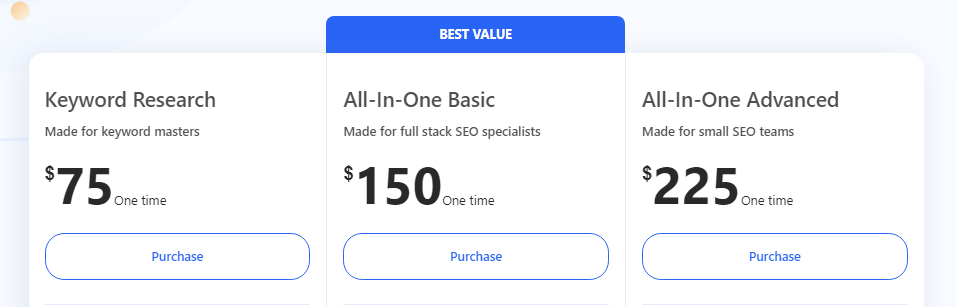
Plan 1: Keyword Research Plan
- 30,000 keyword credits
- 10,000 keyword clustering
- 50 keyword lists
- 50 keyword lookups with Keyword Explorer
$75
Plan 2: All-In-One Basic
- 30,000 keyword credits
- 50 articles/month with Unlimited AI writing
- Unlimited plagiarism checks
- Unlimited topic lookups
$150
Plan 3: All-In-One Advanced
- 50,000 keyword credits
- 100 articles/month with Unlimited AI writing
- Includes 2 extra team seats
- Unlimited plagiarism checks and topic lookups
$225
Custom Plans
Play big? Contact us for a fully customized solution, including:
- Unlimited AI writing
- Unlimited word checks
- Unlimited topic lookups
- Unlimited member seats
Keyword Credits
The Golden Keywords Filter and Auto-Clustering functions use keyword credits. There is 1 credit for every keyword scanned. It comes with three different plans. Used for Golden Score Keyword Filtering and Keyword Clustering:
- 10,000 – $19
- 20,000 – $29
- 50,000 – $49
- 100,000 – $99
Google NLP Credits
Google NLP Analysis uses these credits. It will take 3 credits to process each optimized article. Providing the optimal suggestions must consider both the entities and the overall sentiment of the top 20 competitors. Used for Google NLP Analysis:
- 60 – $19
- 180 – $49
- 600 – $149
Frequently Asked Questions (FAQs)
What are the benefits of WriterZen?
WriterZen is a comprehensive guide to improving your writing skills. The program offers guidance on grammar, style, and punctuation. It also covers topics such as creating compelling narratives, finding your voice, and building an online presence.
What is the refund policy of WriterZen?
The refund policy of WriterZen is that if you are not satisfied with the quality of the work, you can request a refund within 48 hours of receiving the final product. If the work is not up to your standards, you will receive a full refund.
Does WriterZen offer a free trial?
No, WriterZen does not offer a free trial. However, it provides lifetime deals with a one-time payment, giving you unlimited access to its features without recurring fees.
How does WriterZen work?
WriterZen is a simple and effective tool to help you improve your writing skills. It works by analyzing your text and providing feedback on areas where you can improve. It also offers a range of resources to help you learn more about writing.
Is there a lifetime deal available on WriterZen?
Yes, WriterZen offers lifetime deals with three one-time payment plans:
1. Keyword Research Plan: $75
2. All-In-One Basic: $150
3. All-In-One Advanced: $225
Enjoy full access to premium features without any recurring fees!
Final words
If you are searching for the best and cheapest SEO tool, consider WirterZen. It can help you with better keyword research and content creation processes. WirterZen is a perfect choice.
WriterZen is a feature-packed all-in-one SEO tool. It is designed with business owners, content creators, bloggers, and social media marketers in mind. It is easy-to-use software that helps you with the process of creating quality content for your website.
It’s a smart solution for business people who want to increase their sales and leads on their site. It is easy to use. It helps you make original and interesting content for your website or blog.
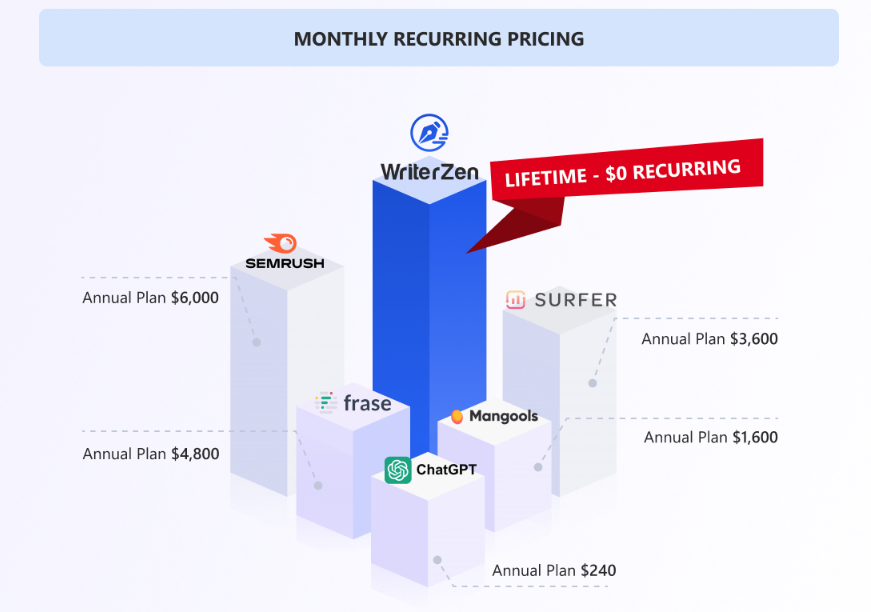
It uses tools like the community manager and SEO tools. This makes content marketing, blogging, and managing social media easier and more effective.
- Best Social Bookmarking Sites list for better SEO
- Best Social Media Scheduling Tools for Bloggers and Internet Marketers
It gives you the chance to read what others have written. You can learn from their mistakes. You can also learn from their successes.
WriterZen’s keyword research tool is exceptional in its own right. WriterZen stands out from many keyword research tools on the market with its Golden Score, allintitle, and keyword clusters.
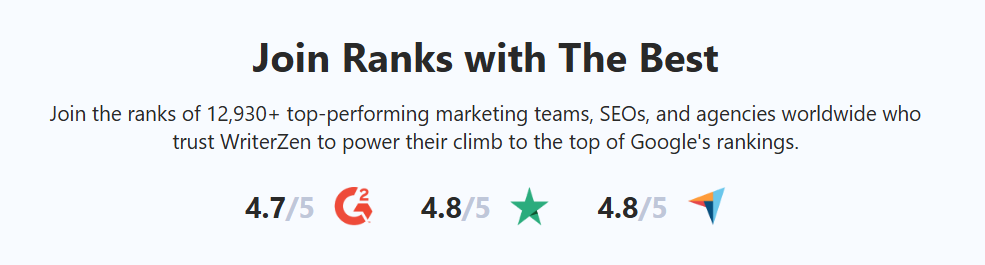
The WriterZen Review provides details of their awesome tools. It explains how you can use them to make your content more SEO-friendly. The following is my brief review of WriterZen. Please don’t hesitate to comment on your thoughts on WriterZen. I highly recommend you try WriterZen if you have not yet done so.