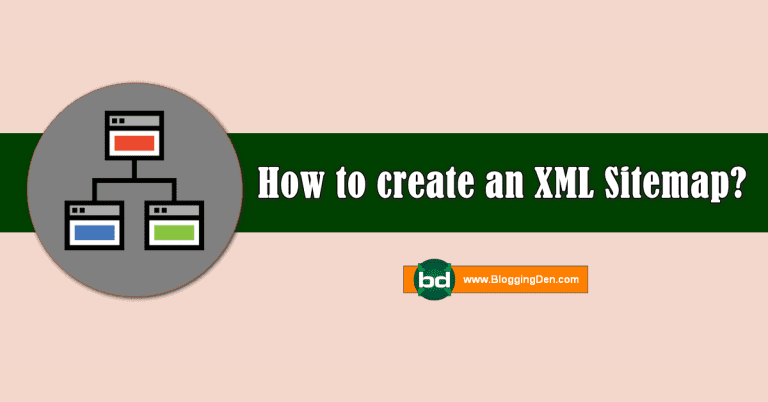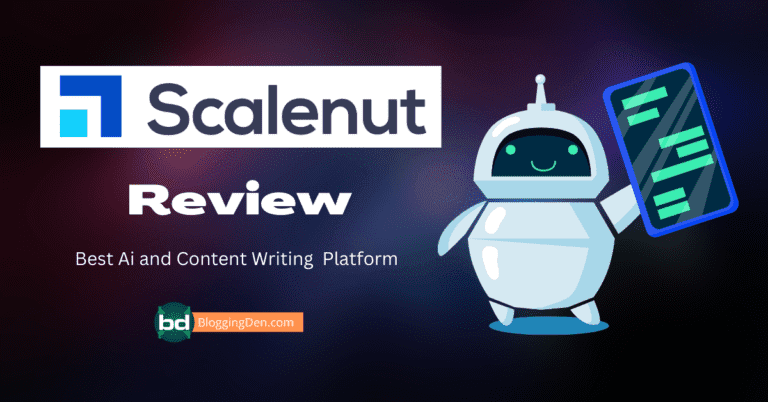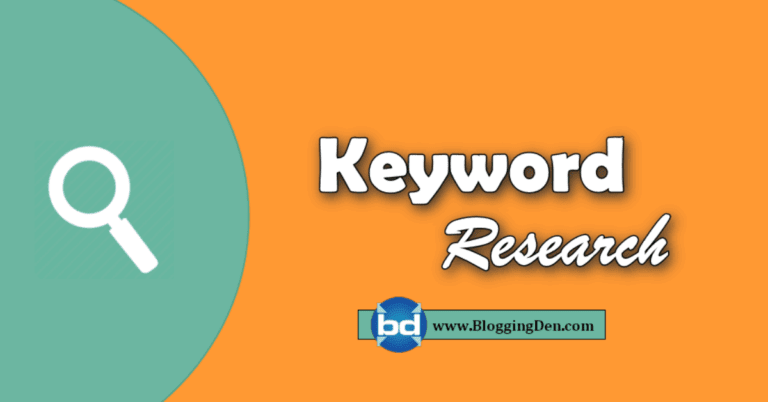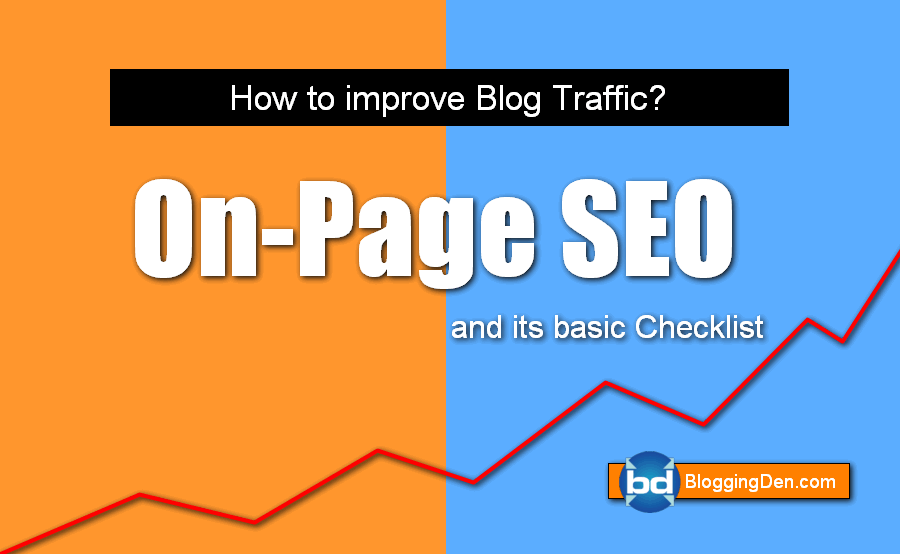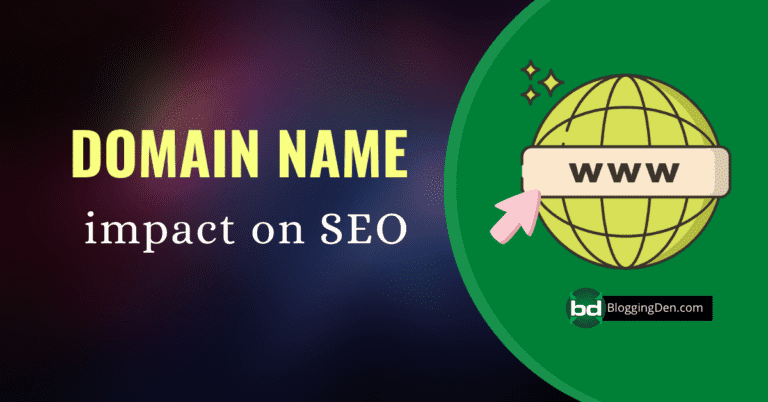Are you looking for the best content writing tool? This is the best way to write high-quality content that will rank highly in search engines. I am introducing the perfect SEO-based content writing tool named NeuronWriter. I wrote this NeuronWriter Review after using it.
In today’s competitive world, content marketing is the best way to reach your target audience, which calls for smart content writers.
Do not hire any content writer without checking their credentials. You should see the kind of work they have done in the past. But hiring good writers is only half the job.
You should learn content writing techniques to help you create compelling content that can influence the buyer to choose your brand over your competitors.
But for a few months, there have been plenty of GPT-3-based AI content writing tools introduced to create high-quality content.
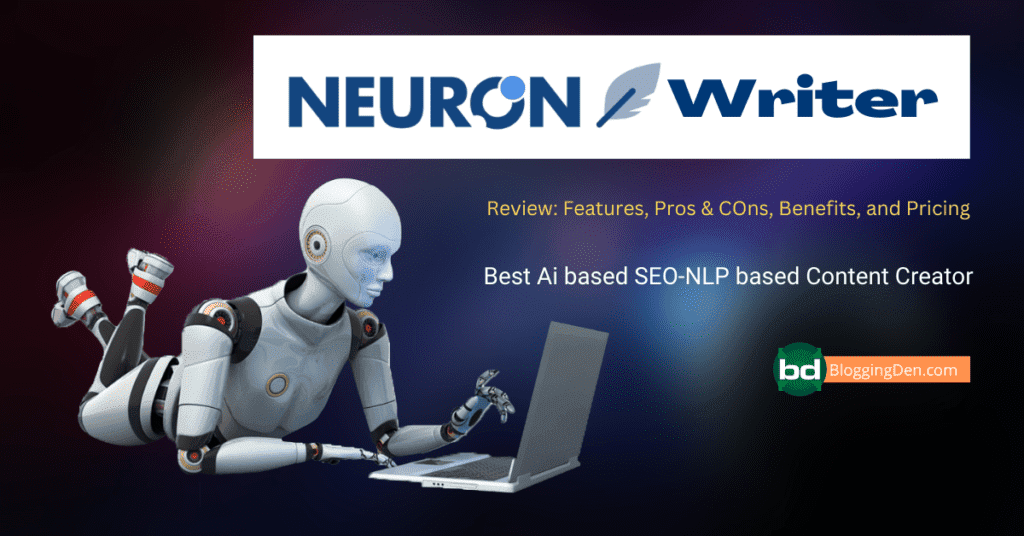
Here I am introducing a new branded content optimization tool with an SEO NLP Editor. The tool’s name is NeuronWriter. After using this tool for a few days, I am very impressed with its features. So I am so excited to write this.
Table of Contents
What is NeuronWriter?
NeuronWriter is a cutting-edge SEO NLP-driven editor that allows you to create content that is optimized for search engines. With what it does, you can easily create content that is keyword-rich and engaging, making it easy for your readers to find what they’re looking for.

This editor targets what your content’s needs are, allowing you to quickly create targeted content that is easy on the eyes and will be found by your targeted audience.
If you’re looking for a less expensive SEO tool to help with SERP analysis and NLP content optimization, Neuron might be the best choice for you. Before investing money on hiring freelance article writers, we strongly advise trying Neuron!
Which Brands Use NeuronWriter?
NeuronWriter is one of the power-packed SEO copywriting tools, and it comes with plenty of features like an NLP-driven SEO content editor that are useful for content producers.
This tool is the perfect choice for SEO firms, SEO specialists, and organizations that need a strong AI tool with content and SEO. Over 100,000 brands have used the site for their content analysis.

Here are the Most popular brands
- Decathlon,
- Custotama,
- Volkswagen,
- Electrolux, and
- Itaka
NeuronWriter Benefits: Why Should You Use a NeuronWriter?
NeuronWriter is specifically designed for competitor research and content creation in large-scale businesses. There are many advantages to this tool, which can get started.
1. Easy Planning And Optimization Process

If you want to rank higher on Google, you must begin this step with the user intent keyword.
- Understand user intent and the type of content needed: Choose the right page type for the user’s inquiry. For some searches, blog posts will be necessary, and for others, category descriptions.
- Choose direct competitors with a similar type of content: Pick opponents with high content scores to increase the quality of semantic suggestions.
- Plan document structure based on useful information: When in drought mode, creating an engaging post from a combination of headlines and questions is incredibly simple. Additionally, each section will have keywords provided by Neuron.
- Optimize and enrich content with semantic SEO: first apply the SERP and NLP based suggestions to the content. You can expect a better ranking with content generated by using the GPT-3.
2. Master SEO Optimization Process

- High Ranking Content: With the help of ai-powered generators, you will get the right suggestions on how to find the information you need. Analyze your competitor’s popular content, watch YouTube videos and Google SERP results, then write the suitable content for the problems that the users are facing.
3. Easy Document Management

- Plan and tag all your work: By using the content library in NeuronWriter, you may share your objects and the latest trends with your content writers or copywriters. You can use the filters to process the content.
Other NeuronWriter benefits include
- Neuronwriter helps you to be alerted about the missing points in your content with easily understandable analytics.
- Observe your competitors latest content to cover what Google users are searching for right now.
- It assists companies and startups to choose the best AI tool that helps to create SEO-optimised content.
- It offers the perfect NLP-based keywords to rank your content high.
Features of NeuronWriter
Before you start working with this tool, you need to understand the working interface. When it comes to content creation, content SEO and creating high-ranking content are the primary tasks for every blogger, search engine optimization specialist, and company.
It was designed with two major tabs.
1. Content Editor
This is the best NLP Editor for your content. You can create text that includes all the necessary keywords, headers, questions, etc. for Google to understand, but you still need to be able to arrange your content and respond to the questions for people.
Content SEO optimization and AI software can assist in completing the writing process. Once the content is written and submitted to a server, you can check the content optimization levels by checking the content score..
Content tab: This is the content typing area, and it comes with a text editing panel that has headings, alignment, links, media add, and more.

Meta tab: Here you can optimize the meta title and meta description.

Content Score: This score gives the quality of the content by using semantic recommendations.

Content terms: It gives the list of keywords which are given based on the NLP to add within the article and headers (H1 to H₃). These are having two different tabs


Ideas: It has suggestions like questions, H₁ to H₃ from the competitors. You can use those styles throughout your content.

YouTube video search: You can add one of the recommended videos to this tab. You can add this video to your content directly.

Ai Writing: Select the text box and choose AI Writing feature to get AI-generated content and add it directly into your content.

2. TOP Analysis
This section gives the details of the top 10 competitors, and you can do an advanced analysis of your competitors and create high-quality ai content.
Competition: It gives the details of competitors which are ranked under 100 in the SERP along with query difficulty, content score, PA, DA, page title, and content length.

Competitors – breakdown: It gives the competitor’s details of links, content volume, and content quality.

Competitors – structure: You can find the competitor’s synopsis as Overview, Title, Description, H1-Headers, H2-Headers and H3-headers.

SERP layout & features: You can find the details of the on-site features in your competitor’s review section, like what was added and what was not added, in tabular form.
Keyword ideas: You can find a similar keyword list and a related search keyword list.
Content terms: You will get the list of terms used in the competitor’s pages by mentioning percentages and typical usage numbers.
3. Internal link suggestions
This feature analyzes your entire domain project and suggests internal links with anchor texts to place in the working content. You can export this list manually.

How to Use a NeuronWriter?
NeuronWriter, an AI-powered writing tool, may assist you with a decent layout template, time-saving research methods, article SEO-optimization, and team sharing. In addition to providing you with simple-to-understand data, NeuronWriter also informs you of the parts of your post that search engines value and makes recommendations based on NLP.
This is one of the best and most affordable SEO tools to create better ranking content by using its SEO nlp-editor. This NLP content is fully optimized with maximum on-page SEO for search engines.
With the help of a content creation process, NeuronWriter can create a draft based on high-ranking content suggestions. By using this SEO tool, you can use AI research data to make SEO practices and create better articles with solid SEO practices.
If you own a website, you should make every effort to get your material to the top of search results because, otherwise, nobody will see it. Hard labor, however, is not always equivalent to intelligence, particularly when it comes to content creation, SEO content, and creating high-ranking information.
For your given search term, Neuron evaluates the best content and gives you its analysis, so you may write from this angle.
Let’s look at some straightforward guidelines below:
STEP 1: Start With A Quick Investigation
The first thing you need to include is the desired keyword. Then, NeuronWriter will suggest some of the greatest articles produced by your rivals while evaluating what topics to cover and what information Google users are looking for.
STEP 2: Build a Semantic Document Structure
In Neuron, a draft generator for article layouts is already available. As soon as you can, add and rearrange the concepts in your content version. After being incorporated into your article draft, the concepts should be quickly reorganized. Content created with NeuronWriter will be semantically rich and search engine friendly. Based on semantic models, NeuronWriter can assist you in writing with user intent by providing Google SERP research and competition data.
STEP 3: START Paragraphs With The Help Of GPT-3
In this phase, NeuronWriter AI may help you by helping you to construct your thesis statement or by helping you to come up with a topic sentence for a paragraph.
STEP 4: Write Semantically Rich SEO-Optimized Content
The most effective headlines from your competitors’ posts and the most often asked questions from Google searches are two examples of how to find the greatest keywords for your topic in this phase.
STEP 5: Share With Your Colleagues
You can invite your article writers to start writing the content as per your instructions.
STEP 6: Export, Publish, and Enjoy
Once the writing process is done by your content writers, start optimizing the content with Neuronwriter. You can export the content to publish on your website and enzoy.
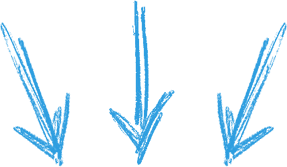
NeuronWriter Pricing and Plans
NeuronWriter offers three affordable pricing options and very good features. The Silver and Gold plans are perfect for those who are working on more than five projects, including freelancing, businesses, and agencies.

Every pack has its own limitations, which are given below.
Bronze Plan ($19/mo):
The Bronze plan is perfect for business owners to improve their rankings.
- 2 projects
- 25 content analyses
- 15,000 A.I. Credits
- internal linking
- Email support
Silver Plan ($37/mo)
The Silver Plan is ideal for a copywriter who consistently provides clients with excellent results and includes:
- 5 projects
- 50 content analyses
- 30,000 A.I. credits
- Internal linking
- Content planner
- Schema data explorer
- Email and chat support.
Gold Plan ($57/mo)
The Gold Plan is a great option for a small agency or a group of copywriters and includes:
- 10 projects
- 75 content analyses
- 45,000 A.I. credits
- Internal linking content
- Content planner
- Schema data exporter
- GSC integration
- Content management
- Content sharing
- E-mail and chat support
NeuronWriter Lifetime deal from AppSumo
NeuronWriter is the best content SEO optimisation and AI writer tool. It includes a sophisticated content editor with NLP suggestions. If you want to save some money, a NeuronWriter tool If so, you have good news.
If you don’t want to pay too much each month for tools like Surfer SEO, then NeuronWriter may be the solution.
You can grab this Appsumo lifetime deal to stop renewal charges every month and save hundreds of dollars every year.
With just the SEO toolset NeuronWriter is perfect for company owners, SEO agencies, and SEO professionals.
Note: The deal is running now.
The Neuronwriter lifetime deal enables the following features:
- 2 Projects
- 25 Content Editor Queries per month (SEO content optimisations)
- 15,000 monthly AI credits (15k-75k words, depending on quality)
- Draft generator (semi-automated content outline)
- A.I. templates & internal linking (coming soon).
$89
for lifetime usage
NeuronWriter Review: Who Can Use NeuronWriter?
The Neuronwriter’s Ai feature is similar to that of Surfer SEO and Similar Content, which are user friendly. They help you with SERP analysis, content optimization, and search results with the help of artificial intelligence.
- Content Creators
- Writers /Bloggers
- SEO Experts
- SEO Agencies
- Business Owners
- Product Creators
- Email Marketers
- Landing Page Builders
Neuronwriter alternatives
Are you looking for the best NeuronWriter alternatives? Here is the list, and you can check which ones work similar to this tool.
| Name of the tool | Action |
| Jasper AI | Check Product |
| Rytr.me | Check Product |
| PepperType.ai | Check Product |
| WriterZen | Check Product |
| SimilarContent | Check Product |
| SurferSEO | Check Product |
| Copy.ai | Check Product |
| WriteSonic | Check Product |
| ScaleNut | Check Product |
Pros and cons of NeuronWriter
Pros of NeuronWriter
- It supports more than 170 languages, which helps attract a target audience across the world.
- It helps you analyze your competitors’ content and write SEO-optimized content to rank higher on Google.
- It uses the GPT3 version to produce quality content. This version gives very good and logical text, which is similar to the input.
- You can downgrade your monthly AI credits that control your budget, and it saves money.
- Neuronwriter gives good promising features in their future updates with their roadmap, like plagiarism checker, AI article templates, and image recommendation.
Cons of NeuronWriter
- A plagiarism checker is under development but not available right now.
- Readability suggestions are not integrated.
- You need to understand the interface before you start using it.
Frequently Asked Questions (FAQs)
What is NLP in simple words?
NLP, or Natural Language Processing, is a field of computer science and artificial intelligence that deals with the processing and understanding of human language. NLP is used in a variety of applications, such as text mining, machine translation, and speech recognition. NLP algorithms are designed to break down and analyze language in order to better understand its meaning and context.
How is NLP used in search engines?
NLP is used in search engines to process and interpret user queries, and to match those queries with relevant documents in the search engine’s index.
NLP techniques are used to analyze and understand the user’s intent, and to interpret the user’s query in order to find the most relevant results. NLP can also be used to help rank search results, by understanding the user’s query and the context of the search.
What is content optimization?
Content optimization is a process by which search engines use a website’s metadata and content to determine how relevant that website is to a search query. Content optimization is done in two ways: on-page and off-page optimization. On-page optimization has to do with the content of the web page itself, word-usage, and formatting. Off-page optimization has to do with getting other websites to link to your web page.
What is on-Page optimization?
On-page optimization is the process of optimizing a website to improve its ranking in search engine results. The main aim of on-page optimization is to make a website more visible and accessible to search engines, which in turn can help to improve its organic search results.
Why is content optimization important for SEO?
Content optimization is important for SEO because it helps search engines understand what your page is about and how it can be helpful for users. By optimizing your content, you can improve your chances of ranking higher in search results and driving more traffic to your site.
Final words on NeuronWriter review
I hope you found this review of NeuronWriter AI interesting. If you are in the market for a new writing tool, NeuronWriter is definitely worth considering. It is packed with features that can help you improve your writing, including a grammar checker, a dictionary, a thesaurus, and more.
- How to start a blog from Scratch? (Complete Guide)
- Kadence Theme Review: Is it the Best WordPress Theme for your Website?
- Best AI Copywriting Tools To Automatically Create Engaging Content
- 15 Best ways to promote blog posts for better traffic and ranking
It also includes a handy distraction-free mode that can help you focus on your writing. Best of all, it is very affordable. I have been using NeuronWriter for a few weeks now, and I am very impressed with it. The roadmap of neuronwriter has promising features in the coming updates that really help your content to achieve high rankings in the major search engines, especially Google.
I hope you enjoyed reading this review of NeuronWriter AI. It has helped me catch a lot of small errors that I would have otherwise missed, and the distraction-free mode is fantastic. I highly recommend NeuronWriter to anyone who is looking for a new writing tool.
In conclusion, I must say that NeuronWriter is one of your best solutions if you want to create original content of the highest caliber to increase your organic traffic and conversions.
If you like this article on NeuronWriter Review, please share with your friends on social media. But do not forget to grab this NeuronWriter Lifetime deal before it expiry.