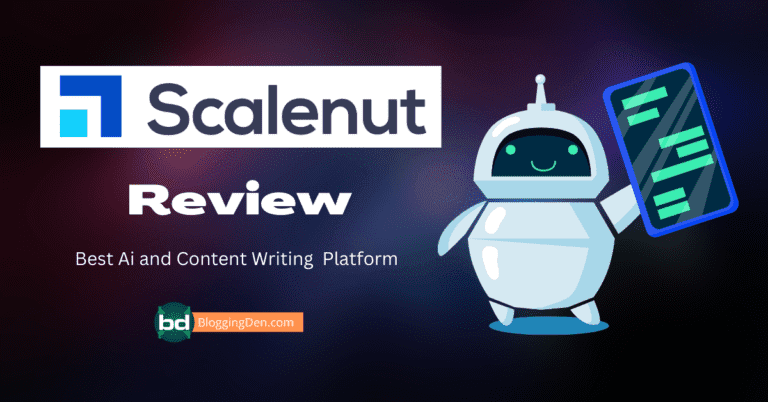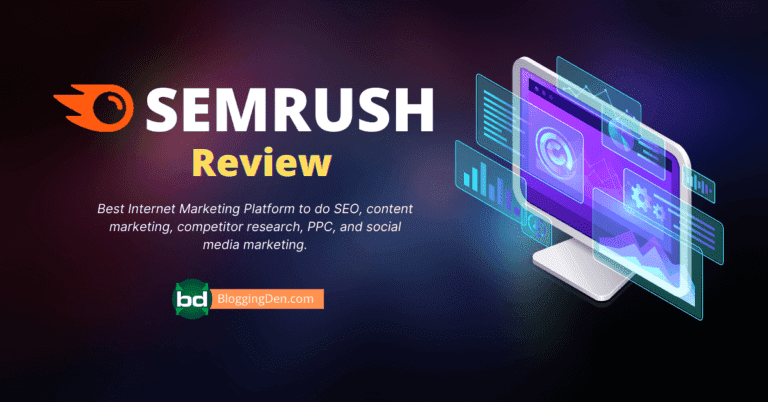SEO Surfer is best for those who are looking for an affordable tool to optimize their content with desirable keywords.
Are you looking for a quick fix to boost your search engine rankings? Unfortunately, there isn't one. However, as you might have guessed, you're in the right place if you're looking for a one-stop-solution to all your SEO-related problems.
SEO doesn't have to be hard. There are a lot of SEO tools out there, and many of them promise that they will make you rank higher in search engine results pages (SERPs). However, only a few of them deliver on their promises.
Surfer SEO is one of those few, and it'll help you rank higher in search engine results pages (SERPs) while also helping you create content that is in-line with what the search engines are looking for.
This article is a Surfer SEO review article, and it aims to help you decide if this tool can help you rank higher in search.
Table of Contents
What is a Surfer SEO tool?
Surfer SEO is a cloud-based SEO tool that helps you improve your website's ranking in search engines. It provides you with a detailed analysis of your website's SEO, including your website's keywords, backlinks, and more.
Surfer SEO also allows you to spy on your competitors' SEO strategies, so you can learn from their successes and avoid their mistakes.
This tool set comes with four different tools. They are SERP Analyzer, Site Audit, Content Editor, and Keyword Researcher. It takes 500 SEO ranking factors into account in their SEO analysis and consideration. I've been using a survey tool since 2019.
What are the Surfer SEO features?
Surfer is a powerful SEO tool that was made to help you increase your website's traffic. Surfer's data-driven insights, which are unique to each website, will let you know what you need to do to increase your website's ranking.
- It offers a content editor to create high-quality content
- The Surfer SEO Audit service helps you optimize existing content and web pages.
- The SERP Analyzer helps you discover hidden keywords
- The Content Planner helps you find content ideas with suitable keywords.
- You can create the headings and content with the help of Surfer SEO AI Write.
Let us check out the tools that come with the Surfer SEO tool set.
Surfer SEO Review 2024
If you are looking for an honest and in-depth Surfer SEO review, then you have come to the right place. I have been using Surfer SEO for over two years now, and I can say without a doubt that it is one of the best SEO tools on the market. In this review, I will go over all of the features that Surfer SEO offers and how they can help you rank higher in Google.
Surfer SEO is a tool that helps you optimize your website for Google search. It provides you with data-driven insights so that you can make better decisions about your SEO strategy.
Surfer SEO also allows you to track your progress over time and see where you need to improve.
One of the best features of Surfer SEO is the keyword research tool. This tool allows you to find the best keywords to target for your website.
You can also see how difficult it will be to rank for each keyword and how much traffic you can expect to get from each keyword.
Another great feature of Surfer SEO is the competitor analysis tool. This tool allows you to see what your competitors are doing well and where they are failing. You can then use this information to improve your own website.
1. Surfer SEO - Grow Flow
Grow Flow is a newly introduced premium feature that works on AI management platforms. It is an automated system that helps you grow your website's traffic. It does this by constantly monitoring your website's performance and making adjustments to your SEO strategy based on the latest data. It is one of the best ai seo tools.
This makes sure that your website is always optimized for the way people search, giving you the best chance of getting a high ranking in the search engines.
Surfer's Grow Flow is a tool that helps you plan the right steps to optimize your business with an effective SEO strategy.
When you log into your Surfer account, this feature asks you to add your domain. Once it finishes domain adding, connect your Google Search Console and Google Analytics accounts. The Growflow feature starts analyzing your website.
After a few minutes, it took a few parameters as suggestions to make changes in your site and content.
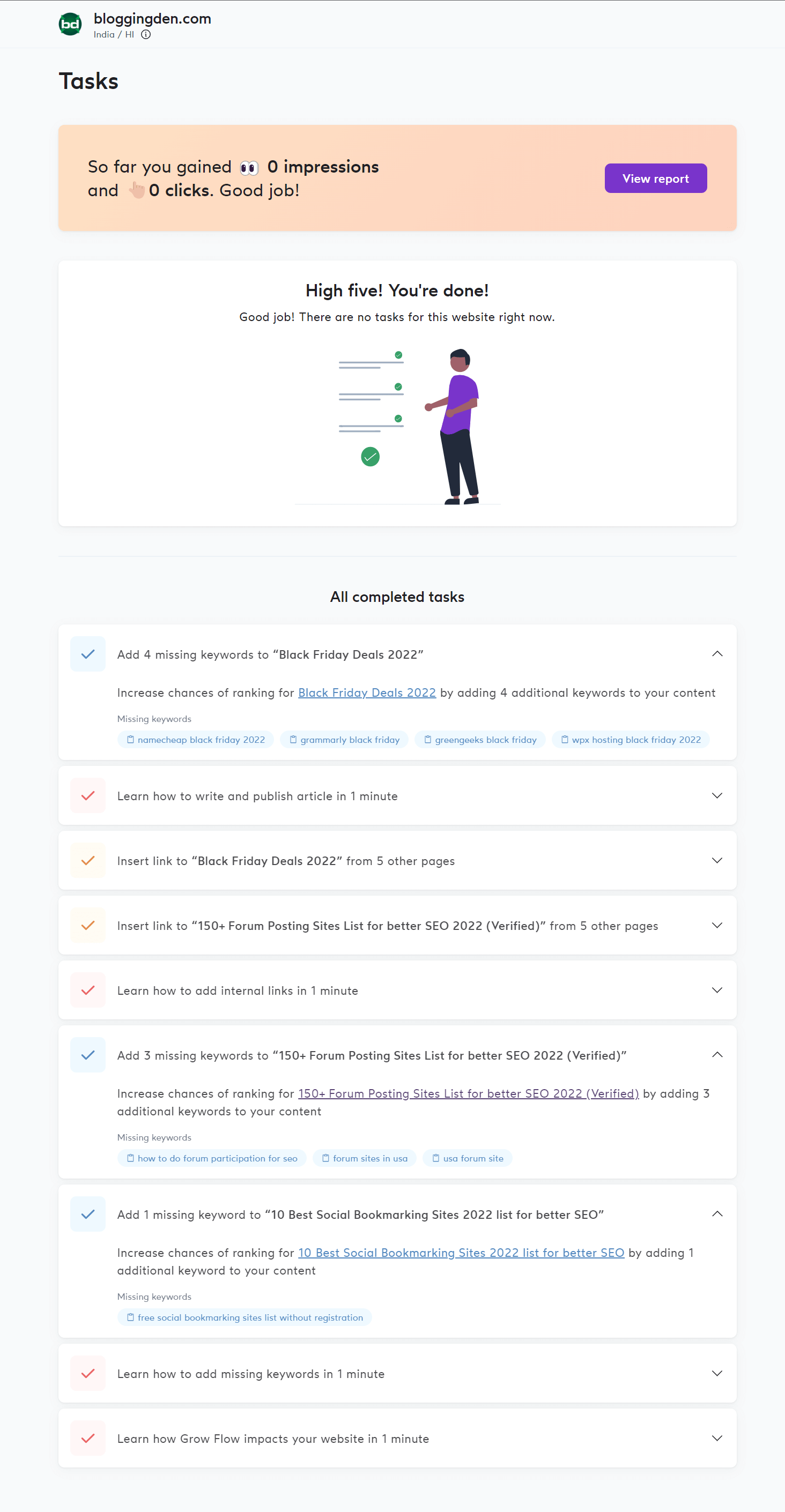
The major parameters are:.
- Internal links suggestion
- Finding keywords to add to the content
- Missing keywords
- Content optimization suggestions
2. Surfer SEO - SERP Analyzer
The SERP Analyzer feature of Surfer SEO allows users to track their website's position in Google's search results pages (SERPs) for specific keywords. This information can be used to improve a website's ranking for those keywords.
If you go through the results of your competitors, you can see which keywords they are focusing on.
Surfer SEO has several methods for finding alternative keywords.
Keywords are a great way to create relevant content, in a way that works for users. Surfer SEO has tools that are useful to help you build links.
How to Use the SERP Analyzer?
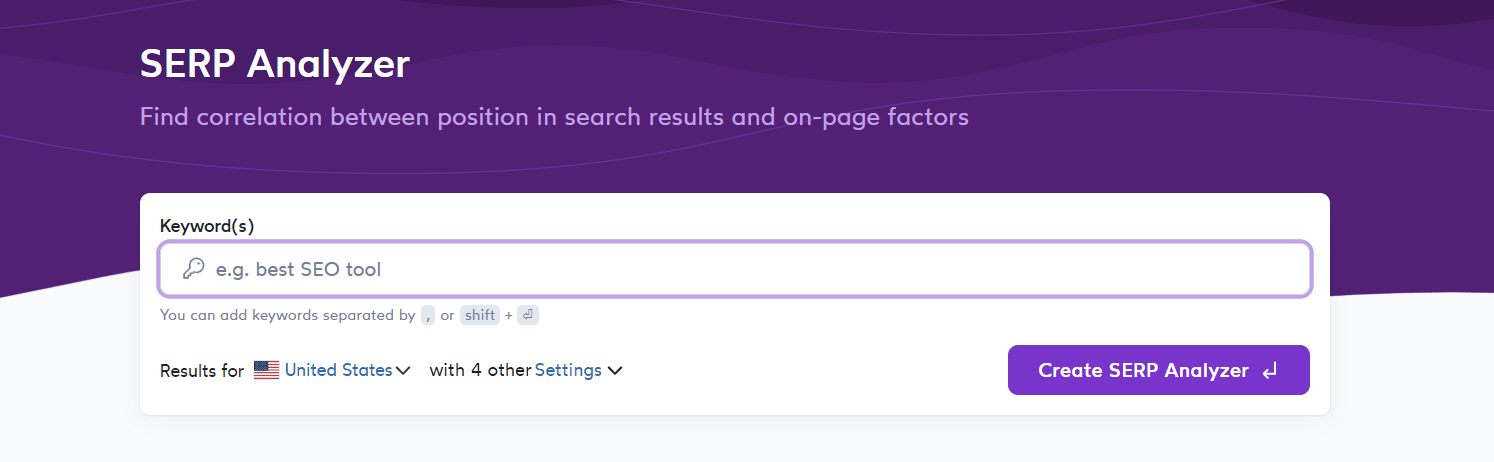
To start using the SERP analyzer tool, you need to go to the SERP analyzer page and add keywords and choose a location, then hit enter to start analysis. Once it finishes the analysis, the data will be displayed in three modules.
They are
a. Search Visibility
This is the complete graphical presentation of your search term, along with competitors' URLs and their ranking positions in search engines.
b. Backlinks
This segment give data about backlinks which come from other sites pointing to your domain URL.that
c. Structure
This segment gives the data all about the content. You will get the data, which is arranged as a whole body with headings, paragraphs, meta tags, and alt attributes.
d. Quality
This section has details of load time, TTFB, page size, and other performance metrics.
e. Media
It gives the details of images you added within your website content, along with Alt text data.
You can analyze the above data by choosing each section manually. The chosen data will be shown in two ways on the right side of the screen. They are the graphical view and the tabbed view.
a. Graphical view: This view gives the data as a double Y-axis by displaying the chosen data from the left side column.

By clicking on the icon next to the URL, you can highlight a chart with the result you want.
b. Tabbed View:
When you scroll down the screen, you will find the keyword research, semantic analysis, and link building data. This tabbed view has all the sections.
- Search Results
- Keywords
- Questions
- Popular words
- Popular phrases
- Common words
- Prominent words and phrases
- Common backlinks

To view the data, you need to consider the words on the page.
3. Surfer SEO - Content Editor
Writing content in a content editor is a very good experience. This is a completely brand-new design for content writers. It helps you optimize your content and your existing content.
It is One of the best optimization tools. The content editor has two different screens. You will find the writing area on the left side of the screen and content optimization guidelines on the right side.
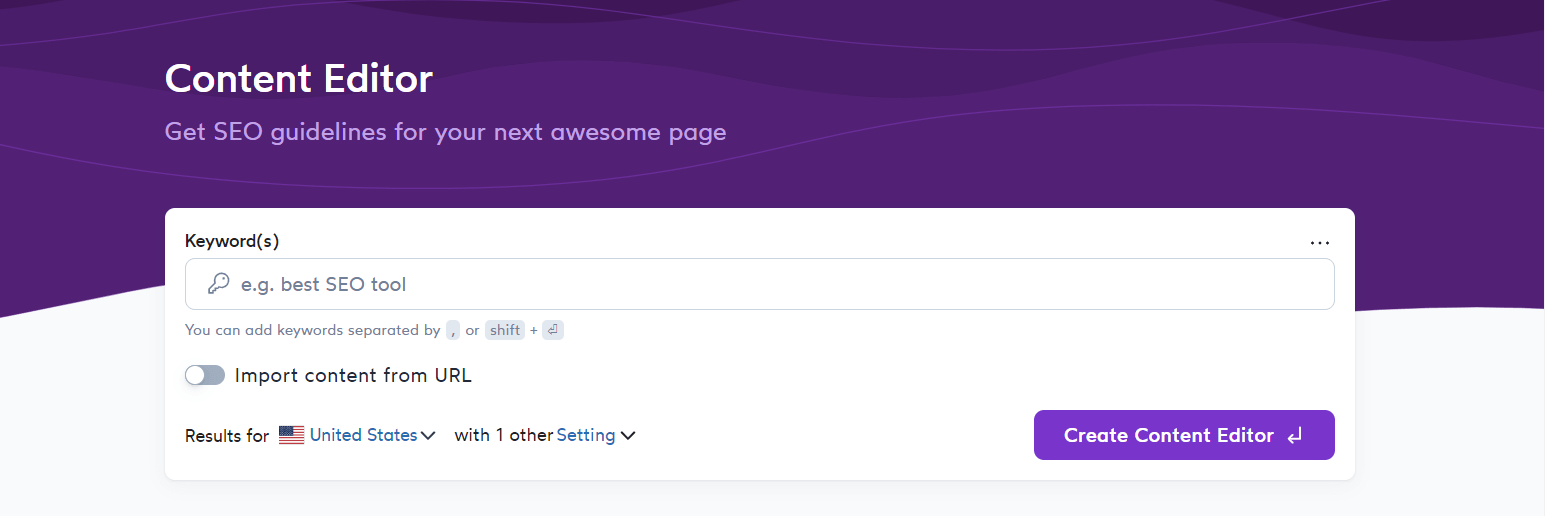
The content editor is the best starting point if you want to develop fresh content with Surfer SEO. Once you finalize the writing, you need to copy - paste the content to start optimization.
It is simple and similar to Word documents, and it comes with five different components. They are
1. Content Score
A content score is a value that indicates the relevance and quality of your content. The score ranges from 1 to 100. By using this score, you can optimize the structure and terms in your content.
- Below 33: It indicates the content is not optimized well. You need more text and important terms to optimize.
- Between 33 and 66: The content is ready to use.
- Above 66: The content is decently optimized, with the highest content score.
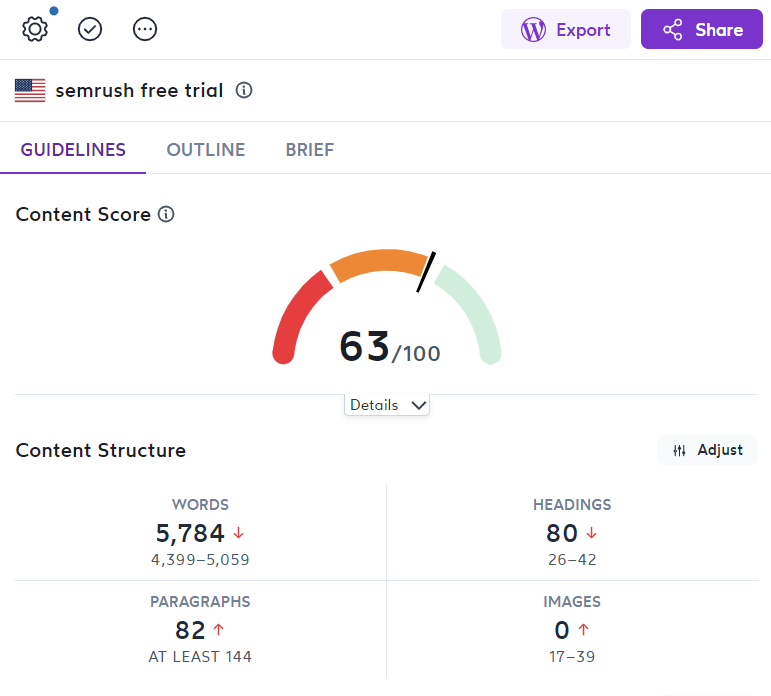
SEO is the process of optimizing a website for Google search with the goal of earning higher web traffic levels and improving the visibility of the site.
A good SEO score is one that falls within Google's guidelines for quality and relevance.
The score is based on a number of factors, including the site's age, content, backlinks, and more. A good SEO score can help a website rank higher in search results and attract more visitors.
The points to consider before starting the content score stats are:
- Use prominent terms in headings
- Avoid over optimization with suggested terms
- Upload images and add proper alt text
2. Details tab
This shows the improvement in your content for the given keyword.
This tab covers 4 sections. They are
- Structure
- Headings
- Terms
- NLP
3. Content structure
This section gives the details of the optimal number of words, headings, paragraphs, and images to complete the basic optimization process.
4. Terms
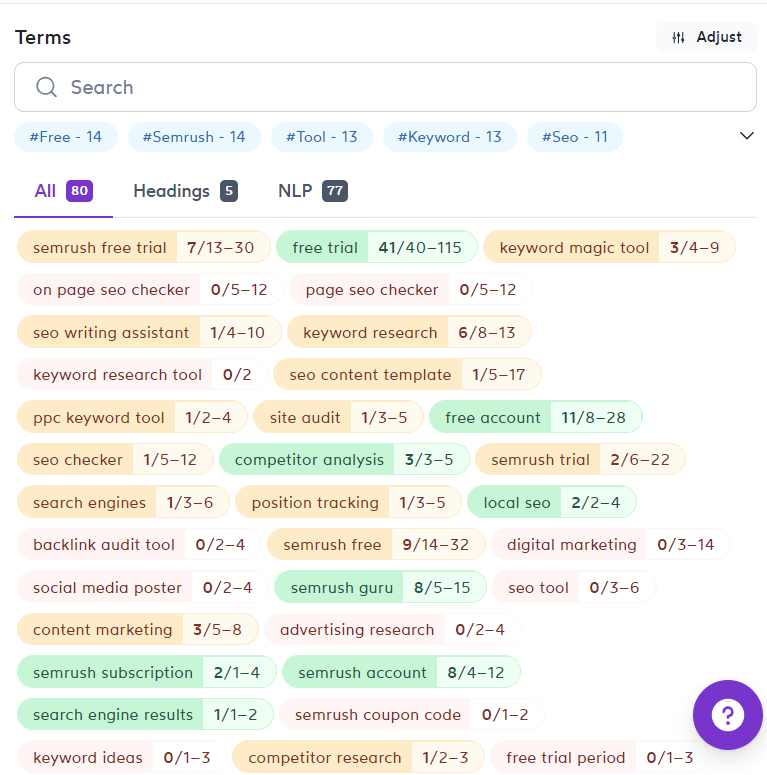
This section has a list of important terms to include in your writings. You may get the recommended word count for your article by using the content editor tool.
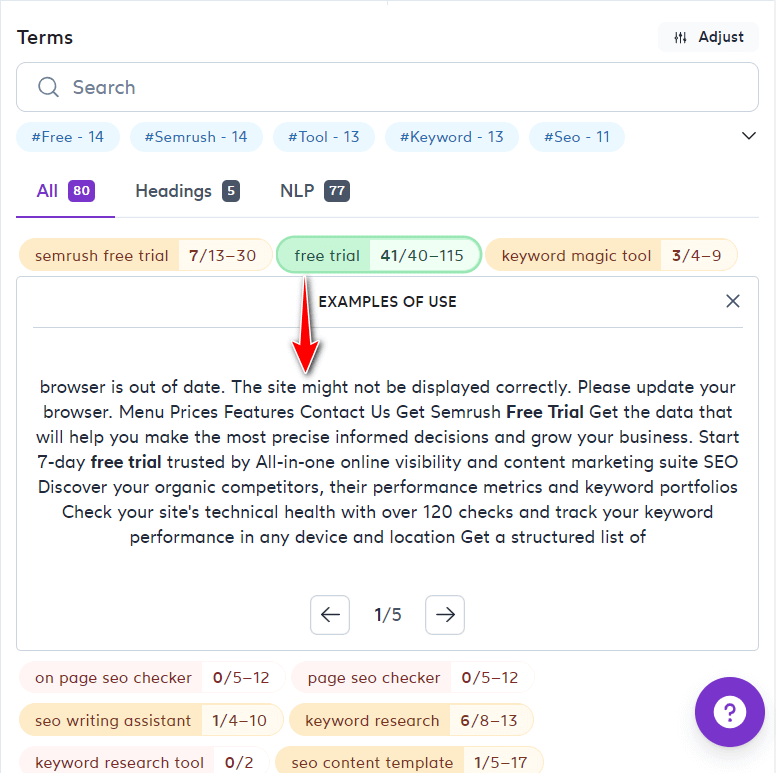
Here you will find the separate tabs—headings and NLP sections. You can switch between these tabs as per your needs.
- Headings: The list of phrases to include in a heading section of your content
- NLP: It gives the list of Natural Language Processing phrases to add in the content.
5. AutoSuggestion
It is a very helpful feature and helps you include the important terms that fit your content. If you want to disable or enable this feature, go to the Terms > Adjust > Auto Suggestions option by toggling the key.
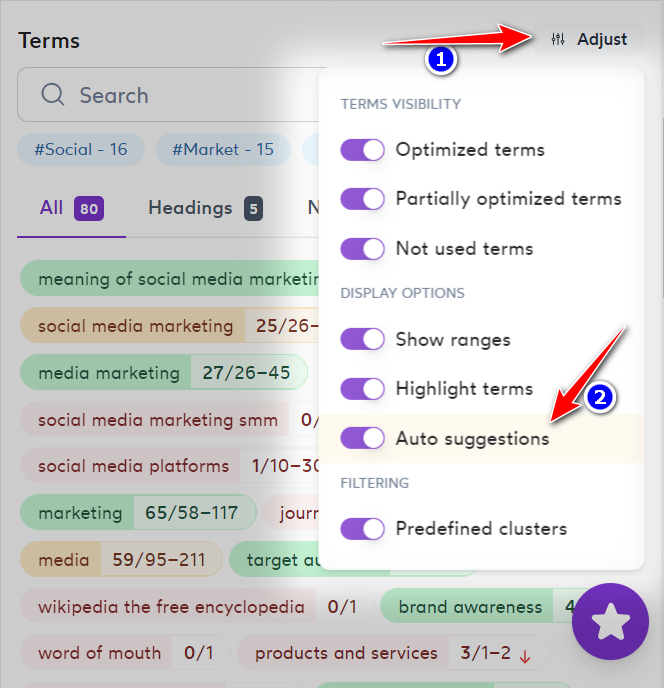
What is Rich-Text Editor
This is the place to start writing and get real-time feedback. It comes with the following features to improve your writing experience.
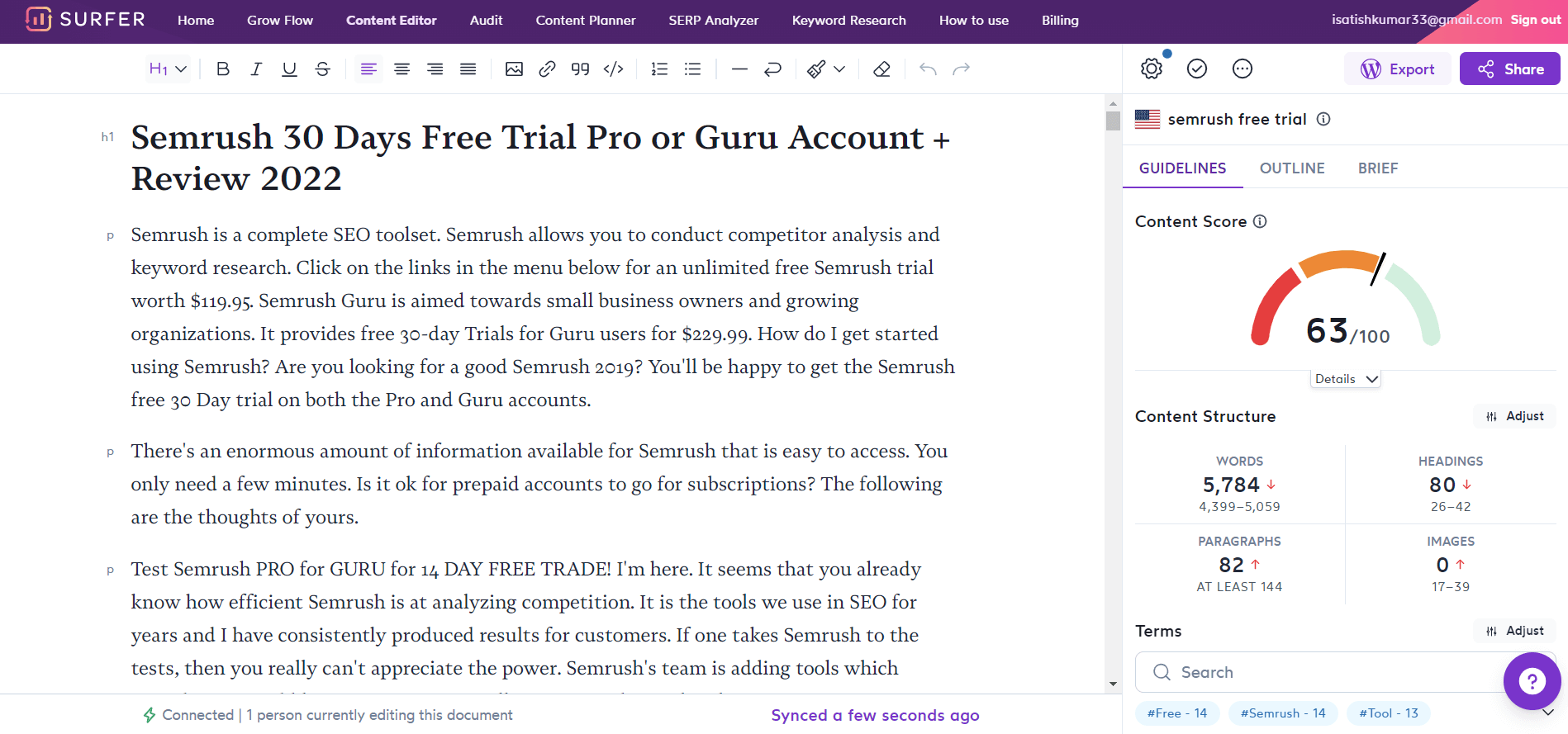
- WYSIWYG editor with styling options
- Import relevant images from Pixabay (Royalty free images site)
You can try other writing tools.
- WriterZen Review – Best SEO Content Creation and Keyword Research Tool
- Neuronwriter review: Start content writing with SEO NLP Editor
4. Surfer SEO - Audit
The Surfer SEO audit is one of the best on-page SEO tools. Based on data from your organic competitors, the Surfer SEO audit provides you with a step-by-step guide to improving your search engine results.
Site or page audits play an important part in technical SEO.
If you are new to this section, you can check out my guide on the Best SEO Website Audit Tools.
Surfer SEO may suggest that you use your keyword throughout your blog post and in the headline as one of the on-page SEO factors.
Surfer audit shows exactly what needs to be improved.
To start using the Surfer SEO Audit tool, you need to add the URL of the site / page, keywords, and choose the location to optimize in the audit section.

Once you fill in the details, hit the "Create Audit" button. After a few seconds, the tool provides the complete audit information on a single page with a proper solution.
In this section you can find the following audit topics.
- Content Score
- Missing common backlinks
- Internal links
- Terms to use
- Word Count
- Exact Keywords
- Partial keywords
- Page structure
- Title and meta description length
- Time to first byte
- Load time (ms)

By following the audit report, you have to analyze each section, understand the solution, and implement it on your audited page.
Once you finish fixing the issues, you need to hit the Refresh button to observe the changes.
5. Surfer SEO - Keyword Research
Compared to other tools on the market, the Surfer SEO Keyword research tool is unique. Instead of relying on semantics, this tool uses the reverse-engineering method to find related keywords.
The ranking keywords that are taken from the pages of competitors are the similar keywords that are given.
Surfer SEO offers a way to find exactly what you need to change on your page to rank higher for your target keywords.
By adding keywords surfer SEO suggests to the article, the content ranking chances are high.
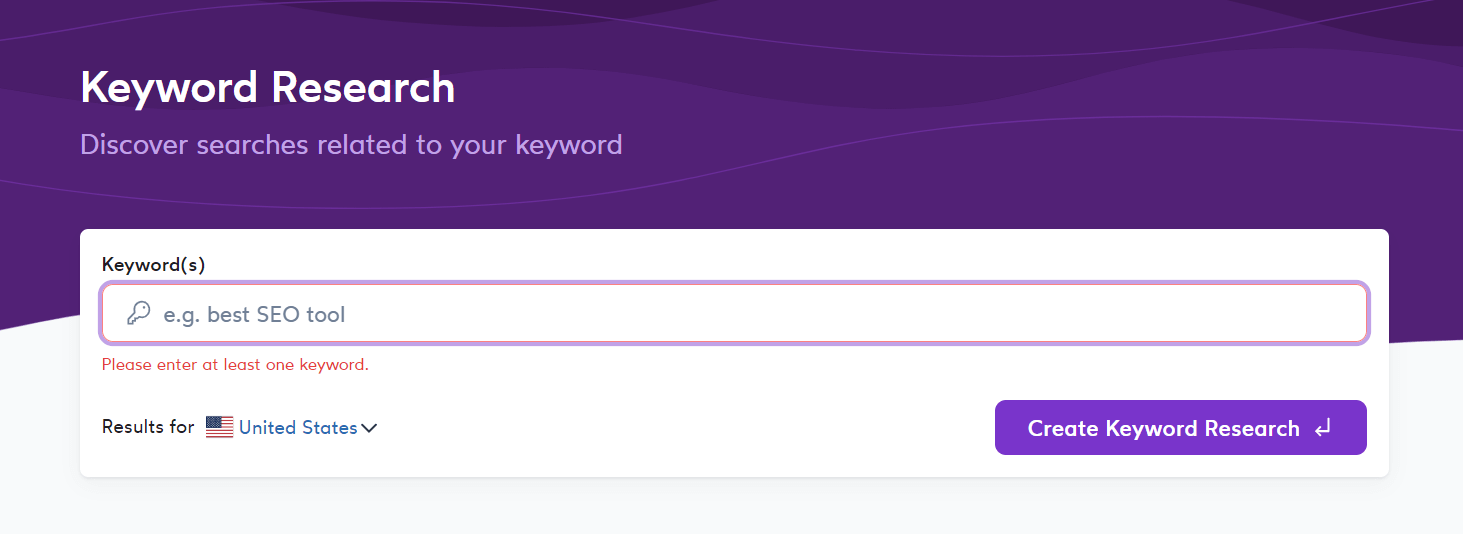
To start using this tool, you need to enter the keywords in the box and choose the location, then hit the "Create keyword research" button.
Once it finishes the research process, the list of keywords is arranged in three ways. They are
- Similar keywords
- Having same terms
- Questions
Similar Keywords
The keywords were discovered through reverse engineering, and the Google search results are similar to those. One set of related keywords is gathered after the analysis of thousands of SERPs.
Two keywords are said to be similar when their search results are comparable. The tool examines each keyword to determine which ones share SERP URLs.
In a matter of seconds, this tool will now present you with similar keywords to the search term you entered and analyzed.

You can find these similar keywords in various sections of the Surfer SEO tools. They are Keyword research tool, Keywords tab in SERP Analyzer Content Editor customization, and Keyword surfer (extension)
Having same terms
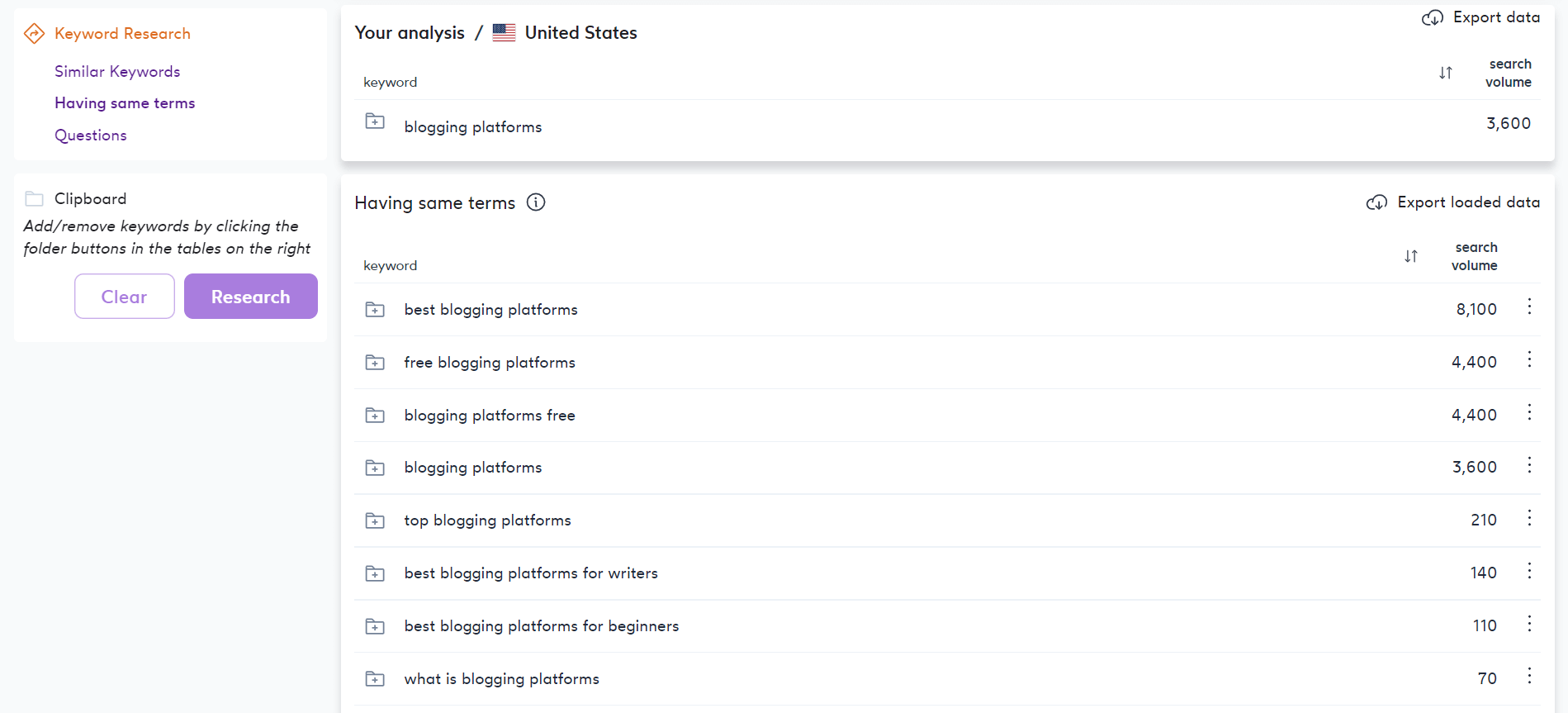
Here the suggested keywords are semantically related keywords. Semantic similarity differs from SERP similarity in that things that are semantically similar have similar meanings.
Questions
This section provides a list of queries related to your search term. The list will be presented in a table after the similar keyword data has been processed.
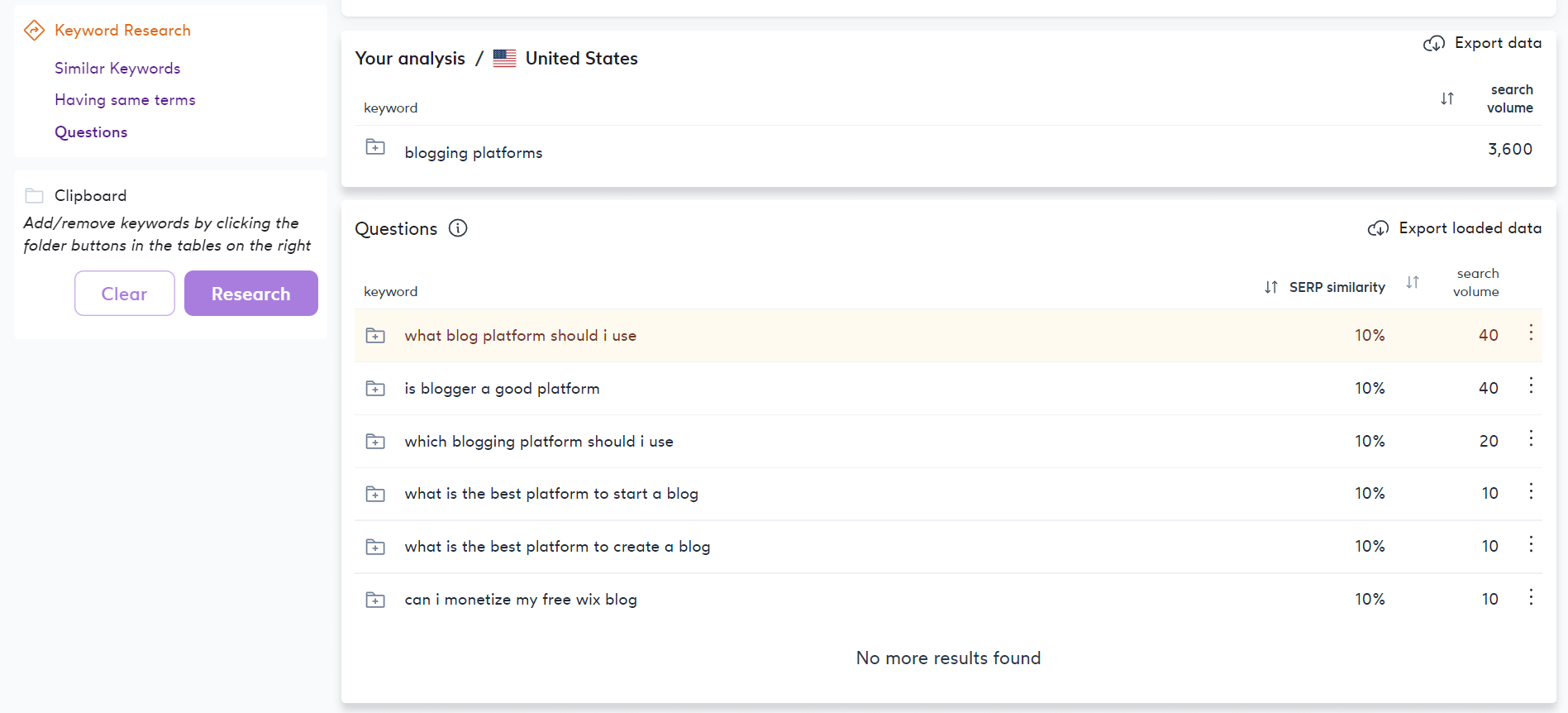
6. Surfer SEO - Content Planner
The content planner is another innovative tool that supports your content strategy efforts, including keyword research. With just one click, you can construct your entire content strategy and learn how much organic traffic you can expect to receive by focusing on this particular topic cluster.
Content planner features:
- To analyze the content structure
- To identify the best chances for supporting keywords to rank for a variety of goal phrases on a single page.
- To build tropical relevance of your domain
- To discover new topics for your existing topic clusters
- To create a content strategy plan
- To get Keyword difficulty and relative difficulty
How to run a content planner?
To run a content planner, you need to use one of the options from the page. The page has two different options to create a new content planner.
- By using keywords
- By using a domain
By using the keyword
The Content Planner for the keyword is very good and simple to use. First, you need to use the proper keyword, which should be a broad keyword or category of your business or your blog category.
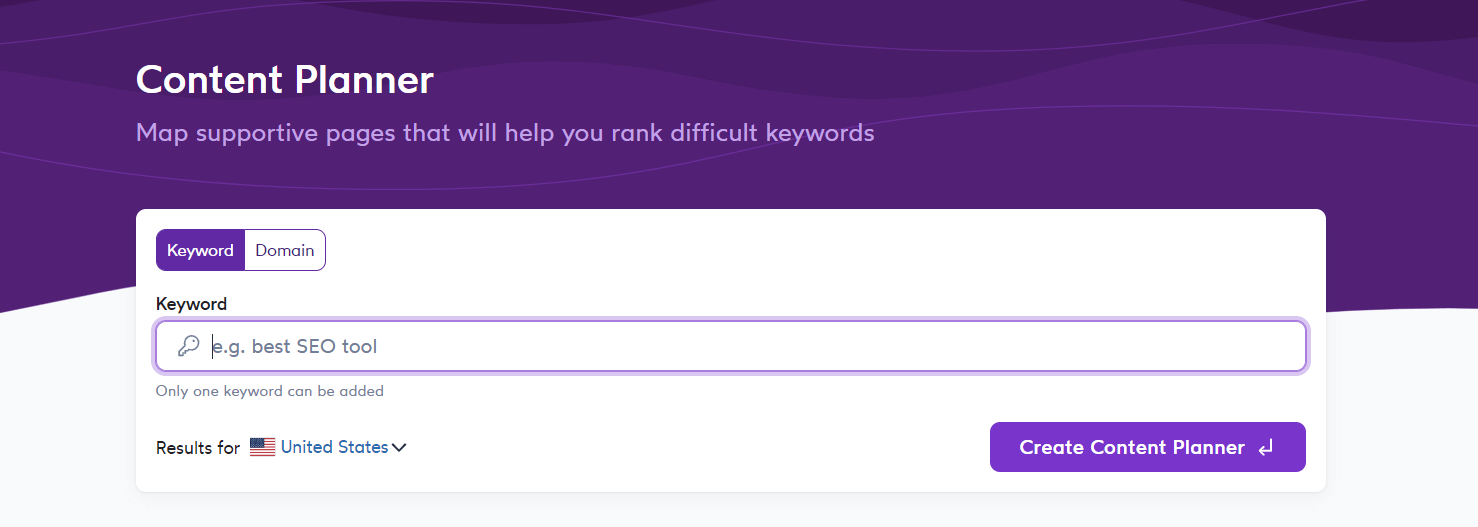
Once you enter the keyword, it takes a few seconds to scrape the data from the most relevant sites and give you the group of clusters.
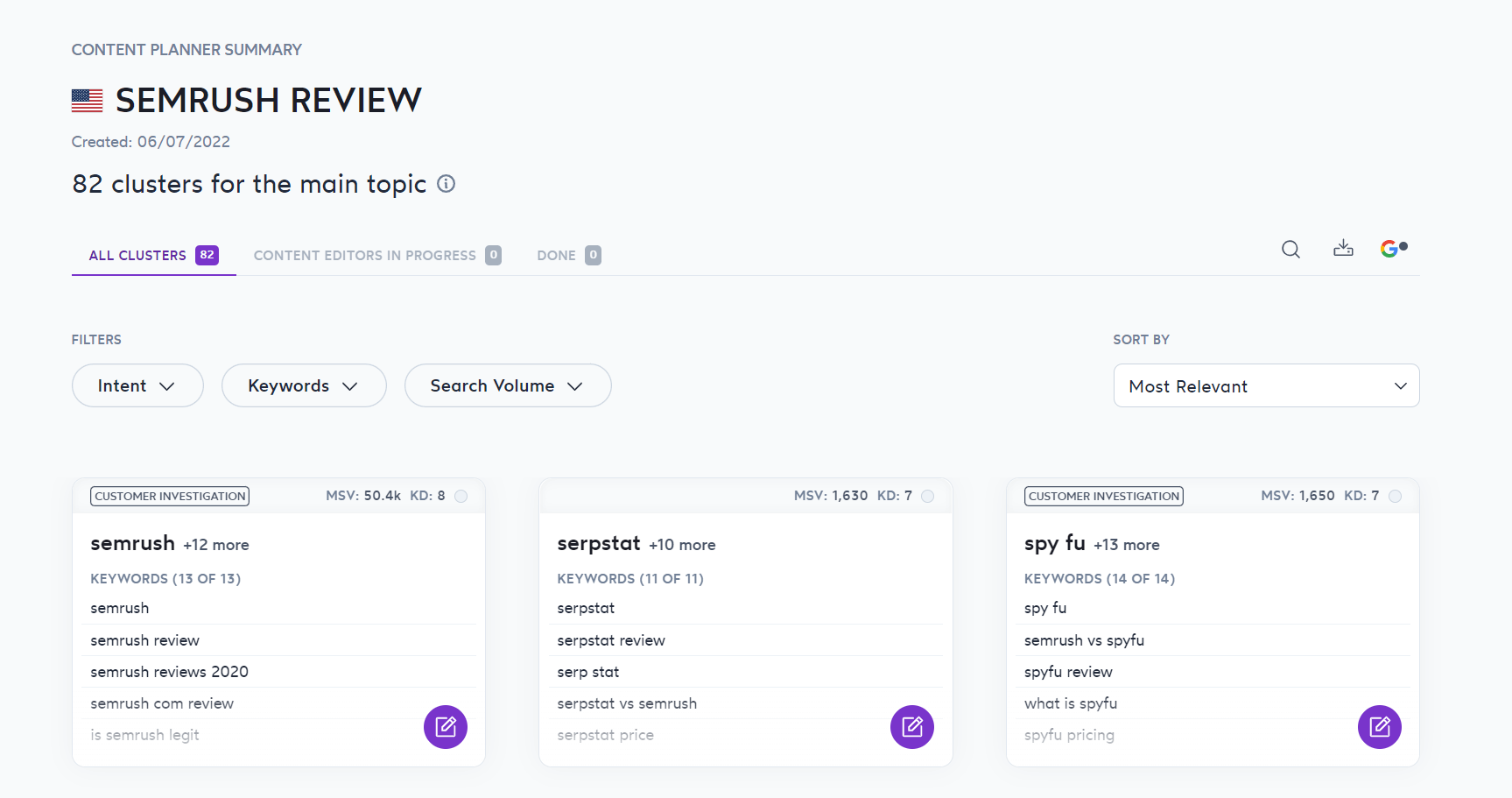
Here you can integrate your Google search console accounts. You will get more clusters of keywords in a missed keyword format. It is more helpful to create new content for better ranking.

Let us understand the content planner result page.
- Topic cluster: These are a group of multiple and closely related content ideas. It offers complete coverage of the main topic. E.g., category-articles
- Search intent: it is the purpose of users' making online searches in search engines. It gives the basic idea of why users conduct specific searches. These are categorized into 4 types. There are local, customer investigation, informational, and shopping. You filter the topic to start writing content to dominate the competition.
- Search Volume: It is the measure of how many users or people are searching for information with a specific keyword. Search volume is the basic factor for developing a content strategy in the proper way. High search volume and little competition are characteristics of the best keywords.
- Keyword Difficulty: Keyword difficulty is another basic metric that measures how hard it is for a keyword to rank on Google. This metric is indicated by 1 to 10. 1 indicates easy to rank and 10 is very hard to rank.
By Using the Domain:
The Content Planner for the domain is an excellent feature, and it helps you organize your domain content based on your Google search console data.
Features of Content planner for the domain
- To Audit and find the best pages to optimize
- To find featured snippet opportunities
- To get Content score for multiple pgs from your domain
To start working with this feature, you can choose the content planner from the surfer sidebar and connect your Google search console account.
Once you connect to GSC, then choose the domain section and enter your domain URL with ‘https://’ and choose the country location to rank, then click on Create domain planner.
The surfer SEO’s Content planner for the domain will start analysis for the best performing pages along with data points for all pages like user intent, presence of featured snippet, impressions, position, traffic, and monthly search volume.
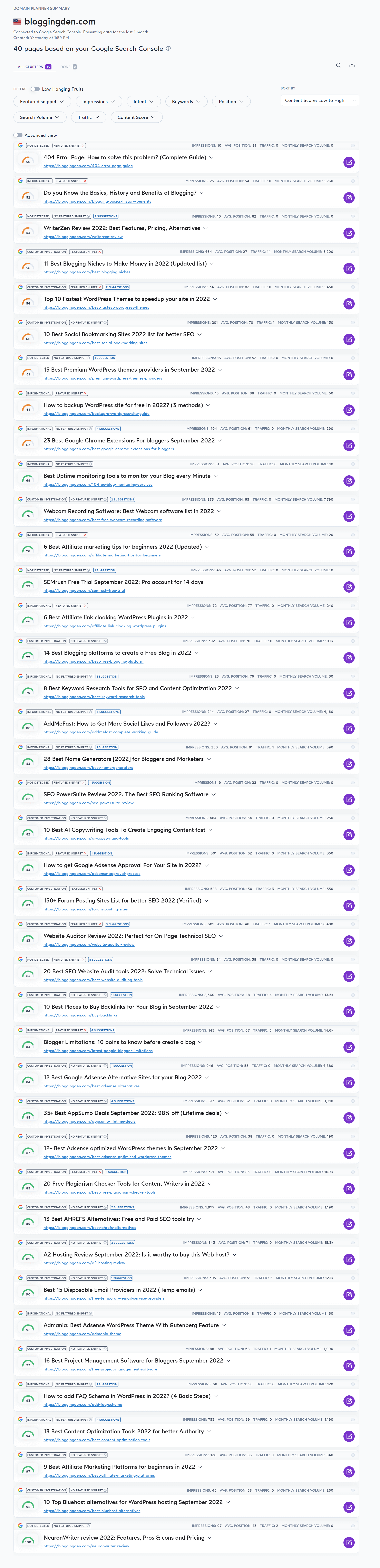
While you expand, each page will get the list of keywords that your page is currently ranking for.
If you want to check all the results of each page at once, you have to choose the “advanced view” option.
After analyzing each page, you can start the optimization process with a content editor to improve the content now.
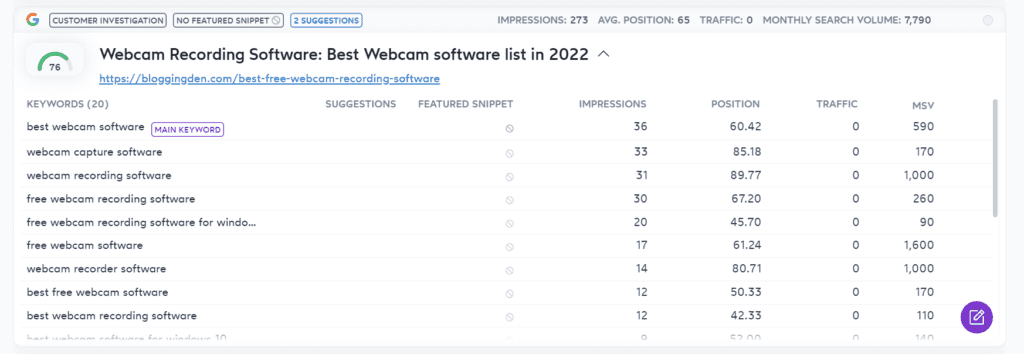
Who uses Surfer SEO?
Surfer SEO is an excellent tool used by both SEO professionals and webmasters to improve their search engine optimization.
It provides users with detailed information about their website's performance, including keyword rankings, backlink data, and organic traffic statistics.
This information can be used to make changes to a website's design and content in order to improve its search engine ranking.
Additionally, Surfer SEO can be used to monitor a competitor's website in order to better understand their SEO strategies.
Pros and Cons of Surfer SEO
There are both pros and cons to using Surfer SEO. On the pro side, it can be a great way to improve your website's ranking in search engines.
Additionally, it can help you get more targeted traffic to your site. However, there are also some potential downsides to using this type of optimization.
First, it can take a lot of time and effort to properly implement Surfer SEO. Additionally, if not done correctly, it can actually hurt your website's ranking instead of helping it.
Surfer SEO Pros
There are a few key advantages to using Surfer SEO over other SEO software platforms.
- It is much more user-friendly and intuitive, making it easy for even beginner SEOs to get started with using the tool.
- Its unique features, like the Keyword Explorer and SERP Analyzer give users a deep dive into understanding how their keywords are ranking and what needs to be done to improve them.
- Surfer SEO's affordable pricing makes it a great value for small businesses and startups looking to invest in their SEO without breaking the bank.
Surfer SEO Cons
- It can be quite time-consuming to set up and manage.
- It can be difficult to track your progress and results over time, which can make it difficult to know if your efforts are paying off.
- It does not have large amounts of data like SEMrush and ahrefs.
- Surfer SEO can be expensive, as you need to pay for a subscription in order to access all the features.
Surfer SEO Plans and Pricing
The Surfer SEO plans and pricing are very competitive. This all-in-one SEO tool offers a variety of plans that cater to different budgets and needs.
Their plans are also flexible, so you can change or cancel them at any time. Overall, Surfer is a great option for those looking for affordable and effective SEO services.

Essential
Ideal For: Small business owners and freelancers
- Write and optimize up to 360 articles
- 240 Auto-Optimize runs
- Content Audit BETA
- Humanize 600,000 words
- Unlimited AI detection
- Keyword Research
- Invite 2 team members
$69 per month,
billed yearly at $828
Scale
- Price: $99 per month, billed yearly at $1,188
- Ideal For: Mid-sized agencies & marketing teams
- Features:
- Write and optimize up to 1200 articles
- 480 Auto-Optimize runs
- Content Audit BETA
- Humanize 600,000 words
- Unlimited AI detection
- Keyword Research
- Invite 5 team members
Scale AI
- Price: $179 per month, billed yearly at $2,148
- Ideal For: Agencies and teams scaling up with AI
- Features:
- Write and optimize up to 1200 articles
- Generate ready-to-rank AI articles (up to 120 AI articles)
- 960 Auto-Optimize runs
- Content Audit BETA
- Humanize 600,000 words
- Unlimited AI detection
- Keyword Research
- Invite 5 team members
- Onboarding call
Enterprise
- Price: Custom pricing
- Ideal For: Large agencies & marketing teams
- Features:
- Custom configurations tailored to specific needs
- Personalized onboarding
- Priority support
- SERP Analyzer
- White Label
- API access
Surfer SEO Alternatives
1. SEMrush

SEMrush is the best alternative tool to SEMrush. It comes with more than fifty SEO tools. You can access those tools under the same roof.
I have been using this tool for 4 years. This is one of the most popular tools, used by 7 million users around the world.
SEMrush can help you make your blogging journey very cool. It has all the tools that are needed, from keyword research to content creation, competitive analysis to optimization, and more.
It offers a 14 days free trial to access and use by using the following link.
Grab SEMrush Free trial for 14 days (Worth $119.95)
Features of SEMrush
Here are the basic features that are offered by SEMrush.
- Traffic Analytics
- Organic Research
- Keyword Gap
- Backlink Gap
- Keyword Magic Tool
- Keyword Manager
- Position Tracking
- Organic Traffic Insights
- Backlink Analytics
- Backlink Audit
- Link Building Tool
- Bulk Analysis
- Site Audit
- Listing Management
- SEO Content Template
- On-Page SEO analysis tool
- Local SEO Tools
- Social Media Tools
- Content Marketing Tools and many more
Pricing of SEMrush
The plans and pricing of SEMrush are more affordable when compared with other tools.
1. Pro plan:
SEMrush provides the cheapest plan for bloggers and small teams.
It costs you $119.95 per month with monthly charges, and it costs you $99.95 per month with annual billing.
- Projects: 5
- Results per report: 10,000
- Reports per day: 3,000
- Keywords to track: 500
- Pages to crawl: 100,000
2. Guru plan:
This plan is great for small businesses, growing agencies, and consultants, and it costs you $229.95 per month (pay only $191.62/mo when billed annually) and offers you the following features.
It offers a unique package for businesses, growing agencies, and consultancies that is used for their projects.
- Projects: 15
- Results per report: 30,000
- Reports per day: 5,000
- Keywords to track: 1500
- Pages to crawl: 300,000
3. Business plan:
This plan is perfect for large agencies and enterprises. It costs you $449.95 per month.
If you pay for an annual plan, it costs $374.95 per month with the following features.
- Projects: 40
- Results per report: 50,000
- Reports per day: 10,000
- Keywords to track: 5000
- Pages to crawl: 10,00,000
So what are you waiting for?
Try SEMrush's 14-Day FREE Trial Today
2. MarketMuse

MarketMuse has built an AI-powered platform that helps marketers easily create engaging content, build high quality content briefs, write copy, analyze data, and test ideas - all without having to hire expensive freelance writers or editors.
This means they can generate more leads, increase customer engagement, and boost conversions. And it's fast! MarketMuse is one of the best alternatives to Surfer SEO tools.
Basic Features of MarketiMuse
- AI-Powered Content Research: Use powerful natural language processing (NLP), machine learning, and AI technologies to surface relevant information and insights about your customers, prospects, and products.
- Build High Quality Content Briefs: Create high quality content briefs based on your findings using AI-driven tools like predictive text, intent analysis, and sentiment analysis.
- Write Copy That Drives Conversions: Automatically build email templates from the most effective content briefs and then write lead generation emails that are as short as possible but still send the right messages. No more wasting time trying to figure out what to say next.
- Analyze Data & Test Ideas: See how well your ideas perform across various audiences, competitors, and landing pages. Use this data to refine your message and optimize campaigns before investing any more money.
- Smart Pricing: Set prices automatically based on factors including demand, competition, and product attributes—all with zero human intervention.
- Save Time With One-Click Scheduling: Schedule your content briefs and campaigns and let MarketMuse do the rest.
- Fast Turnaround: Get back to doing what you love while we take care of everything else.
3. Frase IO
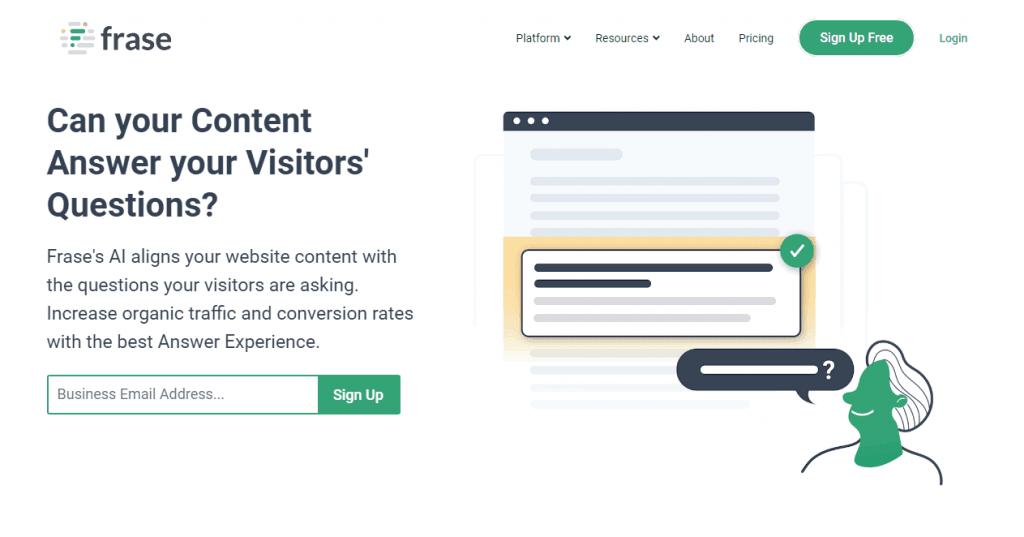
Frase is an easy-to-use SEO content creation tool that helps people write high-quality articles and pages quickly and easily. You can choose between 3 templates and more than 50 different topic types. Like Surfer, Frase is a tool that is readily available.
After you've written your content, our artificial intelligence engine automatically optimizes it for keywords. With over 10 years of experience optimizing hundreds of thousands of websites, we have developed a reputation as the best tool available that will make sure you rank 1st on Google.
With Frase-Best SEO Article Writer, it's easy to make high-quality content quickly on any niche topic.
Basic Features of Frase IO
- Research: This tool helps you to research competitors for the chosen keyword as SERP overview. It includes the list of headings, questions, external links, statistics, and more.
- Outline: It creates an outline for your article.
- AI Write: It helps you to create content in a different format. To work with this tool, you need to choose a suitable template and generate content.
- Optimize: The best part of the content ranking is to optimize it as per the proper format with suitable keywords. This tool will give you the complete optimization suggestions to rank your content better.
- Links: It suggests the best internal links and outbound links which are suitable to your content.
- Fast & Easy To Use
- The most advanced content generation algorithm which will make sure that the articles generated are 100% unique, and completely original.
4. WriterZen

It's never been easier to start writing. WriterZen is a content production tool that simplifies your workflow from start to finish. It can be used for any content marketing need, from blogs to emails and campaigns, and everything in between.
With a single dashboard, you'll be able to manage your projects, research keywords, and write better content for SEO purposes—all without the need for code.
WriterZen is a tool that helps writers and content creators generate content at scale. It is a machine learning-driven, AI-powered writer that can produce quality content in any language.
WriterZen's features:
- Topic Discovery: It helps you to discover different topic ideas from your competitors.
- Keyword Explorer helps you find the hidden keywords of your competitors.
- Content Creator: WriterZen has different features that let you make different kinds of content, like blog posts, articles, or press releases.
- Plagiarism checker: It protects you from duplicate content by checking your content to ensure that it is 100% plagiarism free.
- AI Writer: WriterZen provides the best solution for generating the right content at scale by using the power of artificial intelligence and machine learning with deep linguistic understanding.
Frequently Asked Questions (FAQs)
What is Surfer SEO used for?
Surfer SEO is used to help improve the visibility of a website in search engine results pages (SERPs). It can be used to improve the ranking of a website for specific keywords or key phrases, and can also be used to find and correct on-page SEO issues that may be holding back a website's performance. Surfer SEO is an on-page optimization tool that helps in the creation of SEO content as well as the optimization of current content for improved exposure and search engine rankings.
How Surfer SEO works?
Surfer SEO is a tool that analyzes a given website's content and structure to identify areas that could be improved to better match Google's search engine ranking criteria. It then provides recommendations on how to improve the site. Most of the information that Surfer offers is useful.
What is a good Surfer SEO score?
A good Surfer SEO score is one that is in the range of 60-70. This score means that your website is optimized for search engines and is likely to rank well in search results. A score outside of this range may indicate that your website could be improved to help it rank better in search results.
Is there a free version of Surfer SEO?
The free version of Surfer SEO has a free version that comes with the Grow Flow feature only for newly started websites, which should have less than 100 page views. They do not offer any other premium tools to test out the features. Once you configure the website, you need to integrate your GSC account to get improvement suggestions for fast growth.
How to Find Untapped Keywords With Surfer SEO?
If you want to find some really great, untapped keywords with Surfer SEO, then here are a few tips. First, use the Keyword Explorer tool to brainstorm a list of potential keywords. Then, use the SERP Features tool to check how many of your potential keywords are appearing in the top results for Google searches. Finally, use the Competitors Analysis tool to see how your competitors are ranking for those same keywords. By doing all of this, you should be able to find some great, untapped keywords that you can use to improve your own SEO efforts.
Final conclusion on Surfer SEO Review
After giving Surfer SEO a thorough look over, we have come to a final decision. Overall, we believe that Surfer SEO is a great tool for those looking to improve their website's search engine optimization.
It is packed with features that can help users conduct keyword research, track their ranking progress, and more.
Additionally, the software is easy to use and comes with excellent customer support. While there are some drawbacks (such as the lack of a free trial), we believe that Surfer SEO is still a great option for those in need of an SEO tool.
If you're looking to improve your website's SEO and get more traffic from search engines, then Surfer SEO is the tool for you.
Surfer SEO can help you improve your rankings and get more organic traffic thanks to its powerful analysis and optimization tools.
If you want to take advantage of high discounts, you can start grabbing this product from the surfer seo black Friday deal 2024.
Overall, I think Surfer SEO is a great SEO tool because it does thorough research on SERPs and gives real data that takes the guesswork out of SEO and content creation. So why wait? Try Surfer SEO today and see the results for yourself!
Surfer SEO Review 2024

Surfer seo is the best seo toolkit. You can read the above Surfer SEO review to learn how to improve your website's ranking on search engines. Click here to read our latest Surfer SEO review and see how we can help you improve your website's performance.
Product SKU: Surfer Sp. z o.o.
Product Brand: Surfer SEO
Product Currency: USD
Product Price: 69
Product In-Stock: InStock
5