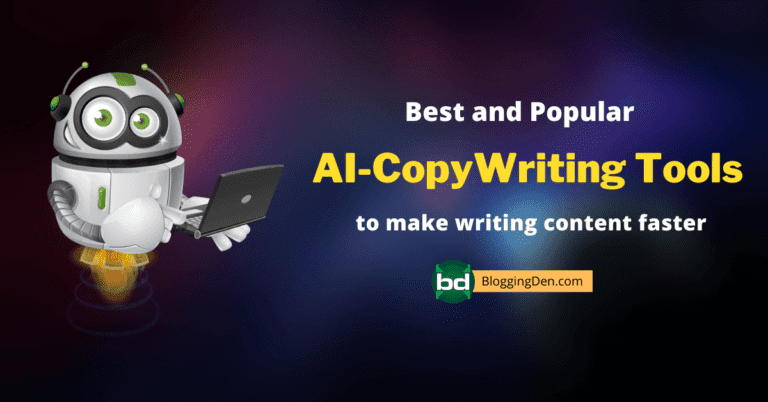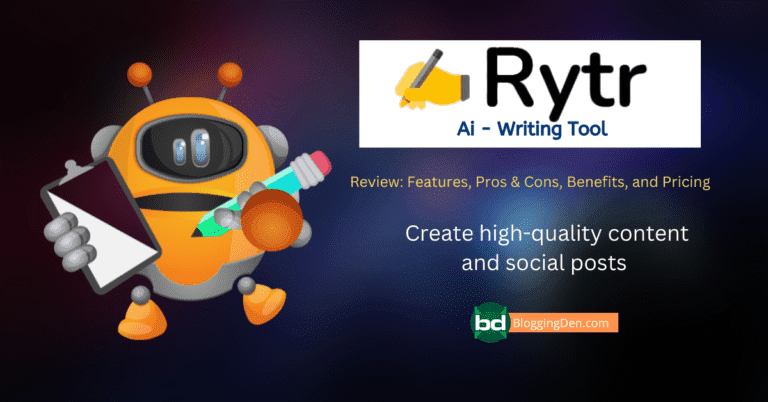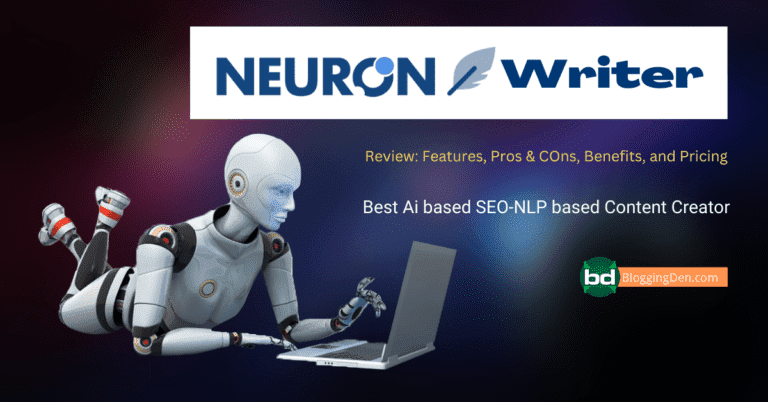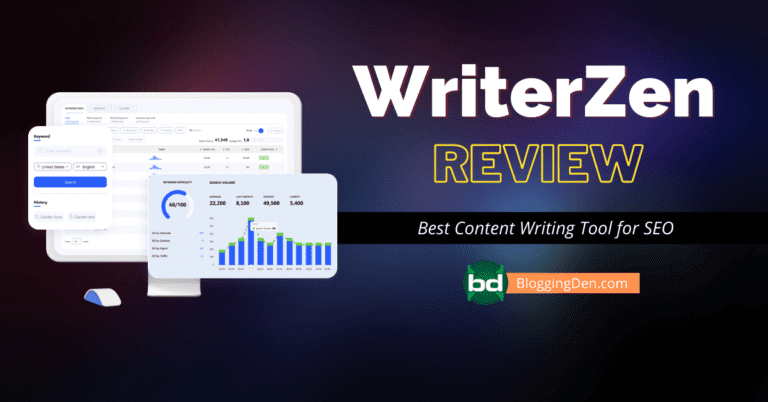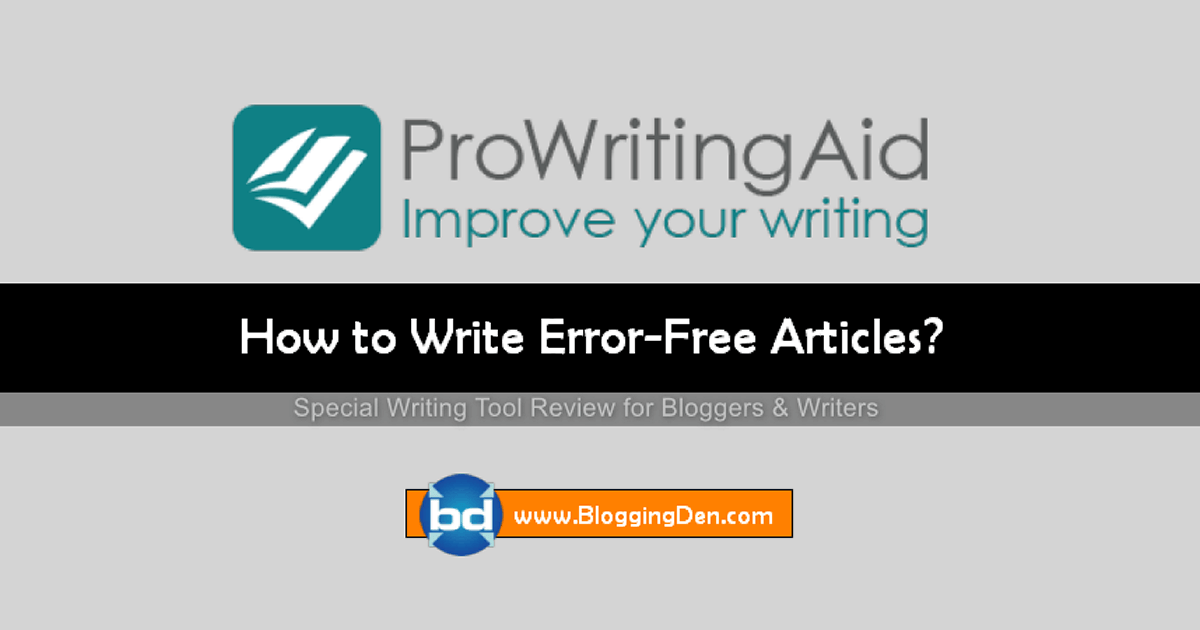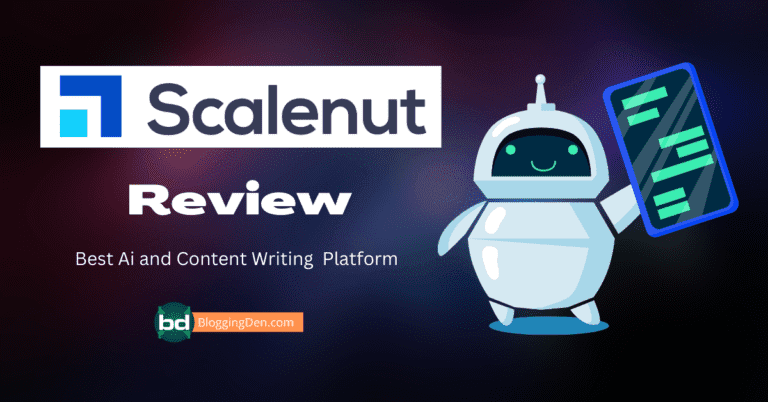If you spend a lot of time writing content, you may have heard of QuillBot, an AI-powered paraphrasing tool that can rewrite, summarize, and simplify text. But with so many options out there, is QuillBot the right fit for your needs? This comprehensive review will help you make a decision.
I’ve used QuillBot extensively in my work over the past year. In this review, I’ll share my honest experiences and evaluations so you can determine if QuillBot is the best paraphrasing tool for you.
We’ll cover how QuillBot works, its key features and limitations, pricing options, and, most importantly, examples of how it can enhance your writing productivity and quality.
By the end of this review, you’ll have a solid understanding of what QuillBot can and can’t do for your writing. You’ll be able to make an informed decision about whether this AI writing assistant is worth incorporating into your workflow.
Advanced AI powers QuillBot, an incredibly versatile paraphrasing tool. It can help writers at all levels boost efficiency while improving the clarity and polish of their work. Keep reading this comprehensive review to see if QuillBot is the right fit for supercharging your writing.
Table of Contents
What is QuillBot?
QuillBot is an artificial intelligence-powered natural language processing tool that helps users improve their writing. It can be used for various purposes, such as checking for errors, paraphrasing, and summarizing text.
To use QuillBot, users must copy and paste their text into the tool, highlight the text they want to improve, and click the QuillBot button in their browser.
QuillBot then analyzes the text and suggests ways to improve it, such as fixing grammar and spelling errors, suggesting synonyms for overused words, and rephrasing awkward or unclear sentences.
QuillBot is designed to be easy to use for everyone. It has a clean and easy-to-understand interface. It also continues to learn and improve by using machine learning algorithms to analyze user feedback and adjust its suggestions.
Overall, QuillBot is a valuable tool for anyone who wants to improve their writing or make editing more accessible.
Benefits of QuillBot:
Here are some of the key benefits that QuillBot offers:
- Saves time: QuillBot can help you write faster by generating and enhancing text with just a few clicks. You spend less time staring at a blank page or editing.
- Improves writing quality: Features like the paraphraser, grammar checker, and plagiarism detector help polish and refine your writing.
- Boosts creativity – QuillBot’s paraphrasing provides fresh new ways to express ideas, helping combat writer’s block.
- Increases productivity – The time and energy saved using QuillBot translate to greater productivity and output.
- Optimizes for SEO – The paraphraser creates unique content variations ideal for ranking well in search engines.
- Adapts tone for the audience: QuillBot helps tailor your tone, formality, and sentiment for different readers and contexts.
- Checks readability – Features like the readability scorer ensure your content is accessible and appropriate for the intended audience.
- Catches errors – QuillBot’s grammar and spelling checkers identify issues that could undermine your writing quality.
- Maintains originality – The plagiarism checker helps avoid accidental copying by checking for unoriginal text.
Overall, QuillBot enhances your productivity while also improving the clarity, accuracy, and creativity of your writing. It’s an invaluable AI writing assistant.
Is QuillBot better than ChatGPT?
QuillBot and ChatGPT are optimized for different use cases. QuillBot is focused specifically on enhancing, improving, and automating parts of the writing process. In contrast, ChatGPT aims for more open-ended, generative writing and conversation.
For most writing needs, QuillBot provides more robust tools to refine, polish, and expand upon text. However, ChatGPT can create brand-new content from scratch based on prompts.
In general, QuillBot excels at elevating existing text, while ChatGPT shines at human-like discussion and generating all-new writing. The two serve complementary purposes for different writing goals.
Here is a comparison table highlighting the key differences between QuillBot and ChatGPT:
| Features | QuillBot | ChatGPT |
|---|---|---|
| Purpose | Enhance and refine existing text | Generate new text from scratch |
| Key Features | Paraphrasing, grammar/spell check, plagiarism check, summarizing | Conversational AI, creative writing, answering questions |
| Ideal For | Improving blog posts, articles, essays | Brainstorming ideas, open-ended discussions |
| Limitations | Requires input text and limited generative abilities | May generate incorrect information; no analysis of the writing |
| Pricing | Free or $12/month premium | $20/month access |
| Tone and Style | Maintains the original text’s tone | Adaptive, human-like tone |
| Output | Multiple variations of input text | Completely new text based on prompts |
In summary, QuillBot is focused on enhancing existing text, whereas ChatGPT aims to produce brand-new written content through an AI conversation. QuillBot offers more tools for refining writing, while ChatGPT allows for more creativity.
QuillBot Review 2024
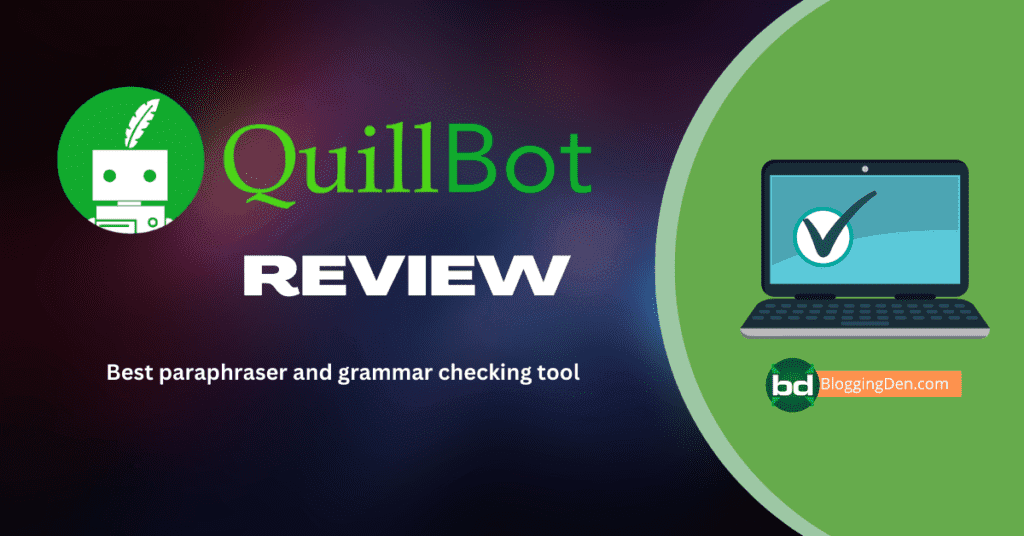
QuillBot utilizes artificial intelligence to help users rewrite and rephrase their writing to avoid plagiarism. It changes the wording and sentence structure of the text while maintaining the original meaning.
The author regularly uses QuillBot to enhance their own writing and review the work of freelance writers who contribute content. QuillBot offers both a free version and a paid premium version with additional features.
The free QuillBot helps writers rewrite their work in a more formal or straightforward style. The premium QuillBot provides features such as:
- One-click rewriting of entire essays and articles
- An integrated grammar checker that identifies mistakes and improves writing skills
- Integration with text editors like Microsoft Word and Google Docs
- Advanced paraphrasing tools, including synonym suggestions and sentence restructuring
- A deep learning paraphraser powered by AI that rewrites documents without plagiarizing
QuillBot is recommended for any writer seeking to boost productivity and improve skills. QuillBot’s powerful AI capabilities save time while enhancing quality and originality. Both the free and premium QuillBot provide useful functionality to benefit writers.
QuillBot features
QuillBot is an AI-powered writing assistant designed to help users enhance their writing in several ways. Here are some of its major capabilities:
- Paraphrasing Tool: QuillBot can rewrite and rephrase any text while preserving the original meaning. This allows writers to express ideas in fresh new ways.
- Grammar Checker: It scans writing for grammar, spelling, punctuation, and other mechanical errors and provides corrections. This ensures clarity and readability.
- Plagiarism Checker: QuillBot compares text to billions of online sources to check for accidental copying or lack of attribution. This maintains originality.
- Summarizer: It condenses longer pieces of text into concise overviews highlighting just the key points. Useful for distilling insights.
- Tone Detector: Analyzes writing to gauge style, formality, and emotional sentiment. Helps adapt the tone for the audience and purpose.
- Readability Scoring: Assesses reading ease, grade level, and complexity. Helps writers match content to reader needs.
- Fluency Scoring: Evaluates writing cohesion, flow, and structure. Provides feedback to improve clarity.
- Vocabulary Enhancement: Identifies repetitive or basic words and suggests more advanced alternatives to upgrade writing.
With this robust toolkit, QuillBot provides end-to-end AI assistance to take any text to the next level. The features work together seamlessly to enhance clarity, originality, readability, and overall quality.
QuillBot is a writing tool that can help you with proofreading, paraphrasing, summarizing, customization, integration, and machine learning. QuillBot offers a range of features designed to help users improve their writing.
Let us discuss the features offered by Quillbot in both Free and Pro versions.
1. QuillBot Paraphraser Tool
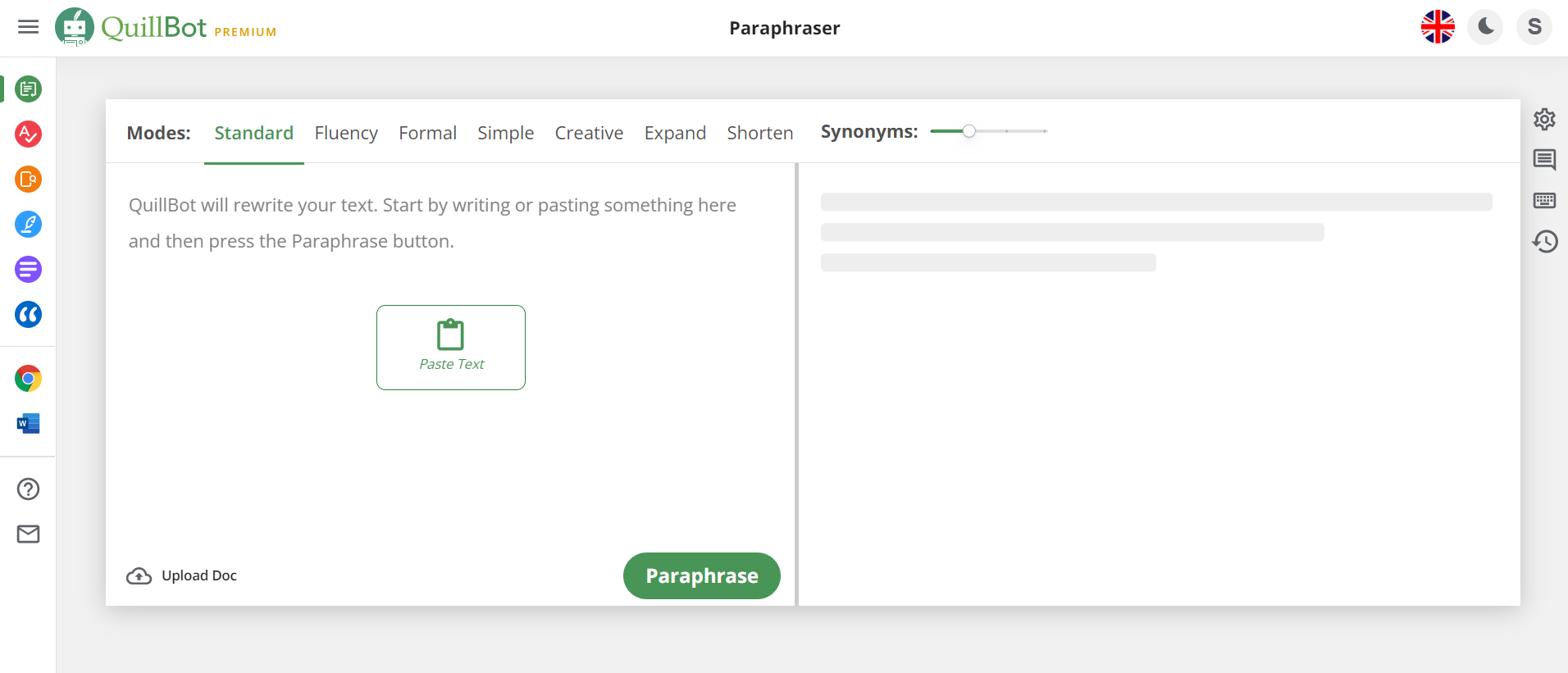
QuillBot’s paraphraser tool uses artificial intelligence to rewrite text while maintaining the original meaning. This tool can help users make their writing clearer and easier to read, as well as avoid plagiarism by generating new content.
To use the tool, users simply enter the text they want to paraphrase into QuillBot’s online platform, which will then generate a rewritten version of the text. Users can then make changes to or add to the paraphrased text as needed.
QuillBot’s paraphrasing tool uses AI and natural language processing to examine the text and rewrite it while maintaining the same meaning and structure. It has different levels or modes of paraphrasing that users can choose from based on their requirements.
There are seven different ways to change the style of content. They are
The following are the features of the text rephraser:
- Standard: This feature rewrites the text reliably to maintain meaning.
- Fluency: This feature ensures that the text is readable and free of errors.
- Formal: This feature helps to present the text in a more sophisticated and professional way.
- Simple: This feature presents the text in a way that most people can understand.
- Creative: This mode expresses ideas in a completely new way that may change their meaning.
- Expand: This feature helps you to add more detail and depth to increase sentence length.
- Shorten: This feature strips away extra words to provide a clear message.
QuillBot’s paraphrasing tool also allows users to select a style or tone for their paraphrased text, in addition to the aforementioned modes.
This can be useful for people who want to make their paraphrases appropriate for a certain audience. For example, they can choose a formal style for academic writing or a casual style for social media content.
2. QuillBot Grammar checker
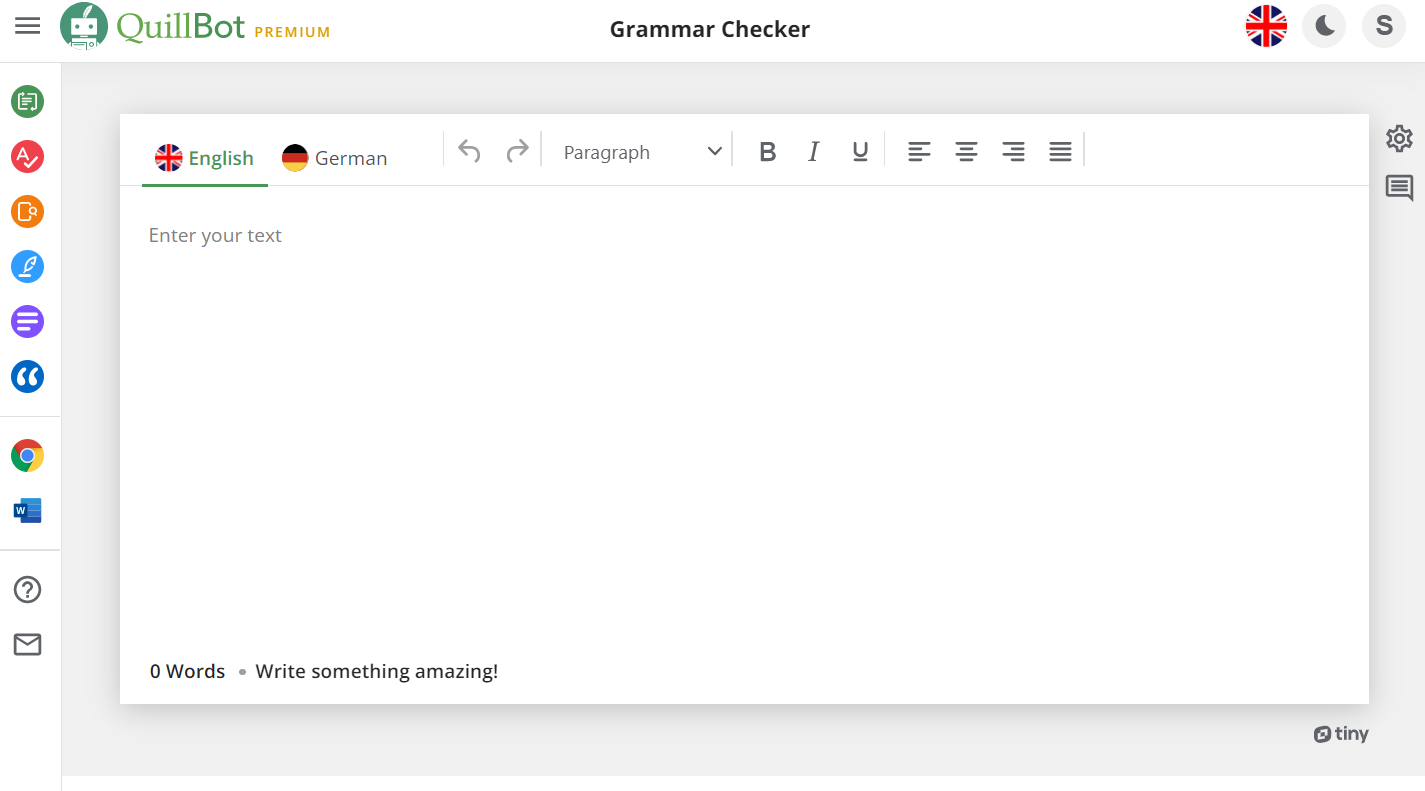
Proper grammar is essential for clear and effective communication. That’s why QuillBot offers an advanced grammar-checking feature to help you fix errors and polish your writing.
Powered by cutting-edge AI, QuillBot’s grammar checker goes beyond basic spellcheck to provide robust grammar analysis. It reviews text and highlights issues like misspellings, punctuation mistakes, verb errors, and more.
A QuillBot grammar checker is a great tool that uses artificial intelligence and natural language processing to help users improve the grammar and spelling in their writing. It can automatically find and fix grammar mistakes, such as subject-verb agreement, verb tense, and punctuation errors.
It can also suggest different words to make writing clearer and shorter. For example, if you use the word “very” too often, QuillBot might suggest using a stronger word like “extremely” or a more specific word like “arduously.”
QuillBot can also help you improve your writing style by suggesting different sentence structures and word choices. Overall, QuillBot is a great tool for anyone who wants to improve their writing skills.
Key Capabilities
QuillBot’s intelligent grammar checker allows you to:
- Instantly identify grammar mistakes and offer corrections
- Fix tricky grammatical errors that other tools miss
- Ensure proper punctuation usage like commas and periods
- Correct verb tense issues and agreement problems
- Suggest edits for run-on sentences, fragments, misplaced modifiers, and more
QuillBot even explains the reasoning behind its corrections to help you improve grammar skills.
QuillBot can be a valuable tool for writers of all levels of experience. Whether you’re a student writing a paper, a professional writing a report, or simply someone who wants to improve their writing skills, QuillBot can help.
Seamless Integration
Accessing QuillBot’s grammar checker is easy across its different applications:
- Use the QuillBot browser extension to check grammar while typing emails, documents, social posts, etc.
- Employ the QuillBot writing app for comprehensive grammar analysis.
- Enable grammar correction in QuillBot’s AI keyboard to fix on-the-go errors.
Communicate with Confidence
Proper grammar is key for conveying ideas clearly and accurately. With QuillBot’s intelligent grammar checker, you can spot and correct errors without missing a beat in your workflow.
Say goodbye to embarrassing grammar mistakes with QuillBot!
So, the grammar checker on QuillBot is a valuable and simple tool for anyone who wants to improve their writing’s grammar and spelling. Its features make it easy to use and customize, while its integration with other tools and platforms makes it a versatile and practical tool for any writer.
3. QuillBot Plagiarism Checker Tool
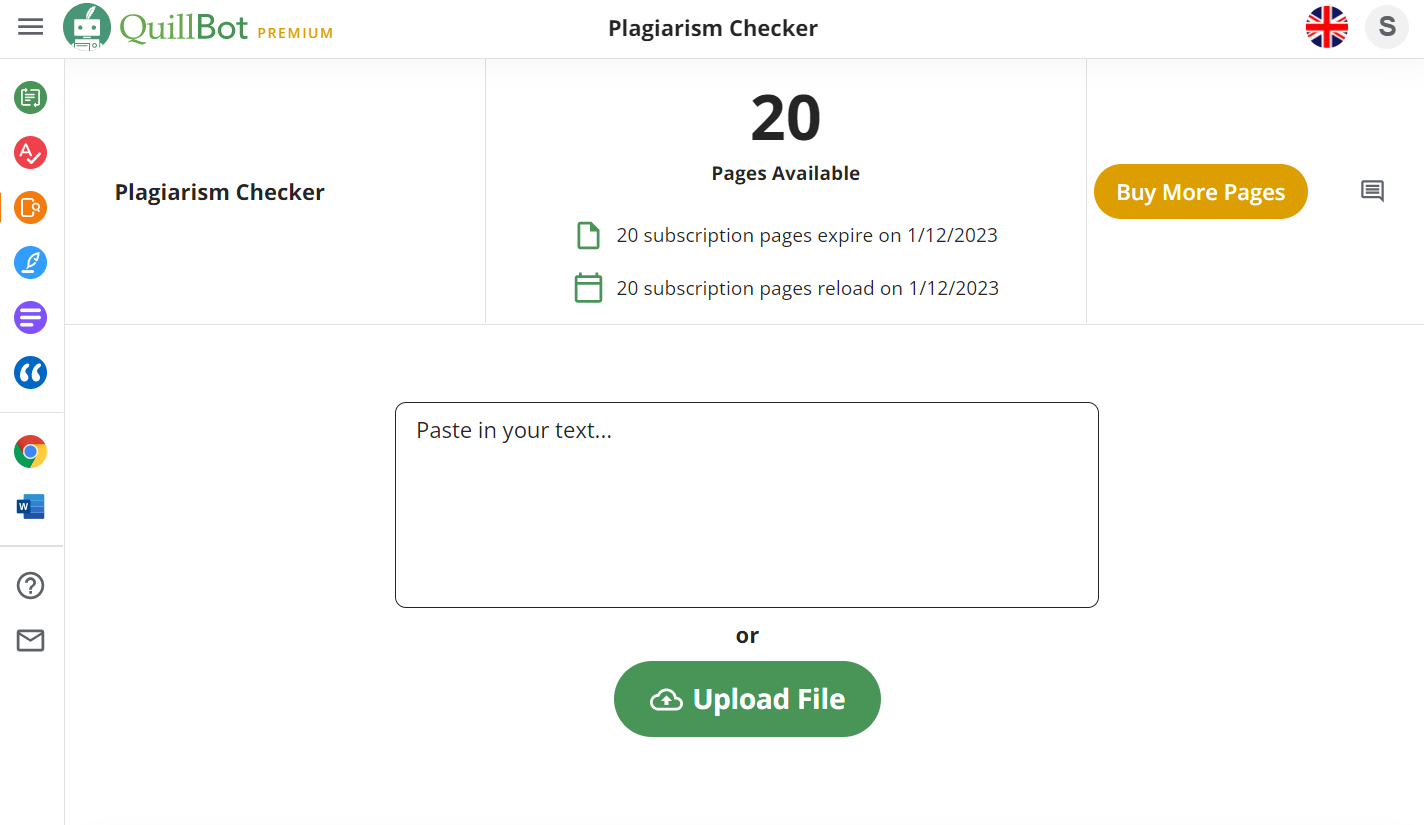
Maintaining originality and proper attribution is critical for academic and professional writing. QuillBot’s plagiarism checker analyzes text to ensure you correctly cite any borrowed ideas or content.
Powered by advanced AI, QuillBot scans writing and highlights any passages that may be unoriginal or lack proper authorship credit. It checks billions of online and print sources to identify potential plagiarism.
QuillBot’s plagiarism checker provides detailed real-time reports including the percentage of text overlaps and potential original sources. With a QuillBot Premium subscription, you can scan up to 20 pages per month across 100+ languages.
QuillBot’s plagiarism checker is a valuable and user-friendly tool for writers who want to avoid plagiarism.
Its features make it simple to use and customize, while its integration with other tools and platforms makes it a flexible and convenient option.
Key Features
QuillBot’s plagiarism checker allows you to:
- Instantly check documents for accidental plagiarism
- View detailed similarity reports and percentage overlaps
- Identify potential sources that content was copied from
- Scan multiple documents in bulk to ensure academic integrity
- Check writing in over 100 languages like English, Spanish, Arabic
QuillBot also educates users on best practices for citations and academic integrity. Paraphrasing others’ ideas still requires proper attribution through citations.
Uphold Academic Standards
Don’t let plagiarism damage your academic credibility and ethics. With QuillBot’s advanced plagiarism detection, you can confidently ensure your writing maintains original thought and gives credit where it’s due.
Take the guesswork out of attribution and easily uphold academic honesty standards with QuillBot.
4. QuillBot Flow
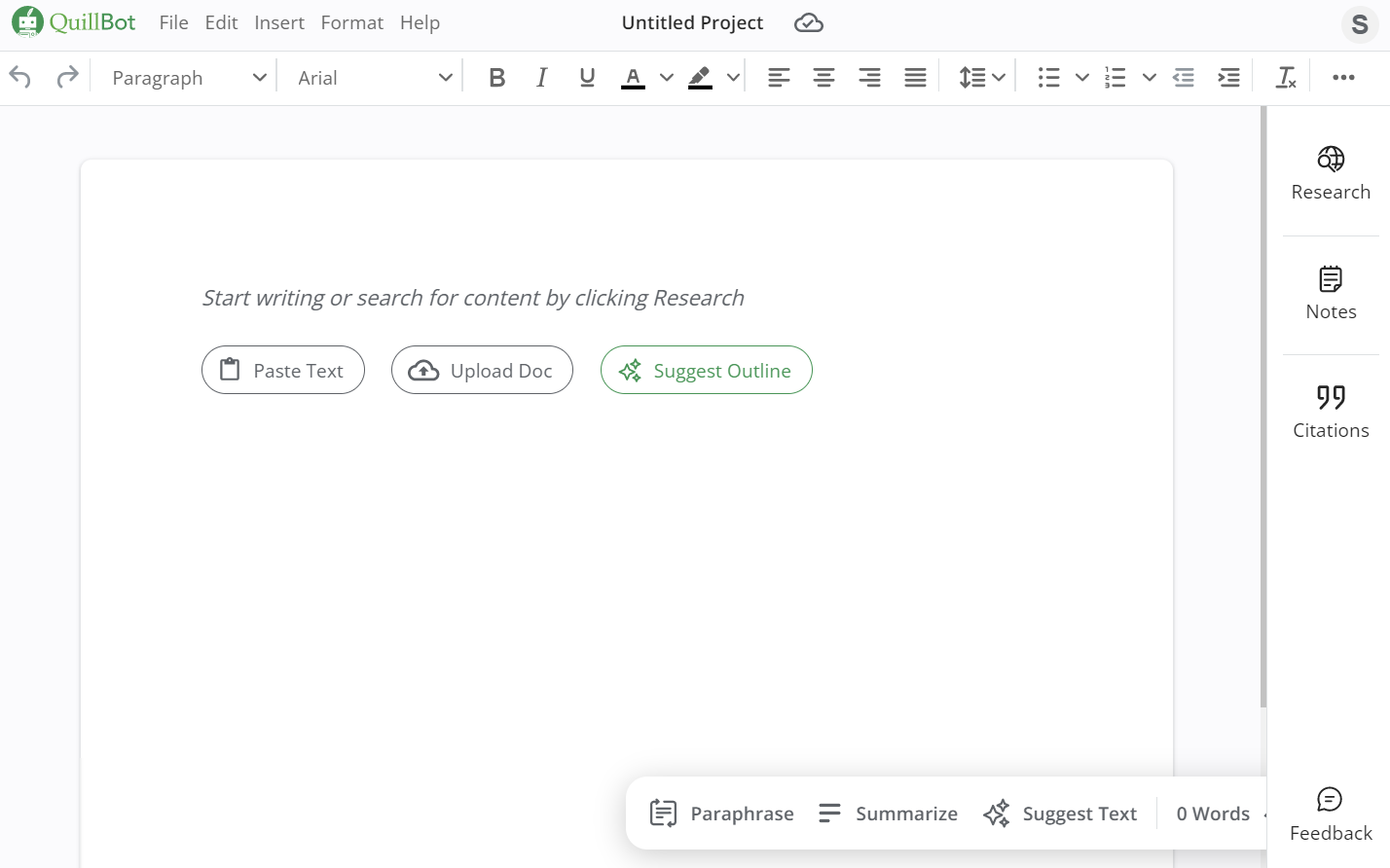
Quillbot Flow is an advanced natural language generation (NLG) tool that uses state-of-the-art natural language processing (NLP) to generate high-quality content. With Quillbot Flow, anyone can produce well-written articles, emails, reports, and more in seconds.
QuillBot’s Flow is a feature that allows users to work together in real-time to create and edit writing projects. It uses artificial intelligence and natural language processing to help users generate ideas, find the right words, and improve the overall quality of their writing.
How QuillBot Flow Works
Quillbot Flow utilizes powerful NLP algorithms and deep learning models to analyze the meaning and context of input text. It then generates new variations of the text while maintaining the original meaning and tone.
Some key features of Quillbot Flow include:
- Paraphrasing: Quillbot Flow can rewrite entire sections or paragraphs in new ways while preserving the core message. This helps create fresh, unique content.
- Summarization: The tool can analyze long pieces of text and condense them into concise summaries. This is great for distilling key points from research papers, articles, etc.
- Expansion: Quillbot Flow can also expand upon the short text by adding relevant detail and explanation. This helps bulk up brief content.
- Finetuning: The AI models powering Quillbot Flow become more tailored to your writing style the more you use them. This results in outputs sounding just like you wrote them.
According to Anthropic, Quillbot Flow is trained on over 1.4 billion parameter AI models. This extensive training enables high-quality outputs for a wide range of writing needs.
Benefits of Quillbot Flow
Quillbot Flow provides several major benefits:
- Saves time: With Quillbot Flow, you can create drafts, emails, notes, and other content in a fraction of the time. No more worrying about writer’s block!
- Improves writing quality: The advanced NLP built into Quillbot Flow helps non-native speakers improve their language skills and takes native speakers’ writing to the next level.
- Adds creativity: Quillbot Flow sparks new ideas and connections you may not have thought of. This stimulates creative thinking.
- Increases productivity: The time and energy saved with Quillbot Flow translate into big productivity gains. You can get more high-quality writing done in less time.
- Optimizes for SEO: Quillbot Flow integrates seamlessly into your SEO workflow, generating new content variations that rank highly in search engines.
Quillbot Flow Use Cases
Quillbot Flow is versatile enough to enhance writing workflows across many industries and use cases.
- Content marketing: Create blog posts, landing pages, emails, ad copy, and other marketing content faster.
- Journalism: Generate drafts and story variations to meet tight publishing deadlines.
- Research: Summarize the key points from large research documents with ease.
- Education: Paraphrase and expand upon text to aid comprehension and demonstrate concepts in new ways.
- Productivity: Compose meeting notes, status updates, reports, and other business documents more efficiently.
- Creative writing: overcome writer’s block and expand your creative possibilities.
5. QuillBot Summarizer tool
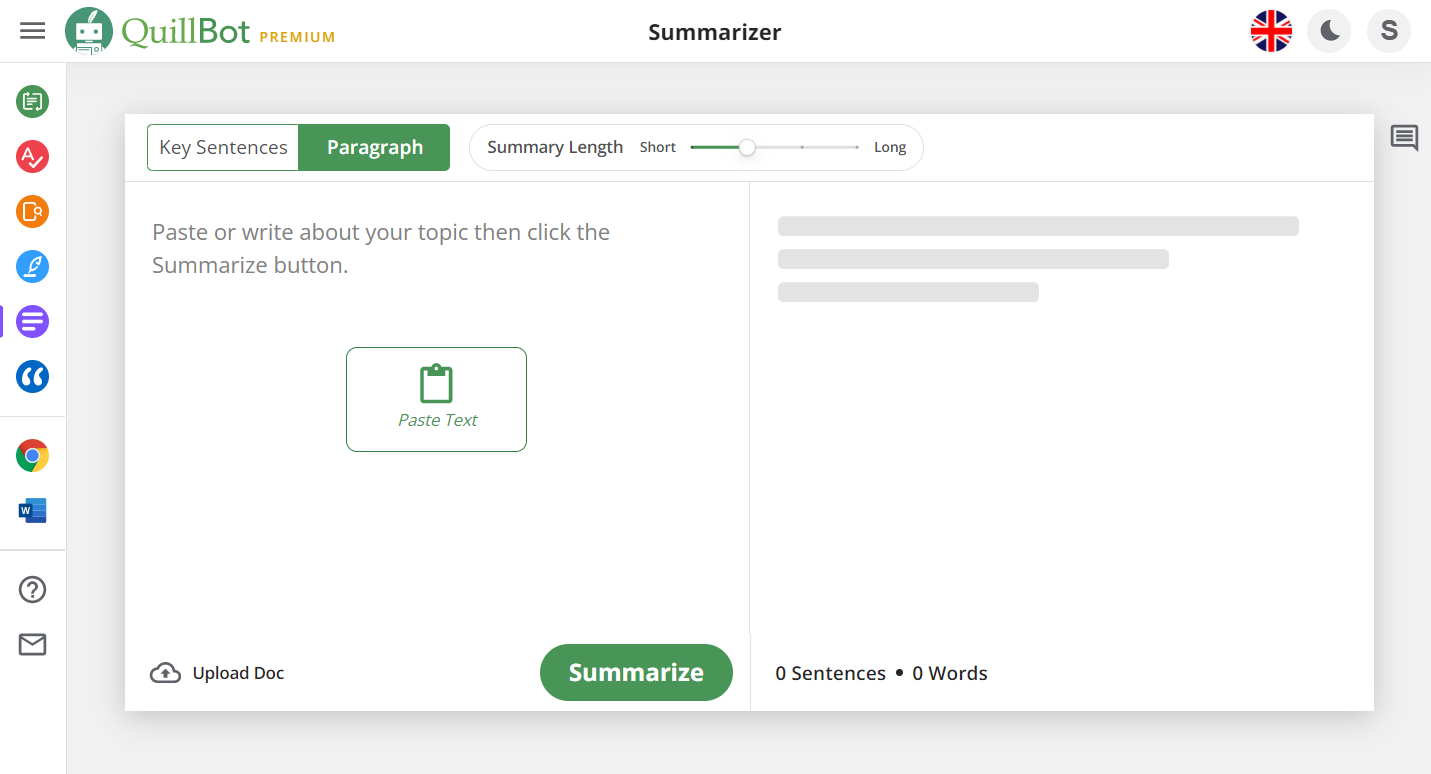
QuillBot’s summarizer is an AI-powered tool that helps users condense long texts into shorter, more concise summaries. It offers users a variety of summarization options to choose from, depending on their needs.
The summarizer can reduce lengthy documents, such as articles, reports, and other types of writing, into a key sentence list or a new paragraph.
These types include:
- QuillBot offers two types of summarization: extractive and abstractive. Extractive summarization extracts the most important sentences from a text and presents them in a condensed form.
- Abstractive summarization generates a completely new summary that is not simply a condensed version of the original text. Users can customize the length and level of detail of the summary to fit their needs.
- Here is a table that summarizes the key points of the text:
| Type of summarization | Description |
| Extractive summarization | Extracts the most important sentences from a text and presents them in a condensed form. |
| Abstractive summarization | Generates a completely new summary that is not simply a condensed version of the original text. |
| Customization | Users can customize the length and level of detail of the summary to fit their needs. |
QuillBot’s summarizer allows users to customize their summaries to meet their specific requirements. Users can choose from a variety of options, including the length of the summary, the level of detail, and the tone.
Whether users need a brief extractive summary or a more detailed abstractive summary, QuillBot’s summarizer can help them find the perfect summary for their needs.
6. QuillBot Citation Generator tool
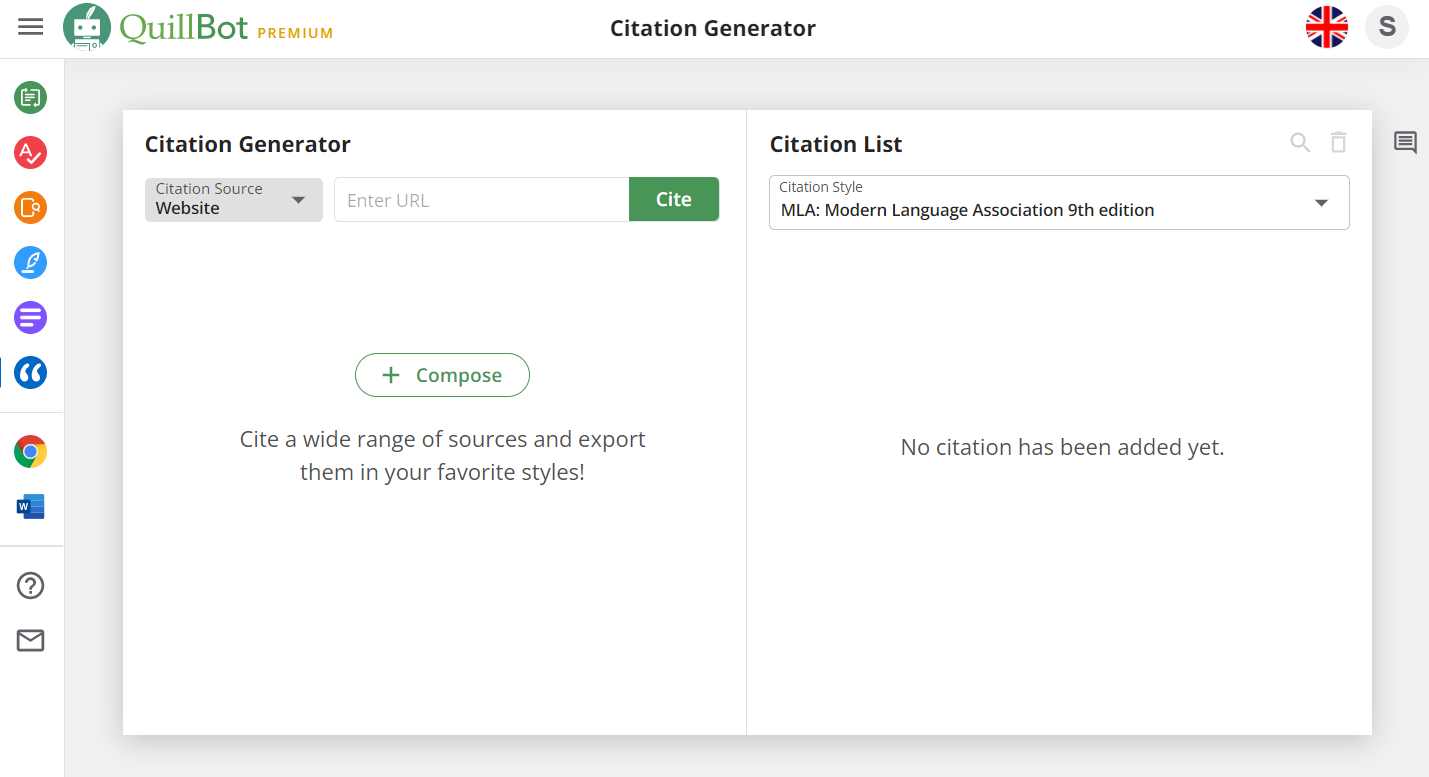
QuillBot’s citation generator is a tool that helps users properly cite sources in their writing. It uses AI and natural language processing to look at the text and make accurate citations in APA, MLA, and Chicago styles.
Some of the key features of QuillBot’s citation generator include:
- Automatic citation generation: QuillBot’s citation generator can automatically generate accurate citations for sources used in the text. It can generate citations in various styles, including APA, MLA, and Chicago.
- Customization: QuillBot’s citation generator allows users to customize their citations by selecting their preferred style and formatting. It can be helpful for users who want to ensure that their citations meet the requirements of their specific style guide.
- Integration: QuillBot’s citation generator can be easily integrated with other tools and platforms, such as Google Docs and MS Word, through its Chrome extension. It allows users to access QuillBot’s citation assistance directly from within their preferred word-processing software.
- Reference list generation: QuillBot’s citation generator can also generate a complete reference list or bibliography based on the citations in the text. It can save users time and effort in creating a reference list manually.
Overall, the citation generator on QuillBot is a helpful and easy-to-use tool for anyone who wants to cite sources in their writing correctly.
Its features make it easy to use and customize, while its integration with other tools and platforms makes it a flexible and convenient tool for any writer.
7. QuillBot Language Translator
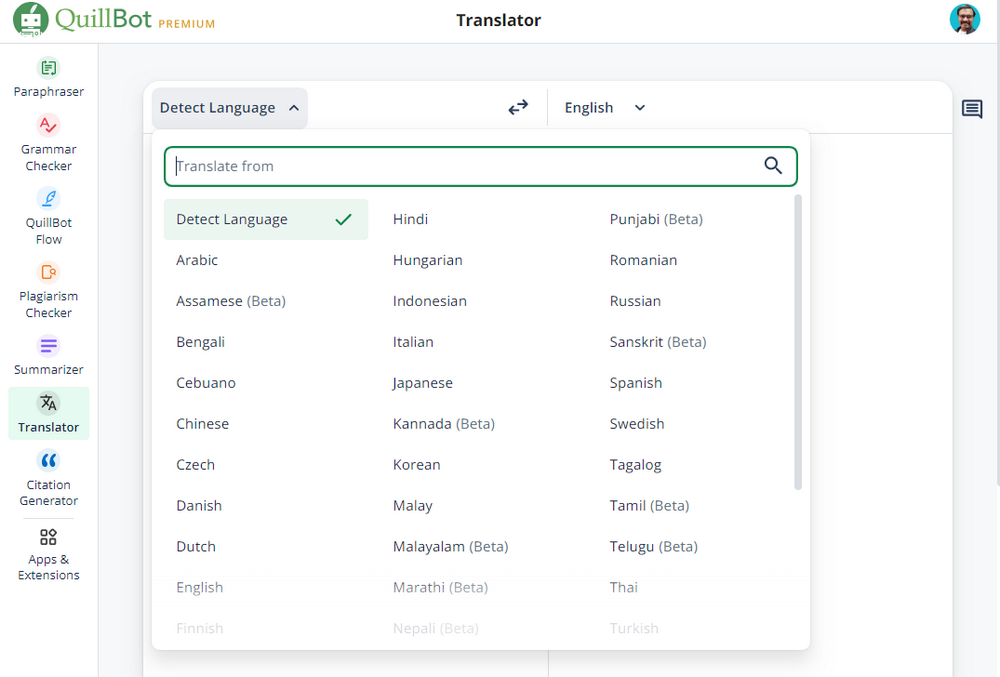
QuillBot Translate makes it easy to understand and be understood in over 30 languages. This innovative translation tool bridges communication gaps wherever you need to share ideas across linguistic borders.
QuillBot Translate provides quick, accurate translations within your browser thanks to cutting-edge artificial intelligence. Simply paste in the text or submit a webpage URL to get started.
Key Features
QuillBot Translate allows you to:
- Quickly translate text or webpages between over 30 languages
- Preserve tone, context, and meaning in the translation
- Listen to translations with text-to-speech audio
- View definitions and synonyms for highlighted words
- Translate documents or upload images for OCR scanning
- AI-powered translation technology
- Ad-free experience
- Mobile-friendly interface
- 5000-character allowance per translation
- Integration with the rest of the QuillBot writing suite
QuillBot even automatically detects the input language, so you don’t have to select it manually.
How to Use
Using QuillBot Translate is easy:
- Go to QuillBot’s official site and click on “Translator.”
- Enter or paste the text
- Choose your input and output languages
- The content will auto-translate without any clicks and you will see instant results
For long-form content, try pasting it into a Google Doc first before translating. Adjust settings like a formality as needed.
Communicate Beyond Borders
QuillBot Translate removes language barriers, allowing ideas, information, and perspectives to spread further. Businesses can reach global audiences, students can research foreign sources, and travelers can immerse themselves in local culture.
Breakthrough linguistic divides today with QuillBot Translate!
8. QuillBot – Free Ai Detector
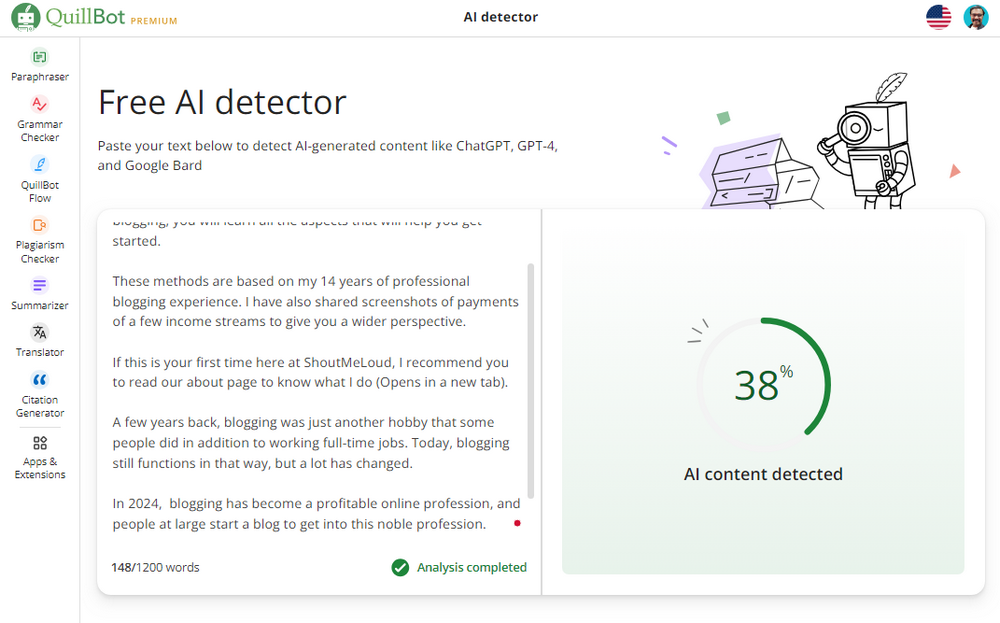
QuillBot’s Free AI detector tool is a cutting-edge content analysis solution designed to identify AI-generated content within text. This innovative tool is trained to recognize specific patterns commonly found in AI-written content, such as repetitive words, awkward phrasing, and an unnatural, choppy flow.
By leveraging advanced algorithms, the AI detector can accurately flag AI-generated content, preserving the authenticity and humanness of your writing.
Features:
- The AI detector tool is capable of identifying content generated by prominent AI models including GPT-4, GPT-3.5, Bard, and ChatGPT.
- It is 100% free to use and is suitable for various types of content, including blog posts, research papers, and SEO texts.
- The tool offers a user-friendly interface and seamless integration, making it easy to incorporate into your writing workflow.
- QuillBot’s AI content detector is highly accurate in differentiating between AI-generated and human-generated text, providing reliable results.
How to Use it?
Using Quillbot’s AI detector is simple:
- Copy and paste your text into the analysis box on their website.
- The algorithms will start scanning the content immediately, looking for signs of AI generation like repetitive words, unnatural phrasing, and choppy flow.
- Within seconds, you’ll see a percentage score representing the amount of detected AI content.
- Review any flagged sentences or sections carefully to determine if they need to be edited or properly cited.
- Make any changes necessary to ensure your work is original before submitting or publishing.
By incorporating QuillBot’s AI detector tool into your writing process, you can confidently identify and differentiate AI-generated content, safeguard the authenticity of your work, and maintain the integrity of your writing.
QuillBot Apps and Browser Extensions
QuillBot offers a variety of lightweight browser extensions and apps, which is one of its most convenient features. Users of Chrome, Firefox, Edge, Safari (on MacOS), and other widely used browsers can effortlessly utilize QuillBot’s robust writing features.
All you have to do is install the appropriate browser extension or app, and QuillBot’s powerful AI writing assistant will be at your disposal.
QuillBot can improve your writing with just one click, regardless of whether you are writing an email, updating a document, or posting on social media.
You can use features like grammar and spelling checks, paraphrasing, and more without losing any time in your workflow thanks to the smooth browser integrations.
It is now simpler than ever to advance your writing with QuillBot’s browser apps.
Let’s discuss a few of the QuillBot-provided apps and extensions.
1. QuillBot for Chrome
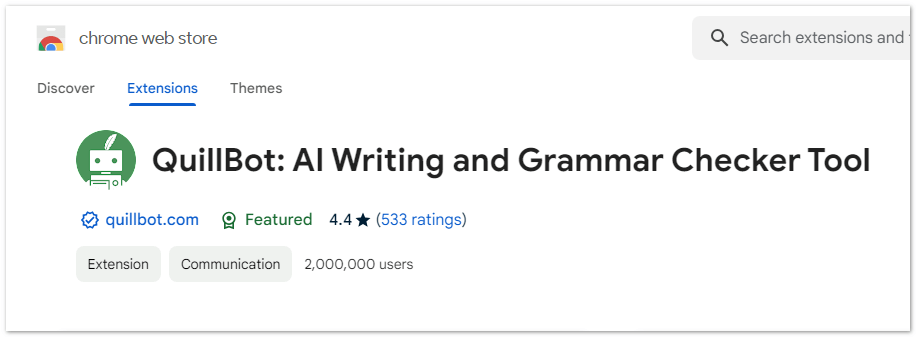
Chrome users can now access QuillBot’s powerful writing capabilities directly in their browser with QuillBot for Chrome. This handy browser extension integrates QuillBot’s AI tools to help you communicate more clearly and effectively.
QuillBot for Chrome brings top features like paraphrasing, grammar/spelling checking, plagiarism detection, and more to your favorite sites and apps. Whether you’re composing an email, updating a Google Doc, or posting on social media, QuillBot has your back.
Some of the features that QuillBot’s Chrome extension offers include:
- Grammar and spelling checking
- Style and tone improvement
- Paraphrasing and rewriting
- Word count and plagiarism checking
QuillBot’s Chrome extension is a valuable tool for anyone who wants to improve their writing. It is easy to use and offers a variety of features to help users write better content.
Key Features
With QuillBot for Chrome, you can:
- Instantly paraphrase text to express things in fresh new ways
- Fix typos and grammatical mistakes on the fly
- Adjust tone and formality for different audiences
- Check for plagiarism to maintain originality
- Summarize blocks of text into concise overviews
QuillBot even provides overall readability statistics to optimize content.
Seamless Experience
Using QuillBot for Chrome is simple – just highlight any text while browsing to see QuillBot’s suggestions instantly appear. Choose modifications right in the handy popup toolbar.
You can also right-click to access QuillBot’s full suite of editing tools. Easily customize settings like paraphrasing strength within the extension.
Write Smarter and More Efficiently
QuillBot for Chrome gives you the power to quickly enhance text right from your browser. Save time, avoid errors, and take your writing to the next level without changing workflows. Install the Chrome extension from the Chrome web store for free and start using it.
Give your productivity and creativity a major upgrade with QuillBot for Chrome today!
2. QuillBot for Word
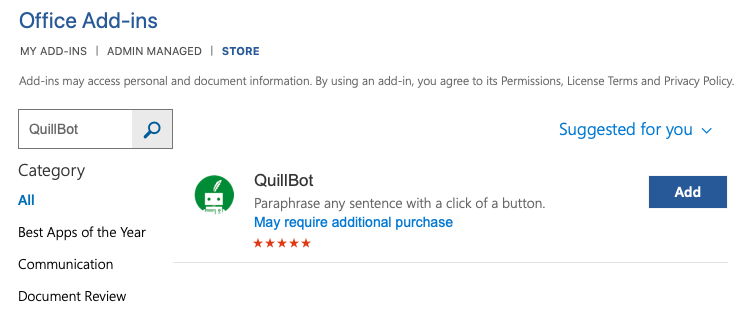
Microsoft Word users can now access QuillBot’s advanced writing capabilities directly within their documents with QuillBot for Word. This AI-powered assistant integrates seamlessly into Word to help you communicate more effectively.
The QuillBot for Word add-in brings top features like paraphrasing, grammar and spelling checking, plagiarism detection, and more to your Word documents with just a click. Whether drafting reports, composing emails, or editing resumes, QuillBot has you covered.
QuillBot is a writing tool that can help users with a variety of tasks, including paraphrasing, grammar checking, plagiarism checking, co-writing, summarizing, and citation generation.
Key Features
With QuillBot for Word, you can:
- Instantly rephrase sentences to say things in fresh new ways
- Fix typos, grammar errors, and other issues on the fly
- Check for plagiarism to ensure the originality of the content.
- Receive conciseness suggestions to tighten wording
- Adjust tone and formality for different audiences and contexts
QuillBot even summarizes sections of text into brief overviews.
Seamless Integration
Using QuillBot for Word is simple; just highlight text and click the QuillBot tab to see intelligent suggestions. Choose modifications right within your document for seamless editing.
You can also access QuillBot’s full suite of tools through the right-click menu. Easily customize settings, like paraphrasing strength.
Write Confidently in Word
QuillBot for Word brings robust AI writing assistance directly into your Word documents, helping you save time, avoid errors, and take your writing to the next level.
Give your Word productivity a major upgrade with QuillBot!
3. QuillBot for MacOS
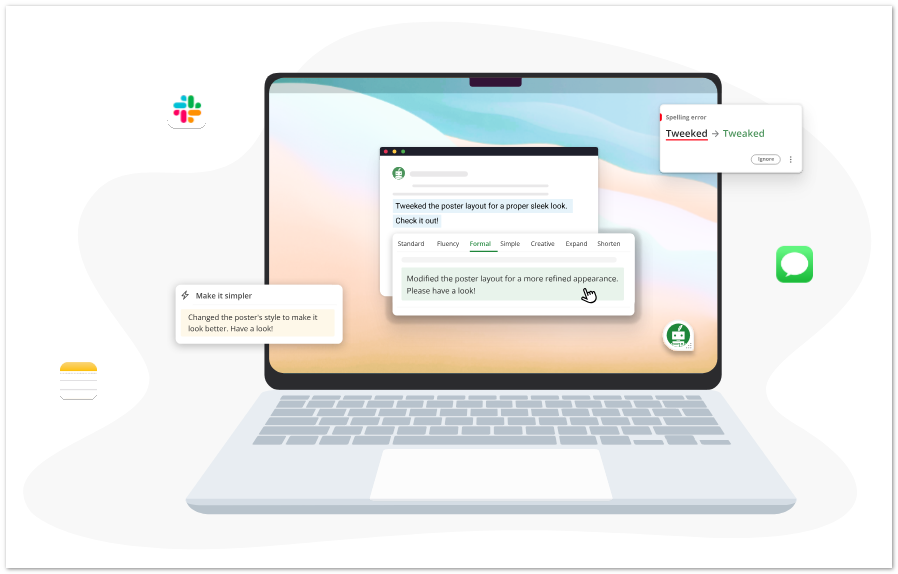
For over 35 million users worldwide, QuillBot is the go-to tool for enhancing writing and streamlining workflow. Now QuillBot brings its powerful capabilities to macOS users with QuillBot for MacOS.
Mac users can now access QuillBot’s powerful writing capabilities right on their desktop with the new QuillBot for MacOS extension. This AI-powered assistant integrates seamlessly into your favorite macOS apps to help you communicate more clearly and effectively.
The QuillBot for MacOS extension brings top features like paraphrasing, grammar/spelling checking, plagiarism detection, and more to apps including Pages, Notes, Mail, Microsoft Word, and more. Whether drafting documents, composing emails, or updating social media, QuillBot boosts your writing.
Key Features
With QuillBot for MacOS, you can:
- Instantly paraphrase text to say the same thing in fresh, new ways
- Fix grammar and spelling errors on the fly with real-time suggestions
- Adjust tone and formality for different audiences
- Check for plagiarism to ensure originality
- Summarize blocks of text into concise overviews
QuillBot even provides readability statistics to optimize content.
How to Use
Using QuillBot for MacOS is simple:
- Download and install the extension from QuillBot’s website
- Highlight text in any compatible macOS app to see suggestions
- Choose modifications directly in the pop-up toolbar
You can also right-click to access QuillBot’s full suite of tools. Manage preferences like paraphrasing strength in the extension dashboard.
Write Confidently on Mac
QuillBot for macOS brings robust AI writing assistance right to your favorite macOS apps. Save time, avoid errors, and take your writing to the next level without changing workflows. Give your macOS productivity and creativity a major boost with QuillBot today!
4. QuillBot for Microsoft Edge
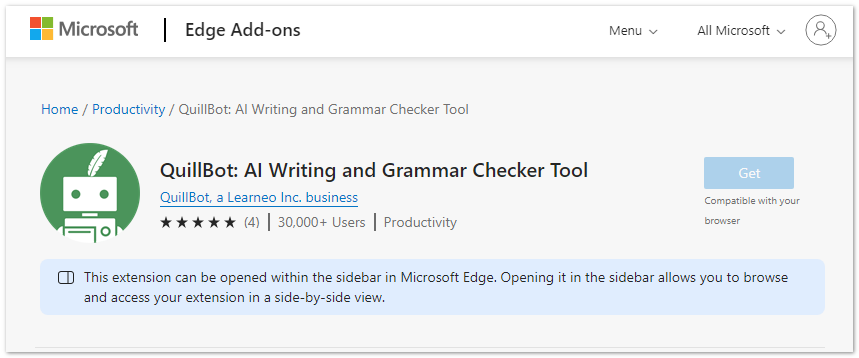
Microsoft Edge users can now access QuillBot’s advanced writing capabilities directly in their browser with the new QuillBot for Edge extension. This AI-powered writing assistant integrates seamlessly into Edge to help you communicate more effectively.
The QuillBot for Edge extension brings top features like paraphrasing, grammar and spelling checking, and more to your favorite websites and apps. Whether you’re composing an email, writing a paper, or updating your social media, QuillBot has your back.
Key Features
QuillBot for Edge allows you to:
- Instantly paraphrase text to say the same thing in fresh, new ways
- Fix grammar and spelling errors on the fly with real-time suggestions
- Easily adjust tone and formality for different audiences
- Check for plagiarism to ensure the originality of the content.
The extension even summarizes long blocks of text into concise overviews.
How to Use
Using QuillBot for Edge is simple:
- Install the extension from the Microsoft Edge Add-ons Store
- Highlight any text while browsing to see QuillBot’s suggestions
- Choose modifications directly in the pop-up toolbar
You can also right-click to access QuillBot’s full suite of tools. Adjust settings like paraphrasing strength and tone in the extension dashboard.
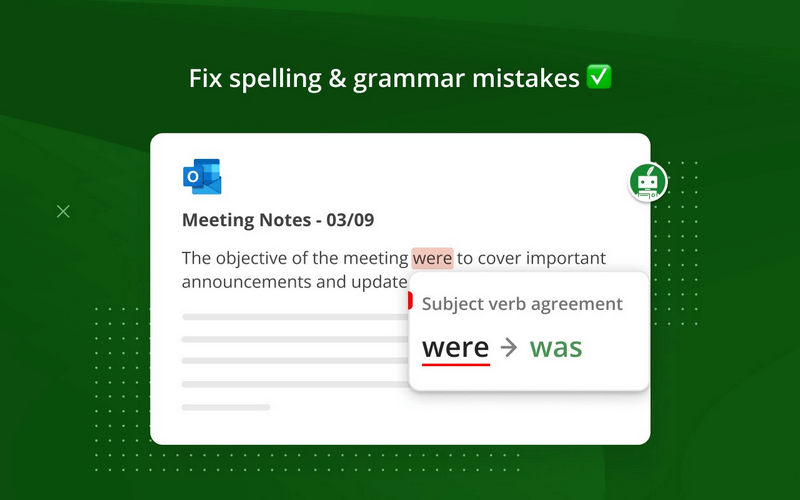
Write with Confidence
QuillBot for Edge brings robust AI writing assistance to your favorite browser. Save time, avoid errors, and take your writing to the next level, all without leaving Edge. Give your productivity and creativity a boost with QuillBot for Edge today!
5. QuillBot: AI Writing Keyboard for Android
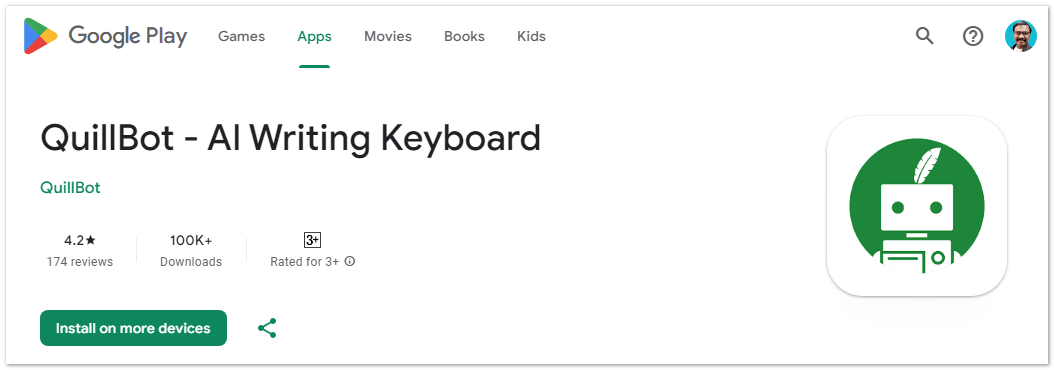
Android users can now access QuillBot’s powerful writing capabilities right from their smartphone keyboard with QuillBot’s new AI Writing Keyboard. This mobile keyboard app provides advanced AI writing assistance, allowing you to communicate more clearly wherever you are.
The QuillBot keyboard seamlessly integrates QuillBot’s top features like paraphrasing, grammar and spelling correction, plagiarism checking, and more. Whether you’re texting friends, sending emails, or updating social media, QuillBot’s AI will enhance your writing.
Key Features
With the QuillBot keyboard, you can:
- Instantly paraphrase text to say things in fresh new ways
- Fix grammar and spelling errors on the fly
- Adjust tone for different audiences and contexts
- Check for plagiarism to maintain originality
- Receive conciseness suggestions to optimize word choice
QuillBot even summarizes long blocks of text into brief overviews.
How to Use
Using the QuillBot keyboard is simple:
- Download the QuillBot app from the Google Play Store
- Set QuillBot as your default keyboard
- Write normally and see contextual suggestions
You can also tap the QuillBot icon to access enhanced analysis and tools. Manage your preferences easily in-app.
Write Smarter On Mobile
QuillBot’s AI Writing Keyboard brings advanced writing assistance to your fingertips anytime, anywhere. Communicate clearly, boost productivity, and take your mobile writing to the next level! Give your on-the-go writing a major upgrade with QuillBot’s AI keyboard today.
QuillBot Pricing and its Plans
QuillBot offers a range of pricing plans to suit the needs of different users. The available plans include:
QuillBot’s pricing plans provide various options to meet different users’ needs.
- Monthly Plan: Its price is $9.95 (billed every month)
- Semi-Annual: It costs $6.66 per month (billed every 6 months)
- Annual Plan: Its price is $4.17 per month (billed every year)
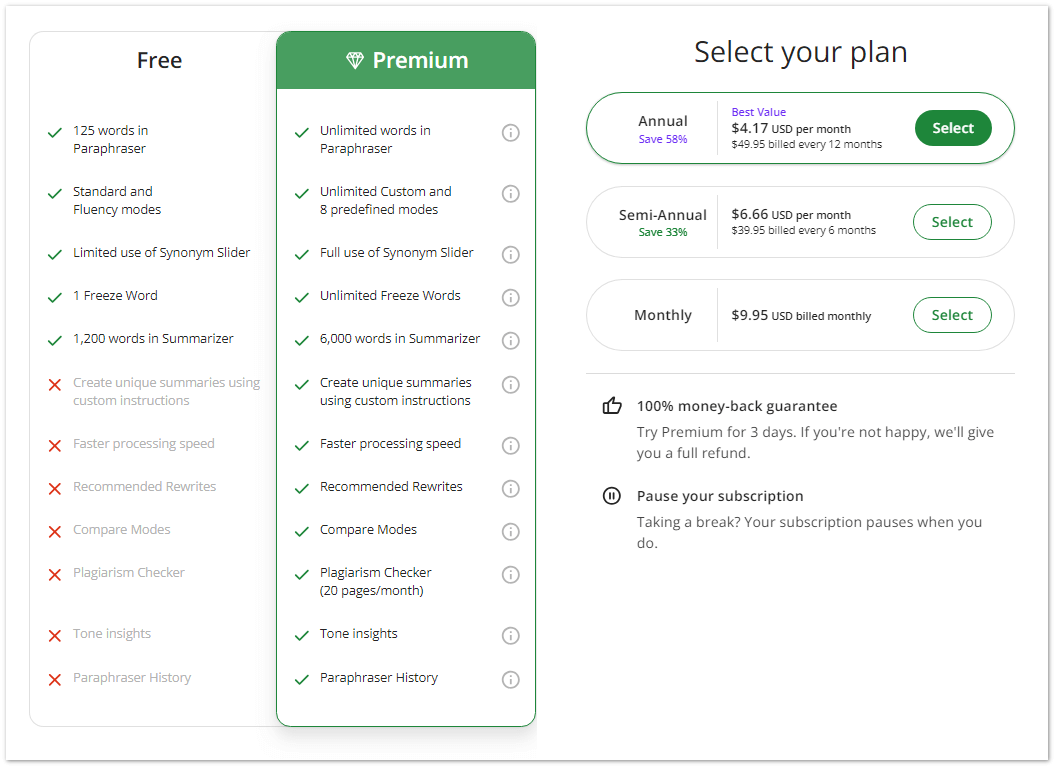
| Plan | Price | Action |
|---|---|---|
| Monthly Plan | $9.95 | Get plan |
| Semi-Annual Plan (6 months) | $6.66 per month ($39.95 per year) | Get plan |
| Annual Plan (12 months) | $4.17 per month ($49.95 per Year) | Get plan |
How to upgrade QuillBot for free to a premium account?
QuillBot is an affordable AI-powered tool that marketers, and bloggers use to create SEO-friendly and easy-to-read content five times faster than usual. QuillBot uses your anonymized data to improve the accuracy and quality of its AI paraphraser and summarizer. It is one of my essential tools for blogging. They also share your information with the payment provider you used to pay for the premium subscription.
To upgrade from a free QuillBot account to a premium account, you can follow these steps:
- Go to the QuillBot website and sign in to your account.
- Click on the “Pricing” tab in the top menu.
- Select the premium plan that you want to upgrade to.
- Click on the “Upgrade” button.
- Enter your payment details.
- Click on the “Pay” button.
Once you have completed the upgrade process, your account will be upgraded to a premium account, and you can use all of QuillBot’s premium features. If you have questions or problems during the upgrade process, you can contact QuillBot’s customer support team for assistance.
What is the distinction between QuillBot Free and QuillBot Premium?
QuillBot has two pricing plans: a free plan and a paid plan. The free plan offers a limited number of features and functionality, while the paid plan offers more features and functionality.
QuillBot Free
- 125 words in Paraphraser
- Standard and Fluency modes
- Limited use of Synonym Slider
- 1 Freeze Word
- 1,200 words in summarizing
QuillBot Premium
- Unlimited words in Paraphraser
- Unlimited Custom and 8 predefined modes
- Full use of Synonym Slider
- Unlimited Freeze Words
- 6,000 words in Summarizer
- Create unique summaries using custom instructions
- Faster processing speed
- Recommended Rewrites
- Compare Modes
- Plagiarism Checker (20 pages/month)
- Tone insights
- Paraphraser tool History
- Priority customer support
The premium version unlocks more advanced features, customization, and volume capabilities. Key upgrades include plagiarism detection, customizable tone/style, boosted paraphrasing power, priority support access, and unlimited use of features like scanning longer documents.
However, the free version still provides significant writing enhancement with paraphrasing, basic checks, and readability analysis. Casual users may find QuillBot’s free tools sufficient for their needs. Overall, the premium subscription is better suited for professional writers and those with more advanced requirements.
QuillBot Free is a good option for people who only need basic paraphrasing and grammar checking, while QuillBot Premium has more advanced features and higher usage limits for people who need more help with their writing.
What are the benefits of the QuillBot Premium upgrade?
It has many features, such as paraphrasing, grammar checking, plagiarism checking, summarizing, and citing.
Here are some of the key benefits that come with upgrading to QuillBot Premium:
- Advanced grammar checking goes beyond spellcheck to identify complex grammar, punctuation, and style issues. Helps refine writing quality.
- Plagiarism detection: scans writing to ensure content originality and proper citation of sources. Critical for academic/professional work.
- Increased paraphrasing power: Provides more paraphrasing options with greater variety to creatively rework text.
- Customizable tone/style: allows adapting tone, formality, and voice to meet specific needs. Great for different audiences.
- Unlimited document scanning: check longer or multiple documents for plagiarism, grammar, reading level, and more.
- Vocabulary enhancement: identifies repetitive or basic words and suggests more advanced alternatives to elevate writing.
- Faster processing: Cloud-based servers provide quick results across tools like paraphrasing, plagiarism checks, etc.
- Word/character counts: Track word, character, and sentence counts to meet length requirements.
- Priority customer support: Get faster responses and advanced support from QuillBot’s team.
Overall, QuillBot Premium provides a big boost in capabilities through advanced tools, customization, volume allowances, and enhanced support. It’s ideal for professional writers and those with rigorous writing demands.
Pros and Cons of QuillBot
Here are some pros and cons of QuillBot to consider:
Pros of QuillBot
- QuillBot is a free online tool that can help you improve your writing.
- It can improve the clarity, conciseness, and style of your writing.
- It can also be used to check for grammar and spelling errors.
- QuillBot is easy to use and can be accessed from anywhere.
Cons of QuillBot
- QuillBot is not a perfect tool, and can sometimes make mistakes.
- It is essential to proofread your work carefully after using QuillBot.
- QuillBot cannot replace human proofreading and editing.
- QuillBot may not be suitable for all types of writing, such as academic or professional writing.
Overall, QuillBot is a valuable tool to help you improve your writing. However, it is essential to use it with caution and to proofread your work carefully.
Frequently Asked Questions (FAQs)
What is QuillBot, and how does it work?
QuillBot is an AI-powered writing assistant that assists users in creating high-quality content by rephrasing, summarizing, and improving text. It employs machine learning algorithms to comprehend the text’s meaning and propose alternate phrasing that preserves the original intent. Users may input text manually or use the QuillBot browser extension to automatically paraphrase text on websites.
Is QuillBot Premium worth the money?
For as little as $9.99 per month, you can upgrade to QuillBot’s Premium version and enjoy access to an additional 20,000 characters, the ability to process seven times more sentences at once, four additional writing modes, and other benefits. If you already like using QuillBot’s free features, the premium version is definitely worth considering.
Who uses QuillBot?
Everyone, including students, teachers, artists, lawyers, parents, grandparents, and anyone with something to say, including you.
Will Turnitin detect QuillBot?
QuillBot was designed to assist individuals in enhancing their writing skills, not to facilitate the act of paraphrasing someone else’s work and claiming it as their own. If you are using QuillBot appropriately, you should not have any concerns about plagiarism.
Can QuillBot be used for academic writing?
Yes, QuillBot can be used for academic writing to help generate new ideas, rephrase sentences, and improve writing clarity. However, it should not be used as a substitute for critical thinking, research, and academic integrity. Users should cite sources appropriately and ensure that their work meets the required academic standards.
Final words on QuillBot
QuillBot is a language-processing tool that uses artificial intelligence to assist with various writing tasks. It is the most excellent article rewriter tool because it does more than just replace your words with synonyms like other tools. Instead, it understands the meaning of your text and rewrites it in a more concise, clear, and engaging way.
In short, QuillBot is a powerful and versatile paraphrasing tool that can help you rewrite any text in seconds. It can help you avoid plagiarism, improve your writing style, and generate new content ideas. You can choose from different modes, settings, and features to customize your output according to your needs and preferences.
You can also integrate QuillBot with other platforms like Google Docs, Gmail, and WordPress. You can use a free account to access unlimited paraphrases and 700 characters per spin.
You can also upgrade to a premium plan to enjoy more benefits, such as a higher word limit, faster speed, full-sentence mode, and more. Click the link below to start paraphrasing today!
QuillBot Review 2024
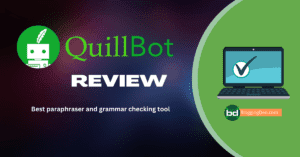
Quillbot is a free AI writing assistant to help you improve your writing. It can rewrite your text, summarize your text, and even help you write different kinds of creative content. Quillbot is an excellent tool for students, writers, and anyone who wants to improve their writing skills.
Product SKU: QuillBot, a Learneo, Inc. business
Product Brand: QuillBot
Product Currency: 4.17
Product Price: USD
Product In-Stock: InStock
5