If you use the Gutenberg editor in your WordPress blogs, this post on the best WordPress Gutenberg block plugins is for you.
For many years, users have been using the old TinyMCE advanced editor. However, WordPress developers recently launched their Gutenberg editor as block patterns in the latest WordPress 5.5 CMS update.
The Block editor has been well-received by WordPress users. In the Gutenberg editor, each paragraph or element you add to your web post is shown as a block. It makes your editor look like a simple page builder that you would see in most themes.
The Gutenberg block editor allows users to create content more efficiently. The way the content and code are represented in blocks makes users feel more connected to the content.

Gutenberg plugins can enhance the capabilities of the Gutenberg editor. Using these plugins, you can add more features to your blogs or blocks with different features.
Table of Contents
What is Gutenberg?
Gutenberg is the new WordPress block editor that was introduced in WordPress 5.0. It allows you to build pages and posts by adding different content blocks, like text, images, buttons, etc.
Some key things to know about Gutenberg:
- It replaces the classic WordPress editor with a more visual, block-based editing experience.
- The goal is to make creating content for websites much simpler and more intuitive.
- All blocks can be customized or reused across pages and posts.
- It uses React JavaScript library and allows creating custom block types.
- Contributors can now build multiple page layouts using blocks.
- Allows previewing content as it will appear on the frontend.
- Improves collaboration and revision control.
- It is open-source so developers can extend it by creating plugins.
- Some page builders and themes are Gutenberg-ready while others still need updates.
Gutenberg makes building WordPress sites much faster and flexible. Once you get used to the block workflow, it’s a big improvement over the legacy editor.
What is a Gutenberg Editor?
Gutenberg is a block editor introduced in WordPress 5.0. On December 6, 2018, WordPress CMS developers released WordPress version 5 and the Gutenberg editor feature.
Here are some key things to know about the Gutenberg Editor:
- It allows you to build pages and posts by adding blocks of content rather than dealing with a single text editor.
- The editor interface is centered around blocks that you can add like paragraphs, images, lists, quotes, etc.
- It uses React JavaScript library and allows creating custom block types.
- Each block can be customized or reused across pages and posts.
- It aims to simplify site-building and make it more intuitive.
- You can preview content as it will appear on the frontend.
- Focuses on a more visual editing experience than the classic text-based editor.
- Encourages using a modular approach to divide content into blocks.
- Reduces the need for additional plugins like page builders.
- Includes advanced controls for typography, color palettes, etc.
- Allow seamless collaboration between multiple contributors.
- Integrates revisions and version control into the editor.
The Gutenberg Editor provides a completely refreshed editing UI that embraces blocks as the primary way to add and customize WordPress content. It’s the biggest leap forward in many years for content creation.
It replaces the classic editor, also known as the TinyMCE editor. Gutenberg is a fully customizable editor that allows you to create and edit posts and pages using blocks. Blocks are reusable pieces of content combined to create any layout.

Gutenberg is still under development, but millions of WordPress users have already adopted it. It is the future of WordPress content editing and is worth learning about.
Here are some of the benefits of using Gutenberg:
- It is more flexible than the classic editor.
- It is easier to use.
- It is more customizable.
- It is more future-proof.
If you are using WordPress, try out Gutenberg. It is a great way to create and edit your content.
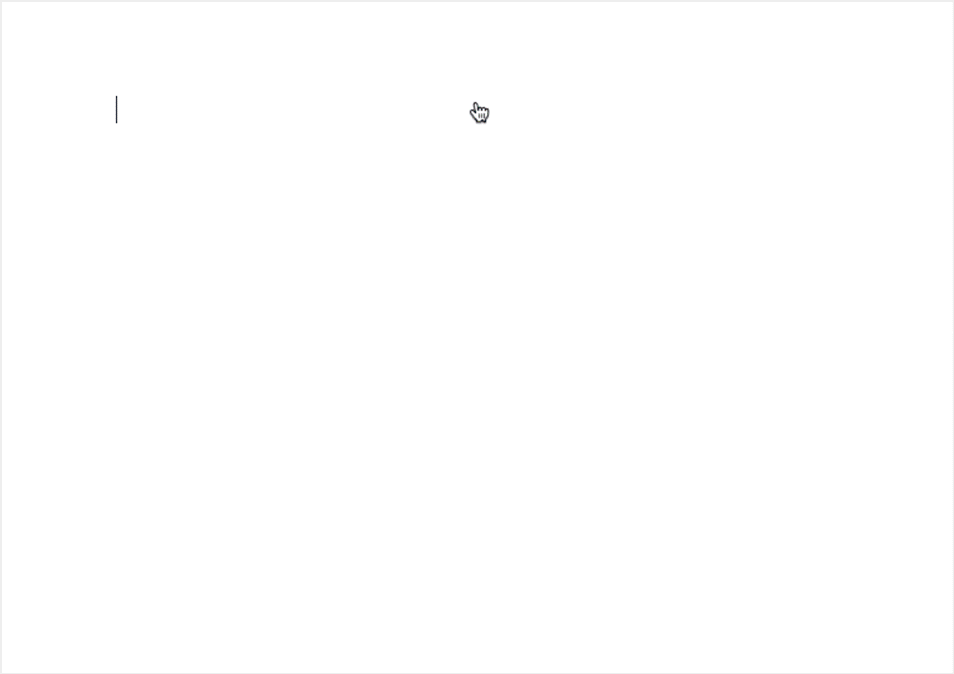
The Gutenberg editor is an excellent addition for WordPress users. Thousands of users are benefiting from this new editor. Before installing any Gutenberg plugins, ensure the plugin is compatible with your version of WordPress, which should be 5.0 or higher. These plugins will make the Gutenberg editor even more powerful, allowing you to design your posts and pages more attractively and professionally.
Here, we have listed a few of the top-rated WordPress Gutenberg plugins.
How to Use the Gutenberg Block Plugins?
If you use WordPress, you might have heard about block plugins and how they can transform how you create and design content. These plugins offer a range of blocks to enhance your website’s appearance and functionality. Whether you’re a beginner or have some experience with WordPress, using the best block plugins can be a game-changer for elevating your website.
Here are some tips on how to use Gutenberg block plugins to extend the capabilities of the block editor:
- Install plugins from the WordPress repository or upload .zip files to add new blocks. Popular options include CoBlocks, Atomic Blocks, Kadence Blocks, Qubely, etc.
- Activate the plugins through the plugin manager in your WordPress dashboard. This makes the new blocks available.
- When editing a page or post, look for the new blocks in the right inserter menu or search for them by name. Drag them onto the editor.
- Many blocks come with customization options – change colors, add animations, adjust padding and margins etc. Look for the settings sidebar when a block is selected.
- Reuse and duplicate blocks instead of recreating the same elements over and over. Tweak them for each use case.
- Rearrange blocks easily by clicking and dragging them to organize your content.
- For advanced customizations, some plugins have additional controls under “Advanced” tabs.
- Check plugin documentation for details on each block’s capabilities and customizations. Many have companion documentation.
- Disable block plugins if you want to remove the blocks from the editor. Don’t just delete plugins you’re not using.
With the right blocks, you can build professional websites and content without writing any code! Take advantage of their customization options for efficiency.
Types of Gutenberg Block Plugins for WordPress
With the introduction of Gutenberg, the block-based editor for WordPress, how we create and design content has evolved. Gutenberg block plugins have become popular among WordPress users, offering additional blocks to enhance the editing experience. There are two main types of Gutenberg WordPress block plugins that cater to different needs and preferences:
Single-Purpose Block Plugins:
Single-purpose block plugins are designed to add specific blocks to the Gutenberg editor, focusing on a particular element or functionality. These plugins provide targeted solutions for users who only need a few extra blocks without unnecessary complexity.
For example, a single-purpose block plugin might add a custom testimonial block, a pricing table block, or a content box block. Each block serves a distinct purpose and can be easily used to create specialized content elements on your web pages.
The main advantages of single-purpose block plugins are their simplicity and efficiency. They only overload your Gutenberg editor with a few blocks, which can overwhelm some users. Instead, they offer a streamlined approach, making finding and using the blocks you need for your specific content requirements easy.
Gutenberg Block Library Plugins:
On the other hand, Gutenberg block library plugins are more comprehensive. These plugins come with a wide range of blocks, offering users an extensive library of options. They provide diverse blocks catering to various content needs, making creating dynamic and visually appealing web pages accessible.
Here are some of the most common types of Gutenberg block plugins for WordPress:
- Basic Blocks – These add basic content blocks like buttons, icons, counters, tabs, accordions etc. Examples: Qubely, Stackable, Getwid.
- Advanced Layout Blocks – Enable advanced multi-column layouts with nested sections, rows and columns. Examples: Kadence Blocks, CoBlocks.
- Form Blocks – Quickly add contact forms, surveys and other forms as blocks. Examples: WPForms, Contact Form 7.
- Content Blocks – Blocks for testimonials, reviews, sharing icons etc. Examples: Ultimate Blocks, Lazy Blocks.
- Marketing Blocks – Create call to actions, banners, pricing tables as blocks. Examples: Ele Custom Blocks, Atomic Blocks.
- WooCommerce Blocks – Blocks tailored for WooCommerce stores like products, checkout etc.
- Page Builder Blocks – Extend standalone page builders into Gutenberg. Examples: Elementor, Brizy, Beaver Builder.
- Template Blocks – Reusable sections or page templates as blocks. Examples: JetThemeCore, Snow Monkey Blocks.
- Creative Blocks – Unique blocks like timelines, charts, sliders, navigation, bookings etc. Examples: Corlate, Ultimate Addons for Gutenberg.
- Custom Blocks – For developers to build their own custom blocks. Examples: Create Guten Block, WP Gutenberg Blocks.
With the diversity of plugins available, you can find blocks for practically any content type to build websites visually.
A Gutenberg block library plugin might include blocks for headings, images, buttons, testimonials, accordions, galleries, and more. This wide selection of blocks gives users greater flexibility and creativity when designing websites.
Best Gutenberg blocks plugins for WordPress
This post lists some of the best WordPress Gutenberg block plugins for your Gutenberg WordPress editor.
1. GenerateBlocks plugin
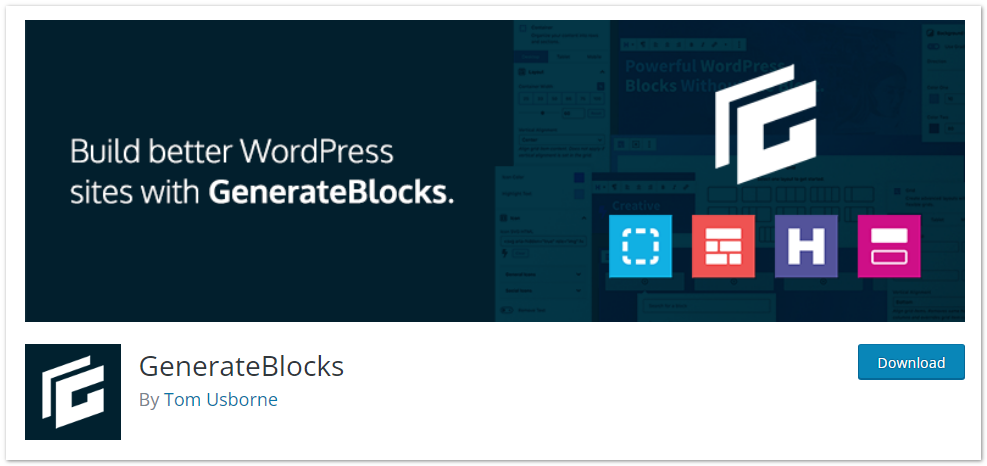
GenerateBlocks is a lightweight WordPress block plugin that empowers you to create dynamic and flexible content within the Gutenberg editor. Unlike bulky page builders, GenerateBlocks focuses on simplicity and performance. Whether you’re a beginner or an experienced developer, this plugin allows you to build anything with ease.
Features of the GenerateBlocks Plugin
GenerateBlocks empowers WordPress users to efficiently design visually appealing and functional websites with its user-friendly interface and an array of customizable blocks.

The GenerateBlocks plugin transforms your designs into beautiful websites with precise controls.
- Container Block: Organize your content into rows and sections using the Container block. Design unique layouts for your pages effortlessly.
- Grid Block: Create advanced layouts with flexible grids. Arrange content in columns and rows, achieving complex designs.
- Headline Block: Craft text-rich content with advanced typography. Customize headings, paragraphs, and other text elements.
- Button Block: Drive conversions with beautiful buttons. Style buttons to match your brand and call users to action.
- Query Loop Block: Build lists of posts from any post type using advanced query parameters. Display dynamic content based on your criteria.
- Image Block: Add static or dynamic images to your content. Enhance visual impact and engage your audience.
Whether you are a beginner or an experienced developer, this plugin provides the tools to create stunning and responsive web pages without complex coding.
2. Kadence Blocks Plugins

The WordPress Block Editor is a powerful tool, but it can be limited when designing layouts. Kadence Blocks is a plugin that adds 21 additional blocks to the editor, giving you more flexibility and control over your page designs. The blocks include:
Kadence Blocks is a popular plugin that provides more than just commonly used content blocks for content creation. It also has a unique Row Layout block that allows you to create fully customized row and column layouts when the default Gutenberg editor is insufficient. Choose the column structure you want and manually adjust the width of each column using this beginner-friendly drag-and-drop plugin. You can read mi Kadence theme review for more details
Key Features of Kadence Blocks Plugin
It is one of the best Gutenberg block plugins. Let’s explore some of the prominent features that make the Kadence Blocks Plugin a valuable addition to your WordPress toolkit:
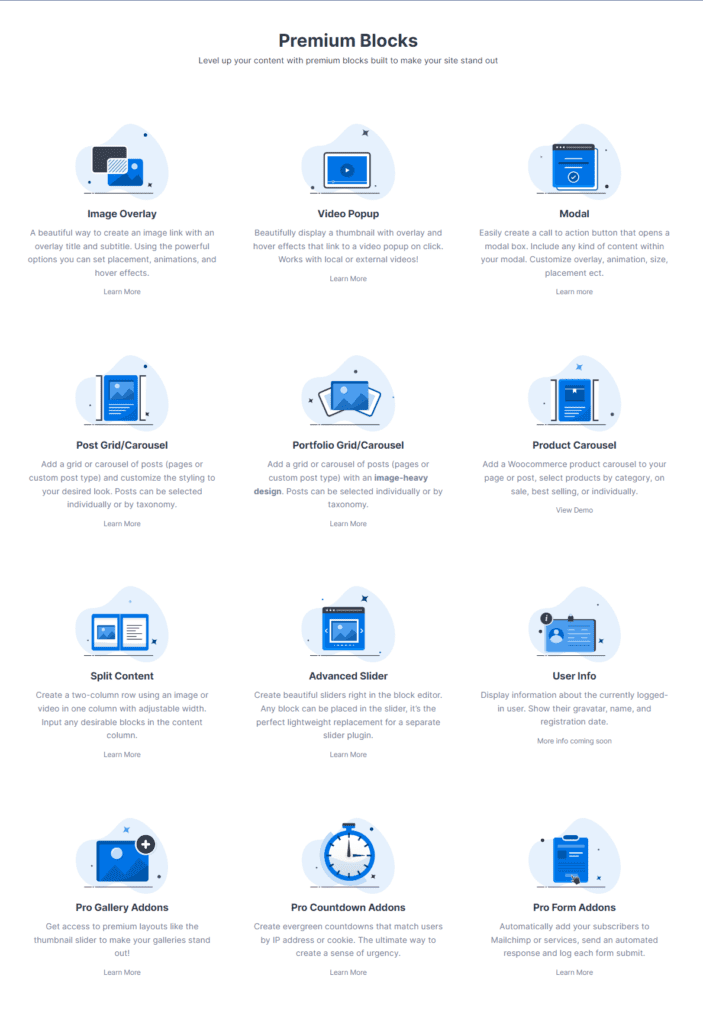
- Rich Block Library: The Kadence Blocks Plugin offers an extensive collection of blocks catering to various content needs. You’ll find a block for almost every purpose, from essential elements like headings and quotes to more advanced ones like galleries and testimonials.
- Responsive Design: A responsive website is crucial in today’s mobile-driven world. Kadence Blocks ensures your content looks great and functions seamlessly on all devices, from smartphones to desktops.
- Advanced Customization: Personalize the appearance of each block to match your website’s branding. Kadence Blocks allows you to change colors, fonts, spacing, and more to maintain a consistent and professional look throughout your site.
- Pre-designed Templates: If you’re looking for a quick start or creative inspiration, Kadence Blocks offers ready-made templates that you can easily customize to fit your content.
- Section and Row Layouts: Create visually appealing sections and columns on your web pages using section and row layouts. This feature lets you organize your content in a visually appealing way.
- Font Size and Line Height: Take control of your website’s typography with Kadence Blocks. Customize font sizes and line heights for improved readability and aesthetics.
- Background Overlays: Add a touch of elegance to your images with background overlays. Kadence Blocks allows you to add color overlays to your images, making them stand out and complementing your content.
- Starter Templates: If you’re new to web design, Kadence Blocks Plugin provides starter templates that give you a head start in building your website.
Kadence Blocks is an advanced Gutenberg plugin with a powerful and versatile tool for enhancing your WordPress website.
With its rich block library, advanced customization options, and user-friendly interface, the plugin provides a simple yet effective way to create captivating and functional web pages. The premium blocks give you extra features to create incredible designs.
Kadence Blocks is a viral Gutenberg block plugin for WordPress. Whether you’re a seasoned web developer or a relative newcomer, the Kadence Blocks Plugin for WordPress empowers you to design visually stunning content and elevate the overall experience for your website visitors.
Price: Free or Kadence Blocks pro starts from $89
3. Genesis Blocks

Genesis Blocks Plugin is a popular WordPress plugin that enhances the Gutenberg block editor. The block editor allows you to build your website by combining different blocks, such as paragraphs, images, buttons, and more. The Blocks also adds a collection of new blocks to the editor, offering a versatile set of options to create visually captivating and dynamic web pages.
Key Features of Genesis Blocks Plugin
Let’s take a look at some of the key features that make the blocks for the Gutenberg Genesis plugin a valuable asset for your WordPress website:
- Block Library: The Genesis Blocks Plugin offers a diverse library of blocks catering to various content needs. You’ll find the right block for your content requirements, from simple elements like headings and buttons to more advanced ones like testimonials and pricing tables.
- Responsive Design: A responsive website is crucial in the modern digital landscape. Genesis Blocks ensures your content looks great and functions smoothly on all devices, from mobile phones to desktop computers.
- Customization Options: Personalize the appearance of each block to match your website’s branding. The Genesis Blocks Plugin allows you to change colors, fonts, spacing, and more to maintain a consistent and professional look throughout your site.
- Pre-designed Templates: If you’re looking for a quick and stylish start, Genesis Blocks provides ready-made templates that you can easily customize to suit your content.
- Reusable Blocks: Save time and effort by creating reusable blocks. Once you design a block, you can use it across multiple pages, ensuring consistency and efficiency.
- Layouts and Section Blocks: Create visually appealing layouts and sections on your web pages using Genesis Blocks. This feature helps you organize your content in an attractive and user-friendly manner.
- One-Click Page Creation: For those who want to get started quickly, Genesis Blocks offers the convenience of one-click page creation, making the process hassle-free.
- Advanced Typography: Take control of your website’s typography with Genesis Blocks. Customize font sizes and styles to enhance readability and visual appeal.
Genesis Blocks Plugin is a powerful and user-friendly tool for enhancing your WordPress website. With its diverse block library, advanced customization options, and user-friendly interface. The Plugin provides a straightforward and effective way to create visually captivating and functional web pages. The premium blocks give extra features for the designer’s creativity.
4. Ultimate Blocks – Gutenberg Blocks Plugin
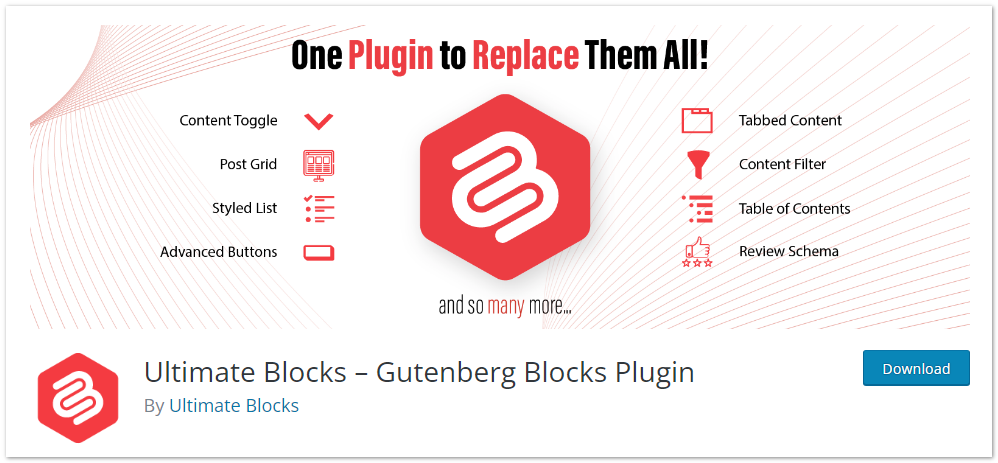
Ultimate Blocks is a Gutenberg plugin for wordpress, providing a comprehensive block library for creating engaging and interactive content. The Plugin is lightweight, responsive, and integrates seamlessly with the free Gutenberg block editor. Ultimate Blocks offers various customization options, advanced content elements, and SEO optimization.
Here are some more details about each of the features mentioned in the text:
- Comprehensive Block Library: Ultimate Blocks provides an extensive collection of blocks, ranging from simple elements like buttons, call-to-action boxes, and testimonials to more complex components like pricing tables, countdowns, and content toggles. This diverse range of blocks empowers users to create engaging and interactive content without relying on third-party plugins or custom coding.
- Responsive and Lightweight: The Plugin is built with performance in mind, ensuring its blocks are lightweight and do not negatively impact website loading times. Additionally, the blocks are fully responsive, automatically adjusting to different screen sizes and devices, enhancing the user experience across all platforms.
- Gutenberg Native Integration: Ultimate Blocks seamlessly integrates with the Gutenberg block editor, making the process of adding, configuring, and editing blocks intuitive and user-friendly. Users can easily access and manage blocks from the familiar Gutenberg interface, avoiding steep learning curves.
- Extensive Styling Options: Each block in Ultimate Blocks comes with many customization options, allowing users to fine-tune the appearance of their content to match their brand and design preferences. From typography settings to color schemes and spacing adjustments, users have complete control over the style and aesthetics of their content.
- Advanced Content Elements: The Plugin goes beyond standard Gutenberg blocks by introducing advanced content elements like Table of Contents, Progress Bars, and Social Share Buttons. These elements add depth and functionality to the content, enhancing its value for website visitors.
- SEO-friendly: Ultimate Blocks prioritizes SEO optimization, ensuring that the blocks it offers are optimized for search engines. It means the Plugin content has a better chance of ranking higher in search results, driving more organic traffic to the website.
Overall, Ultimate Blocks is a powerful and versatile plugin that can help create engaging and high-quality content for your WordPress website.
5. Spectra – WordPress Gutenberg Blocks

Spectra is a cutting-edge WordPress plugin designed to enhance the Gutenberg block editor, providing users with an extensive selection of customizable blocks for creating captivating and feature-rich content. It is formerly called “ultimate addons for Gutenberg”.
As Gutenberg is the default block with a content editor for WordPress, introduced in version 5.0, Spectra takes content creation to the next level by offering a wide range of blocks that cater to various needs, making it an indispensable tool for users seeking to elevate their website’s design and functionality.
Features of Spectra-WordPress Gutenberg Blocks Plugin.
Gutenberg Block Plugin offers the following features.
- Versatile Block Library: Spectra boasts an impressive array of blocks spanning simple elements like buttons, testimonials, and image galleries to more advanced components like pricing tables, timelines, and interactive maps. This diverse selection allows users to craft unique and engaging content without relying on external plugins or custom coding.
- Intuitive Block Editor Integration: Spectra seamlessly integrates with the Gutenberg block editor, allowing users to access and manage its blocks directly from the familiar Gutenberg interface. This seamless integration ensures a smooth and user-friendly experience, eliminating any learning curve associated with using the Plugin.
- Responsive Design: The blocks offered by Spectra are fully responsive and adapt seamlessly to various screen sizes and devices. This responsiveness ensures the Plugin content looks visually appealing and functions optimally across all platforms.
- Customization Options: Each block in Spectra comes with an extensive range of customization settings, enabling users to fine-tune the appearance, styles, and layouts to match their website’s branding and design preferences. This level of customization empowers users to create content that truly reflects their unique vision.
- Interactive and Dynamic Blocks: Spectra introduces interactive and dynamic blocks like accordions, tabs, and progress bars, which enable users to present content in engaging and interactive ways. These blocks elevate the user experience, making the website more interactive and captivating.
- Performance Optimization: The Plugin is optimized for performance, ensuring its blocks are efficient and do not slow down website loading times. This optimization contributes to a smoother browsing experience for site visitors.
Spectra: WordPress Gutenberg Blocks Plugin elevates the Gutenberg editing experience by providing users with a versatile collection of blocks for creating captivating and interactive content.
Its seamless integration, responsiveness, and customization options make it an invaluable asset for any WordPress website aiming to enhance its design and user engagement.
6. Stackable – Gutenberg Blocks
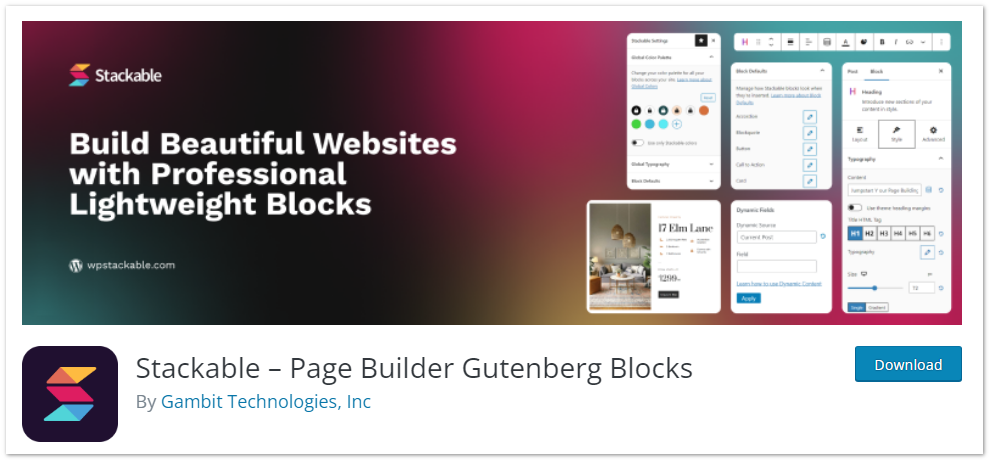
Stackable is a popular plugin designed to extend the capabilities of the Gutenberg editor. It adds a plethora of new blocks that can be utilized to create engaging and visually appealing content. Whether you’re a blogger, a small business owner, or an e-commerce site owner, Stackable can add creativity and professionalism to your website. It’s one of the best Gutenberg plugins to make great land pages.
Features of Stackable – Page Builder Gutenberg Blocks
Stackable offers various features that make it a valuable asset for WordPress users. Let’s explore some of its key highlights:
- Diverse Block Library: Stackable provides a wide selection of blocks, ranging from simple elements like headings and buttons to advanced ones like grids, accordions, and testimonial carousels. This variety ensures you can easily find the perfect block for your content needs.
- Responsive Design: A responsive website is crucial in today’s mobile-centric world. Stackable blocks are designed to be responsive, ensuring your content looks great on all devices, including smartphones, tablets, and desktops.
- Customizable Styling: With Stackable, you have the power to customize the appearance of each block. You can adjust colors, fonts, spacing, and more to match your website’s branding and style.
- Ready-made Layouts: For those who prefer a quicker approach to design, Stackable offers pre-built layouts that can be easily imported and modified. This feature is handy for those who want to get their website up and running quickly.
- Advanced Column Options: Creating multi-column layouts has always been challenging. Stackable allows you to customize the number of columns and their widths, giving you the flexibility to design unique and engaging content layouts.
- Image Box Backgrounds: Stackable enables you to add images as backgrounds for blocks, adding an eye-catching touch to your content sections.
- Interactive Elements: Engage your visitors with interactive elements like flip boxes, counters, and progress bars, provided by Stackable blocks.
- Video Popup: You can easily embed videos from platforms like YouTube or Vimeo and have them open in a popup when clicked, enhancing the user experience.
The Stackable – Page Builder Gutenberg Blocks is a feature-rich plugin that significantly expands the capabilities of the Gutenberg editor.
Whether you’re a seasoned web developer or just starting, Stackable is a powerful tool worth considering to take your website to the next level. Give it a try and unlock the potential of your WordPress site with Stackable!
7. Caxton – Create Pro Page Layout in Gutenberg

Caxton is a powerful WordPress plugin that revolutionizes how users create and design page layouts within the Gutenberg block editor. Gutenberg is the default content editor for WordPress, introduced in version 5.0, which allows for a more intuitive and visual approach to building web pages. However, while Gutenberg is a significant step forward, it still needs advanced layout customization options. It is where Caxton steps in, filling the gap by empowering users to create professional and dynamic page layouts effortlessly.
Key Features of Caxton – Create Pro Page Layout in Gutenberg Plugin
- Advanced Layout Blocks: Caxton expands Gutenberg’s block library with more design flexibility. These blocks include complex grids, stylish columns, tabbed sections, accordions, and more. With such a diverse range of layout options, users can craft visually appealing and engaging web pages.
- Customizable Pre-built Templates: The Plugin comes with a collection of pre-designed templates that cater to various industries and purposes. Users can either use these templates as they are or customize them according to their branding and content needs. This feature significantly reduces the time and effort required to build beautiful pages from scratch.
- Real-time Editing: Caxton allows users to see the changes they make in real-time, thanks to its seamless integration with the powerful Gutenberg editor. This real-time preview feature lets users fine-tune their page layouts, ensuring they achieve the desired look without guesswork.
- Responsive Design: In today’s mobile-driven world, responsive web design is crucial. Caxton understands this and ensures that the page layouts created using the Plugin are fully responsive across various devices and screen sizes. It guarantees a consistent and user-friendly experience for all visitors.
- Drag-and-Drop Interface: Caxton simplifies the page-building process by offering a user-friendly drag-and-drop interface. Users can easily rearrange blocks, sections, and elements by dragging them to their desired locations, making the layout creation process a breeze.
- Custom CSS Support: For users who want to take their design customization to the next level, Caxton allows adding custom CSS. This feature will enable developers and advanced users to fine-tune every page layout aspect to match their requirements.
Caxton – Create Pro Page Layout in Gutenberg Plugin significantly enhances the Gutenberg experience, empowering users to create stunning page layouts with ease. Its feature-rich capabilities, customization options, and real-time editing make it a valuable tool for anyone seeking to elevate their WordPress website’s design aesthetics.
8. Getwid – Gutenberg Blocks
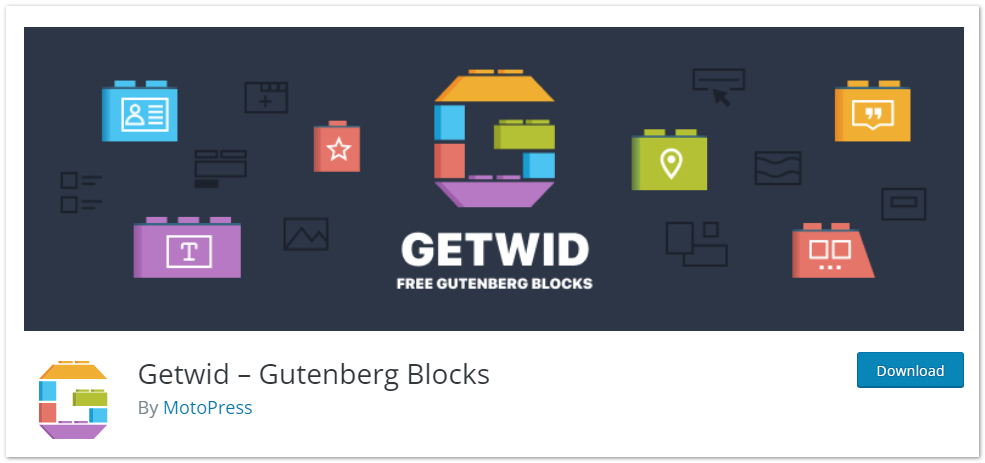
Getwid is a famous Gutenberg blocks Plugin designed to expand the capabilities of the Gutenberg editor.
It comes with a bunch of new blocks that can be used to create engaging and visually appealing content.
Whether you’re a blogger, a small business owner, or anyone with a WordPress site, Getwid can add creativity and style to your pages.
Features of Getwid – Gutenberg Blocks Plugin
Getwid offers a range of features that make it a valuable addition to your WordPress toolkit. Let’s take a look at some of its key highlights:
- Wide Selection of Blocks: Getwid offers a diverse library of blocks, giving you plenty of options. Whether you need a simple heading or a fancy gallery, you’ll find a block that fits your needs.
- Responsive Design: Nowadays, people use various devices to browse the web. With Getwid, you don’t have to worry about responsiveness. The blocks are designed to look great on any screen size, be it a smartphone, a tablet, or a computer.
- Customization Options: Make your website yours by customizing each block’s appearance. Getwid allows you to change colors, fonts, spacing, and more to match your site’s look and feel.
- Pre-designed Templates: If you’re short on time or need inspiration, Getwid offers ready-made templates to use as a starting point. Import the template and customize it to fit your content.
- Advanced Block Settings: Getwid has advanced settings for each block, allowing you to fine-tune the behavior and appearance of the elements on your page.
- YouTube and Vimeo Integration: Easily embed videos from YouTube or Vimeo into your content using the video block, making your website more engaging for visitors.
- Image Slider and Gallery: Create stunning image galleries and sliders to showcase your work or products in a visually appealing way.
- Section Block: The section block lets you organize your content into different sections, making it easier for your audience to navigate your website.
Gutenberg Blocks Plugin is a fantastic tool for anyone looking to enhance their WordPress website. With its wide selection of blocks, customization options, and pre-designed templates, Getwid provides a simple and effective way to design beautiful and functional web pages.
Whether you’re a seasoned web developer or just starting, Getwid can help you create a visually appealing and engaging website with ease. Give it a try and take your WordPress site to new heights with Getwid!
9. Gutenberg Blocks – PublishPress Blocks Gutenberg Editor plugin

PublishPress Blocks is a prominent Gutenberg editor plugin that expands the functionality of the Gutenberg editor. It offers a wide array of new blocks that add versatility and style to your content creation process.
Whether you’re a blogger, a content creator, or a website owner, PublishPress Blocks provides a straightforward and powerful way to elevate your website’s appearance and functionality.
Features of PublishPress Blocks Plugin
PublishPress Blocks has impressive features that make it a valuable addition to your WordPress toolkit. Let’s explore some of its key highlights:
- Rich Block Library: PublishPress Blocks offers an extensive collection of blocks that cater to diverse content needs. You’ll find a block for almost every purpose, from simple elements like quotes and buttons to more complex ones like timelines and author profiles.
- User-friendly Interface: Whether you’re a Gutenberg pro or a first-time user, the Plugin’s intuitive interface makes it easy for everyone to create and manage stunning web pages.
- Responsive Design: A responsive website is crucial in today’s mobile-centric world. PublishPress Blocks ensures your content looks great on all devices, from large desktops to small smartphones.
- Advanced Customization: Personalize the appearance of each block to match your website’s branding. You can maintain a consistent and professional look throughout your site with customizable colors, fonts, and styles.
- Pre-designed Templates: If you’re looking for a quick start or creative inspiration, PublishPress Blocks provides pre-designed templates you can easily customize to fit your content.
- Reusable Blocks: Save time and effort by creating reusable blocks. Once you design a block, you can use it across multiple pages, maintaining consistency and efficiency.
- Dynamic Content with Shortcodes: Incorporate dynamic content into your blocks using shortcodes, allowing you to display dynamic elements like contact forms or recent posts.
- Integration with Third-party Plugins: PublishPress Blocks seamlessly integrates with other popular WordPress plugins, further expanding your website’s capabilities.
PublishPress Blocks Gutenberg Editor Plugin is a remarkable tool for enhancing your WordPress website.
With its rich block library, advanced customization options, and user-friendly interface, the Plugin provides a simple yet powerful way to create captivating and functional web pages.
Blocks included:
- Accordion Block
- WooCommerce Products Block
- Advanced Button Block
- Contact Form Block
- Advanced List Block
- Map Block
- Columns Manager Block
- Tabs Block
- Counter Block
- Advanced Image Block
- Table of Contents Block
- Social Links Block
- Advanced Video Block
- Image Slider Block
- Summary Block
- Testimonial Block
- And More!
Whether you’re a seasoned web developer or a relative newcomer, PublishPress Blocks empowers you to design impressive content and elevate the overall experience for your website visitors.
Embrace the possibilities of this fantastic Gutenberg plugin and watch your website shine like never before!
10. CoBlocks – Page Builder Gutenberg Blocks

CoBlocks is a popular Gutenberg blocks Plugin designed to enhance the capabilities of the Gutenberg editor. It offers a diverse set of new blocks that can be utilized to create captivating and dynamic content. Whether you’re a blogger, a small business owner, or anyone with a WordPress site, CoBlocks provides an effortless way to add creativity and style to your web pages.
Features of Page Builder Gutenberg Blocks – CoBlocks Plugin
CoBlocks has many impressive features, making it a valuable asset for WordPress users. Let’s explore some of its key highlights:
- Rich Block Library: CoBlocks provides various blocks catering to different content needs. From essential elements like headers and buttons to advanced ones like feature grids and accordions, the Plugin offers your content creation process versatility.
- Responsive Design: A responsive website is essential in today’s mobile-driven world. CoBlocks ensures your content looks great and functions seamlessly on all devices, from smartphones to desktops.
- Customization Options: Personalize the appearance of each block with ease. CoBlocks allows you to change colors, fonts, spacing, and more to maintain a consistent and professional look throughout your site.
- Pre-designed Layouts: If you need more time or need design inspiration, CoBlocks offers ready-made layouts that you can easily import and modify to suit your content.
- Shape Dividers: Create visually appealing sections on your web pages using shape dividers. CoBlocks lets you add various shapes, like waves or curves, to separate content blocks gracefully.
- Media Cards: Display images or videos stylishly and organized using media cards. With CoBlocks, you can showcase your media content in an eye-catching way.
- Advanced Typography: Take control of your website’s typography with CoBlocks. Customize fonts, sizes, and styles to match your brand identity.
- Social Sharing: Encourage social engagement by integrating social sharing buttons into your content with CoBlocks.
The CoBlocks Plugin is a fantastic tool for enhancing your WordPress website. With its rich block library, advanced customization options, and user-friendly interface, CoBlocks provides a simple yet powerful way to design captivating and functional web pages.
Whether you’re an experienced web developer or a relative newcomer, CoBlocks empowers you to create visually stunning content and improve the overall experience for your website visitors.
11. Otter – Gutenberg Blocks – Page builder for Gutenberg Editor & FSE

Creating eye-catching and functional web pages is crucial for attracting visitors and achieving your online goals. If you are a WordPress user, you may have heard of the Otter Blocks Plugin, a powerful tool designed to improve the Gutenberg editor.
The Otter Blocks Plugin is a versatile WordPress plugin that adds new blocks to the Gutenberg editor, allowing you to create dynamic and visually appealing content.
Otter Blocks offers a variety of features to make it easier to create stunning web pages, making it an excellent choice for both beginners and intermediate users.
Key Features of Otter Blocks Plugin
Here are some of the key features that make the Otter Blocks Plugin a valuable addition to your WordPress toolkit:
- Rich Block Library: The Otter Blocks Plugin has many blocks to meet your content needs. You have many options, from simple elements like buttons and icons to more complex ones like feature boxes and pricing tables.
- Responsive Design: With the increasing use of mobile devices, having a responsive website is crucial. Otter Blocks ensure your content looks great and functions seamlessly on all devices, providing a smooth user experience.
- Customization Options: Personalize the appearance of each block to match your website’s branding. The Otter Blocks Plugin allows you to change colors, fonts, and styles, making it easy to maintain a consistent and professional look throughout your site.
- Pre-designed Templates: For those who seek creative inspiration or want to get started quickly, Otter Blocks provides ready-made templates that you can easily customize to suit your content.
- Reusable Blocks: Save time and effort by creating reusable blocks. Once you design a block, you can use it across multiple pages, ensuring consistency and efficiency.
- Section and Layout Blocks: They help organize your content effectively. Otter Blocks allows you to divide your content into columns and rows, creating visually appealing and well-structured web pages.
- Google Fonts Integration: Access a wide range of Google Fonts through the Otter Blocks Plugin, allowing you to choose the perfect font for your content.
- Shape Dividers: Add extra creativity to your web pages with shape dividers. Otter Blocks allows you to gracefully add shapes like waves or curves to separate content sections.
Otter Blocks for the Gutenberg editor Plugin is a valuable tool for enhancing your WordPress website. With its rich block library, advanced customization options, and user-friendly interface, this Plugin provides a simple yet effective way to design captivating and functional web pages.
Whether you’re a seasoned web developer or a relative newcomer, the Otter Blocks Plugin empowers you to create visually stunning content and elevate the overall experience for your website visitors.
12. Qubely: Advanced Gutenberg Blocks
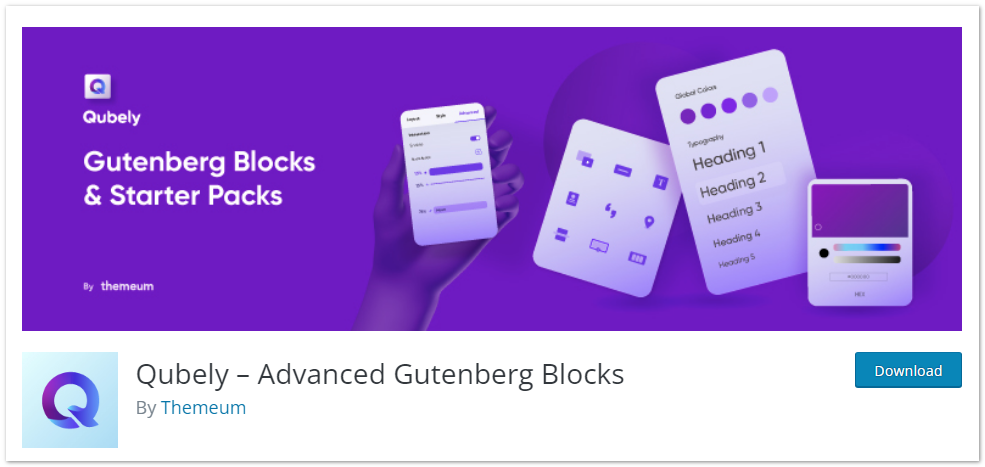
Qubely is a powerful Gutenberg block plugin that can help you create beautiful and responsive websites. It offers many blocks, including text, images, galleries, videos, and more.
It reduces the limitations of the Gutenberg editor and opens up limitless possibilities for any simple or complex design on Gutenberg. Qubely is a user-friendly Gutenberg plugin with customization features and advanced functionalities.
You can also create custom blocks and add them to your website. Qubely blocks are another easy-to-use tool that can be customized to fit your needs. It is an excellent option for anyone who wants to create a beautiful and responsive website.
Qubely Gutenberg Blocks features
- It is easy to use and can be customized to fit your needs.
- It offers many blocks, including text, images, galleries, videos, and more.
- You can create custom blocks and add them to your website.
- It is responsive and will look great on any device.
- It is SEO-friendly and will help you rank higher in search engines.
- It is affordable and offers a free trial.
Overall, Qubely is an excellent option for anyone who wants to create a beautiful and responsive website. It is easy to use, offers a wide range of features, and is affordable.
Conclusion
Here is a list of the best Gutenberg plugins you can use with the Gutenberg editor to improve the functionality of your blocks. These plugins simplify creating a WordPress blog without any hassle for small businesses.
WordPress Gutenberg plugins suit bloggers, small businesses, and e-commerce sites. They give a more beautiful collection to the default WordPress editor for any WordPress site.
Do not use all plugins on the same blog. First, choose one Plugin, install it, and test it. If the Plugin is suitable for your needs, keep it. If the Plugin does not meet your requirements, turn off the Gutenberg plugin and try another.
If you use any other plugin that helps you with the Gutenberg editor, please share it with our readers in the comment section below.


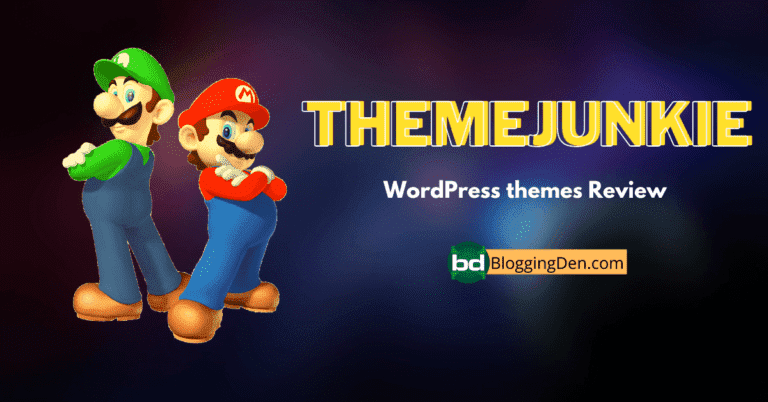

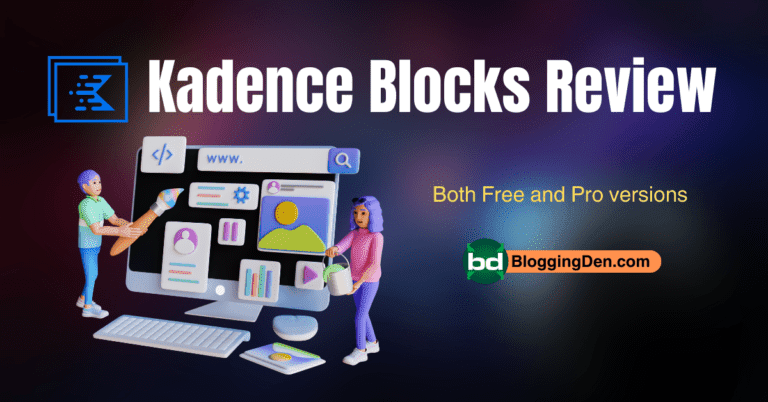
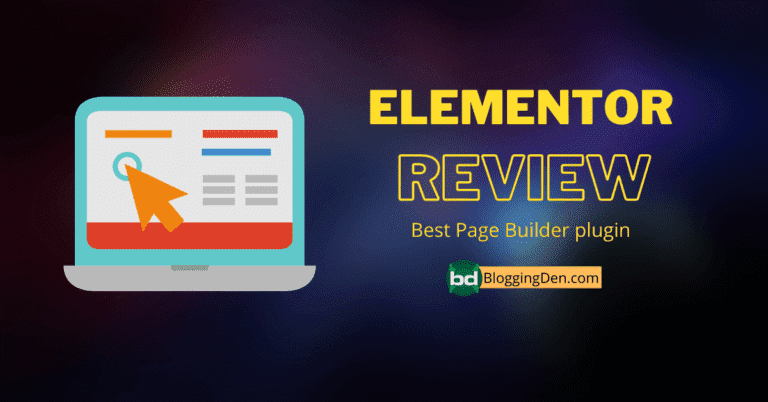

Awesome post! Even though I’m not much a fan of Gutenberg, I do like the plugins that come with it. Thanks!
Hi Satish,
Thanks for including Ultimate Blocks. It’s an honor for us.
However, you have done a great job by compiling all the best WordPress Gutenberg plugins in a single post. Loved it.
Regards
Istiak Rayhan