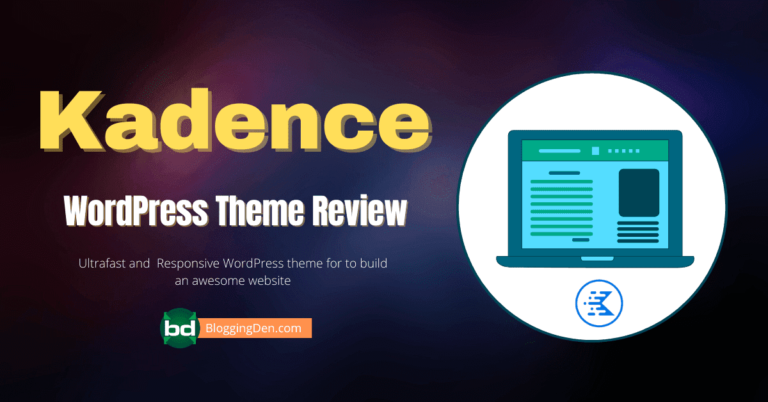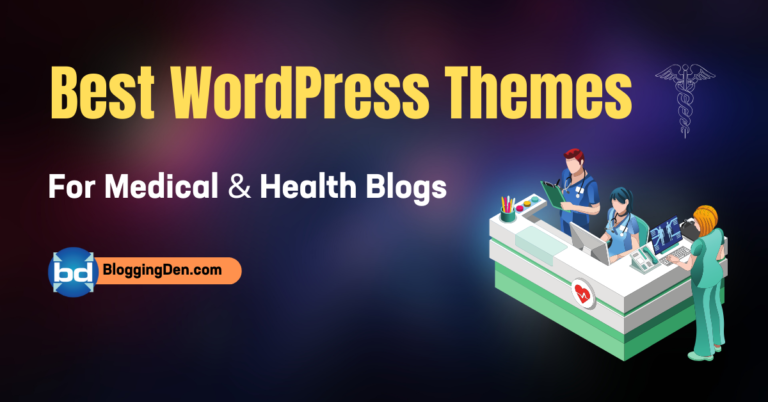Rehub Theme
Rehub is a versatile WordPress theme designed for affiliate marketing, price comparison, and product review websites. It offers a variety of customization options and pre-built templates to help you create a professional-looking site with ease.
Are you looking for the best WordPress theme for affiliate marketing and e-commerce? Of course, finding a theme for affiliate marketing and e-commerce is very hard. Rehub is the right choice. This theme is rocking, with huge features for affiliate product promotion.
This article explores the great features of a versatile theme. It is a top choice for content creators, affiliate marketers, and online store owners.
What is Rehub Theme?
Rehub Theme is a multipurpose WordPress theme for affiliate marketing, price comparison websites, and e-commerce platforms. Launched in 2015 by Sizam Design, Rehub has consistently evolved to meet the changing demands of the digital marketplace.

Key Attributes:
- Versatile functionality
- Regular updates
- Extensive customization options
- Strong focus on monetization
With its robust feature set and user-friendly interface, Rehub Theme has positioned itself as a go-to solution. It is ideal for creating professional, high-converting websites without extensive coding knowledge.
ReHub Theme Review
Reviewed by: Satish Ithamsetty

⭐⭐⭐⭐⭐
Rehub is a versatile WordPress theme perfect for affiliate marketing, price comparison, and product review sites. It offers a range of customization options, pre-built templates, and is fully compatible with WooCommerce and multi-vendor marketplace functionalities.
- Overall rating: 4.9/5
- Pricing: Starts from $59.
Pros
- Versatile functionality suitable for various niches
- Regular updates and improvements
- Excellent customization options
- Strong focus on monetization features
- Good performance and speed optimization
- Robust SEO capabilities
Cons
- Steep learning curve for beginners due to extensive features
- It can be resource-intensive on shared hosting.
- Some advanced features must more plugins.
What are the Features of Rehub Theme?
Rehub Theme has continued to innovate and expand its offerings. You can explore REHub theme lifetime access options for long-term savings on your website investment. Here are some of the standout features that make it a compelling choice in 2025:
1. Review system

We in REHub is a powerful tool for creating and displaying product or service reviews. It lets you set up custom criteria for reviews to focus on what’s essential for your specific products. You can also allow users to add their reviews, which helps build trust and engagement. The system uses rich snippets, which can help your reviews show up better in search results. You can choose different ways to show ratings, like stars or percentages, to match your site’s style.
2. Comparison chart/table builder
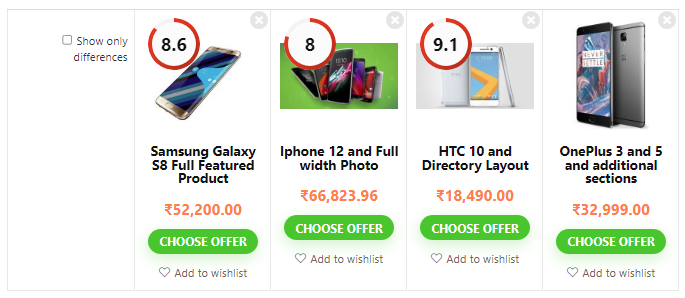
REHub’s comparison chart and table builder make it easy to create side-by-side product comparisons. You can drag and drop elements to build your tables, with options for multiple columns and rows. You can add product images and affiliate links directly in the tables, which can help increase sales. The tables are also designed to look good on mobile devices. Your comparisons are easy to read, no matter what device your visitors use.
3. Listing builder directory
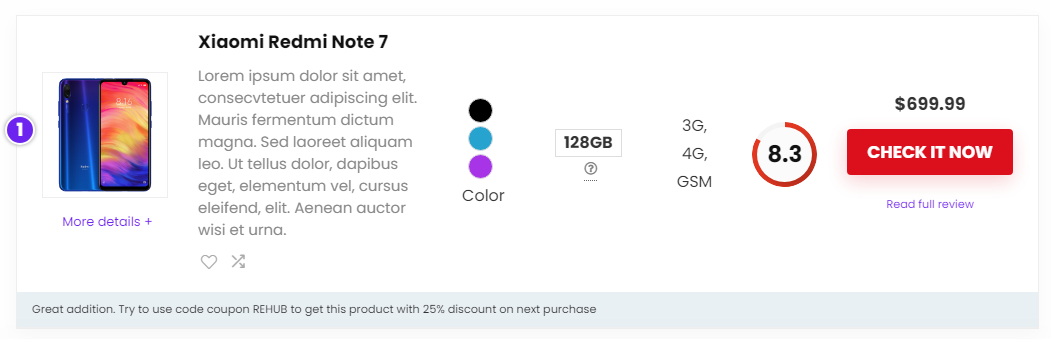
You can create and manage directories for businesses or other listings with the listing builder directory. You can customize the information that each listing includes. The directory comes with advanced search and filter options, making it easy for users to find what they want. You can also add maps to your listings, which is excellent for local businesses or location-based services.
4. Attractive User Profiles

REHub lets you create good-looking user profile pages. These profiles can connect with social media accounts and show a user’s activity on your site. There’s also a reputation system where users can earn badges, which can encourage more participation on your site.
5. Link manager
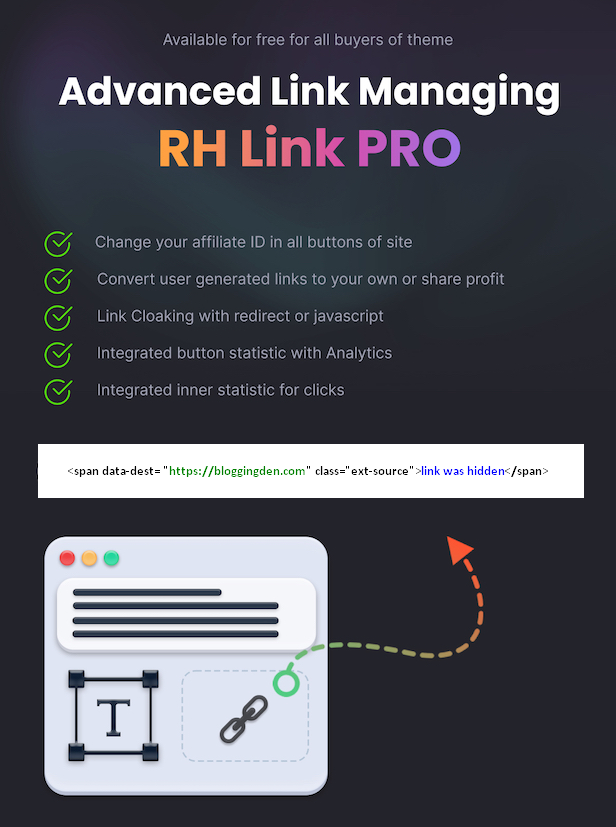
The link manager is a valuable tool for affiliate marketers. It helps you keep all your affiliate links in one place and makes them look nicer by “cloaking” them. You can track how many clicks your links get and automatically add links to your content. It can save time and help you understand which links are performing well.
6. Listing builder
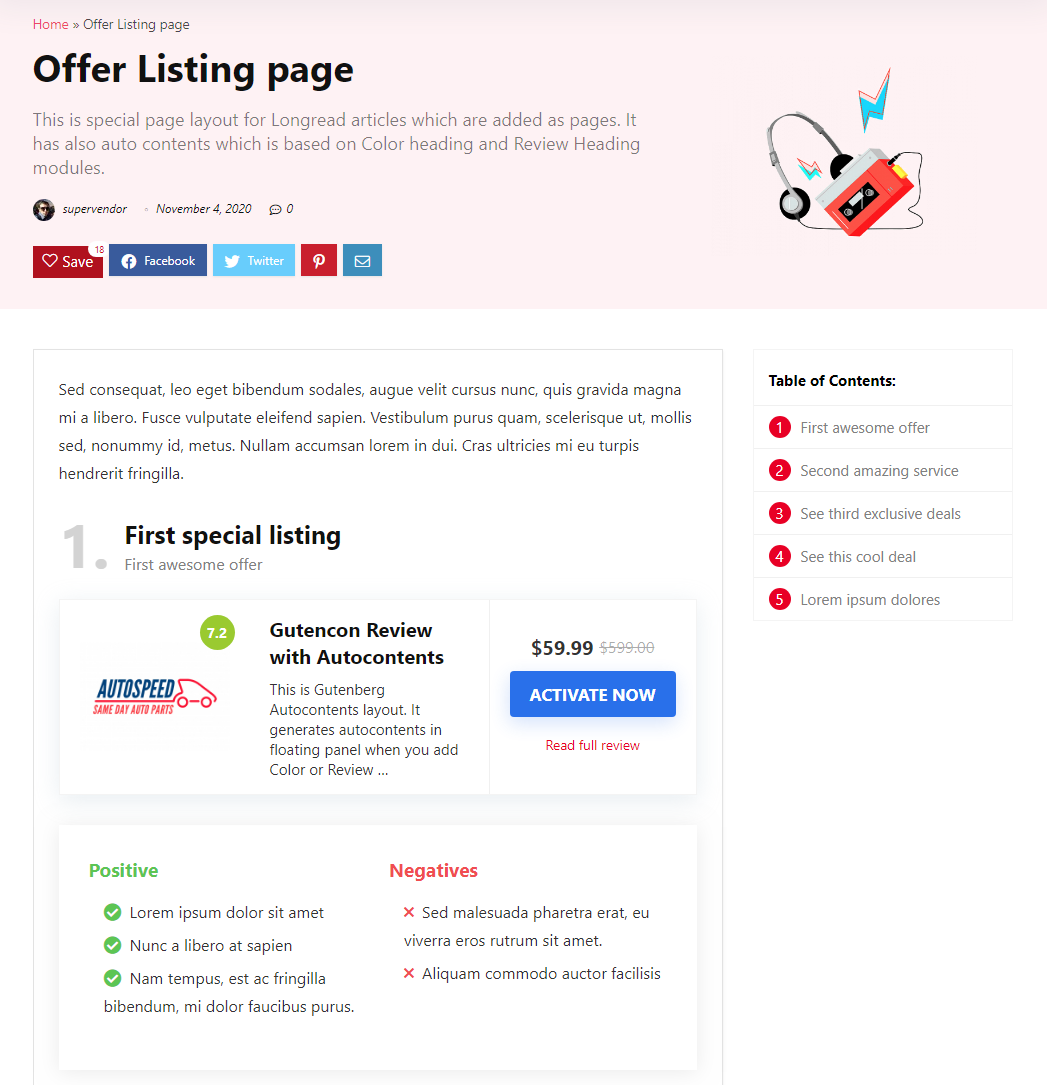
The listing builder in REHub lets you create custom types of posts for different kinds of listings. You can allow users to submit listings from the front end of your website, which can help build your content. You can also make money by charging for listings. The system includes options for setting expiration dates on listings. It also allows users to renew them. This can create ongoing revenue.
7. E-commerce Marketing pack

REHub’s new E-commerce Marketing pack works well with WooCommerce, a popular e-commerce plugin. It includes ready-made designs for showcasing products and optimized shopping cart pages and checkout process pages. The designs are made to look good and work well on mobile devices. This is essential as many people shop on their phones.
For those looking to sell products online, Rehub Theme offers robust e-commerce capabilities:
- Full WooCommerce Support: Create a fully functional online store with ease.
- Multi-Vendor Functionality: Transform your site into a marketplace with multiple sellers.
- Advanced Product Filters: Help customers find products quickly and efficiently.
- Product Comparison Tables: Allow users to compare different products side-by-side.
- Affiliate Product Integration: Easily showcase and link to affiliate products from various networks.
According to recent data, websites using the Rehub theme for e-commerce reported a 23% average conversion rate increase. This is compared to their previous themes.
8. GutenCon (Gutenberg Blocks)

GutenCon is a set of custom blocks for the Gutenberg editor in WordPress. These blocks make adding REHub-specific features to your pages easy, like comparison tables and review boxes. The blocks are designed to look good on all screen sizes. The developers regularly add new blocks to give you more content creation options.
9. Special Content Blocks (SEO Booster)

These blocks are designed to help your content rank better in search engines. They include unique code (schema markup) that helps search engines better understand your content. You can easily create FAQ sections, how-to guides, and product reviews. These elements show up in search results with extra information like star ratings. This can help your pages stand out in search results and get more clicks.
10. Product & post layouts

REHub gives you many options for how your products and blog posts look. You can choose from layouts like grids, lists, or masonry views (where items fit together like a puzzle). You can customize the information that shows up in each design. You can set a default layout for your site or choose different layouts for individual posts or products. The layouts are different o to use but not possible to copy and paste.
11. Inbuild page builder and customizer

REHub comes with its page builder tool. This lets you create pages by dragging and dropping different elements where you want them. You can see your changes as you make them, making it easier to get things right. You can also customize your header and footer and set global style settings to keep your site’s design consistent.
These features work together to give you powerful tools for creating affiliate marketing, e-commerce, or review websites. They’re designed to be user-friendly while offering advanced capabilities for those needing them.
12. Bonus bonus plugins worth $700
You can take advantage of REHub theme bundle offers to get more value for your money.
Once you purchase the Rehub theme, you will get Bonus Plugins ($700 worth)
- WP Bakery Page Builder: A drag-and-drop page builder for WordPress.
- Revolution Slider with 6 Unique Layouts: A responsive slider plugin offering six customizable layouts.
- Advanced Product Filter Plugin: A plugin that enhances product filtering options on your website.
- Import WP PRO: An all-in-one tool for bulk importing XML and CSV feeds to WordPress themes.
- RH Frontend PRO (Frontend Submit): A frontend submission tool allowing users to submit content.
- RH Link PRO: A tool for hiding and modifying offer links, managing statistics, and supporting user-submitted links.
- RH Woo Tools: A set of unique tools for WooCommerce. These tools include accessory tabs, global tab constructors, and a fake sold-out counter.
- RH Brand Logo: Automatically assigns brand logos to post images.
- RH Gif: Allows the use of animated images for featured images.
- RH Chart PRO: A Gutenberg extension to create charts and graphs.
- RH Fake Activity: Allows mass adding and updating of custom fields for fake activity simulation.
- Greenshift Animation Addon: A tool to build complex animations using Gutenberg blocks.
- Layered Popup Plugin: A plugin for creating layered popups with advanced features.
- WooCommerce Sale Notification: Simulates fake sales activity on a WooCommerce shop.
- Smart Code AI (from Greenshift): An AI-powered tool that helps to automate coding tasks and workflows.
According to a survey by Rehub Theme developers, 87% of users reported satisfaction with the theme’s customization options in 2023. This is a 5% increase from the previous year.
13. Performance and Speed
In the age of instant gratification, website speed is crucial. Rehub Theme has made significant strides in optimizing performance.
| Metric | Average Score |
|---|---|
| Google PageSpeed (Mobile) | 92/100 |
| Google PageSpeed (Desktop) | 100/100 |
| GTmetrix Performance | A (100%) |
| GTmetrix Structure | 99% |
| GTMetrix LCP | 451ms |
These impressive scores are achieved through the following:
- Optimized code structure
- Lazy loading of images
- Minification of CSS and JavaScript
- Integration with caching plugins
14. SEO Capabilities
Rehub Theme is built with SEO best practices in mind, helping your content rank higher in search engine results:
- Schema Markup: Automatically adds structured data to your content, improving visibility in search results.
- Customizable Meta Tags: Easily edit title tags, meta descriptions, and other crucial SEO elements.
- Mobile Optimization: Ensuring your site is fully responsive is critical to Google’s mobile-first indexing.
- Clean, SEO-friendly Code: Well-structured HTML that search engines can easily crawl and understand.
- Integration with Popular SEO Plugins: Works seamlessly with Yoast SEO, Rank Math, and other top SEO tools.
Pricing and Plans for Rehub Theme
Rehub Theme offers competitive pricing options to suit different needs and budgets:
| Plan | Regular License | Extended License |
|---|---|---|
| Description | Single-site license, 6 months support | Single-site license, 12 months support |
| Price | $59 | $3000 |
Both plans include:
- Regular updates
- Access to all theme features
- Premium plugin bundle
Note: Prices are subject to change. Always check the official Rehub Theme website for the most up-to-date pricing information.
In the next section, you can learn where to buy REHub theme for WordPress. You can start building your affiliate or e-commerce site today.
How to Buy Rehub theme from ThemeForest?
ThemeForest offers a vast selection of high-quality themes for various platforms. Follow our step-by-step guide. It explains how to get your REHub theme license key after buy. This will ensure a smooth and satisfying experience.
You can find out how to buy REHub theme with a discount code. This way, you can save money on your purchase when the official site announces seasonal discounts. Most of the time, REHub theme coupon for ThemeForest is not available. The discount will be added to the given magic link automatically.
Step 1: Go to the Official page
First, you need to click the magic link to go to the official rehub theme page on Themeforest. Then, you will be redirected to the official home page.

Now, you will find the two different licensing systems. They are ‘Regular License‘ and ‘Extended License‘. Choose the license and click “Add to Cart.“
- Understand the REHub theme extended license costs and determine if it’s right for your project.
- Discover how to buy REHub theme for multiple websites and manage all your projects efficiently.
- You can compare REHub theme pricing and plans. Compare them with your favorite WordPress theme. This will help you find the best option for your website’s needs.
Step 2: Checkout
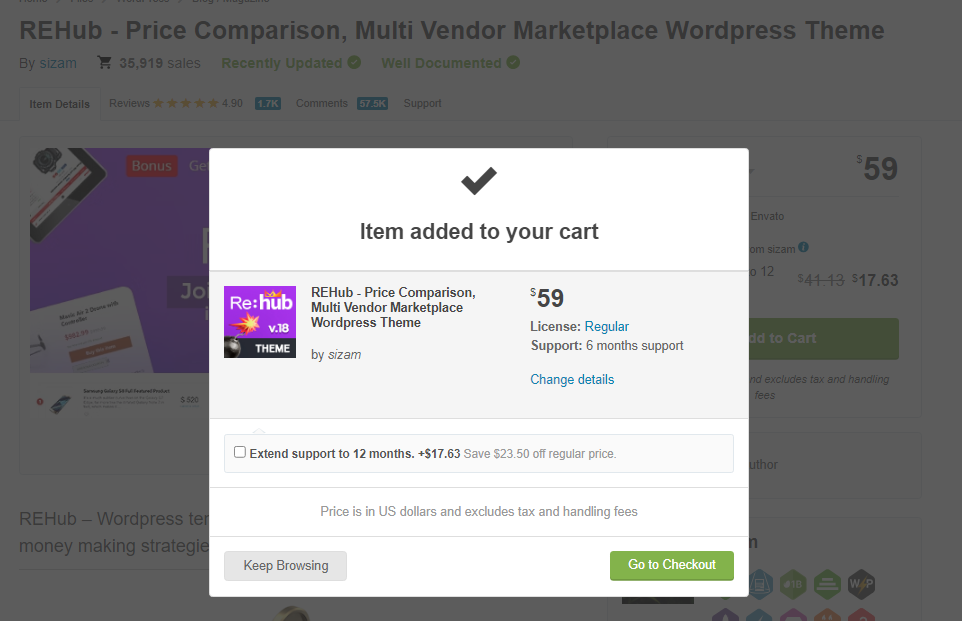
Once you click on that, the product’ Rehub theme’ will be added to the cart. You will be prompted with a screen popup with a confirmation notice: “Item added to your cart.“. Now hit “Go to checkout.“
Step 3: Create Account
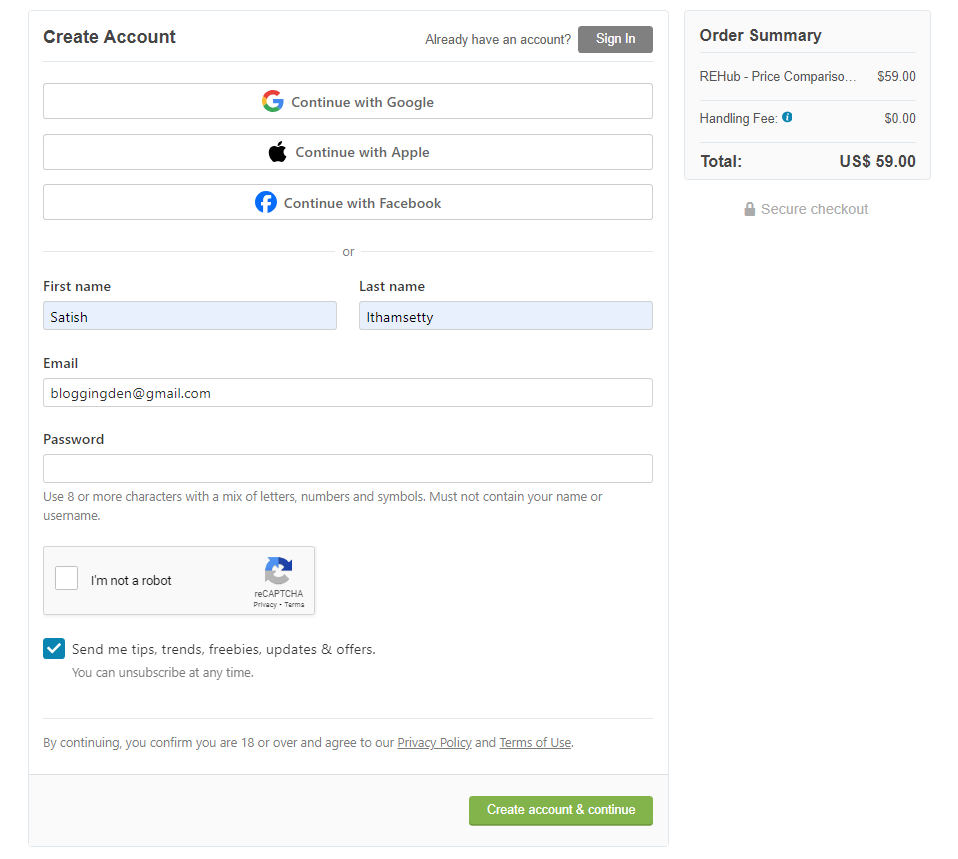
Now, the Envato market (Themeforest) asks you to create an account. You can choose any of the methods that are given on the screen via Google, Facebook, and Apple. Or you can finish this process by adding your email and password in the fields. Then hit “Create an account & continue.“
Step 4: Add billing details
Once you create a new account, it asks you to add billing details like Name and address. Add your details and go for the payment method selection.
Step 5: Choose the Payment method
Here, ThemeForest enables two different methods to complete your payment process. They are using credit cards and a PayPal account. Choose your choice to complete the payment process.
Note: Themeforest is adding a few dollars as a ‘handling fee’ and ‘GST’ in the order summary. These depend on the product you are choosing. These charges change from time to time. Before proceeding with the payment process, check the order summary once.

- By using the Card method, add the credit card details. These details include the card number, Expiry date, and CVV. Then hit Pay securely.
- By using the PayPal method: Once you click on Pay with PayPal, you will be redirected to the official PayPal account. You will then be asked for PayPal login details. Once you log in to your PayPal account, choose to confirm the amount and complete the payment process.
Congratulations! You have grabbed a fantastic product to start your affiliate or e-commerce blog.
Tips for a Successful Theme Purchase
- Read customer reviews and ratings carefully
- Check the theme’s update history and frequency
- Test the theme demo thoroughly before purchasing
- Consider your long-term needs and scalability
- Budget for potential add-ons or extended support
ThemeForest Refund Policy
- Review the REHub theme refund policy and money-back guarantee before making your purchase decision.
- Familiarize yourself with the refund policy before making a purchase
- There is no REHub theme free trial download.
Buying a Rehub theme from ThemeForest is a straightforward process that offers numerous benefits. By following this guide, you can research and evaluate your options. You’ll be well-equipped to find the perfect theme for your website.
Explore the best deals on REHub WordPress themes and maximize your web design budget. Remember to leverage ThemeForest’s tools, filters, and demos. These can help you discover a high-quality, well-maintained theme. Choose one that meets your specific needs and budget.
Mark your calendar for REHub theme Black Friday and Cyber Monday sales to get the best yearly discounts.
How to get started with REHub?
Getting started with the REHub theme is an exciting journey. You will create a powerful, feature-rich website for affiliate marketing, e-commerce, or content curation. REHub offers comprehensive tools to help you build a successful online presence. Whether you’re a beginner, this guide will walk you through the steps to set up your REHub-powered website. If you are an experienced web developer, it will help you customize your REHub-powered website.
Step 1: Purchase and Download
The first step in your REHub journey is to purchase the theme from a reputable marketplace like ThemeForest. Once you’ve completed the purchase, you can download the theme files.

These files typically come in zip format and contain everything you need to install the theme on your WordPress site.

Step 2: Install the Theme
After downloading:
- Log into your WordPress admin panel.
- Navigate to Appearance > Themes and click “Add New.“
- Click “Upload Theme” and select the REHub zip file you downloaded.
Once uploaded, click “Activate” to make REHub your active theme. This process installs the core theme files and prepares your site for the next steps.
Step 3: Install Required Plugins
REHub works with several plugins to provide complete functionality. After activation, you’ll see a notification about the required plugins.
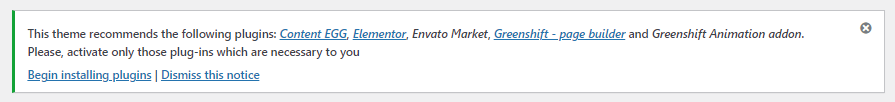
- Follow the prompts to install and activate these plugins.
- They typically include plugins for page building, custom post types, and other essential features.
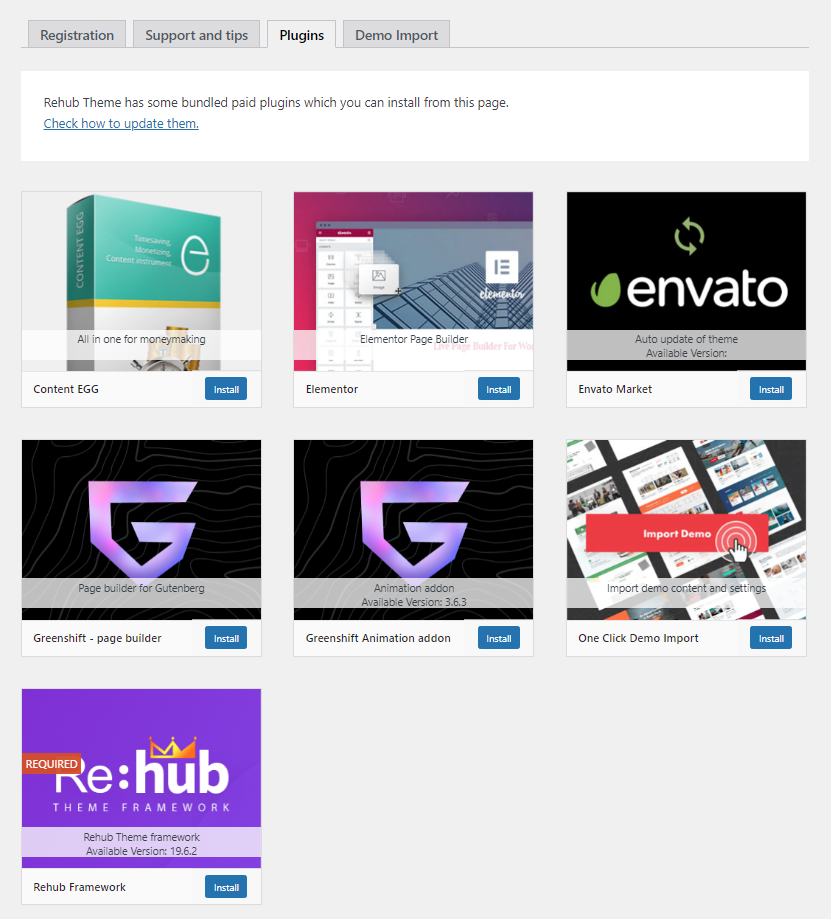
- Installing these plugins ensures you have access to all of REHub’s powerful tools and options.
- Once you install the “Rehub framework” plugin, it will be redirected to the “Rehub installation wizard“.
Step 4: Import Demo Content

To help you get started quickly, REHub offers several demo content options. Go to the REHub Theme Options in your WordPress admin panel and find the Demo Import section. Choose a demo that closely matches your vision for your site. Importing a demo will set up pages, posts, and customizer settings to give you a good starting point. Remember, you can always modify or remove this content later.
Step 5: Customize Your Site

Now comes the fun part – making the site your own. Use the WordPress Customizer (Appearance > Customize) to adjust your site’s colours, fonts, and layout. REHub offers extensive customization options, so explore the various settings.
You can modify your site’s header, footer, sidebar, and overall design. Remember to upload your logo and set your site title and tagline.
Once you hit “Theme Options,” you will get the complete options to customize your site as per your requirements.
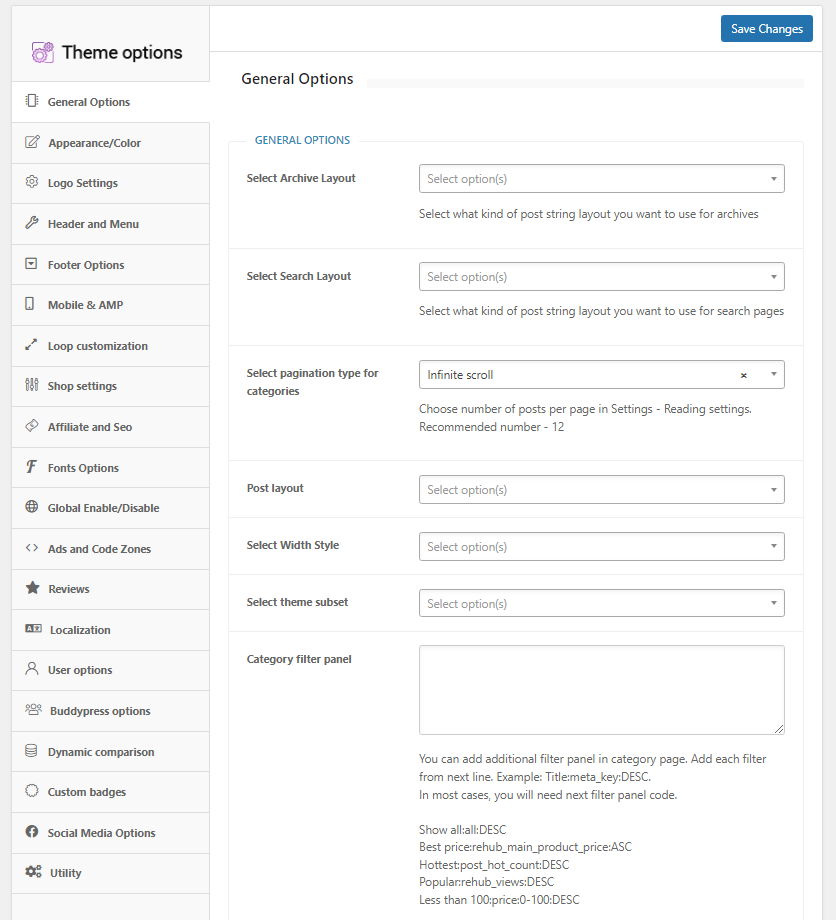
Step 6: Set Up Key Features
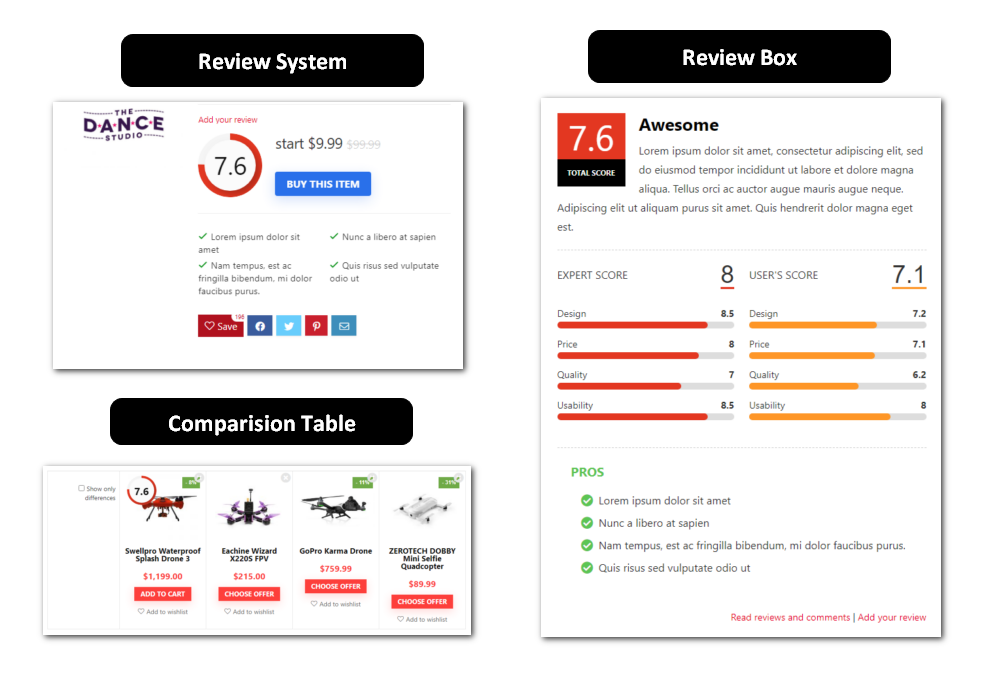
Depending on your site’s purpose, you’ll want to set up critical features. These include the review system, comparison tables, or e-commerce functionality. Navigate through the REHub Theme Options to configure these elements.
For example, spend time setting up your review criteria and styling if you’re creating a review site.
If you’re building an online store, focus on configuring your product layouts and checkout process.
Step 7: Create Content

With your site’s structure in place, it’s time to create content. Use REHub’s custom post types and page builder to create engaging product reviews, comparison posts, or store pages. Leverage the theme’s SEO-friendly features, like schema markup, to help your content rank well in search engines.
Step 8: Test and Refine
Before launching, thoroughly test your site on different devices and browsers. REHub is designed to be responsive, but it’s always good to check. Pay attention to loading speeds and make adjustments if necessary. Consider asking for feedback from friends or colleagues to catch any missed issues.
Learn how to upgrade REHub theme to the latest version and enjoy new features and improvements.
Follow these steps carefully. You’ll be well on your way to creating a powerful and engaging website with the REHub theme. Remember, building a great site is an ongoing process. Do not be afraid to continue learning. Refine your site over time.
5 Reasons Why I Chose the REHub Theme
I conducted extensive research and tested various WordPress themes. Ultimately, I decided to go with REHub for my affiliate marketing and e-commerce website. Here are the five main reasons that led me to this decision:
1. Versatility and Flexibility
REHub’s standout feature is its incredible versatility. Whether you’re building a price comparison site, a deal platform, or an affiliate marketing blog, REHub has you covered. It also supports full-fledged e-commerce stores. The theme comes with multiple pre-built demos that cater to various niches, allowing me to kickstart my project quickly. Moreover, its flexibility means I can easily adapt the theme as my business grows and evolves.
2. Powerful Monetization Tools
As someone focused on making money online, REHub’s built-in monetization features were a central selling point. The theme includes:
- A robust review system with customizable criteria
- Comparison tables for showcasing products side-by-side
- Coupon and deal functionalities
- Easy integration with popular affiliate networks
These tools not only save me time but also help increase my conversion rates and earnings.
3. SEO Optimization
In today’s competitive online landscape, SEO is crucial. REHub is built with SEO best practices in mind. It includes schema markup for reviews and products, which helps my content stand out in search results. The clean, well-structured code ensures fast loading times, another important factor for SEO. With REHub, I am confident that my site has a solid foundation for ranking well in search engines.
4. WooCommerce Integration
While I started primarily with affiliate marketing, I wanted the option to sell my products in the future. REHub’s seamless integration with WooCommerce gives me this flexibility. The theme offers beautiful product layouts and customized shop pages that look great out of the box. This integration allows me to expand my business model without switching themes.
5. Regular Updates and Strong Support
Last but not least, I chose REHub because of its reputation for regular updates and excellent customer support. In the fast-paced world of web development, staying current is crucial. REHub’s developers consistently roll out updates to maintain compatibility with the latest WordPress versions and add new features.
Additionally, their responsive support team gives me peace of mind. Whenever I’ve had questions or issues, they’ve been quick to assist. They often go above and beyond to ensure I get the most out of the theme.
While no theme is perfect for everyone, REHub has proven to be an excellent choice for my needs. It offers a versatile array of tools. This includes monetization tools, SEO optimization, and e-commerce capabilities. Additionally, it provides strong support, making it a powerful ally in building a successful online business. If you’re looking for a feature-rich theme that can grow with your company, REHub is definitely worth considering.
My Experience with ReHub theme
I wanted to share my journey with the REHub theme and how it’s completely transformed my website. If you’re on the fence about choosing a theme for your affiliate marketing or e-commerce site, grab a coffee. Let me tell you why REHub might be the perfect fit for you.
- First Impression: There were so many WordPress themes available when I first started my online business. After that, everything changed when I discovered REHub.
- Versatility is the key: This theme is like a Swiss Army knife for websites. Whether you’re into product reviews, price comparisons, or running a full-blown online store, REHub has got your back. I started with a simple affiliate blog. As my site grew, I was able to seamlessly add an e-commerce section. I did this without breaking a sweat. Talk about flexibility!
- Money-Making Features: The review system is a beast – you can customize it to your heart’s content. And don’t even get me started on the comparison tables! They’re not only easy to create, but they also look super professional. My conversion rates saw a noticeable bump after I started using these features.
- User-Friendly Customization: Now, I’m not a coding wizard, but REHub made me feel like one. The customization options are endless yet surprisingly user-friendly. I was able to tweak colours, layouts, and fonts to match my brand perfectly. And when I did get stuck, the support team was always there to bail me out. Seriously, these folks are superheroes in disguise!
- Performance Boost: Performance-wise, REHub doesn’t disappoint. My site loads faster than ever, which is crucial for keeping visitors (and Google) happy. Plus, the SEO features are top-notch. I’ve seen a steady climb in my search rankings since switching to REHub.
- Minor Drawbacks: Of course, every theme is flawed. There was a learning curve at first due to the sheer number of options. And occasionally, some of the more advanced features must more plugins. But honestly? The benefits far outweigh these minor hiccups.
- Constant Improvements: What really seals the deal for me is the constant updates. The REHub team is constantly adding new features and improving existing ones. My website is future-proofed!
- My Recommendation: So, would I recommend REHub? In a heartbeat! If you’re serious about building a profitable online business, give REHub a shot. You want a theme that can grow with you. It’s been a game-changer for me, and I have a feeling you’ll love it too.
Just remember, like any powerful tool, it takes a bit of time to master. But trust me, the payoff is totally worth it.
You can discover affordable alternatives to REHub theme that offer similar functionality for tighter budgets.
Frequently Asked Questions (FAQs)
What is the Rehub theme best used for?
Rehub is ideal for affiliate marketing, price comparison, and product review websites. It offers specialized tools and templates to enhance your site’s functionality and appearance.
Is the Rehub theme easy to customize?
Yes, Rehub provides a variety of customization options and pre-built templates, making it easy to tailor your site to your specific needs without extensive coding knowledge.
Does Rehub support WooCommerce?
Absolutely, Rehub is fully compatible with WooCommerce, allowing you to set up and manage an online store seamlessly.
Can I use Rehub for a multi-vendor marketplace?
Yes, Rehub supports multi-vendor marketplace functionalities, making it a great choice for creating platforms like Amazon or eBay.
Is there customer support available for the Rehub theme?
Yes, purchasing the Rehub theme includes access to customer support and detailed documentation to help you with any issues or questions.
Final words about ReHub theme review
Rehub Theme continues to be a top contender in the WordPress theme market. It is especially valuable for those focused on affiliate marketing and e-commerce. Its versatile features, strong performance, and continuous development make it a solid choice for beginners and experienced website owners.
While it have a steeper learning curve than some more straightforward themes, its power and flexibility are undeniable. It is well worth the investment for those serious about creating a successful online business.
As we look ahead to the rest of 2025, Rehub Theme is well-positioned to stay a leader in its niche. We can expect this trend to continue beyond 2025. It continually adapts to the changing needs of the digital marketplace.
REHub – Price Comparison, Multi Vendor Marketplace WordPress Theme

The Rehub theme is a versatile and feature-rich WordPress theme designed for affiliate marketing, price comparison, and multi-vendor websites. It offers a modern design, advanced customization options, and compatibility with popular plugins like WooCommerce and Elementor. Ideal for building profitable and engaging websites, Rehub provides tools for product reviews, user-generated content, and comprehensive comparison tables.
Product SKU: Rehub WordPress Theme
Product Brand: Envato Market
Product Currency: USD
Product Price: 59
Price Valid Until: 2024-10-31
Product In-Stock: InStock
5