Are you tired of spending hours on social media to promote your blog or business? Social media scheduling tools can help you save time and effort by automating repetitive tasks and streamlining social media activities.
Social media is an essential channel for marketing, branding, and engaging with customers. However, managing multiple social media platforms can be challenging and time-consuming for marketers. That’s why social media scheduling tools are a great solution to optimize and automate social media content.
Social media scheduling tools allow marketers to plan, create, and schedule posts in advance for various social networks. These tools also provide features such as analytics, hashtag suggestions, image editing, and more. By using social media scheduling tools, marketers can save time, increase consistency, and improve the performance of their social media campaigns.
Social media is an invaluable tool for businesses and influencers to engage audiences and promote content. However, the sheer volume of platforms and postings can become time-consuming and chaotic without a strategy. This is where social media scheduling tools come in handy!

In 2024, managing multiple social profiles efficiently will be more important than ever. Scheduling tools allow you to plan and automate posting to save time while optimizing your impact. No more scrambling to share content or forgetting to post updates!
Table of Contents
What is Social Media Scheduling?
Social media scheduling is the process of planning and scheduling social media posts in advance using social media management tools. These tools allow users to create, schedule, and publish content across various social media platforms from a single dashboard. Social media scheduling tools are designed to save time and effort by automating repetitive tasks and streamlining social media activities.
What are the benefits of social media scheduling?
Manual social media posting is time-consuming and inconsistent. Social media scheduling tools optimize efforts by planning and automating updates.
With easy-to-use interfaces, you can queue content across platforms for efficient promotion. Key features like auto-scheduling, repeating posts, and analytics help save time while strategically growing your audience.
Let us see the benefits of these.
- Time-saving: Social media scheduling tools allow users to schedule posts in advance, saving time and effort. This enables users to focus on other important aspects of their business.
- Consistency: Social media scheduling tools help maintain a consistent posting schedule, ensuring that your audience receives regular updates and engagement.
- Improved Engagement: Scheduling posts at optimal times can increase engagement and reach, leading to increased brand awareness and customer loyalty.
- Analytics and Reporting: Social media scheduling tools provide in-depth analytics and reporting capabilities, allowing users to track the performance of their social media campaigns and understand audience engagement.
- Collaboration: Many social media scheduling tools allow multiple team members to access and manage social media accounts from a single platform. This can improve collaboration and streamline communication within your team.
Best Social Media Scheduling Tools for better Social Management
If you’re still looking for the right tools to optimize your social strategy overall, check out our list of the best social media management tools.
These are the tools to manage social media activity. These social media scheduling tools are very effective for increasing your online presence. You can use it at any time to schedule social media posts on a single platform.
How are you taking advantage of social media scheduling tools? Brands of all shapes and sizes are using social media scheduling tools to grow their followings, save time, and push out more content.
1. SEMrush Social Media

The SEMRush Social Media Management Tool is a comprehensive platform designed to help businesses and marketers effectively manage their social media presence. It offers a range of features to streamline social media activities, analyze performance, and optimize content for various platforms.
The SEMrush Social comes with six tools. They are
- Social Poster,
- Social Tracker,
- Social Analytics,
- Social Content Insights,
- Social Inbox, and
- Influencer Analytics
Features of SEMrush Social:
The tool provides a variety of features, including:
- Post Scheduling: Users can schedule posts across multiple social media platforms, allowing for efficient content planning and publishing.
- Content Curation: It offers content recommendations and a content calendar to help users discover and plan engaging posts.
- Analytics and Reporting: The tool provides in-depth analytics and reporting capabilities to track the performance of social media campaigns and understand audience engagement.
- Social Listening: Users can monitor brand mentions and relevant conversations across social media, enabling them to participate in discussions and manage their online reputation.
- Ad Management: The platform allows for the creation, management, and optimization of social media ad campaigns.
- Team Collaboration: It supports team collaboration by enabling multiple users to work within the platform, with features such as approval workflows and content drafts.
Plans and Prices
SEMRush offers a single pricing plan for its social media management tool:
- Free Trial: 7-day trial
- Monthly: $29.99
Each plan offers a different set of features and capabilities, allowing users to select the most suitable option based on their specific requirements and budget.
- SEMrush Review: Features, Pricing, Pros and Cons
- Semrush Content Marketing Toolkit Review
- SEMrush Free Trial: Grab the PRO Account for 14 days
2. TailWind
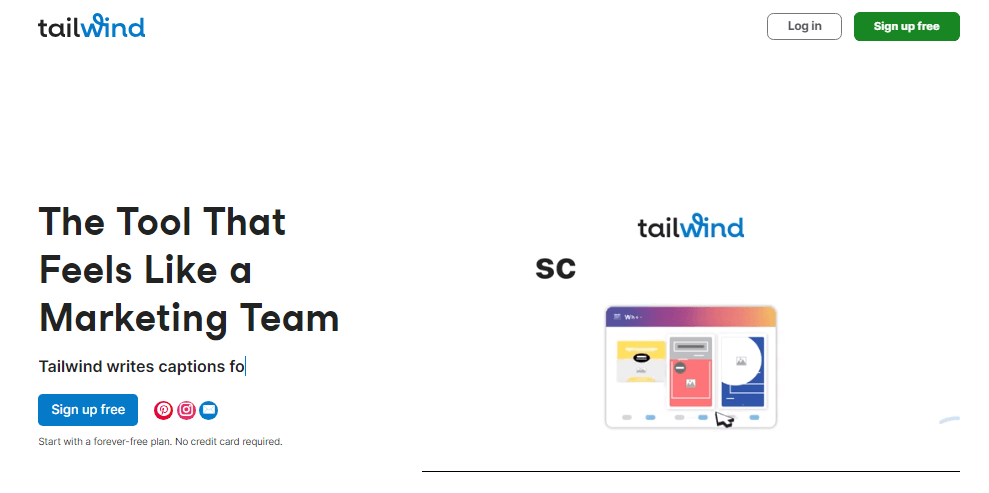
Tailwind is a social media scheduling and analytics platform designed specifically for Pinterest and Instagram. It empowers bloggers and small businesses to effectively market themselves on these platforms, offering features for scheduling, analytics, and content optimization.
Features of TailWind:
Tailwind’s key features include:
- Scheduling: Tailwind allows users to schedule posts on Pinterest and Instagram, automating the posting process and maximizing reach by posting at optimal times.
- Analytics and Reporting: The platform provides in-depth analytics and insights, allowing users to track the performance of their posts and optimize their content strategy.
- Content Optimization: Tailwind offers tools for content optimization, such as recommended content and strategies, to help users maximize their reach and engagement on Pinterest and Instagram.
Price:
Tailwind offers the following pricing plans:
- Pro Plan: Priced at $14.99 per month, this plan is suitable for individuals and small businesses, offering essential features for social media scheduling and analytics.
- Advanced Plan: Available at $24.99 per month, this plan is tailored for growing businesses, providing additional features such as increased post limits and advanced analytics.
- Max Plan: Priced at $49.99 per month, the Max plan is suitable for larger businesses, offering features such as increased post limits, advanced analytics, and additional user accounts.
3. Content Studio
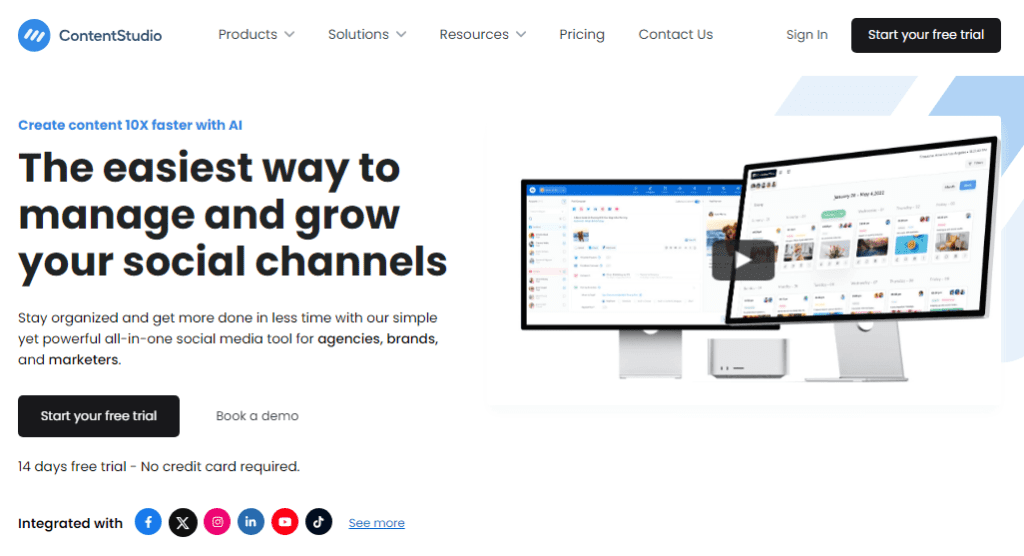
ContentStudio is a unified social media management platform that offers a range of features to streamline content curation, planning, and publishing across various social media channels. It is designed to help businesses and marketers effectively manage their social media presence from a single dashboard.
Features of ContentStudio
The platform provides the following key features:
- Content Discovery: ContentStudio offers content discovery tools to help users find relevant and engaging content from various sources, including articles, videos, and GIFs.
- Post Scheduling: Users can schedule posts across multiple social media platforms, allowing for efficient content planning and publishing.
- Analytics and Reporting: The tool provides in-depth analytics and reporting capabilities to track the performance of social media campaigns and understand audience engagement.
- Social Media Inbox: It offers a unified social media inbox to manage and respond to messages and comments from different platforms in one place1.
- AI-Based Content Suggestions: ContentStudio includes AI-powered content suggestions to assist users in creating engaging and relevant posts.
Price:
ContentStudio offers the following pricing plans:
- Starter Plan: Priced at $20 per month (billed annually), this plan is suitable for solo entrepreneurs and freelancers. It includes features such as social composers, AI writers, social media analytics, and a 14-day free trial.
- Pro Plan: Available at $40 per month (billed annually), this plan is tailored for growing businesses and teams. It includes additional features such as a social media inbox, content approval workflow, and team collaboration.
- Agency Plan (Small): Priced at $80 per month (billed annually), this plan is ideal for digital marketing agencies and includes features such as complete client management, competitor analytics, and dedicated support.
4. HootSuite
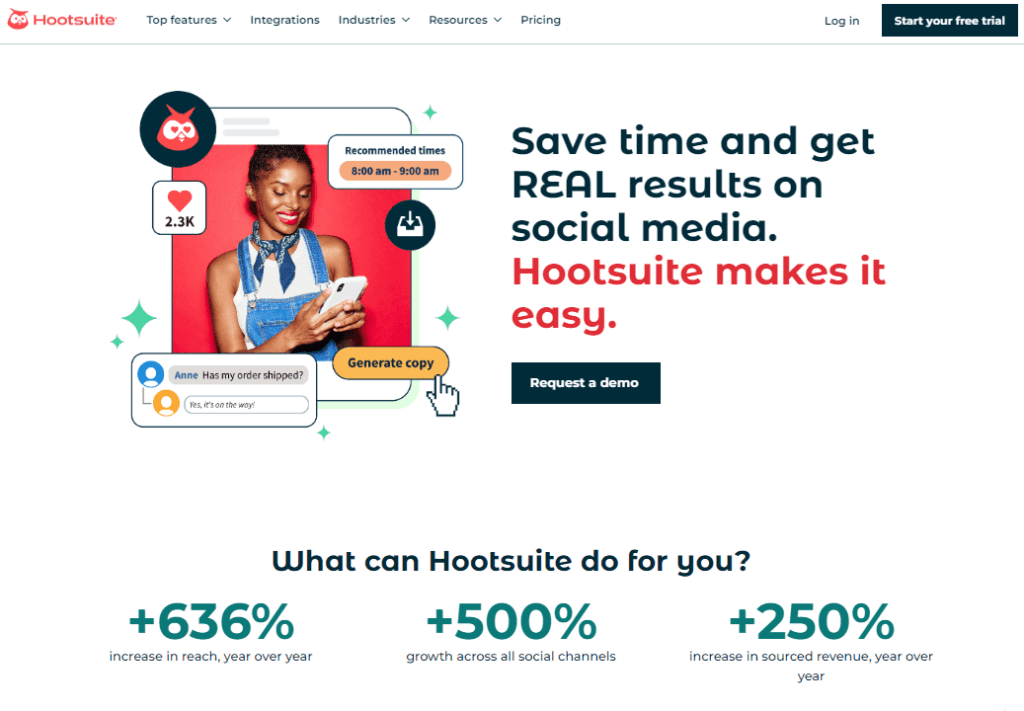
Hootsuite is a widely used social media management platform that enables users to publish and promote content, increase brand awareness, engage with their audience, and generate leads. It allows for the management of multiple social accounts across different social networks from a single dashboard.
Features of HootSuite
Hootsuite offers a variety of features, including:
- Post Scheduling: Users can schedule posts across multiple social media platforms, streamlining content planning and publishing.
- Analytics and Reporting: The platform provides in-depth analytics and reporting capabilities to track the performance of social media campaigns and understand audience engagement.
- Social Media Monitoring and Engagement: Hootsuite offers monitoring and listening streams, an inbox for private and public messaging, auto-responders, saved replies, and automated tagging and assignments.
- Content Library: Available to business and enterprise users, the Content Library allows for the storage and management of approved post templates and images for easy reuse.
Price
Hootsuite offers flexible pricing with several plan options to meet the needs of different users. The pricing is tiered based on the plan type and starts at $19 per month for the Professional plan, with custom solutions available for larger organizations.
5. CoSchedule
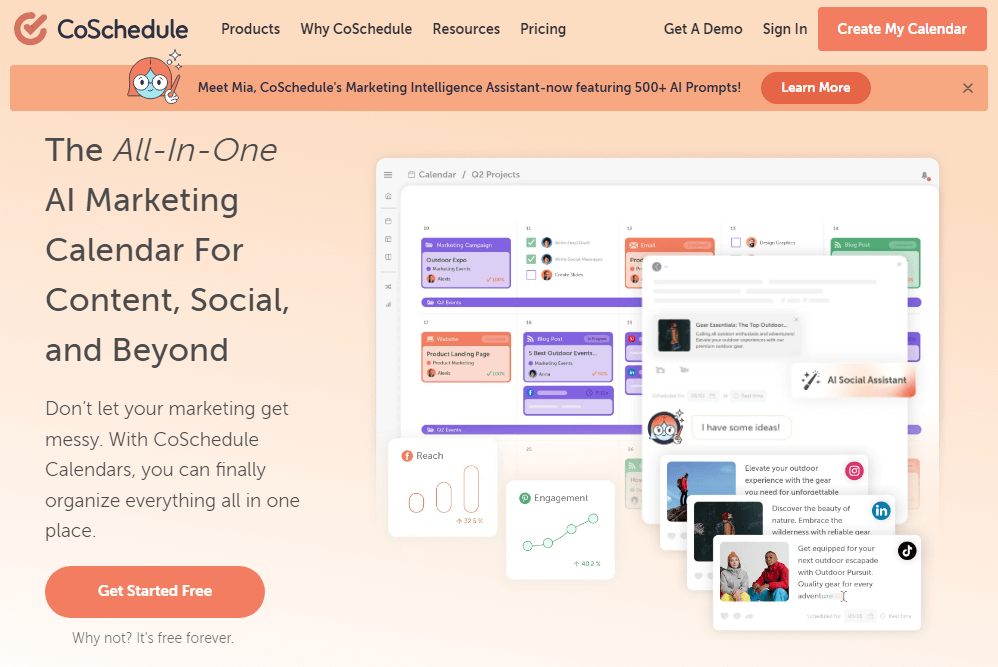
CoSchedule is a versatile marketing calendar platform designed to streamline content creation, planning, and publishing. It offers a centralized dashboard for managing various marketing activities, making it an ideal tool for individuals and businesses looking to improve their marketing efficiency and project management.
Features of CoSchedule:
CoSchedule provides the following key features:
- Marketing Calendar: The platform offers a comprehensive marketing calendar that allows users to plan, organize, and execute various marketing projects, including blog posts, social media messages, and newsletters. It provides visibility of all marketing activities in real time and simplifies the process of managing marketing projects.
- Content Creation and Collaboration: CoSchedule enables users to create, plan, and execute marketing projects directly within the platform. It supports team collaboration by providing features such as task visualization, drag-and-drop project management, and integrations with other tools like WordPress.
- Social Media Features: The platform includes social media publishing, collaboration, and workflow management features. It allows users to schedule and publish social media posts, manage social profiles, and streamline social media workflows.
Price:
CoSchedule offers a range of pricing plans to cater to different user needs:
- Free Calendar: This plan is suitable for individuals looking for basic social publishing and is available for free. It is ideal for organizing and scheduling social media posts.
- Social Calendar: CoSchedule provides access to advanced marketing calendar features and is priced at $19 per user per month. This plan is suitable for individuals and teams looking to manage all their marketing projects in a single calendar year.
6. PostPlanner
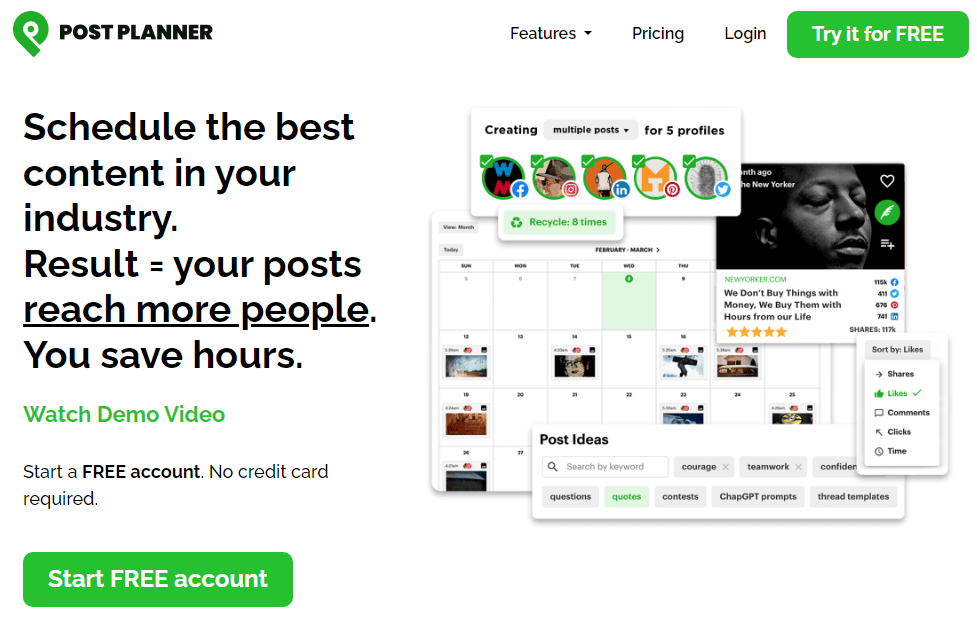
PostPlanner is a social media engagement app that allows users to manage and schedule content across various social media platforms, including Facebook, Twitter, Instagram, Google Business, TikTok, Pinterest, and LinkedIn. It offers features to optimize posts for each social network and provides a unified dashboard for content management and scheduling.
Features of PostPlanner:
PostPlanner offers the following key features:
- Content Scheduling: Users can schedule and publish content across multiple social media platforms, tailoring posts to meet each network’s requirements.
- Content Discovery: The platform provides content curation tools to help users discover and curate engaging content from various sources, including articles, videos, and GIFs.
- Analytics and Reporting: PostPlanner offers analytics and reporting capabilities to track the performance of historical posts, including engagement comparisons and date range filtering.
- AI-Based Content Suggestions: The tool includes AI-powered post creation, scheduling, and recycling features to help users spend less time working on content creation.
- Social Media Inbox: PostPlanner offers a unified social media inbox to manage and respond to messages and comments from different platforms in one place.
Price:
PostPlanner offers the following pricing plans:
- Free Plan: The free plan allows for basic social publishing and is suitable for organizing and scheduling social media posts.
- Starter Plan: Priced at $3 per month (billed annually), this plan is tailored for individuals and freelancers, offering features such as content curation and scheduling.
- Growth Plan: Available at $11 per month (billed annually), this plan is ideal for growing businesses and teams, providing additional features such as advanced scheduling and analytics.
- Business Plan: Priced at $232 per year, the business plan is suitable for businesses and agencies, offering features such as increased social accounts and scheduled posts.
7. Sprout Social
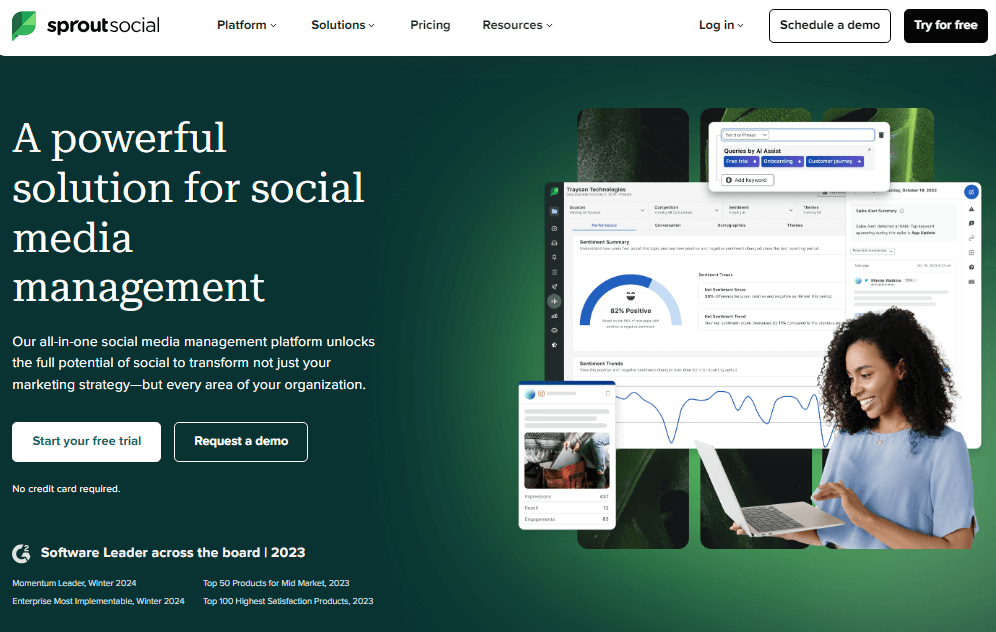
Sprout Social is a comprehensive social media management platform that provides tools for publishing, monitoring, and analyzing social media content. It offers a unified dashboard for managing multiple social accounts across various networks, enabling users to streamline their social media activities on a single platform.
Features of Sprout Social:
Sprout Social offers a variety of features, including:
- Unified Social Inbox: Users can monitor and engage with messages across multiple social media platforms, such as Facebook, Twitter, Instagram, LinkedIn, and WhatsApp, from a single, unified social inbox.
- Post Scheduling and Publishing: The platform allows for the scheduling and publishing of content tailored to each social platform, as well as the ability to create and apply custom tags to outbound social messages.
- Analytics and Reporting: Sprout Social provides in-depth social media reporting tools, including unlimited, presentation-ready social media reports and the ability to track all social metrics in a single dashboard.
- Social Listening and Monitoring: Users can gain contextual insight into how people are talking about their brand on Twitter by tracking trending topics, hashtags, and influencers.
Price:
Sprout Social offers its services on four levels.
Standard
- Price: $249 per month.
- Additional Seat: +$199/mo
- Free Trial: Start your free trial (no credit card is required).
Professional
- Price: $399 per month.
- Additional Seat: +$299/mo
- Free Trial: Start your free trial (no credit card is required).
Advanced
- Price: $499 per month.
- Additional Seat: +$349/mo
- Free Trial: Start your free trial (no credit card is required).
The platform also provides custom solutions and premium add-ons that can be included in any plan. The pricing is tiered based on the plan type, and additional user costs are applicable. For specific pricing details, users can contact Sprout Social directly.
8. Buffer App
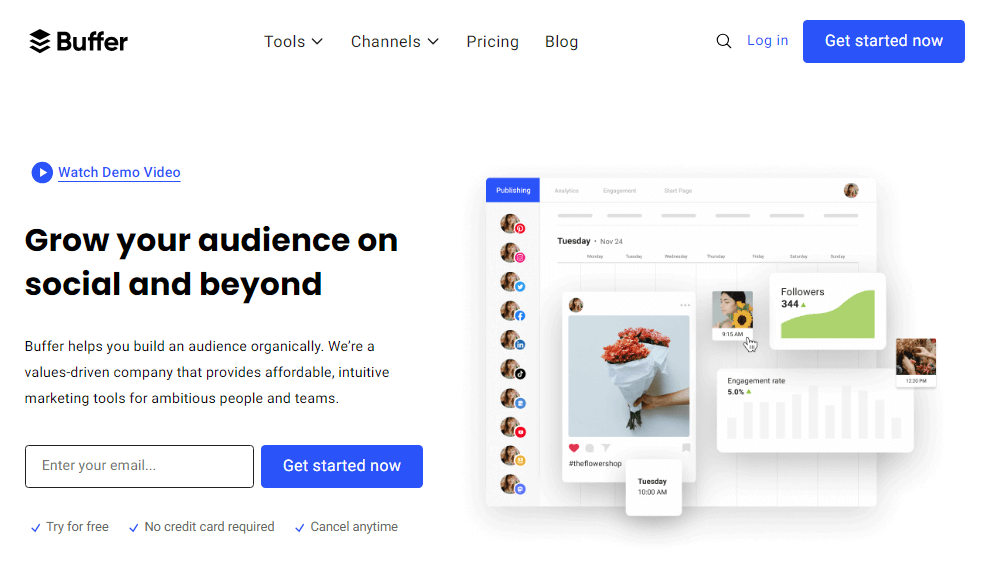
Buffer is a social media management platform that enables users to schedule and publish content across various social media platforms, including Facebook, Twitter, Instagram, and LinkedIn. It offers a range of features to streamline social media activities, analyze performance, and optimize content for different platforms.
Features of Buffer:
Buffer provides the following key features:
- Post Scheduling: Users can schedule posts across multiple social media platforms, allowing for efficient content planning and publishing.
- Analytics and Reporting: The platform provides in-depth analytics and reporting capabilities to track the performance of social media campaigns and understand audience engagement.
- Social Media Management: Buffer offers a unified dashboard for managing multiple social media accounts across various networks, enabling users to streamline their social media activities on a single platform.
- Content Creation and Collaboration: Buffer enables users to create, plan, and execute marketing projects directly within the platform. It supports team collaboration by providing features such as task visualization, drag-and-drop project management, and integrations with other tools like WordPress.
Price:
Buffer offers a range of pricing plans to cater to different user needs:
- Free Plan: The free plan allows for basic social publishing and is suitable for organizing and scheduling social media posts.
- Essentials Plan: Priced at $6 per month per channel, this plan is tailored for individuals and freelancers, offering features such as content curation and scheduling.
- Team Plan: Available at $12 per month per channel, this plan is ideal for growing businesses and teams, providing additional features such as advanced scheduling and analytics.
- Agency Plan: Priced at $120 per month for 10 channels, the agency plan is suitable for businesses and agencies, offering features such as increased social accounts and scheduled posts.
9. Sendible

Sendible is a social media management platform that offers a unified dashboard for managing and scheduling content across various social media platforms, including Facebook, Twitter, Instagram, LinkedIn, and more. It provides features for content scheduling, analytics and reporting, social media monitoring, and engagement.
Features of Sendible:
Sendible provides the following key features:
- Post Scheduling and Publishing: Users can schedule and publish content tailored to each social platform, including the ability to auto-post directly to various social networks.
- Analytics and Reporting: The platform offers in-depth analytics and reporting capabilities, including pre-built reports with Google Analytics integration to showcase campaign successes.
- Social Media Monitoring and Engagement: Sendible provides a unified social inbox to manage all social media comments and messages in a single place, simplifying social media engagement and monitoring.
- Content Discovery and Collaboration: Users can discover and curate engaging content from various sources, and the platform allows for team collaboration and content approval workflows.
Price:
Sendible offers a range of pricing plans to cater to different user needs. You can start any plan with a free trial.
- Creator Plan: Priced at $29 per month, this plan is suitable for individuals and freelancers, offering features such as content curation, scheduling, and basic analytics.
- Traction Plan: Available at $89 per month, this plan is ideal for growing businesses and teams, providing additional features such as advanced scheduling, analytics, and increased social profiles.
10. SocialBee

SocialBee is an all-in-one social media management platform that provides tools for content creation, scheduling, analytics, and engagement. It supports various social media platforms, including Facebook, Twitter, LinkedIn, Instagram, Pinterest, Google My Business, TikTok, and YouTube. The platform offers AI content creation and strategy, content categories, and design integrations with Canva, Unsplash, and GIPHY.
Features of SocialBee:
SocialBee offers the following key features:
- Content Creation and Design Integrations: Users can create visually appealing graphics with Canva, add stock images from Unsplash, and create GIFs from GIPHY directly within the platform. It also provides AI content creation and strategy, including ready-to-use posts, recommended posting times, and content categorization.
- Post Scheduling and Publishing: The platform allows users to schedule posts and set them to be shared on social media at the best times. It also offers features such as live post preview, image alt text, post location, and scheduling the first comment to maximize engagement and impact.
- Analytics and Reporting: SocialBee provides analytics and data on the audience, as well as the ability to manage comments, mentions, and direct messages for various social media platforms.
- Engagement and Collaboration: The platform offers features for audience engagement, such as comments, reactions to posts, and direct messages. It also provides collaboration features for co-creating content with other brands or creators.
Price:
SocialBee offers the following pricing plans:
- Bootstrap Plan: Priced at $24 per month, this plan is suitable for authors, coaches, and solopreneurs, offering basic features for social media management.
- Accelerate Plan: Available at $40 per month, this plan is tailored for startups and small businesses, providing additional features such as advanced scheduling, analytics, and increased social profiles.
- Pro Plan: Priced at $82 per month, the Pro plan is suitable for businesses and agencies, offering features such as increased social accounts, user roles, and client management.
11. SocialPilot

SocialPilot is a comprehensive social media management platform that provides tools for content creation, scheduling, analytics, and engagement. It supports various social media platforms, including Facebook, Twitter, LinkedIn, Instagram, Pinterest, Google My Business, TikTok, and YouTube. The platform is designed to help individuals and businesses streamline their social media activities and improve their online presence.
Features of SocialPilot
SocialPilot offers a wide range of features, including:
- Content Scheduling: Users can schedule and publish content across multiple social media platforms, tailoring posts to meet each network’s requirements.
- Analytics and Reporting: The platform provides in-depth analytics and reporting capabilities to track the performance of social media campaigns and understand audience engagement.
- Social Media Management: SocialPilot offers a unified dashboard for managing multiple social media accounts across various networks, enabling users to streamline their social media activities on a single platform.
- Content Creation and Collaboration: The platform enables users to create, plan, and execute marketing projects directly within the platform. It supports team collaboration by providing features such as task visualization, drag-and-drop project management, and integrations with other tools like Canva, Unsplash, and GIPHY.
Price:
SocialPilot offers the following pricing plans:
- Professional Plan: Priced at $30 per month, this plan is suitable for small businesses and agencies, offering features such as 10 social media accounts, 1 user, and bulk scheduling.
- Small Team Plan: Available at $50 per month, this plan is tailored for growing agencies and small teams, providing additional features such as 20 social media accounts, 3 users, and client management.
- Agency Plan: Priced at $100 per month, the agency plan is suitable for large agencies and enterprises, offering features such as 30 social accounts, 6 users, and white-label PDF reports.
12. MeetEdger
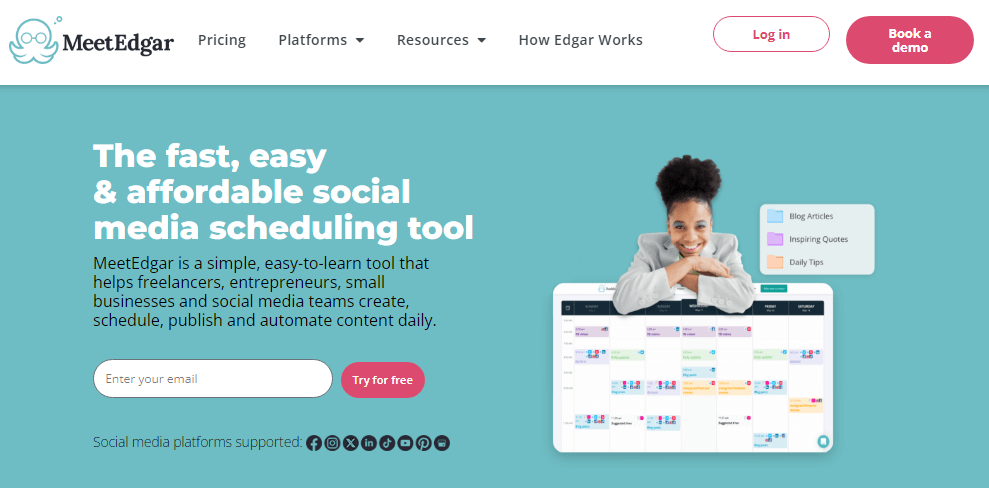
MeetEdgar is a social media management platform that provides tools for content creation, scheduling, analytics, and engagement. It supports various social media platforms, including Facebook, Twitter, LinkedIn, and Instagram. The platform is designed to help individuals and businesses streamline their social media activities and improve their online presence.
Features of MeetEdger
MeetEdgar offers a wide range of features, including:
- Category-based scheduling: Users can schedule posts based on categories, ensuring that the right updates are posted at the right times, every day, automatically.
- Unlimited scheduled posts: MeetEdgar offers unlimited scheduled posts, allowing users to plan and publish their social campaigns from one tidy dashboard.
- Automatic scheduling of evergreen content: Edgar builds a bottomless library of evergreen updates organized by category, so users control what types of content get shared and when. If he runs out of new updates, he’ll re-share older ones, so your social is always on, even when you’re focused on other things.
- Content library management: MeetEdgar automatically saves every update users add to an online library, making it easy to reuse content in the future.
- Team collaboration: MeetEdgar offers features for team collaboration, such as task visualization, drag-and-drop project management, and integrations with other tools like Canva, Unsplash, and GIPHY.
Price:
MeetEdgar offers the following pricing plans:
- Edgar Lite Plan: Priced at $29 per month, this plan is suitable for individuals and small businesses, offering essential features for social media scheduling and analytics for five social account integrations.
- Edgar’s Monthly Plan: Available at $4 per month, this plan is tailored for growing businesses, providing additional features such as increased post limits and advanced analytics with 25 social accounts integration.
- Edgar Annual Plan: Priced at $49.99 per year, the Edgar Annual Plan is suitable for larger businesses, offering features such as increased post limits, advanced analytics, and additional user accounts.
Why do you need a social media management tool?
Social media management tools are software applications or platforms that allow businesses and individuals to manage their social media accounts from a single dashboard. These tools provide a range of features to streamline social media activities, including content creation, scheduling, analytics, and engagement. In this article, we will explore the reasons why you need a social media management tool.
Reasons to Use a Social Media Management Tool
- Streamline Social Media Activities: Social media management tools allow you to manage all your social media accounts in one place, saving you time and effort. You can schedule posts, monitor social media activity, and engage with your audience across multiple social media platforms from a single dashboard.
- Improve Social Media Engagement: Social media management tools provide features to help you engage with your audience, such as monitoring messages and comments and responding to them promptly. This can help you build and maintain a positive relationship with your audience, leading to increased brand loyalty and sales.
- Save Time and Resources: Social media management tools automate repetitive tasks, such as scheduling posts and monitoring social media activity, saving you time and resources. This allows you to focus on other important aspects of your business.
- Analytics and Reporting: Social media management tools provide in-depth analytics and reporting capabilities, allowing you to track the performance of your social media campaigns and understand audience engagement. This can help you make data-driven decisions to improve your social media strategy.
- Collaboration: Many social media management tools allow multiple team members to access and manage social media accounts from a single platform. This can improve collaboration and streamline communication within your team.
Price:
The price of social media management tools varies depending on the plan type and features offered. Some tools offer free plans, while others offer tiered pricing plans based on the number of social media accounts and features required. It is important to research and compare different tools to find the one that best suits your needs and budget.Factors to Consider When Choosing a Social Media Scheduling Tool
When it comes to managing your social media presence effectively, choosing the right scheduling tool is paramount. These tools not only streamline your content distribution but also allow you to maintain consistency across platforms. We’ll explore the key factors you should consider when selecting a social media scheduling tool. Whether you’re a small business owner or part of a marketing team, making an informed choice can significantly impact your digital strategy. Let’s dive in! 🚀📅
- User Experience (UX):
- Intuitive Interface: A user-friendly tool ensures smooth navigation and efficient scheduling. Look for platforms with clear layouts, easy-to-understand features, and minimal learning curves.
- Customization Options: Evaluate whether the tool allows customization of posting schedules, time zones, and content formats. A flexible interface caters to diverse needs.
- G2 Ratings and Reviews:
- User Feedback: Visit review platforms like G2, Capterra, or TrustRadius to gauge user experiences. Real-world feedback provides insights into a tool’s strengths and weaknesses.
- Ratings and Rankings: Consider tools with high ratings and positive reviews. Look for consistency in performance and reliability.
- Cost:
- Pricing Models: Compare pricing structures—monthly subscriptions, annual plans, or pay-as-you-go options. Factor in your budget and the value the tool provides.
- Hidden Costs: Investigate any additional fees, such as extra features, team member seats, or premium support. Transparency matters.
- Scalability:
- Business Growth: Anticipate your business’s growth trajectory. Choose a tool that can accommodate increased social media accounts, posts, and team members.
- Integration Capabilities: Ensure the tool integrates seamlessly with other marketing software (CRM, analytics, etc.). Scalability often depends on interoperability.
Remember, selecting the right social media scheduling tool directly impacts your efficiency, content consistency, and overall marketing success. Prioritize these factors to make an informed decision! 🚀📊
Frequently Asked Questions on Social media Management / Scheduling Tools
What are the benefits of using a social media scheduling tool?
Scheduling tools save time, allow you to plan content, and provide consistency by automating posting across platforms. Key benefits include increased productivity, strategic timing for optimal engagement, and expanded reach.
Which scheduling tools are best for Instagram?
The top Instagram scheduling tools are Preview, Later, Planoly, and Hopper HQ due to their visual content focus, hashtag suggestions, and Instagram-specific features.
What is the best free social media scheduler?
Buffer, Hootsuite, and Sendible offer the most generous free plans that include bulk uploading, RSS integration, analytics, and multi-platform support.
Can I manage multiple social profiles on one dashboard?
Yes, most leading scheduling tools like Sprout Social and Agorapulse allow you to connect and post to all your profiles from a unified dashboard.
How much time can a scheduling tool save me?
Most users save at least 1-2 hours per day by scheduling in bulk versus manual posting. The more platforms and frequent postings are needed, the bigger the time savings.
Final words on Social Scheduling tools
The landscape of social media scheduling tools is vast and diverse, offering a wide array of features to meet the needs of businesses and individuals. Scheduling content intelligently is crucial for social media success in 2024. While manual posting is time-consuming and inconsistent, the right tools make it easy to plan, collaborate, and queue updates.
Evaluate your posting volume, platform mix, team workflow, and budget. With this guide’s pro tips, you can identify the ideal scheduling match for saving hours and expanding reach. Automate scheduling to focus efforts on engaging audiences and producing stand-out content.
Social media scheduling tools play a pivotal role in modern digital marketing. Here’s why they matter:
- Efficiency: By automating content distribution, these tools free up valuable time for marketers to focus on strategy, engagement, and creativity.
- Consistency: Regular posting enhances brand visibility and keeps your audience engaged. Scheduling tools ensure a steady flow of content.
- Analytics: Many tools provide insights into post performance, audience behavior, and optimal posting times. Use these data-driven insights to refine your strategy.
- Collaboration: Whether you’re a solo entrepreneur or part of a team, scheduling tools facilitate collaboration, approval workflows, and seamless communication.
Social media moves fast, so staying organized behind the scenes is key. Let these top-rated tools do the scheduling heavy lifting while you concentrate on strategy and creativity. Now you’re set up for social media success in 2024 and beyond!
Encourage your readers to explore the options available. Consider factors like user experience, reviews, cost, and scalability. Remember, the right tool can transform your social media game and contribute to business growth. Happy scheduling! 🚀📅
