Why do you need WordPress SEO plugins to run your blog? How do these SEO plugins aid your site in optimizing your content and rankings?
These are the important questions I hear these days about SEO plugins. Here I have come up with this article about SEO plugins that will help your WordPress site, and I have also listed the top plugins for you in the below article.
So, coming to the topic! The most popular CMS that billions of users use to power their websites is WordPress. If you are a beginner, you can start your site with WordPress, as it makes it possible to add different features through the plugins.
WordPress is the most used content management system (CMS) worldwide. With a 60.7% share of the CMS market and more than 70 million websites created on this platform, it opens up a panorama with a lot of competition in SEO.

For this reason, you must use a good SEO positioning strategy on your website. For this, I have compiled a list of the 20+ best SEO plugins for WordPress that will help you rank your search engine rankings. These plugins will help you improve your SEO efforts online.
Table of Contents
What is an SEO plugin?
An SEO (Search Engine Optimization) plugin is a software component or extension designed to enhance and streamline the process of optimizing a website for search engines. These plugins are specifically developed to work with content management systems (CMS), with the most popular one being WordPress.
The primary purpose of an SEO plugin is to help website owners, bloggers, and content creators improve their website’s visibility in search engine results pages (SERPs) by providing tools and features that simplify and automate various aspects of SEO.
Here are the key functions and features typically offered by SEO plugins:
- On-Page Optimization: SEO plugins allow users to optimize individual pages and posts for specific keywords. They provide recommendations for improving content, including keyword placement, readability, and keyword density.
- Meta Tag Management: Users can easily customize meta tags, such as meta titles and meta descriptions, for each page and post on their website. These meta tags play a crucial role in attracting clicks from search results.
- XML Sitemap Generation: SEO plugins often generate XML sitemaps automatically. These sitemaps help search engines crawl and index the website’s content more efficiently.
- Schema Markup: Some advanced SEO plugins support schema markup, which provides structured data to search engines, helping them understand the content better and display rich snippets in search results.
- Image Optimization: They may include image optimization features, allowing users to add alt text, compress images, and improve image SEO
- Canonical URLs: SEO plugins help prevent duplicate content issues by allowing users to set canonical URLs for pages with similar content
- 404 Error Monitoring: They may monitor and provide reports on 404 (page not found) errors, helping users identify and fix broken links
- Redirect Management: Users can easily set up and manage redirects for outdated or changed URLs, preserving SEO value and user experience
- Social Media Integration: Some SEO plugins offer social media integration, allowing users to customize how their content appears when shared on social platforms, improving social media SEO.
- Keyword Analysis: They provide insights into keyword performance, search volume, and competition, helping users choose the right keywords to target.
- SEO Audits: Some plugins offer SEO audit tools that scan the website for common SEO issues and provide recommendations for improvement.
- Popular SEO plugins for WordPress include Yoast SEO, All in One SEO Pack, Rank Math, and SEOPress, among others. These plugins typically offer both free and premium versions, with more advanced features available in the paid versions.
In summary, an SEO plugin is an essential tool for website owners and content creators looking to optimize their websites for search engines, improve their search rankings, and ultimately drive more organic traffic to their site.
How to Install and Set Up an SEO Plugin
To use the WordPress SEO plugins is very easy. Most of the plugins are available in both the WordPress plugin directory and third-party developers. You can install these plugins in different methods.
Useful tip: Before uploading the plugin, you have to back up your entire site. If anything is wrong in the installation process or plugin coding, the site may be broken. So better to choose the best web hosting service, which is providing the regular backup feature.
A. Plugin installation from Plugin Upload:
This method is helpful to install the premium or paid plugin. Because these plugins are not available in the free directory. So you have to use the Plugin upload option from the WP dashboard.
- First, you have to download the plugin from the provider’s official website.
- Go for Plugins > New

- Then click on the “Upload Plugin”. It will be redirected to the uploading page.

- From this Upload plugin form, choose the file from the “Choose File” button and select the plugin file location you downloaded previously.

- Finally, click the “Install Now” and “Activate plugin” link.
- Once activated the plugin, you have to go to the plugin configuration page.
B. Plugin installation from WP Dashboard:
Installing Plugin from the WP dashboard is a very simple method.
- To do this, you have to login first into your blog, then go for Plugins > Add New, then search for the plugin from the plugin search.
- After a few seconds, you will get the list of plugins available in the WordPress free plugin directory.
- Finally, click on the Install now and activate the plugin. Now your plugin is ready to use.
List of Best SEO Plugins for WordPress
After fine research and consulting many top bloggers, I have come up with the below plugins for SEO which you can refer to and use on your WordPress site.
If you are a newbie blogger, these are top wordpress seo plugins and as your site grows you can opt for premium ones based on your need.
1. Rank Math SEO

In the dynamic landscape of SEO, staying ahead of the curve is paramount, and having the right tools at your disposal can make all the difference. As we step into 2024, the Rank Math SEO plugin continues to be a prominent player in the world of WordPress SEO plugins. Offering a range of powerful features and innovations, Rank Math has solidified its place as a go-to choice for website owners and content creators looking to optimize their websites for search engines.
In this review, we’ll explore the key features, advantages, and potential drawbacks of Rank Math, focusing on its ability to harness Content AI and analytics to supercharge your SEO efforts. This one SEO plugin makes wonders as per SEO strategy.
Features of Rank Math SEO
- Content AI: One of the standout features of Rank Math in 2024 is its integration of Content AI. This cutting-edge technology empowers users to optimize their content for search engines more effectively. The Content AI feature analyzes your content in real-time, offering suggestions for keyword placement, readability improvements, and even content structure. This not only streamlines the optimization process but also helps you create content that resonates with both readers and search engines.
- Advanced Analytics: In today’s data-driven SEO landscape, analytics are paramount. Rank Math provides comprehensive analytics tools to help you gain deep insights into your website’s performance. From tracking keyword rankings and click-through rates to monitoring your website’s traffic and user engagement, Rank Math’s analytics empower you to make informed decisions and adapt your SEO strategy in real-time.
- On-Page SEO: Rank Math excels in on-page SEO optimization. It offers detailed suggestions for optimizing individual pages and posts, including title and meta tag optimization, internal linking recommendations, and the integration of rich snippets using schema markup. The plugin also guides users through the process of creating SEO-friendly URLs and optimizing images for better search visibility.
- Easy Setup and User-Friendly Interface: Rank Math is known for its user-friendly interface and straightforward setup process. Even those new to SEO can benefit from its intuitive design, while experienced users appreciate the plugin’s advanced customization options. Additionally, Rank Math offers a step-by-step setup wizard to ensure that users configure their SEO settings correctly.
- Schema Markup Support: Schema markup is increasingly important for SEO, and Rank Math simplifies the implementation of structured data on your website. You can easily add schema markup for various content types, such as articles, reviews, products, and events, to enhance how your content appears in search results.
Pros:
- Content AI Integration: Rank Math’s Content AI feature sets it apart, providing real-time content optimization recommendations for improved SEO and user engagement.
- Comprehensive Analytics: The plugin’s advanced analytics tools enable you to track and measure your website’s performance effectively.
- User-Friendly Interface: Rank Math’s intuitive design and setup wizard make it accessible to users of all skill levels.
- Schema Markup Support: Simplified schema markup implementation enhances your content’s visibility in search results.
- On-Page SEO Guidance: The plugin offers detailed on-page SEO suggestions, from meta tags to internal linking.
Cons:
- Learning Curve: While user-friendly, some advanced features may require a learning curve for those new to SEO.
- Compatibility Issues: Depending on your website’s theme and other plugins, occasional compatibility issues may arise, though they are typically resolved through updates.
In 2024, Rank Math continues to be a formidable SEO plugin, offering innovative features like Content AI and robust analytics capabilities. Its focus on user-friendliness, combined with its on-page optimization tools, makes it a compelling choice for individuals and businesses aiming to improve their website’s search engine rankings and user experience.
For more details about this plugin, definitely you have to check our Rank math review.
As with any SEO plugin, it’s essential to familiarize yourself with its features and continuously adapt your strategies to the ever-evolving SEO landscape.
2. Google Sitekit
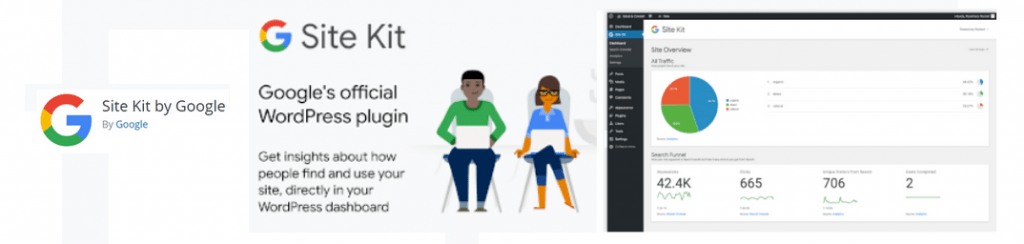
Google site kit is one of the best WordPress plugins which is developed by Google. This plugin is helping every WordPress platform user from a small business to a developer and from a newbie to an advanced. It is free, open-source, and comes with a one-stop solution to insert ads, manage and get insights from Google tools. This is a simple and easy to use, and lightweight plugin for easy to set up.
Of course, the Google site kit WordPress plugin is a great choice for WordPress users. It has more than 3 lakhs active installation from the WordPress plugin directory.
The site kit gives complete insights into the google products on your WordPress dashboard. It saves more time to log in to multiple google tools. This is the best option for every WordPress webmaster and new blogger.
The Google tools come with this plugin to get the complete insightful reporting, they are Search Console, Google Analytics, Adsense, Page Speed Insights, Tag manager, and Optimize. This is the best plugin to display Google ads on your WordPress Blogs.
Pros
- Easy to integrate and setup
- Free plugin from the Google Official with regular update
- You can check many popular Google products at one interface from the WordPress dashboard
- You can check both stats of the Search Console and Google analytics from one place.
- Built-in Pagespeed insight integration helps you to check the website speed from your dashboard
Cons
- No Real-time traffic
- It only shows 7 days, 14 days, and 28 days of analytics data. But it doesn’t show current data traffic.
- Insufficient data to sum up the site performance to make business decisions for new bloggers
- To configure GDPR compliance, you need to know the coding skills. Because this plugin does not have the feature of automatically disabling tracking and IP hiding features.
- No additional setup for eCommerce integration
3. Yoast SEO Plugin

Yoast SEO plugin is one of the best SEO plugins you can find, as it provides a comprehensive suite of tools that enable you to fine-tune your SEO efforts right inside your WordPress dashboard. Whether you’re a beginner looking for basic SEO guidance or an SEO expert seeking great SEO results, Yoast SEO is the go-to tool for elevating your website’s visibility and search engine rankings.
When it comes to optimizing your website for search engines, finding the best WordPress SEO plugins are essential. Yoast SEO is one of the most popular SEO plugins and tools on the market with morethan 5 million active installation, renowned for its powerful SEO features and the ability to conduct a thorough SEO audit of your website.
The plugin is developed by the WordPress Blog’s elite developer “Joost De Valk ”. This site helps you to create an XML sitemap, search engine verification feature and helps you to create meta tags (title, description) for every single post.
When you are updating the content in your blog the plugin will instruct you on how to optimize your content for the search engines in three tabs. They are SEO, Readability, Social and Advanced tabs. The official page is having the complete Yoast SEO tutorial to perform better on the WordPress search engine.
Simply, using this WordPress Yoast plugin in your WordPress blog is a good option for better results.
MAIN FEATURES
- Create better content: The snippet preview lets you see how your page or entry will be displayed in search results.
- Analysis of the page: a traffic light that will indicate what you should correct or are avoiding when editing the snippet: keyword, content extension, title, and meta description, etc.
- Metadata elements and links: You can determine which pages Google should show in its search results and which ones should not.
- XML sitemaps: Automatically create an XML sitemap for Google and Bing.
- Social integration: Equipped with Facebook OpenGraph to link SEO and social networks (premium version).
- Multiple template support: Integrates with almost all templates or themes you decide to install in WordPress.
Pros
- It is easy to install and configure
- It helps you to improve readability and SEO with an inbuilt real-time analyzer
- It helps you to protect your content from RSS scrapers
- It comes with inbuilt Google autocomplete feature to choose the perfect keyword to optimize your content
- It helps you to detect website indexable issues
- It helps you to optimize your content for Facebook and Twitter easily
Cons
- Inability to define canonical URLs
- You can only optimize your content with a single keyword. it is not possible to optimize multiple keywords in the free version. If you need this feature, you have to go for the premium version
- Need premium version for more advanced SEO settings
- Can not deal with the bloated codes generated by the plugin
- Website speed can be reduced since all functions are activated at the same time.
4. All in one SEO Plugin

All in One SEO Pack is another most popular WordPress SEO plugin with more than 3 million active installations. The functionalities of this plugin are similar to Yoast SEO. It is a little bit customized with additional features like Robots.txt and Htaccess editing, Sitelinks adding features to search box markup, and others.
The beauty of using All in One SEO, like all in one SEO plugins, is that it streamlines your SEO efforts directly in WordPress. Gone are the days of juggling multiple plugins and tools for WordPress; with All in One SEO, you get one of the best features that offer comprehensive SEO solutions. Even if you’ve previously installed three plugins to address different aspects of SEO, consolidating your efforts with All in One SEO can greatly simplify your SEO workflow. It’s one of the best SEO tools for WordPress, offering great SEO features that have helped countless website owners find the best WordPress SEO plugins and tools to meet their needs.
This is a simple plugin for beginners to optimize your WordPress site for SEO and it comes with advanced features along with an API for developers. The plugin has all the supportive features for better SEO like XML sitemap support, Schema.org Markup, integration feature for e-commerce sites, and support in 57 languages. If you are a beginner, It is a perfect free WordPress SEO plugin.
Pros:
- It is simple and easy to set up
- The interface is user friendly
- You can block the bad bot and referral spam
- An XML sitemap will be created automatically
Cons:
- No content analysis feature like Yoast WordPress SEO
- It does not have search console integration feature
- No support for Free version
When it comes to optimizing your WordPress website, finding a great SEO plugin can make all the difference. Instead of the hassle of installing three separate plugins, using one comprehensive solution like All in One SEO can simplify your SEO efforts and provide all the necessary WordPress SEO plugins to help you achieve your goals.
This great SEO plugin has helped countless website owners streamline their SEO strategies, providing essential SEO tools for your WordPress site. Whether you’re a seasoned SEO professional or just starting your journey, All in One SEO is the ideal choice that has consistently helped users find the best combination of SEO plugins to enhance their website’s visibility and performance.
5. The SEO Framework

The SEO Framework plugin is a fast, lightweight SEO plugin without any ads. It is the greatest alternative to the Yoast plugin. This is another SEO plugin that implements the White-hat guidelines and rules imposed by WordPress and search engines in this development.
The post settings of the SEO framework plugin give complete information by its color scale to show how you are close to making your post SEO friendly. It has some additional features to add the best SEO WordPress settings including Local SEO, AMP integration, Uptime monitorization, Redirection, Comment spam protection, and incognito mode.
Pros:
- This is a free plugin
- Huge SEO settings with a simple interface
- Attractive and colorful visual SEO bar gives the status of SEO for WordPress site
- It works very fast because of its well-optimized coding.
Cons:
- Supportive documentation is very less.
- No content analysis feature
- Some settings are not user-friendly
6. All in One Schema Rich snippets

All in one Schema Rich Snippet is another WordPress blog SEO plugin to implement schema types like Review, Recipes, Article, Products, Events, and Services, etc. Of course, this plugin has good WordPress SEO plugin reviews. This plugin adds content to your page which is essential to show Google rich snippets.
This plugin is used to include structured data on a page or post (blog). It provides search engines with accurate and important information to display in the SERP of search results. This will help you differentiate yourself from your competition.
WHAT IS A RICH SNIPPET? It is basically a short summary of your page in the search results of Google, Yahoo, Bing, and sometimes in the Newsfeed of Facebook in a nice format with star ratings, author photo, image, etc.
Pros:
- It is Free to use
- Easy to set up
- It supports most of the rich snippet features
Cons:
- Limited customization for the design
- Limited documentation
- No support for local business markup
7. Easy Table of Contents

Easy table of contents is a simple, basic for beginners it allows you twin factor table of content. It works very well with any type of page. After installing and activating this pledging is to generate a table of content for your post automatically.
You can choose the plane of where to insect your table of contents within your article. It has excellent options to configure as per your design it supports controlling and multiple counter Bullet formats. You can hide this table anytime.
This makes life easier for the user who wants to read a part of the post or see an outline of all the content. In addition, Google loves it because it helps the user to better understand the structure of the content.
The plugin works with any type of editor like classic editor, Gutenberg, Divi, Elementor like page builders. After activating the plugin, it creates the table of the content box within the content by collecting the content’s side headings.
Pros
- Easy to use
- Improved Custom designing feature
- Simple to install and configure
- It generates a table of content automatically. No additional setup
- You can hide the box in your custom pages
- Supportive with any type of page builders
- Available in many languages
Cons
- It does not have a separate typographic feature
- There are no negative issues with this plugin
- It is showing some visibility error with cache plugins particularly with W3 total cache
8. Broken link Checker

The subject of SEO is very interesting. But this is not limited to keywords usage, filling content, and making it readable. Finding the broken links within the content is very important. This plugin comes in the part of technical SEO. The Broken link Checker plugin helps you to find broken links from your site.
It helps you to find the broken links within your content. When Google detects the 404 error, they understand the page’s user experience negatively.
Finally, the user does not show interest to land on the empty page. So you have to find and rectify the broken link issue immediately for a better user experience. This is a single-purpose plugin for better SEO.
Pros
- Easy to use the plugin
- Instant solution to fix the broken links
- Best plugin for better technical SEO
- It checks every page, post, and web elements like CSS, template, and custom fields
Cons
- After fixing the links, you have to deactivate this plugin. If not, it shows the impact on server load time.
- It takes more than 2 hours to scan the big sites.
9. MonsterInsights – Google Analytics Dashboard for WordPress

MonsterInsights is a powerful Google Analytics dashboard plugin tailor-made for WordPress users. With its user-friendly interface and robust functionality, it simplifies the process of tracking your website’s performance and audience insights.
When you’re on the hunt for the best WordPress SEO plugins in 2024, you’ll likely come across many popular SEO plugins for WordPress. However, MonsterInsights and All in One SEO consistently stand out as the best SEO plugins and tools for WordPress, providing the essential resources you need to enhance your website’s SEO and drive better results. These WordPress SEO plugins can help you make more informed SEO decisions and streamline your efforts, making them invaluable assets for website owners looking to excel in the competitive online landscape.
Key Features:
- Seamless Integration: MonsterInsights seamlessly integrates Google Analytics with your WordPress website, eliminating the need for complex setup procedures.
- Real-Time Stats: Stay up-to-date with real-time statistics, helping you make informed decisions based on your site’s current performance.
- Enhanced E-commerce Tracking: Effortlessly monitor your online store’s performance, including revenue, conversion rates, and top-performing products.
- Customizable Reports: Create custom reports tailored to your specific needs, providing a comprehensive view of your site’s data.
- Universal Tracking: Easily implement tracking across various platforms, such as AMP, forms, and affiliate links, for a holistic understanding of user interactions.
- GDPR Compliance: Ensure your analytics practices align with GDPR regulations, protecting user privacy and data.
Pros:
- User-Friendly: Its intuitive interface makes it accessible to beginners and experts alike.
- Time-Saving: Streamline your analytics tasks, saving you valuable time.
- Detailed Insights: Gain deeper insights into your website’s performance.
- Customization: Tailor the plugin to suit your unique tracking needs.
- Support and Updates: Benefit from regular updates and excellent customer support.
Cons:
- Pro Version: Some advanced features are only available in the pro version.
- Learning Curve: While user-friendly, it may still require some learning for those new to Google Analytics.
In 2024, when you’re looking for the best WordPress SEO plugins and tools to make informed SEO decisions for your site, MonsterInsights is the best plugin while using All in One SEO emerges as a top choices. MonsterInsights is widely regarded as the best Google Analytics plugin for WordPress, seamlessly integrated directly into WordPress. When used in tandem with All in One SEO, which is considered one of the best free and powerful SEO plugins, you have a winning combination of WordPress SEO plugins in your arsenal. These WordPress SEO plugins can help you boost your website’s performance and visibility in search results.
MonsterInsights is the go-to solution for WordPress users seeking to harness the power of Google Analytics with ease and efficiency.
10. Smush – Image optimization plugin

Smush stands out as the premier image optimization plugin, offering a comprehensive suite of features that include image optimization, resizing, compression, and seamless conversion of images into the lightning-fast WebP format, ensuring your web pages load in the blink of an eye.
WP Smush.it is not just an image compression plugin; it’s a cornerstone of WordPress SEO. It’s designed to simplify the often daunting task of image optimization by automatically compressing and resizing images without sacrificing quality. This plugin provides an array of features that can significantly impact your website’s SEO performance.
Features:
- Image Compression: WP Smush.it automatically optimizes images upon upload, reducing file sizes while preserving image quality. This helps enhance your website’s loading speed, which is a critical factor in SEO ranking.
- Bulk Image Optimization: You can optimize your entire media library with just a few clicks, saving time and ensuring that all your images are SEO-friendly.
- Lossless Compression: WP Smush.it offers lossless compression options, ensuring that your images look just as good after optimization.
- Image Resizing: Prevent oversized images from slowing down your website by setting maximum dimensions for images, ensuring they fit seamlessly into your site’s design.
- Auto-Smush: The plugin can automatically optimize images as you upload them, ensuring a consistent workflow and optimal image quality.
- Directory Smush: Optimize images outside of your media library by specifying directories to be processed, making it versatile for different image optimization needs.
- Integration with Popular Plugins: WP Smush.it seamlessly integrates with other popular WordPress plugins and themes, ensuring that your SEO efforts work in harmony with your site’s functionality.
Pro-Cons:
Pros:
- Enhanced SEO: Faster loading times, reduced bounce rates, and improved user experience due to optimized images can positively impact your website’s SEO rankings.
- User-Friendly Interface: WP Smush.it boasts a user-friendly interface that makes image optimization accessible even to those with minimal technical knowledge.
- Bulk Optimization: Save time and streamline your workflow by optimizing multiple images at once.
- Image Quality Retention: Benefit from advanced compression techniques that reduce image file sizes without compromising on visual quality.
- Regular Updates: WP Smush.it is actively maintained and updated to ensure it remains compatible with the latest WordPress versions and SEO best practices.
Cons:
- Limited Free Version: The free version of WP Smush.it offers a basic set of features, while more advanced optimization options may require a premium subscription.
- Compression Limits: The free version may have limitations on the number of images you can optimize in bulk, while the premium version offers more extensive capabilities.
WP Smush is a vital plugin in the realm of WordPress SEO. Its focus on image optimization can significantly impact your website’s loading speed and overall SEO performance. Its user-friendly approach, bulk optimization capabilities, and compatibility with other WordPress plugins make it an essential tool for anyone looking to enhance their website’s SEO efforts. However, it’s important to assess your image optimization needs and consider whether the free or premium version aligns with your specific requirements to maximize its benefits for your WordPress website.
11. Internal link juicer: SEO Auto Linker Plugin

Effective internal linking is a cornerstone of search engine optimization (SEO) strategy, as it helps search engines better understand your website’s structure and content relevance. The Internal Link Juicer plugin is a valuable addition to any WordPress website owner’s toolbox, designed to streamline the process of creating and managing internal links, thereby boosting your site’s SEO potential.
The Internal Link Juicer plugin is a game-changer for WordPress SEO enthusiasts. It simplifies the task of creating and managing internal links, providing a range of features aimed at optimizing your website’s structure for search engines and improving user experience.
Features:
- Automated Internal Linking: Internal Link Juicer can automatically generate internal links based on predefined rules and keywords. This ensures that relevant links are consistently added to your content.
- Keyword Optimization: You can specify target keywords, and the plugin will automatically add internal links to pages or posts that match those keywords, enhancing your SEO strategy.
- Customizable Rules: The plugin allows you to customize rules and settings for internal linking, giving you full control over how links are created and where they point to.
- Link Tracking and Reporting: Internal Link Juicer provides insights into the performance of your internal links, helping you identify which links are most effective in improving user engagement and SEO.
- No-Follow and Open in New Window Options: You can set links to be no-follow or open in a new window, providing flexibility and control over your internal linking strategy.
- Content Analysis: The plugin offers content analysis tools that help you identify opportunities for internal linking within your content.
Pro-Cons:
Pros:
- Improved SEO: Effective internal linking can improve search engine rankings by helping search engines understand the structure and hierarchy of your website.
- Automation: Internal Link Juicer automates the internal linking process, saving you time and ensuring consistency in your SEO efforts.
- Customization: You have complete control over the rules and settings for internal linking, allowing you to tailor the plugin to your specific SEO strategy.
- Enhanced User Experience: Well-placed internal links can improve navigation and user engagement, resulting in a better overall user experience.
- Performance Tracking: The plugin provides insights into the performance of your internal links, enabling you to refine your internal linking strategy over time.
Cons:
- Learning Curve: For beginners, setting up and configuring the plugin might require some learning and experimentation to maximize its benefits.
- Premium Features: While the basic functionality is available in the free version, some advanced features may require a premium subscription.
Internal Link Juicer is a valuable WordPress SEO plugin that can significantly enhance your website’s internal linking strategy. Its automation, customization options, and link performance tracking make it a powerful tool for SEO enthusiasts and website owners looking to improve search engine rankings, user experience, and overall website performance. However, like any plugin, it’s important to invest time in understanding its features and configuration to reap the full benefits of this valuable SEO tool.
12. EWWW Image optimizer

Optimizing images on your WordPress blog should not be overlooked. In addition to improving the user experience, this practice allows for increased efficiency of SEO strategies. EWWW Image optimizer is a free image optimization plugin with more than 8 lakhs active installation. It helps you to speed up your page loading time.
EWWW Image Optimizer performs optimizations on its own server, avoiding the waste of time when transferring collections from one server to another.
The EWWW makes all the compression on its own servers, which means you do not need to sign up for an API key.
It can also optimize images generated by other WordPress plugins and stored outside the folders of your media library. Finally, you don’t need an account to use the plug-in, but you can sign up for the API to receive additional features.
Fast loading pages are ranking well in search engines and give very good conversion rates (increase sales and signups). Basically, this plugin helps you optimize your existing images in your server and the images that you upload.
Pros
- Unlimited file size compression
- Image backup for 30days
- Compresses images that come on 3rd party plugins as well
- CDN supported
- Automatically skips already optimized images
Cons
- The free version of the plugin offers only lossless compression for JPEG images. So, the savings are comparatively small. However, you can unlock lossy compression settings by upgrading the plugin into its premium version.
13. Ahrefs SEO Plugin

The Ahrefs SEO WordPress Plugin is a robust and feature-rich solution for optimizing your WordPress website’s SEO performance. It seamlessly integrates Ahrefs’ industry-leading SEO capabilities into your WordPress dashboard, enabling you to make data-driven decisions and execute powerful SEO strategies.
Elevate your WordPress website’s performance with the Ahrefs SEO plugin, streamlining content audits and boosting organic traffic.
The Ahrefs WP plugin provides valuable insights by analyzing each article’s performance on your blog relative to your chosen target keyword. It harnesses data from Ahrefs, Google Analytics (GA), and Google Search Console (GSC) to offer comprehensive recommendations for enhancing your content’s impact and visibility. You can take control of your SEO strategy with Ahrefs.
Features:
- Site Audit: The plugin provides a comprehensive site audit tool that scans your website for SEO issues, such as broken links, missing meta tags, and duplicate content. It offers actionable recommendations to fix these issues.
- Content Analysis: You can analyze your content for SEO performance, identifying opportunities to improve keyword targeting, meta tags, and overall content quality. It helps you create content that ranks higher in search results.
- Competitor Analysis: Gain insights into your competitors’ SEO strategies by comparing their performance metrics with yours. Identify gaps and opportunities to outrank them.
- Keyword Research: The plugin offers powerful keyword research tools, allowing you to discover high-value keywords, analyze search volume, and track keyword rankings.
- Backlink Analysis: Monitor your website’s backlink profile and track changes in real-time. Identify new backlinks, lost backlinks, and potential toxic links that may harm your SEO efforts.
- SEO Toolbar: The Ahrefs SEO toolbar provides on-page SEO metrics directly in your WordPress editor. You can assess the SEO performance of your content as you create or edit it.
Pros:
- Comprehensive SEO Tools: The Ahrefs SEO WordPress Plugin offers an extensive suite of SEO tools, allowing you to perform site audits, conduct keyword research, analyze competitors, and monitor backlinks all within your WordPress dashboard.
- Data-Driven Decisions: Access to Ahrefs’ data empowers you to make informed SEO decisions, helping you optimize your website for search engines effectively.
- Integration with Ahrefs Account: If you’re an existing Ahrefs user, the plugin seamlessly integrates with your Ahrefs account, providing you with a unified SEO ecosystem.
- Content Optimization: The plugin assists in optimizing your content for SEO, ensuring that your posts and pages are well-positioned to rank higher in search engine results.
Cons:
- Premium Subscription Required: Access to advanced features and Ahrefs’ full suite of SEO data may require a premium Ahrefs subscription.
- Learning Curve: The plugin’s extensive capabilities may have a steeper learning curve for beginners, but the depth of information is valuable for SEO experts.
The Plugin is an indispensable tool for WordPress website owners and marketers looking to take their SEO efforts to the next level. With its comprehensive feature set and integration with Ahrefs’ industry-leading SEO data, it provides valuable insights and tools to optimize your website, improve search engine rankings, and outperform competitors. While it may require some investment and a learning curve, the benefits it offers make it a significant asset in the toolkit of anyone serious about WordPress SEO.
14. WP Statistics

The WP Statistics Plugin is a valuable asset in your SEO toolkit, offering insights and analytics to help you understand your website’s performance, track visitor behavior, and make data-driven decisions to enhance your SEO strategy. This plugin goes beyond the basics, providing comprehensive statistics that can drive your website’s search engine optimization to new heights.
The WP Statistics Plugin is a robust analytics solution designed to help website owners and marketers gather crucial data about their website’s performance and visitor behavior. It empowers users to make informed decisions by offering a wide range of features that shed light on how their website is performing in the competitive digital landscape.
Features:
- Comprehensive Analytics: The plugin provides detailed statistics on various aspects of your website, including visitor numbers, page views, geographic locations, and more.
- User Behavior Analysis: Gain insights into how visitors interact with your website. Track popular pages, bounce rates, referral sources, and user engagement metrics.
- Search Engine Referrals: Monitor which search engines are driving organic traffic to your site, along with the specific keywords visitors are using to find your content.
- Real-time Data: Access real-time statistics to see how your website is performing at any given moment, allowing you to respond promptly to trends and changes.
- Customizable Dashboards: Tailor your dashboard to display the statistics and metrics that matter most to you, providing a personalized view of your website’s performance.
Pros:
- Comprehensive Data: WP Statistics Plugin offers a wealth of data, helping you gain a deep understanding of how your website is performing and how users interact with your content.
- Real-time Insights: Access to real-time data allows you to respond quickly to emerging trends, visitor behavior changes, and potential SEO issues.
- User-Friendly: The plugin is user-friendly, making it accessible to both beginners and experienced users. You don’t need advanced technical knowledge to use it effectively.
- Customization: You can customize the dashboard to focus on the specific metrics and statistics that are most relevant to your SEO goals.
- Free Version Available: A free version of the plugin provides essential analytics, making it accessible to users with budget constraints.
Cons:
- Limited Features in Free Version: While the free version offers valuable basic analytics, more advanced features may require upgrading to the premium version.
- Performance Impact: Depending on your website’s traffic volume, the plugin’s data collection process can have a minor impact on server resources.
The WP Statistics Plugin is a valuable asset for WordPress website owners and marketers looking to optimize their SEO efforts. Its comprehensive analytics and user-friendly interface provide valuable insights into website performance, visitor behavior, and search engine referrals. Whether you’re a beginner looking for basic insights or an advanced user seeking in-depth data, this plugin is a crucial tool for understanding your website’s strengths and areas for improvement in the ever-competitive world of SEO.
15. SEO Writing Assistant

SEO writing assistant: The tool is one of the most popular and trending content optimization tools from SEMRush. SEMRush is one of the best SEO tools in online digital marketing. This premium plugin helps you to check your content in real-time for improvements in SEO suggestions and your content SEO score. This plugin is available on Google Docs, Chrome, Firefox, Safari, and Edge browsers as an add-on. You can try SEMrush free trial.
It suggests semantically related keywords to add to your content, readability changes, headline optimization, article length average count, and plagiarism.
Pros
- Real-time readability checking
- Providing semantically related keywords to add within your SEO copy, helps you to achieve a better ranking
- There is a free version to try
- Addon is available for Google doc users, Chrome browsers
- Effective AI-powered voice analysis suggests the changes for better voice optimization changes
Cons
- Plagiarism checks are very limited
- No long tail keywords suggestion in the related terms area
- The monthly subscription is costly
16. WP Review Plugin for WordPress

WP Review Pro is one of the high-end WordPress premium plugins that helps you create product reviews the right way. Of course, this is the most powerful and feature-rich WordPress plugin from the MyThemeShop store.
Most people research the details of the products before they buy them by reading reviews on different sites. By using this WP Review Pro, you can create an attractive and informative review on your blog without any coding skills. It helps you to promote online products for better sales. It replaces the traditional review feature.
WP Review Pro is the perfect review plugin, whether you are reviewing products, books, movies, games, or anything else. WP Review Pro’s powerful features do not come with complexity. The industry-leading options panel makes it easy to customize and use WP Review Pro exactly the way you want.
WP Review Pro is a powerful, feature-rich WordPress plugin from MyThemeShop that helps you create product reviews easily.
Features:
- Supports more than 18 rich snippets
- More than 15+ Pre Designed template is ready to use
- Multiple rating systems
- Separate user comment rating and review
- Integration feature for Google places, Yelp, Facebook reviews
- Easily generated comparison table feature
Pros
- Unlimited color options help you to change the snippet look
- Simple Import option to migrate the old review plugin settings
- More than 600 fonts and icons
- More than 10 custom widgets
- 100% Mobile friendly and responsive
- Very good support
Cons
- Limited learning resources
- Little bit costly
17. WP Rocket

WP Rocket is a feature-packed WordPress caching plugin that empowers website owners to optimize their site’s performance effortlessly. With its user-friendly design and robust capabilities, WP Rocket is the go-to choice for those looking to enhance their website’s speed and user experience.
I tried different cache plugins that improve speed and without a doubt, I choose WP Rocket, mainly because it’s very easy to configure the interface and because it integrates more than 80% of the best web performance practices to reduce loading time, essential to improve SEO and increase conversions.
Key Features:
- Quick and Easy Setup: WP Rocket’s one-click installation and straightforward settings make it accessible to users of all levels.
- Page Caching: Dramatically reduce page loading times by caching static pages, resulting in a faster and smoother browsing experience for your visitors.
- Browser Caching: Optimize load times for returning visitors by storing static assets in their browsers.
- Database Optimization: Automatically clean and optimize your WordPress database to keep it running efficiently.
- Lazy Loading: Load images and other media files only as visitors scroll down the page, conserving bandwidth and improving loading speed.
- Minification and Concatenation: Minify CSS and JavaScript files while combining them to reduce the number of HTTP requests.
- Mobile Detection: Ensure optimal performance for mobile users by activating mobile-specific caching.
- Multilingual Compatibility: WP Rocket seamlessly integrates with multilingual plugins, ensuring a global audience benefits from enhanced speed.
- Developer-Friendly: Developers can take advantage of WP Rocket’s hooks and filters for customizations.
- Excellent Support: Access top-notch customer support and regular plugin updates for peace of mind.
Pros:
- User-Friendly: WP Rocket’s intuitive interface allows both beginners and experts to optimize their websites without hassle.
- Instant Improvement: Experience a noticeable boost in website performance right after installation.
- Customer Support: Enjoy responsive and helpful customer support to assist with any queries or issues.
- Regular Updates: WP Rocket is continuously improved and updated to stay ahead of performance optimization trends.
Cons:
- Premium Plugin: Some advanced features are available only in the premium version, which comes at a cost.
- Learning Curve: While easy to use, beginners may need time to explore the full range of settings and options.
- It is paid and does not have a free version.
WP Rocket is the ultimate solution for WordPress users seeking to supercharge their website’s speed and performance, ensuring a stellar user experience for visitors.
- WP Rocket Review: Settings + CloudFlare integration
- WP Rocket Plugin: Best Cache plugin to Speedup Your WordPress Sites
18. Elementor Website Builder Plugin
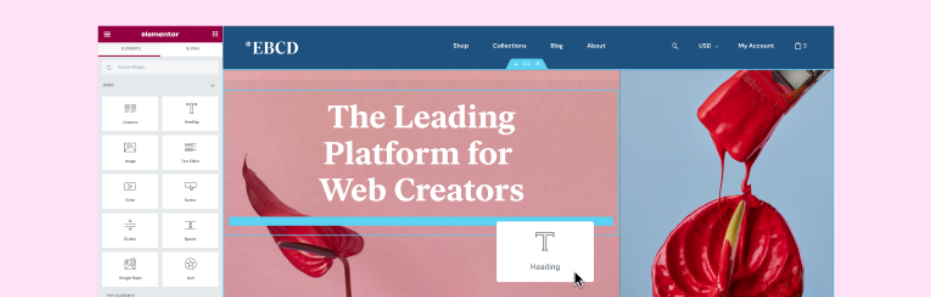
The Elementor plugin is one of the most famous page builders among the WordPress community, with a free version that is quite respectable. With a direct view of the page while you edit it.
Using its Drag and Drop system, you can create pages from scratch, adding sections, and in each section a column, or network of columns you need. Inside each column, you insert the default modules.
The Elementor Pro version takes it further, unlocking more add-ons, which offer you more features and content elements, which greatly improve the design of your page and enrich it.
Elementor Pro also allows you to use the default WordPress widgets, such as text, calendar, custom menu, labels, and all the rest.
Elementor cannot be missing from this list because it has a free version, where it offers the best possible solutions for designing and building pages, but Elementor Pro takes it to the next level of professionals.
Elementor Pro extends the basic features and improves them further, such as live form design, WooCommerce widgets, very fast sliders, more templates, and other features.
Features:
- Full drag-and-drop support
- Viewing changes live
- 20+ pre-designed templates between free and paid
- Remarkable speed
- Popup maker for subscription box creation
Pros
- It offers tons of elements
- It comes with a Theme builder
- It works with all types of themes
- The core product is 100% free
- Plenty of third-party plugins
- Easy to use drag and drop builder
- It has an active Facebook group to contact technical support
Cons
- Outdated interface for users
- Support is limited
- Global and static templates are confusing in design
- Marketing-oriented features are much less
- No lifetime license only Yearly plans
- Elementor Review: Is it a worthy Page builder plugin for WordPress?
- How to create a website with Elementor Plugin?
19. SEOPress

SEOPress is a comprehensive WordPress SEO plugin designed to empower website owners and marketers with the tools needed to optimize their websites for search engines effectively. Developed by a team of experts, SEOPress offers a range of features that help users enhance their SEO efforts, boost their search engine rankings, and ultimately, drive more organic traffic to their websites.
Features:
- Easy-to-Use Interface: SEOPress provides a user-friendly interface, making it accessible to both beginners and experienced users. You don’t need to be an SEO expert to leverage its capabilities.
- Title and Meta Optimization: Craft compelling titles and meta descriptions for each page and post on your website to improve click-through rates (CTR) in search engine results.
- XML Sitemap Generation: Automatically generate XML sitemaps to help search engines discover and index your website’s content efficiently.
- Breadcrumb Navigation: Implement breadcrumb navigation on your site to enhance user experience and make it easier for search engines to understand your website’s structure.
- Social Media Integration: Optimize your website for social sharing by adding Open Graph and Twitter Card tags. Control how your content appears when shared on social media platforms.
- Content Analysis: SEOPress offers content analysis tools that help you optimize your content for specific keywords, ensuring it’s both reader-friendly and search engine-friendly.
- Google Knowledge Graph Integration: Enhance your website’s appearance in Google search results with structured data and Knowledge Graph integration.
- Local SEO: Improve your local SEO efforts with features like Google Maps integration, address markup, and the ability to manage local business information easily.
- Google Analytics Integration: Seamlessly integrate Google Analytics to monitor your website’s performance and track essential metrics.
- Robots.txt and htaccess Editor: Have full control over your site’s SEO settings by easily managing your robots.txt and .htaccess files.
Pros:
- Comprehensive SEO Tools: SEOPress offers a wide array of SEO features, ensuring you have everything you need to optimize your website effectively.
- Affordability: Compared to some other premium SEO plugins, SEOPress offers competitive pricing while delivering comparable functionality.
- Regular Updates: The SEOPress team is committed to keeping the plugin up to date, ensuring it remains compatible with the latest WordPress versions and SEO best practices.
- Excellent Customer Support: Users report positive experiences with SEOPress’s customer support, receiving timely assistance when needed.
Cons:
- Learning Curve: While SEOPress is user-friendly, it may still have a learning curve for beginners who are new to SEO.
- Feature Overload: Some users may find that SEOPress offers more features than they need, potentially making it overwhelming for simpler projects.
SEOPress is a powerful WordPress SEO plugin that can significantly enhance your website’s search engine performance. Its wide range of features, ease of use, and competitive pricing make it a compelling choice for both beginners and experienced users looking to boost their SEO efforts and drive more organic traffic to their websites. However, it’s essential to consider your specific needs and whether the plugin’s feature set aligns with your SEO goals before making a decision.
20. Squirrly SEO

If you’re passionate about enhancing your WordPress website’s visibility and skyrocketing your search engine rankings, you’ve come to the right place. We’re about to unveil one of the best-kept secrets in the world of SEO plugins for WordPress – Squirrly SEO Plugin. Whether you’re a seasoned SEO pro or just diving into the world of search engine optimization, this plugin has something incredible to offer. In this post, we’ll delve into the outstanding features and weigh the pros and cons that make Squirrly SEO Plugin a top choice for WordPress website owners looking to conquer the digital realm.
Squirrly SEO is an AI-based private WordPress SEO plugin. It has more than 300 functionalities for better SEO. It is a premium plugin. It does more help than other SEO plugins like Yoast and Rank math. Squirrly is giving very good SEO for humans and search engines.
Features of Squirrly SEO Plugin:
- Real-Time SEO Guidance: Squirrly SEO Plugin provides real-time feedback and suggestions as you create or edit your content. It offers on-page SEO optimization tips, ensuring that your content meets the best SEO practices.
- Keyword Research and Analysis: The plugin offers robust keyword research tools, helping you discover the most relevant and high-ranking keywords for your content. This feature ensures that you target the right keywords to boost your site’s visibility.
- SEO Audit: Squirrly’s SEO audit feature scans your entire website, identifying areas that need improvement. It provides a comprehensive overview of your site’s SEO health and offers actionable recommendations to enhance it.
- Content Optimization: This plugin provides in-depth content optimization tools, helping you improve the quality and SEO-friendliness of your articles and pages. It assists in crafting well-structured, keyword-rich content.
- Rich Snippet Generator: Squirrly allows you to easily create rich snippets for your content, enhancing your search engine results by displaying additional information like star ratings, prices, and more.
- Social Media Integration: It provides tools for optimizing your content for social media, ensuring that your posts look great when shared on platforms like Facebook and Twitter, which can help increase engagement.
- Competitor Analysis: Squirrly offers insights into your competitors’ SEO strategies, enabling you to make informed decisions and stay ahead in the SEO game.
- XML Sitemap Generator: This plugin automatically generates XML sitemaps, making it easier for search engines to crawl and index your website’s content.
- Local SEO Features: For businesses targeting local audiences, Squirrly SEO Plugin includes features for optimizing your site for local search, helping you rank higher in local search results.
Pros of Squirrly SEO Plugin:
- User-Friendly: Squirrly boasts an intuitive interface that accommodates users of all levels, from beginners to SEO professionals.
- Real-Time Guidance: Receive SEO recommendations as you create content, reducing the need for post-publishing adjustments.
- Comprehensive Toolkit: From keyword research to content optimization and site audits, Squirrly offers an all-in-one solution for your WordPress SEO needs.
- Regular Updates: The plugin is actively maintained and updated, ensuring compatibility with the latest WordPress versions and SEO trends.
Cons of Squirrly SEO Plugin:
- Subscription-Based Pricing: While a free version is available, some advanced features require a paid subscription, which may not be suitable for budget-conscious users.
- Learning Curve: The wealth of features might overwhelm new users initially, requiring some time to fully grasp the plugin’s capabilities.
Squirrly SEO Plugin stands out as one of the best SEO plugins for WordPress sites. Its user-friendly interface, real-time guidance, and comprehensive SEO tools make it a valuable asset for anyone looking to improve their website’s search engine visibility.
While the subscription-based pricing and learning curve may deter some users, the benefits it offers in terms of SEO optimization and content enhancement are well worth the investment. Elevate your WordPress SEO game with Squirrly SEO Plugin and watch your website climb the search engine rankings.
What are the basic Key Criteria used for Choosing an SEO Plugin?
When it comes to selecting the right SEO plugin for your website, several crucial factors should guide your decision. These considerations play a pivotal role in ensuring that the plugin you choose aligns with your SEO goals and seamlessly integrates with your website. Here are some key criteria to keep in mind:
- Compatibility: Ensure that the SEO plugin is fully compatible with your website’s content management system (CMS), such as WordPress or Joomla. Compatibility issues can lead to functionality problems and site instability.
- User-Friendliness: Opt for an SEO plugin that offers an intuitive and user-friendly interface. A user-friendly plugin makes it easier for you to navigate through its features and settings, regardless of your technical expertise.
- Features and Functionality: Assess the features offered by the SEO plugin. Look for essential functionalities such as on-page optimization, meta tag management, XML sitemap generation, and SEO analysis tools. Consider whether the plugin provides advanced features like schema markup, social media integration, and local SEO capabilities if these align with your website’s needs.
- Reviews and Ratings: Read user reviews and ratings for the SEO plugin. Feedback from other website owners and users can provide valuable insights into the plugin’s reliability and effectiveness. Pay attention to both positive and negative reviews to make an informed decision.
- Regular Updates and Support: Check if the plugin receives regular updates from the developer. Frequent updates indicate that the plugin is actively maintained and adapted to changes in search engine algorithms. Additionally, ensure that there is reliable customer support available in case you encounter any issues.
- Performance Impact: Consider how the plugin affects your website’s performance. Some plugins may slow down your site if they are not optimized for speed. Look for plugins that have a minimal impact on page load times.
- Pricing and Licensing: Evaluate the pricing structure of the plugin, especially if you are considering a premium version. Some plugins offer a free basic version with premium add-ons, while others have a one-time purchase or subscription model. Choose the pricing plan that fits your budget and needs.
- Community and Documentation: Check if the plugin has an active user community or forum where you can seek assistance or share experiences with other users. Additionally, comprehensive documentation and tutorials can be immensely helpful in using the plugin effectively.
By considering these key criteria, you can make an informed decision when selecting an SEO plugin for your website. Remember that the right plugin should align with your specific SEO goals and provide the tools and support necessary to enhance your website’s search engine visibility.
SEO Plugin Best Practices
Once you’ve chosen and installed an SEO plugin for your website, it’s essential to follow best practices to maximize its effectiveness and stay ahead in the ever-evolving world of SEO. Here are some tips and best practices for getting the most out of your chosen SEO plugin:
- Regularly Update Your SEO Plugin: Keep your SEO plugin up to date with the latest version provided by the developer. Updates often include bug fixes, security patches, and new features. An updated plugin is more likely to perform optimally.
- Set Up Google Search Console: Integrate your website with Google Search Console and verify ownership. This provides valuable insights into how Google crawls and indexes your site. Your SEO plugin may have built-in integration for this purpose.
- Create High-Quality Content: Use your SEO plugin’s content analysis features to optimize your posts and pages. Pay attention to keyword optimization, readability, and meta tags. However, prioritize creating high-quality, user-friendly content over keyword stuffing.
- Monitor Your Website’s Performance: Regularly check your website’s performance using your SEO plugin’s tools or external tools like Google Analytics. Analyze metrics such as organic traffic, click-through rates, and bounce rates to gauge the impact of your SEO efforts.
- Stay Informed About SEO Trends: Keep yourself updated with the latest SEO trends, algorithm changes, and industry news. Follow reputable SEO blogs, attend webinars, and participate in online communities to stay informed.
- Use Schema Markup: If your SEO plugin supports it, implement schema markup for your content. Schema markup helps search engines understand the context of your content, potentially leading to rich snippets in search results.
- Optimize Images: Compress and optimize images on your website to improve page load times. Many SEO plugins offer features to help with image optimization.
- Secure Your Website: Ensure that your website is secure by using HTTPS. Search engines favor secure websites, and it can positively impact your search rankings.
- Mobile Optimization: Ensure that your website is mobile-responsive. Mobile optimization is a crucial factor in SEO, and many users access websites from mobile devices.
- Monitor for Errors: Regularly check for broken links, crawl errors, and other technical issues. Your SEO plugin may have tools to help with this.
- Back Up Your Website: Regularly back up your website to prevent data loss in case of unexpected issues. Some SEO plugins offer backup functionality or integration with backup plugins.
- Review and Adjust SEO Strategy: Periodically review your SEO strategy. Analyze what’s working and what isn’t, and be prepared to adjust your approach based on performance data.
- Don’t Rely Solely on the Plugin: While SEO plugins are valuable tools, remember that SEO is a holistic effort. Use the plugin as a guide, but also invest time in learning SEO principles and best practices.
By following these SEO plugin best practices and staying informed about SEO trends, you’ll be well-positioned to improve your website’s search engine rankings and drive more organic traffic to your site. Remember that SEO is an ongoing process, and consistent effort is key to achieving long-term success.
Frequently Asked Questions (FAQs) | Best SEO tools for WordPress
Do you need an SEO plugin for WordPress?
No, you don’t need an SEO plugin for WordPress, but it’s highly recommended. SEO plugins simplify and enhance your website’s search engine optimization efforts, making it easier to improve your site’s visibility and rankings on search engines like Google. They provide valuable tools and guidance for on-page optimization, technical SEO, keyword analysis, and more, making them a valuable asset for website owners and content creators.
What Do SEO Plugins Do?
SEO plugins in WordPress are powerful tools that streamline and enhance your website’s search engine optimization efforts. They help you optimize individual posts and pages, improve meta tags, generate XML sitemaps, and provide valuable insights into keyword usage and content quality. These plugins simplify complex SEO tasks, making them accessible to users of all levels of technical expertise. While not mandatory, using an SEO plugin can significantly boost your website’s chances of ranking higher in search engine results and driving more organic traffic.
How do I add SEO to WordPress without plugins?
To add SEO to WordPress without plugins, focus on optimizing your content and website structure manually. This includes creating high-quality content with relevant keywords, optimizing meta tags (title and description), using descriptive alt text for images, setting up an SEO-friendly permalink structure, implementing internal linking, ensuring mobile responsiveness, optimizing page speed, and submitting XML sitemaps to search engines. While plugins can simplify SEO tasks, following these manual practices can help improve your WordPress site’s search engine visibility without relying on additional plugins.
Can I Use Multiple SEO Plugins for My WordPress Site?
It’s not recommended to use multiple SEO plugins on your WordPress site simultaneously. Using more than one SEO plugin can lead to conflicts, performance issues, and inconsistent optimization strategies. Instead, choose a single reputable SEO plugin that aligns with your needs and goals, and use it consistently to optimize your website effectively. Using one well-configured SEO plugin is generally more effective and efficient than using multiple plugins.
Does WordPress have native SEO features?
Yes, WordPress does have native SEO features that provide a solid foundation for optimizing your website. It includes features like clean and SEO-friendly URL structures, the ability to set custom meta titles and descriptions for individual posts and pages, and the automatic generation of XML sitemaps. While these native features are valuable, many users choose to enhance their SEO efforts by using SEO plugins, which offer more advanced tools and guidance for optimization. However, WordPress’s built-in features make it a suitable platform for basic SEO even without additional plugins.
Final Words on Best WordPress SEO plugins in 2024
In the SEO market, most marketers say, “These are the best WordPress SEO plugins.” Most of the newbies and bloggers are confused.
If you’re on the hunt for the best WordPress SEO plugins to boost your SEO and rank higher on search engines, look no further! MonsterInsights, often hailed as the best SEO plugin for WordPress, is a powerful SEO plugin recommended by experts.
With its comprehensive set of tools for your WordPress website, including wp meta SEO enhancements, it’s like having three plugins installed at once.
MonsterInsights has consistently helped website owners find the best strategies to improve their SEO, making it a top choice among recommended WordPress SEO plugins.
So I tested a few of the plugins and prepared this list. Every plugin is unique according to its functionality by resolving most of our SEO-related problems.
So if you are using a similar functioning plugin in your blog, identify the plugin and deactivate it. It helps you to speed up your site loading time.
For example, if you are using both Rank Math and Yoast SEO, you must deactivate one plugin because both plugins’ functioning is the same. So you have to keep an active one and deactivate another SEO plugin.


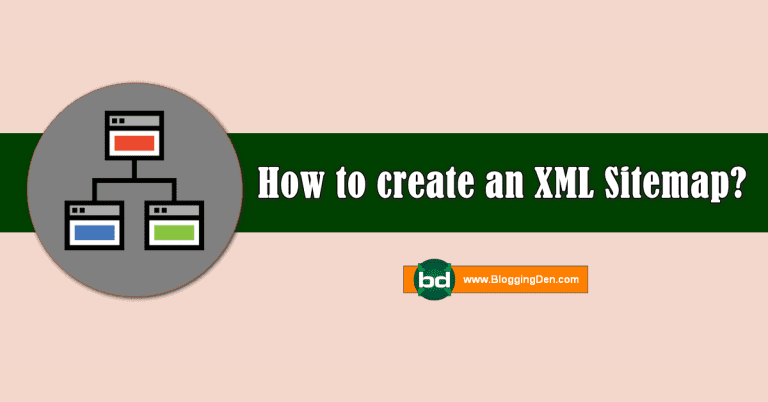
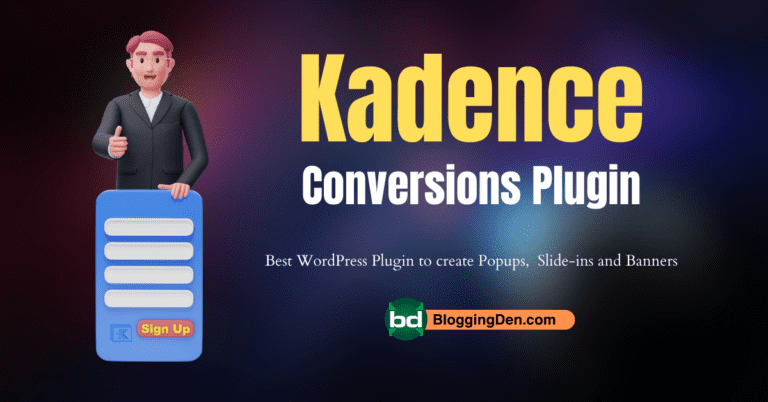
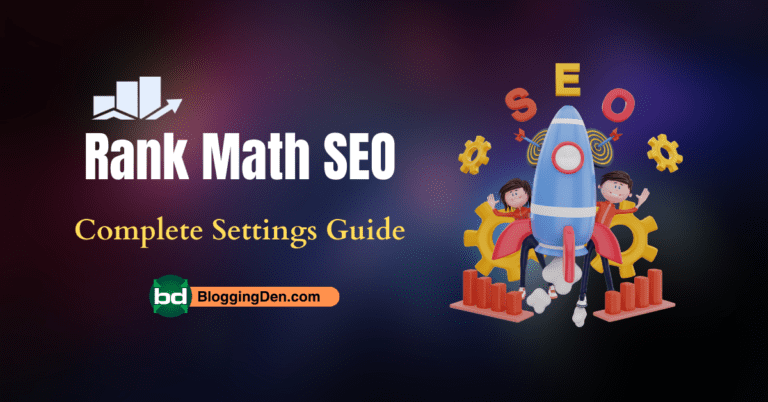


I personally think SEO isn’t as important as it used to be.. especially if one is using CMSs like WordPress, Drupal and others. These CMSs are baking SEO into their codes. The most important thing for webmasters is writing great content, implementing mobile friendly site and improving site speed.
Thanks,
Can I use wp super cache with wordfence security?
Yes you can use without any problem sir
Hi Satish Kumar,
Excellent article. Every pro-blogger use these plugin amazing list. Very helpful for new WordPress user and blogger. Great work keep up it.
Thank you