
🚀 Ready to Supercharge Your SEO? Try Semrush Today!
Whether you’re a blogger, business owner, or digital marketing pro—Semrush has everything you need to grow your traffic. It helps you outrank competitors. You can scale smarter in 2025.
- Track your rankings
- Uncover powerful keywords
- Spy on your competitors
- Write SEO-optimized content with AI
- Audit your site for performance issues
Are you looking for the best SEO software to improve your website visibility and SEO online? Here is the Semrush tool to help you achieve this. This Semrush review explains what Semrush is, how it can help you, and if it’s worth your investment. If you’re serious about SEO, you’ve probably heard the name Semrush many times, and for good reason. It’s not just another all-in-one marketing tool.
Semrush has evolved into a powerhouse platform. It assists with everything from keyword research and competitor analysis. The platform also helps with content optimization, rank tracking, and even backlink audits. Read on to find out how it can do all of that.
I’ve used Semrush for several years. I’ve seen it grow from a simple keyword tool into a fully loaded SEO and digital marketing suite. Whether you’re managing a personal blog, Semrush gives you the competitive edge you need to grow faster. If you are running a full-scale digital agency, it helps you rank higher and outsmart your competition.
Semrush offers cutting-edge features like Google’s AI Overviews Tracking and real-time position tracking. It also provides advanced traffic analytics and a revamped Content Toolkit. Semrush isn’t just keeping up with Google’s algorithm changes—it’s staying ahead of them.
This review is for anyone who wants real results from their online presence:
- If you’re a blogger, Semrush will help you find low-competition keywords and fine-tune your content for top rankings.
- If you’re a small business owner or run an eCommerce store, Semrush has the tools you need. It can analyze your competitors. It also helps optimize your traffic funnel.
- And if you’re part of a marketing agency, you’ll love the platform’s deep analytics, site audits, and client-ready reports.
Whether you’re just starting or you’ve been in the SEO game for years, this Semrush Review 2025 will guide you. It will cover everything you need to know. It is backed by personal experience, real data, and honest pros and cons.
What is Semrush?

At its core, Semrush is an all-in-one digital marketing platform. It empowers you to grow your website traffic. You can uncover competitors’ strategies. It enables you to dominate search engine results. But that short definition barely scratches the surface.
I like to think of Semrush as the Swiss Army knife of SEO and marketing tools. It truly does it all.
Semrush started back in 2008 as a small SEO toolkit, mainly focused on keyword research and domain analytics. Fast forward to 2025. It has become an extensive platform for SEO and PPC. It also supports content marketing, social media management, and competitive research.
Semrush Review 2025
Reviewed by: Satish Ithamsetty
Semrush is an all-in-one digital marketing platform trusted by marketers, bloggers, and SEO professionals worldwide. SEMrush provides tools for keyword research and site audits. It also offers competitor analysis and backlink tracking. These features help you grow your online visibility, all in one dashboard. Whether you’re a beginner or an expert, it is a powerful tool for enhancing your SEO strategy. It also strengthens your content strategy.

⭐⭐⭐⭐⭐
- Overall rating: 4.9/5
- Pricing: Starts from $139 per month
Pros
- Tracks keyword rankings daily without using extra credits
- Offers in-depth site audits for technical and on-page SEO
- Powerful backlink analysis tool
- Includes tools for PPC, social media, and content marketing
- Reliable keyword data with CPC and search intent
Cons
- The learning curve can be steep for beginners
- Higher pricing may not suit small budgets
- Extra cost for adding more users
- Lacks traffic estimates for individual SERP positions
- Some features are locked behind premium plans
What really sets Semrush apart is its constant innovation. Every year, the team behind SEMrush rolls out updates that keep pace with the latest digital trends. In 2025, they introduced smart features such as AI Overviews tracking. They also enhanced rank tracking. An upgraded Content Toolkit integrates machine learning and user behavior data. This integration delivers sharper content insights.
What are Semrush Toolkits?
Over the years, I’ve watched Semrush evolve from a keyword research tool to a full digital marketing ecosystem. What impressed me the most in 2025 is their reimagining of core toolkits. They focus on user pain points, real-world use cases, and AI-driven automation.
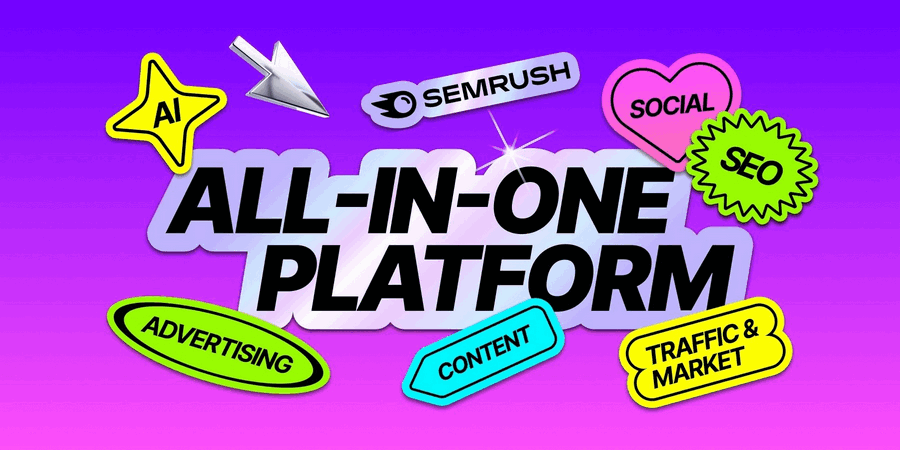
Let me walk you through the new and improved Semrush toolkits. They are designed to help you do more with less time. You will need less effort and guesswork. There are 7 different useful toolkits introduced by Semrush. But I am introducing only five. They are
| S.No. | Toolkit | Description |
|---|---|---|
| 1. | SEO Toolkit | This toolkit helps you to find and fix technical and on-page SEO issues to boost your search engine rankings. |
| 2. | Traffic & Market Toolkit | You can analyze your audience behavior, competitors, and discover new growth opportunities with this toolkit. |
| 3. | Content Toolkit | You can plan and create high-performing content that ranks in search and converts visitors into leads. |
| 4. | Local Toolkit | It helps you to optimize for local SEO to attract more foot traffic and generate local business leads. |
| 5. | AI Toolkit | You can monitor your brand’s visibility and sentiment across AI platforms like ChatGPT and others. |
| 6. | Social Toolkit | This toolkit helps you to manage, publish, and analyze all your social media accounts from a single dashboard. |
| 7. | Advertising Toolkit | Launch data-driven ad campaigns that drive real customers—not just traffic—to your site. |
1. Semrush SEO Toolkit

The Semrush SEO Toolkit is an AI-powered, data-rich solution designed to help marketers—from beginners to experts—optimize their websites with confidence. It brings together everything you need for keyword research, competitive analysis, and technical SEO, all within a single, intuitive platform.
Features of Semrush SEO Toolkit:
- Competitive Research: Track over 40 SERP features, observe AI Overviews, and analyze competitor authority.
- Keyword Research: Access the largest keyword database with AI-backed difficulty scores, topical authority, and a smart Keyword Strategy Builder.
- Backlink Analysis: Discover links faster with access to the world’s largest backlink database and accurate Authority Scores.
Why It Stands Out
- All-in-One SEO Platform: There is no need to switch between different tools. Everything from audits to keyword strategies lives here.
- Unmatched Data Coverage: Over 26 billion keywords and 43,000 backlinks, with AI-enhanced insights.
- Scalable for Any Market: Use geo-specific data to build global or local SEO strategies with precision.
Who It’s For
- SEO specialists juggling multiple clients
- In-house marketers trying to hit growth KPIs
- Full-stack marketers who need SEO without the overwhelm
The Value It Delivers
You could be optimizing for a blog, business website, or eCommerce store. This toolkit empowers you to cut through the noise. It allows you to build smarter campaigns. You’ll see measurable results without burning time or budget.
New in 2025: AI-generated organic search topics, ChatGPT search tracking, and enhanced topical authority scoring.
2. Local SEO Toolkit

If you manage a local business, the Semrush Local Toolkit is a must-have. It’s also essential if you work with clients who rely on local foot traffic. It helps you get found on Google Maps. It increases foot traffic. It converts more local searches into actual visits, calls, and leads.
Features of Semrush Local SEO TOolkit
- Google Business Profile (GBP) Optimization: Automatically generate AI-powered posts and insights to improve local visibility.
- Listing Management: Keep business info precise across all directories, without the manual work.
- Map Rank Tracker: Track how well you rank on Google Maps by zip code, region, or custom area.
Why It’s a Game-Changer
- All-in-one local marketing dashboard
- Automates repetitive tasks like review replies and listings
- It provides competitor insights and map-based rank tracking
This toolkit is Ideal For
- Local business owners struggling to get seen online
- Agencies handling local SEO at scale
- Marketers tired of tedious local listing updates and review management
Real Value
Semrush Local takes the heavy lifting out of local SEO. With smart automation and precise data, you can finally focus on growth—not spreadsheets, directories, or review tabs.
New in 2025: AI-generated GBP posts, map tracking upgrades, and review response automation.
3. Traffic & Market Toolkit

Understanding your market isn’t optional—it’s essential. The Semrush Traffic & Market Toolkit provides a powerful edge. It offers deep, actionable insights into your competitors. It also reveals audience behavior and industry trends.
Features of Semrush Traffic & Market Toolkit
- Traffic & Market Analysis: Track traffic sources, conversion impact, and page-level performance.
- Trends API: Access real-time market shifts, keyword trends, and consumer interest data.
What Makes It Stand Out
- Full-funnel visibility into traffic sources and conversion impact
- Benchmarks across 190+ global markets for smart positioning
- Audience profiling by behavior, income, education, and interest
This toolkit is Built For
- CMOs and marketing directors leading strategic campaigns
- Agencies seeking ROI clarity for clients
- Consultants crafting data-driven growth plans
With real-time alerts, top competitor page tracking, and audience overlap maps, this toolkit transforms data into strategy. It helps you maximize ROI, discover new market opportunities, and stay ahead of competitors without drowning in spreadsheets.
New in 2025: Conversion intent modelling and audience overlap mapping for partnerships.
4. Social Media Toolkit

Tired of struggling to keep your social media consistent, creative, and conversion-focused? The Semrush Social Toolkit eliminates the guesswork from social media management. It provides you everything you need to plan, post, and perform in one place.
Features of Semrush Social Media Toolkit
- Social Poster & Scheduler: Easily create and schedule content across platforms.
- Social Content AI: Generate content ideas based on trending topics and audience interests.
- Influencer Analytics: Discover the right influencers and track their impact.
Why Marketers Love It
- One dashboard for posting, tracking, and analyzing across all channels
- Built-in AI content creation to keep your posts fresh and relevant
- Social listening + competitor tracking to stay ahead of trends
This toolkit is Built For
- Small business owners who aren’t social media pros
- Social media managers handling multiple clients or brands
- Marketing teams looking to streamline and scale their efforts
Real Value
Whether you’re posting once a week or managing five brands daily, Semrush Social Toolkit provides tools to boost engagement. It helps simplify scheduling and gain strategic insights. You can achieve this without spending hours online.
New in 2025: AI trend analysis, content suggestion engine, and influencer performance reports.
5. Semrush Content Toolkit

Creating SEO content that actually ranks doesn’t have to be overwhelming. The Semrush Content Toolkit makes it easy—even if you’re a team of one. With smart AI and real-time SEO data, you can plan, write, and optimize content effectively. You don’t need a full marketing department.
Features of Semrush Content Toolkit
- AI Article Generator: Craft high-ranking content in minutes, powered by Semrush’s massive SEO database.
- Content Optimizer: Instantly improve readability, tone, and on-page SEO.
- Topic Finder: Discover trending, low-competition ideas tailored to your niche and audience.
Why It’s a Game-Changer
- SEO-ready articles with zero guesswork
- Brand-aligned tone powered by AI
- Real-time optimization feedback for every post
This is Perfect For
- Entrepreneurs, solopreneurs, and time-strapped marketers
- SEO teams looking to scale content without sacrificing quality
- Writers who want to blend creativity with search performance
Real Value
You might be writing your next blog post. You could also be building a content hub. The Semrush Content Toolkit helps you move from idea to published. It provides confidence, speed, and SEO clarity.
New in 2025: Custom tone settings, branded voice AI writing, and GPT-powered outline builder.
Why These Semrush Toolkits Matter
In 2025, Semrush isn’t just offering features—it’s delivering focused, AI-enhanced solutions tailored to specific user goals:
- Running a blog? Use the Content Toolkit + SEO Toolkit.
- Managing a local agency? Combine Local SEO + Traffic & Market.
- Overseeing multiple channels? Stack Social Media + Content for a streamlined workflow.
Each toolkit now feels more like a purpose-built assistant than a generic tool. And that’s what makes Semrush stand out in today’s crowded SEO software space.
New Features in Semrush 2025
Semrush has never been a tool that sits still—and 2025 is no exception. This year, the platform rolled out a series of impressive upgrades. These upgrades take its usability to the next level. Its precision and AI integration have also been enhanced. If you’ve used SEMrush in the past, you’ll be thrilled to see how far it has come. And if you’re new? Well, you’re getting the best version yet.
Here’s what’s fresh and exciting in Semrush 2025:
1. Google’s AI Overview Tracking
With Google rolling out AI Overviews (formerly SGE) across the search landscape, Semrush quickly adapted. Their new AI Overview Tracking tool allows you to monitor how your content appears within Google’s AI-generated summaries.
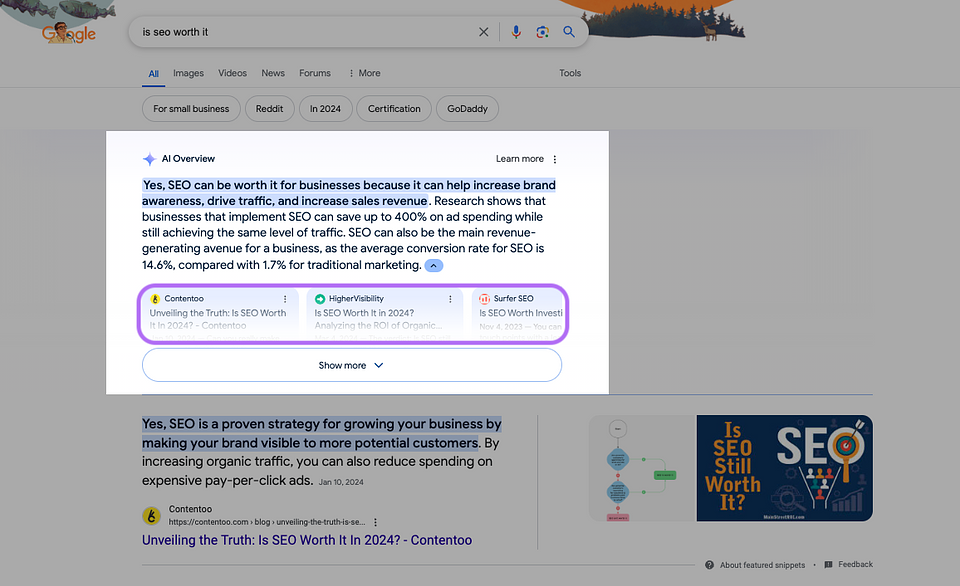
This is a game-changer. You can now:
- See which of your pages are featured in AI overviews
- Understand what type of content Google’s AI is highlighting
- Optimize your content to increase chances of being included
For SEOs and content creators, this feature is absolutely essential in a world where AI-assisted search is becoming the norm.
How I Track AI Overviews with Semrush?
Wondering if your website shows up in Google’s new AI Overviews? I had the same question—and luckily, Semrush makes it easy to track.
Here’s how I do it:
Track AI Overviews in Position Tracking
SEO > Keyword Research > Position Tracking > Overview > SERP Features > AI Overview
- First, I set up a Position Tracking project for my site with the keywords I want to monitor.
- Then, I go to the Overview tab in the project.
- From the SERP Features filter, I choose “AI Overviews.”

Semrush then shows me which keywords triggered AI Overviews and if my site appeared in them.
2. Semrush Sensor Updates
If you’re not already using Semrush Sensor, it’s time to pay attention. It’s like a weather forecast for Google’s algorithm changes. In 2025, SEMrush upgraded this tool with even more precise volatility tracking across niche-specific SERPs.

New improvements include:
- Real-time SERP volatility reports
- AI-detection of unusual ranking fluctuations
- Industry-level anomaly alerts
You’ll no longer be caught off guard when a ranking drop is due to an algorithm update—and not your strategy.
3. Daily Traffic Data with Semrush Trends
If you want to monitor your competitor’s traffic more closely, Semrush now shows daily and weekly traffic data—not just monthly.
- Faster performance analysis
- More accurate campaign reporting
- Better timing for content or product launches
This update is super useful for fast-moving industries like eCommerce, where trends can change quickly.
To access this feature, you’ll need the Semrush Trends add-on, which costs $289/month. It’s part of the Traffic Analytics tool under the Traffic & Market toolkit.
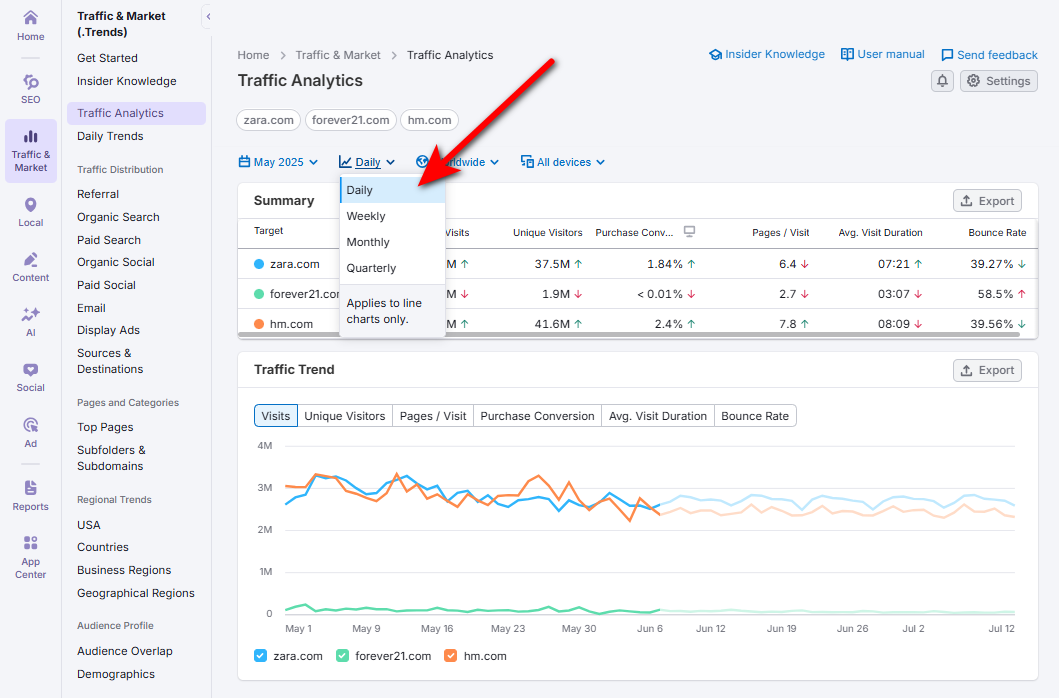
Personally, I’ve found daily data insights really helpful for spotting traffic spikes, sudden drops, or campaign effects in real time.
If you’re running campaigns or managing SEO for clients, this real-time data gives you a major edge over slower tools.
4. Updated Content Toolkit (Formerly ContentShake)
The content creation suite got a massive upgrade. Now branded under the Content Toolkit, it combines the power of AI and human insight to help you:
- Discover semantic keywords and clusters automatically
- Build outlines based on competitor gaps
- Auto-generate first drafts (that don’t sound robotic)
- Get optimization tips based on search intent
Whether you’re a blogger, affiliate marketer, or agency content lead, this toolkit speeds up writing. It also makes optimizing content more strategic than ever.
5. Enhanced SEO Writing Assistant
The SEO Writing Assistant is one of the most talked-about features in Semrush. SEO specialists typically praise about it. So, of course, I tried it out a few times.

What I saw was:
- It helps you examine basic SEO rules. These rules include how to use keywords, how long your material should be, and how original it should be.
- Real-time scoring for tone, clarity, and readability
- You also get tips on making your writing easier to read and sound better. However, I found some of these techniques a bit off or not always effective.
- Suggestions for LSI keywords and semantic variations
- The tone suggestions did not match my writing. This sometimes made the article feel stiff or robotic.
- AI-based headline analysis
- Google NLP (Natural Language Processing) alignment
It’s only fair to say that Semrush isn’t meant to be a full writing tool like Grammarly, Quillbot or Hemingway. The best thing about it is SEO, not modifying content. If you want a great writing assistance, you might be better off using it with a separate tool.
That said, it’s a good tool to have on hand for quick SEO checks while you write. Just don’t use it to improve your writing style.
6. AI-Driven Topic Research & Clustering
As a blogger, one of the biggest challenges I often face is coming up with fresh, valuable content ideas. I’ve tried many popular tools like AnswerThePublic and even some AI-based generators. But when I discovered Semrush’s Topic Research Tool, it was a total game-changer for me.
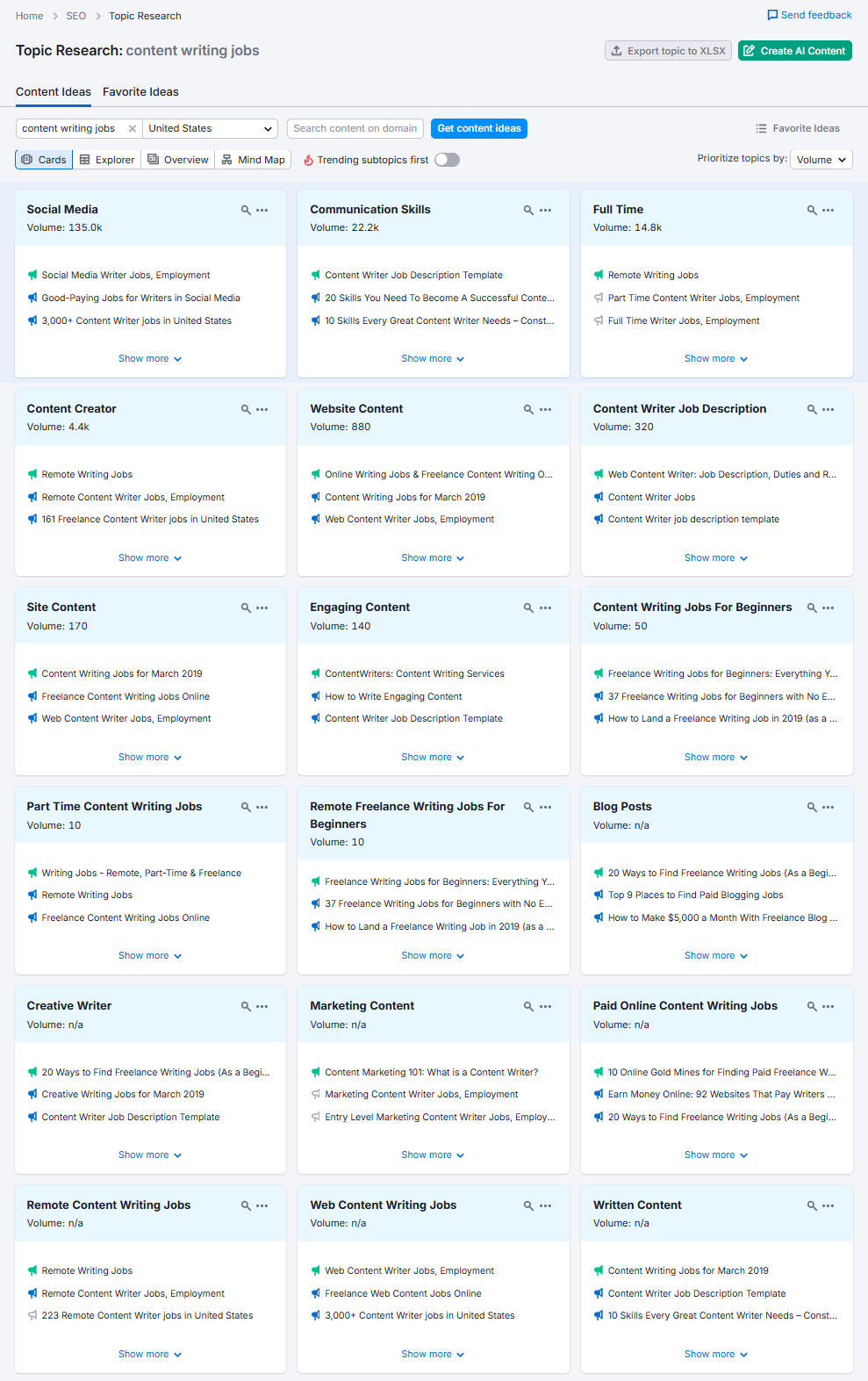
Here’s why I actually like using it:
- It doesn’t just throw random topic ideas at you—it also shows what’s already performing well in your niche.
- You get to see top-ranking articles, headlines that are getting attention, and even questions users are asking on search engines.
- Honestly, this is the kind of stuff you’d normally have to get from premium tools like BuzzSumo. But Semrush bundles it all in, no extra cost involved.
I’ve used it multiple times to plan blog posts. It also helps me understand what’s trending. I can see what kind of content my audience is really responding to.
That said, not every suggestion will blow your mind. Some ideas can feel a bit off-topic or generic—but I just ignore those. Even if only a handful of ideas click, that’s more than enough to keep my content calendar moving.
It’s a solid content discovery tool. For me, it’s saved time. It’s boosted creativity and helped shape several successful posts.
7. Real-Time Position Tracking Improvements
Semrush has always had one of the best position tracking tools—but now it’s even more precise.
New updates in 2025:
- Hourly tracking for volatile SERPs
- Location-based rank shifts (great for local SEO)
- Share of voice analysis by device and country
You can now track your performance with laser accuracy. Adjust your strategy instantly. You don’t need to wait a day or two to see results anymore.
Why These Features Matter
These 2025 updates aren’t just minor tweaks—they’re strategic enhancements that reflect how fast SEO and content marketing are evolving. Semrush has clearly listened to its users. It has responded to Google’s changing landscape. The company has invested in tools that actually move the needle.
In the next section, we’ll dive deep into Semrush’s core features. The foundation is just as impressive as the latest additions.
Features of Semrush Tool
1. Domain Overview
The Domain Overview tool is one of the first tools I use in Semrush. It’s a goldmine, I promise. Any website, whether it’s yours or a rival’s, may be viewed from above.
I used to manually gather traffic, backlinks, and keyword data from multiple sources when I initially started researching my competition. It was messy and time-consuming. I now only need to enter the domain into the Domain Overview to obtain a comprehensive summary of:
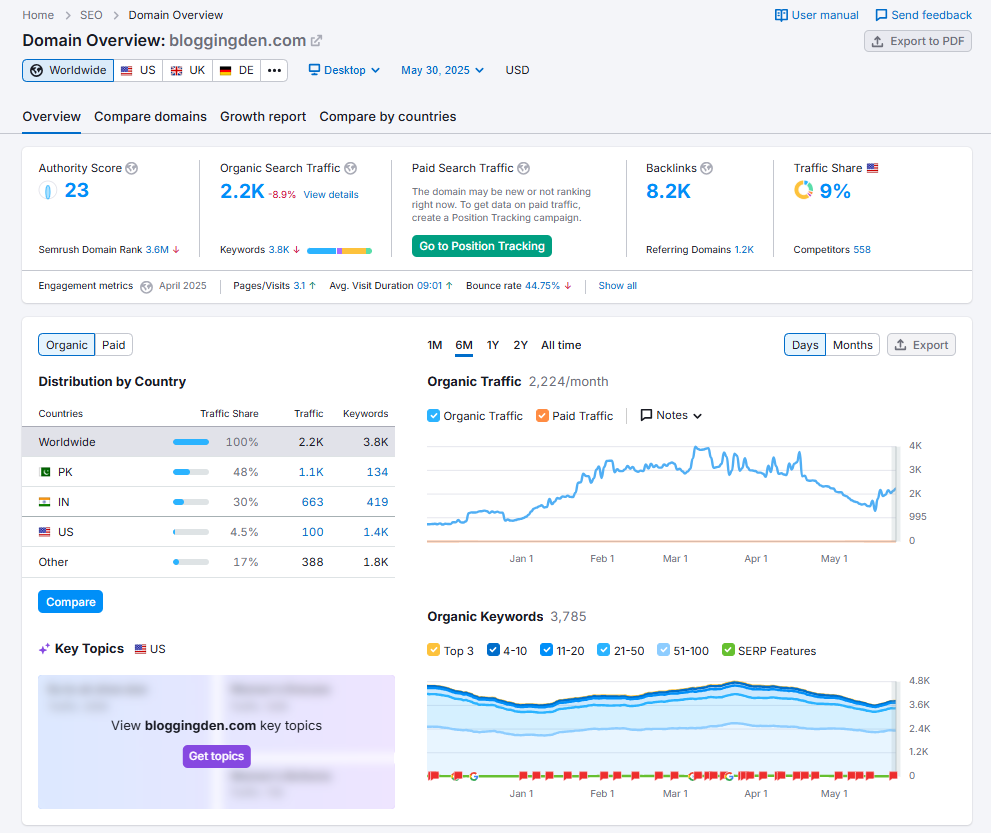
Trends in organic search traffic (yes, if you’re on the Guru plan, historical statistics as well)
- Authority score, which is a reliable indicator of domain trust
- Top-performing keywords
- PPC information and ad copy
- Backlink profile with referring domains and anchors
- Geography-based traffic
- Principal rivals in the SERPs
The actual kicker? Up to five domains can be compared side by side. When I’m preparing my next content campaign or making a pitch to clients, I often use this.
It enables me to examine how my website compares to others in terms of backlink expansion, lost/gained keywords, and growth.
Additionally, I enjoy using this tool along with the Growth Report. This report displays the performance of a domain over time. It is ideal for establishing reasonable SEO objectives.
Pro Tip: You can view historical data if you’re on the Guru plan or higher. This information goes all the way back to 2012. When monitoring seasonal trends or long-term growth, this is particularly helpful. (Yes, this is omitted from the Pro plan; bear that in mind.)
The new Traffic & Market Analysis toolbox includes Traffic Analytics, which is located just beneath the Domain Overview section.
It’s similar to Semrush having SimilarWeb integrated with it. You will learn in-depth information on the sources of a competitor’s traffic. These sources can be paid, organic, social, direct, or referral.
In my workflow, Domain Overview is always step one. It sets the stage for deeper SEO research and helps me prioritize which competitors to keep an eye on.
2. Traffic Analytics
This is one of my favorite tools in Semrush for spying on how competitors are getting traffic. With Traffic Analytics, I can easily check:
- Total unique visitors
- Traffic sources (organic, referral, social, direct, etc.)
- Engagement metrics like average visit duration, bounce rate
- Even estimated conversion behavior (how many users might actually be buying something)

Summary Metrics
You can view the domain’s high-level performance statistics:
- Visits: total visits over time
- Unique Visitors: how many distinct users visited the site
- Pages per Visit: average number of pages viewed
- Avg. Visit Duration: time spent per session
- Bounce Rate: percentage of sessions with no interaction
Now, is the traffic data 100% accurate? Not always. For example, I checked the estimated traffic for Amazon. Semrush showed over 650.1M visitors. However, the actual Google Analytics figure was different. But that’s still close enough to make smart, informed decisions.
What I really love is how Traffic Analytics also shows non-Google sources, like YouTube or social media. This gives me a clear picture of where my competitors are winning outside of SEO. It helps me shape my own multi-channel strategy.
3. Organic Research
If you’re serious about SEO (like me), Organic Research is your best friend. This tool reverse engineers your competitor’s success. This app is one of my secret weapons for stealing competitor keywords.

Just type in a domain, and boom—you’ll see:
- Which keywords are driving traffic
- Ranking positions for each keyword
- Keyword fluctuations over time
- High-traffic pages that you can target and improve upon
One strategy I use a lot is going to the “Pages” tab. It helps me see which URLs are pulling the most traffic. I plug that URL into Semrush. Then, I extract the keywords it ranks for. I start planning a better piece of content targeting the same topics.
This isn’t just smart—it’s efficient. You’re not guessing what works; you’re following proven data.
4. Keyword Magic Tool
I’ll be honest—Keyword Magic Tool is the reason I subscribed to Semrush in the first place.
It’s packed with over 25 billion keywords—the biggest keyword database among all SEO tools. Whether I’m researching for blog content, YouTube videos, or even PPC campaigns, this is my go-to.
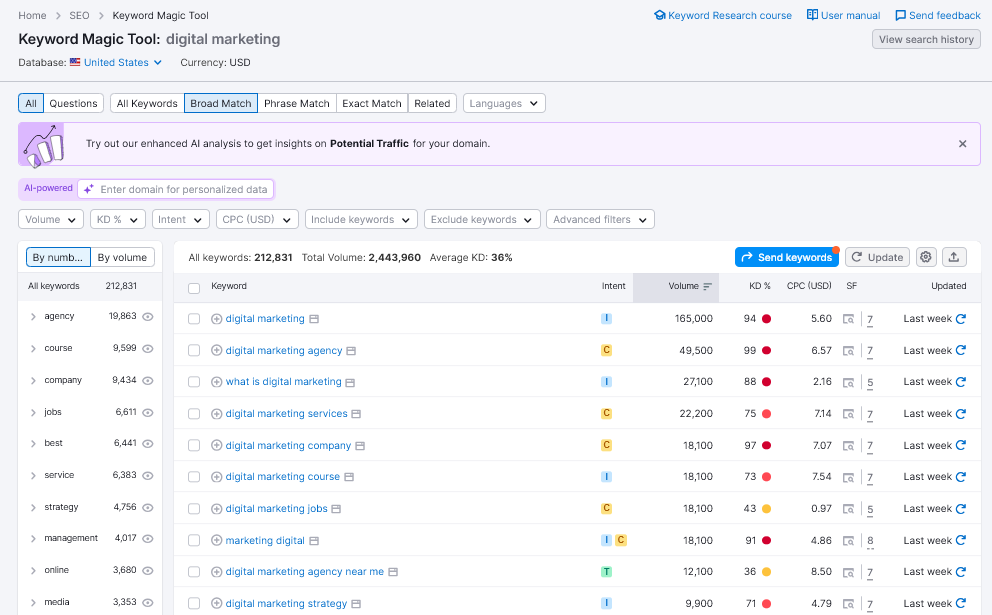
Here’s how I use it:
- First, add the seed keyword in the tool.
- Apply filters like search intent, volume, difficulty, word count
- Explore long-tail keywords, question-based keywords, and exact-match terms
- Export selected keywords to a custom list for planning
And the AI-powered personalized keyword difficulty? Absolute game-changer in 2025.
Just add your domain, and Semrush tells you how tough it is for you specifically to rank for that keyword.
That’s something no other tool nailed until now.
Quick tip: Semrush doesn’t yet support extracting “auto-suggest” keywords like Google Suggest. However, the Keyword Magic Tool still provides a treasure trove of actionable data.
5. Backlink Analytics
Let’s talk backlinks. After all, without solid backlinks, SEO success is a tough climb.
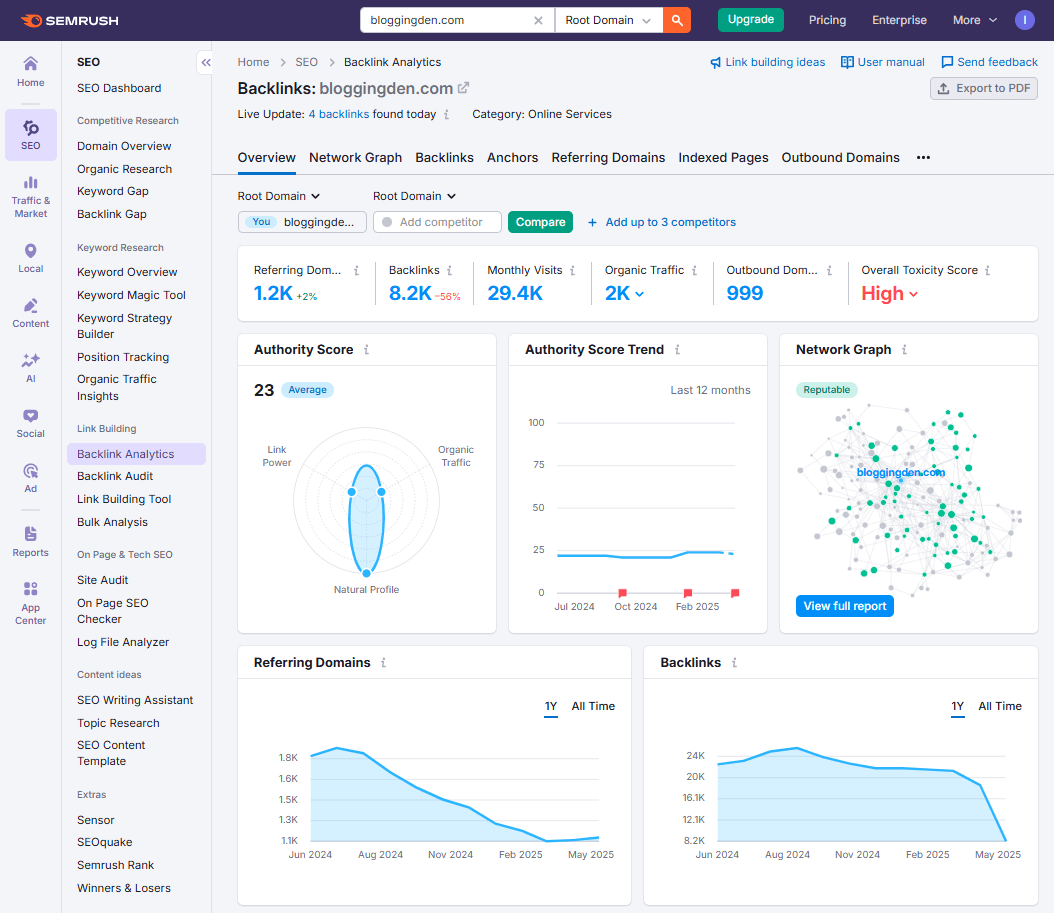
Semrush’s Backlink Analytics tool gives you a complete overview of:
- Competitor backlink sources
- Anchor texts and link types (nofollow, dofollow, etc.)
- Referring domains by industry category
- Gained or lost backlinks over time
- Toxicity score for existing backlinks
One unique feature I love? Semrush breaks down referring domains by niche. Examples include marketing or SEO. This helps me know exactly which industries are linking to me or my competitors.
Then there’s the Backlink Gap tool. Enter your domain and up to five competitors, and Semrush uncovers domains that are linking to them but not you. This alone has helped me find hundreds of potential link-building opportunities I’d have never spotted manually.
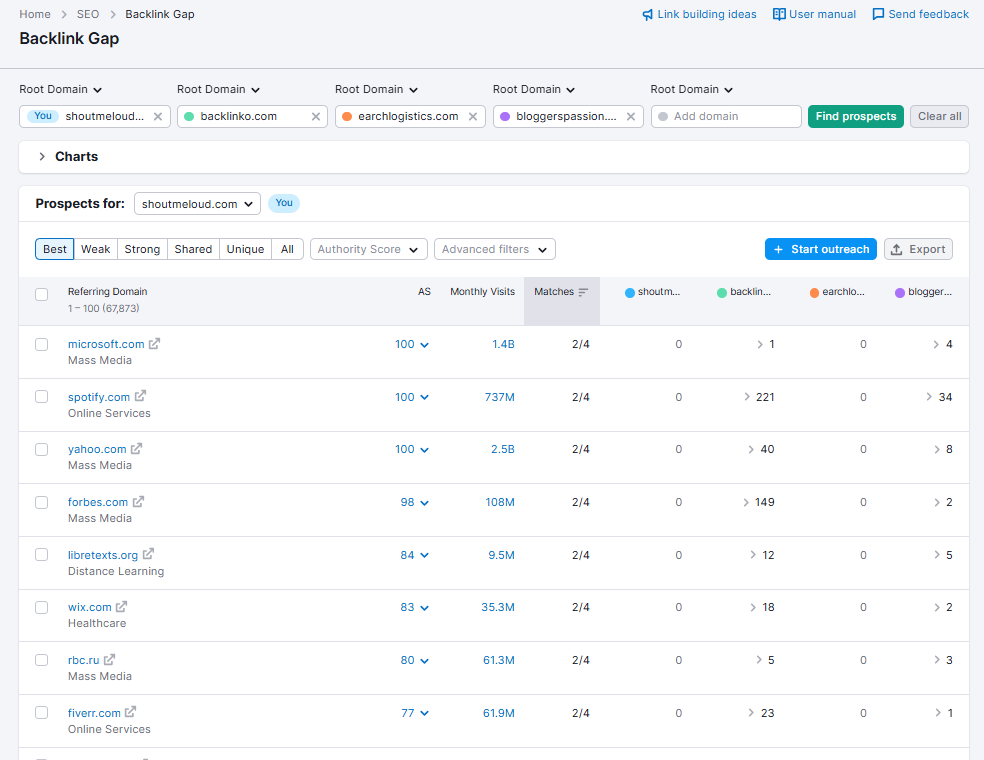
If you’re serious about link hygiene, use the Backlink Audit tool. It helps track toxic backlinks. You can export a disavow file for Google in just a few clicks.
Lastly, there’s the Link Building Tool—it suggests relevant websites you can pitch to and even provides contact details. Personally, I prefer doing outreach manually, but having a curated list ready is a massive time-saver.
6. Advertising Research
Most SEO tools throw in PPC features just to check the box. But with Semrush, it’s different. From day one, they’ve treated advertising research as a first-class citizen.

This is my secret weapon for PPC competitor spying.
Personally, I’ve found it incredibly helpful to peek into the exact ads my competitors are running. Whether it’s Google Ads or display ads, Semrush gives me the full picture—including estimated traffic, CPCs, and even ad longevity.
If a competitor has been running an ad for months, it’s likely converting. I use that data to craft better-performing ads without starting from scratch. One of my favorite tools here is the Ads History tab. It shows me how long an ad has stayed in the top spot.
Even better, with AdClarity from the Semrush App Center, I can dive deeper into display advertising. I can literally see the sites where my competitors are running ads. That’s pure gold for planning media buys and PPC strategy.
If you’re serious about paid traffic, this section alone justifies your Semrush subscription.
7. Market Explorer
When I start working in a new niche—or onboard a client in an unfamiliar space—Market Explorer is my first stop.
Instead of spending hours Googling and mapping out competitors, Semrush provides a quick overview. It shows me the top players. I also see the game changers and emerging sites in seconds. It even breaks down traffic share and audience overlap.
Recently, I popped in a known SEO blog. Boom—I saw exactly who dominated that space. I also saw who was rising fast. This kind of intel helps me build more targeted strategies without the guesswork.
8. Keyword Overview
This tool is where I start any solid keyword research process.
The Keyword Overview tool gives me a full breakdown of a keyword’s volume, CPC, and keyword difficulty. It also shows trends and even SERP competition. You also get content ideas categorized by variations, questions, and even pillar strategy suggestions.
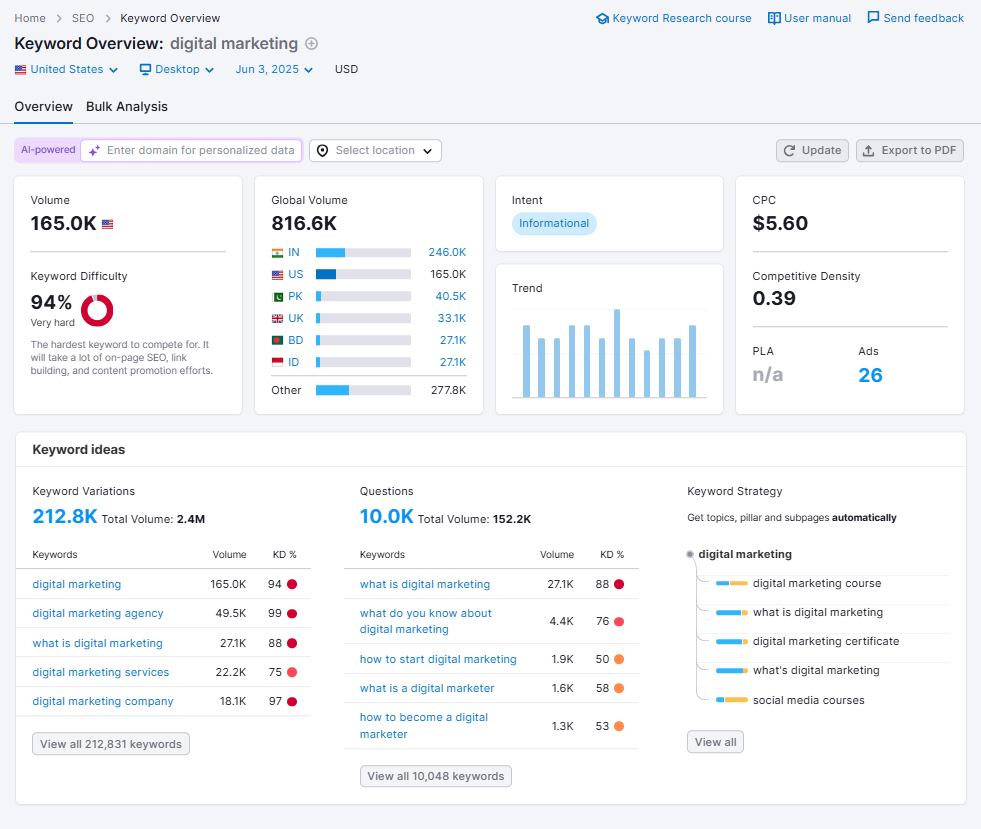
One underrated gem? The question-based keyword suggestions. These spark blog post ideas and help me structure content that directly answers what my audience is searching for.
It’s like having a content strategist and SEO expert rolled into one dashboard.
9. Keyword Gap
Want to know which keywords your competitors are ranking for that you aren’t? That’s what Keyword Gap is all about.
I use it often to uncover hidden content opportunities. Just drop in a few competitors, and you get a clear view of shared vs. missing keywords. It’s especially helpful when you’re trying to close the gap in organic search visibility.
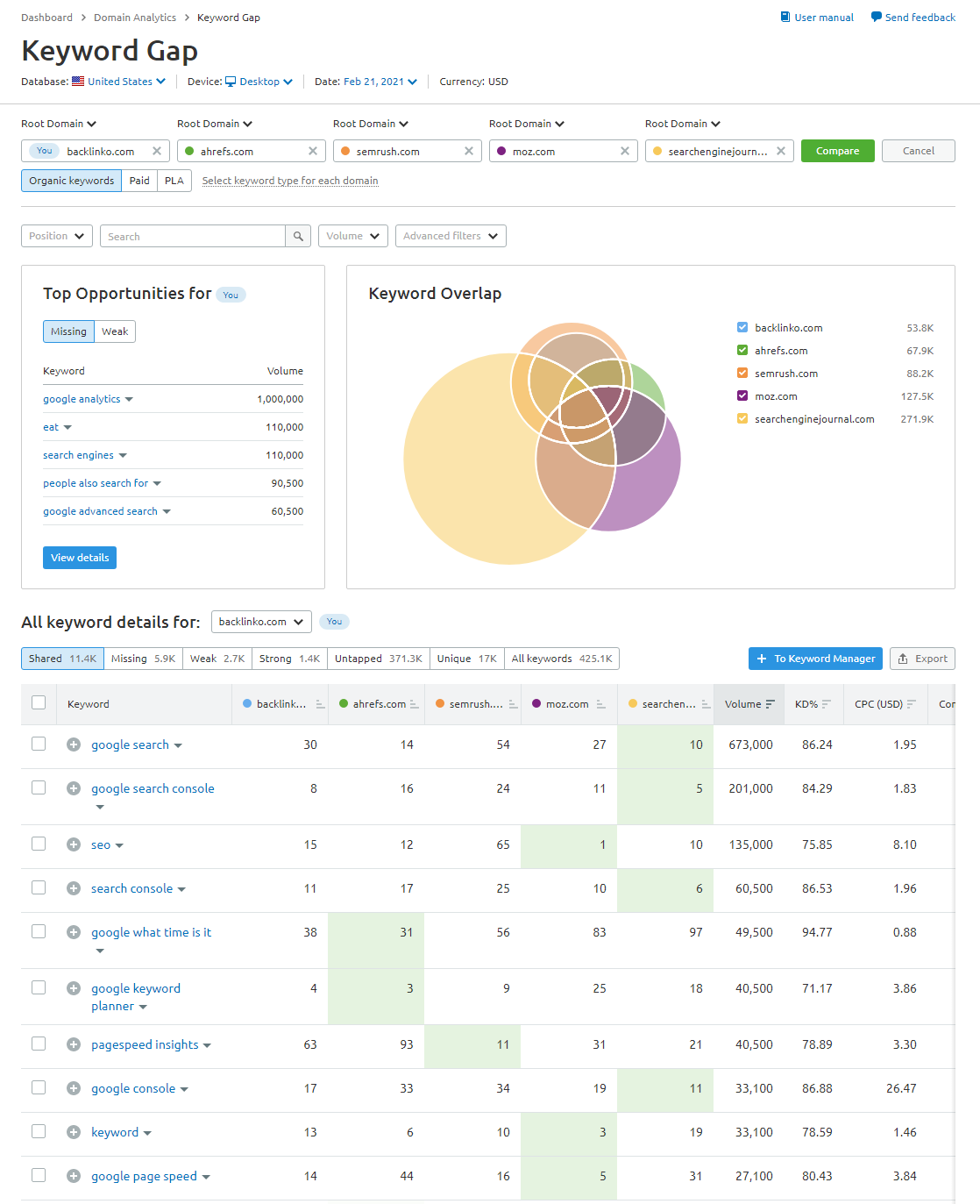
Even better—this tool also shows me keywords I already rank for. I could climb higher with a little on-page tuning. Fresh backlinks would help too.
10. Topic Research
Whenever I’m stuck brainstorming content ideas, I turn to the Topic Research tool.
You enter a broad topic, and Semrush hands you clusters of subtopics, headlines, common questions, and more. It’s a goldmine for blogging inspiration or planning entire content hubs.
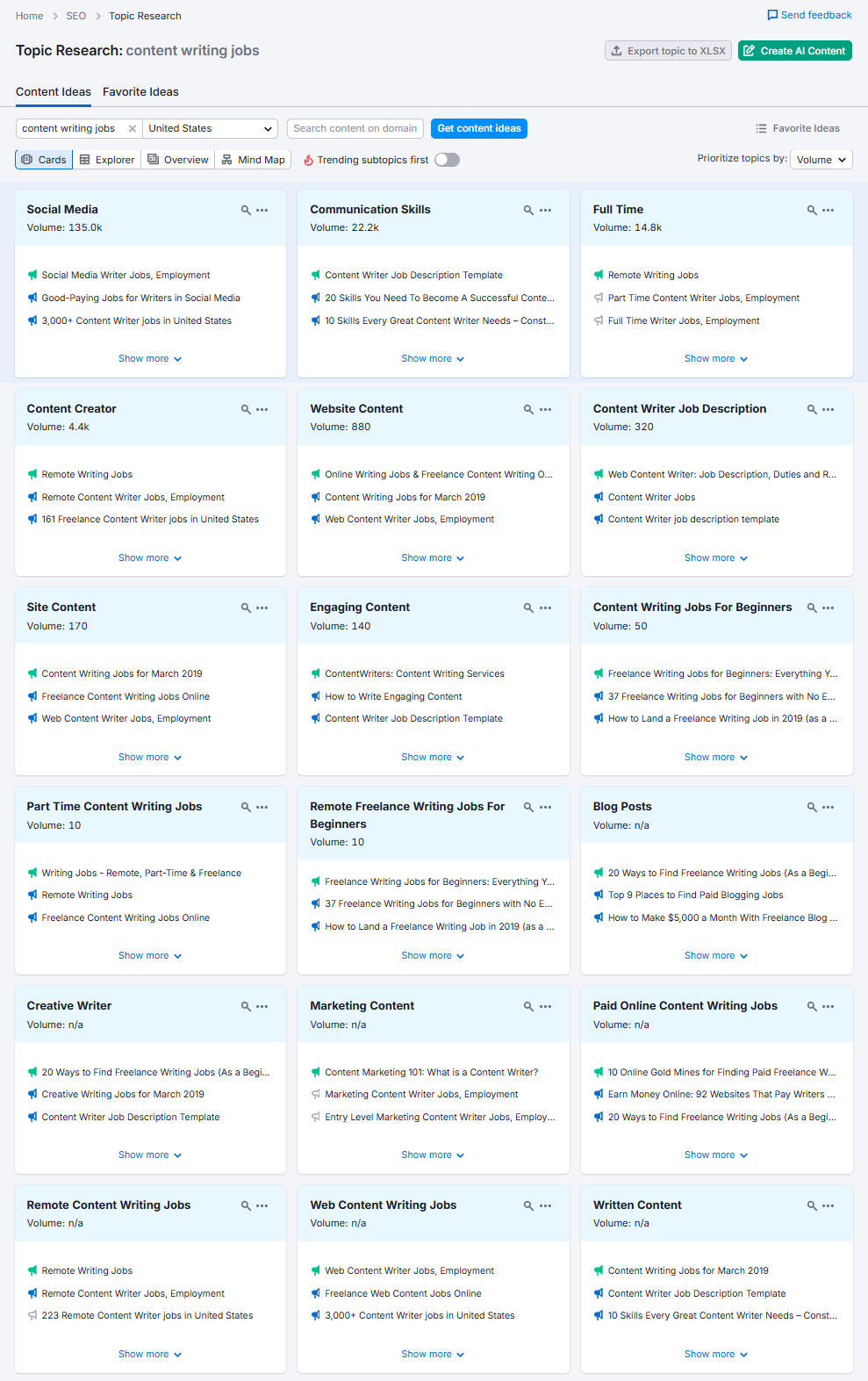
For instance, I once typed in “indoor plants.” Within minutes, I had dozens of subtopics ready. I also had headline templates ready to go.
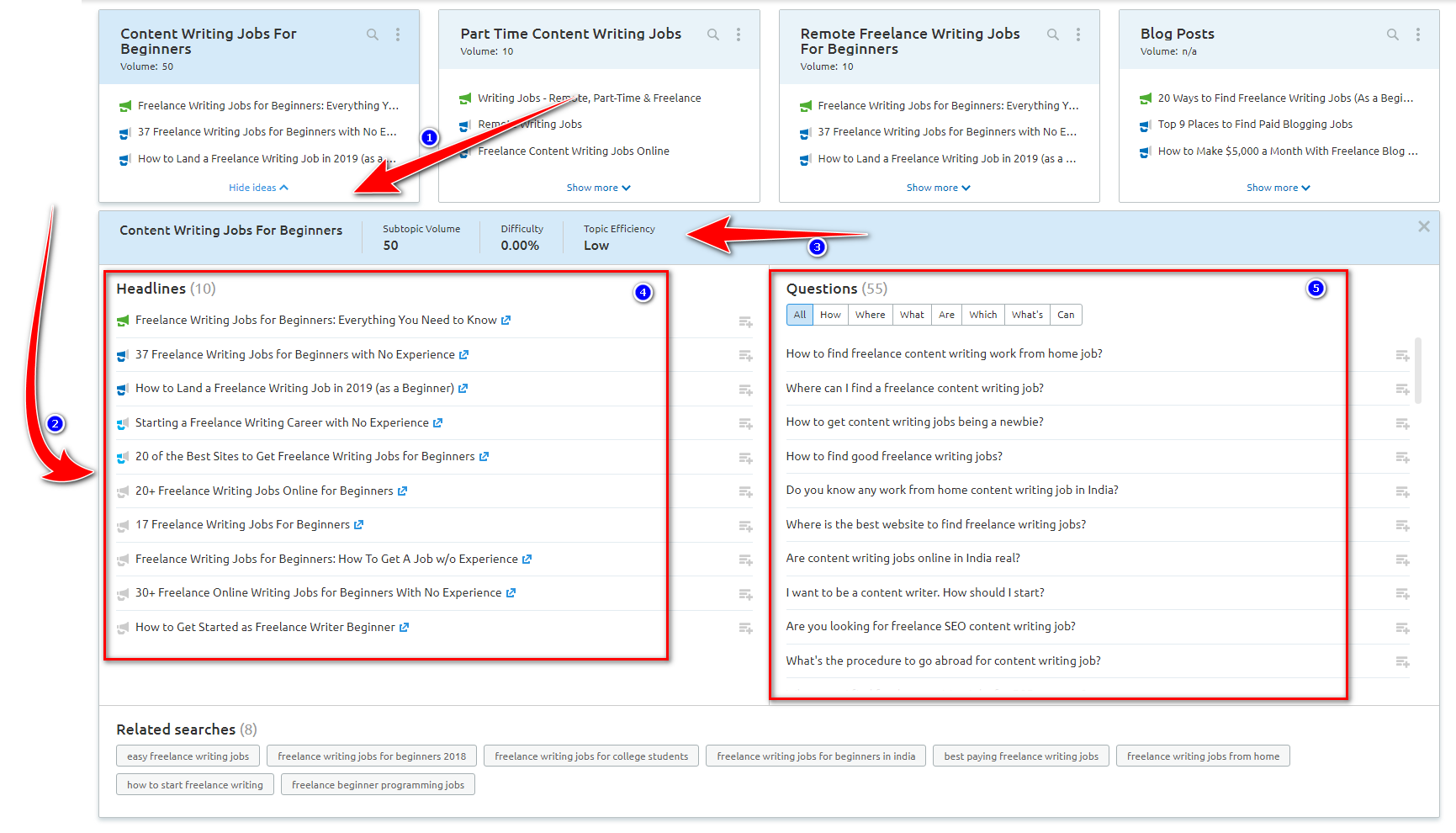
It saves time and helps me stay ahead with relevant, engaging content ideas my audience actually cares about.
11. SEO Content Template
Writing content that ranks isn’t just about stuffing keywords anymore—it’s about covering topics deeply and using the right supporting terms.
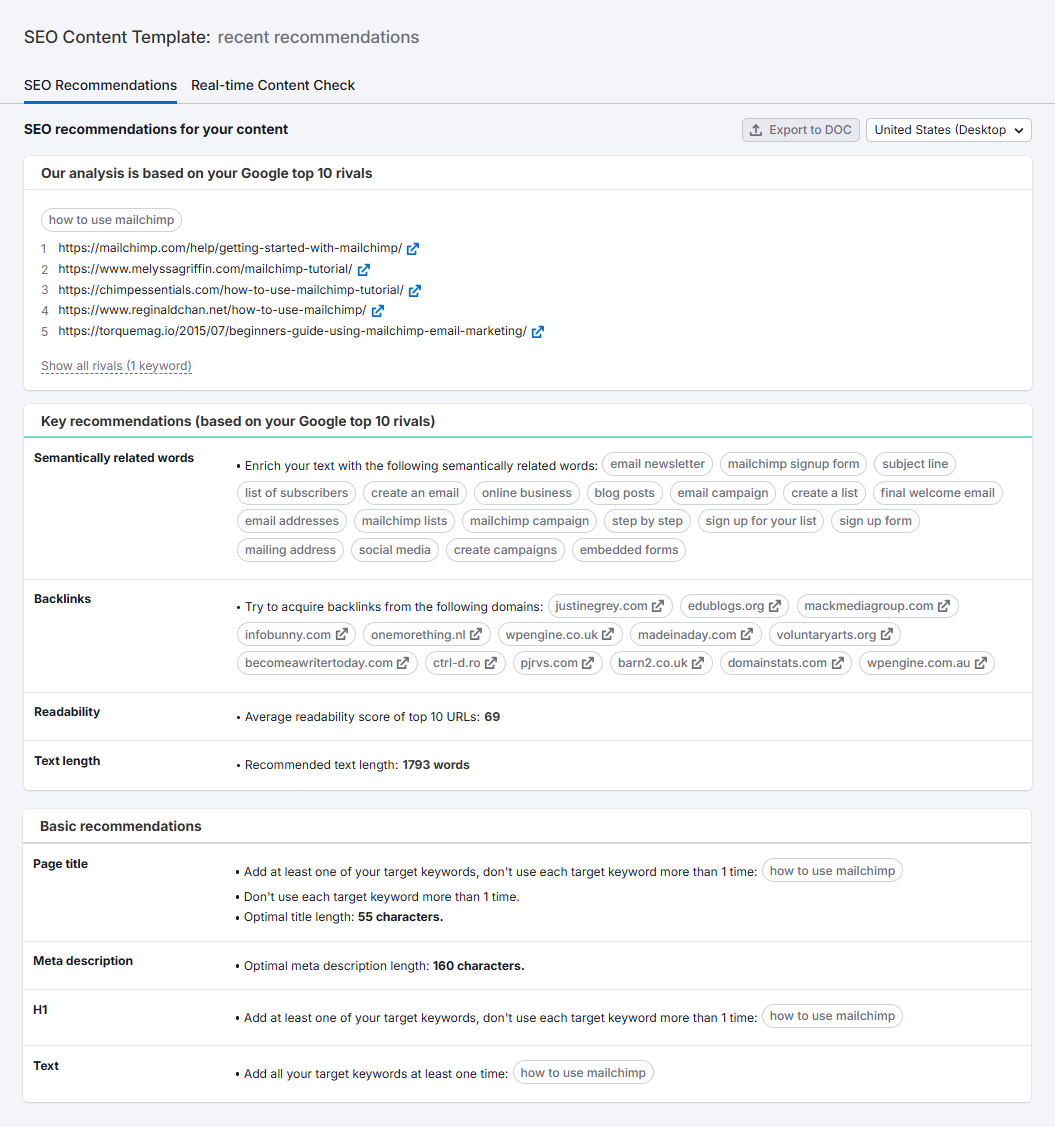
That’s where the SEO Content Template shines. It scans the top-ranking pages for your keyword and recommends LSI keywords, readability targets, backlink sources, and basic recommendations.
I personally love the integration with the SEO Writing Assistant. It checks my content in real-time for tone, originality, structure, and more.
If you’re looking for a content workflow that’s both smart and efficient, this combo is hard to beat.
12. Position Tracking
The Position Tracking tool is my daily dashboard for SEO health.
I use it to monitor keyword positions, visibility scores, and even Google Ads performance. Their cannibalization report helps me identify when two or more of my pages compete for the same keyword. This issue can be a silent killer for rankings.

Whether you’re focused on organic SEO or running paid campaigns, this tool keeps you updated. It alerts you so you can act fast when rankings shift.
13. Site Audit
You could write the most brilliant content in your niche. But if your website has technical SEO issues—slow loading, crawl errors, broken links, or poor internal linking—Google won’t care.
This is where Semrush’s Site Audit tool steps in. Trust me, it’s a total game-changer for keeping your site in shape.
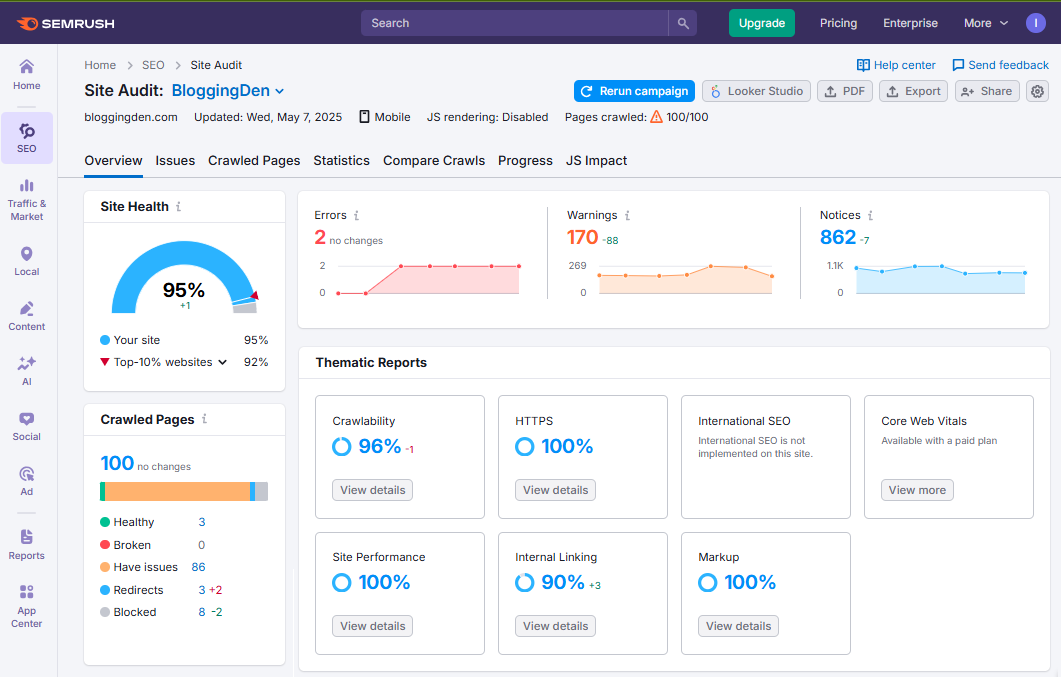
When I first got started, I relied on Google Search Console’s reports. They were useful—but limited. Mobile usability, Core Web Vitals, maybe some indexing alerts… and that’s about it.
So I switched to Semrush’s Site Audit, and I haven’t looked back since.
All I had to do was pop in my domain, and Semrush began crawling my site like a pro auditor. What I got back wasn’t just a checklist of issues—it was a comprehensive breakdown of:
- Overall Site Health score
- Crawlability and indexability errors
- Broken outbound links
- internal links issues
- Core Web Vitals insights
- HTTPS & SSL problems
- Robots.txt mis-configurations
- Schema markup validation issues
Each issue comes with clear, beginner-friendly solutions, which is huge. You don’t need to be a developer to understand or act on these suggestions.
Personal insight: I’ve resolved around 80% of the issues Semrush highlighted. The results were noticeable. There was a faster site speed and better crawl efficiency. Additionally, there were improved rankings on a few of my key pages.
Built-in On-Page SEO Checker = Double Value
Semrush takes it a step further with its On-Page SEO Checker, which gives tailored optimization ideas for individual pages.
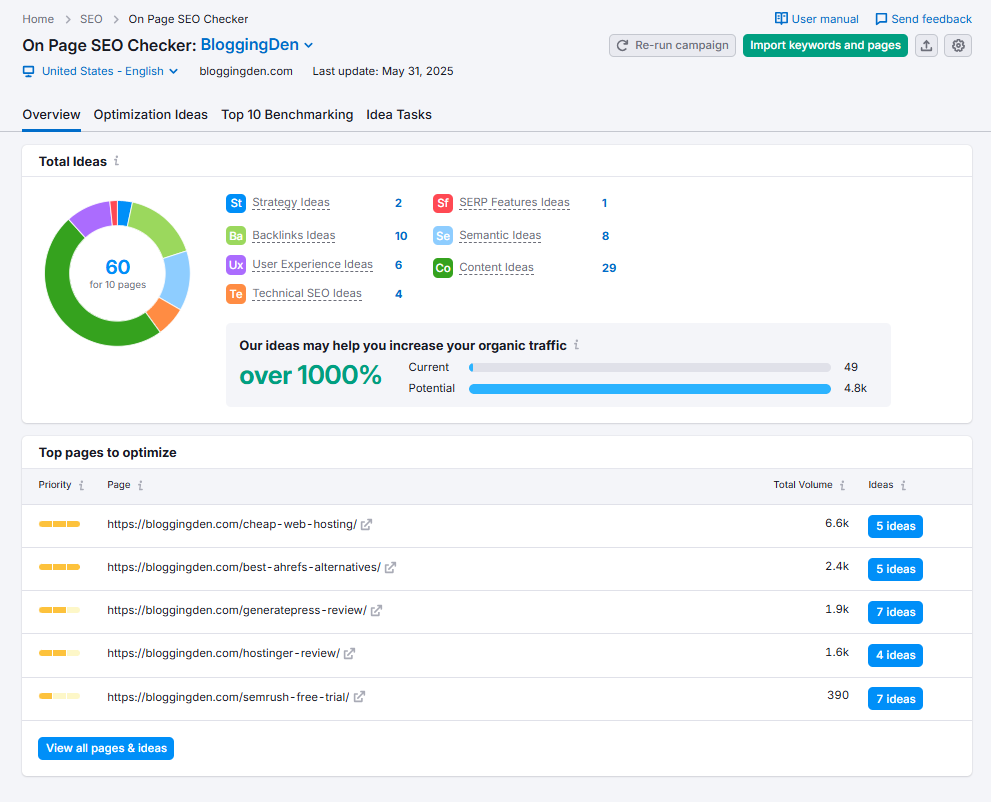
These insights are categorized into
- Strategy
- SERP features
- Content
- Technical SEO
- User experience
- Backlinks
- Semantic (LSI) keywords
Here’s what I personally found most useful:
- Keyword optimization tips (including meta tag gaps)
- Internal linking opportunities I totally missed
- Warnings about keyword cannibalization
- Content length recommendations
- Backlink targets to strengthen page authority
Semrush even suggests how to better optimize for featured snippets. This is a nice bonus if you’re aiming for position zero.
What impressed me most is how flexible and CMS-friendly this tool is. Whether you’re on WordPress, Wix, Shopify, or anything in between—it works smoothly across platforms.
Absolutely. If I had to rate Semrush’s Site Audit system, I’d confidently give it a 9 out of 10.
No, it won’t fix every issue for you. And yes, it can be overwhelming if you’re auditing a large site like mine. Even fixing just a few high-priority issues can make a real difference in rankings. This also improves site performance.
In my opinion, every serious site owner or SEO agency should make this audit tool part of their regular workflow.
Because when it comes to technical SEO, proactive beats reactive—every single time.
14. Link Building Tool
Let’s be real—building backlinks is hard.
Most SEO tools out there throw a massive list of backlinks and referring domains at you and say, “Good luck!”
But here’s where Semrush stands out—their Link Building Tool doesn’t just tell you what to do. It actually helps you do it.
I’ve personally used a lot of link building tools over the years. Some are great for research, others are better at tracking outreach. But Semrush? It combines both worlds into a single, streamlined workflow.
A Smarter Way to Build Links
Instead of flipping between spreadsheets, email clients, and SEO dashboards, the Semrush Link Building Tool lets you:
- Identify relevant link prospects based on your niche and target keywords.
- Vet each domain’s authority before pitching.
- Send outreach emails directly from within Semrush.
- Track open rates, replies, and conversions—all in one place.
It’s like having your own mini-CRM built just for link building.
Semrush helped when I ran a campaign around one of my cornerstone blog posts. It pulled in a list of potential sites. These sites were already ranking or linking to similar content. I could filter them by authority score, relevance, and location. No more guessing. No more messy spreadsheets.
Built-in Email Outreach System
One of my favorite things about this feature is its convenience. I didn’t have to jump between tools. This made starting my outreach easy.
You can connect your email (like Gmail or Outlook) to Semrush and manage all your communications right inside the platform.
- Preload email templates
- Customize messages for each prospect
- Set follow-up reminders
- Monitor replies and link status
This tight integration saves hours of manual effort—especially if you’re running large-scale outreach or managing clients.
Real Conversations, Real Results
What makes the Link Building Tool more effective than just raw data is how personalized and actionable it is.
It doesn’t just give you a list of sites to chase. It walks you through every step:
- Enter your target keywords.
- Semrush generates a list of relevant, high-authority websites.
- Vet those domains, save them to your campaign.
- Start reaching out and tracking conversations without ever leaving the dashboard.
There’s even a “Conversations” tab. You can see your ongoing email threads there. It is similar to a lightweight email client but tailored to SEO link building.
Does It Work?
Yes—but with a caveat.
Semrush won’t magically land you backlinks if your content isn’t link-worthy. But it will eliminate 80% of the grunt work. It handles finding opportunities, organizing them, sending emails, following up, and measuring success.
You still need to offer real value. But if you’ve already published great content, Semrush helps amplify it in the smartest way possible.
Pro Tip: Use this tool alongside Semrush’s “Backlink Audit” to clean up toxic links and build new, high-quality ones—giving your off-page SEO a balanced boost
Semrush Integrations
The biggest advantage I’ve found using Semrush is how easily it connects with other platforms. These include Google tools, social media accounts, and my WordPress site. These integrations don’t just save time. They unlock deeper insights. They also streamline reporting. Additionally, they make your entire SEO and marketing workflow more efficient.
Let me walk you through the core Semrush integrations and why they matter.
a. Google Analytics & Google Search Console Integration
If you want to go beyond basic keyword tracking, this is a must.
By connecting Google Analytics (GA4) and Google Search Console (GSC) with Semrush, I can:
- Pull real traffic data and combine it with Semrush’s keyword research tools.
- Analyze which keywords are actually driving traffic—and which pages need help.
- Identify keyword cannibalization and fix underperforming content.
This integration turns your keyword tracking into revenue-focused insights, helping you prioritize updates that actually matter.
SEO Tip: If you’re doing content audits, this combo reveals low-hanging fruit—pages with good impressions but poor CTR or traffic.
b. Google Ads Integration
If you run PPC campaigns, Semrush and Google Ads are the perfect pair.
Once connected, I get:
- Access to my paid keyword data directly inside Semrush.
- Competitor ad research alongside my own campaign metrics.
- Optimization suggestions based on performance trends and keyword gaps.
This integration is especially powerful when managing both SEO and PPC strategies. It helps ensure your paid and organic efforts work together, not against each other.
c. Social Media Integrations
Managing multiple social accounts? Semrush integrates with:
- Twitter (now X)
These integrations allow me to:
- Schedule and publish posts directly from the Semrush Social Poster.
- Track engagement, follower growth, and content performance.
- Analyze competitors’ top-performing social content.
What I love most? Semrush provides trend-based content suggestions. I never run out of ideas and can keep my social media alive on a single platform.
d. WordPress & CMS Platform Integration
If your website runs on WordPress, you’ll love this.
Semrush’s SEO Writing Assistant integrates directly with WordPress (as well as Google Docs), allowing me to:
- Optimize blog posts in real time as I write.
- Get readability scores, tone suggestions, and keyword density feedback.
- Ensure my content hits both user experience and SEO standards—before I even hit publish.
For content creators and bloggers, this integration alone is worth the price of admission.
Why These Integrations Matter
What makes Semrush such a powerhouse is not just the data. It’s the ability to connect that data with your real-world content, ad campaigns, and audience behavior.
These integrations turn Semrush from a standalone SEO tool into a central hub for your digital marketing strategy.
Whether you’re
- Tracking keyword performance through GA4 + GSC
- Fine-tuning ad copy based on Semrush + Google Ads insights
- Managing social media with unified analytics
- Writing content inside WordPress with SEO Writing Assistant
…you’re making smarter decisions, faster.
Semrush User Experience
When I started using Semrush, one of the first things I noticed was how much data it offered. It could also be easy to feel overwhelmed. Fast forward to 2025, and I can confidently say SEMrush has made huge strides in user experience.
The platform feels smarter, smoother, and more intuitive than ever before. Whether you’re a beginner or a seasoned SEO pro, navigating Semrush in 2025 feels effortless. This is due to major improvements in the UI, dashboard customization, and mobile accessibility.
Here’s a closer look at what it’s like to actually use Semrush in its latest form:
a. Simple User Interface
Semrush’s new interface is a huge win. In 2025, they’ve redesigned key workflows to make the experience more user-friendly without dumbing it down.
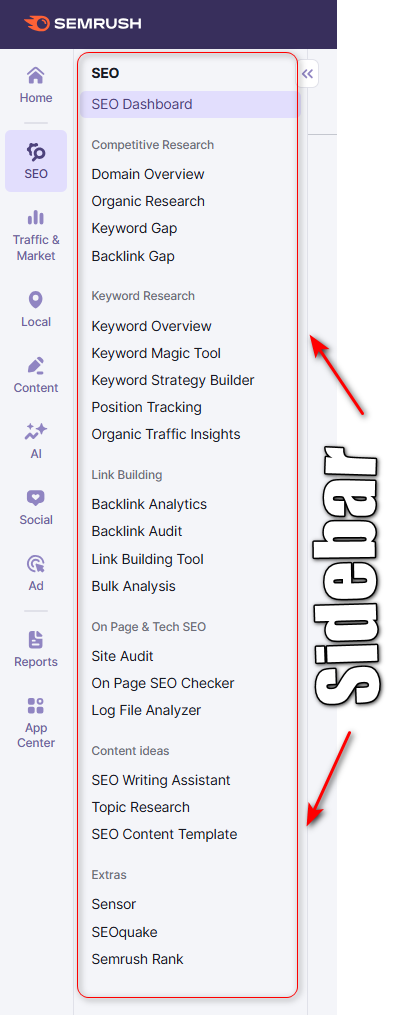
Now, I can:
- Easily switch between toolkits without clutter or confusion
- See important metrics upfront—like keyword rankings, traffic spikes, and site audit warnings—without digging through menus
- Access help documentation and live chat without losing my place
Whether I’m doing a deep site audit or running a quick keyword check, everything feels faster and more efficient. The interface is sleek, responsive, and laser-focused, ensuring you can accomplish tasks with minimal friction.
b. Dashboard Customization
This is one of my favorite updates. Semrush now lets you customize your dashboard based on your role, goals, or workflow.
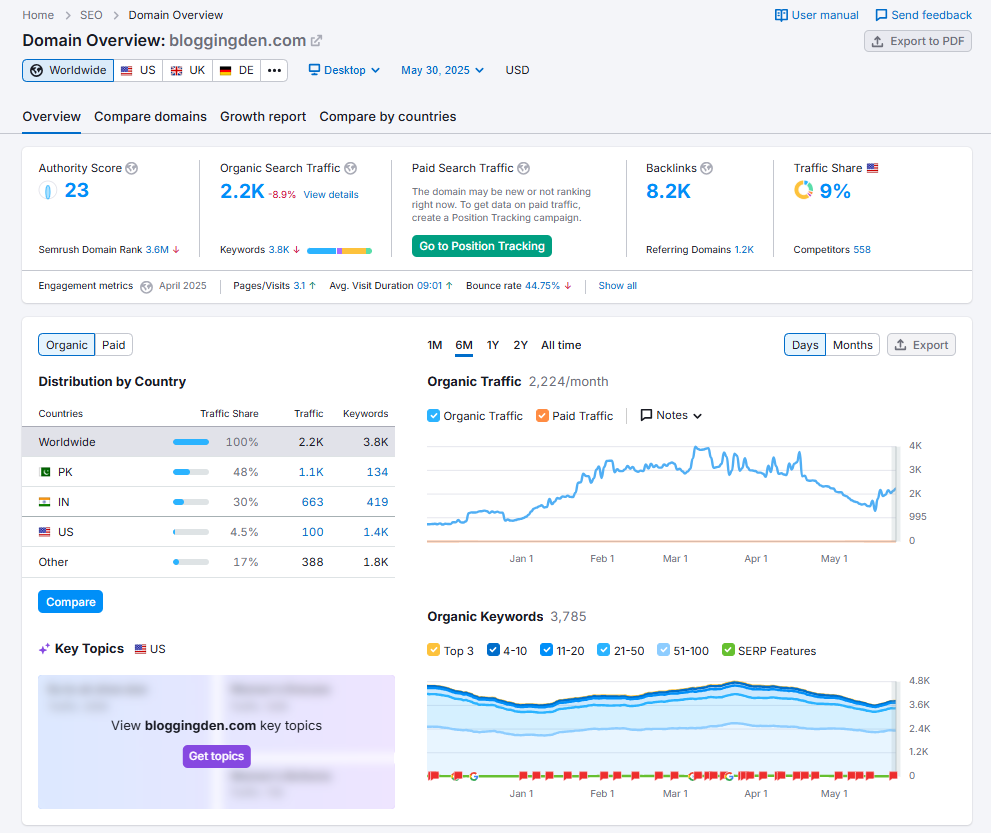
As someone who manages both blogs and client sites, I’ve set up multiple dashboards:
- One for tracking keyword growth and rankings
- Another for backlink audits and toxic link alerts
- And one dedicated to local SEO performance and Google Business Profile rankings
You can add or remove widgets. You can reorder tools. You can even integrate real-time data from connected platforms like Google Analytics or GSC.
If you dislike uniform dashboards, this feature will ensure you feel at ease.
c. Mobile Usability
Let’s acknowledge that SEO is no longer solely a desk-based task. That’s why I was glad to see Semrush really improve its mobile experience in 2025.
The mobile interface is
- Fast-loading, even on mid-range devices
- Optimized for touch navigation, with clean, collapsible menus
- Powerful enough to run keyword reports, check rankings, and view audits while you’re on the move
I often check my keyword tracking reports from my phone. I also check my backlink status. I no longer feel like I’m settling for a stripped-down version of the desktop app.
For digital nomads, freelancers, or even agency SEOs working on-site with clients, the mobile usability upgrade offers significant benefits. It serves as a serious productivity booster.
Is Semrush User-Friendly in 2025? My Honest Take
Yes—Semrush is now more beginner-friendly and workflow-focused than ever. You don’t need to be a tech wizard to use it. Seasoned SEOs will still find all the power they’ve become accustomed to.
The dashboard customization perfectly balances depth and simplicity. The user experience now feels more like using a polished SaaS platform—and less like navigating a complex data jungle.
Whether you’re
- Running a blog
- Managing client SEO accounts
- Handling eCommerce optimization
- Or just starting out with keyword research
…the Semrush interface in 2025 will help you stay productive, focused, and in control.
Semrush Pricing and Plans
When I started using Semrush, I had a simple question: Is it worth the price? I have used it across several websites and client projects. Now, I can confidently affirm—yes, provided you select the appropriate plan for your needs.
Semrush provides four primary pricing tiers, along with a free plan to help your experimentation. They also offer powerful add-ons for deeper traffic insights, trend tracking, and multi-user access. Let’s break each one down so you can decide which SEMrush plan is best for you.

1. Semrush Free Plan Features
If you’re just starting out, the Semrush Free Plan is a great place to start. Additionally, this option is perfect for those who want to explore the platform before making a commitment.
Here’s what you get for $0/month:
- Limited keyword and domain research (10 results per day)
- Site audit for up to 100 pages
- Basic SEO Writing Assistant access
- Position tracking for up to 10 keywords
It’s not enough for full-time SEO work. It’s perfect for beginners who want to get a feel for Semrush’s capabilities before upgrading.
2. Semrush Pro Plan
This is the plan I started with. It’s ideal for freelancers, bloggers, and small businesses. This plan costs $139.95 per month or $117.99 per month if billed annually (save up to 17%)
Pro Plan includes:
- 5 projects
- 500 tracked keywords
- 10,000 results per report
- 3,000 reports per day
- Access to keyword research tools, site audit, backlink analysis, and rank tracking
If you manage a couple of websites, you need reliable keyword insights. You also need technical audits. The Pro Plan provides significant value for your investment.
3. Semrush Guru Plan
Once my blog and client base started growing, I upgraded to the Guru Plan. It’s tailored for in-house marketers, mid-size agencies, and content teams. This plan costs $249.95 per month or $208.33 per month if billed annually (save up to 17%)
What makes Guru different:
- 15 projects
- 1,500 tracked keywords
- Historical data (super useful for trend analysis)
- Access to the Content Marketing Toolkit (Topic Research, SEO Content Template, Writing Assistant)
- Data Studio integration
Guru is the ideal choice if you’re combining content strategy and SEO across multiple domains. It is especially suitable for content-heavy workflows.
4. Semrush Business Plan
The Business Plan is built for large teams, enterprises, or digital agencies managing high-volume SEO and PPC campaigns. This plan costs $499.95 per month or $416.66 per month if billed annually (save up to 17%)
Key features include
- 40 projects
- 5,000 tracked keywords
- API access
- Extended limits for every core tool
- Product Listing Ads and Share of Voice metrics
If you’re handling SEO at scale and need advanced reporting, integration, and client deliverables, choose the Business Plan. It will give you full firepower.
5. Add-ons and Feature Limits
Semrush also offers add-ons you can tack onto any plan. These are particularly helpful when your business needs deeper data, more users, or advanced reporting:
- Traffic Analytics: You will get deeper insights into competitors’ traffic sources, top pages, audience geography, and engagement metrics. The price of the plan is $200 per month
- Trends:
- Track real-time market movements and uncover rising players in your industry.
- This feature is particularly beneficial for market researchers and agencies who are developing go-to-market strategies.
- The price of this addon is $200 per month.
- Additional Users (Seats)
- Extra user seats start at $45/month per user.
- This feature is particularly beneficial for teams seeking individual logins, customized reports, or access tailored to specific roles.
Pro Tip: You can bundle add-ons into your subscription or buy them separately, depending on your plan’s flexibility.
Semrush isn’t cheap—but it’s worth every cent if you use the right tools consistently. I started small and scaled up as my SEO knowledge and client base grew. Whether you’re a solo blogger, startup founder, or agency lead, there’s a plan that fits your needs. There’s also room to grow as your goals expand.
If you’re unsure, I recommend starting with the Free Plan. You can also try a 7-day Semrush Pro Trial to test drive the platform. Once you see how powerful it is, upgrading feels less like a cost—and more like an investment in smarter marketing.
Pros and Cons of Semrush
I have used Semrush almost daily for content audits, keyword research, competitor analysis, and even social media scheduling. I’ve had plenty of time to see what it excels at. I also know where it could still improve.
Here’s my personal take on the real pros and cons of Semrush in 2025:
Pros
- During my tests, Semrush discovered more backlinks than any other SEO tool I’ve tried.
- This tool includes PPC keyword research, which is very useful and not offered by every other tool.
- I can track my keyword rankings daily and compare them with competitors—without using up extra credits.
- Not only can you track keywords on Google, but also on Bing and Baidu.
- Finding and fixing broken inbound/outbound links is quick and simple.
- With so many built-in features, I rarely need to use other SEO tools.
- I can run both technical and on-page SEO audits from the same dashboard.
- You can export most reports as CSV files, making them ideal for sharing or further analysis.
- You can manually refresh keyword data to get the latest numbers instantly.
Cons
- In SERP analysis, it doesn’t show how much traffic each competitor gets per ranking position—Ahrefs does this better.
- I wish the keyword research tool showed traffic potential for top-ranking positions.
- Historical keyword data should be part of the Pro plan—not just the more expensive tiers.
- There’s no clear estimate of how many backlinks are needed to rank for a keyword—that would be super helpful.
- The interface can feel overwhelming at first, especially for beginners.
- Pricing is quite high if you’re just starting out—you’ll need at least $1300 per year.
- It charges extra for adding team members. I think a basic plan should allow at least 2 users by default.
If you’re If you’re new to SEO, expect a significant learning curve.SEO, be pra bit The applies if you’re working on a super lean budget. Consider starting with the Free Plan or Trial before diving into a full subscription.
Top Semrush Alternatives Compared (2025)
While Semrush is an excellent tool, it’s not the most affordable SEO tool available. If you’re just starting out or working with a limited budget, you find it pricey. That’s where alternatives come in.
I’ve personally used many other SEO tools over the years. Here are my top 3 alternatives to Semrush based on hands-on experience.
Quick note: My personal favorite? SE Ranking. I’ll tell you why in a second.
1. Semrush vs Ahrefs
If you’re just starting with SEO or want something that’s easier to navigate, Ahrefs is a solid pick. It’s slightly cheaper than Semrush, starting at $129/month.
Here’s what I liked about Ahrefs:
- The user interface is cleaner and simpler—less overwhelming than Semrush.
- It’s not just focused on Google—you can track data from other search engines too.
- You can add more projects under their plans (a plus for agency folks like me).
- It skips the fluff—no unnecessary features to get lost in.
- Adding team members is cheaper (great for collaboration).
- The core features, like keyword research and backlink analysis, are just as powerful.
Consider Ahrefs if backlinks are your primary focus and you prefer a smoother user interface. It might be the tool for you.
2. Semrush vs SE Ranking
If you’re looking for maximum value at a lower cost, then SE Ranking is absolutely worth checking out.
It starts at around $65/month, and honestly, it covers everything a small business, blogger, or solo marketer would need.
Here’s why I love SE Ranking:
- The dashboard customization feature offers affordable pricing along with generous limits on reports and tracked keywords.
- Their rank tracking module is one of the best I’ve used—it’s super accurate and easy to understand.
- SE Ranking gives you core features without the bloat—perfect for small to mid-sized projects.
- Semrush offers a wide range of services, including auditing, backlink monitoring, and keyword research, all at an affordable price.
If you’re not ready to invest heavily in Semrush just yet, SE Ranking is a smart starting point.
3. Semrush vs Moz
One of the first SEO tools I ever tried was Moz, and I still hold a special place for it. Its pricing starts at $49/month, and it’s still a popular choice for many marketers.
Here’s what stands out:
- Enterprise-level websites benefit greatly from its generous crawl limits, which allow you to audit up to 8 million pages.
- Moz has all the core SEO features you’d expect—keyword tracking, site audit, backlink analysis, and more.
- Their higher-tier plans include more users by default, and the cost to add extra users is lower than Semrush.
- The database is huge—with over 1.25 billion keywords and 44.8 trillion links.
Moz might not be as flashy as Semrush. It continues to perform effectively. This is especially true for large websites that need deep crawl coverage.
4. Semrush vs Ubersuggest
Let’s talk about one of the most talked-about budget SEO tools—Ubersuggest, created by Neil Patel. It’s gained massive popularity among beginners, mostly because of its freemium model and super clean interface.
But how does it compare to Semrush in real-world usage?
I’ve used both, and here’s my personal take:
- Ubersuggest is great if you’re just getting into SEO. You don’t require a complex learning curve or a substantial financial investment.
- There’s even a one-time lifetime pricing option, which makes it attractive for hobby bloggers or personal projects.
- But once you start managing multiple websites, client campaigns, or deeper SEO work, you’ll feel the limits.
Here’s where Semrush pulls ahead for me:
- Semrush offers a massive AI-powered keyword database—way ahead of Ubersuggest.
- Its site audit capabilities are advanced, customizable, and built for pros.
- Semrush’s backlink tools provide real-time data and in-depth analysis, while Ubersuggest’s backlink data is relatively limited.
- Semrush encompasses PPC, social media, and content marketing tools, rendering it a comprehensive platform.
In short:
- Ubersuggest is a decent place to start if you’re managing a small personal blog or testing SEO.
- If you are serious about SEO, content, and traffic growth, Semrush offers far more value. It also contributes to long-term success, even though it comes at a higher price.
Which Semrush Alternative Should You Choose?
Here’s my quick recommendation based on use cases:
- Go with Semrush if you need an all-in-one solution for SEO, content, PPC, and social media.
- Choose Ahrefs if you’re focused on link building and competitor SEO analysis.
- Pick Moz Pro if you’re a beginner or prefer a simpler tool with strong educational support.
- If you seek flexible pricing and robust SEO tools at an affordable price, consider SE Ranking.
- Try Ubersuggest if you’re starting a blog or managing one small site and want basic SEO data.
Is Semrush Worth It in 2025? My Honest Verdict After Years of Use
If you’ve made it this far in the review, you’re probably still wondering—is Semrush really worth the investment in 2025? I get it. There are so many SEO tools on the market. Choosing the right one can feel overwhelming. This is especially true when you’re looking at premium pricing.
I have used Semrush at various stages of my business. This ranges from personal blogging to managing SEO for clients. I’ll break it down in the most practical, real-world terms.
Who Should Use Semrush?
Semrush isn’t just for SEO professionals. It’s built to support a wide range of digital marketers, including:
- Bloggers and Content Creators: If your goal is to write content that ranks, Semrush provides the right tools. It helps drive passive traffic. These include keyword research, topic ideas, content optimization, and rank tracking.
- Small Business Owners: You can keep tabs on your competitors. Improve your local search visibility. Run technical audits, all from one dashboard.
- Marketing Teams and Agencies: Whether you’re reporting to clients or managing multi-channel campaigns, Semrush provides the data you need. It offers automation and integrations to help you scale.
- Ecommerce Sellers and SEOs: If you rely heavily on organic traffic or paid ads, Semrush helps in several ways. It uncovers valuable keyword gaps. SEMrush also optimizes product listings. Additionally, it audits pages for conversions.
In short: If your business lives (or grows) online, Semrush can play a critical role in your strategy.
When It Makes Sense to Invest in Semrush
I always tell people—don’t pay for SEO tools until you’re ready to use them consistently. Semrush is 100% worth the money. if you:
- Publish or optimize content regularly
- Track keyword rankings for multiple pages or domains
- Perform monthly or quarterly SEO audits
- Run paid search or display campaigns
- Analyze competitors and market trends to gain an edge
- Manage clients and need reliable reporting
If your SEO is a “set it and forget it” strategy, you may not get the full value. If you’re actively striving to increase your traffic, you must enhance your rankings. To surpass your competitors, investing in Semrush is an obvious choice.
ROI Potential and Long-Term Value
Here’s where things get intriguing.
Semrush doesn’t just save you time—it can also make you money. Here’s how I’ve personally seen ROI from using it:
- Content ROI: Posts optimized with Semrush tools consistently rank higher, attract more traffic, and generate more leads or affiliate income.
- Time Savings: Tasks that used to require more than 5 tools now need only one streamlined platform. Manual research that took hours is no longer necessary. It saves 10–20 hours per month.
- Client Deliverables: The professional-grade reports and keyword insights make it easier to close deals and retain clients.
- Market Advantage: AI Overview Tracking, Content Toolkit, and Backlink Gap Analysis are key features. They give me a competitive edge. This is especially true in tough niches.
You will see tangible results quickly in a client campaign. This is true even if you’re only using Semrush to improve a single website. You will notice improvements in rankings. There will also be gains in visibility or revenue. The dashboard customization allows for improvements in rankings, visibility, and revenue.
Frequently Asked Questions (FAQs) on Semrush Review 2025
Is Semrush good for beginners?
Yes, Semrush is beginner-friendly, especially with its guided projects, clean interface, and helpful tutorials. It has a learning curve. However, beginners can start with keyword research. They can also start with site audits and basic SEO tracking right away.
How reliable is Semrush data?
Very reliable. Semrush pulls data from trusted sources and updates it regularly. It has over 26 billion keywords and 43 trillion backlinks in its database. The tool provides accurate and actionable insights for SEO, PPC, and content strategy.
Can I use Semrush for free?
Yes, Semrush offers a free plan with limited features. You can run basic keyword and domain searches, and even perform a small site audit. It’s a great way to explore the platform before committing to a paid plan.
Does Semrush support local SEO?
Absolutely. Semrush offers a Local SEO Toolkit. It helps businesses manage their Google Business Profile. The toolkit also allows them to monitor Google Maps rankings and respond to reviews. It’s perfect for local businesses looking to boost visibility.
What are the most promising applications of Semrush in 2025?
In 2025, keyword research and clustering are the most effective uses of Semrush. It is also valuable for AI-enhanced content creation and competitor-market analysis. Local SEO and backlink audits—outreach—are other key uses. Additionally, SEMrush supports social media scheduling, tracking, and PPC ad strategy planning. Whether you’re a solo creator or a marketing team, SEMrush helps you grow smarter and faster.
Final Verdict: My Honest Opinion on Semrush in 2025
After years of using Semrush for everything from keyword research to content creation, backlink audits, local SEO, and even social media scheduling—I can confidently say this:
Semrush is one of the most powerful and complete digital marketing platforms on the market in 2025.
It’s not perfect (what tool is?), but its strengths far outweigh its downsides. Whether you’re a blogger trying to grow your organic traffic, you have the tools with Semrush. It helps a digital agency juggling multiple clients. For a business owner looking to boost your online visibility, SEMrush gives you the data you need to succeed.

Let’s Recap the Key Benefits
- All-in-one toolkit for SEO, content marketing, PPC, social media, and market research
- Real-time, reliable data with one of the largest keyword and backlink databases in the world
- AI-powered features like Keyword Strategy Builder, SEO Writing Assistant, and Topic Finder
- Customizable dashboards and in-depth reporting for smarter decision-making
- Seamless integrations with Google Analytics, Google Ads, GSC, WordPress, and social platforms
- Advanced Local SEO and Market Intelligence capabilities to dominate your niche or region
It’s a true time-saver that replaces multiple standalone tools—and helps you make better decisions, faster.
Semrush Review 2025

Semrush is an all-in-one digital marketing package with all professional tools like SEO, PPC, and keyword research. Learn how Semrush can grow your site in 2025. Get insights on keyword tools, site audits, and ranking trackers. Try the Semrush free trial now.
Product SKU: SEMRUSH
Product Brand: Semrush
Product Currency: USD
Product Price: 139
Price Valid Until: 2025-12-31
Product In-Stock: InStock
5
💡 Use this time to run a full site audit. Build your first keyword cluster. You can also optimize a blog post with the SEO Writing Assistant.
Ideal Use Cases for Semrush in 2025
Semrush excels in the following areas:
- Bloggers & Content Creators: Find profitable long-tail keywords, optimize articles, and track ranking progress.
- Small Businesses: Improve visibility with local SEO tools, technical audits, and competitor insights.
- Agencies: Streamline client reporting, market research, and campaign management—all in one place.
- eCommerce Brands: Analyze competitors, optimize product pages, and improve SEO + PPC synergy.
- Marketing Teams: Use a single platform for SEO, content planning, paid search, and social campaigns.
If your business relies on search traffic, and you’re serious about growth—Semrush is a smart investment.
Here’s how I’d rate Semrush based on my experience:
If you’re prepared to dedicate yourself to SEO, content strategy, and digital marketing, Semrush is a valuable investment in 2025. Start with a free trial, explore the tools, and you’ll quickly understand why top marketers worldwide trust it.
BloggingDen & Semrush Special Offer: 7-Day PRO Trial
Semrush is a great tool for improving search results ranking. It provides a ton of SEO and PPC tools. These include competitor analysis. Try this tool 7 days before buy.


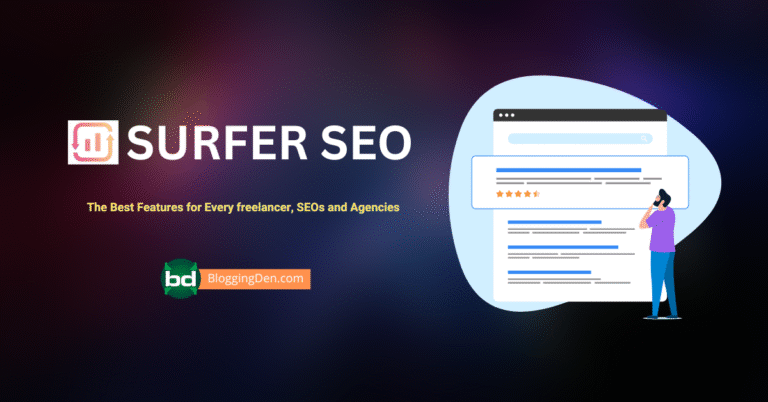
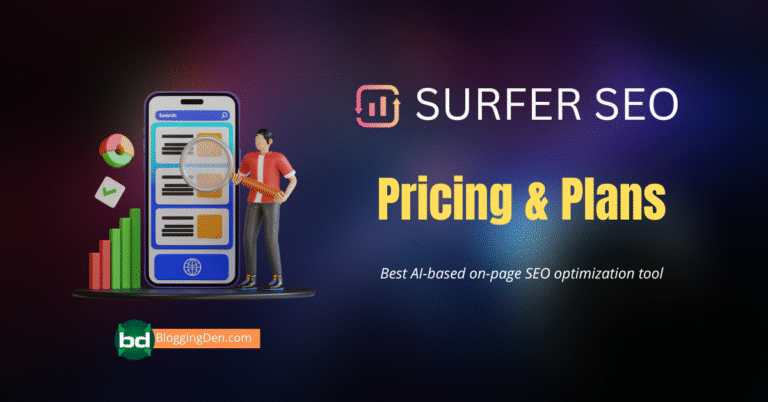



Your blog post on SEMrush was quite insightful. I appreciated how you explained the various features and benefits in a clear and concise manner. It helped me understand the tool better and how I can leverage it for my own projects. Thanks for sharing your expertise!