
Boost Visibility in Google
Discover how Surfer SEO’s top features can help you write high-ranking content faster and smarter. Start your free trial now and watch your SEO performance grow.
Affiliate Disclaimer: We only recommend tools we use and trust. Affiliate earnings help keep our blog running at no extra cost to you. The reviews are based on our experiences, which they did not pay us for. The next is an affiliate disclaimer.
In the ever-evolving world of search engine optimization, content is still king—but only if it’s optimized properly. That’s where Surfer SEO comes in. Surfer SEO is one of the most comprehensive SEO tools available.
It stands out among leading content optimization tools. It enhances on-page SEO and content quality through algorithm-driven guidelines.
Whether you’re optimizing blog posts, performing a content audit, or conducting keyword research, Surfer SEO provides a seamless, data-backed workflow.
Users can now create content that ranks on the search engine results pages (SERPs). The platform offers features like the Content Editor, SERP Analyzer, and AI content generation.
In this article, we’ll explore the top 10 Surfer SEO features. These features make it a valuable tool for improving rankings. They also help in increasing organic traffic and simplifying the content creation process.
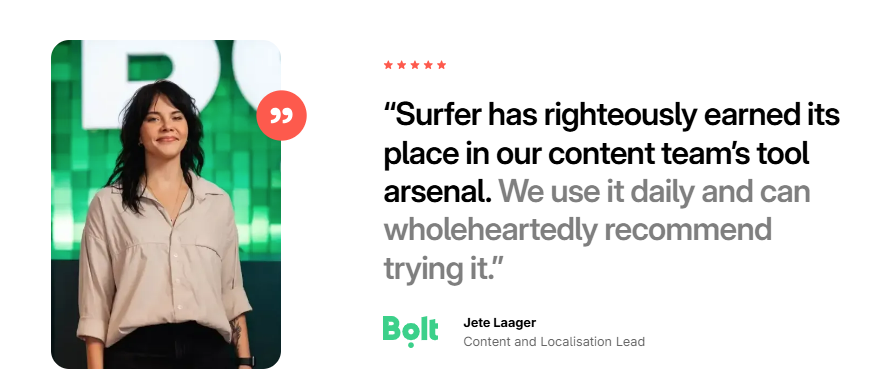
What is Surfer SEO?
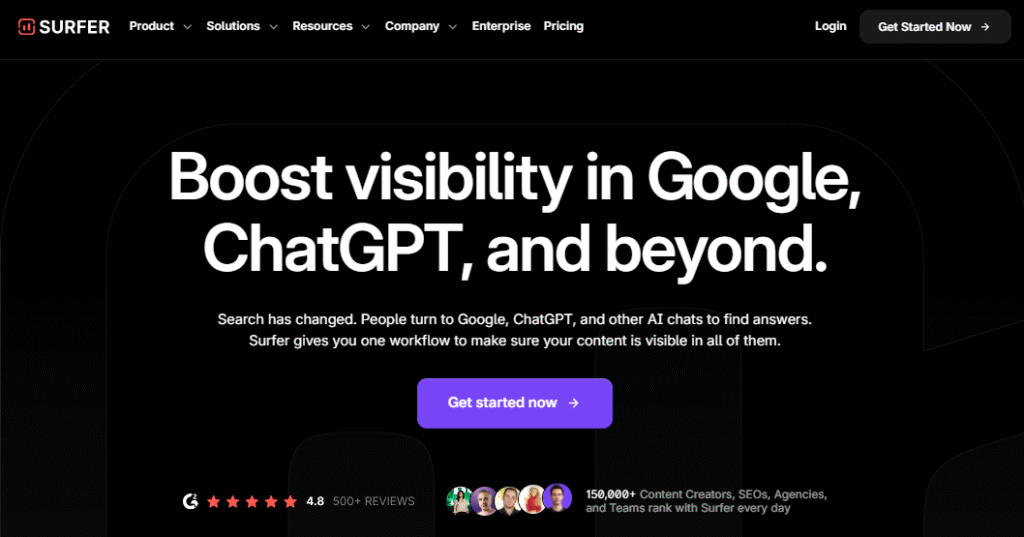
Surfer SEO is a tool that provides comprehensive SEO solutions. It is designed to help content creators, bloggers, and SEO professionals. Its main goal is to optimize content for higher search engine rankings.
At its core, it offers a data-driven approach. This approach involves analyzing the top-ranking pages on search engine results pages (SERPs).
The analysis is done for any given seed keyword. Surfer SEO excels in on-page SEO analysis. It provides detailed recommendations to improve your webpage content.
Unlike many other keyword research tools, Surfer SEO goes beyond just showing search volume or keyword difficulty. It empowers users with actionable insights based on real-time competitor analysis. This includes evaluating several factors.
The factors include the average word count and keyword density. They also cover internal links, meta descriptions, and the content structure of web pages that are currently ranking at the top.
With this information, users can closely match their content with what’s already succeeding on Google.
Surfer SEO excels in on page seo analysis. However, users may also consider other tools. These seo alternatives can supplement their strategy and address broader SEO needs.
Surfer SEO is praised for its user-friendly and clean user interface. It is easy to use for beginners and professionals alike. The tool helps you identify relevant keywords.
It also helps you find related keywords and supports you in crafting content. This content is semantically rich and aligned with the latest on-page optimization standards.
Whether you’re writing from scratch or updating existing content, Surfer SEO serves as a guide for optimizing every element. This includes heading tags, keyword usage, content length, and more. It ensures you’re staying competitive in the ever-changing landscape of search engine optimization.

In short, Surfer SEO isn’t just a keyword research feature or a content optimization tool. It’s an all-in-one SEO review and content strategy platform. This platform makes it easier than ever to create content that performs.
Surfer SEO is trusted by more than 150,000 content creators, Agencies, and Teams.
Discover What Makes Surfer SEO Unique
Learn how Surfer SEO transforms content writing with smart SEO tools that help you rank faster and smarter.
Top 10 Surfer SEO Features to Boost Rankings
Surfer SEO is packed with innovative features designed to help you craft high-ranking content effortlessly. One of the standout features is Surfer SEO’s content editor. It offers real-time writing assistance.
It also provides keyword recommendations to streamline the optimization process. Whether you’re writing new articles, the content editor’s powerful tools make it easier. If you are optimizing old ones, it aligns your content with what Google loves.
Below are the top 10 Surfer SEO features that make it as a must-have for anyone serious about SEO success.
1. Content Editor

The Surfer SEO Content Editor is the core feature and arguably the most powerful tool within the platform. Surfer’s Content Editor offers real-time content scoring, keyword suggestions, and formatting guidance, making it invaluable for optimizing your writing.
This editor is designed to help writers and SEO professionals create perfectly optimized content.
It provides real-time, data-driven guidance. This guidance is based on top-performing pages in the SERPs.
It works by analyzing and comparing your content to what’s already ranking for your target keyword. Based on this analysis, the Content Editor provides critical on-page SEO metrics like:
- Optimal keyword usage and variations (including NLP terms and phrases)
- Recommended word count based on average SERP competitors
- Proper use of headings (H1–H6) to structure your content effectively
- Ideal number of paragraphs, images, and bolded phrases
- Meta description length and optimization tips
- Content Score – a dynamic score that updates as you improve your writing
Another standout feature is its competitive content brief, which tells you what keywords and questions are used by top-ranking pages. The editor points out internal linking opportunities.
It highlights common backlinks. It also identifies phrase gaps so you can go above and beyond what your competitors are doing.
Surfer’s Content Editor helps you craft optimized content. It works for blog posts, landing pages, or service content. Every piece is optimized for visibility, relevance, and structure. It all happens within a user-friendly interface. It’s the perfect tool for anyone tired of guessing what Google wants and ready to create data-backed content that ranks.
Write SEO-Optimized Articles in Real Time
Surfer’s Content Editor gives instant feedback and NLP-based suggestions for better on-page SEO and keyword usage.
2. SERP Analyzer
The Surfer SEO SERP Analyzer is a powerful research tool. It allows you to break down and study the top results for any given query. You can analyze this data in granular detail.

The Surfer SEO SERP Analyzer enables you to reverse-engineer what’s working for your competitors. It does this by evaluating over 500 on-page and off-page signals, instead of relying on guesswork.
With the Surfer SEO SERP Analyzer, you can assess key performance indicators such as:
- The number and quality of inbound links
- Missing backlinks that your competitors have but your site does not
- Page loading time and technical efficiency
- Term usage density and placement across content
- Length of the article compared to others
- Structural elements like the use of H1, H2, and other subheadings
It visually represents this data through interactive charts and side-by-side comparisons, helping you quickly identify what’s contributing to higher rankings.
You can filter results by domain strength. You can also filter by content score. You may even use correlation data to see what SEO factors align most with top-performing pages.
This analyzer is incredibly useful when planning new posts, refining older ones, or exploring niche competitiveness. Whether you’re targeting a broad keyword or a long-tail term, this feature gives you the needed clarity.
It allows you to make informed decisions based on real-time ranking data. You can rely on this data, not assumptions.
The SERP Analyzer by Surfer SEO elevates competitor benchmarking. It makes it easier to close content gaps and improve visibility across search engines.
Spy on Your SEO Competitors Easily
Analyze top-ranking pages and understand what’s working so you can optimize better and faster.
3. Keyword Research Tool
Surfer SEO Keyword Research offers more than just a list of target phrases. It provides a complete overview of relevant search terms, user intent categories, and content clusters.
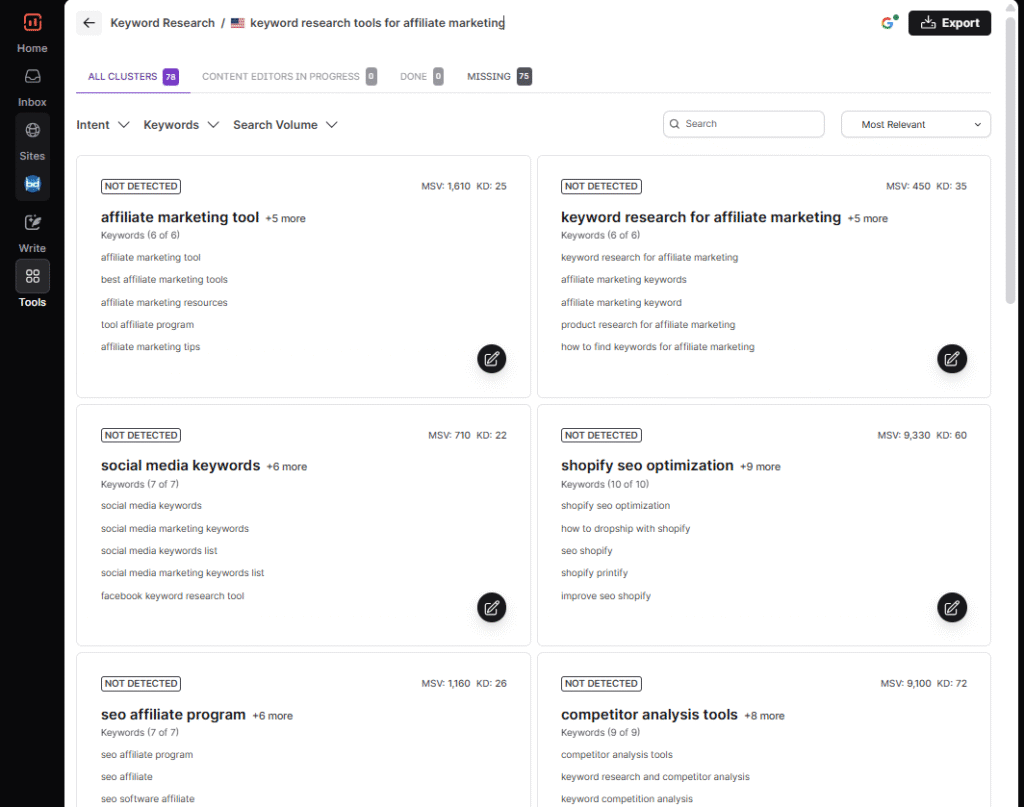
These elements are designed to help you build authority in your niche. They also help you rank for multiple variations of a topic. The Surfer SEO Keyword Research tool stands out for its ability to analyze search volume.
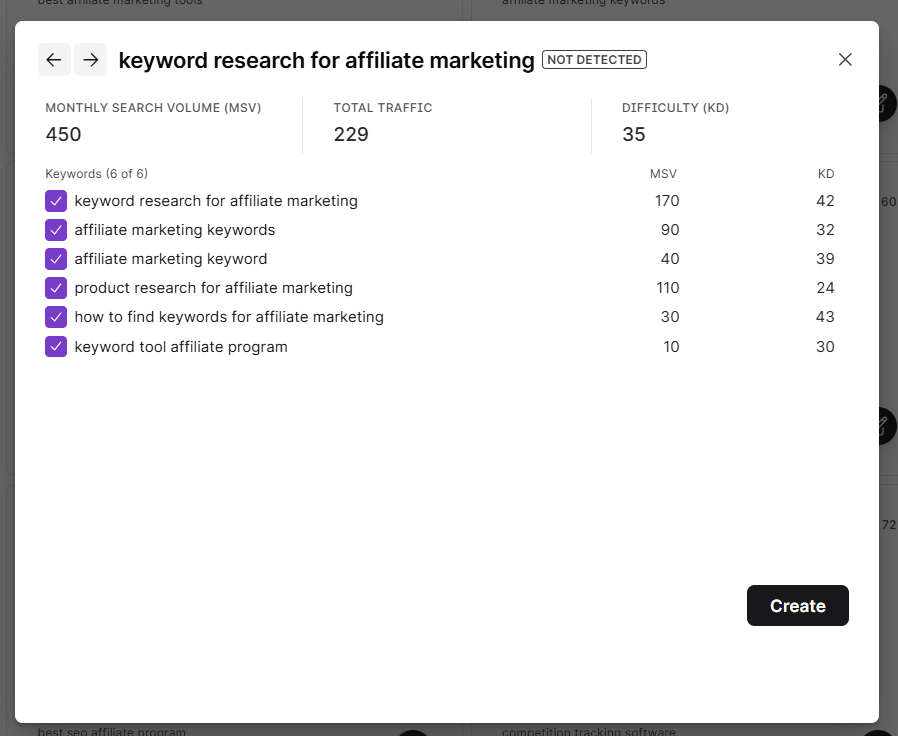
It suggests related keywords and assesses SERP similarity. This makes it highly effective for optimizing content for both search intent and long-tail keywords.
The tool is easy to use. You input a seed term, and Surfer instantly generates a wide range of keyword ideas. It also provides useful metrics like monthly search volume, content difficulty, and CPC (cost-per-click).
Monthly search volume is a key data point provided, helping you gauge the popularity and ranking potential of specific keywords. These insights enable you to quickly identify terms worth targeting based on both traffic potential and competitive landscape.
What sets Surfer apart is how this feature connects directly with the Content Planner. Surfer allows you to skip manual data transfers.
You can immediately create topic clusters and assign them to specific content outlines. This creates a smooth workflow from discovery to execution.
The tool also highlights semantically related terms and keyword groups. This allows you to build content that ranks for a broader set of queries. This approach is key to improving topical relevance and increasing organic reach.
When comparing Surfer to other platforms, consider the Keyword Magic Tool from Semrush. Surfer SEO Keyword Research offers a streamlined experience. It provides robust keyword suggestions and clustering features. This makes it a strong choice for content strategists.
Whether you’re starting a new site or scaling an existing content campaign, this feature helps uncover opportunities. These are often overlooked. It empowers digital marketers, bloggers, and content strategists to confidently create SEO-focused articles with measurable traffic goals in mind.
Surfer combines keyword intelligence with strategic clustering. This combination makes it easier than ever to turn research into a scalable content roadmap.
Find Profitable Keywords That Convert
Discover high-ranking keywords, long-tails, and search volume insights to create a winning SEO content plan.
4. Surfer AI
Surfer AI is a powerful writing assistant built to streamline content creation without sacrificing SEO precision. Whether you’re a solo blogger, content marketer, or part of an agency, Surfer AI helps you generate ready-to-publish drafts.
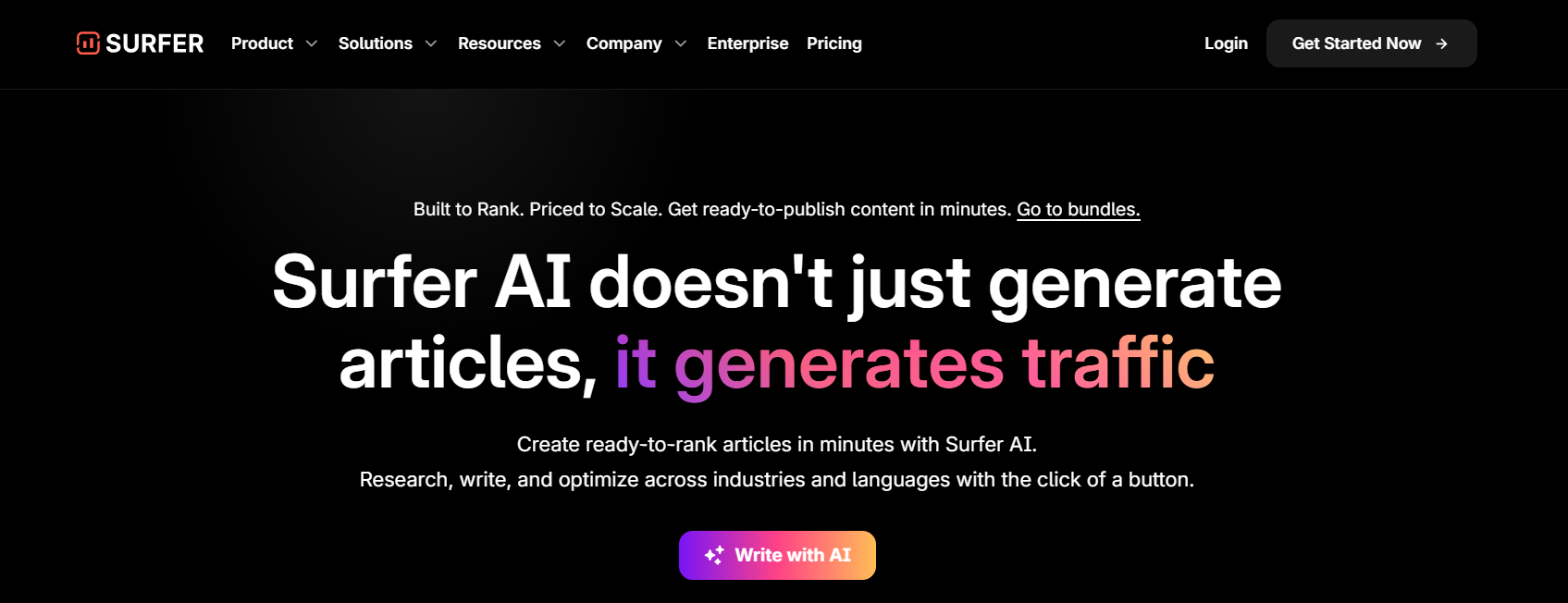
These drafts are optimized, structured, and aligned with real-time SERP data. This process takes only minutes.
Instead of spending hours researching, outlining, and writing manually, Surfer AI handles the heavy lifting. You simply enter your target keyword. Then, select your tone and preferred article length. Let the tool generate a full article draft that includes a compelling introduction. It also provides logically ordered headings and naturally placed keywords.
What truly sets Surfer AI apart is its integration with Surfer’s content guidelines and SERP analysis. The tool not only writes but also ensures the article follows the best on-page SEO practices.
These practices are based on what’s already ranking. It mimics the structure, tone, and keyword usage of top-performing pages, so your content remains competitive right from the start.
Additionally, Surfer AI helps eliminate writer’s block and speeds up content production for those with tight publishing schedules.
If you’re managing multiple websites, this AI writer lets you scale your output.
How to use Surfer AI?
Your article will be ready in less than 20 minutes. It will be 10 times cheaper than using a dedicated writer.
Step 1: First, pick your keyword: First, enter your main keyword into Surfer Ai to start creating a new article.

Step 2: Change the article settings: Select the template. Choose the tone of voice you want for your brand. Select your most relevant organic competitors for the keyword you searched.
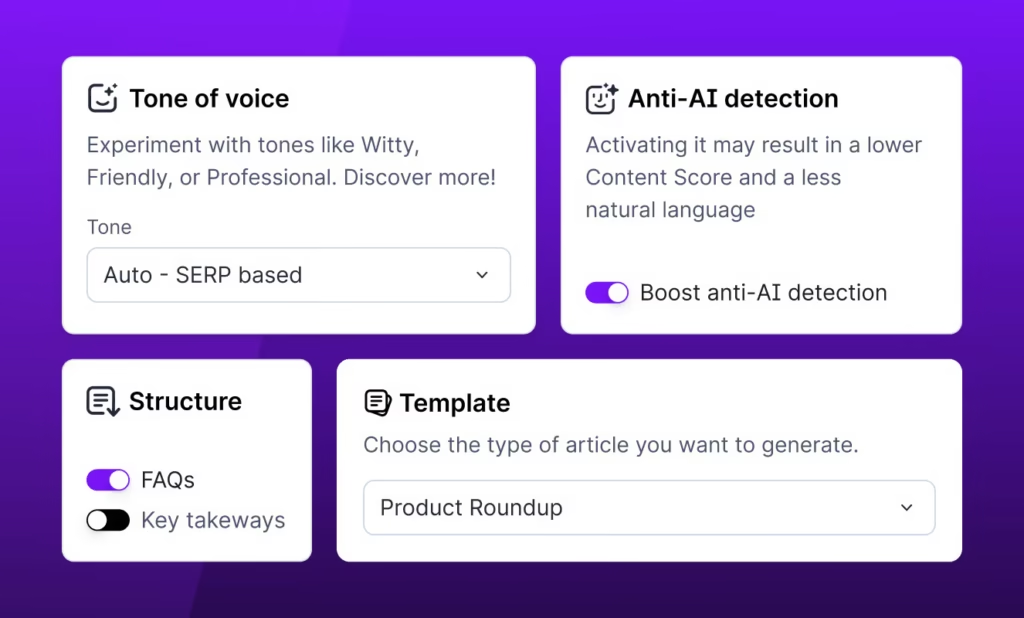
Step 3: Review the proposed article outline: Please review and revise the written points that you want to include. To successfully raise the article’s E-E-A-T score, add your special insights.
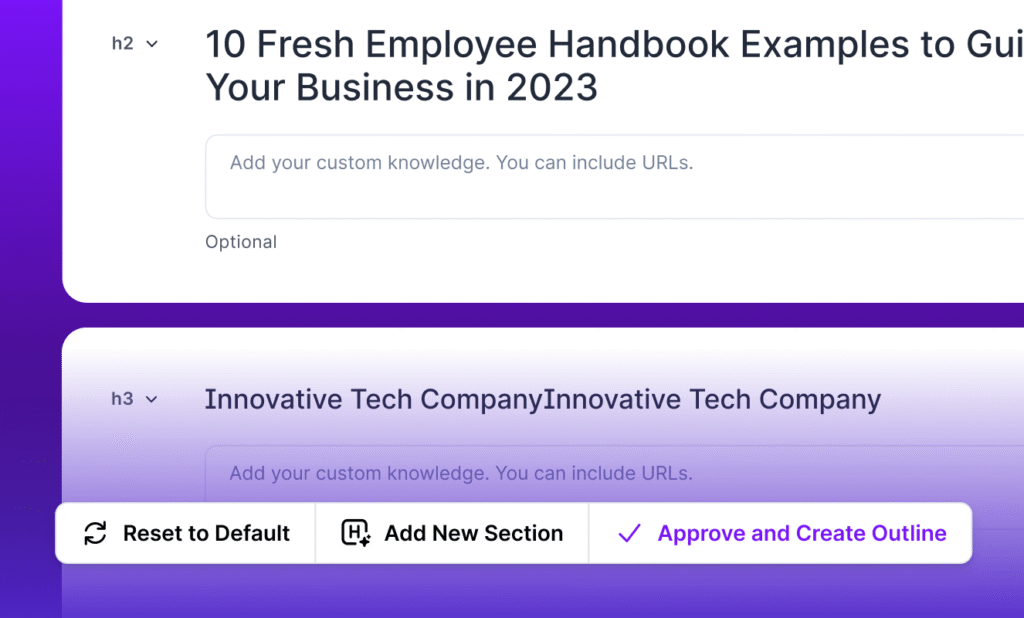
Step 4: Finally, create an article: Click the “Write with AI” button. Surfer AI will scan, verify, and evaluate more than 300,000 words of data. This will produce your piece! You will have finished your article by the time you return from your coffee break!
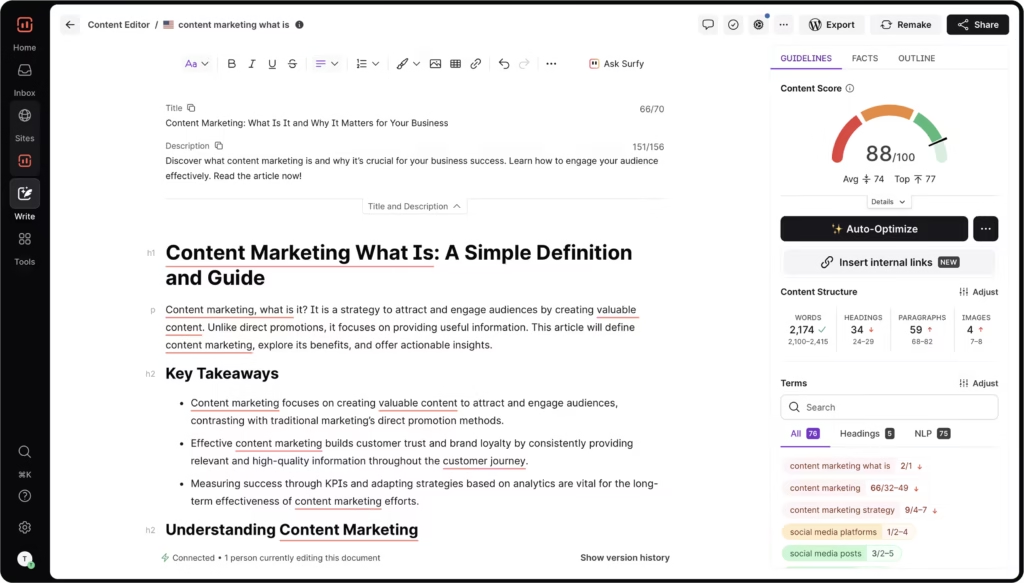
Surfer AI is especially useful for:
- Creating SEO-optimized blog posts and landing pages
- Filling content gaps in your topical authority strategy
- Scaling affiliate or niche site content with a consistent tone
- Generating high-quality first drafts for faster editing
In short, Surfer AI transforms your keyword into a well-structured article draft. It is ready to fine-tune and publish. This makes it a game-changing tool for modern SEO-focused content teams.
Generate Content with AI in Minutes
Surfer AI drafts SEO-optimized content that saves time and ranks better. Perfect for agencies and content creators.
5. Surfer SEO Audit Tool
The Surfer SEO Audit Tool is an essential feature for anyone seeking to boost underperforming pages. It helps improve search engine visibility. This tool provides a data-driven diagnosis. It offers actionable recommendations instead of having to guess why a blog post isn’t ranking as expected.

Enter the URL of your existing article along with the target keyword. Surfer’s audit engine scans the content. It compares your content against the top-ranking competitors.
It then provides a clear checklist of on-page SEO improvements you can make. This checklist increases your chances of climbing higher in the SERPs.
Here’s what the Audit Tool typically analyzes:
- Missing or underused keywords relevant to your target topic
- Suggestions to improve your content score based on semantic relevance
- Tips to optimize your meta tags, including title and description
- Adjustments to match the ideal content length and word count range
- Opportunities to fix or add internal links to boost crawlability and authority
- Recommendations for enhancing header structure and keyword distribution
- Detection of over-optimized elements or keyword stuffing
This tool is especially helpful when you want to refresh older blog posts. It aids in recovering lost rankings. It also aligns your content with current ranking signals. It’s like having an SEO consultant review your content and hand you a tailored optimization roadmap.
You might be managing a single blog, or you could be handling an entire content portfolio. The Surfer Audit Tool empowers you to continuously improve and adapt your content strategy.
With these insights, you can transform outdated pages into high-performing assets — keeping your SEO efforts consistent and impactful.
Fix Underperforming Content Quickly
Get actionable suggestions to improve rankings and update your old content for better visibility.
6. Internal Linking Suggestions
Internal linking is a crucial component of effective on-page SEO. It improves your website’s crawlability for search engines like Google.
It also enhances user experience by guiding readers to other relevant pages. Surfer SEO simplifies this process with its intelligent Internal Linking Suggestions feature.
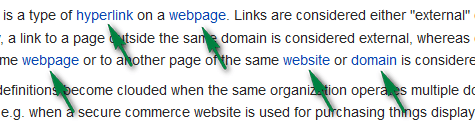
Don’t spend hours manually combing through your existing content to find suitable link placements. Surfer’s algorithm scans your website. It suggests contextual internal links based on topic relevance and keyword alignment.
This feature is especially valuable for content-heavy sites, blogs, or affiliate websites where maintaining a strong site structure is essential.
Here’s how Surfer’s internal linking tool helps optimize your content strategy:
- Identifies the best anchor texts that naturally fit within the context of your content
- Recommends high-authority internal pages to link to, improving link equity distribution
- Enhances content depth by connecting related articles and improving navigation
- Helps search engines better understand your website hierarchy and keyword themes
- Reduces bounce rates by keeping readers engaged and exploring more pages
For growing websites, especially those with hundreds of web pages, managing internal links can become overwhelming. Surfer automates this time-consuming task. It allows content creators and SEO professionals to focus on publishing quality content. This ensures a solid internal link network is maintained.
These internal linking suggestions support better search rankings. They drive organic traffic. They strengthen your site’s overall SEO performance without the need for complex tools or manual processes.
Improve Site Structure with Smart Links
Boost SEO and reduce bounce rate with automatic internal link suggestions directly in the editor.
7. AI Humanizer
Surfer SEO’s AI Humanizer is a powerful tool. It transforms AI-generated writing into natural, fluid text. This text reads like a human wrote it. It helps you bypass AI detection tools such as Turnitin, GPTZero, Copyleaks, and more. You won’t lose your original meaning, tone, or SEO structure.

How It Works
- Paste your AI-generated content into the Humanizer interface.
- Surfer’s AI Detector instantly analyzes the text and assigns an AI probability score.
- Click the Humanize button to rewrite the text in a natural, human-like tone. This process preserves SEO elements like keywords and content structure.
Key Features & Benefits
- Maintain Authenticity: Converts robotic or formulaic AI drafts into engaging, readable language with a more conversational tone.
- Bypass AI Detectors: Renders content that passes through top AI detection systems by varying sentence structure and tone.
- Flexible Usage Limits:
- Free users (without Surfer account): ~500 words/month
- Registered users (no subscription): ~1,000 words/month
- Paid subscribers: Up to 50,000 words/month
- Custom Voice Option: Teach the Humanizer your preferred writing style — tone, phrasing, and voice — using at least 200 words for reference
Why Use the AI Humanizer?
- Improve readability and emotional connection with your audience.
- Reduce AI patterns like repetitive phrasing and rigid structure, making your content flow naturally.
- Upscale AI-generated drafts from Jasper, ChatGPT, or Claude into polished articles that are SEO-aligned and user-friendly.
- Ensure plagiarism-free originality, even in AI-generated content, by generating unique output ready for publication.
Use Cases
- Bloggers & Content Marketers: Refine AI content to match human tone and improve engagement.
- Students & Academic Writers: Make essays coherent and undetectable by plagiarism or AI tools.
- Freelancers & Agencies: Consistently produce human-quality content at scale without compromising SEO structure.
Make AI Content Sound More Human
Adjust tone, remove fluff, and improve readability using Surfer’s AI Humanizer tool.
8. Free AI Outline Generator
One of the biggest challenges content creators face is building a clear, engaging, and SEO-optimized blog post structure. Surfer SEO’s Outline Generator helps with this. It is an intelligent, AI-powered tool. It streamlines your content planning process using real-time SERP data and competitor insights.

This content structure generator analyzes the top-performing pages for your target keyword and automatically suggests:
- Optimized headings (H2s and H3s)
- Common user questions based on People Also Ask and FAQs
- Key discussion points and subtopics that align with search intent
With these suggestions, you’re not starting from a blank page. Instead, you’re building content on a solid foundation crafted by analyzing what already works on Google. The result is a well-structured blog post that’s designed to rank and resonate with your audience.
You can fully customize the outline to match your tone. It can also be adjusted to meet your content goals or brand voice. Then, export it into the Surfer Content Editor.
When start using this tool, I used the “WordPress SEO” keyword in the above box and clicked on the “Generate” button. Here is the result of the generated Outlines. This feature saved me time from manual research work.
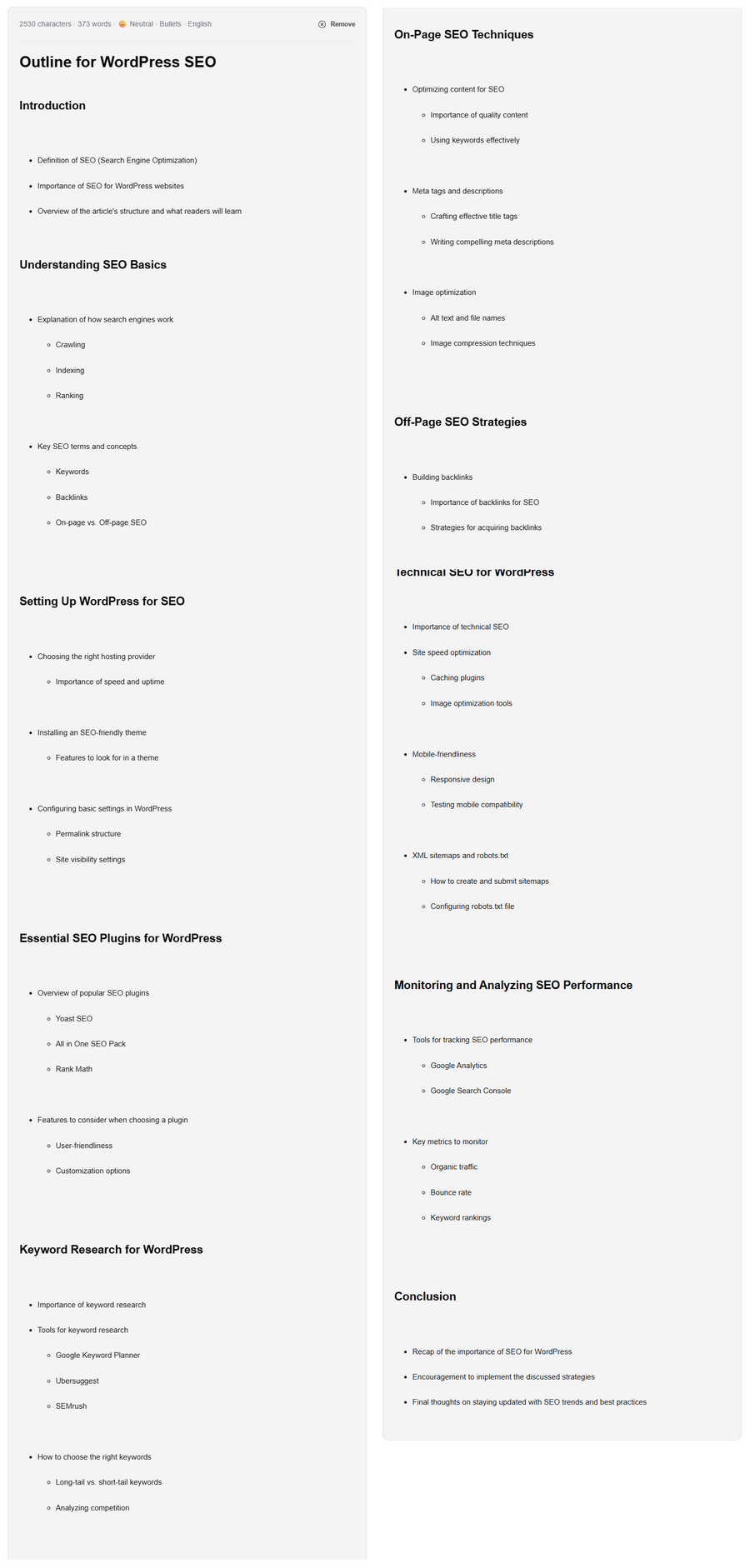
Whether you’re writing long-form articles, product guides, or SEO landing pages, this tool helps structure your content. It supports both readability and search engine visibility.
Why it matters:
- Saves hours of manual outline research
- Aligns your content with current search intent
- Helps organize thoughts logically for a better user experience
- Ensures coverage of all topical clusters for a keyword
- increases your chances of ranking for featured snippets and FAQs
Whether you’re a blogger, affiliate marketer, or content strategist, the Outline Generator removes the guesswork. It helps you create SEO-friendly outlines. These outlines guide both readers and crawlers effortlessly.
Plan Perfect Content in Seconds
Save hours with AI-generated outlines tailored to your target keyword and competitor structure.
9. Google Docs Integration
To enhance your overall SEO workflow, Surfer SEO offers a valuable Chrome extension known as Keyword Surfer. This lightweight tool brings powerful Google SERP data directly into your browser. It allows users to analyze search volume, keyword difficulty, and related terms right within the search results. Users can do this without ever needing to leave the page.
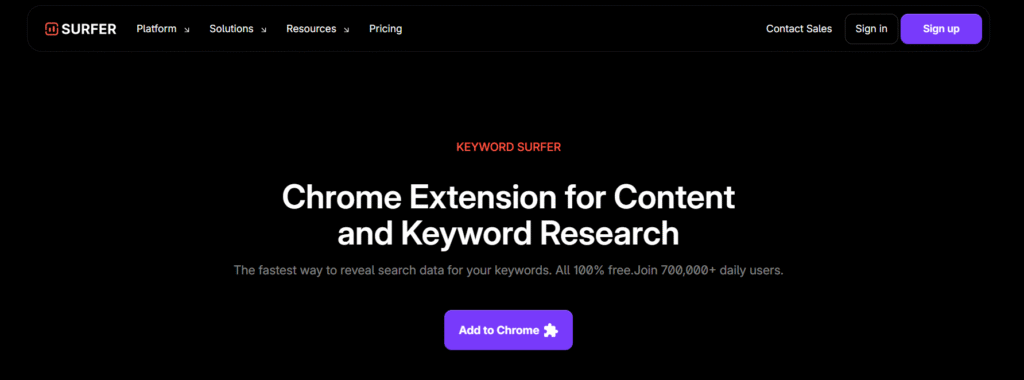
The Surfer SEO Chrome Extension is perfect for quick, on-the-go research and ideation. You can analyze competitor pages. You can also explore long-tail keyword opportunities. Keyword Surfer helps speed up the decision-making process by showing you vital SEO metrics in real-time.
But Surfer SEO doesn’t stop there. It connects seamlessly with a variety of platforms to enrich your SEO content workflow:
- Jasper AI: Combines Surfer’s optimization engine with AI writing integration, letting you generate and optimize content simultaneously.
- WordPress: The Surfer SEO WordPress plugin makes it easy to optimize posts directly within your dashboard. This eliminates copy-paste steps and increases efficiency.
- Semrush: Leverage competitor analysis tools and backlink data to understand what’s working for top-ranking pages and align your strategy accordingly. If you’re considering other content optimization solutions, there are several Surfer SEO alternatives. These include Frase and Page Optimizer Pro. They also offer integrations and unique features.
- Google Search Console: Sync your site to access live performance data and identify opportunities to improve underperforming content.
These integrations transform Surfer into a true SEO content ecosystem. This change makes it easier for marketers, writers, and SEO professionals to work with the tools they already love.
Instead of switching between multiple tools, you can keep writing naturally while monitoring your on-page SEO performance. The content score tracker helps ensure your piece stays aligned with best practices. These practices include ideal paragraph length. They also include keyword usage and natural language tone.
Why it’s useful:
- Ideal for writers who prefer Google Docs over built-in editors
- Enhances productivity with in-context SEO guidance
- Enables team collaboration on SEO-rich content without needing multiple logins
- Offers real-time feedback for faster content turnaround
- Ensures SEO alignment from the first draft
There are two Google extensions released from this developers. They are Keyword Surfer and Surfer for Google Docs and ChatGPT.
a. Keyword Surfer Chrome Extension
Keyword Surfer is a free Chrome extension that lets you perform keyword research directly within Google Search.
It displays search volume, keyword ideas, and domain-level traffic estimates right on the SERP.
This tool is ideal for bloggers and SEOs who want quick insights without leaving the search page.
With real-time keyword suggestions and on-page data, it streamlines your SEO research workflow efficiently.
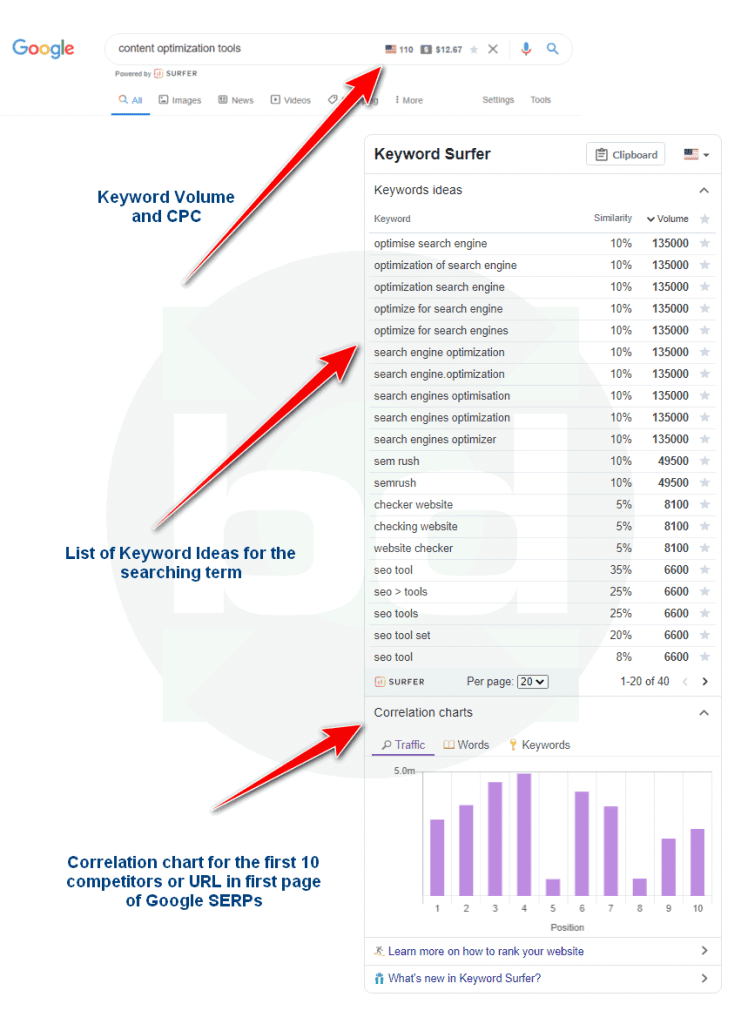
b. Surfer for Google Docs and ChatGPT
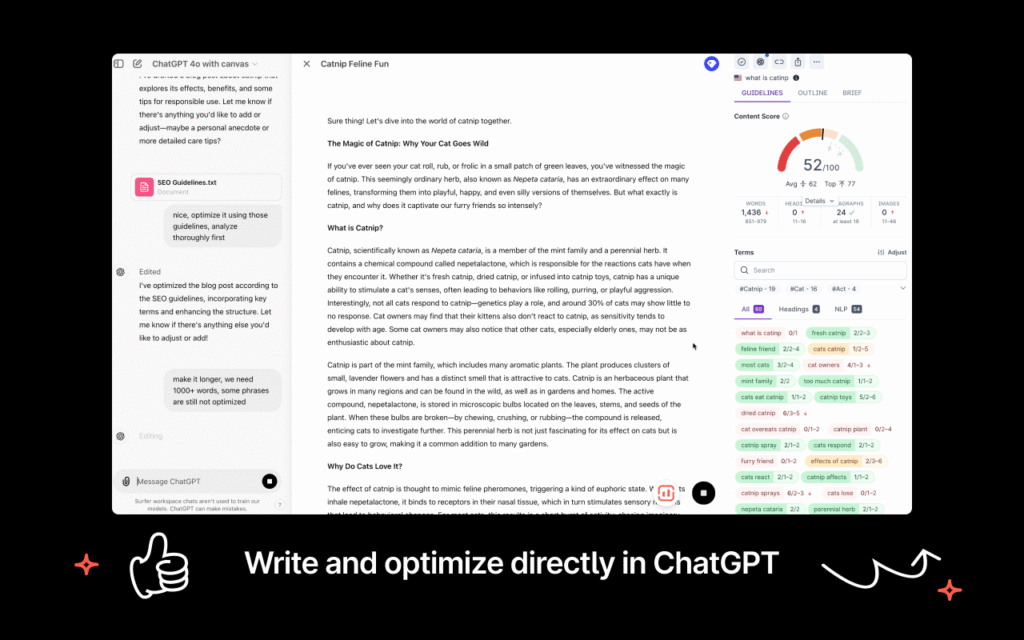
The Surfer for Google Docs and ChatGPT extension integrates Surfer’s Content Editor. It brings this power right into your favorite writing tools.
It enables you to optimize content in real-time while drafting inside Google Docs or when working with ChatGPT.
With this integration, you get live SEO recommendations. You also get NLP keyword usage tracking. The structure analysis is all within your existing workspace. This setup boosts productivity and content quality without switching tabs.
In short, the SEO content tools integration provided by Surfer ensures a smoother experience. It makes the content creation process more data-enriched, from idea to publication.
Optimize Content Without Leaving Docs
Get Surfer’s SEO insights while you write directly in Google Docs with seamless integration.
10. Team Collaboration Tools
Surfer SEO offers a standout advantage. It provides a collaboration-focused toolkit. This is particularly valuable for digital agencies, content marketers, and in-house SEO teams. The platform streamlines every step of the SEO content workflow. It supports efficient teamwork from research and writing to optimization and publication.
Surfer offers several features that make team collaboration in Surfer SEO smooth and intuitive:
- Content Sharing: Easily share content editors with team members or clients. They can review and provide input. No need to create separate logins.
- Real-Time SEO Feedback: As writers work, SEO specialists can watch changes. They provide live optimization suggestions. These are based on the evolving content score.
- Task Assignments & Project Organization: You can assign specific content briefs. Track progress easily. Keep everything organized by campaign, client, or domain.
For agencies or enterprise users, the Enterprise plan includes a dedicated customer success manager. This manager provides personalized support. They offer a tailored service to meet the needs of larger teams.
These collaborative SEO tools reduce back-and-forth and increase the productivity of multi-member teams. Whether you’re part of a startup content team or a full-scale SEO agency, Surfer keeps everyone on the same page. It helps content writers, editors, and strategists work toward shared optimization goals.
Why This Feature Matters
- Helps scale content operations without losing SEO consistency
- Facilitates better communication between writers and SEO pros
- Makes Surfer SEO vs competitors comparison clear—most tools lack this level of teamwork integration
- Ideal for remote and hybrid teams managing high content volumes
- Saves time by reducing the need for multiple platforms or external task managers
In an industry where collaboration speed can directly impact content ranking opportunities, Surfer’s team-friendly environment gives it a competitive edge. It’s not just about writing optimized content—it’s about doing it together, faster, and better.
Write and Manage SEO Content Together
Share briefs, assign tasks, and optimize as a team—all within Surfer’s powerful workspace.
Why I Recommend Using Surfer SEO
If you’re creating content online, you can use Surfer SEO to improve your SEO game. It’s beneficial whether you’re a blogger, affiliate marketer, freelancer, or running a content team. Surfer SEO can seriously level up your SEO game.
What I love most is how it removes the guesswork. Instead of wondering “Will this rank?”, Surfer shows you what top-ranking pages are doing—and helps you do it better.
1. Helps Your Content Rank on Google
Surfer offers you smart suggestions on formatting your content. It guides you on where to use keywords. It also helps decide how much content is enough. It looks at what’s already working on Google and builds a clear roadmap for you to follow. That means more visibility and better chances of hitting page one.
2. Speeds Up Writing with AI
Creating content can be time-consuming—but Surfer’s AI tools like the Content Editor and Outline Generator make it way easier. They guide you while writing and even help create optimized drafts faster. It’s a real time-saver, especially when you have multiple articles to work on.
3. Smarter Keyword Usage
Surfer doesn’t just tell you to “add keywords.” It shows you which related keywords to use naturally in your content. It identifies LSI terms and NLP-based suggestions as well. This helps your articles sound better and still stay SEO-optimized—without overdoing it.
4. Fix Old Content
Got some blog posts that aren’t doing so well? Surfer’s Content Audit tool can help you refresh and re-optimize them to rank better. It’s like giving your old posts a second life with minimal effort.
5. Easy for Teams Too
If you’re working with writers, editors, or SEO experts, Surfer makes collaboration smooth. You can create content briefs, assign tasks, and keep everything aligned with your SEO strategy—all in one place.
6. More Traffic, More Conversions
The tool is based on data and search intent. This makes your content more likely to attract the right readers. It can also turn them into subscribers or customers.
7. Great for Beginners & Pros
Even if you’re new to SEO, Surfer’s dashboard is clean and beginner-friendly. But it also has enough advanced features (like integrations with Google Docs, Jasper, and WordPress) to impress SEO pros.
Surfer SEO is like having a smart SEO assistant beside you. Whether you’re writing fresh content or updating old posts, it helps you create content that Google loves. Your readers will appreciate it too.
My Honest Take on Surfer SEO
After testing various tools, Surfer SEO delivers real, trackable results—great for beginners and pros alike.
How to Get Started with Surfer SEO (Step-by-Step)
Getting started with Surfer SEO is quick and beginner-friendly, even if you’re new to SEO. Whether you’re a solo blogger or managing a content team, this guide will help you with setting up your account. It will walk you through exploring key tools. You will also learn to optimize your first article with confidence.
Step 1: Sign Up for an Account
First, go to the Surfer SEO page by clicking this magical link. It will redirect you to the Surfer SEO Pricing Page. You
Choose a plan—Essential, Scale, or Enterprise—based on your needs and budget. Complete the signup process by using your email.
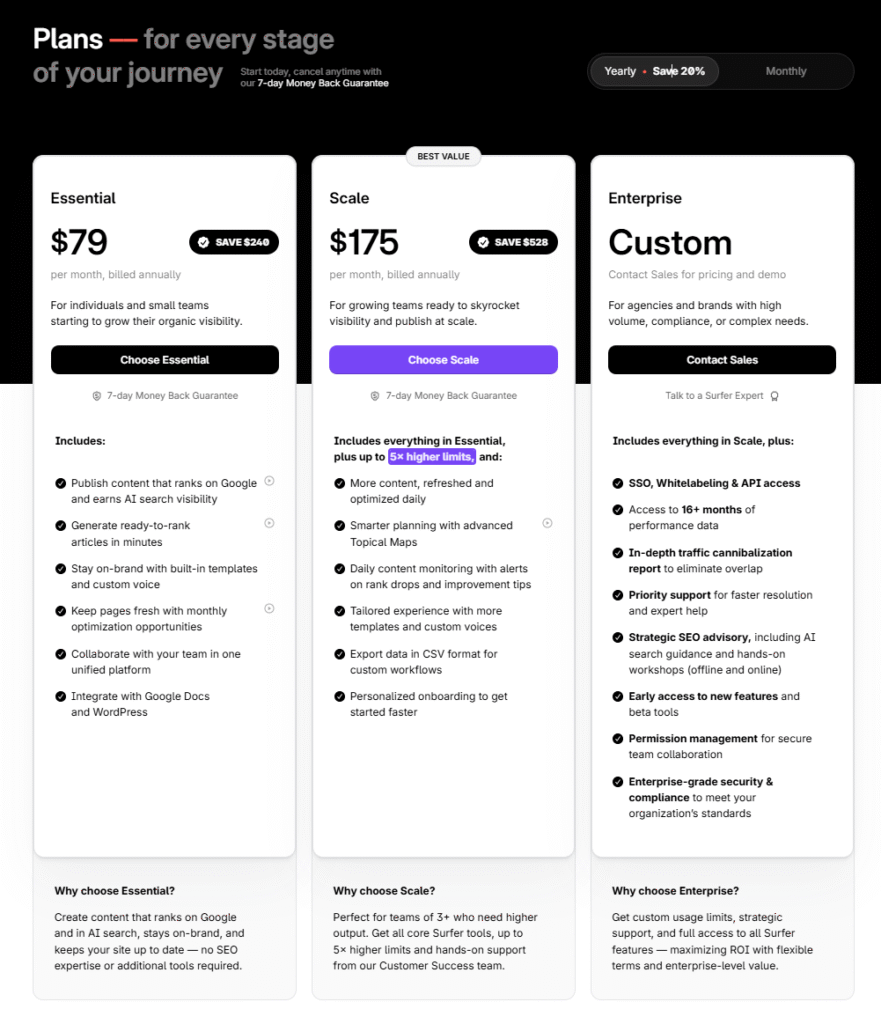
Step 2: Connect Google Search Console
First, finish the signup process by choosing the proper plan from the pricing page. Next, you have to connect your Google Search Console account. For deeper insights, connect your Google Search Console account.
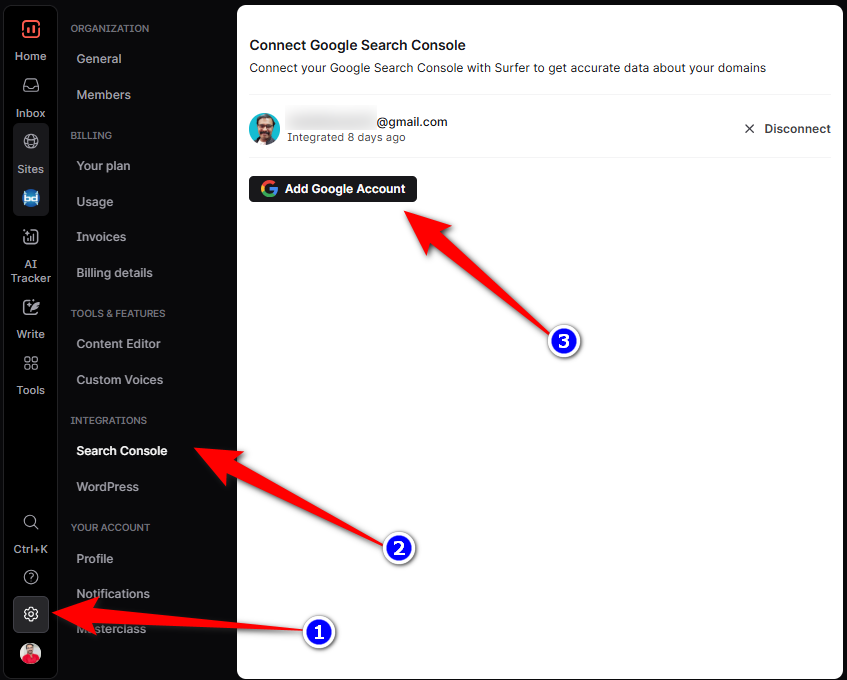
This lets Surfer pull real performance data, identify content gaps, and monitor SEO rankings on your website.
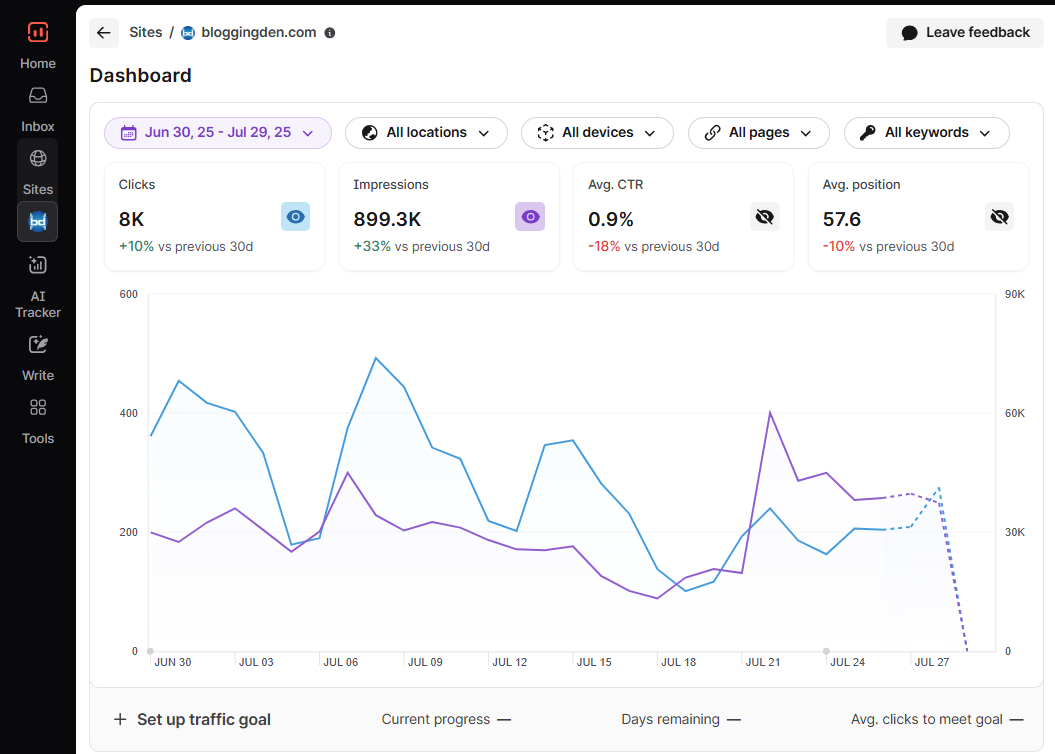
Step 3: Set Up Your First Project
Once you’re in the dashboard, create a new project by entering your domain or URL. Surfer will analyze your site and show optimization suggestions based on your niche and goals.
Step 4: Start with the Content Editor
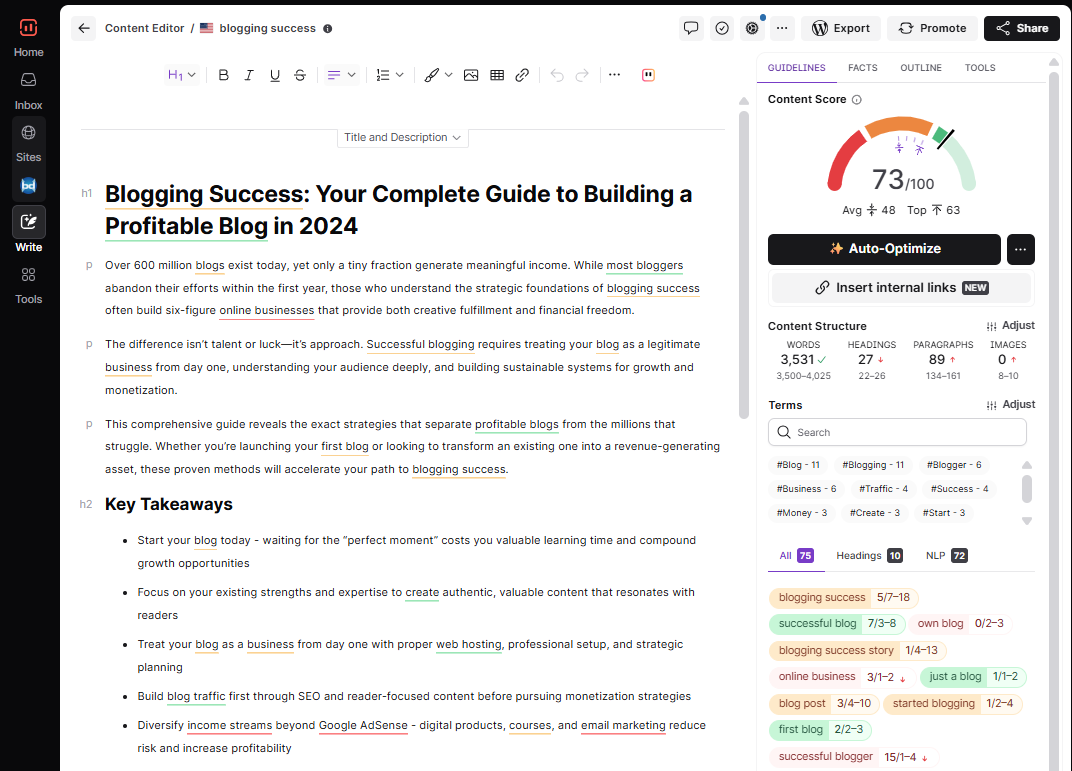
Use the Content Editor to write or paste your article. It will show real-time recommendations. These include optimal keyword usage, word count, heading structure, and NLP terms. This helps to improve your content score and search visibility.
Step 5: Perform Keyword Research
Go to the Keyword Research Tool to find high-potential keywords, related search terms, and long-tail opportunities. This helps shape your content planning strategy for better rankings.
Step 6: Analyze Competitors with SERP Analyzer
Use the SERP Analyzer to study top-ranking pages for your target keyword. Discover what’s working, including backlinks, average word count, and on-page SEO elements.
Step 7: Explore AI Tools (Optional)
Use tools like Surfer AI, AI Humanizer, or Outline Generator to speed up content creation. These are great for scaling your workflow and ensuring SEO-friendly writing.
Step 8: Learn and Optimize
Surfer offers tutorials, a Help Center, and expert guides. Whether you’re a beginner, these resources can help you. If you are an advanced user, these resources will help you master every feature—from internal linking suggestions to content audits.
In just a few simple steps, you can begin optimizing your content like a pro. Surfer SEO makes it easy to write search engine–friendly content that ranks and drives organic traffic.
It’s Easy to Start with Surfer SEO
Follow this step-by-step process to begin optimizing content today—no steep learning curve required.
Surfer SEO Review: An Honest Assessment
Surfer SEO is a helpful tool for anyone looking to improve their Google rankings and write better content. It includes useful features like a Keyword Research tool. It also offers an easy-to-use Content Editor. Additionally, it provides a detailed SERP Analyzer to help you create content that actually performs well.

One of the best things about Surfer SEO is how it turns SEO data into clear, simple steps. It lets you go from finding the right keywords to writing and optimizing your content—all in one place. Instead of guessing, you get data-backed suggestions that make content creation easier and smarter.
That said, it’s important not to rely too heavily on SEO rules. While Surfer gives you powerful tools, always aim to write naturally for your readers. Use the platform to guide your writing, not control it.
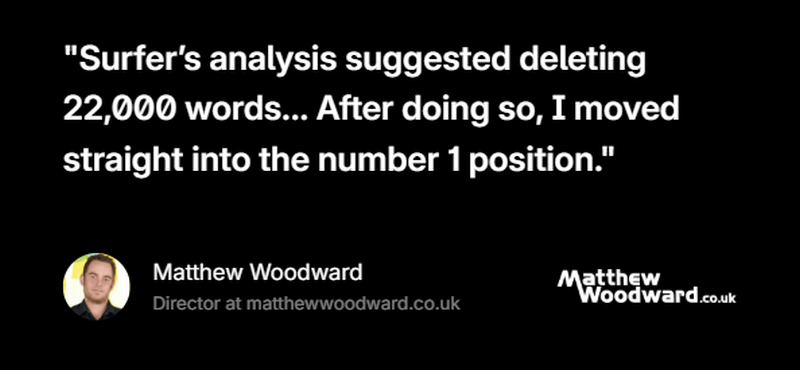
Overall, Surfer SEO is a strong all-in-one SEO solution. It’s great for bloggers, marketers, and content teams who want to grow their online visibility. It’s simple, powerful, and designed to help you get real results. For more details, you can read my Surfer SEO review 2026 now.
Is Surfer SEO Really Worth It?
We break down the pros and cons, tools, and performance. Here’s our honest take after real-world testing.
Frequently Asked Questions on Best Surfer SEO Features
What is Surfer SEO used for?
Surfer SEO helps optimize your content using data from top-ranking pages. It improves your chances of ranking higher in Google.
Is Surfer SEO good for beginners?
Yes, Surfer SEO is beginner-friendly. Its dashboard is easy to use, and it provides real-time tips while you write.
What is the Content Editor in Surfer SEO?
The Content Editor gives live suggestions to improve your content using keyword usage, headings, length, and NLP terms.
Can Surfer SEO help with keyword research?
Absolutely! The Keyword Research Tool shows keyword ideas, search volume, and related terms to help plan your content.
What is the SERP Analyzer feature?
SERP Analyzer breaks down top-ranking pages for your keyword. It shows useful data like word count, backlinks, and structure.
Does Surfer SEO support AI content writing?
Yes, Surfer AI helps create SEO-optimized articles quickly using AI-powered tools like the Outline Generator and Humanizer.
Can I optimize existing content with Surfer?
Yes, the Content Audit tool checks your old content and gives suggestions to improve SEO and boost rankings.
Does Surfer SEO work with Google Docs or WordPress?
Yes, Surfer offers Chrome extensions that let you optimize content directly inside Google Docs and WordPress.
Can teams use Surfer SEO together?
Yes, Surfer has collaboration tools that let teams share projects, assign tasks, and work on content together.
Is Surfer SEO worth it for bloggers?
Definitely. Bloggers can use Surfer to write better content, find keywords, and improve search engine visibility with ease.
Got Questions About Surfer SEO?
Check answers to the most common queries before you decide. We’ve covered everything you need to know.
Final Thoughts
To write better content and rank higher on Google, you should consider using Surfer SEO. It is one of the best tools available. It takes the guesswork out of SEO. It shows you exactly what your content needs to succeed. This includes the right keywords, structure, word count, and more.
Whether you’re a blogger, freelancer, marketer, or run an online business, Surfer helps you write content that search engines love. Everything is in one place. It is easy to use, from content planning to writing and optimization. You do not need to be an SEO expert.
The tool saves time, improves your rankings, and helps drive more organic traffic. It offers smart features like AI writing, keyword research, and SERP analysis. These make it a powerful choice for anyone serious about content marketing.
Ready to boost your content and get better SEO results? Try Surfer SEO today and see the difference for yourself.
Ready to Level Up Your SEO Game with Surfer?
If you’re serious about writing content that ranks, Surfer SEO is a must-have tool in your content creation toolkit. Whether you’re a blogger, freelancer, or agency, Surfer makes SEO easy, fast, and effective.
Key Features You’ll Love:
- Content Editor with real-time optimization tips
- SERP Analyzer to study your top competitors
- Keyword Research Tool to find relevant search terms
- AI Writing & Humanizer Tools for scalable content
- Content Audit to refresh old blog posts and boost traffic
- Internal Link Suggestions to strengthen site structure
Join thousands of SEOs and content creators already using Surfer to grow organic traffic and improve rankings.
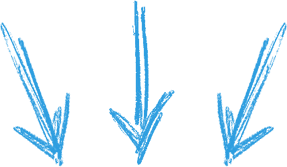
Your SEO success starts here!

