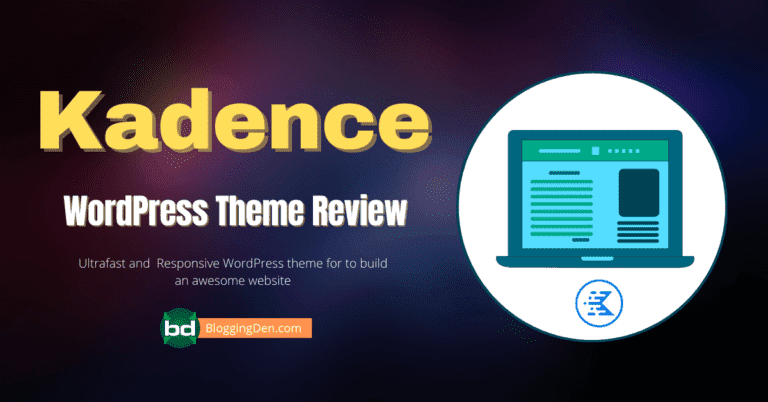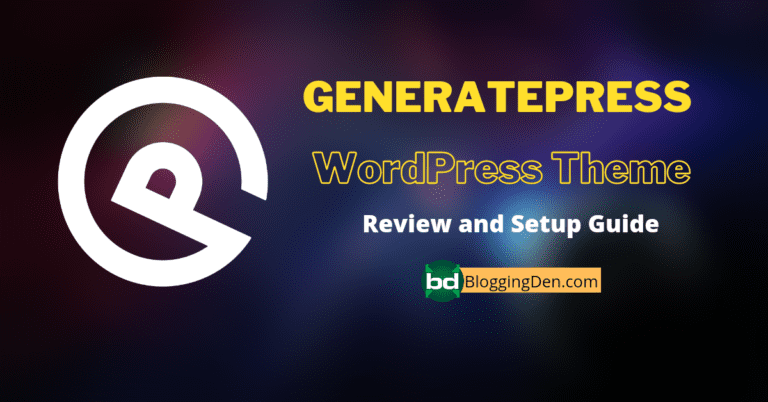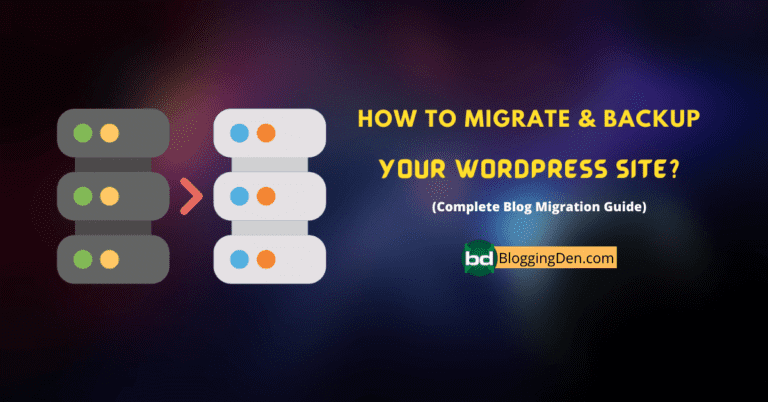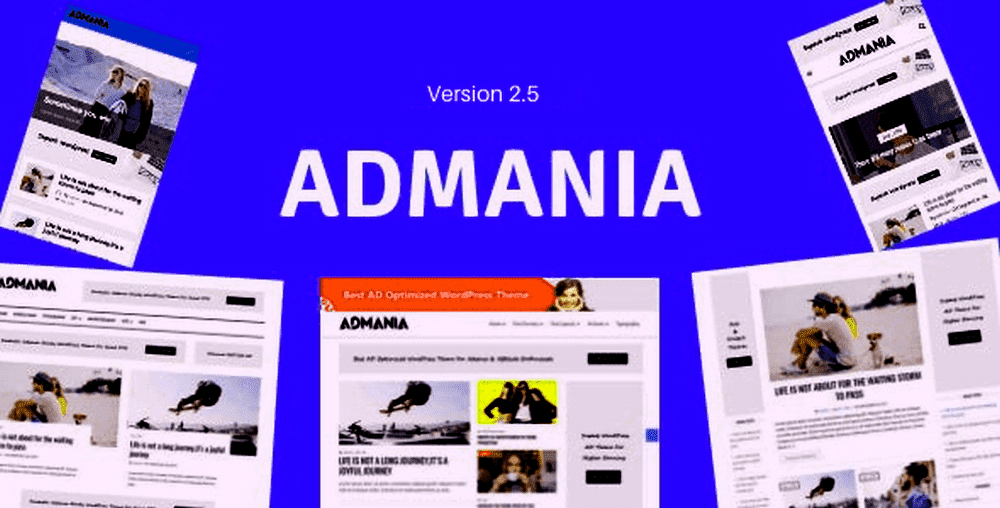
- Theme name: Admania
- Place: Themeforest
- Price: $39
If you are a blogger or content creator looking to monetize your website through Google AdSense, you need a theme that optimizes ad placements and enhances the user experience. The first impression is important, as are the design and functionality of your site. This article will explore the “Admania-AdSense WordPress Theme,” a powerful and feature-rich theme designed for AdSense publishers.
Admania is an excellent choice for AdSense publishers because it offers many features that can help you maximize your earnings. These features include:
This is an excellent choice for AdSense publishers because it offers many features that can help you maximize your earnings. These features include:
- Automatic ad placement: Admania automatically places ads in the most effective locations on your website based on your content and layout.
- AdSense optimization: The theme is designed to optimize your AdSense earnings by automatically adjusting your ads’ size, position, and frequency.
- User experience: It is designed to provide a positive user experience, which can help you keep visitors on your site longer and increase your ad click-through rates.
- Customization: It is highly customizable, so you can create a website that perfectly reflects your brand and style.
If you are looking for a powerful and feature-rich WordPress theme that can help you maximize your AdSense earnings, Admania is an excellent option.
Table of Contents
What is the Admania WordPress theme?
Admania is a premium WordPress theme that helps publishers and bloggers maximize their Google AdSense earnings. It offers a variety of ad placements, stunning designs, and performance-driven features to ensure optimal ad visibility and user engagement.
This theme suits various niches, from personal blogs to professional news websites. This theme is available on Themeforest Marketplace.
Key Features of Admania
1. Multiple Ad Layouts
Admania provides various ad layouts that allow you to integrate your ads into different sections of your website seamlessly. You can choose from display, in-feed, in-article, and sticky ads to find the best fit for your content.
2. Ad Blocker Detection
Ad blockers are becoming more common, which is a challenge for online publishers. However, Admania’s built-in ad blocker detection system can help you address this issue. It prompts users with ad blockers to disable them, ensuring your ads reach a wider audience.
3. Ad Rotation
To keep users from ignoring ads and maintain their interest, Admania enables ad rotation, automatically switching between ad creatives. This feature keeps your website fresh and helps you maximize your revenue potential.
4. Speed and Performance
Website speed is crucial for both the user experience and search engine rankings. Admania is optimized for speed, ensuring that your website loads quickly and performs efficiently even with multiple ads on the page. It means that your visitors will have a positive experience on your website, and your website will be more likely to rank higher in search engine results pages.
5. SEO-Friendly
The theme’s code follows SEO best practices, which helps your content be more visible in search engines. Admania can help you improve your chances of ranking higher on search engine results pages.
6. Responsive Design
Nowadays, it is essential to have a responsive website. Admania is fully responsive and adjusts beautifully to different screen sizes and devices, providing a seamless user experience across all platforms.
7. Easy Customization
Admania has a user-friendly customizer that allows you to modify colours, fonts, and layouts without the need for any coding knowledge. This level of customization helps you create a unique and eye-catching website consistent with your brand.
How to Install Admania WordPress theme?
Installing Admania is a straightforward process. Follow these steps to get started:
Step 1: Purchase and Download
Go to the Admania website and buy the theme. After you have paid, download the theme files to your computer.
Step 2: Upload the Theme
To install a WordPress theme, follow these steps:
- Log in to your WordPress dashboard.
- Navigate to “Appearance” and click on “Themes.”
- Select “Add New” and click the “Upload Theme” button.
- Upload the theme file you downloaded in Step 1.
- Click on “Install Now” and then “Activate.”
Your new theme will now be active on your WordPress website.
Step 3: Activate the Theme
After uploading the theme, click “Activate” to make Admania your active WordPress theme.
Step 4: Import Demo Content (Optional)
Admania provides sample content to help you get started quickly. To use the demo, import the sample content into the theme options.
Step 5: Configure Ad Placements
Once the theme is activated, go to the theme options panel and customize the ad placements according to your liking.
Tips for Maximizing Ad Revenue with Admania
- Strategic Ad Placement: Test different ad layouts and placements to see what works best for your audience.
- Quality Content: Focus on creating valuable and engaging content to keep visitors coming back for more.
- Optimize for Mobile: Make sure your ads and content are mobile-friendly, as many internet users access websites on mobile devices.
- Test and Analyze: Regularly monitor ad performance and make data-driven decisions to optimize revenue.
Admania Theme Features
- 20+ Pre-made home page demos
- Blog ad layouts
- Magazine Ad layouts
- Newsletter and Ad layouts
- Home Widget Builder: You can build your dream homepage with 40+ widgets.
- Front-end customizer and ad live editor: The customization is easier than you image at the front end instead of using the backend admin panel.
- 100% Gutenberg-compatible and optimized
- 10 different header options help you make your site more personalized.
- Seven single-post layouts are ready for use to create more uniqueness.
- Exclusive mobile ad and AMP ad layout sticky menu
- More than 10 different ad units are supportive of optimization
- In-build ad blocker helps you detect and send notifications to remove the ad blocker from the user.
- Great page speed coding
- It is compatible with woocommerce and events calendar plugins.
- 100% Schema and SEO-optimized theme
Frequently Asked Questions (FAQs)
Is Admania suitable for beginners?
Yes, Admania comes with a user-friendly customizer, making it easy for beginners to customize their websites without any coding knowledge.
Can I use Admania on multiple websites?
Yes, the purchase of Admania allows you to use the theme on multiple websites.
Does Admania support other ad networks besides AdSense?
While Admania is specifically designed for AdSense optimization, you can also use other ad networks alongside AdSense.
Is Admania regularly updated?
Yes, the developers behind Admania regularly release updates to ensure compatibility and add new features.
Does Admania offer customer support?
Yes, Admania provides customer support for users facing any issues or needing assistance with the theme.
Final Words on Admania theme
Admania is a powerful WordPress theme that can help you earn more money from AdSense and improve the user experience on your website. With its variety of ad layouts, ad blocker detection, and performance-driven features, this theme is a game-changer for online publishers. If you’re looking to optimize your website for Google AdSense, Admania is worth considering.