Choosing the best WordPress permalink structure for SEO for your website is very important. Each website has a different type of niche and therefore, they need different permalink structures for SEO. This article will walk you through the different type of permalink structures and what works best for each niche.
Nowadays, WordPress blog creation is effortless, and its maintenance is prevalent. But if we compare with other blogging platforms (Blogger, Typepad, Weebly like platforms), WordPress stands at the first position.
If you are using the BlogSpot platform, the choice of blogger Permalink setup is absent. So Customize Blogger permalink is not possible.
These changes should be according to search engines. In this post, I am discussing one of the critical aspect “WordPress permalink and its setup”. Let us know about this Setup.
Table of Contents
What is a Permalink?
Permalink structure is the address of your blog post. Permalink structure is the address of your blog post. The permalink structure is one of the most important part of the SEO process. It is also another important part for the user experience.
The permalink structure for a blog is usually the same for all the blog post of that blog. However, there are some cases where different permalink structures are used for different blog posts.
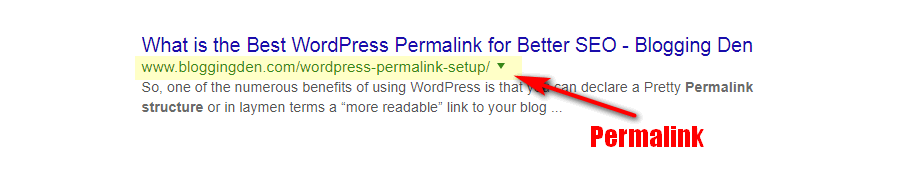
From the time when we started blogging, the first thing that comes in our mind is what the best permalink structure is. Most of the bloggers do not know about the different types of permalink structure and how do we choose the best permalink structure for SEO.
How to Use Permalinks? In the Permalinks, you can change the Blog post, Category, Author, Post name URLs by changing these resources %category%, %tag%, %author%, (or) %postname%.
Example: www. yourdomainname.com/?p=123
In blogging, it’s best described as a direct and permanent link to a specific blog post. However, the Default look isn’t easy to read, as you can see above, isn’t it? Do you even know what “?p=123” means?
There’s nothing, that’s it. Therefore, one of the advantages of using WordPress is that you can declare a Pretty Permalink structure for your blog post to make it more readable.
In search engine optimization, permalinks are crucial. When permalink structures are incorrect, they can cause problems with the search engine results. Our blog will discuss how to pick the right structure for your blog.
A blog topic for a topic like this can be:
- How to choose best permalink structure for ecommerce site?
- How to choose best permalink structure for a travel site?
How to change the best WordPress permalink structure from Default Permalink?
Permalinks are absolutely crucial for search engine optimization. They are the doorway to your website for both your human and search engine visitors. Choosing the right kind of permalinks for SEO can be tricky.
It depends on the type of website niche you have. This blog is about the different kinds of permalinks you can use and how they can impact your SEO.
To change this WordPress permalink setup follow these simple steps. In the Settings → Permalinks panel, you can choose one of the more common permalink structures or enter your own in the “Custom structure” field using the structure tags.
- Go to WordPress dashboard after login
- Select Settings>Permalinks option from the left side column.
- Then choose the best WordPress Permalink, which is suitable for your blog.
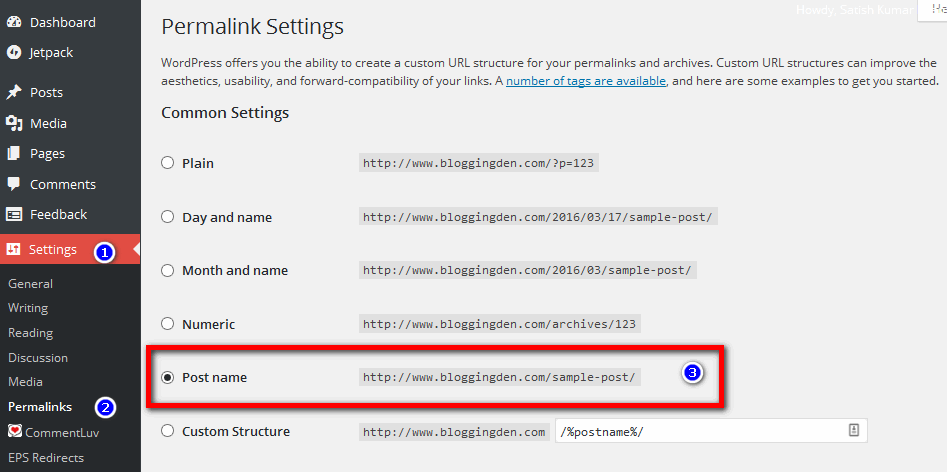
Which WordPress permalink structure is Suitable for your blog?
Choosing the right type of permalink structure for your website is very important as it helps in ranking your website at a higher place on the search engine. This blog will discuss how one can select the best permalink structure for their website.
It is a common and first question to raise in WordPress newbie because this permalink shows its role in SERPs (Search Engine Page Ranks) of SEO.
Type 1: Plain Permalink:
- An example of the default structure is https://bloggingden.com/?p=123
- It is the WordPress default permalink (Ugly permalink).
- This permalink has no value in SEO.
Type 2: Day and Name Permalink:
- An example of the day and name-based structure is https://bloggingden.com/2021/08/31/sample-post/
- This permalink is suitable for NEWS relating to blogs, and It belongs to time-dependent blogs.
Type 3: Month and Name Permalink:
- An example of the month and name-based structure is https://bloggingden.com/2021/08/sample-post/
- If you are maintaining a Technology related blog, this permalink is the correct choice. It is SEO friendly URL.
Type 4: Numeric Permalink:
- An example of the numeric structure is https://bloggingden.com/archives/123
Type 5: Post Name Permalink:
- This is the example of Post name permalink: https://bloggingden.com/sample-post/
- Most of the WordPress professionals opening it as “This is the best permalink“.
- I am using “/%postname%/” permalink for my WordPress hosted blogs, including this blog.
- It is the most recommended permalink structure, which is recommended by the professionals.
Type 6: Custom Structure:
- In the box, specify the custom structure you desire to use. One example is /archives/%year%/%monthnum%/%day%/%postname%/.
Conclusion
Permalinks are super important for your blog. Permalinks are the permanent web addresses to your individual pages and blog posts, as well as to your category and tag archives. As long as that permalink URL remains the same, anyone can remember it. Hopefully, that’s a lot of people because they’re coming back for more content. It will be able to access them whether it is today or ten years from now. You can refer to settings permalinks from the WordPress official page.
I am not saying that all WordPress permalinks setup must be the same as given above. To set up your blog permalink, use any one of the above three examples. After completing this Setup, your blog will get full functionality as per Search Engine Optimization. Do not forget your blog URL Should not be “?”, “.exe”, “.php (PHP permalinks)”, “.html” extensions because there is no importance in SEO.
Having a consistent and organized way to link to your blog posts is important. By using the best WordPress permalink structure, you can create short and succinct links that will never change. This way, you can share your blog posts on social media with ease. We hope you enjoyed our post on the best permalinks structure for better SEO.
Frequently Asked Questions (FAQs)
What is the best URL structure for SEO?
Your permalinks must be readable for human beings and search engines. Using the WordPress permalink structure, we can create accessible permalinks. However, it is not for SEO purposes. To create SEO-friendly permalinks, we should use a plugin like SEO permalinks, which makes permalinks keyword-based.
Do permalinks affect SEO?
Yes, it does. Permalinks help searchers find your page easily. The search engines also use them to index your blog post quickly. They carry your blog post’s title and description to your page. The title and description of your post will help you get more views. In your WordPress dashboard, go to Settings and then “Permalinks.” You can create your permalink for the blog.
What is another name for permalink?
Permalinks refer to the permanent URLs that WordPress assigns to each of your blog posts. They’re pretty much the same thing as URLs, except that they’re much more accessible for search engines to crawl and interpret. Here’s why permalinks are essential:
1. They make your work easier to find. Since you can give your posts very descriptive URLs, they’re a lot easier to find on both search engines and social media. It is especially true when you start cross-linking your content, which is a crucial SEO tactic.
2. They make your content look more professional. It is especially true for self-hosted sites, which use more readable URLs than the default WordPress.com ones.
3. They improve your site’s load time. It is especially true when you’re using long, SEO-friendly URLs. The shorter the length of your URLs, the better.Why is a permalink important?
Permalinks are essential in web marketing. They provide search engines like Bing, Yahoo, and Google with a clear direction to your website, which results in it ranking higher. If the search engines can’t find your website, they can’t show your content to those looking for it. But with good permalinks, the search engines can take your website’s content directly to the visitor. Another reason for using permalinks is that you can track the performance of your web content. It allows you to know what content is getting viewed the most and what content is hardly getting any views at all. By doing this, you can improve your website and make it more popular. You should always use the WordPress permalink structure. It’s the most standard one and the one that the search engines are most familiar with. This way, you won’t have a problem with your website’s performance.
How do I make permalinks SEO-friendly in WordPress?
Permalinks are the links to the posts on your website. The permalink structure affects the way search engines perceive your website. A lot of search engine bots have started taking into consideration the permalinks in their algorithms. By changing your blog’s permalink structure, you essentially tell the search engines that the content of the new URL has changed. It is why WordPress provides the option to change your permalink structure. Permalink changes will help you boost your search engine ranking and visibility.
What’s the difference between a permalink and a URL?
A permalink is a permanent address of a webpage that has a unique format. The structure for a permalink may vary depending on the blog platform you use. The URL (known as a Web address) is the address of a web page that contains a unique sequence of characters. For example, bloggingden.com/WordPress-permalink-setup/. On the Internet, URLs, and permalinks are interchangeable, but permalinks are used for tracking and searching long-term engine optimization. However, even though they are alike, permalinks are not found in search engines.



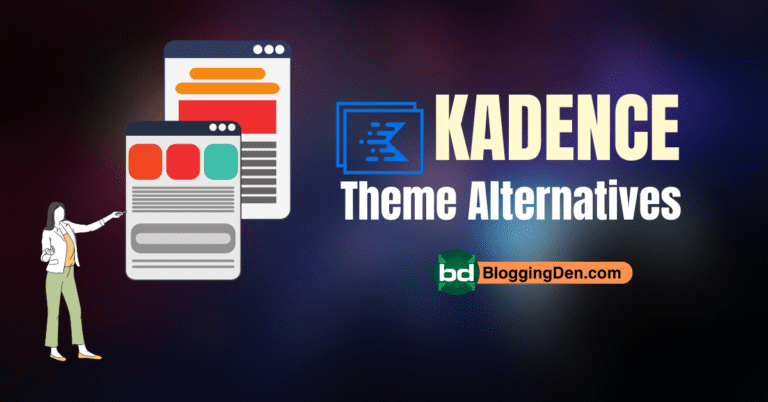

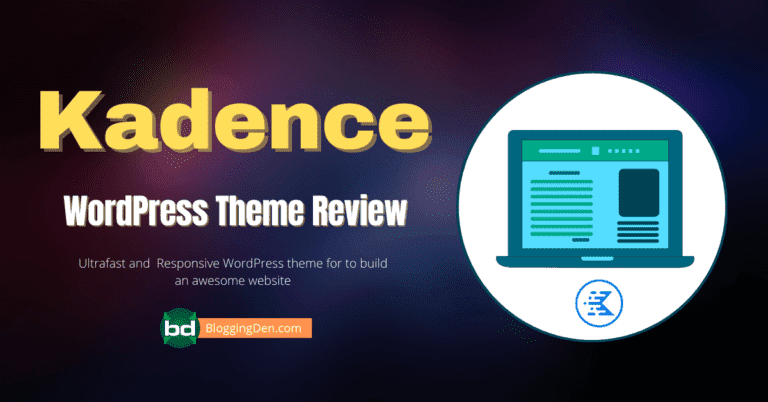
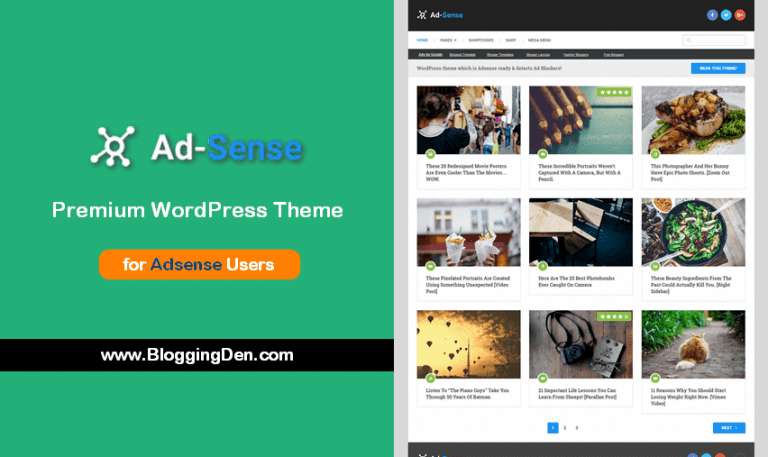
Article is great. Theoretical part of a article is well explained for technical references one can visit the blog of templatetoaster.
Article is great. Theoretical part of a article is well explained for technical references one can visit the blog of templatetoaster.