Do you have paypal account? If yes, the receiving money through paypal is very easy now. If you do not have till now, Create one account immediately. Start setting up paypal for business now.
Do you want to learn how to set up a Paypal account to receive money? Are you planning to send money to PayPal from anywhere? If yes, you are in the perfect place to create a personal account or a PayPal business account.
Do you need a PayPal account to send money? Before going to learn about how to open a Paypal account to receive money, you have to know a few things about Paypal and its basics and privacy policy. You can get money into your PayPal account for free by connecting your bank account.
Table of Contents
What is a Paypal account?
PayPal is the faster, safer way to send money, make an online payment, and receive money. To do this, you must create a PayPal account. It is a global e-commerce business that allows payments and money transfers to be made through the Internet. Online money transfers are an electronic way to pay for things like checks and money orders, which are usually done on paper. In this article, you can learn how to set up a PayPal account to receive money.
- Paypal was established in 1998.
- On October 3, 2002, PayPal became a wholly-owned subsidiary of eBay. Its corporate headquarters are in San Jose, California, the United States, at eBay’s North First Street satellite office campus. Let us learn the details of how to open a Paypal account.
- On March 17, 2010, PayPal entered into an agreement with China UnionPay (CUP), China’s bankcard association, to allow Chinese consumers to use PayPal to shop online.
So this is the background of Paypal. It goes to the best and most genuine money transaction platform. Here, PayPal is very important to receive online earnings into your bank account securely. Let us now learn how to set up a PayPal account.
Since a few years ago, PayPal has become the payment method of choice for anyone who works online. When people worked over the Internet, you would have assumed that some hassle-free credit-card payment system would have been the system of choice.
- Best Places to get Free Online Teaching Jobs in India Without Investment
- Best Freelance Content Writing Jobs from Home for beginners

However, the cumulative greediness of the significant credit card processors created to avoid online. Where businesses with limited capital needed a low-cost way to offer perspective on the internet, customers needed a quick and easy way to pay for points online.
The requirement for a low-cost and also practical payment system was fed by the millions of transactions taking place on eBay. where most sellers didn’t have much extra cash to pay for a credit card payment system.
Many buyers only had a bank account and a charge card to pay with, and most were cautious about inputting their credit card information over the Internet. with so many instances of credit card numbers getting hacked on the web.
Go into PayPal, a system where both the purchaser and the seller establish a risk-free and safe account that can be fed with funds from a checking account and where the only thing required for monetary transactions on the web is an e-mail address.
This secure online transaction was an excellent remedy, providing sellers with one of the simplest means to accept repayments on the net, and giving sellers a “safe-zone” of transactions.
They could just use their e-mail address to make a purchase and also leave the credit card numbers hidden. Follow this guide on how to set up a PayPal account.
Paypal account is compulsory for the secure online transaction if you are working with Affiliate Marketing Programs. Most of the companies are offering online part-time jobs. They are sending payments via Paypal accounts only. You can join and receive your online earnings.
How to setup PayPal account to receive money?
Paypal is the most popular way to send and receive money from other countries online. It helps you to complete online shopping without re-entering your card details and personal information every time. You can set up a PayPal account easily with a few steps. You can add money to your Paypal account from your bank account safely after setting up a new account. To create a PayPal account or to learn how to create a PayPal account, just follow the steps to create a PayPal account given below.
Step 1: Getting started Paypal account creation
To create a PayPal account, you have to start the signup process. First, you have to go to their official PayPal homepage. Here is the simple link to signup
Step 2: Open sign up form
Now press the button “Signup”, which is present on the right top side of the page.
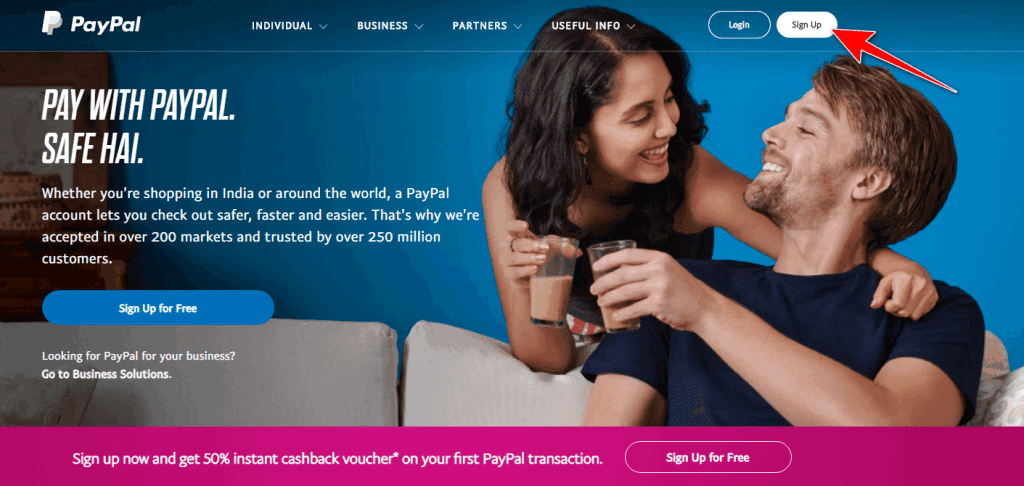
Step 3: Choose the Type of Account
- On the second page, you need to select the country and PayPal account types. Paypal giving two types of accounts, An account for an Individual account and Businesses account.
- Just select an Individual account or Business account by pressing the button “NEXT”.
- You can change your account type based on your needs.
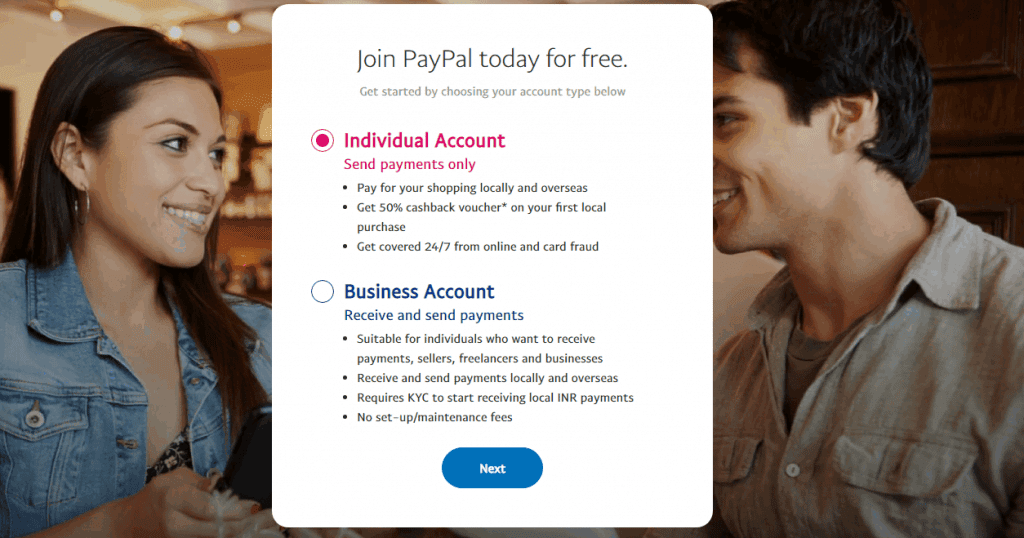
A. Individual account
This account is for shopping, sending and receiving overseas payments online. This is all without sharing your financial information. The individual account is useful for sending payments only.
- You can make a paypal payment for your shopping locally and overseas
- You will get the 50% cashback voucher for the first local purchase.
- It gives extra support for your online payments.
B. Business account
The business account accepts credit and debit cards and allows you to send invoices to your overseas customers. This account needs KYC verification. This account is suitable for small businesses (personal to premier business) or any business type. Here is the PayPal business account sign up process.
- It is suitable for individuals who want to receive payments, sellers, freelancers, and businesses
- You can do business easily with this account with low-cost merchants
- You can operate this account with a business name
- No additional fees for set up the account
- You can generate statements like financial and general reports
- It requires KYC (Know Your Customers) verification to start receiving money through paypal in the local currency
- You can use eBay tools
- You can provide multiple employees with limited access from your account
For this account, you have to choose the options from this account
Business Type:
- Sells Goods to customers
- Sells services to customers
- Exports/sell to other businesses
- Works as an individual freelancer
Payment Platform:
- On my company website
- Via on Email address/invoicing
- Through seller marketplaces
Payment Preferences:
- Local INR only
- Foreign currencies only
- Both Foreign and Local currencies
After choosing the suitable option, you have to enter your email address to complete the signup process. Then confirm your email by clicking the confirmation link that is sent by the PayPal team. Here is an example screenshot of how to find PayPal’s business account for freelancers. You can change PayPal from business to personal at any time.
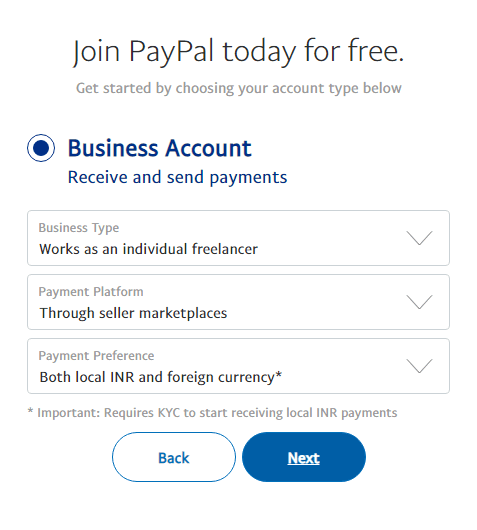
To know more details about KYC, check the details here
- For instant verification of your PAN card, enter a valid PAN number. Your name should match the name on your PayPal account.
- If you press the send confirmation link button, you will receive the confirmation link. Just click the link in your email.
- Add your local bank account: Enter your local bank account details like name, mobile number, account number, IFSC code, etc.
- Select a purpose code: Select the purpose code that appropriately describes your business transactions. This is required under Indian regulations. What Is The KYC Procedure?
C. For Shoppers
This is a simple and secure account for online shopping lovers. In this account, they are giving a 50% instant cashback offer on the first local PayPal purchase.
Step 4: Add your Details
Now it’s time to add personal information in the given form as per your bank account. Do not forget to add your PAN card number (Permanent Account Number). Do not add your debit or credit card information in this form. Uncheck the card details in this form.
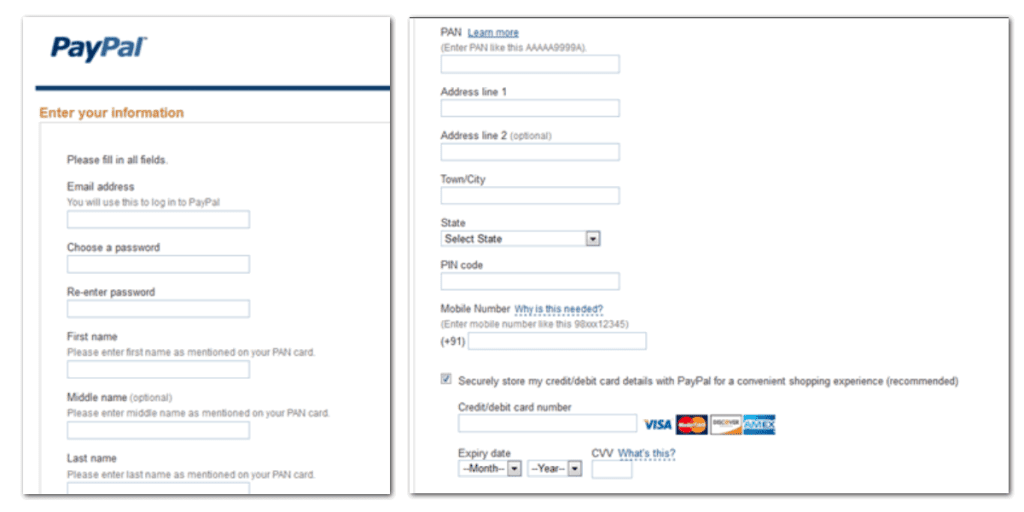
Paypal will send a confirmation link to your email address (which is given in the above form) to activate your new account.
Step 5: Choose Payment method
After confirming your account, just go to the main page of PayPal. Add your bank account information from the payment methods to link your bank account. Before you link your bank account, you have to check if your bank is listed or not in the PayPal recommended banks list.
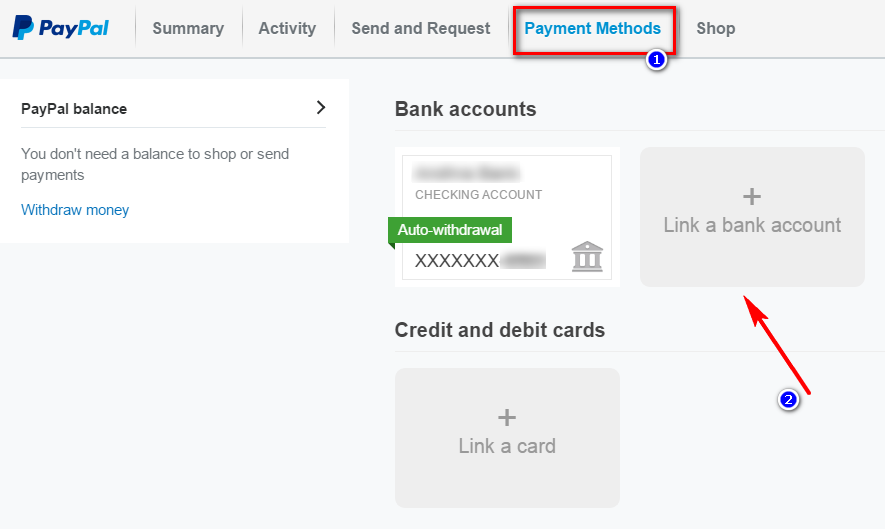
Add the details of the bank account number and IFSC code of the Bank in the “Link Bank details” link
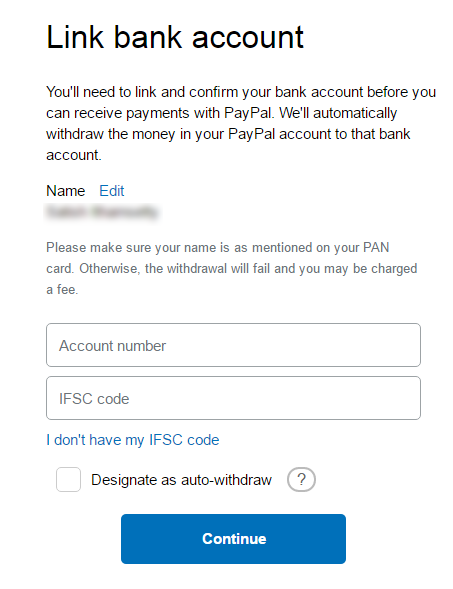
Step 6: Be ready for Paypal verification
Paypal deposits two little amounts in your bank account, like Rs. 1.10/-and Rs. 1.12/-, within two to three business days. After these transactions, just open your PayPal account and enter the amount value and confirm it. FINISH…..
Your PayPal account is ready.
Check the “VERIFIED” letters in your account. Enjoy.
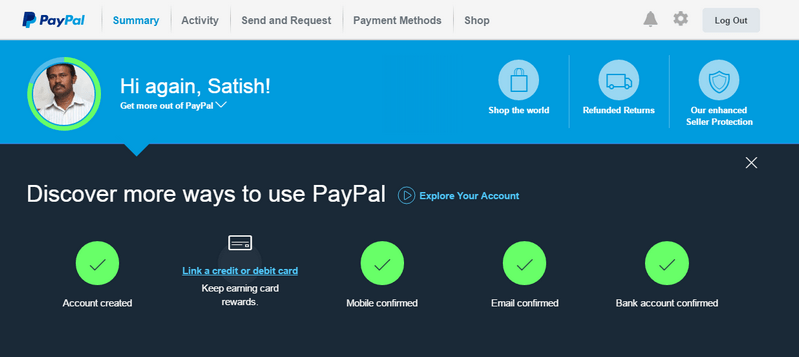
Do not give out your PayPal information to anyone. That is the key to your online transactions.
After opening your PayPal account, log in to your account by using your PayPal account login details. Now you can send the payments using your debit or credit card.
But to receive payment. Your account must be verified with a local bank account. This activation or verification removes the withdrawal limit from your PayPal account.
The received money will be sent to your linked bank account automatically.
You will receive the money from Paypal to your linked bank account within 2 to 5 business days automatically.
Using the secure PayPal payment system, you can now get money from outside the country.
How to receive money on PayPal?
To receive money on PayPal, you have to create a new PayPal account. Here, the registered email ID is your Paypal ID.
You can transfer money from PayPal to your recipients by entering their PayPal registered email ID.
Another ID is the Paypal account link. The link looks like PayPal.me/yourname.
So you can send and receive money by using these two valid IDs – Paypal Email ID and Paypal User Link.
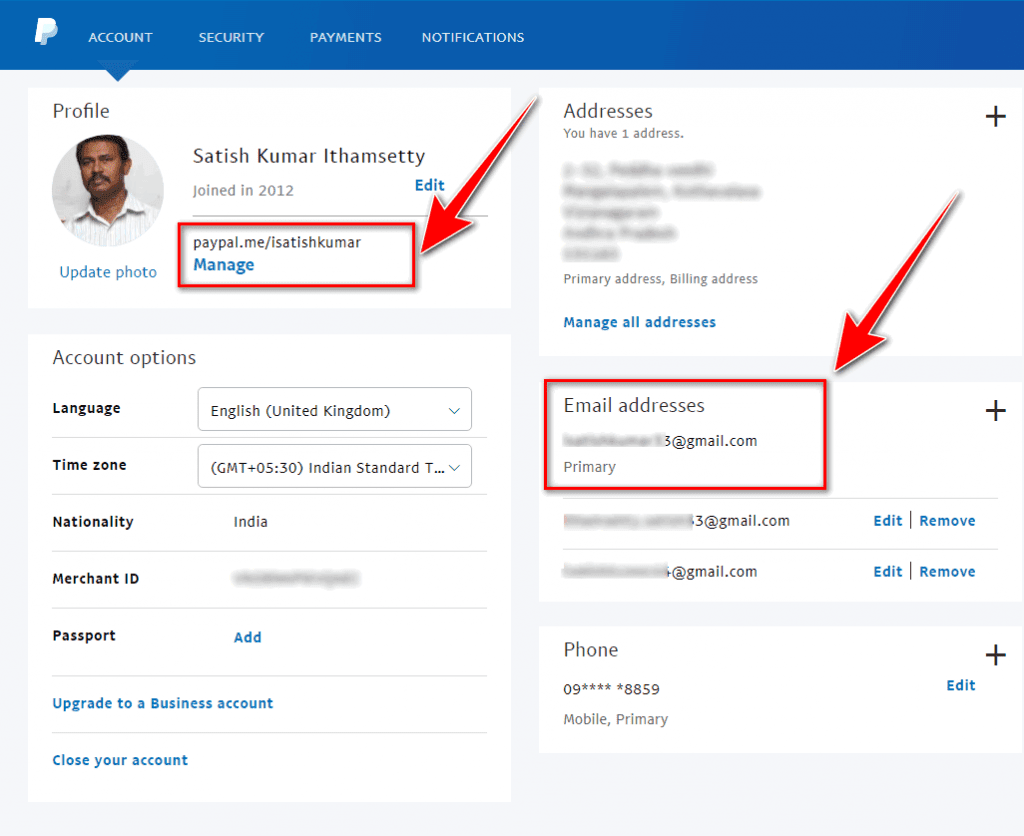
Frequently Asked Questions (FAQs)
What is a PayPal account?
PayPal is the faster, safer way to send money, make an online payment, and receive money. It is a global e-commerce business that allows payments and money transfers to be made through the Internet.
How do PayPal accounts work?
By registering your details along with your bank account and credit/debit card details with your PayPal account, you can send and receive money from overseas. If you send the money to your client, seller, or recipient’s account, the money will be transferred to their local or international bank account within 2 to 5 business days.
What is required to set up a PayPal account?
PayPal provides two different accounts: individual and business accounts. For individual accounts, KYC (Know Your Customer) verification is not necessary. But for business accounts, you have to submit a PAN card ID, a local bank account number, and valid email at the time of the PayPal sign up process.
How much does it cost to use PayPal?
Paypal doesn’t charge any fees for money senders. It charges only for money receivers. The charges may vary from country to country. Basic charges are 2.9% + $0.30 per transaction. You can use the Paypal fee calculator to get more details.
Conclusion
Paypal is one of the oldest and most trusted services. It helps you send and receive payments all over the world. Paypal Accept the money process takes your information and and put it through a database
If you are from Asia or the United States of America, PayPal is the best and most secure way to receive payments from overseas.
Most of the advertising services use the PayPal account. I think this article on how to create a PayPal account to receive money from overseas is It is very helpful in creating better online payments. Create a PayPal business account now.
Do you have paypal account? If yes, the receiving money through paypal is very easy now. If you do not have till now, Create one account immediately. Start setting up paypal for business now.



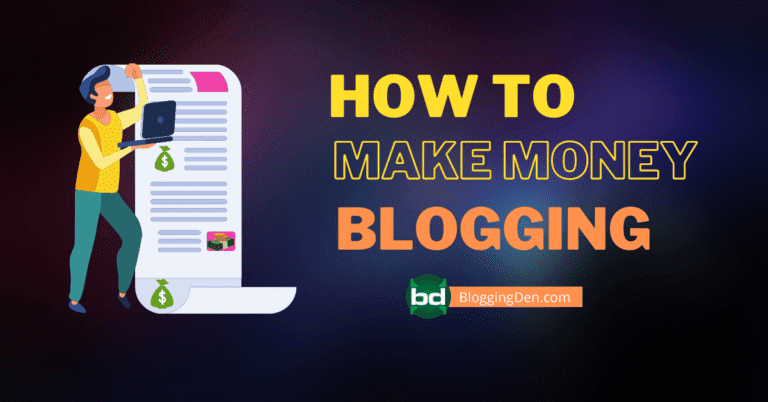


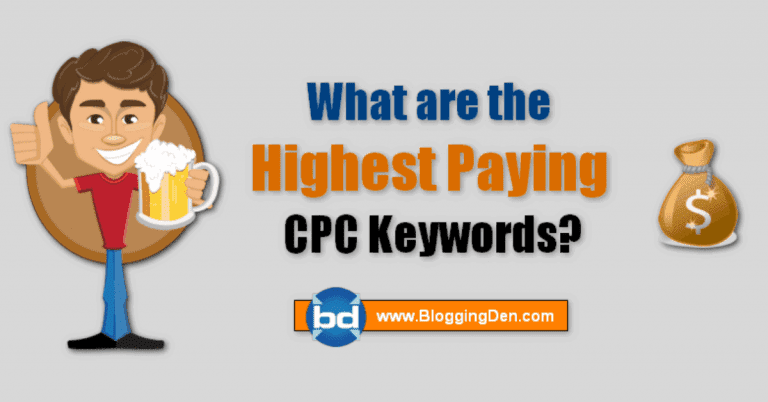
Hi,
You shared a good information for those who are getting problem in creating h PayPal account. I must say your explanation is good.
Keep Sharing.
Cheers!
such a great article thanks for sharing
Thanks I was about to create the account
Dear Satish Kumar Ithamsetty, I got good information from your article. Just recently i have applied for new PayPal account as your suggestion given in the article. I was so much impressed with that. Recently i have received small amounts from PayPal to confirm my bank account. Now i have confirmed my PayPal account with VERIFIED status.thanks a lot.
PayPal account is one of the important weapons in online money transactions. I am happy to hear this sir. Thank you