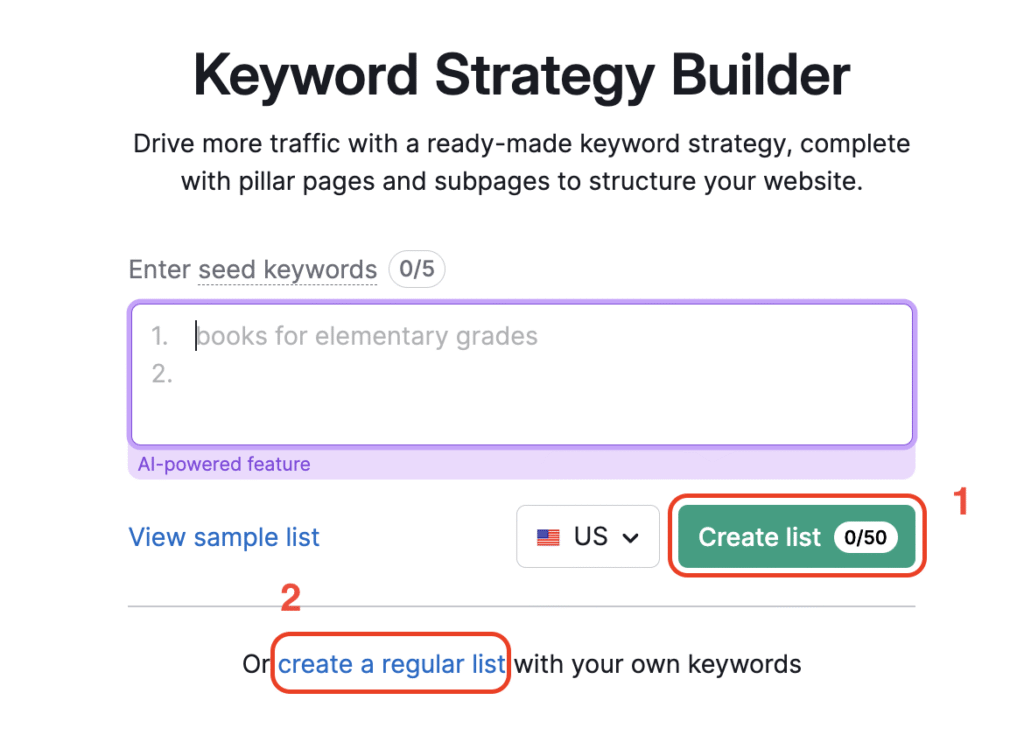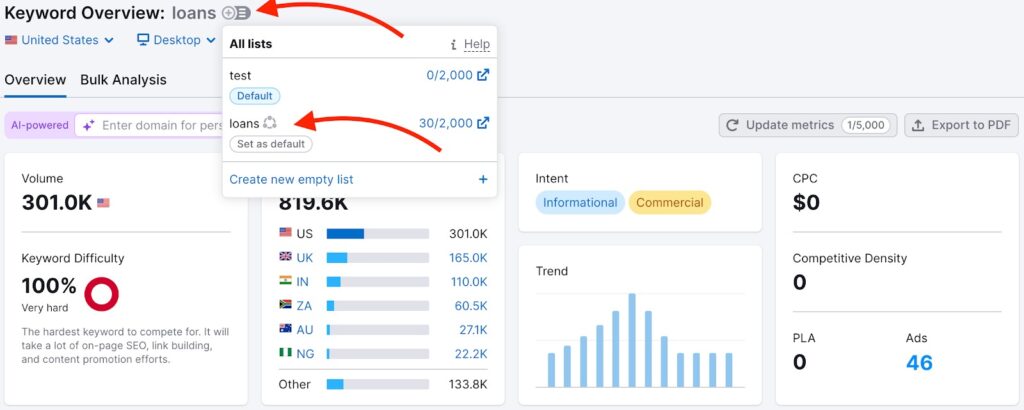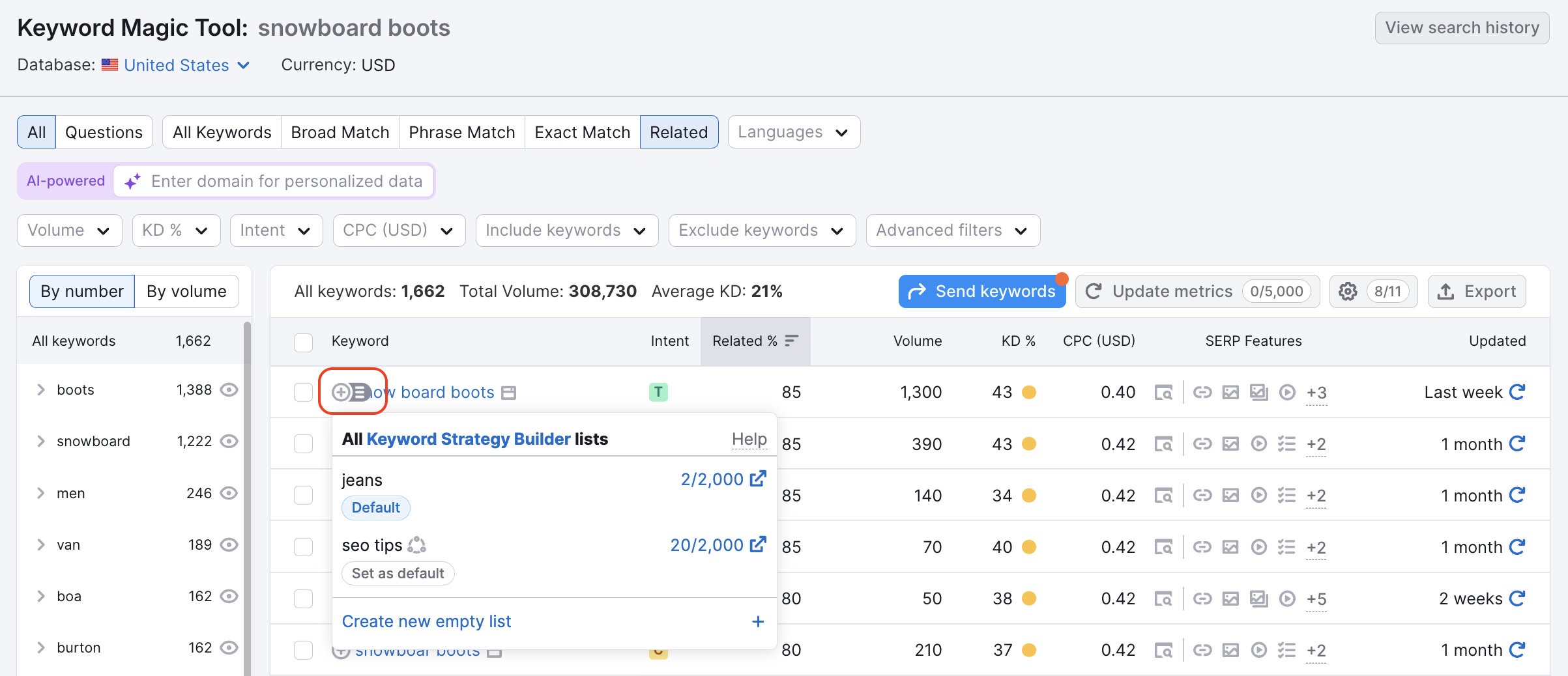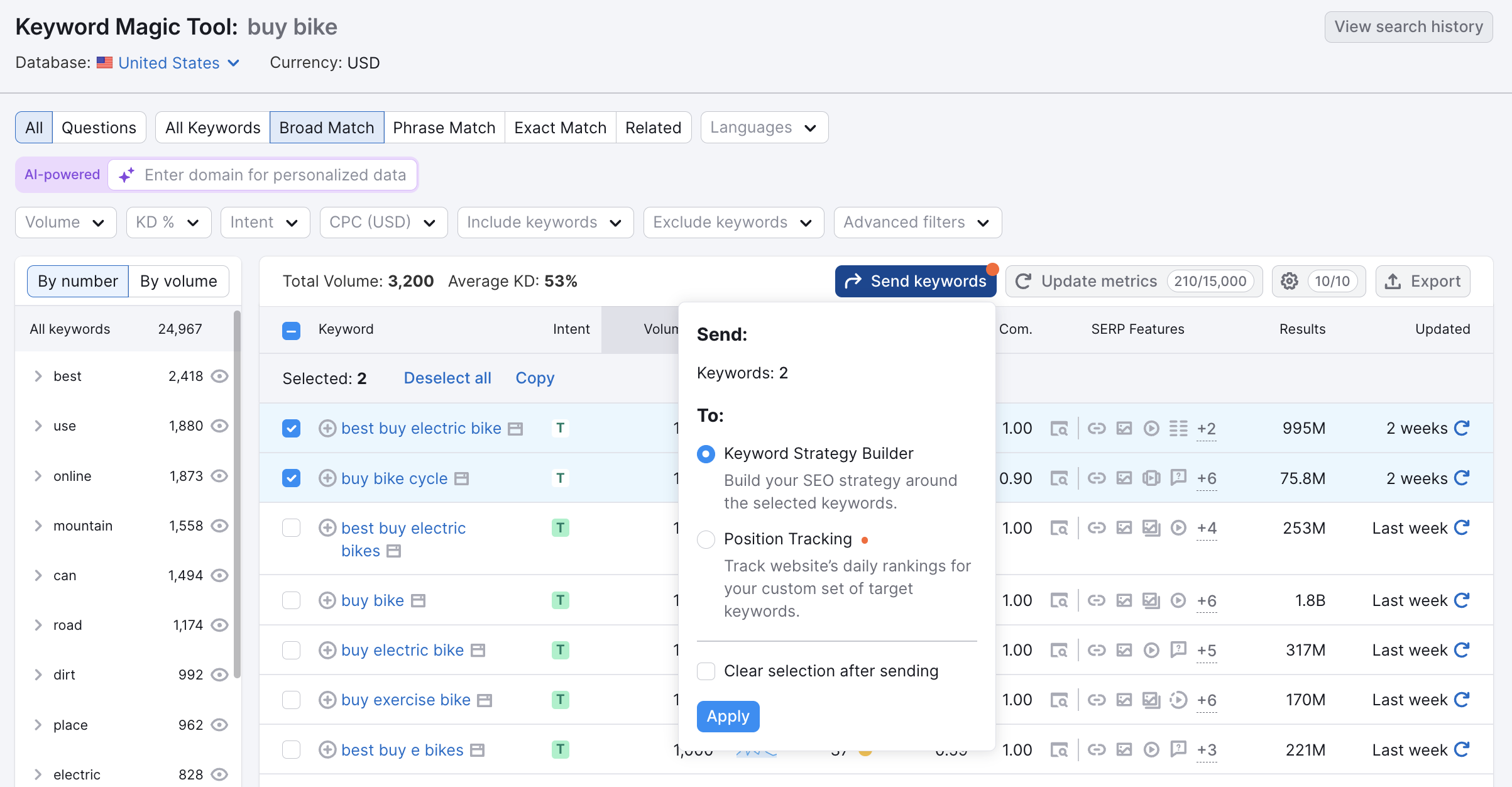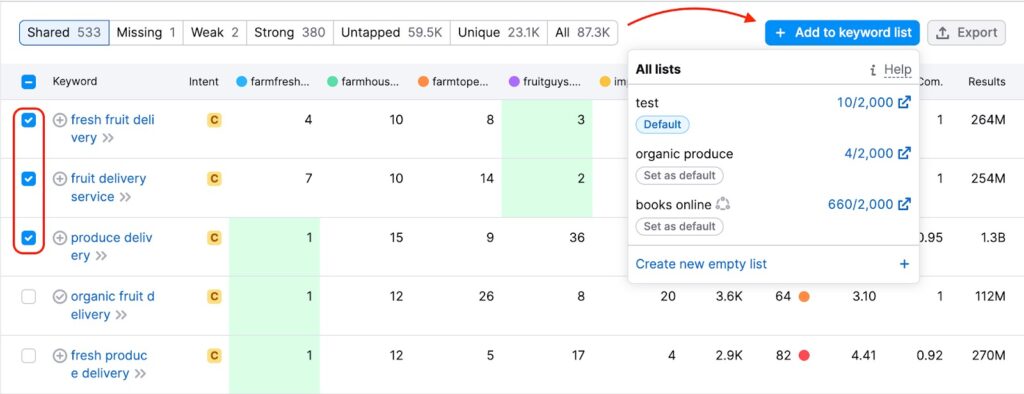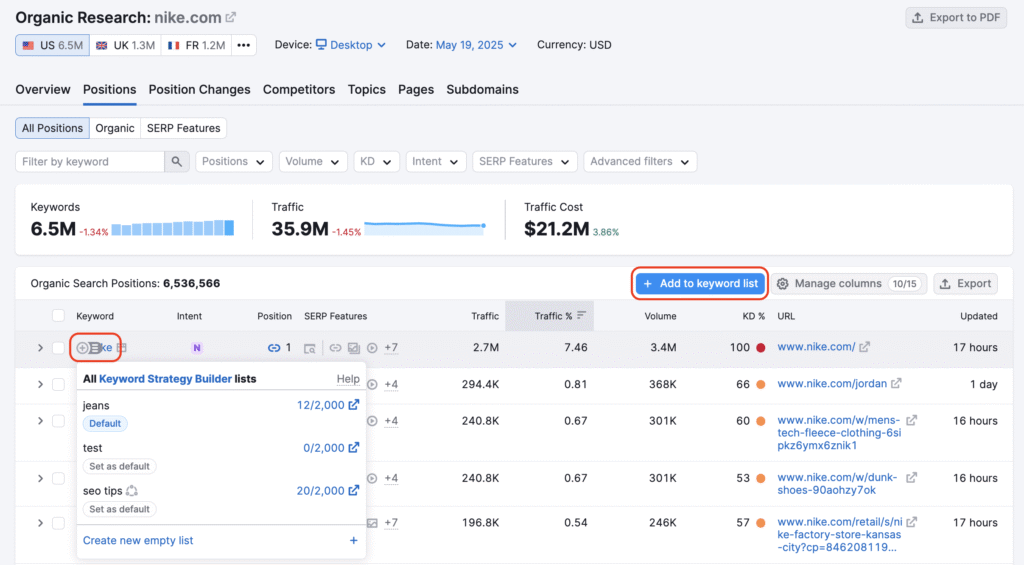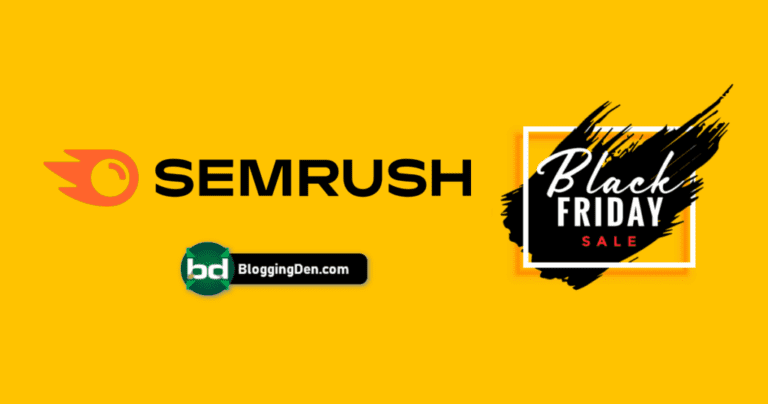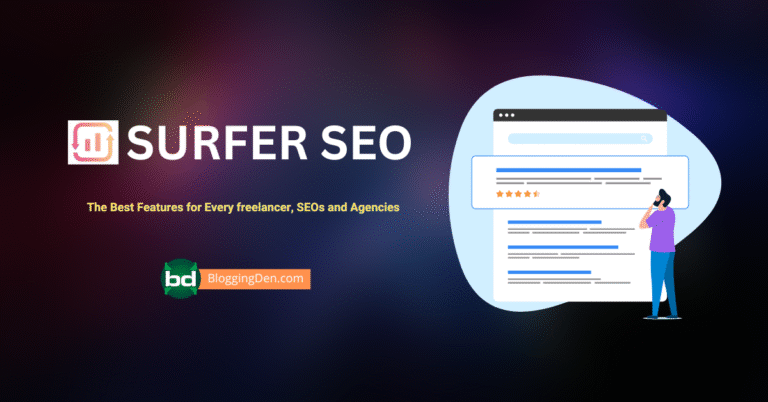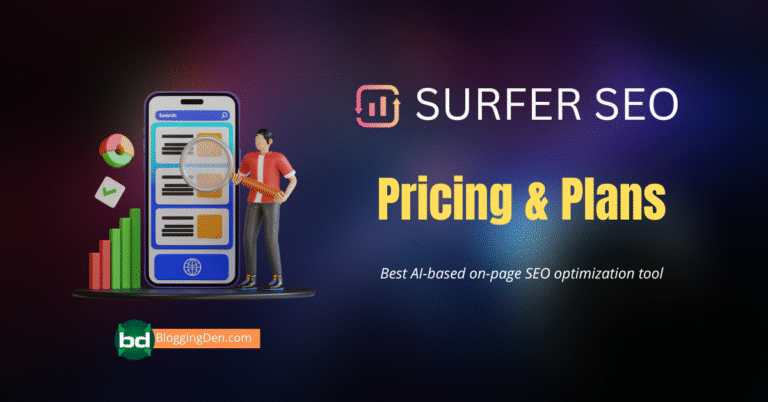Explore Semrush SEO toolkit, an all-in-one digital marketing powerhouse! From keyword research to competitor analysis, it’s your go-to tool. Unlock a 7-day free trial now!
Looking for the best SEO toolkit to boost your online visibility in 2025? If you’re like me, you juggle content creation and keyword research and try to outrank the competition. You need more than just a basic SEO tool. You need something reliable, powerful, and easy to use. That’s exactly why I decided to dive deep into the Semrush SEO Toolkit. In this review, I’ll share everything I’ve learned.
Semrush isn’t just any tool—it’s a complete SEO software that’s been helping bloggers, marketers, and businesses since 2008. Whether you’re a freelancer, this all-in-one SEO platform offers website analysis.
If you’re part of a digital agency, it provides competitor analysis and keyword research. It also provides tools for link building, content marketing, and full site audits.
If you’re wondering:
- Is Semrush worth it?
- How does it compare to other top SEO tools?
- What are the actual pros and cons?
…then you’re in the right place.
In this in-depth Semrush SEO Toolkit review, I’ll break down the key features. These include the Keyword Magic Tool and SEO Writing Assistant.
I will also cover its technical SEO capabilities. You’ll get insights into search engine optimization strategies. There are tips on improving rankings. Learn how this digital marketing suite can help you grow.
By the end, you’ll clearly know if Semrush is the right investment for your business goals. You will also know if it fits your budget. So if you’re serious about increasing your online visibility, let’s get started!
What is Semrush SEO Toolkit?
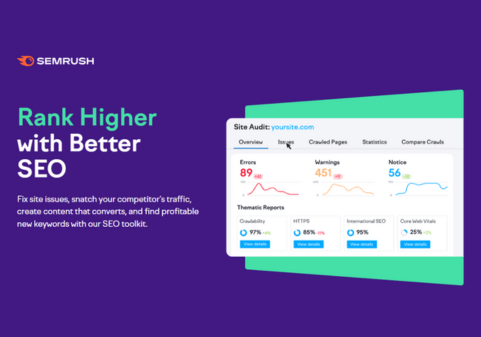
If you’ve been exploring ways to improve your website’s visibility, chances are you’ve come across Semrush. What exactly is the SEMrush SEO Toolkit? Why is it such a big deal in the world of digital marketing?
In simple terms, the Semrush SEO Toolkit is a powerful collection of tools. These tools are designed to help you improve your website’s performance in search engines like Google. Whether you’re a blogger, digital marketer, SEO professional, or business owner, this toolkit provides you with all the necessary tools. You can analyze your online presence, optimize it, and grow it effectively.
It’s part of the larger Semrush platform. This platform includes over 50+ marketing tools. However, the SEO Toolkit is where most of the magic happens for improving rankings.
Here’s what it offers:
- Competitor Research Tools so you can see what’s working for others in your niche
- Keyword Research Tools to help you find the best keywords your audience is searching for
- Backlink Analysis to monitor who’s linking to your site—and who’s linking to your competitors
- On-Page SEO Checker to give you actionable suggestions for improving individual pages
- Content Optimization Tools, like the SEO Writing Assistant, to help you write content that ranks
- Site Audit features that scan your website for technical SEO issues
- Position Tracking to monitor your rankings on a daily basis
What I personally like is how everything is neatly organized. You don’t have to jump between multiple platforms—Semrush brings it all together in one dashboard. You can track your progress, uncover new opportunities, and even spy on competitors’ strategies—all from a single place.
The Semrush SEO Toolkit is your go-to companion for mastering search engine optimization. It helps in improving content. It is essential for driving more organic traffic. It’s like having an SEO expert working beside you, 24/7.
Semrush SEO Toolkit Review 2025
As we look ahead to 2025, Semrush remains the top choice for SEO software. Semrush SEO Toolkit offers a comprehensive suite of tools for boosting your search engine visibility and online marketing performance. It is still the leading SEO tool.
With Semrush SEO toolkit, you get powerful capabilities for keyword research, backlink analysis, and on-page optimization. It also offers site auditing, rank tracking, competitive research, and more. The intuitive interface makes it easy to access valuable data-driven insights, whether you’re an SEO beginner or an experienced pro.
Every year, Semrush continues to innovate to stay ahead of the trend. The 2025 version delivers new advanced features and updates to help marketers and businesses succeed.
Semrush provides comprehensive site audits to identify on-page SEO issues. It also offers the acclaimed Keyword Magic Tool for discovering untapped keyword opportunities. Semrush equips you with everything needed to craft an unstoppable SEO strategy.
Here are the Killer features introduced this year:
- This is the only comprehensive platform for all marketing tasks.
- It comes with Intuitive interface with integrated AI functionality.
- It has the largest keyword database on the market (26.6+ billion keywords).
- It updates every day. It comes with the freshest and largest backlink database. It also has the fastest crawler, boasting over 43 trillion links right now.
- Now you can access across 142 GEO databases.
Semrush SEO toolkit offers unmatched tracking, reporting, and competitive analysis capabilities. It allows you to analyze your competitors’ strategies and monitor your ranking progress. You can outperform them in search.
| Primary Tool | Sub tool Names |
|---|---|
| SEO Dashboard | |
| Competitive Research | Domain Overview |
| Organic Research | |
| Keyword Gap | |
| Backlink Gap | |
| Keyword Research | Keyword Overview |
| Keyword Magic Tool | |
| Keyword Strategy Builder | |
| Position Tracking | |
| Organic Traffic Insights | |
| Link Building | Backlink Analytics |
| Backlink Audit | |
| Link Building Tool | |
| Bulk Backlink Analysis | |
| On Page & Tech SEO | SEO Audit |
| On-Page SEO Checker | |
| Log File Analyzer | |
| Content Ideas | SEO Writing Assistant |
| Topic Research | |
| SEO Content Template |
Semrush’s powerful all-in-one SEO comes with an AI-powered marketing platform, and it remains unique in 2025. No other tool on the market can match its broad range of features. It offers unparalleled data accuracy. Continued product development makes Semrush an essential investment for driving exponential growth.
The platform offers more than 50 tools and capabilities. However, the Semrush SEO toolkit provides users with a comprehensive suite of digital marketing functionalities that includes 20 different tools. The next section will provide an overview of the core Semrush features. These tools allow marketers to enhance their results across channels.
1. Semrush SEO Dashboard
The SEO Dashboard is your go-to place for a quick, high-level view of your website’s overall SEO performance. This dashboard pulls key insights into one central hub. You no longer need to jump between multiple tools. This makes it easy to monitor and manage your SEO efforts.
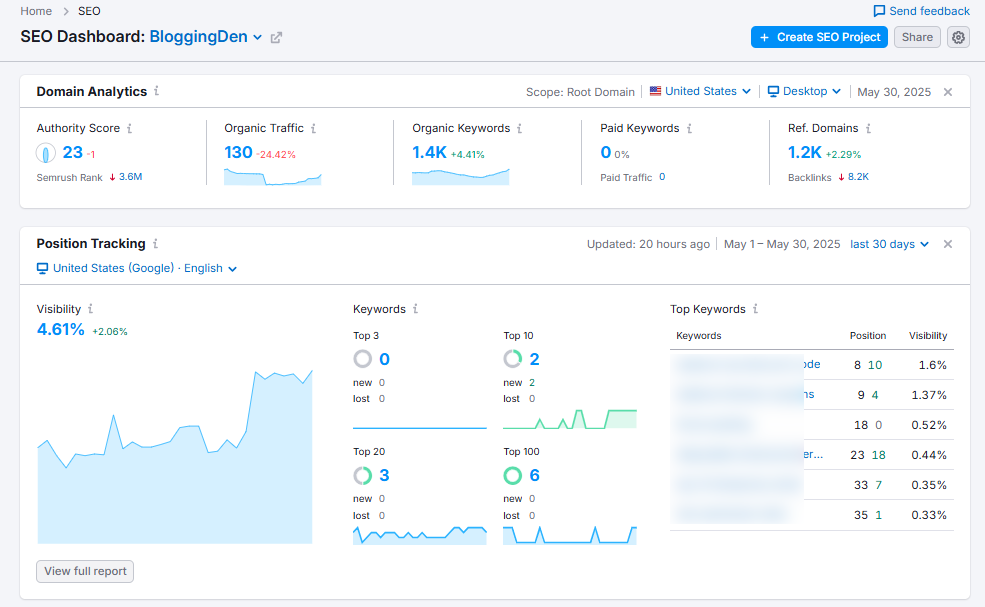
Here’s what you’ll typically find inside the dashboard:
Domain Analytics
This section gives you a bird’s-eye view of your website’s authority and performance:
- Authority Score: A score that shows how strong and trustworthy your domain is in the eyes of search engines.
- Organic Traffic: An estimate of how many visitors are landing on your site from unpaid (organic) search results.
- Organic Keywords: The number of keywords your website ranks for in search engines.
- Paid Keywords: If you’re running PPC campaigns, this shows the keywords you’re bidding on.
This helps you quickly understand the health and strength of your domain at a glance.
Position Tracking
This widget shows how your target keywords are ranking in real-time:
- Visibility: A percentage that reflects how visible your site is in search results for your tracked keywords.
- Tracked Keywords: The number of keywords you’re currently monitoring.
- Top Keywords: A list of your highest-performing keywords, including their positions and how they’re trending.
You can instantly spot if your visibility is improving and which keywords are gaining traction (or slipping).
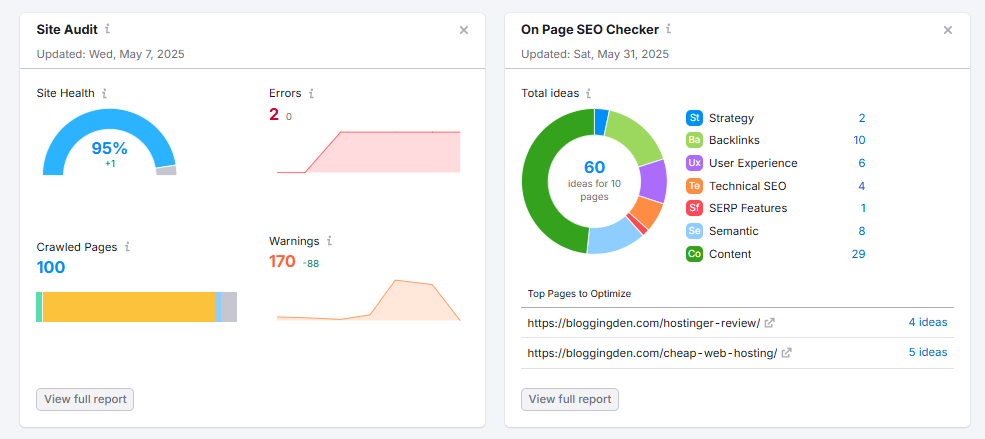
Site Audit Overview
This section highlights technical SEO issues on your site:
- Broken links
- Crawl errors
- Slow-loading pages
- Missing meta tags
- And more
It gives you a score and lists urgent issues to fix. This lets you rank actions. These actions will improve your site’s performance and rankings.
Other Helpful Widgets
- Organic Research: Learn which pages and keywords are driving the most traffic.
- Backlink Overview: See how many backlinks you have and where they’re coming from.
- On-Page SEO Checker: Get suggestions for optimizing individual pages based on your target keywords and competitors.
In short, the SEO Dashboard is like your mission control. It shows what’s working, what needs fixing, and where your best opportunities lie. It gives you a solid overview. However, the real power comes when you dive deeper into each tool. Follow the recommended workflows for actionable insights and long-term success.
2. Competitive Research
One of the first things I always do when starting any SEO work is check out the competition. It’s all about identifying your main competitors. Find out what keywords are bringing them traffic. Determine where they are doing well or not so well.
Semrush makes this super easy with tools like
- Domain Overview
- Organic Research
- Keyword Gap
- Backlink Gap
These reports help you quickly identify keyword gaps. You can also find backlink gaps between your site and your competitors. This way, you know exactly where to focus to get ahead.
a. Domain Overview
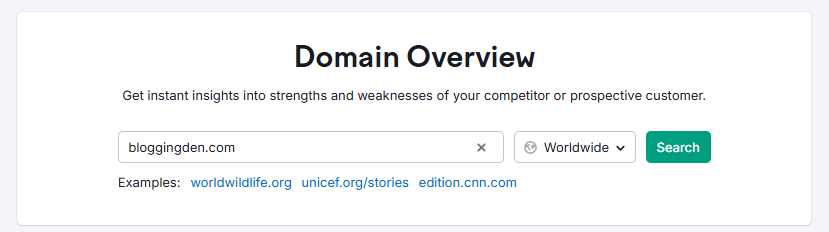
The Domain Overview tool in Semrush gives you a quick summary of a website’s overall online visibility. It shows key metrics like organic and paid search traffic, backlink count, and top-performing keywords—all in one place.
You can click on any data point to dive deeper into detailed reports for further analysis.
Key Features of Domain Overview:
- Check the Growth Report to track changes in performance over time
- View estimated organic and paid traffic and total backlinks at a glance
- Analyze a site’s top keywords—including positions, trends, keyword intent, and ad keywords
- Discover the best-performing pages or topics driving the most traffic
- Get data from both global and mobile databases
- See previews of advanced competitive research reports
- Analyze any domain, subdomain, subfolder, or exact URL
This report reveals how much website traffic comes from SEO efforts versus advertising campaigns. Users can analyze the top keywords driving traffic to the site and their ranking positions in Google searches.
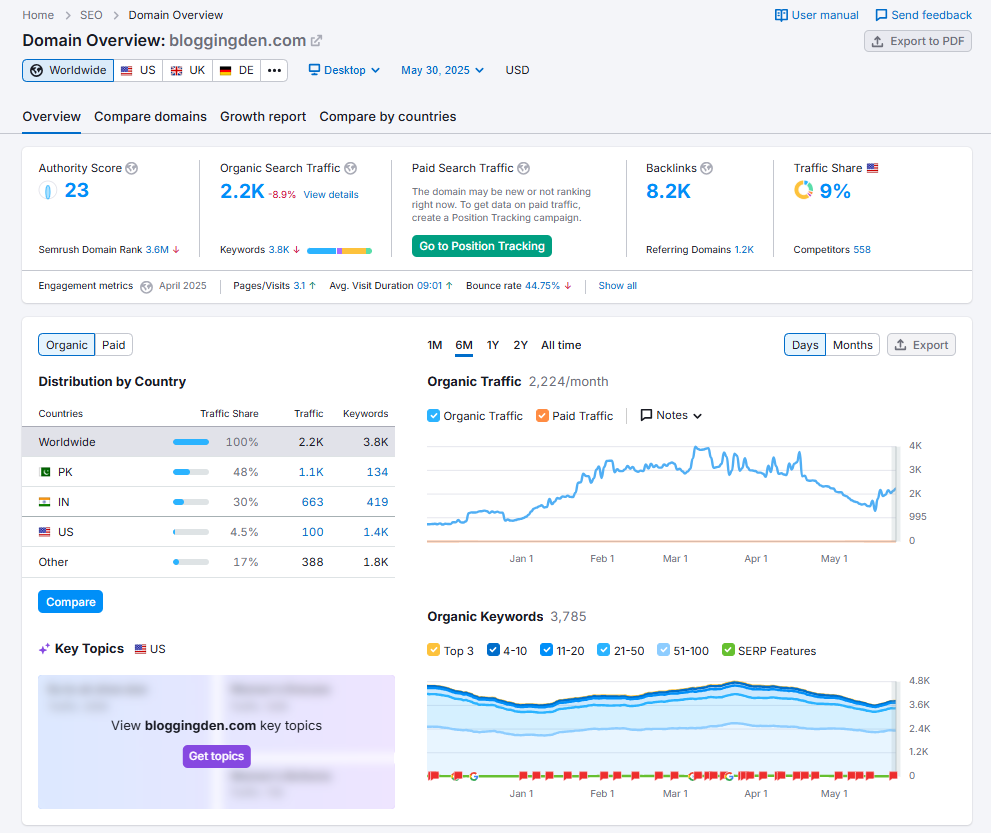
1. Authority Score: This score estimates how trusted and influential a website is in Google’s eyes. It reflects how strong the site is and how valuable its links are for SEO.
Note: It only measures domains and pages — not subfolders or subdomains. If you check one, it will show the root domain’s authority instead.
2. Organic Search Traffic: This number (in blue) shows the estimated monthly visitors a site gets from search engines. These visitors come for free, as organic traffic.
- Click it to view detailed keyword rankings.
- If you analyze a subdomain, subfolder, or URL, the number updates to match that specific section.
- You’ll also see a keyword intent bar showing what types of searches (informational, navigational, etc.) drive the most traffic.
3. Paid Search Traffic: This shows how much monthly traffic comes from paid ads (PPC).
- Click the number to explore which keywords are bringing in that traffic.
- Like organic traffic, it adjusts based on the exact part of the site you’re analyzing.
4. Backlinks: This blue number tells you how many links from other websites point to the domain.
- Click to dive into detailed backlink reports.
- It also adjusts when you analyze specific URLs, folders, or subdomains.
5. Traffic Share: See what percentage of traffic the site gets compared to its competitors. You can click to compare side-by-side with other domains.
6. Traffic Engagement: This section gives estimates of visitor behavior. These estimates include average visit duration, pages per visit, and bounce rate.
Note: These stats come from Semrush’s global database. If the site doesn’t have enough traffic, this section does not. Also, it only shows data for the main domain — not subfolders or subdomains.
7. Distribution by Country: The widget shows where a website’s traffic is coming from around the world. It includes both organic and paid search data. This helps you spot which countries your competitors are performing well in, either through SEO or ads. This data is only available for the root domain.
8. Organic Traffic and Keyword: This graph shows how much traffic a site gets over time and how it changes. You can adjust the view to focus on a specific URL, subfolder, or subdomain. You can switch between daily or monthly trends, depending on the date range you choose.
Imagine you’re a local bakery. With Domain Overview, you could quickly analyze a competing bakery’s site. This tool reveals their top organic keywords. It gives you immediate ideas for your own SEO.
b. Organic Research
The Organic Research tool in Semrush is one of my go-to features for competitive SEO analysis. It provides detailed insights into any domain’s organic search traffic. It also shows keyword rankings and overall visibility in Google and Bing search results.
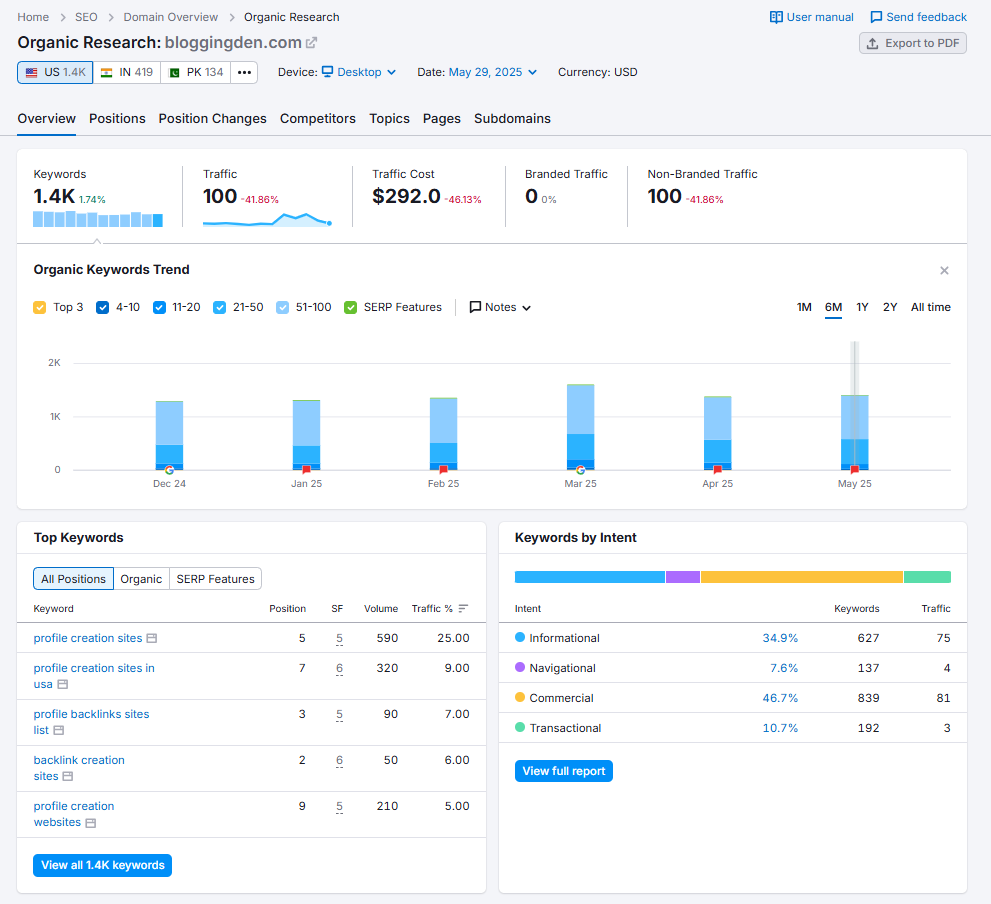
With this tool, you can:
- See which keywords and pages are driving the most organic traffic to a website
- Track ranking changes over time for any keyword or URL
- Discover your top organic search competitors
- Compare your keyword rankings to those of your competitors
- Analyze SERP features like featured snippets, FAQs, and reviews
- Find high-volume, low-difficulty keywords and new content ideas
One thing I love is how Semrush keeps the data updated regularly. You’re not just getting a one-time snapshot. You’ll see ongoing keyword and traffic updates. These updates help you monitor trends and adjust your strategy.
Semrush helps you do perfect keyword research. This is possible because of its most significant database update of more than 26.6 billion keywords. It aids in the reverse engineering process.
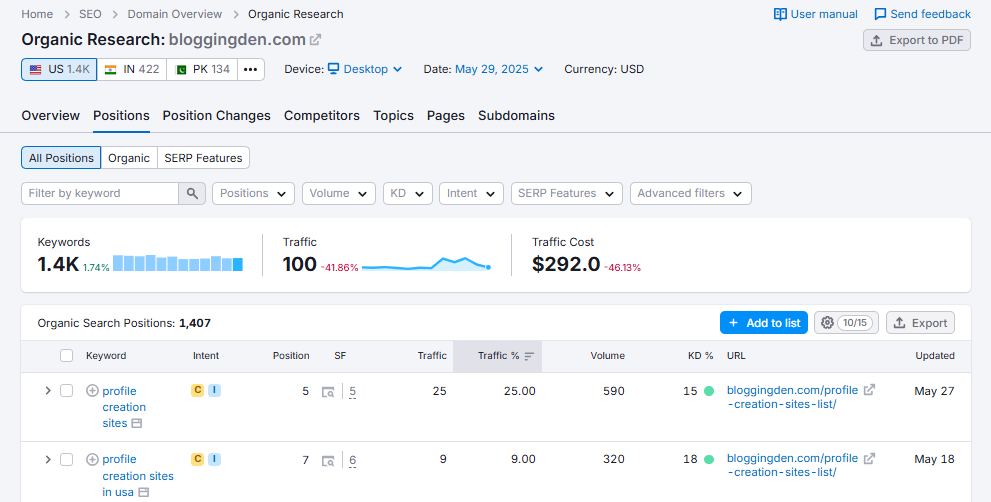
Each keyword suggestion (Search intent) comes with a tag—I, N, C, or T—to show if it’s:
- Informational
- Navigational
- Commercial
- Transactional
This makes it easier to build content with the right search intent in mind.
Helpful Filters & Reports
The tool lets you filter by country, SERP features, keyword difficulty, and more. You can also:
- Export data to Excel, CSV, or PDF
- View historical data and traffic trends
- Analyze top-ranking pages and their link sources
- Identify on-page SEO issues or content gaps
Why It’s So Useful
For me, this tool is a must-have when I’m planning new blog posts or reviewing a competitor’s site. It helps:
- Uncover SEO opportunities you might be missing
- Improve your content strategy based on what’s already ranking
- Find reciprocal link-building opportunities
- Track the effectiveness of your SEO over time
- Spot pages that need on-page optimization
In short, the Semrush Organic Research tool gives you powerful, actionable insights into your SEO performance and your competitors’. It’s perfect for keyword research, SEO audits, and building a smarter, data-driven content plan that actually works.
If you’re looking to outperform your competition, this tool should be a core part of your SEO toolkit.
c. Keyword Gap
Ever wondered which keywords your competitors are ranking for—but you’re not? That’s exactly where the Keyword Gap tool comes in handy. It allows you to compare your domain side-by-side with up to five competitor websites. You can see the keywords they rank for in both organic and paid results that you don’t.
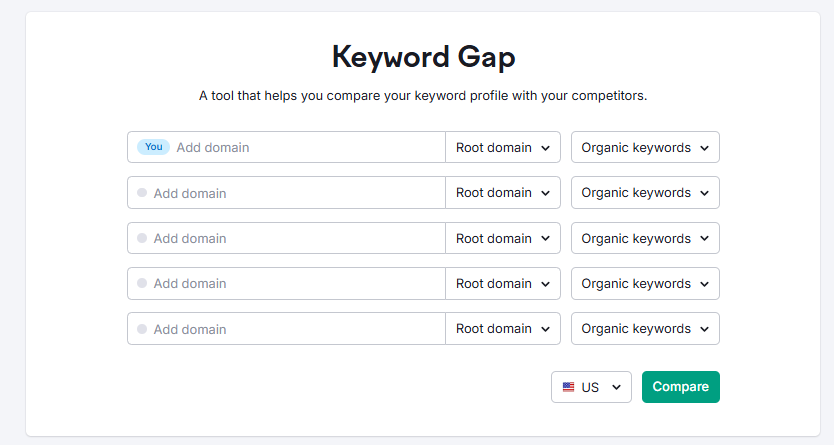
Think of it as a behind-the-scenes peek into your competitors’ keyword strategy.
How It Works (And Why It’s So Useful)
Just enter your website and your competitors’ domains into the tool. Then choose what type of keywords you want to compare—Organic, Paid, or PLA (Google Shopping). You can even mix and match, like comparing your paid keywords to a competitor’s organic keywords.
Once you hit Compare, the tool gives you:
- A Top Opportunities list – showing high-value keywords your site is missing out on.
- A Keyword Overlap Chart – a visual way to see how your keyword rankings match up with your competitors.
- A full keyword table – where you can filter by position, difficulty (KD%), intent, and more.
This is gold when planning an SEO campaign. You’re not just guessing what might work. You’re seeing exactly what’s working for others in your niche. You can also identify where your biggest opportunities lie.
Use It for Organic SEO and PPC
One of the best things about the Keyword Gap tool is that it’s not just for organic research. You can also use it to:
- Spot low-competition paid keywords your competitors are ranking for
- Discover unique keywords you already own
- Explore your competitors’ product listing ad keywords (PLA)
This is especially helpful if you’re running both SEO and Google Ads campaigns.
Bonus: Get AI Insights with Semrush Copilot
If you’re using Semrush Copilot (an AI SEO assistant), it pulls Keyword Gap data. This feature provides you with smart keyword suggestions. Just set up a project for your website. It will automatically show you keyword opportunities your competitors are ranking for. But you’re not ranking for these opportunities.
Pro Tips for Getting the Most Out of It
- Compare not just full domains—but subdomains, subfolders, or even specific URLs for more detailed insights (Guru or Business plan only).
- Use filters to drill down by keyword type, difficulty, intent, and more.
- Try comparing mobile vs desktop keyword rankings to find platform-specific opportunities.
The Keyword Gap tool is one of the fastest ways to uncover SEO and PPC opportunities. It helps you make smarter decisions based on real data. This allows you to close the gap between your site and your competitors. Whether you are new to SEO or an experienced professional, this tool can give you the edge. It provides what you need to win in search.
d. Backlink Gap
One of my favorite tools to kick off an SEO campaign is Backlink Gap. It’s awesome because it shows you the backlinks your competitors have that you don’t. It basically gives you a sneak peek at their strategy. It also hands you a list of link opportunities for your own site.
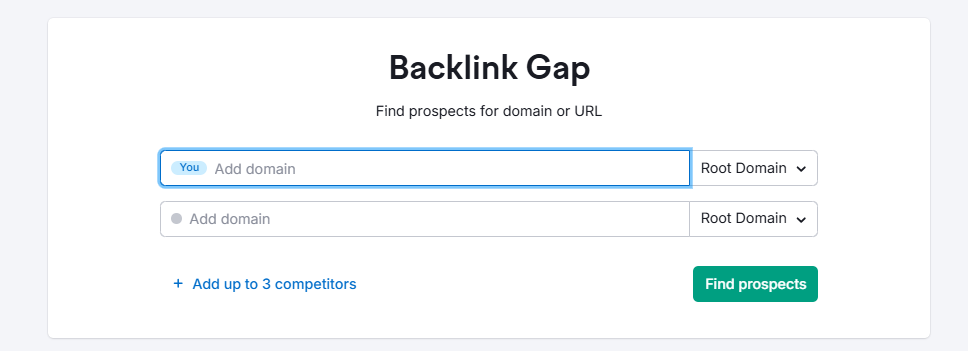
The setup is super simple. Just plug in your domain and up to four competitors into the tool. Semrush will then pull in a beautiful comparison report showing all the referring domains sending backlinks to those sites. And the best part? You’ll instantly see which sites are linking to your competitors but not to you—aka, link-building prospects waiting to be tapped.
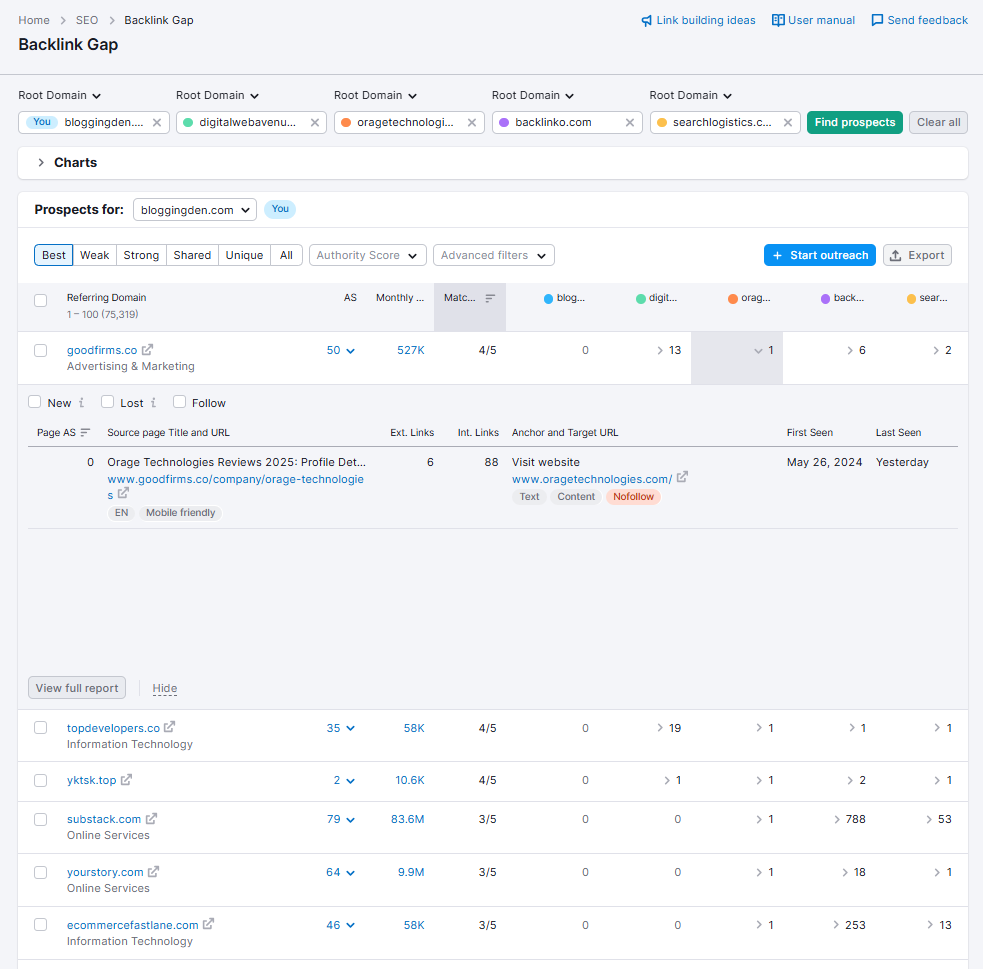
You’ll see a few helpful metrics in the Backlink Gap report:
- Authority Score – This gives you a quick idea of how strong or trustworthy a website is. The higher the score, the better the quality.
- Monthly Visits – Just an estimate of how much traffic that site gets each month.
- Matches – This shows how many of the competitors you’re analyzing have a link from the same site. If multiple competitors are getting links from it, it’s probably a great prospect for you too.
Want to filter the results to focus on what matters most to you? Just use the “Prospects for” dropdown above the table to select your own domain. This lets you see which sites are linking to your competitors but not to you.
You can also filter the list by Authority Score or use Advanced filters to fine-tune things even more.
And here’s a neat trick. Click the dropdown in any competitor’s column. You can see new, lost, or follow links from that specific competitor. Super handy when you’re diving deeper into their backlink strategy!
If you’re not sure who your competitors are, don’t worry—Semrush even suggests relevant ones based on backlink data. You can add root domains, subdomains, or even specific URLs. So whether you’re looking at the whole site or just a specific blog section, you’re covered.
Spotting the Gaps
Once the report is generated, look out for the “Prospects for” dropdown above the table. Make sure it’s set to your domain. Now you’re looking at every backlink your competitors have that you don’t. These are the missed opportunities—sites you should consider reaching out to.
Use the filters like:
- Best – Domains linking to all your competitors but not you (high-priority targets)
- Weak – Domains where your backlink presence is weaker than your competitors’
- Shared – Domains that link to both you and your competitors
- Strong – Domains that link only to you
- Unique – Domains linking only to one of the analyzed sites
You can also see metrics like Authority Score and Monthly Visits for each referring domain. These help you prioritize high-quality prospects over lower-value ones.
Take Action with Semrush Copilot
This gets even better. Semrush Copilot, the AI SEO assistant, can use this Backlink Gap data. It gives you personalized link-building ideas. Once you create a project for your domain, Copilot recommends backlink targets based on the gaps it finds. It’s like having an outreach strategist built right into your dashboard.
Pro Tip: Found some great opportunities? You can send up to 100 domains straight into the Semrush Link Building Tool with one click. No copy-paste headaches. Just get to work building those connections and boosting your rankings.
So if you’re serious about outperforming your competitors, the Backlink Gap tool should definitely be part of your SEO toolkit. It’s your shortcut to smarter link-building—because there’s no reason to leave good links on the table.
3. Keyword Research
If there’s one thing I really like about the Semrush SEO Toolkit, it’s the powerful keyword research tools it offers. With access to a massive keyword database — over 26.6 billion keywords. It provides everything you need to find new keyword opportunities for both SEO and PPC campaigns.
Semrush helps to find high-traffic keywords. This toolkit aids whether you’re trying to rank higher in organic search or plan a profitable Google Ads strategy. It focuses on low-competition opportunities that can move the needle.
What I appreciate most is how Semrush keeps things organized. The user-friendly dashboard shows all your key data in one place. It is complete with charts and graphs. These make it simple to understand keyword metrics like search volume, keyword difficulty, CPC, and trend analysis.
This is especially useful when you’re trying to:
- Spot untapped keyword ideas
- Compare competitor keywords
- Focus on bottom-of-the-funnel search terms that actually convert
Semrush helps you whether you’re creating content for your blog. It also assists in managing a paid ad campaign. It aligns your keywords with your business goals. It’s like having an all-in-one toolkit that supports your entire keyword strategy — from research to execution.
a. Keyword Overview
When I’m starting keyword research in Semrush, the Keyword Overview is usually the first place I go. Just type in a word or phrase. Within seconds, you’ll get a full snapshot of that keyword. This includes its search volume (local, national, or global). You’ll also see its search intent, CPC, and competition level. Moreover, you can check how its popularity has changed over time.
It’s like a one-stop dashboard to quickly see:
- How valuable a keyword might be
- How tough the competition is
- Whether it’s worth targeting with content or ads
- And where to explore deeper with other keyword tools inside Semrush
You can send a group of keywords from the Bulk Analysis tab straight into the Keyword Strategy Builder. This makes planning your SEO or PPC campaign much easier.
Semrush now adds AI-powered insights. It offers personalized suggestions based on your search. This is super helpful when you’re brainstorming new content ideas or trying to understand search intent.
Keywords play a crucial role across all areas of digital marketing, from content creation to PPC ads. They interconnect various concepts and campaigns.
The Keyword Overview is the ideal starting point when researching keywords to determine whether a given search term has potential.
Whenever I’m researching a new keyword, the Keyword Overview report in Semrush is where I start. It gives me a quick snapshot of how valuable a keyword might be. It shows not just how often it’s searched. It also indicates how competitive it is and what kind of traffic potential it holds.
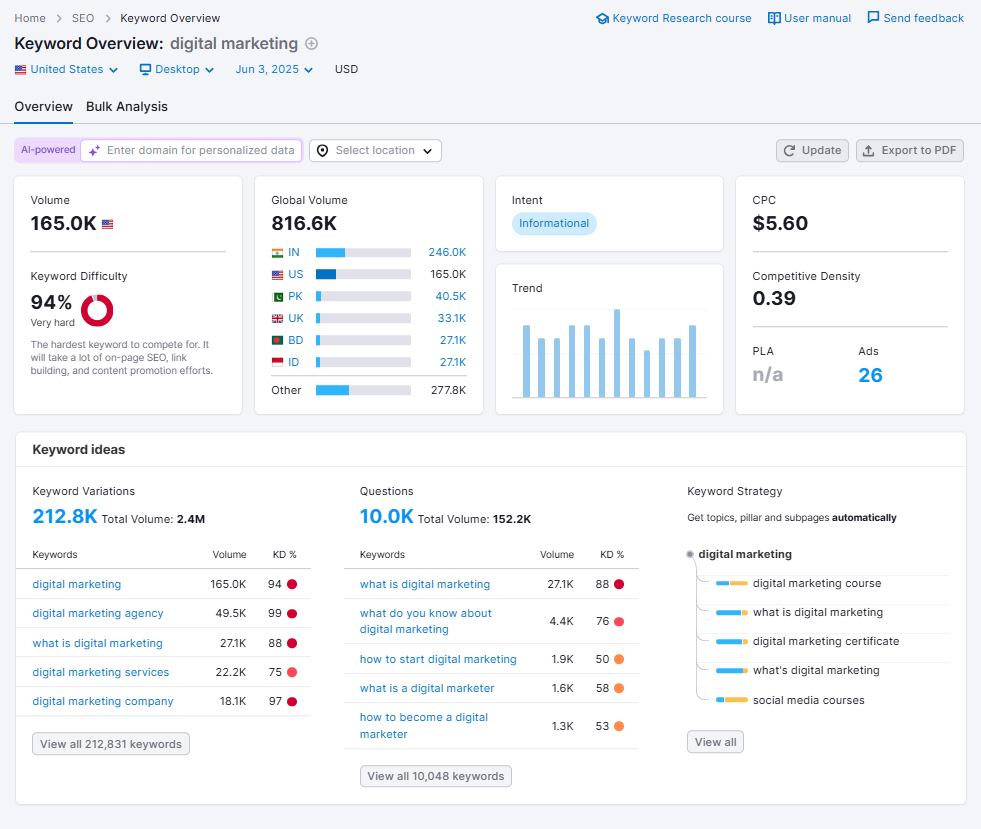
The layout is clean and packed with helpful metrics, like:
- Search Volume: This indicates the number of times people search for that keyword on Google every month. The search can be at a national or local level.
- Global Volume: A sum of search volumes across all countries where the keyword appears.
- Keyword Intent: This tells you why people are searching. Are they just looking for information (informational intent), trying to buy something (transactional intent), or comparing options (commercial intent)? Knowing this helps you match your content to what people actually want.
- Keyword Difficulty (KD): Want to know how hard it would be to rank for a keyword in organic search? This score helps you figure that out.
- CPC (Cost-per-Click): Great if you’re planning to run Google Ads. This shows how much advertisers typically pay for one click.
- Competitive Density: This tells you how crowded the field is for paid keywords. Even though it’s a paid metric, it gives clues about how valuable the keyword is in general.
- Trend Graph: A 12-month look at how interest in the keyword has changed. Perfect for spotting seasonal or rising topics.
- Topical Authority: This helps you understand if your website is seen as a trusted source for this topic.
- Personal Keyword Difficulty (PKD): This AI-powered feature estimates how difficult it would be to rank for the keyword. It does this specifically for your domain.
- Potential Traffic & SERP Position – AI provides predictions of traffic potential. It also estimates where you might rank on the SERP (Search Engine Results Page).
These tools help me go beyond just looking at popular keywords. I can dig into low-competition opportunities. I can match content with search intent. I can even gauge whether my site stands a chance to rank.
In short, Semrush doesn’t just show you numbers. It helps you make smarter decisions when picking keywords. These keywords truly fit your SEO strategy or PPC campaign goals.
b. Keyword Magic Tool
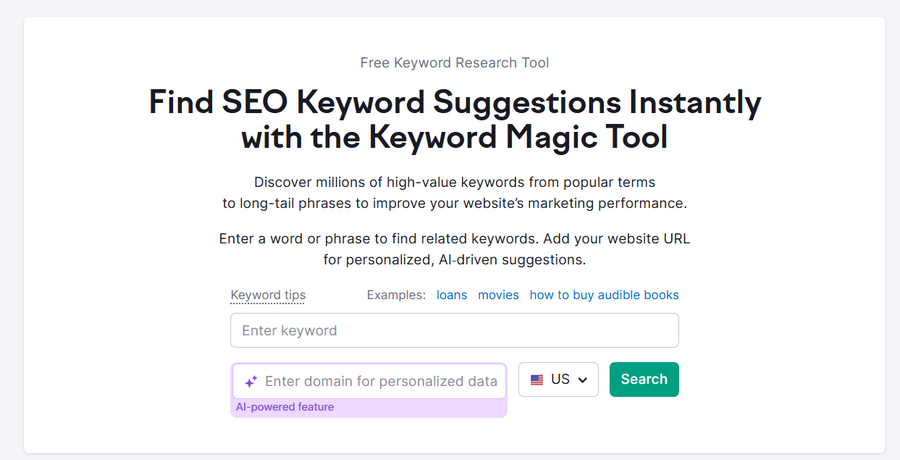
For an in-depth keyword research, consider using the Keyword Magic Tool in Semrush. It is considered one of the best tools available. With access to a huge database of over 26.6 billion keywords, it makes finding the right keywords for your SEO or PPC campaigns super easy.
Just type in a word or phrase. You’ll get a neat, organized table filled with related keywords. These are grouped into clear topic categories. This way, you can explore different angles and niche topics without getting overwhelmed.
Some features that really stand out to me:
- Global keyword research with tons of data from all around the world
- Automatic calculation of total search volume and keyword difficulty for your whole list
- Smart grouping of keywords by topic, so you don’t have to sort through unrelated terms
- A handy filter to find question-based keywords — perfect for targeting user intent and creating helpful content
- Insights on which SERP features show up for each keyword, like featured snippets or shopping ads
- Easy-to-use filters, sorting, and difficulty analysis that help speed up your keyword research process
- Ability to organize keyword lists for multiple projects or websites, keeping everything tidy
- AI-powered tools that tailor keyword suggestions based on your domain, giving you a personalized keyword strategy
So, why use the Keyword Magic Tool? It’s perfect for uncovering hidden long-tail keywords. It helps in exploring new niche topics. It also allows building a powerful list of keywords that align with your digital marketing goals.
It helps me find keywords that are not only relevant but also realistically achievable. This way, I can make smarter, data-driven decisions and get better results.
If you enter a broad keyword like “digital marketing”, the tool generates over 100,000 related keywords. These include question-based terms, phrase matches, and semantically related keywords. The results appear in a sortable table showing essential data like:
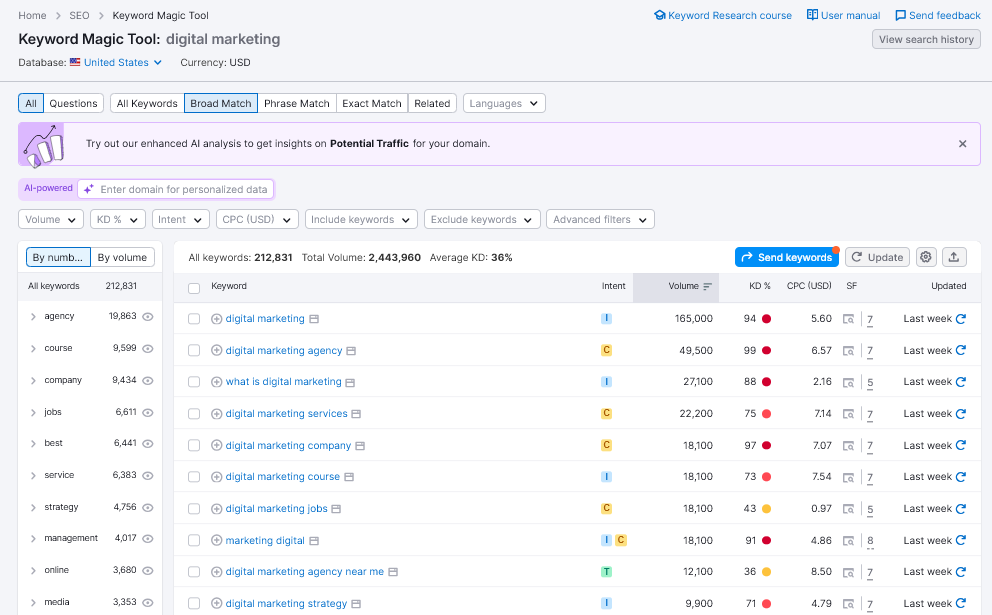
- Search volume
- Trend
- Keyword difficulty (KD)
- Cost-per-click (CPC)
- Competitive density
- Search trends over time
- SERP features presence (like featured snippets or ads)
This simplifies uncovering content gaps. It also helps find low-competition opportunities. You can find niche subtopics for both blog content and ad strategies.
For instance, “digital marketing” shows high search volume. It also has a high difficulty score — above 90. This means tough competition. Semrush highlights alternatives like “best camera for digital marketing”. This option still has decent traffic. It also has a lower difficulty score (around 20). That’s a smarter, more achievable keyword to target.
Whether you’re optimizing for SEO, running Google Ads, or developing a content marketing strategy, the Keyword Magic Tool helps you:
- Identify high-converting keywords
- Find user intent-based search queries
- Target long-tail keywords for better organic rankings
- Analyze competition levels
- Plan content around relevant keyword clusters
In short, this tool is your secret weapon to build a data-driven keyword strategy that actually drives traffic and results.
Actionable Insight: When using the Keyword Magic Tool, don’t just look at volume. Use the ‘Questions’ filter to find long-tail keywords perfect for FAQ sections or blog posts that address specific user intent.
c. Keyword Strategy Builder
If you’re planning your content strategy and want a clear, organized roadmap, Keyword Strategy Builder is a tool you’ll love. But, you’ll need a paid SEO Toolkit subscription to access it.
It helps you analyze up to 10,000 keywords at once. It shows you exactly how to structure your website around the right topics. You can also organize it with pillar pages and subpages.
Getting Started Is Easy
Just type in your seed keywords—these are the main topics you want to rank for.
Once you do that, the tool gives you a visual layout that tells you:
- What pages to create
- What keywords to target
- How to group them into topics and subtopics
d. Position Tracking
Semrush’s Position Tracking tool enables monitoring keyword rankings over time. It’s one of the most useful features for tracking traffic drivers and monitoring performance.
With position tracking, I can see current rankings for all my target keywords, plus search volume and trends. I’ve even tracked rankings for competitors’ keywords. Before Semrush, I manually checked rankings in search engines—very tedious!
Now I get a full ranking report exported as CSV or PDF every 24 hours. I also set up email alerts for notifications if rankings drop or improve for key terms.
Semrush supports tracking rankings across Google, Bing, and Yahoo. You can check keyword positions for different countries and devices, both mobile and desktop.
Since Semrush updates daily, you get real-time data on exact keyword positions. I can view ranking trends and volatility over weeks or months.
The tool also tracks featured snippet rankings. This helps me optimize content to target and earn valuable snippet placements.
Overall, Semrush’s rank-tracking feature has been invaluable for monitoring my most important keywords. The granular, real-time data helps me catch ranking changes quickly to stay on top of SEO.
e. Organic Traffic Insights
You’re not alone if you’ve ever felt confused about where your website traffic is coming from. The same applies to wondering what keywords are actually driving it. That’s where Organic Traffic Insights comes in.
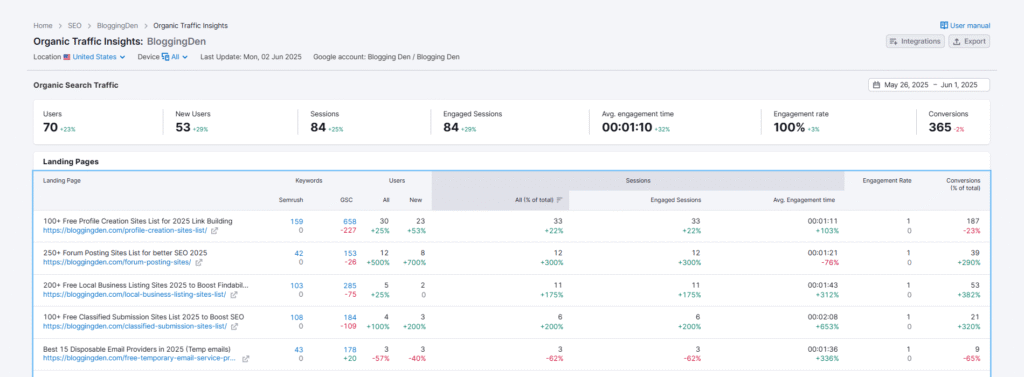
This tool brings together data from Google Analytics, Google Search Console, and Semrush, all in one place. Instead of jumping between platforms, you can view everything in a single dashboard—making your SEO analysis way easier.
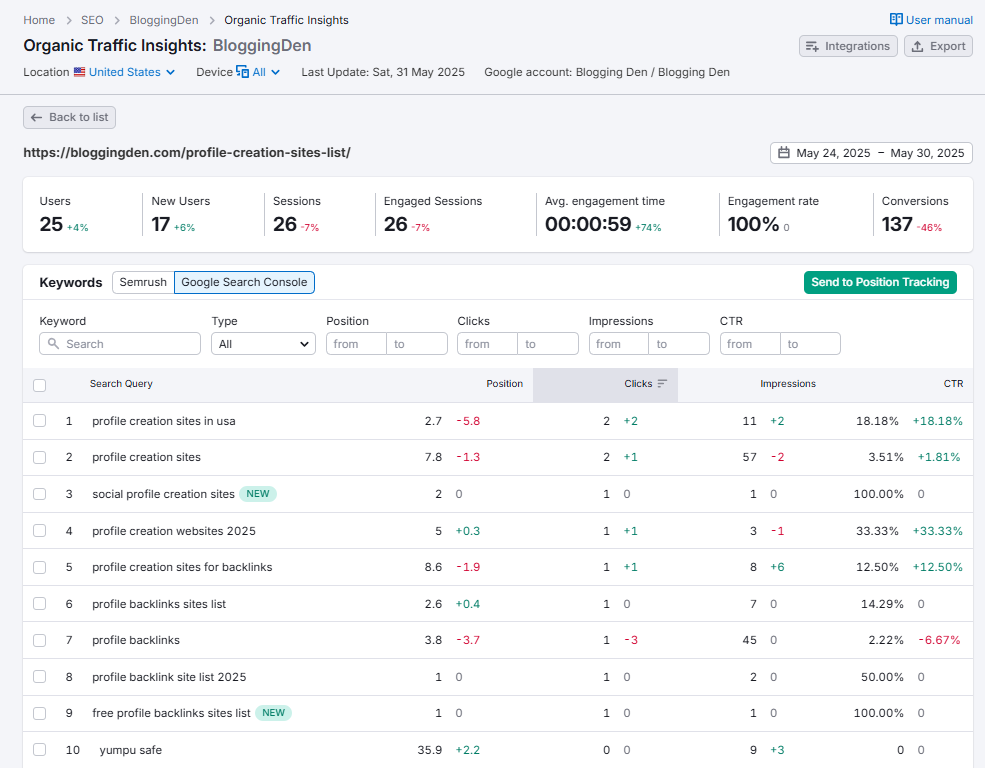
What It Shows You
Once connected, you’ll see helpful data like:
- Click-through rate
- Sessions
- Search volume
- Keyword rankings (from both Google Search Console and Semrush)
And the best part? It helps you uncover those frustrating “not-provided” keywords that Google Analytics usually hides. You’ll finally be able to see what’s really driving organic traffic.
Why This Tool is So Useful
Organic Traffic Insights isn’t just another dashboard. It helps you:
- Spot which keywords are performing well—even the hidden ones
- Track performance on mobile, desktop, and tablet
- See where your traffic is coming from geographically
- Easily connect it with your Position Tracking for deeper insights
Why You Should Use It
Planning an SEO strategy without knowing which keywords bring you traffic is like guessing in the dark. This tool lights things up by combining reliable data from three major sources.
When you can clearly see what’s working (and what’s not), it becomes easier to:
- Make smarter SEO decisions
- Fine-tune your content
- Stay ahead of your competitors
If you want to take control of your organic traffic, this is a great place to start. You will finally understand your keyword performance inside and out.
4. Link Building
Backlinks remain a top 3 ranking factor for Google and other search engines. You can certainly do keyword research without SEO software. However, effective link-building requires a robust tool like Semrush.
I’m a big fan of Semrush’s link-building toolkit. It’s been invaluable for finding relevant link prospects and managing outreach campaigns. Using SEMrush has grown my domain authority and website traffic through better link building.
Semrush’s user interface for link building is as intuitive as Ahrefs. SEMrush packs 4 unique link-building tools to handle complete link management from one dashboard:
- Backlink Analytics: It audits your current backlinks to identify toxic ones to disavow.
- Backlink Audit: It scans backlinks to uncover harmful ones hurting rankings to remove.
- Link Building Toolkit: It contains robust features to execute an effective link-building strategy.
- Bulk Analysis: “The Bulk Backlink Analysis tool (previously called Quick Batch) helps you find link building opportunities easily. You can enter up to 200 URLs, one per line. It will show you how many backlinks each URL has. It will also display the referring domains for each URL.”
Semrush simplifies link management, outreach, and prospect identification. The platform has been essential to the successful implementation of my link-building plan. SEMrush makes scalable, long-term link growth possible.
a. Backlink Analytics

One of my favorite features in the Semrush SEO Toolkit is the Backlink Analytics tool. It provides everything you need to dive deep into your own backlink profile. You can compare it side-by-side with your competitors’ profiles. Whether you’re running a link-building campaign, this tool gives you the insights that matter most. If you are performing a competitor backlink audit, it also provides essential insights.
What You Can Do with Backlink Analytics
Here’s how I use it to strengthen my link-building strategy and analyze backlink health:
- Compare multiple domains side-by-side to see who’s winning the backlink game.
- Use advanced filters and sorting options. They help you narrow down exactly what you’re looking for. This includes specific referring domains, IP addresses, or anchor texts.
- Instantly spot which of your competitors’ pages are getting the most backlinks—perfect for content gap analysis or inspiration for outreach.
- Discover domains that link to you and your rivals. Use the Competitors report to find backlink opportunities you might be missing.
Fast & Real-Time Link Monitoring
Semrush does an amazing job at keeping its backlink database fresh. It crawls the web constantly, adding new links within an hour of being published. On average, you’ll see new backlinks pop up in your dashboard in about 40 minutes. Backlink data updates every 15 minutes!
This means you can:
- Get alerts for suspicious or toxic links that could harm your SEO
- Track new backlinks almost in real time
- Monitor lost backlinks before they become a bigger issue
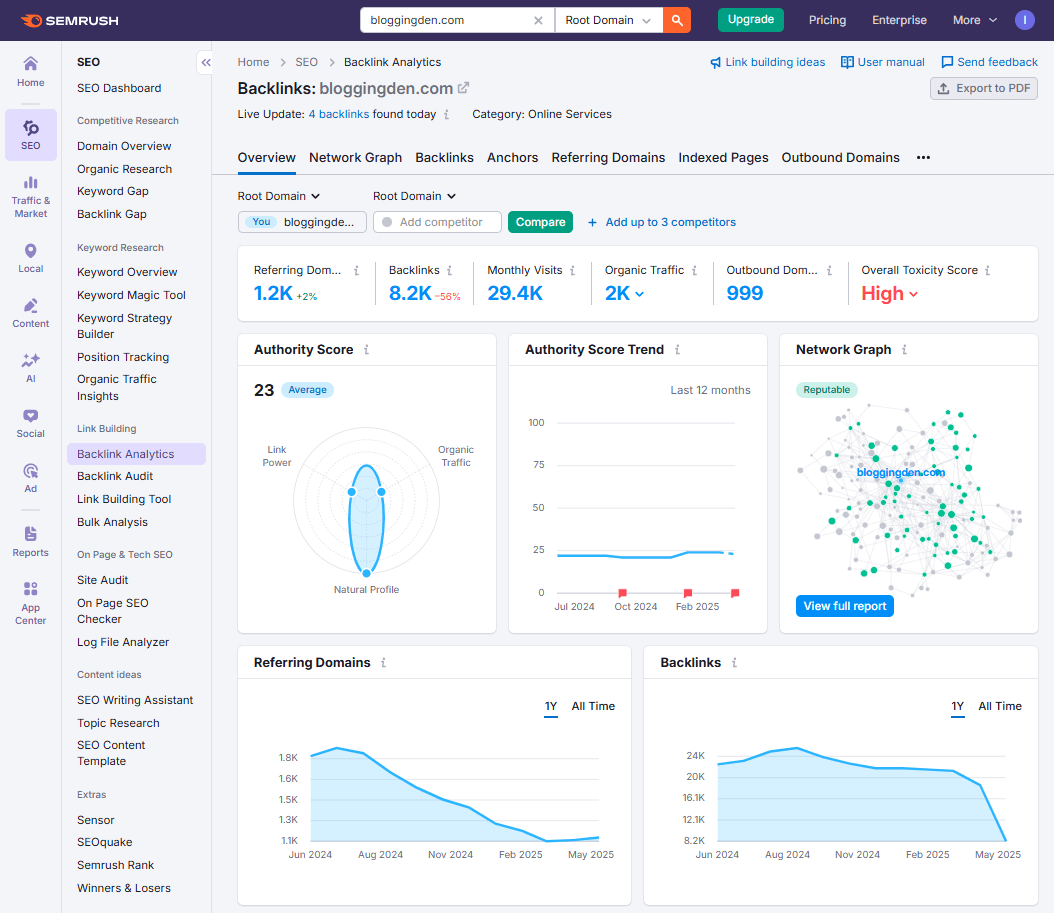
You can grow your traffic and boost your SEO game with ease. The Backlink Analytics tool in Semrush is a game-changer. It’s not just about counting links. It helps you understand who’s linking to you. You’ll learn why it matters and how to use that info to outsmart the competition.
Let me walk you through the key features—no jargon, just real insights you can use.
- Authority Score: Your SEO Reputation: This is the first thing you’ll see in your backlink report. Think of it as your website’s SEO trust score. Semrush combines things like backlink quality, domain strength, and traffic to calculate it. There’s even a little chart so you can track how your score changes. If it’s rising, you’re doing something right!
- Network Graph: See Your Link Web: This feature provides a visual map. It illustrates how your site is connected to other websites. It’s a fun way to see your backlink network—and spot powerful connections you might want to build on.
- Referring Domains: This part breaks down into three –
- New domains linking to your site,
- Lost domains that used to link to you,
- Your total referring domains.
- You can also spy on competitors to see who’s linking to them. Lost a valuable backlink? Reach out and try to get it back!
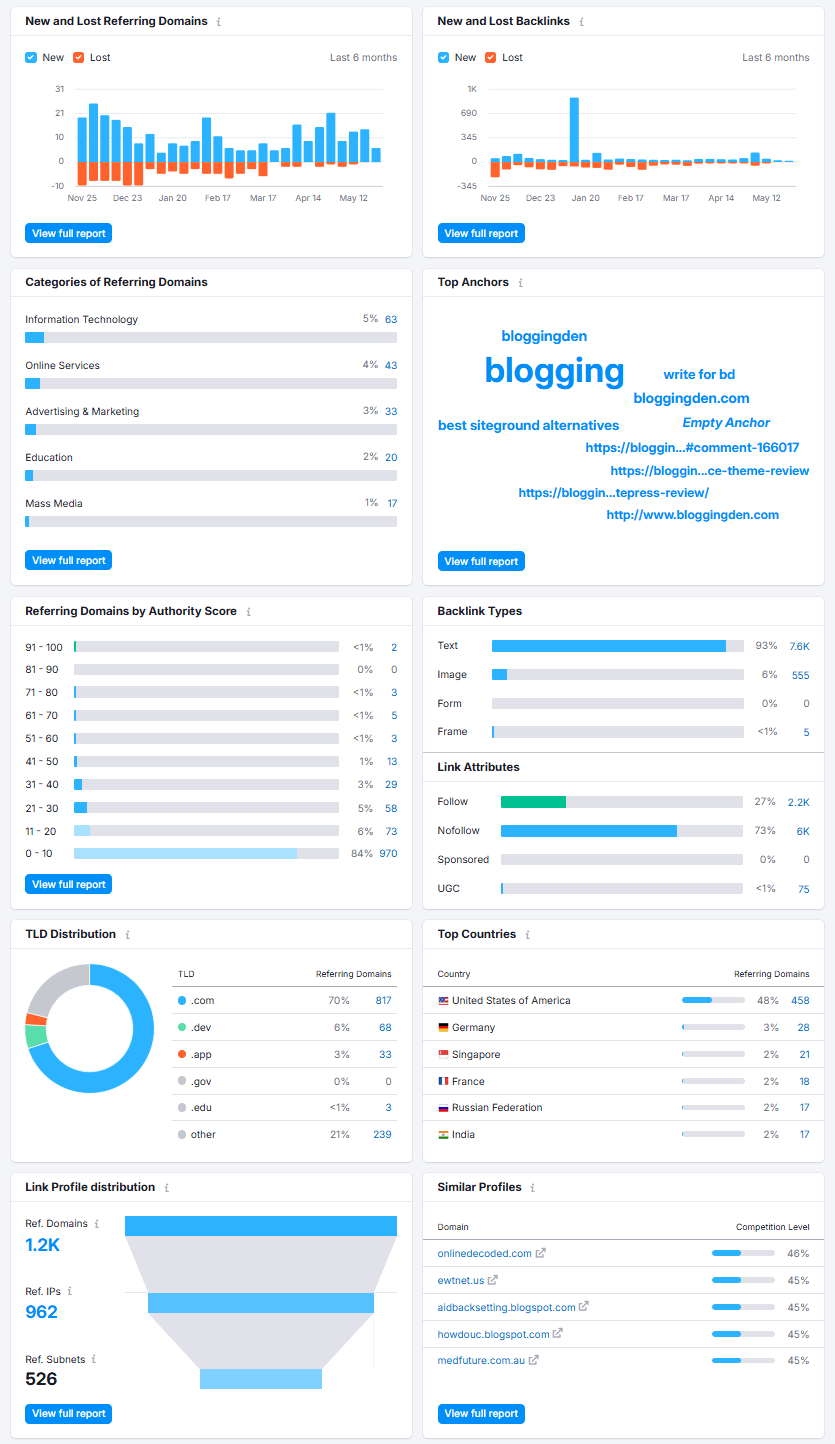
- New vs Lost Backlinks: You’ll see how many links your site (or a competitor’s site) has gained or lost recently. If your rival suddenly gets a flood of backlinks, it might be time to step up your link-building. Losing links? That could be a red flag—or just a chance to reconnect.
- Referring Domains by Industry: This widget shows what types of websites are linking to you. Are they tech blogs? News sites? Schools? Knowing your backlink sources helps you understand which industries are interested in your content—and which ones you should target next.
- Top Anchors: Keyword Clues: It gives you insight into what others think your content is about. If your competitors are getting links with keywords tied to their products or services, maybe you should too!
- Referring Domains by Authority Score: It shows how strong the linking websites are. Getting a backlink from a high-authority site (like a major news outlet or .gov domain) is SEO gold. You can use this list as your outreach target list.
- Types of Backlinks: Not all links are the same. Semrush categorizes them into different types. Text links are the most common and great for SEO. Image links are often used for product pages. Form links are not as useful. Frame links are pretty rare these days. Understanding this helps you balance your backlink profile and stay competitive.
- TLD Distribution: This chart shows which domain extensions are linking to you—like
.com,.edu, or.gov. Getting links from .edu or .gov sites? That’s a big SEO win. If not, maybe it’s time to launch a scholarship or create content tailored to schools or government sectors. - Where Your Links Are Coming From: This report tells you the countries your backlinks originate from. If your competitor is getting lots of links from the UK and you’re not? Maybe it’s time to localize your content or run a campaign there. They might be buying links if they have a lot of random backlinks from unrelated countries. This isn’t a good look.
- Link Profile Distribution: This helps you see where most of your backlinks originate. Check if they come from the same server or IP range. If they are, it could mean low-quality or spammy links. Time to clean up!
- Similar Profiles: This feature shows websites that have a similar backlink profile to yours. These might be your real competitors—or even potential partners. Look at who’s linking to them, and you might find new backlink opportunities.
- Top Pages by Backlinks: Want to know which content gets the most love? This section shows the pages with the most backlinks on your (or a competitor’s) site. It’s a goldmine for figuring out:
- What topics attract links,
- Which content types are shareable,
- What to write about next.
Semrush’s Backlink Analytics tool isn’t just about numbers—it’s about making smarter SEO decisions. Whether you’re planning outreach or fixing broken links, this tool helps you. It is also useful for just seeing what’s working. Use it to stay ahead of the game.
And trust me, once you start using these insights, your SEO strategy will never be the same again.
b. Backlink Audit
Link building is a big part of SEO—but not all links are good for your site. I learned that the hard way. A few spammy backlinks dragged my rankings down. That’s when I discovered how helpful Semrush’s Backlink Audit tool really is. It lets you see which links are helping your site and which ones might actually be hurting it.
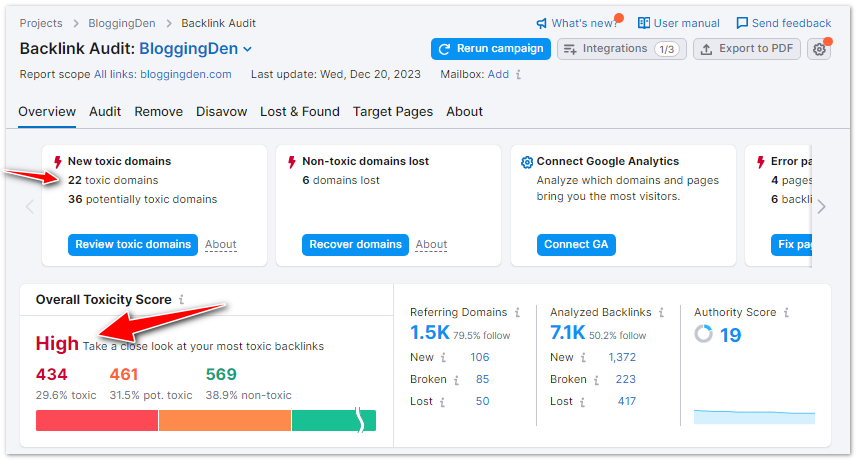
The backlink audit campaign page have the following features:
- Backlinks to Review: View and manage the full list of backlinks you’re auditing.
- Backlink Removal Requests: Track your outreach efforts to get toxic links removed.
- Items to Disavow: Monitor and manage links marked for disavowal using Google’s Disavow Tool.
- Top 100 Referring Domains: See which domains link to your site the most, along with authority and traffic data.
- Top Referring Domain Categories: Identify the main categories of websites linking to your domain.
- Referring Domains by Authority Score: Evaluate the quality of your backlinks based on domain authority.
- Backlinks by Anchor Type: Analyze anchor text types to spot potentially manipulative links.
- Top 100 Anchors: Discover your most used anchor texts and detect spammy patterns.
- Top Target Pages: Identify your most linked pages and find any with errors like 404s.
- Target URLs with Errors: Highlight top pages with broken or missing link targets.
- Link Attribute Analysis: Check the ratio of “follow” vs. “nofollow” links in your profile.
- Link Type Analysis: Understand the types of links in your profile (text, image, frame, form).
- PDF Reporting: Export backlink reports or create branded, automated PDF reports.
The tool highlights toxic backlinks and even lets you create a disavow file you can send straight to Google. I discovered a bunch of shady domains pointing to my site. After removing and disavowing them, I noticed a real improvement in my rankings.
You can also connect it to Google Search Console, Analytics, and Majestic, which makes managing all your links much easier. I especially love the Lost & Found report—it helps me track which backlinks I’ve gained or lost over time.
What this whole process taught me is that quality matters way more than quantity. Getting a few links from trusted, niche-relevant websites is far better than dozens of low-quality ones.
Using Semrush, I now focus on building links more strategically—and that’s made a big difference in my long-term SEO success.
c. Link Building tool
If you’re serious about improving your SEO performance, the Semrush Link Building Tool is an excellent resource. You can use it effectively. I’ve personally found it super helpful for identifying quality backlink opportunities.
It is also great for running competitive analysis. It helps with managing outreach, all in one place. It’s designed to simplify link-building strategies while maximizing your domain authority and search engine rankings.
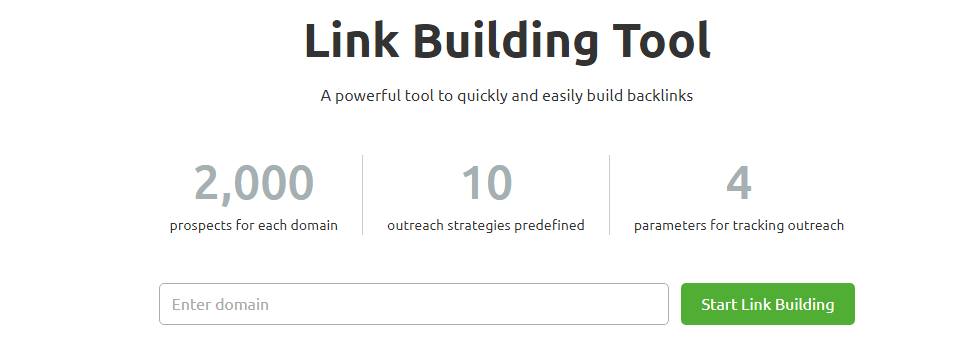
This tool generates a personalized list of link-building opportunities based on your target keywords and top SEO competitors.
It pulls in competitive backlink data. It performs domain and keyword analysis. It helps you find gaps where you can acquire powerful links.
The built-in outreach management interface lets you contact site owners using ready-made email templates, saving time and effort.
You can integrate your Gmail account. You can also link your Google Search Console account. Doing so will automatically retrieve contact info and streamline the outreach process.
One of my favorite features is the “Monitor” report, which tracks the status of your link-building campaigns in real-time. This way, you’re always aware of which emails were opened, replied to, or converted into live backlinks.
You’ll also see which domains linked to your site and how each backlink is performing.
If you’re testing Semrush for the first time, the free trial gives you a taste of the tool. Be aware that it does require entering your credit card.
Basic features of Link Building tool
- Generates a large list of link-building prospects based on keywords and competitor domains
- Easy-to-use outreach workflow with built-in email templates
- Integration with Gmail and Google Search Console for smoother communication
- Automatically pulls contact details of your outreach targets
- Real-time campaign tracking with the “Monitor” report
- Supports competitive SEO analysis, market research, and backlink benchmarking
Whether you’re an SEO beginner or a digital marketing pro, this tool makes strategic link building easy, organized, and effective.
Some advanced features may cost extra. However, the core functions offer incredible value. They are perfect for those aiming to build high-authority backlinks and boost organic traffic in a scalable way.
d. Bulk Backlink Analysis
If you’re serious about link building (like I am), then Semrush’s Bulk Backlink Analysis tool is a total time-saver. It’s super handy when I want a quick overview of how strong certain URLs are. This includes mine, my competitors’, or even industry resources I’m researching for content ideas.
Here’s how it works:
You just paste up to 200 URLs (one per line), and Semrush pulls up useful backlink data for each one. You’ll see how many backlinks each URL has. You’ll also find out how many referring domains they have. Plus, you get other helpful stats to understand who’s getting the most link love.
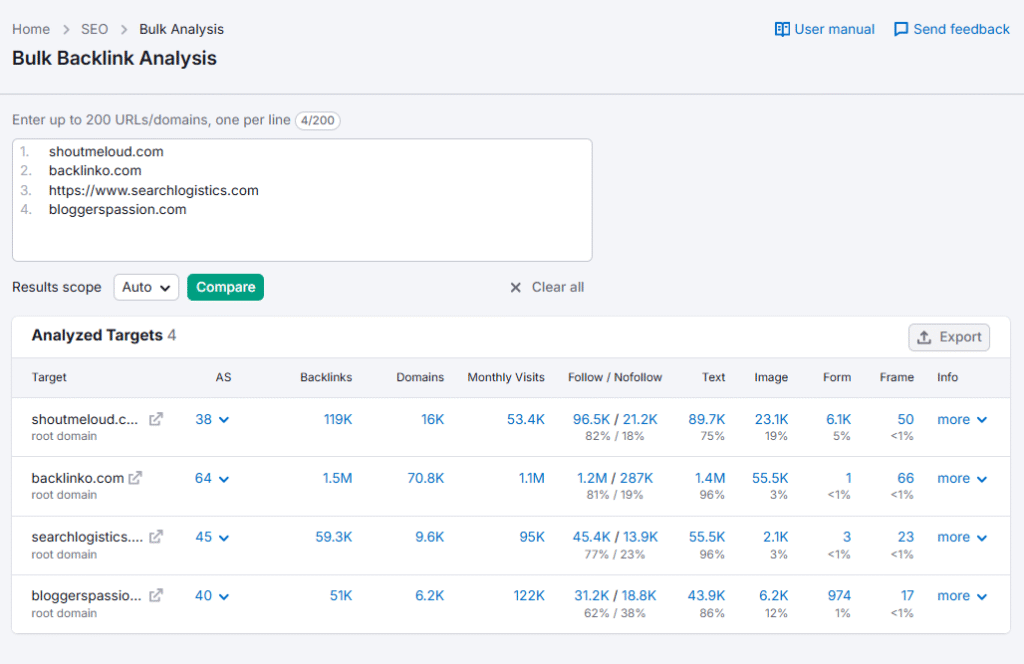
💡 I use it when I’m exploring new link-building opportunities or benchmarking my content against my competitors. It’s an easy way to see who’s winning in your niche. It shows what type of content is attracting the most backlinks.
Why Use Bulk Backlink Analysis (Instead of Backlink Gap)?
The Backlink Gap tool is great for comparing up to 5 domains. The Bulk Backlink Analysis lets you check out a wider range—up to 200 URLs. It’s perfect when you want to dig into multiple SEO competitors. You can also compare dozens of similar pages. These could be buying guides, blog posts, or product pages.
For example, I once wanted to write a “Baseball Hat Buying Guide” for my niche site. I found around 30 similar guides online. I plugged them all into this tool. I instantly saw which guides had the most authority, backlinks, and referring domains. That helped me shape my content to compete better and reach out to similar backlink sources.
What You’ll See in the Report:
For each URL, you’ll get:
- Authority Score (how trustworthy the page is)
- Total Backlinks
- Referring Domains
- Monthly Traffic Estimates
- Follow vs. Nofollow Links
- Types of Links (text, image, form, frame)
- Link Sources (like .edu, .gov, .com, etc.)
- Referring IP Addresses (click “info” to view)
If you want to go deeper into SEO link analysis, you can use the Link Building Tool in Semrush. This combination can enhance your outreach efforts.
This tool is a gem when I’m doing competitive backlink research or planning new content. It’s fast, simple, and packed with insights that help me grow my backlink profile smartly—without guesswork.
5. On-Page & Tech SEO
I started focusing on on-page and technical SEO. Then, I noticed a big difference in how my website performed in search results. These areas help search engines understand your site better. They cover your code and internal links. They also include your content structure.
Semrush makes this process easy with powerful tools like the Site Audit, On Page SEO Checker, and Log File Analyzer. These tools scan your site. They highlight technical issues. They give you practical suggestions to improve everything from crawlability to content optimization.
If you’re serious about growing your site’s visibility, this part of the Semrush SEO Toolkit is a game-changer. It shows exactly where your site needs help and guides you step by step to fix it.
a. Semrush SEO Audit
With over 140 on-page and technical SEO checks, Semrush Site Audit digs deep into your website’s health. Here’s what it covers:
Key SEO Issues It Detects:
- AMP errors – Problems with Accelerated Mobile Pages.
- HTTPS issues – Checks for secure site implementation.
- Crawlability – Ensures search engines can access your content.
- Indexability – Verifies that your pages can be indexed by Google.
- hreflang tag problems – Helps fix international SEO issues.
Flexible Crawling Options:
- Crawl your entire domain, a specific subdomain, or just a single folder.
- Choose between auditing the desktop or mobile version of your site.
- Option to include or exclude specific pages.
- Ability to render JavaScript for dynamic content analysis.
If you’re serious about improving your site’s health and visibility on Google, the Semrush Site Audit tool is a must-have. It saves time, uncovers hidden problems, and helps you stay on top of your SEO game.
Once you run the audit you will get the following tabs in the Site audit page. They are explained here
1. Semrush Site Audit Overview
Once you run a Site Audit in Semrush SEO Toolkit, you’ll get a detailed overview of your website’s SEO health. This information is presented in a clear, easy-to-understand dashboard.
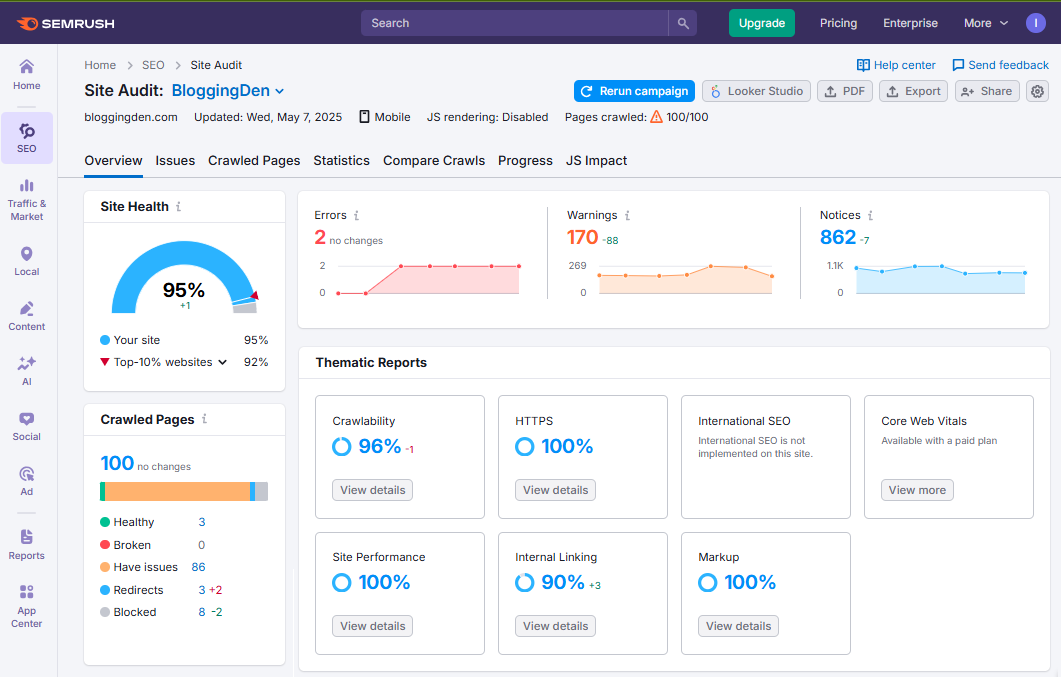
Here’s what you’ll find in the Overview Report:
a. Site Health Score (0% to 100%): It shows your website’s health. It is based on the number of issues found.
- A color-coded summary of problems:
- Errors – Critical issues you should fix ASAP.Warnings – Moderate problems worth addressing soon.
- Notices – Informational tips that don’t affect SEO directly, but can help improve performance.
What Does the Site Health Score Mean?
Errors affect your score more heavily than warnings — so always tackle them first.
A higher score = a healthier site with fewer problems.
The score is calculated based on the number of errors and warnings compared to the total number of checks performed.
b. Thematic Reports:
Once you run a Site Audit, Semrush gives you several focused reports called Thematic Reports. These help you dig deeper into specific SEO areas.
- Crawlability: Your site must be easy for search engines to crawl. Semrush checks things like your sitemap, robots.txt, internal links, and URL structure to spot any crawl issues.
- HTTPS: Semrush helps you avoid mistakes when moving from HTTP to HTTPS. It checks SSL certificates, redirects, and canonical tags to make sure everything is secure and set up correctly.
- International SEO: Running a global website? Semrush checks your hreflang tags, language codes, and country targeting to ensure your site appears in the right regions.
- Core Web Vitals: These metrics affect your Google rankings. Semrush tests your site’s load speed, layout shifts, and user interaction using data from Google Lighthouse.
- Site Performance: Page speed matters for both SEO and user experience. Semrush shows you what’s slowing your site down and helps you optimize your HTML, CSS, and JavaScript.
- Internal Linking: Internal links help users and search engines navigate your site. Semrush highlights broken links, pages with poor link distribution, and suggestions for better linking.
- Markup (Structured Data): Structured data helps your site show rich results on Google, like ratings, recipes, and event times. Semrush checks if your schema markup is correct and ready for SERP features.
c. Crawled Pages: This section shows every URL that was scanned during the audit. It helps you check the status of each page one by one.
d. Statistics: Here you’ll find detailed reports about all crawled pages. It’s useful for digging deeper into your site’s technical structure.
e. Compare Crawls: Want to track your SEO improvements over time? This tool lets you compare past audits to see which issues were fixed and which ones are new.
f. Progress: This tab shows a visual graph of your site’s health changes over time. It makes it easy to spot when new issues appeared or old ones were resolved.
g. JS Impact: Semrush now renders JavaScript just like Googlebot. It shows how your content changes before and after rendering, helping you catch hidden issues.
b. Semrush On-Page Checker
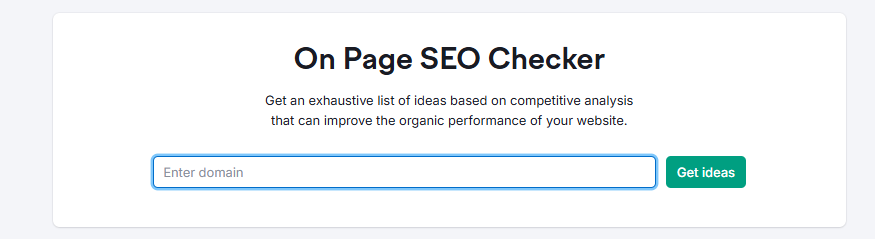
Semrush’s On-Page SEO Checker is a powerful tool. It is designed to help you identify, organize, and act on optimization opportunities across your website.
Once you’ve configured your campaign, the tool offers four key tabs. These tabs allow you to explore your SEO strategy from different angles. They include Overview, Optimization Ideas, Top 10 Benchmarking, and Idea Tasks.
Each tab provides valuable on-page SEO insights and actionable recommendations. These help boost your organic rankings.
They also increase click-through rate (CTR) and improve user engagement. Below is a breakdown of each section with semantic-rich content for clarity and keyword relevance.
1. Overview Tab
The Overview tab offers a comprehensive introduction to your website’s on-page SEO performance. It provides a high-level summary of your SEO potential. This helps you quickly identify which pages need the most attention.
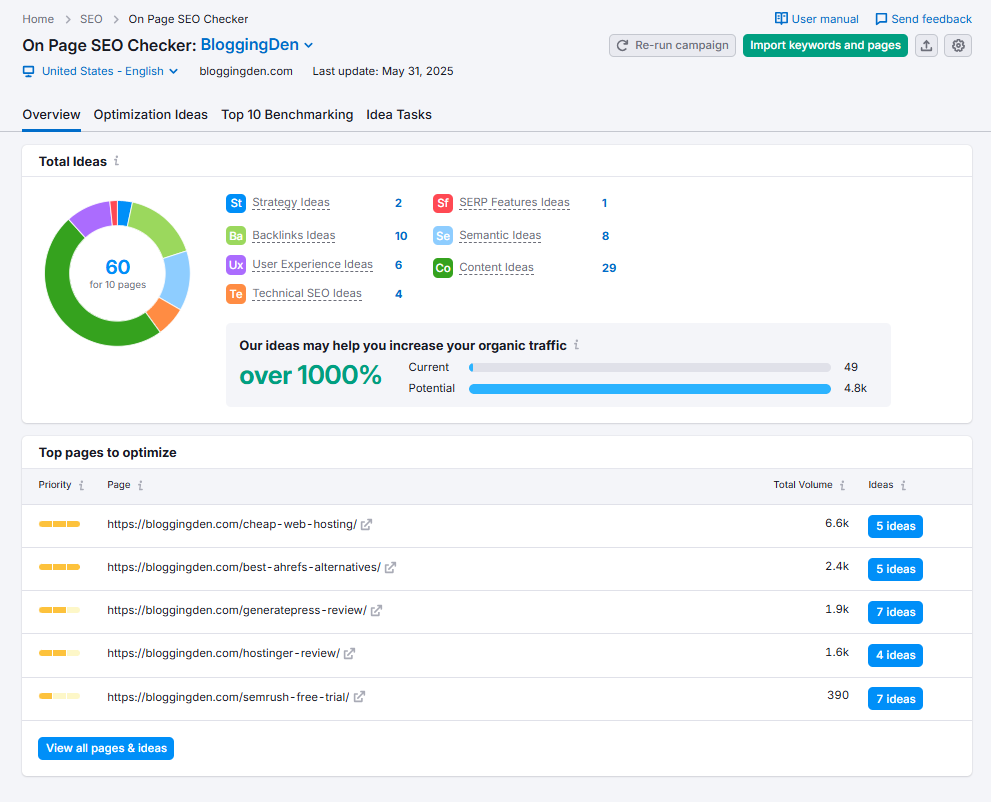
It also reveals where the biggest opportunities lie. Whether you’re aiming to boost rankings, improve CTR, or enhance user experience, this tab serves as your starting point. It includes:
a. Total Ideas
This widget aggregates all on-page SEO suggestions categorized under:
- Strategy Ideas (keyword cannibalization, page targeting)
- Backlink Ideas (internal/external linking opportunities)
- User Experience Suggestions (improving engagement metrics)
- Technical SEO Fixes (mobile-friendliness, page speed, HTTPS)
- Content Optimization Tips (thin content, missing keywords)
- Semantic SEO Opportunities (LSI keyword usage)
- SERP Feature Recommendations (for featured snippets, local packs)
Pro Tip: Connect your Google Analytics and Search Console to uncover UX-based suggestions driven by real user behavior.
b. Top Pages to Optimize
First, this section provides a quick way to identify your website’s high-impact landing pages. It also helps to prioritize them.
These pages can benefit the most from SEO improvements. They offer the greatest potential for boosting organic traffic.
This section prioritizes high-impact landing pages based on:
- Number of SEO ideas per page
- Potential traffic uplift
- Implementation difficulty (easy, medium, hard)
You can click on each page to explore deeper on-page improvement tips.
c. Import Keywords and Pages
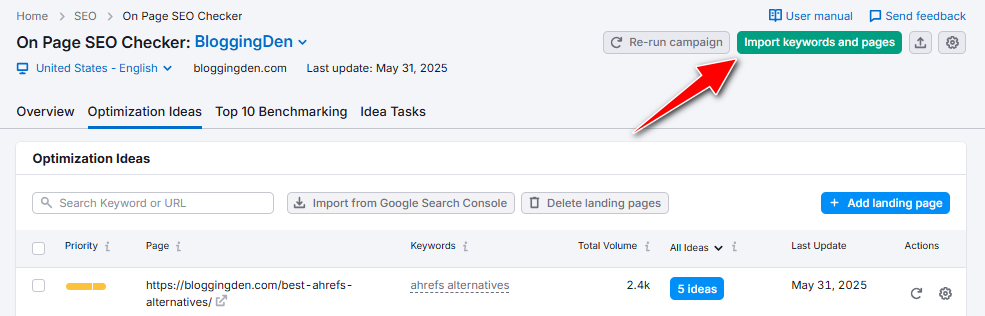
To streamline your SEO workflow and save time, you can easily import URLs and target keywords from:
- Google Search Console
- Semrush Organic Research
- CSV uploads
- Position Tracking campaigns
Use filters to target low-hanging SEO opportunities, such as pages stuck on Google’s second page.
2. Optimization Ideas Tab
The Optimization Ideas tab provides an in-depth analysis of each landing page within your project. It offers detailed SEO insights. It also provides practical recommendations. This allows you to focus on improving specific pages. You gain an understanding of keyword performance and optimization opportunities. Additionally, you learn how to prioritize your SEO tasks effectively.
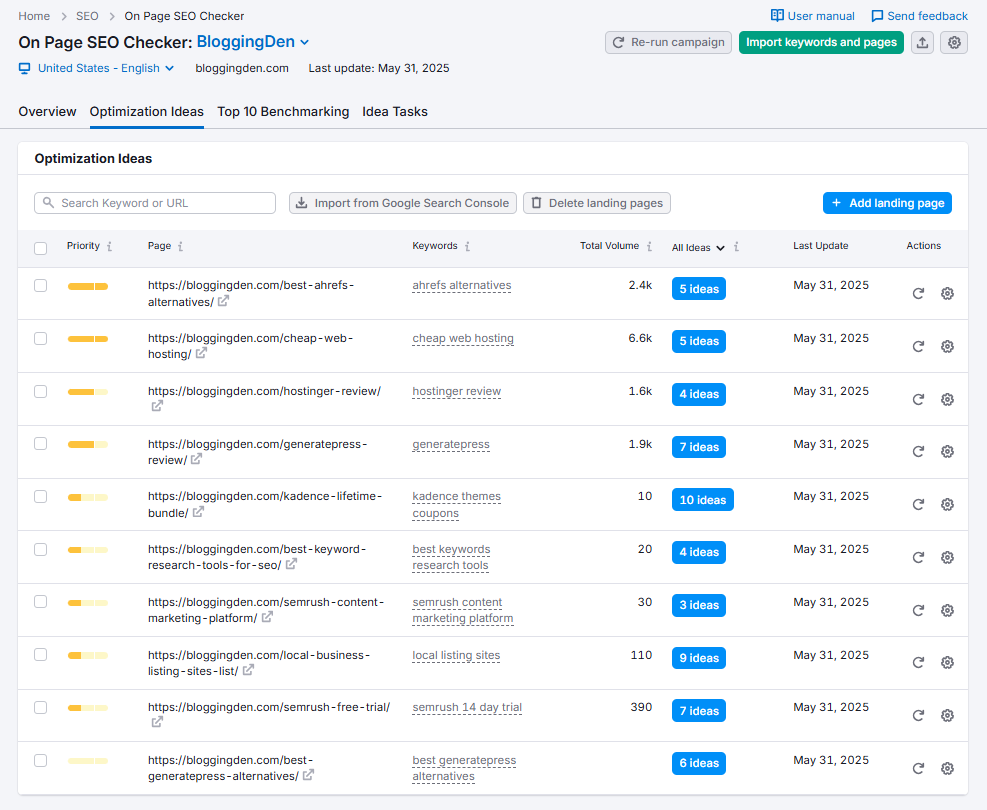
a. Total Volume: This section offers a comprehensive snapshot of each landing page’s SEO potential. It aggregates critical data points such as keyword volume and idea count. This overview helps you prioritize tasks for the pages that matter most.
Each row in the table shows:
- Landing page URL
- Assigned target keywords
- Monthly search volume (combined)
- Number of SEO ideas
- Last update timestamp
Sort by priority, URL, or total ideas to manage tasks effectively.
b. Add Landing Pages
This feature allows you to expand your SEO campaign by including additional landing pages that you want to optimize. By manually adding pages and assigning target keywords, you can ensure new or updated content is analyzed for improvement opportunities.
It’s especially helpful for testing recently published articles, refreshed blog posts, or newly designed pages before they start ranking. Simply click the blue “Add Landing Page” button to get started.
Click the blue “Add Landing Page” button to input new pages and keywords. You can:
- Assign new or existing keywords
- Instantly generate ideas by re-running analysis
- Target newly created content or underperforming blog posts
c. Edit Keywords or URLs
Easily modify the target keywords or update the URLs of your landing pages using the intuitive gear icon. This feature ensures your SEO analysis remains accurate even when your content strategy or website structure changes.
Use the gear icon under the Actions column to:
- Change the page’s focus keyword
- Swap out URLs if a page was redesigned or moved
- Refresh suggestions with the blue refresh icon
d. Import from Google Search Console
Easily enhance your SEO analysis by importing valuable data directly from Google Search Console. This feature helps you identify top-performing URLs and keywords based on real search data. This makes your optimization efforts more targeted and effective.
Click “Import from GSC” to access:
- Up to 1,000 top-performing URLs by clicks
- Keyword-level data for better optimization
- Real user interaction metrics
GSC integration allows you to fine-tune content already ranking in the SERPs.
3. Top 10 Benchmarking
This tab compares your page with Google’s top 10 ranking pages for each keyword. It highlights the content, technical, and link-building gaps.
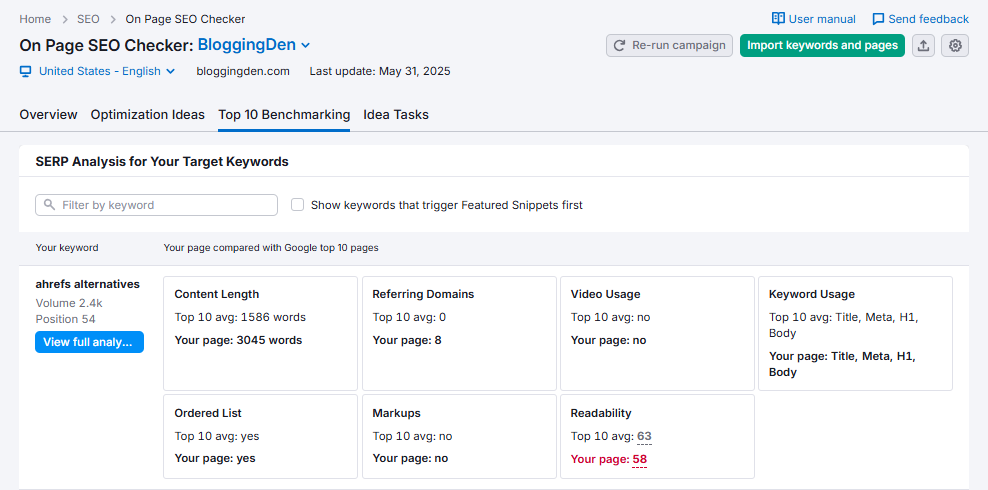
Key Metrics to Monitor:
- Content Length: Is your content shorter than top-ranking competitors? Add more value.
- Referring Domains: Build high-quality backlinks if your competitors have more.
- Video Usage: Add multimedia if top pages include it.
- Keyword Usage: Ensure your main keywords appear in titles, meta tags, and headers.
- Ordered Lists: For list-based content (e.g., “best tools”), use HTML lists to win featured snippets.
- Schema Markup: Add JSON-LD or microdata if competitors are using structured data (e.g., product reviews, FAQs).
- Readability: Use tools like Hemingway or Grammarly to simplify your content for a broader audience.
Click “View Full Analysis” to explore each competitor’s SEO strategy, including their backlink profile and content structure.
4. Idea Tasks
When I’m trying to improve a page’s rankings, I always turn to the On-Page SEO Checker in Semrush. One of the features I really like is the “Idea Tasks” tab.
The Idea Tasks tab acts as your SEO implementation hub, combining a real-time to-do list with historical performance tracking. It helps you monitor progress, manage tasks, and visually assess the impact of your on-page SEO optimizations over time.
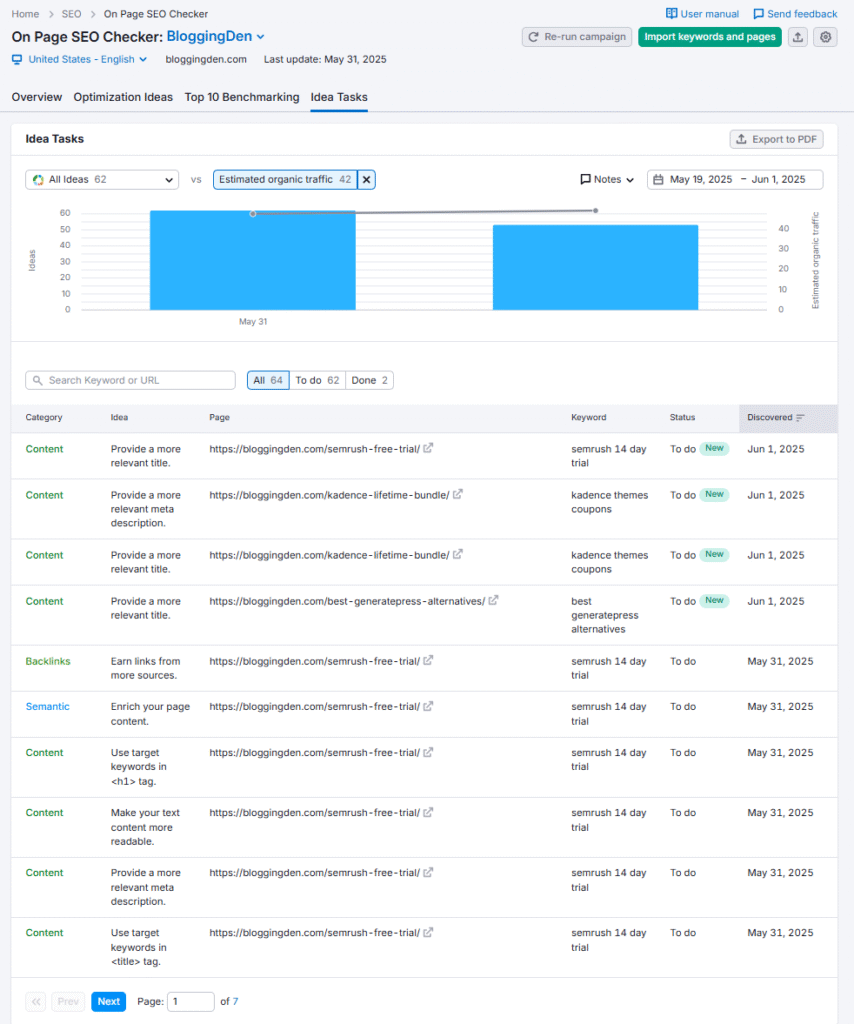
This tab gathers all the improvement tips in one place. It organizes them into categories. This way, I can focus on what really matters. It’s like a to-do list made just for SEO.
Here’s what you’ll find in the Idea Tasks section:
- All Ideas: This is the master list. It shows every suggestion Semrush has for optimizing your page.
- Strategy: These ideas concern the bigger picture. They include targeting better keywords. You might also change your page’s focus to match what’s working in your niche.
- SERP Features: Want to appear in featured snippets, people also ask, or other SERP elements? This section tells you how to optimize for those.
- Semantic: Here you’ll find tips on adding related terms and keywords to help search engines better understand your content.
- Content: Simple content advice, like adding more detail, improving structure, or refreshing outdated info.
- Backlinks: Suggestions for improving your link profile and building authority.
- Technical Issues: If there’s anything blocking your SEO performance—like slow load times or missing meta tags—it’ll show up here.
- User Experience: Tips on improving how users interact with your page, which can influence rankings too.
I really appreciate how Semrush breaks all this down. I don’t have to guess what’s wrong with a page. The Idea Tasks tab provides a clear action plan I can follow to start seeing results.
Use this section as a built-in project management tool to track SEO implementation efforts and stay organized.
c. Log file Analyzer
If you’re like me, you want to really understand how search engines are crawling your site. The Log File Analyzer in Semrush is a super helpful tool.
It might sound a bit technical at first, but don’t worry—here’s how I look at it:
Search engines like Google send bots (or crawlers) to scan your site. Every time they visit a page, that action gets logged in your server’s log files. These logs can tell you what bots are doing on your site. The Log File Analyzer helps you to interpret those logs.
Instead of digging through messy raw logs manually, Semrush makes it easy. You just upload your log files, and it gives you clear insights like:
- Which pages are being crawled the most (or not at all)
- How often Googlebot is visiting certain areas of your site
- If crawl budget is being wasted on useless pages (like old redirects or duplicate content)
- If any technical issues are causing problems for bots
What I personally love is how it helps uncover hidden crawl issues you might never notice otherwise. You get to see your site from Google’s point of view, and that’s a big deal for technical SEO.
The Log File Analyzer might not be something you use daily. Still, when you’re doing a deep audit or troubleshooting crawl issues, it’s a game-changer.
6. Semrush Content Ideas
Creating content that ranks on Google isn’t just about writing well. It involves understanding what your audience is searching for. Semrush’s content tools help you find the right topics. They help in planning your posts.
These tools also optimize them so they carry out better in search results. From brainstorming to publishing, these tools give you the info you need to create content that drives real traffic.
a. SEO Writing Assistant
If you’re writing content, you want to ensure it’s great for readers. It’s also important to optimize it for search engines. The SEO Writing Assistant from Semrush is a total lifesaver. I use it all the time when creating blog posts and web pages.
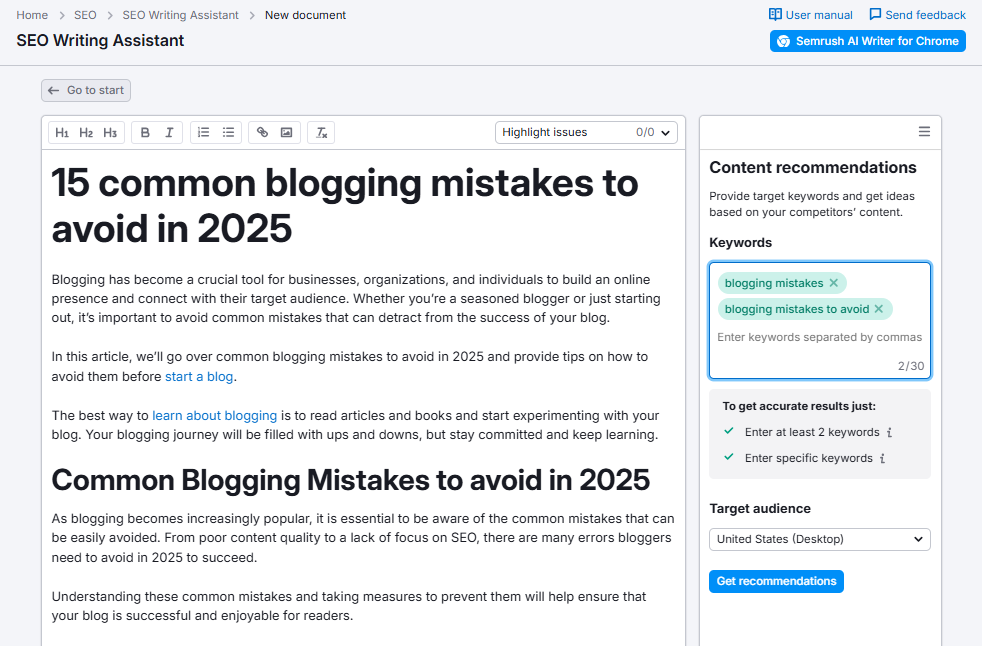
Here’s how it works in plain terms: you either write directly in the tool. Alternatively, you paste in your content. Semrush will instantly give you suggestions to improve your SEO. It checks your target keywords, analyzes readability, flags any tone of voice issues, and even helps with originality.
What I really love is that it gives you a score for your content based on SEO best practices. It’s like having a smart editor by your side who knows exactly what Google wants.
Here’s what it helps me with:
- Making sure my content is keyword-optimized (without stuffing)
- Checking how easy my writing is to read
- Keeping a consistent tone for my audience
- Making sure I’m not accidentally duplicating someone else’s work
- Getting real-time suggestions as I write in Google Docs or WordPress
It’s especially useful when you’re writing content for different niches or when SEO isn’t your strong suit. Even if you’re an experienced writer, it’s super helpful to double-check your content before publishing.
Easy Integration (No Tech Stress)
Writing good, SEO-friendly content all the time can feel overwhelming. This is especially true if you’re a blogger or content creator trying to do everything at once. That’s exactly why I started using Semrush’s SEO Writing Assistant (SWA), and let me tell you, it’s been a game-changer.
I’ve spent time exploring its features. I wanted to share how it’s helped me personally improve the way I write. The best part? It works right where you’re already writing:
- Google Docs: Just install it as an add-on via the “Extensions” tab.
- WordPress: Search and install the plugin, connect your Semrush account, and you’re good to go.
- MS Word: Add it from the Microsoft AppSource and start getting content tips inside your Word doc.
SWA gives me real-time tips on keywords when I’m working on a blog post. It also advises on readability, tone, and more as I update website content. It’s like having an SEO coach built right into my writing space.
Getting Started is Simple
Just pop in your target keywords, choose your location and device type, and click Get Recommendations. SWA will analyze your content and show you a score out of 10 – the closer to 10, the better.
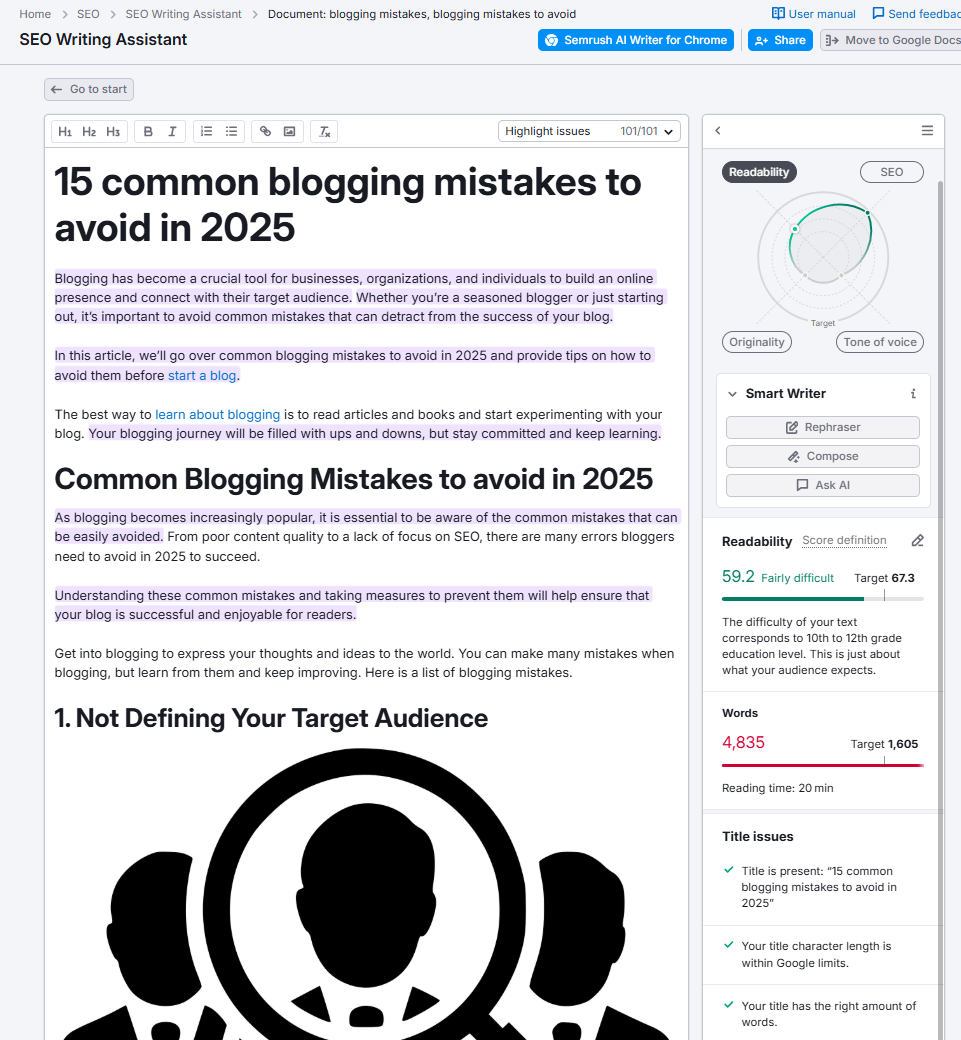
That score breaks down into:
- Readability – Is your text easy to follow?
- SEO – Are your keywords used properly?
- Originality – Is your content unique?
- Tone of Voice – Does your writing match your brand’s style?
You can even tweak your keywords, location, and device anytime by clicking the pencil icon.
One of My Favorite Features: Rephraser
Ever stare at a sentence you just can’t get right? Just highlight it and use the Rephraser. It can reword, simplify, expand, or summarize that part. Huge time-saver!
Oh, and if you need help starting from scratch, Compose with AI can generate new text based on your topic. It’s not perfect, but it’s a great starting point.
Extra Perks for SEO Nerds Like Me
- Alt text reminders for images
- Broken link checker
- Title optimization (length and clarity)
- Keyword density monitor (so you avoid Google penalties)
Semrush’s SEO Writing Assistant is like having a mini content coach sitting right inside your doc.
Whether you’re a beginner or pro, it helps you write smarter, faster, and better-optimized content. I recommend giving it a try—especially if you’re already using Semrush.
For me, the SEO Writing Assistant takes a lot of the guesswork out of content creation. It helps make sure my writing is not only engaging—but also built to rank.
b. Topic Research
The Semrush Topic Research Tool is a powerful tool that helps you discover new and relevant topics to write about. It provides a comprehensive overview of the search landscape, including keyword volume, competition, and trends.
You can use this information to create content that is informative. This engaging content will help you reach a wider audience.
Here are some of the benefits of using the Semrush Topic Research Tool:
- Discover new and relevant topics to write about
- Get an overview of the search landscape, including keyword volume, competition, and trends
- Create content that is both informative and engaging
- Reach a wider audience
Topic research is another helpful tool. It helps you quickly find the most popular subtopics. You can also discover top headlines commonly used in the topic. These can be included in your content.
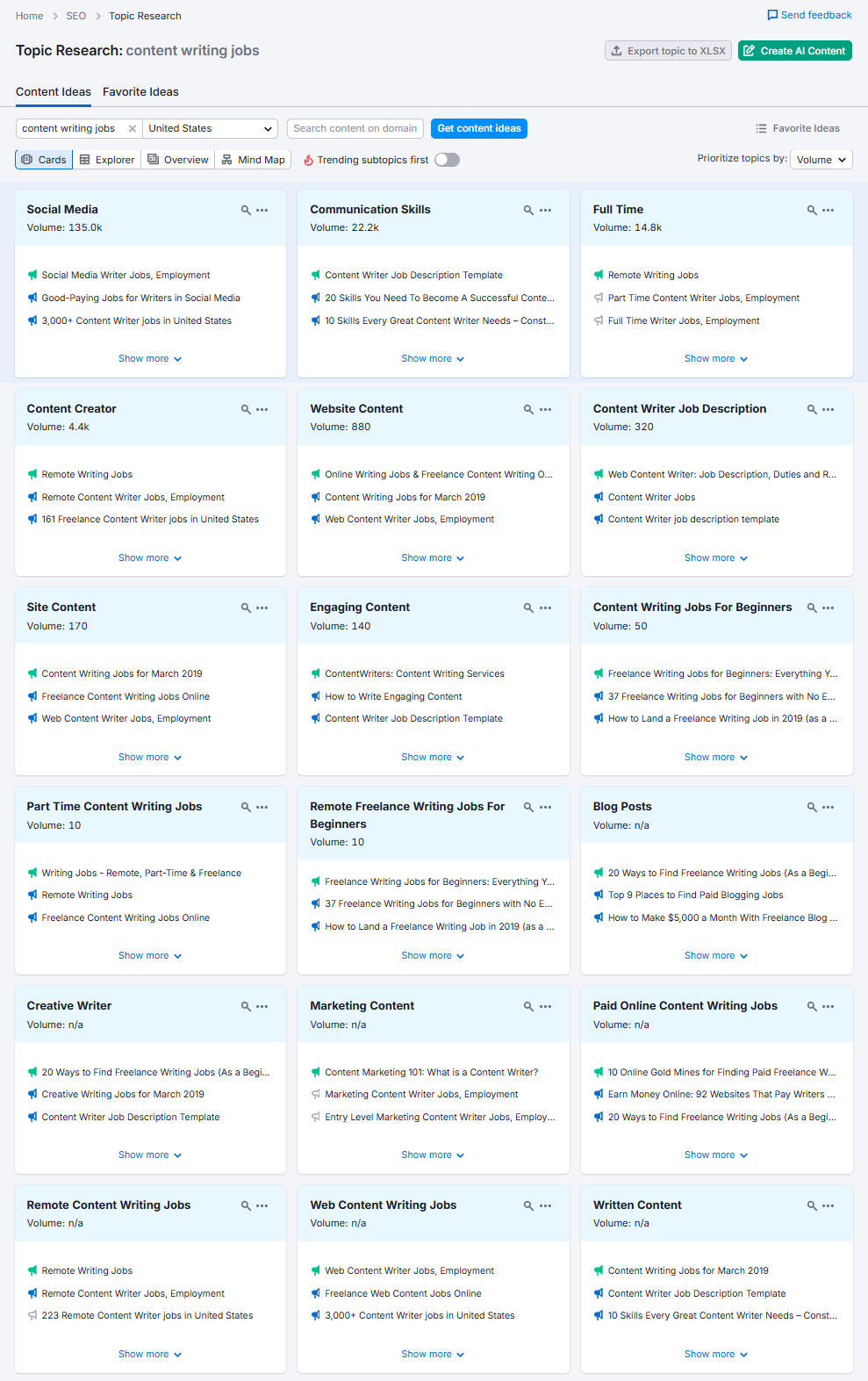
You can also use research tools to find location-specific ideas for your topics. It is also the best tool for discovering the most frequently asked questions. You can include these in your content as FAQs. It is the best tool for generating content ideas.
Enter the topic in the search bar. The tool will find all of the brainstorming ideas for your topic. It will provide us with cards of subtopics to use.
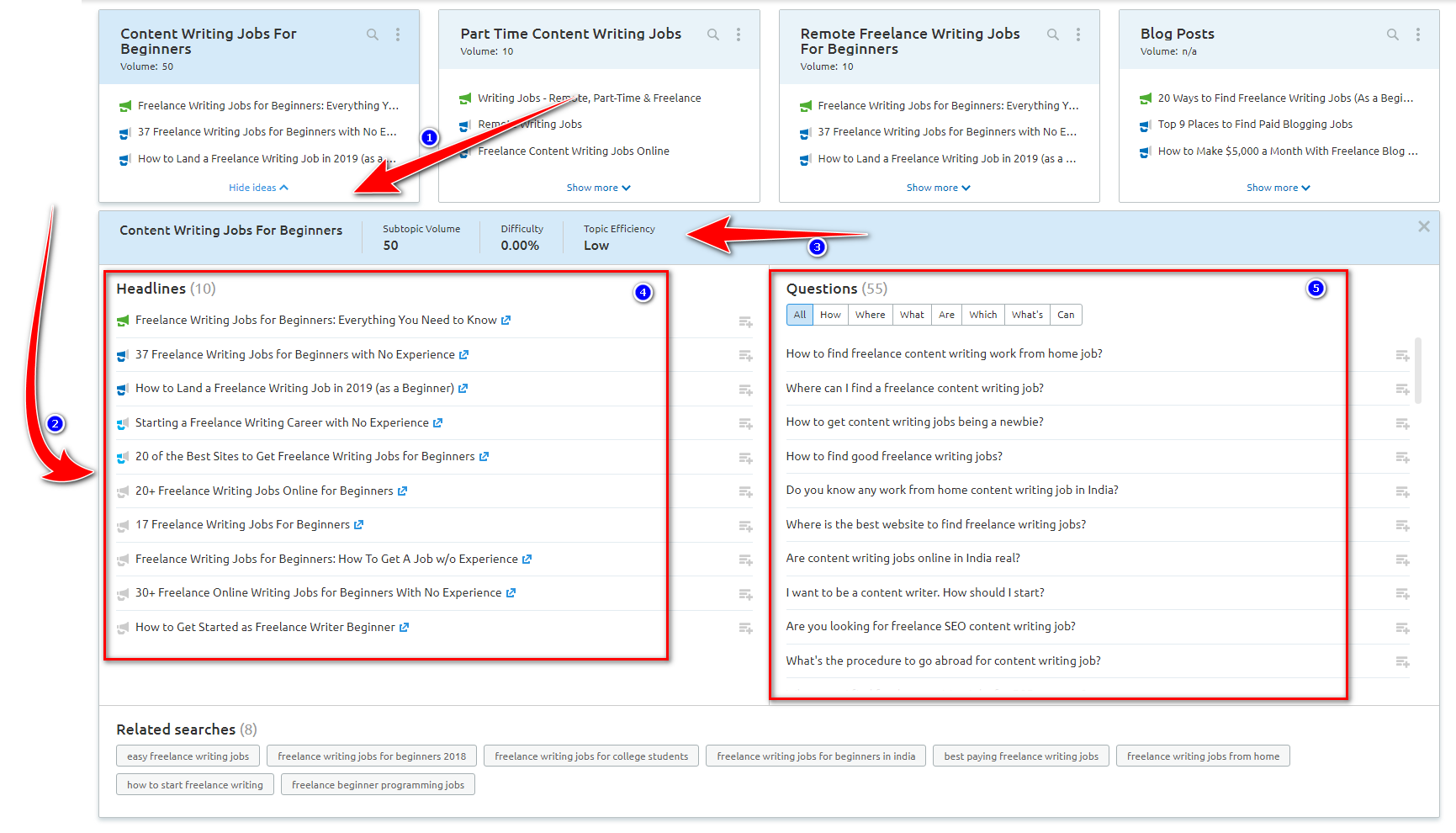
The Semrush Topic Research Tool is a great option. It helps you with your content marketing. It is simple to use and provides useful insights to help you create better content.
c. SEO Content Template
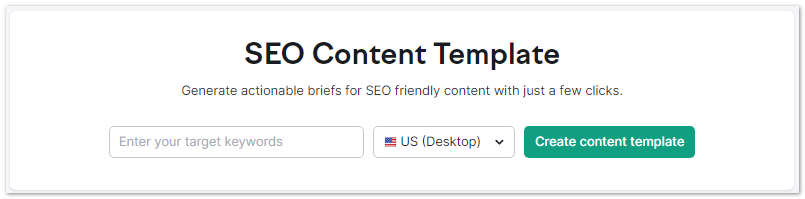
Semrush SEO content template is an excellent tool. It helps you create high-quality, optimized content crafting templates. These templates come with SEO-friendly content ideas for your website. It provides you with a starting point for your content, including a title, meta description, and keyword list. You can then use the tool to generate an outline for your content and identify topics that you should cover. The tool also provides helpful suggestions. You can use keywords in your title and meta description. It also advises creating high-quality content relevant to your target audience.
You can search for the content based on your keywords. You can enter a single keyword in the SEO content search field. You can also enter multiple keywords. It will generate content in an attractive template.
This template will come with recommendations. These include text length and semantically related keywords. It also covers potential backlinks, readability score, and many more.
The best way to use this tool is to get specific SEO recommendations. These recommendations are based on actual content segregated from the top 10 search results from Google.
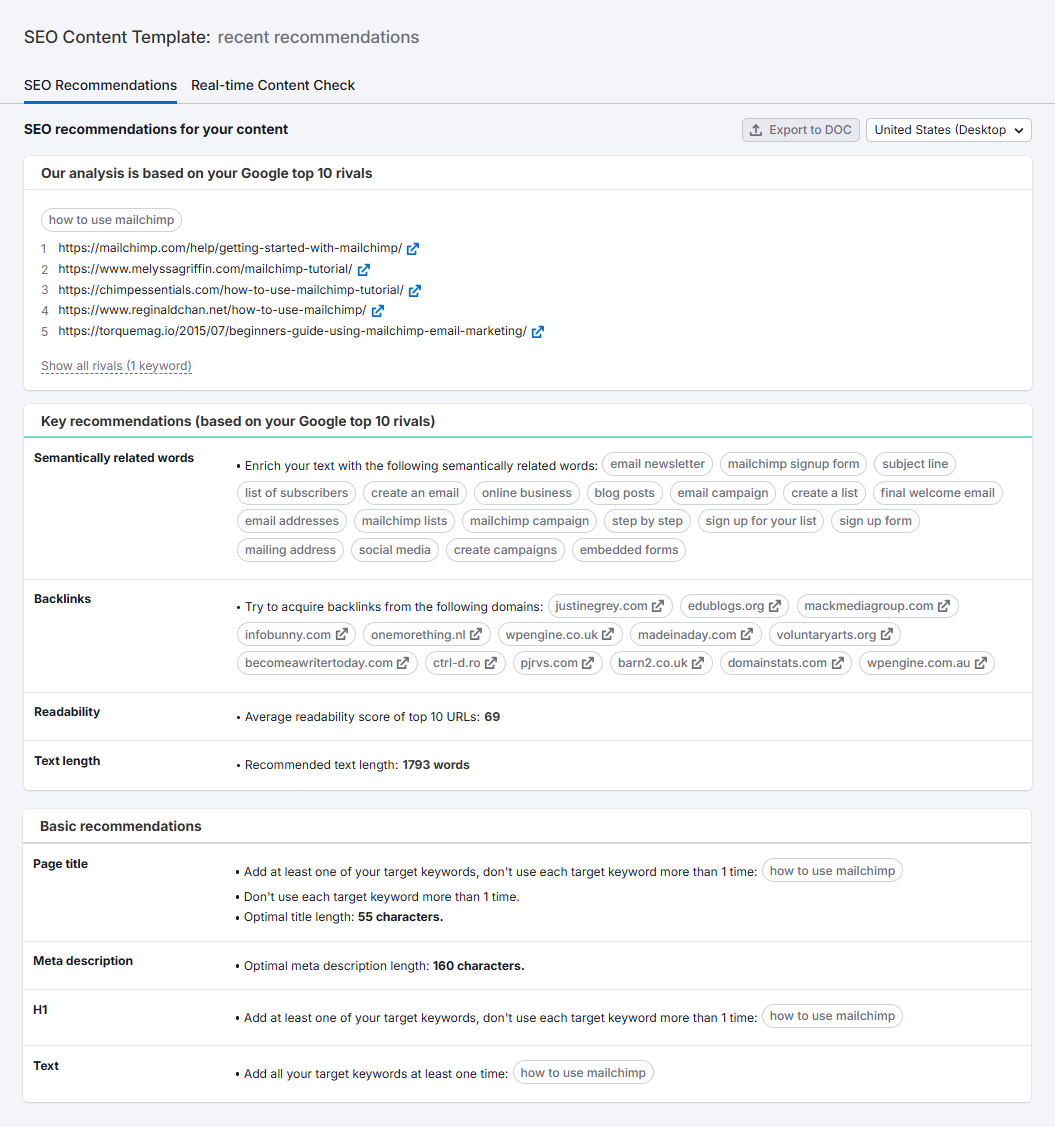
It helps you to know the competitor’s keywords and where they used them on their pages, along with recommendations. Again, this template will suggest the best list of websites to get backlinks from.
Semrush Pros and Cons
Here’s a straightforward look at the main advantages and disadvantages of using the Semrush SEO Toolkit. This will help you understand what to expect and decide if it’s the right tool for your SEO needs.
Pros:
- Semrush combines multiple powerful SEO tools in one easy-to-access platform.
- It allows you to track keyword rankings over time to see how your site is performing.
- You can analyze competitor websites to uncover their strategies and find new opportunities.
- The backlink analysis tool provides detailed insights into your link profile and helps you discover quality link-building opportunities.
- Keyword research is made easy with tools like the Keyword Magic Tool, which offers extensive keyword suggestions.
- You can track your website’s performance on both desktop and mobile devices.
- The platform offers content ideas and topic suggestions to help plan your content strategy.
- Semrush integrates smoothly with Google Analytics and Google Search Console for a more complete data view.
- It provides clean, professional reports that are great for clients and team collaboration.
- The platform receives regular updates and new features to stay current with SEO trends.
Cons:
- Semrush can be expensive, especially for beginners or small businesses with limited budgets.
- There is a steep learning curve, and new users might need time to get comfortable with all the features.
- Some advanced tools and reports are only available on higher-tier plans.
- Data accuracy may vary slightly compared to other specialized tools.
- Lower-tier plans have daily keyword tracking limits that may restrict deeper analysis.
- The user interface can feel overwhelming at first because of the wide range of tools and options.
- It takes time and regular use to fully explore and benefit from everything Semrush has to offer.
About Semrush Customer Support
When you’re choosing an SEO toolkit, knowing you can get help when you need it is a big deal. Semrush doesn’t just give you a ton of tools; they also have really good customer support.
I regularly consult live chat support and get amazingly fast replies, usually within 1 minute. However, live chat is only available Monday through Friday from 10 a.m. to 6 p.m. EST. This limited availability is a drawback compared to round-the-clock support. Outside of live chat hours, email support is responsive but can take up to a full business day.
Semrush isn’t just about powerful tools; they also make sure you’re well-supported. There are many ways to get help. The team is known for being quick and knowledgeable. You can feel confident that you’ll get the assistance you need to make the most of your SEO efforts.
While Semrush customer assistance is excellent, expanded live chat coverage would better accommodate users across time zones. However, multiple options for timely help optimize the use of this powerful SEO platform.
Semrush SEO Toolkit pricing
If you’re looking for an SEO tool that includes almost all features, consider Semrush SEO toolkit. You can review their plans and pricing.
Which Semrush SEO Toolkit plan is best for you?
Semrush SEO Toolkit now has three pricing plans. All the plans or subscriptions are available based on monthly and yearly payments.
The toolkit offers three plans with different prices. It comes with three other plans, with a slight variation from monthly to yearly plans.
- Semrush SEO Toolkit Pro: $139.95/month
- Semrush SEO Toolkit Guru: $249.95/month
- Semrush SEO Toolkit Business: $499.95/month
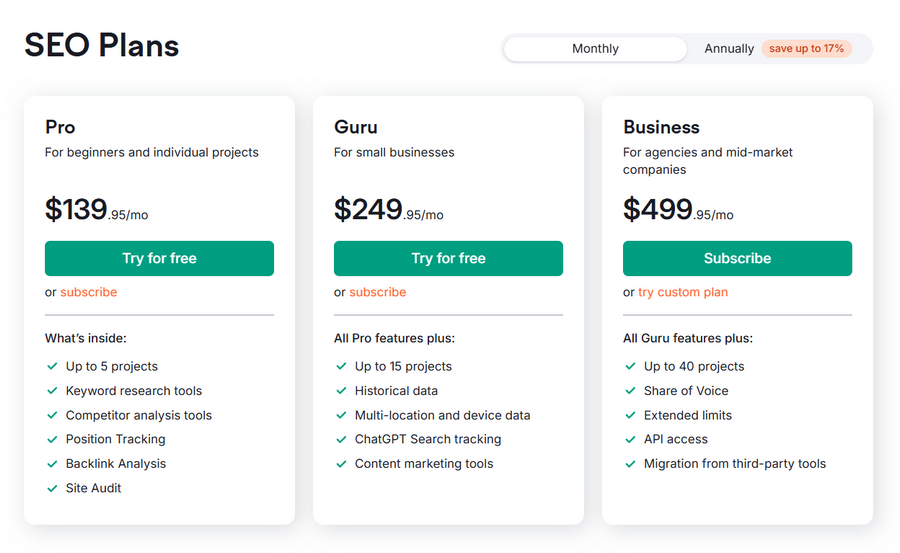
a. Semrush SEO Toolkit Pro Plan
This foundational plan provides essential SEO and marketing tools. It is designed for individuals and small teams. They can start analyzing domains, conduct keyword research, and monitor site health. The price starts from $117.33 per month (annual plan) or $139.95 per month (monthly).
Basic Features and its limits
- 5 SEO Projects
- 500 keywords to track
- 100,000 pages to crawl per month
- 10,000 results per report
- 250 keyword metric updates per month
- 500 SEO Ideas per month
- 3 scheduled PDF reports
Who should buy the Semrush SEO Toolkit Pro plan?
This plan is best for beginners, freelancers, startups, and in-house marketers with limited budgets. It’s designed for those who want to become experts or learn entrepreneurship in the digital marketing space.
👉 Grab Semrush SEO Toolkit Pro plan (FREE TRIAL)
b. Semrush SEO Toolkit Guru Plan
The Guru plan builds on the Pro features. It offers more extensive limits. The plan includes access to advanced functionalities like historical data and the content marketing platform. It caters to growing businesses and marketing agencies. This plan starts from $208.33 per month (annual plan) and $249.95 (Monthly)
Basic Features and its limits
- 15 SEO Projects
- 1,500 keywords to track
- 300,000 pages to crawl per month
- 30,000 results per report
- 1,000 keyword metric updates per month
- 800 SEO Ideas per month
- 3 scheduled PDF reports
+ Included in this plan
- SEO Writing Assistant
- SEO Content Template
- Topic Research
- Historical Data
- Multi-targeting in Position Tracking
- ChatGPT Search Tracking
- Looker Studio reporting integrations
Who should buy the Semrush SEO toolkit Guru plan?
Building on the Pro features, the Guru plan offers more extensive limits. It includes access to advanced functionalities like historical data and the content marketing platform. This is beneficial for growing businesses and marketing agencies.
👉 Grab Semrush free trial Guru plan (FREE TRIAL)
c. Semrush Business Plan
The most comprehensive plan is the business plan. It delivers the highest limits and includes features like API access. This makes it suitable for large enterprises and agencies managing extensive marketing campaigns. This plan starts from $416.66 per month (annual plan) and $499.95 (Monthly)
Features
- 40 SEO Projects
- 5,000 keywords to track
- 1,000,000 pages to crawl per month
- 50,000 results per report
- 5,000 keyword metric updates per month
- 2,000 SEO Ideas per month
- 3 scheduled PDF reports
Includes everything in Guru plus:
- SEO Share of Voice tracking
- API Access
Who should buy the Semrush SEO Toolkit Business plan?
This plan is ideal for agencies, e-commerce initiatives, and companies with a significant online presence. These organizations need a more extensive business strategy. They also need higher usage limits.
👉 Grab Semrush SEO Toolkit Business plan free trial (FREE TRIAL)
| Feature | SEO Toolkit Pro | SEO Toolkit Guru | SEO Toolkit Business |
|---|---|---|---|
| Price (per month) | $139.95/month | $249.95/month | $499.95/month |
| Best For | Best for freelancers, small business owners and sEO beginners | Best for growing agencies and teams ready to scale | Best for established agencies and large businesses |
| Projects | 5 | 15 | 40 |
| Keywords to Track | 500 | 1,500 | 5,000 |
| Pages to Crawl (per month) | 100,000 | 300,000 | 1,000,000 |
| Results per Report | 10,000 | 30,000 | 50,000 |
| Historical Data Access | Limited | Yes | Yes |
| Content Marketing Platform | No | Yes | Yes |
| API Access | No | No | Yes |
Frequently Asked Questions
What is Semrush?
Semrush is a comprehensive SEO tool and stands for an advanced search engine marketing research tool. This SEMrush review helps you understand how to use SEMrush effectively.
Which is better: AHREFS vs Semrush?
AHREFs and Semrush both are the best SEO tools in the SEO industry. SEMrush has better features than AHrefs, like link features, keyword features, value, support documentation, new feature updates, and more. If you are doing PPC, I highly recommend SEMrush over Ahrefs. AHrefs is the best alternative to SEMrush. Both tools have similar characteristics.
What does Semrush do to get its data?
Semrush is collecting their data and analyzing the search engine results. The algorithm, which is unique and proprietary, has undergone years of optimization. The keywords in the SEMrush databases are well-scheduled and refreshed with their rank every month.
Is Semrush the best SEO tool?
This product has advanced features that permit keyword search, which are essential elements of any SEO strategy. Although Ahrefs provides similar capabilities, the Semrush Keyword Search tool makes it the most powerful SEO tool.
Is there anything better than Semrush?
While Semrush is an excellent all-in-one digital marketing tool, “better” depends on your specific needs and budget. Competitors like Ahrefs and Moz Pro also offer strong features, particularly for backlink analysis and keyword research. SEMrush often stands out for its comprehensive suite. It covers many aspects beyond just SEO. These include PPC, content marketing, and social media.
Conclusion: Semrush Remains the Premier SEO Software
Our detailed Semrush SEO Toolkit review provides a clear SEMrush verdict. This SEO platform is undeniably a powerful digital marketing solution. It is ideal for businesses committed to online growth. The key takeaways from our analysis highlight its powerful features. These features empower you to boost SEO performance across the board. You can identify lucrative keywords using its keyword research tool. Additionally, you can enhance your site’s health through comprehensive site audit reports.
The overall impression of Semrush is that it represents a significant investment in SEO. It offers exceptional value for money given its extensive capabilities. While it’s a sophisticated SEO tool, its robust customer support and vast resources ensure a smoother learning curve.
Whether you’re a small business, a growing agency, or a seasoned enterprise, Semrush has plans suited for various needs. To truly experience its impact and improve rankings, we strongly recommend you try SEMrush yourself.
If you haven’t experienced the power of Semrush firsthand, I highly recommend taking advantage of their SEMRush 7-day free trial. The exceptional customer support team is on hand to answer any questions.
Don’t just read about it. Start exploring Semrush today. Use the insights from this review to confidently pick the perfect plan to buy. This will set the stage for your future digital success.
Semrush SEO Toolkit Review 2025: All Tools Inside

Semrush SEO Toolkit Review 2025 covers features like keyword research, site audit, backlink analysis, and content optimization. This comprehensive guide helps marketers, bloggers, and businesses understand how Semrush’s all-in-one SEO suite empowers smarter digital strategies and drives higher organic rankings in today’s competitive search landscape.
Product SKU: Semrush
Product Brand: Semrush
Product Currency: USD
Product Price: 139
Price Valid Until: 2025-12-31
Product In-Stock: InStock
5