Are you looking for a better solution for a better page-loading experience along with good page ranking? Here is a list of the best WordPress caching plugins to take your page experience to the next level.
A slow website is bad for both users and search engine optimization. Research shows that 47% of people expect a website to load in 2 seconds or less. After 3 seconds, up to 40% will abandon a site. Google has also stated that a website’s speed is a ranking factor.
Installing a caching plugin is one of the best and easiest ways to improve WordPress performance. Caching stores pages, images, CSS, and JS files temporarily so they load faster for visitors. This reduces server load and speeds up page load times.
In this guide, we’ll explain what caching is, why it’s important, and review the top WordPress caching plugins. We’ll also compare caching plugin features and pricing and help you choose the best option for your needs.

What is caching?
Caching is the process of temporarily storing website files, pages, and assets on a server or browser to speed up load times for future requests. Caching is the best way to enhance your website’s speed and performance.
When a user first visits a page on your site, the server must retrieve the necessary HTML, images, CSS, and JavaScript files to display the fully rendered page. This process takes time and slows down initial page load speeds.
Caching aims to solve this by saving a static copy of the page to bypass the parsing and retrieval processes on subsequent visits. Caching will benefit your WordPress theme by reducing server load and speeding up performance. The cached files can be served much faster.
There are two main types of caching:
a. Browser Caching
Browser caching stores assets like CSS, JS, and images locally on a user’s device after the first visit. It eliminates the need to re-download unchanged resources on repeat visits, reducing bandwidth usage and speeding up page loads.
Browser caching uses cache control headers like ETags and Expires to determine cache validity. WordPress plugins can optimize these headers for maximum browser caching.
b. Page Caching
Page caching generates static HTML copies of pages and stores them on the server. On repeat visits, the pre-built HTML page is served instead of dynamically rebuilding the page each time. This drastically speeds up performance.
Full-page caching is much more effective than browser caching alone, but it requires a plugin. It also needs to be cleared when the content on a page changes.
Why is caching important?
There are three main benefits to implementing caching on your WordPress site:
1. Faster Page Speeds
Caching significantly reduces WordPress load times by limiting heavy PHP and database requests. Visitors get faster first-time page loads plus instant repeat visits.
Faster speeds provide a better user experience and help convert more visitors into customers. 53% of mobile site visits are abandoned if pages take longer than 3 seconds to load.
2. Improved SEO
Google has stated that site speed is a ranking factor. Fast WordPress sites can achieve better organic search visibility through higher rankings.
Caching also lets search engine bots crawl your site faster by reducing server load. This helps the content get indexed quickly.
3. Lower Server Load
Heavy traffic spikes can max out limited server resources and cause slowdowns or crashes without caching. Caching reduces the processing required per page view.
Less strain on your web host’s servers also helps prevent additional bandwidth or resource charges due to exceeding limits.
In short, caching makes your WordPress site faster, improves SEO, and reduces web hosting costs. It’s a must-have for any WordPress site that gets more than a trickle of traffic.
How does caching work?
Cache is one of the most effective ways to speed up a WordPress website. Now that you know why caching is important, let’s look at how the two types of caching work:
a. Page Caching
Page caching is the most effective way to speed up WordPress. It works by saving static HTML copies of pages and serving those pre-built files to visitors instead of dynamically generating the page from scratch on each request.
There are two types of page caching:
- Full Page Caching: The entire page content is cached into a static HTML file. This is the fastest method.
- Fragment Caching: Only page fragments, like widgets, are cached separately. The rest of the page content is still generated dynamically. This offers more flexibility for content updates.
To implement page caching, you need to install a caching plugin. Most caching plugins provide full-page caching, which is the best option in most cases.
The plugin will generate a static HTML file and save it on your server. Popular locations include:
- wp-content/cache folder
- A special cache directory outside the web root
- PHP opcode caches like APC or Redis
- Content Delivery Network (CDN)
On repeat visits to that page, the plugin will check the cache for a saved copy before dynamically building the page. If found, it serves the cached file instead.
Cached pages expire and get deleted after a certain period, which is usually adjustable in the plugin settings. Expiration varies from a few hours to days.
Whenever content on the page changes, the cache gets cleared automatically and regenerates the page. This ensures visitors always see updated content.
b. Browser Caching
Browser caching works differently than page caching. It stores website files like CSS, JavaScript, and images in the visitor’s browser for faster repeat page loads.
Here is how it works:
- On the first visit to your site, the user’s browser requests and downloads all the necessary files, like CSS, images, and JS code, to display the page.
- The files get cached locally on their device. Your web server sends special cache control headers that tell the browser whether and how long to store each file locally.
- On repeat visits, the browser checks if the locally cached resources are still valid before requesting them from the web server.
- If valid, the browser loads the files from the disk cache instead of re-downloading, significantly speeding up page load times.
- Browser caching relies on proper cache control headers being sent with each file request.
This specifies cache instructions like
- Expires: Absolute expiration date for cached resource
- Cache-Control: Relative max-age to cache file locally
- ETag: Unique identifier to check for changed files
WordPress caching plugins can optimize these headers for maximum browser caching. This prevents assets from being needlessly re-downloaded with each visit.
Best WordPress Caching Plugins in 2024
Here are the most popular and recommended WordPress caching plugins:
1. WP Rocket

WP Rocket is one of the most popular and best premium plugins available to speed up your WordPress. It is a web performance plugin designed to enhance your WordPress website’s loading time, improve your PageSpeed Insights score, and optimize your Core Web Vitals. It offers a range of features to improve loading times, user experience, and SEO rankings. It goes beyond basic caching, offering a comprehensive set of features to make your site blazing fast.
Features
WP Rocket is a WordPress caching plugin that offers several key performance optimization features, including:
- Critical CSS Generation: Identifies and generates critical CSS to prioritize content loading for faster page display.
- Unused CSS Removal: Cleans up unused CSS files that can negatively impact metrics like largest contentful paint.
- JavaScript Deferral: Defers loading of JS files until user interaction, like an exit-intent popup loading only when a visitor is leaving.
- Individual URL Purging: Allows clearing cache from specific URLs instead of the entire site to avoid time-consuming full cache rebuilds.
- Automated Database Cleanup: Enables scheduled optimization tasks like tracked changes cleanup and spam comment removal.
- Google Fonts Optimization: Combines multiple Google Font requests into one and loads fonts asynchronously.
- Prefetch DNS Requests: Allows browsers to perform DNS lookups for external links in the background to minimize latency.
- Lazy Image Loading: Loads images only when needed instead of all at once, using placeholders initially to conserve bandwidth.
- Heartbeat API Control: Provides ability to disable or reduce activity of the Heartbeat API.
WP Rocket works well with PHP 7+ and popular web servers like Apache, NGINX, and Litespeed. It’s also compatible with other plugins like Wordfence, SEOPress, Yoast SEO, WooCommerce, and BigCommerce.
The plugin offers robust caching for multisite networks. It also provides detailed educational content on caching-related topics to help users optimize their sites.
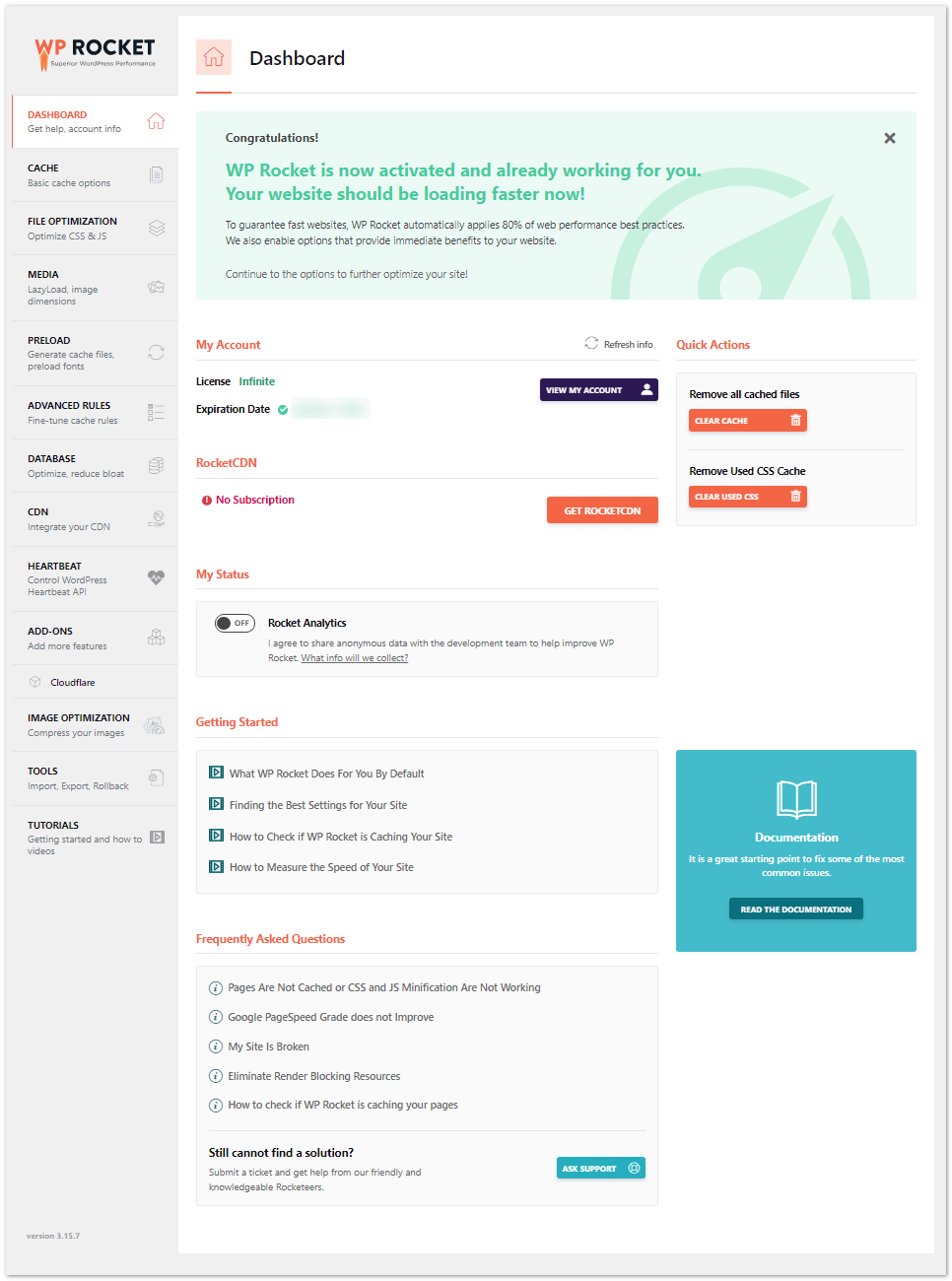
WP Rocket also has more complex features, such as eliminating unused CSS and optimizing important rendering path elements. It creates a single, potent solution by combining the best optimization features that you would normally find in several plugins.
Based on features and speed, WP Rocket ranks as one of the best cache plugins for WordPress. You should use a caching plugin like WP Rocket to maximize your WordPress site’s speed.
Who needs the WP Rocket Plugin?
Whether you have a personal blog, an agency site, or an eCommerce store, your website needs to load fast. Introducing WP Rocket, the WordPress caching plugin that supercharges site speed.
| For Bloggers | Creating engaging content is key, but a slow site drives readers away. WP Rocket optimizes page load times so your audience sticks around. Keep writing stellar articles while WP Rocket handles speed. |
| For Agencies | Building beautiful websites is your expertise, but performance matters too. Let WP Rocket work its magic so you can focus on design and conversion. Fast load times impress clients and boost conversions. |
| For eCommerce Sites | Research shows most online shoppers abandon slow-loading sites. WP Rocket optimizes your store for lightning-fast page loads. Maximize conversions with speedy checkout and product pages. Say goodbye to high bounce rates. |
WP Rocket is the easy solution for fast WordPress sites. Boost your blog, agency portfolio, or online store today!
- WP Rocket Review: Best Cache Plugin to Speedup Your WordPress Sites
- How to Optimize Your WordPress blog for maximum Speed? (WP Rocket Settings)
Price
WP Rocket offers flexible pricing options:
- Single License: Suitable for one website, priced at $59 per year.
- Plus License: Ideal for three websites, available at $119 per year.
- Infinite License: Unlimited websites, priced at $299 per year.
Enjoy a money-back guarantee, top-notch support, and compatibility with your WordPress installation. WP Rocket guarantees the success of your website with its lightning-fast load times, faultless user interface, and enhanced search engine optimization.
2. WP Fastest Cache

WP Fastest Cache is a powerful WordPress plugin designed to accelerate website performance by reducing page loading times. In today’s fast-paced digital landscape, every second counts, and optimizing your site’s speed is crucial. With WP Fastest Cache, you can achieve remarkable improvements in Google PageSpeed, Core Web Vitals, GTmetrix, and Pingdom scores. Additionally, faster site speed positively impacts your SEO ranking, making this plugin a valuable asset for website owners. This plugin is trusted by more than 1,500,000 people.
Features
- Page Caching: WP Fastest Cache generates and stores static HTML files from your dynamic WordPress blog, significantly reducing initial server response time and improving page load times.
- Minify HTML and CSS: Minifying HTML and CSS files removes unnecessary characters, spaces, and comments, optimizing them for faster webpage loading.
- GZIP Compression: Enable GZIP compression to reduce file sizes before sending them to the browser, enhancing overall performance.
- Leverage Browser Caching: Extend browser caching for returning visitors, allowing them to load your site faster by storing static assets locally.
- Add Expires Headers: Set expiration dates for static resources, further improving caching efficiency.
- Combine CSS and JS: Merge multiple CSS and JavaScript files into a single file, reducing HTTP requests and speeding up rendering.
- Disable Emoji: Remove unnecessary emoji scripts to enhance performance.
Advanced Features:
- SSL Support: Seamlessly integrates with SSL certificates for secure connections.
- CDN Integration: Effortlessly enhance website speed by integrating with leading CDN providers like Bunny CDN and Cloudflare.
- Cloudflare Support: Clear the cache on Cloudflare through the API when initiating a cache purge in WP Fastest Cache.
- Preload Cache: Automatically create a cache of all site pages.
- Exclude Pages and User-Agents: Customize caching rules for specific pages and user agents.
- Proxy Cache (Varnish): Integrate with Varnish Cache to clear proxy-cached content automatically.
WP Fastest Cache is a vital feature for WordPress users since it improves your site’s speed and helps it rank higher in search results.

Price
The free version of WP Fastest Cache offers a range of advanced features. With this plugin, site admins can delete all cached files and minified CSS and JS files, or schedule them to be deleted at a particular time.
The premium version of WP Fastest Cache is available for a one-time fee. The pricing and plans are as follows:
- Bronze: $49/lifetime for a single license.
- Silver: $125/lifetime for three licenses.
- Gold: $175/lifetime for five licenses.
- Platinum: $300/lifetime for ten licenses
The premium version plugin is a one-time fee of $49 for a single domain license, making it a cost-effective solution for optimizing website speed and performance.
Enjoy a seamless user experience, improved search engine rankings, and exceptional support with WP Fastest Cache.
3. LiteSpeed Cache

LiteSpeed Cache (LSCache) is a built-in, high-performance dynamic content acceleration feature of LiteSpeed server products. Unlike basic caching solutions, LSCache accelerates not only PHP pages but also other dynamic content. It achieves this through an efficient, highly customizable, native implementation within the LiteSpeed server. Whether you’re using LiteSpeed, Apache, NGINX, or any other web server, LSCache can significantly enhance your website’s performance.
Features
- Server-Level Cache: LSCache generates and stores static HTML files from your dynamic WordPress blog, dramatically reducing initial server response time and improving overall page load times.
- Image Optimization: LSCache includes lossless and lossy image optimization, ensuring your images are delivered efficiently without compromising quality.
- Minification: Minify CSS, JavaScript, and HTML files to remove unnecessary characters, spaces, and comments, optimizing them for faster webpage loading.
- Lazy-Load: Images and iframes load only when visible, saving bandwidth and enhancing the user experience.
- Browser Cache Support: Extend browser caching for returning visitors by storing static assets locally.
- Database Cleaner and Optimizer: Keep your database tidy and efficient for better performance.
- PageSpeed Optimization: LSCache aims to improve your PageSpeed score, including Core Web Vitals metrics.
- HTTP/2 Push for CSS/JS: If your web server supports it, LSCache pushes CSS and JavaScript files via HTTP/2 for faster rendering.
- WooCommerce and bbPress Support: LSCache seamlessly integrates with popular plugins like WooCommerce and bbPress.
LiteSpeed Exclusive Features:
- Automatic Page Caching: This greatly improves site performance by caching pages automatically.
- Private Cache for Logged-In Users: Ensures logged-in users experience fast page loads.
- Separate Caching for Desktop and Mobile Views: Optimizes content delivery based on device type.
- Scheduled URL Purge: Specify URLs for scheduled cache purges.
- WordPress REST API Caching: Efficiently caches REST API calls.
- HTTP/3 and QUIC Support: Future-proof your site with modern protocols.
- Edge Side Includes (ESI) Support: Advanced dynamic content caching (not available in OpenLiteSpeed).
Price:
LiteSpeed Cache for WordPress is a free and open-source plugin, making it an accessible option for WordPress users looking to enhance their website performance.
However, LiteSpeed Technologies also offers additional services and products, such as LiteSpeed Web Server and QUIC.cloud, which may have associated costs. You can easily speed up your website by enabling a caching plugin like LiteSpeed Cache.
LiteSpeed Cache guarantees outstanding performance, enhanced SEO rankings, and a flawless user experience, regardless of the size of your company or the network of sites you oversee.
4. WP-Optimize

WP-Optimize is a powerful all-in-one WordPress plugin that aims to enhance your website’s performance by cleaning up your database, compressing large images, and implementing effective caching. Trusted by over 1 million WordPress website owners, WP-Optimize ensures faster page load times, improved user experiences, and better search engine rankings on Google.
Features:
- Caching: WP-Optimize caches your site, creating a temporary HTML version that loads quickly for users. With just one click, you can activate caching and significantly boost page speed.
- Image Compression: Large images can slow down your site. WP-Optimize identifies and compresses images, allowing you to choose lossy or lossless settings effortlessly.
- Database Optimization: Your WordPress database stores essential data, but it also accumulates unnecessary clutter. WP-Optimize cleans and optimizes the database, saving server resources and speeding up your site
- Minification: In addition to the primary features, WP-Optimize includes advanced minification. Minifying CSS, JavaScript, and HTML files further improves performance and load times.
Additional Cache Features:
- Cache Preloading: Emulate site visits to serve cached files immediately, enhancing speed from the first visit.
- GZIP Compression: Deliver smaller, compressed HTML, CSS, and JS files to users’ browsers, reducing page and stylesheet sizes by up to 90%.
- Preload Key Requests: Prioritize critical resources (like font files) for faster page loading.
- Serve Cached Content to Logged-In Users: Customize caching rules for logged-in users.
- Exclude Content from Cache: Exclude specific URLs, conditional tags, or cookies from caching.
- Device-Specific Cache: Serve separate cache files for desktop and mobile devices.
- User Role and User-Specific Cache [Premium]: Tailor cache files based on user roles or individual users.
These features make WP Optimize a powerful and versatile tool for optimizing WordPress websites and enhancing their performance.
Price:
WP Optimize offers a free version with robust features and also a premium version with additional capabilities. The plugin offers solid free caching functionality and premium upgrades. The premium version includes features such as WP-CLI support, lazy loading, optimization preview, and advanced automatic optimization scheduling.
The pricing for the premium version is as follows:
- Starter Plan: For 2 sites at $49 per year
- Business Plan: For 5 sites at $99 per year
- Unlimited plan: for unlimited sites at $199 per year
The premium version provides the ultimate in freedom and flexibility for optimizing WordPress sites, making it a valuable investment for website owners looking to enhance their site’s performance.
Experience exceptional performance, optimized databases, and seamless user interactions with WP-Optimize.
5. W3 Total Cache

W3 Total Cache is another powerful WordPress performance optimization plugin that enhances website speed and the user experience by leveraging various caching techniques. Millions of websites trust it, and it provides a wide range of caching options to lower server load and deliver exceptional performance.
By leveraging features like content delivery network (CDN) integration and best practices, W3TC significantly reduces load times and boosts website performance.
Features
- Caching: W3TC generates and stores static HTML files from your dynamic WordPress site, dramatically reducing initial server response time and improving overall page load times.
- Image Optimization: Large images can slow down your site. W3TC includes image optimization, allowing you to choose between lossy or lossless compression settings.
- Minification: Minify CSS, JavaScript, and HTML files to remove unnecessary characters, spaces, and comments, optimizing them for faster webpage loading.
- Lazy-Load: Images and iframes load only when visible, saving bandwidth and enhancing the user experience.
- Browser Cache Support: Extend browser caching for returning visitors by storing static assets locally.
- Database Optimization: Clean and optimize your WordPress database to save server resources and speed up your site.
Additional Features:
- Mobile Support: Caching of pages based on referrer or user agent groups, including theme switching.
- Accelerated Mobile Pages (AMP) Support
- Secure Socket Layer (SSL/TLS) Support
- Caching of Feeds: site, categories, tags, comments, and search results.
- Minification of Posts and Pages
- Defer non-critical CSS and JavaScript.
- JavaScript Grouping by Template: Control where scripts load.
- Transparent CDN Management: Integrates with CDNs for efficient content delivery.

Price:
W3 Total Cache offers a free version with robust features. Additionally, it has a premium version, W3 Total Cache Pro, which provides even more advanced capabilities.
The pricing for the premium version is as follows:
| Plan Type | Price | Price per site | Description |
| 1 Site License | $99 per year | – | Perfect for those who want the best performance. |
| 5 Site Licenses | $350 per year | $70 per license | It is best for those who own multiple websites and want to save money. |
| 10 Site Licenses | $500 per year | $50 per license. | Agency or developer? Save money for your clients with this bundle! |
The premium version is suitable for those who own multiple websites and want to save money on optimizing their site’s performance. However, the premium version’s pricing has been noted to be higher compared to some competing plugins.
Experience improved SEO, faster load times, and exceptional performance with W3 Total Cache.
6. WP Super Cache
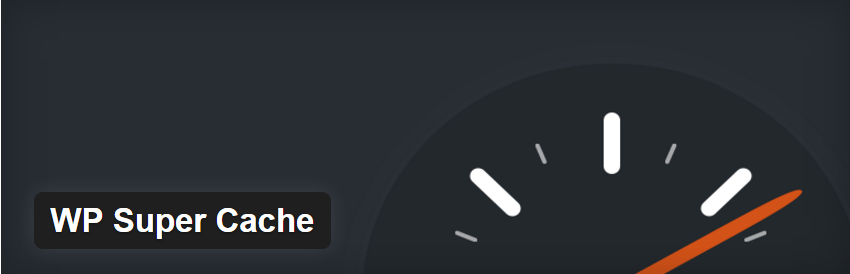
WP Super Cache plugin is a straightforward caching plugin good for beginners. It generates static HTML files that are served to the website’s visitors, resulting in faster page loading times compared to processing WordPress PHP scripts.
The company that created WordPress, Automattic, created a quick caching engine for WordPress. The plugin offers three methods for serving cached files, with the “Expert” method being the fastest.
This is one of the free caching plugin. Serving cached files significantly improves your website’s loading speed and enhances the user experience. Let’s explore its features and benefits.
Features:
Caching Modes:
- Expert Mode: Utilizes Apache mod_rewrite (or similar modules) to serve “supercached” static HTML files. This method bypasses PHP processing and is lightning-fast.
- Simple Mode: Serves “supercached” files via PHP. Almost as fast as the expert mode, it’s easier to configure without modifying the .htaccess file.
- WP-Cache Caching: A flexible method for caching pages based on user types, URLs, and feeds. It’s slightly slower but allows for dynamic content.
Customization: Configure settings such as compressing pages, excluding known users from caching, enabling cache rebuild, and supporting CDNs. Perform extra homepage checks and set garbage collection intervals.
Preload Mode: Preload as many posts as possible to ensure faster delivery.
Garbage Collection: Clean up outdated cache files automatically.

Recommended Settings: Use simple caching, compress pages, and avoid caching for known users. Set an appropriate expiration time (e.g., 1800 seconds). Consider allowing search engines to cache files. Enable preload mode for optimal performance.
Price:
WP Super Cache is entirely free! There are no paid add-ons or options. Install it on as many websites as you want without any cost.
WP Super Cache is a free plugin, making it an attractive option for those on a tight budget. It offers robust caching capabilities without the need for a financial investment. This makes it a popular choice for users looking for a simple and cost-effective caching solution for their WordPress websites.
7. Swift Performance Lite

Swift Performance Lite is a WordPress caching plugin that generates static HTML files to improve website speed and performance. Its simplicity and usability are a result of WebSharks, Inc.’s development. The plugin offers a range of features to optimize website performance and enhance the user experience.
Features:
Swift Performance Lite offers the following features:
- Caching: Page caching works out of the box and is compatible with WooCommerce, bbPress, Cloudflare, and Varnish. It boosts performance, improves SEO scores, and enhances the user experience.
- CSS and JavaScript Optimization: Combines and minifies CSS files. Generates critical CSS for each page automatically. Optimizes JavaScript (including inline scripts) and moves them to the footer without conflicts. Unique Async Execute solution for incredibly fast JS execution.
- Database Optimization: The built-in DB Optimizer cleans expired transients, orphans, duplicated metadata, and spammy comments. Schedule tasks effortlessly to keep your WordPress database clean.
- Plugin Organizer: Disable plugins on specific pages to optimize performance. Set URL matches, frontends, admin pages, AJAX action rules, and exceptions for the best results.
Swift Performance Lite increases the loading speed of any WordPress website and provides an intelligent, modern caching system.
Optimizing WordPress performance has never been easier with our unique Setup Wizard to configure basic settings and enhance your WordPress performance.
Price
Swift Performance Lite is a free plugin, making it an attractive option for those on a tight budget. It offers robust caching capabilities without the need for a financial investment.
However, Swift Performance also offers a premium version, Swift Performance Pro, which provides even more advanced capabilities.
The pricing for the premium version is as follows:
| Plan Type | Price | Sites | Features |
| SINGLE | $49.99 per year | 1 site | AI optimization, a support center, Regular updates, and free image optimization |
| MULTI | $99.99 per year | 5 sites | AI optimization, a support center, Regular updates, and free image optimization |
| DEVELOPER | $249.99 per year | 100 sites | AI optimization, a support center, Regular updates, and free image optimization |
| BUSINESS | $999.99 (one time) | Unlimited | Lifetime license, AI optimization, extended support, regular updates, and free image optimization |
The premium version provides lifetime updates and support, making it a valuable investment for website owners looking to enhance their site’s performance.
8. Hummingbird
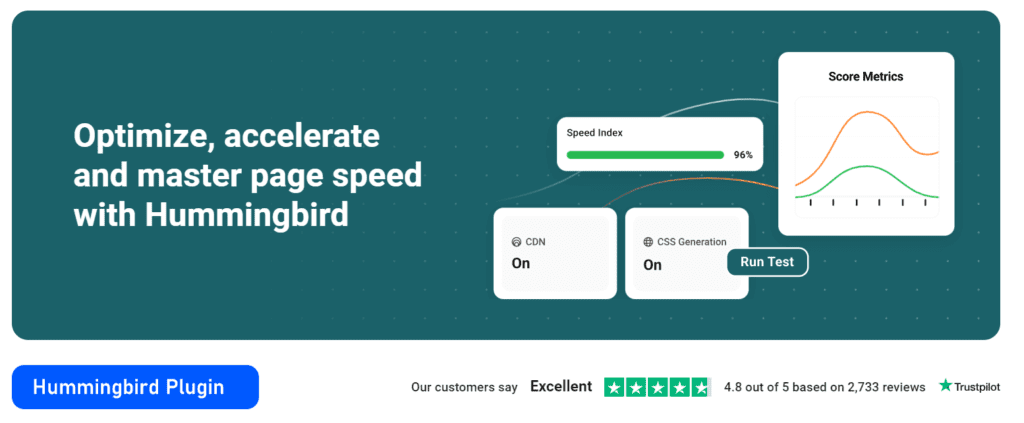
Hummingbird is a WordPress caching plugin that generates static HTML files to improve website speed and performance. It is well-known for its usability and simplicity thanks to WPMU DEV. The plugin offers a range of features to optimize website performance and enhance the user experience.
Features:
Hummingbird offers the following features:
- World-Class Caching: Hummingbird offers a full caching suite, including full-page, Gravatar, and browser cache tools. Load pages faster and enhance the user experience.
- Asset Optimization: Position, minify, and combine JavaScript, CSS, and Google Font files for optimal performance. Test changes with the built-in Safe Mode.
- Performance Reports: Get pro tips for running your site at super speed.
- Better Rankings: Improve scores on Google PageSpeed Insights, YSlow, Pingdom, and GTmetrix.
- GZIP Compression: Deliver blazing-fast HTML, JavaScript, and stylesheet transfers.
Price:
Hummingbird is available as part of the WPMU DEV Membership, which includes access to all WPMU DEV plugins and services.
Pro Basic:
- Price: $3 per month, billed at $36 annually.
- Sites Included: 1 site.
- Features: All WPMU DEV Pro Plugins, 5GB CDN, 5GB backup storage, 24/7 WP support.
Pro Standard:
- Price: $5 per month, billed at $60 annually.
- Sites Included: 3 sites.
- Features: All WPMU DEV Pro Plugins, 10GB CDN, 10GB backup storage, 24/7 WP support.
Pro Freelancer:
- Price: $10 per month, billed at $120 annually.
- Sites Included: 10 sites.
- Features: All WPMU DEV Pro Plugins, 20GB CDN, 20GB backup storage, 24/7 WP support.
Agency:
- Price: $20 per month, billed at $240 annually.
- Sites Included: Unlimited sites.
- Features: All WPMU DEV Pro Plugins, 50GB CDN, 50GB backup storage, 24/7 WP support.
The pricing structure lets it down slightly, but Hummingbird is still a recommended WordPress caching plugin for website owners looking to enhance their site’s performance.
9. NitroPack

NitroPack is a speed optimization plugin for WordPress designed to accelerate website performance. It offers features such as automatic optimization for site speed and Core Web Vitals, caching, image optimization, code optimization, and a built-in global content delivery network (CDN).
It requires no coding or tech skills whatsoever, allowing every website owner to set it up and see massive improvements in less than 3 minutes.
NitroPack aims to outperform competitors without requiring users to write a single line of code. This is another premium WordPress caching plugin and the best alternative to WP Rocket. Let’s explore its features and benefits.
Features
- Advanced Caching Mechanism: NitroPack offers a full caching suite, including full-page, Gravatar, and browser cache tools. Load pages faster and enhance the user experience.
- Complete Image Optimization Stack: Optimize images for better performance. Utilize adaptive image sizing and font subsetting.
- Code Optimization: Minify and optimize CSS, JavaScript, and HTML files. Improve overall page load times.
- Built-in Global CDN: NitroPack integrates with a content delivery network (CDN) for efficient content delivery worldwide.
- Critical CSS: Generate critical CSS for each page automatically. Enhance rendering speed.
- Lazy Loading Images, Videos, and iFrames: Load media content only when visible, saving bandwidth.
- Expert Support Team: Get assistance from a knowledgeable support team. Address any performance-related queries.
Price
Choose from the following NitroPack plans:
Business Plan:
- Ideal for one website.
- 500,000 monthly pageviews.
- 25 GB of monthly CDN bandwidth.
- Price: $17.50/month.
Growth Plan:
- Suitable for one website.
- 200,000 monthly pageviews.
- 100 GB of monthly CDN bandwidth.
- 3 team members.
- Adaptive image sizing.
- Price: $42.50/month.
Scale Plan:
- Designed for one website.
- 1,000,000 monthly pageviews.
- 500 GB of monthly CDN bandwidth.
- 10 team members.
- Adaptive Image Sizing
- Font Subsetting
- Price: $146.67/month.
Custom plans are also available upon request. NitroPack ensures a blazing-fast website, improved SEO, and increased revenue. Get started risk-free with a 14-day money-back guarantee.
Built-in Caching From Managed WordPress Hosts
Website caching is a crucial strategy for optimizing website performance. It involves storing and reusing previously fetched data to reduce load times. Instead of fetching resources directly from the server, cached content can be used to load a website more efficiently. Caching significantly improves speed, reduces server load, and enhances user experience.
Many managed WordPress hosting providers like WPEngine, Cloudways, and Kinsta include proprietary caching built into their infrastructure.
This allows them to implement server-level caching optimized for WordPress without needing a third-party plugin:
- Hostinger: Hostinger’s hosting services come with server-side caching. Their servers use caching mechanisms to deliver content quickly and reduce server processing load. Hostinger’s cache can be installed or configured by default on the client server.
- Cloudways: Cloudways Optimizer is a server-side cache integrated into all Cloudways hosting plans, including their managed WooCommerce hosting. It creates static caches of pages and holds them in memory for ultra-fast retrieval.
- Flywheel: Flywheel sites enjoy the speed benefits of Flywheel’s server-level Flycache caching. It automatically caches generated pages and assets on repeat visits.
- SiteGround: All SiteGround hosting plans come bundled with the SG Optimizer WordPress caching tool. It generates cached, static copies of pages for faster delivery.
- Pressable: Pressable automatically implements advanced Varnish proxy caching on all managed WordPress plans. This works at the server level to serve cached content in microseconds.
- Kinsta: Kinsta’s managed WordPress hosting includes server-level caching. They use Nginx FastCGI caching and object caching. Kinsta’s architecture ensures lightning-fast page loads.
- WPEngine: WPEngine uses its custom EverCache technology to cache frequently accessed content directly on its CDN-enabled servers.
- DreamHost: DreamHost’s managed WordPress hosting includes Varnish caching. Varnish caches static content and serves it directly from memory. It significantly speeds up websites and reduces server load.
The benefit of built-in caching from a managed host is that it requires zero work to enable. However, you may sacrifice some customization available with plug-in-based caching.
The effectiveness of built-in caching features depends on the hosting provider and the specific plan you choose. For high-traffic sites, consider using additional caching plugins or external solutions like Redis or Memcached.
Always check with your hosting provider for specific details on their caching features and how to optimize them for your WordPress site!
Comparing the Best WordPress Cache Plugins
There are so many good caching plugins available—how do you choose the best one for your needs? Here are some key criteria for comparison:
Cache Plugin Price Comparison
| Plugin | Price |
| WP Rocket | $59+ per year |
| WP Fastest Cache | Free |
| LiteSpeed Cache | Free |
| W3 Total Cache | Free |
| WP-Optimize | Free (Premium $49/year) |
| WP Super Cache | Free |
| Swift Performance Lite | Free (Pro $49/yr) |
| NitroPack | $49+/month |
Several plugins offer free core functionality with premium upgrades, while WP Rocket and NitroPack are exclusively paid solutions.
Cache Plugin Feature Comparison
| Plugin | Full-page caching | Browser Caching | CDN Support |
| WP Rocket | ✅ | ✅ | ❌ |
| WP Fastest Cache | ✅ | ✅ | ❌ |
| LiteSpeed Cache | ✅ | ✅ | ✅ |
| W3 Total Cache | ✅ | ✅ | ✅ |
| WP-Optimize | ✅ | ❌ | ❌ |
| WP Super Cache | ✅ | ❌ | ❌ |
| Swift Performance Lite | ✅ | ✅ | ❌ |
| NitroPack | ✅ | ✅ | ✅ |
The most fully-featured caching plugins are WP Rocket, WP Fastest Cache, LiteSpeed Cache, W3 Total Cache, and Comet Cache. But even basic plugins provide the core performance benefits of full-page caching.
Why You Need a Caching Plugin to Make Your WordPress Site Faster
Website speed is crucial for the user experience, search engine rankings, and overall success. A slow-loading website can frustrate visitors, increase bounce rates, and negatively impact conversions. Here’s why you need a caching plugin to make your WordPress site faster:
- Reduced Server Load: Caching plugins create static HTML files from dynamic content. When a user visits your site, the server serves the cached HTML files instead of processing PHP and database queries. This reduces server load and allows more simultaneous visitors without slowing down the site.
- Faster Page Load Times: Cached pages load almost instantly because they don’t require server-side processing. Visitors experience quicker page loads, leading to better user satisfaction. Faster loading times also improve SEO rankings.
- Improved User Experience: Slow websites frustrate users and increase bounce rates. A caching plugin ensures smooth and fast navigation, keeping visitors engaged.
- SEO Benefits: Google considers page speed as a ranking factor. Faster websites rank higher in search results. A caching plugin helps boost your SEO efforts.
- Better Conversions: Studies show that faster websites lead to higher conversion rates. Users are more likely to complete actions (such as making a purchase or filling out a form) on a fast site.
- Optimized Resources: Caching reduces the need for repeated database queries and resource-intensive processes. It minimizes the strain on your server and database.
- Compatibility with Traffic Spikes: During traffic spikes (such as promotions or viral content), cached pages handle the load efficiently. Without caching, sudden traffic surges can crash your site.
- Mobile Optimization: Mobile users expect fast-loading pages. Caching ensures a seamless experience for both desktop and mobile visitors.
- Easy Implementation: Caching plugins are easy to install and configure. Most offer one-click setup and automatic optimization.
- Dynamic Content Handling: Caching plugins allow you to exclude specific pages (like login or checkout pages) from caching. They also handle dynamic content updates intelligently.
The caching plugin is essential for speeding up your WordPress site, enhancing the user experience, and achieving better overall performance. Whether you choose a free or premium plugin, make caching a priority for your website!
What’s Important When Choosing a Caching Plugin?
With many good caching plugins available, here are some factors to evaluate when choosing the best option for your needs:
Full Page Caching: Full static page caching is the most powerful speed booster. Ensure the plugin offers this capability.
- Easy to Setup: The plugin should make enabling basic caching a simple 1-click process without manual configuration.
- Cache Configuration: Ability to set cache timeout duration, create exclusion rules, schedule clears, etc.
- Automated Purging: The plugin should detect changes and clear related caches automatically to maintain accuracy.
- Browser Caching: Caching static assets locally in visitors’ browsers through optimal HTTP headers.
- Compatibility: It works with standard WordPress setups on all common hosts with minimal conflicts.
- Reliability: Choose an established caching plugin with a solid track record and good support.
- CDN Integration: the ability to cache content externally on a content delivery network (CDN) for faster delivery.
Price: Whether you want a free open-source plugin or a premium solution with extra features and support,
Frequently Asked Questions About WordPress Cache Plugins
What is the best free WordPress caching plugin?
WordPress’s most popular and effective free caching plugins are WP Fastest Cache, LiteSpeed Cache, and WP Super Cache. Comet Cache and Swift Performance Lite also offer good free functionality.
Is a caching plugin better than a CDN?
A caching plugin is more important than a CDN. Caching reduces server load, while a CDN can only speed up external file delivery. Many caching plugins also support CDN integration for best performance.
Does WP Rocket work with all hosts?
Yes, WP Rocket is compatible with all major web hosting providers, including Hostinger, Bluehost, SiteGround, HostGator, GoDaddy, etc. It does not require any specific server environment.
What’s the difference between caching plugins?
WordPress caching plugins differ mainly in their features, performance, ease of use, and pricing. They all provide page caching, but premium plugins offer more advanced capabilities.
Can you use multiple caching plugins together?
No, you should only use one caching plugin at a time. Activating multiple caching plugins often causes conflicts and problems.
Conclusion: Which is the best cache plugin for WordPress?
Caching is a must for optimizing WordPress performance. The best WordPress cache plugin depends on your specific needs and budget.
- WP Rocket is the best premium caching plugin with advanced features.
- WP Fastest Cache: Best free caching with minimal configuration.
- LiteSpeed Cache: great free caching for LiteSpeed servers.
- W3 Total Cache is the most configurable free caching toolkit.
- WP-Optimize: Free basic caching and optimization.
- WP Super Cache: Simple caching for beginners.
Evaluate the plugins compared in this guide and choose the solution that best fits your requirements. Just make sure to have some form of caching activated. Some of the most popular cache plugins are WP Rocket, WP Fastest Cache, and W3 Total Cache.
A quality WordPress caching plugin will significantly improve your site’s speed and conversion rates. Faster page loads result in more search traffic, lower bounce rates, and greater revenue over time.
I hope this comprehensive guide on the best WordPress caching plugins helps you substantially improve your site speed and user experience!

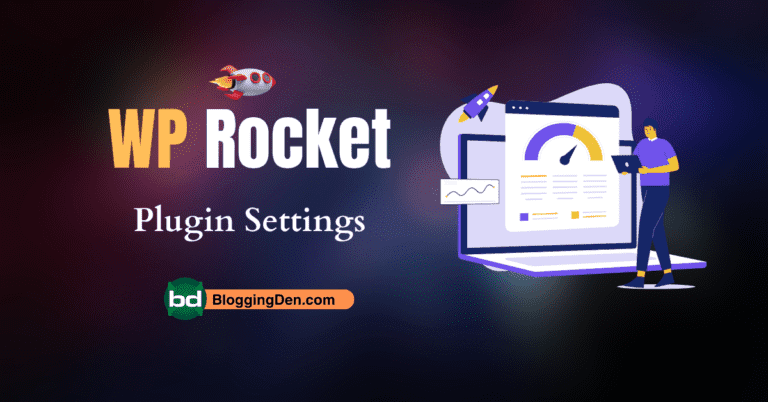

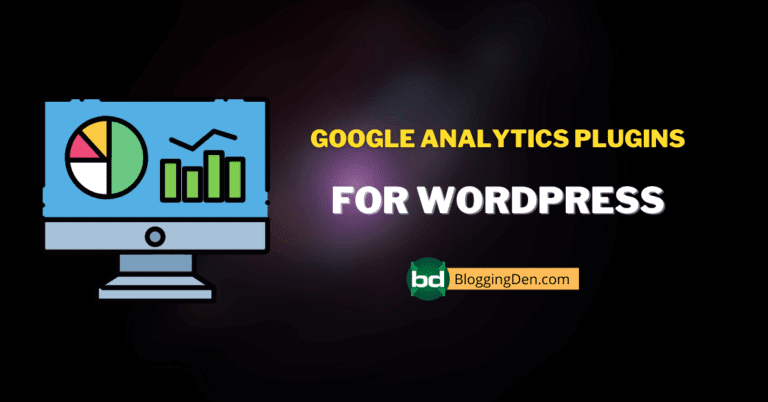

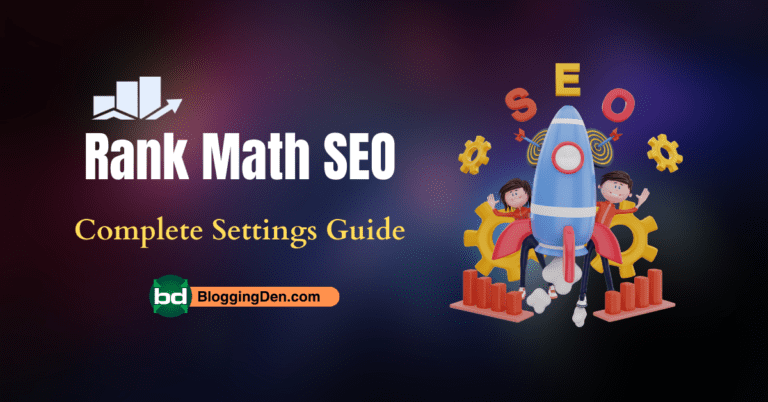

Hi there,
Very nice article.
Thanks for sharing this post.
Keep up the good work.
Hello Satish,
These are awesome cache plugin lists over here.
In this modern time the speed of the website matters a lot, no matter we have a golden content and everything which is needed to get our sites well in the SEO but if the speed is not good all the hard work is in vain.
I was using Fastest WP cache, but they are running down pretty slow from past few times. I like few from this list,
W3 Total cache or the WP Super Cache.
Thanks for the share.
Shantanu.
I am currently using wp-rocket, and did not have any tangible result I was not able to get while using other free resources. On top of that I had, heavy problems in order to have my purchase refunded and my email answered.
Maybe I will try out W3 Total Cashe it looks much better as you describe it.
Thanks
I wasn’t that impressed with FlexiCache when I tested it and I really wanted to like it, because usability and setup wise, it’s so simple and awesome. But I must say I’ve found WP Super Cache to give much better results on multiple sites as long as you configure it correctly.
Also WP Fastest Cache Premium had much better results then FlexiCache for me, I tested the sites using GTMetrix, Pingdom and Google Pagespeed and saw as much as a 3 second gain from Fastest Cache Premium over FlexiCache.
But that said there is always room for running more tests