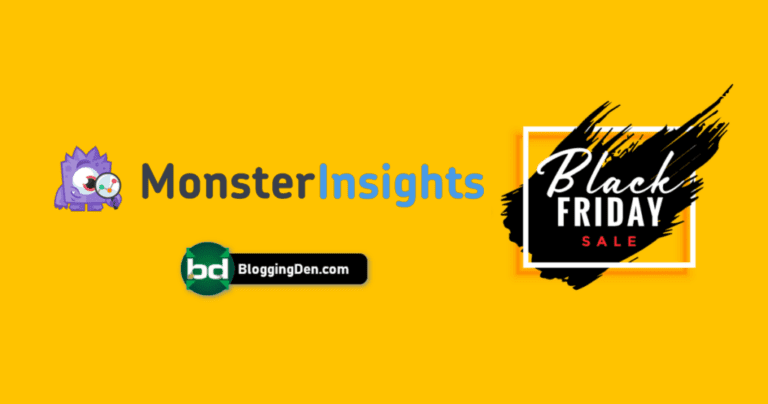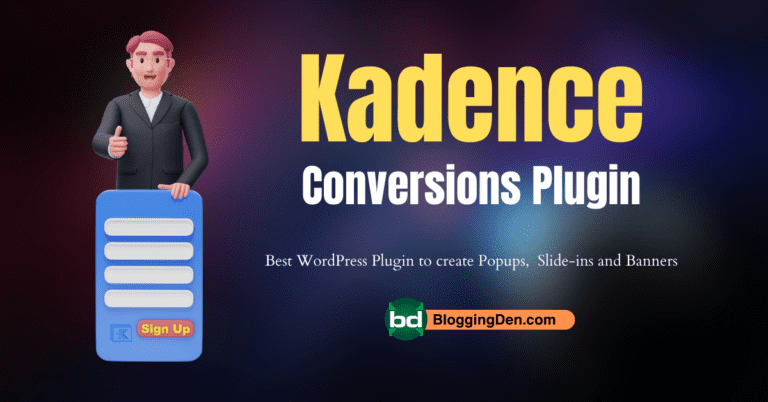Are you searching for the best Google Analytics plugins for WordPress websites? If yes, you are in the perfect place to learn about suitable plugins to track your website statistics and user behavior.
Google Analytics is a free and essential tool that helps website owners understand how people are using their site. However, to make the most of GA, you need to use plugins to get the most out of it. In this article, we’ll be discussing 12 of the best Google Analytics plugins for WordPress, so that you can get the most out of your GA data. We’ll also provide some tips on how to use these plugins to improve your website’s performance and user experience. So, if you’re looking to take your GA skills to the next level, keep reading!
Adding Google Analytics to your website is very important. It helps you grow your online business.
Table of Contents
What is Google Analytics?
Google Analytics is an entirely free analytics program. It aids in comprehending WordPress analytics (blog data) such as traffic, user activity, conversion tracking, and eCommerce tracking information. This service is used by nearly 70% of web administrators to increase blog traffic and conversion rates.
Google Analytics helps you to know the following points:
- To understand how your visitors arrive at your website,
- To have a better understanding of your site’s real-time statistics,
- To learn about the statistics of inbound and outbound links,
- To check the status of blog articles and pages, go here.
- I’m curious about your website’s demographics.
Google Analytics helps you add your tracking ID to every page and post automatically, and it tracks the performance of your website.
You can check out my Google Analytics integration guide for easy reference if you are new to Google Analytics. Google Analytics recently launched a new feature for enhanced eCommerce statistics.
How to Create a Google Analytics Account?
Creating and setting up a free Google Analytics account is not straightforward, but it is pretty simple. Even rookies may do it, and you can establish a new report by following the steps provided.
- Visit the Google Analytics home page.
- Click on “Create an Account.”
- Enter your blog’s address, account name, country, and time zone.
- A checkmark in the “Yes, I agree to the above terms and conditions” checkbox indicates agreement with the terms and conditions.
- Then click the “Create Account” button.
- Next, find the Web “Property ID” and the Get Google Tracking Code.” Copy the ID and Google tracking code and store them in a notepad. In the identical window, copy the tracking code into the notepad.
Best Google Analytics Plugins for WordPress List
If you are thinking about the best Google Analytics plugin for WordPress, here is the complete, detailed list of WordPress Google Analytics plugins to use on your website. The plugin settings are super easy to connect with your Google Analytics account.
Let us check the list of the best WordPress plugins to integrate with Google Analytics to start tracking immediately.
1. MonsterInsights – Google Analytics Dashboard for WordPress

Google Analytics for WordPress by MonsterInsights is an excellent plugin for tracking your blog. It is the most popular and best WordPress Google Analytics plugin. It is the best analytics plugin for WordPress sites.
If you are thinking about the best Google Analytics plugin for WordPress, here is the complete, detailed list of WordPress Google Analytics plugins to use on your website. The plugin settings are super easy to connect with your Google Analytics account.
Let us check the list of the best WordPress plugins to integrate with Google Analytics to start tracking immediately.
It is always up to date with the latest GA features. You can set up this plugin in under 5 minutes with only a few clicks.
For WordPress users, the MonsterInsights plugin is the most popular Google Analytics plugin. “Google Analytics for WordPress by Yoast” was the last name of the plugin (Yoast).
In 2016, Syed Balkhi purchased Monsterinsights’ WordPress Google Analytics dashboard plugin. (WPBeginner’s founder). This Google Analytics WordPress plugin comes in two flavors: premium and accessible, both with limited functionality. It’s the best free Google Analytics plugin for WordPress, and it comes with a limited set of features. The premium edition of MonsterInsights adds a few more features.
The Monster Insights Google Analytics WordPress plugin has already received 15 million downloads. You can get the monitoring reports directly from your WordPress dashboard, rather than having to connect to your Google Analytics account in a separate tab. This plugin’s tracking options are simple to use. It’s an excellent Google Analytics WordPress plugin, and it has a built-in dashboard that displays Google Analytics data.
The mighty Google Analytics tracking options are available with just a few clicks with MonsterInsights. It simply works. It’s a quick and easy solution to add the Google Analytics tracking code and keep it in place while switching themes. It is ideal for handling Google Analytics on WordPress because there is no need to copy and paste the code anywhere.
In 2024 , the best free Google Analytics plugin for WordPress will be MonsterInsights. The most accessible and most important market is MonsterInsights’ improved eCommerce for WordPress feature.
Why is MonsterInsights the most well-known WordPress Google Analytics plugin? It’s simple to obtain the right insights in just a matter of hours, and it helps you learn about your website visitors from a whole new perspective.
Special features:
- The setup is quick and straightforward.
- Real-time statistics are fantastic.
- Features of universal tracking
- More effective E-commerce. Ad tracking is a function that allows you to keep track of your ads.
- Features for tracking events: The feature for downloading files:
- With a few easy clicks, you can enable powerful Google analytics tools.
- Audience Tracking: An audience report helps you get to know your visitors in a whole different way. It enables you to move better and engage with your WordPress site visitors.
- Link tracking feature: The affiliate link tracking feature works with all WordPress affiliate link management plugins like Pretty Links, Thirsty Affiliates, and others.
- Author tracking feature and many more features
How can you set up Google Analytics for your website using the MonsterInsights plugin? “Install-activate-add tracking ID -save it” is all there is to it. That is all there is to it.
Cost: Free. The Pro version starts at $99 and the price goes up from there.
2. ExactMetrics – Google Analytics Dashboard for WordPress

ExactMetics is another useful Google analytics Dashboard plugin for WordPress plugin to track the WP statistics, in-depth page reports, and detailed post reports.
ExactMetrics is the most excellent free Google Analytics plugin for WordPress, and we highly recommend it. It allows you to segment your analytics data by displaying performance information for each page and posting it on your blog or website. It’s a great addition to any WordPress installation and one of the top Google Analytics dashboard WordPress plugins. You won’t have to configure Google Analytics with WP Statistics, and it won’t share your website’s data with anyone.
Special features:
- Without leaving the WordPress panel, track visitors and get analytics information.
- Page visits, organic searches, referral traffic, mobile traffic analytics, and bounce rates can be displayed.
- A report in Real-Time: Right inside your WordPress dashboard, you can see who is online on your website in real time.
- It gives you actionable insights and delivers on-page details for each post on the page for you to study.
- Tracking AMP events
- With expanded link attribution, you can track affiliate links and outbound links.
- Authors, publication year, month, categories, user management, and tags can all be tracked in custom dimensions.
- Downloads, emails, outbound links, affiliate links, and much more may all be tracked.
- 1-click Google Analytics is a tool that allows you to track and analyze web traffic.
- LifterLMS is a WooCommerce feature. Easy Digital Downloads, LifterLMS, and MemberPress enhanced eCommerce tracking solution.
Cost: Free. Premium starts from $99.50 per year.
3. Site Kit By Google

Site Kit is the official WordPress plugin from Google to know the site insights in one place. It provides complete details and insights from the critical Google tools for better search engines.
The Site Kit plugin allows you to combine four different services and access their data without leaving your WordPress dashboard.
The site kit displays the following essential metrics and insights from several Google products on the WordPress dashboard. It is, in my opinion, the best free WordPress analytics plugin.
- The Search Console helps you monitor your site’s traffic, performance, and indexing statistics.
- This WP analytics tool provides enormous data about your site’s visitors and their behavior.
- Adsense: It helps you integrate the AdSense account and code to display ads within your content and display the earning reports.
- PageSpeed Insights: It helps you see the website’s performance with many suggestions to improve desktop and mobile experiences.
- It enables you to add tracking pixels and snippets to your site.
- Optimize: You can run A/B tests for your site, and by integrating Google Analytics, you will get better insights.
The value addition is your WordPress plugin to know the complete analytics from the single WordPress dashboard. The Site Kit by Google is a simple and free WordPress analytics plugin. This official Google Analytics WordPress plugin is a must-have plugin. I feel this is the best analytics plugin for WordPress 2024 .
Cost: Free of cost
4. Rank Math SEO

The Rank Math is a WordPress SEO plugin. Most of the bloggers are using it right now. Of course, I am also using this plugin in this blog for better SEO.
Rank Math is a new generation of WordPress SEO plugins ideal for both on-page and technical optimization. This plugin integrates Google Analytics and Search Console and provides limited information in its free version.
You may filter all analytics data into four tabs in the Rank Math Pro version: dashboard, site analysis, SEO performance, and keywords. To improve your SEO success, you may track and measure keyword rankings.
See my Rank Math SEO review and settings page if you’d like to learn more about this plugin and its settings.
The following are some of Rank Math SEO’s best features. You won’t be able to leave this plugin after reading these features.
You cannot leave this plugin without grabbing it after reading these features.
- It’s small and light, and it’s perfectly optimized for speed.
- The Design of a Modular Interface that is Simple
- The interface is simple and easy to use.
- Beneficial content SEO Analysis in Depth
- Settings for advanced SEO
- Easy Setup for Rich Snippets
- Setting up an XML Sitemap Schema
Cost: Free. The pro version starts from $59
5. GAinWP – Google Analytics Integration for WordPress
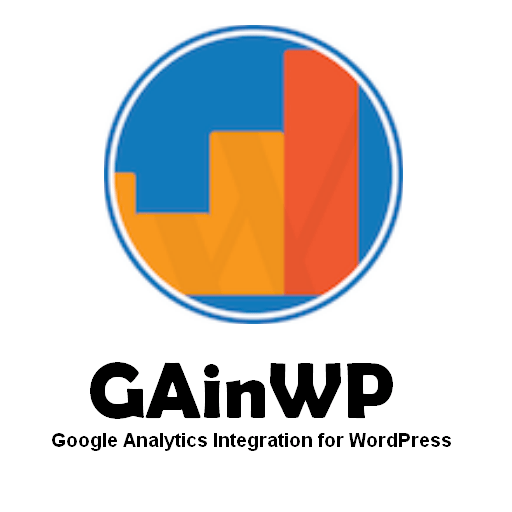
The GAinWP Google Analytics Integration for WordPress plugin easily integrates Google Analytics tracking and dashboard reporting into your website in just minutes. The Google Analytics tracking code is fully customizable through options and hooks, allowing advanced data collection like custom dimensions and events.
The Google Analytics Integration for WordPress plugin (GAinWP) easily integrates Google Analytics code and dashboard reporting into your website in just a few minutes. The Google Analytics tracking code is entirely customizable through options and hooks, allowing advanced data collection like custom dimensions and events.
We can view the most advanced Google Analytics (GA) in the Google Search Console (GSC) dashboard on your website’s dashboard by integrating with this free WordPress Google Analytics plugin on your website. It is the advanced Google Analytics plugin.
The setup of the Google Analytics WordPress plugin is straightforward. The Advanced Google Analytics reports are in real-time on your dashboard screen:
- Realtime visitor count
- Realtime acquisition channels
- Realtime traffic source details
- You can track the affiliate links and their performance.
Free
6. ShareThis Dashboard for Google Analytics

ShareThis developers develop the Google Analytics WordPress plugin. It is a simple plugin to install and add a Google Analytics tracking code without modifying any code files.
It’s another Google Analytics WordPress plugin that’s available for free. You may read the analytics reports directly from the WordPress dashboard. You may use this plugin to track your site’s analytics within 10 minutes after installing and activating it. Using Google Analytics for authentication is simple.
This free WordPress analytics plugin allows you to stop logging, giving you complete control over your blog’s private surfing. Trending Content is a feature that is exclusive to the plugin.
This feature provides data on traffic patterns and a list of things that perform better than average, such as email signup alerts. It is an entirely free plugin with no charged upgrades.
You can use the extensive Google analytics tracking tools without changing your tracking code.
You can begin to make a data-driven decision with the information provided in this plugin dashboard.
- Over the last seven days, it has helped you understand your site’s traffic trends, such as page views, users, page sessions, and bounce rate.
- It aids in determining the visitor’s traffic sources.
- It allows you to keep track of the most recent top ten pages.
- New demographics are emerging.
- Content that is currently popular
- Notification of SignUp
- You can choose whether to track actual visitors, such as administrators or editors.
- Completely mobile-friendly
- Integrate with the ShareThis GDPR compliance tool using the GDPR compliance tool.
Free
7. GA Google Analytics

GA Google Analytics plugin is another most popular lightweight and GDPR-compliant plugin in a free version with limited features. Simply add your GA Tracking ID and be done.
If you need more features, you’ll need to upgrade to the premium version. You must first sign in to your Google Analytics account to view the analytics data because your website does not have its own dashboard.
This best free WordPress plugin for Google Analytics is a lightning-fast plugin with many features for tracking your blog’s statistics and visitors’ behavior.
If you want to know about the blog’s performance and data, you must log in to your Google Analytics account in a separate tab. There are no blog statistics displayed in your WordPress dashboard. It’s yet another Google Analytics WordPress plugin, and this time it’s a straightforward Google Analytics WordPress plugin.
Features:
- Admin-level users can opt-out of being tracked.
- In the Admin Area, there is an option to enable page tracking.
- Customizing the tracking code is simple.
- Universal Analytics, global site tag, legacy tracking, display advertising, and other GA tracking methods and capabilities are supported.
Cost: Free. The Pro version starts at $15 per month.
8. Analytify

Analytify is another best Google analytics plugin for WordPress, a simple and best free WordPress analytics plugin for free.
It allows an easy-to-install process to add the tracking code to your site. It is the best WordPress plugin for analytics.
This plugin was developed by M. Asif Rahman (from Analytify). It helps you make Google Analytics simple for your use everywhere on the WordPress blog. It beautifully notifies the post statistics under the WordPress Posts/Pages at the front, back, and dashboard.
The plugin gives additional power to your blog analytics inside your dashboard. The plugin is available in two free and premium versions, and E-Commerce reporting, campaign tracking, and EDD extensions are added in premium versions.
Features:
- Page-Level Statistics for detailed insights into your content.
- Ecommerce Tracking for enhanced WooCommerce and Easy Digital Downloads analytics.
- Easy Installation with 1-Click Authentication for a seamless connection to Google Analytics 4.
- Real-Time Reporting directly in your WordPress dashboard.
- SEO Assistance to optimize your top-performing content.
- Automated Email Reports for convenient client updates.
Cost: Free. The premium version starts at $39,
9. Analytics Cat
Analytics Cat is a free analytics plugin for WordPress that is short, clean, and the fastest plugin to integrate your Google Analytics code within 2 minutes without slowing your site down.
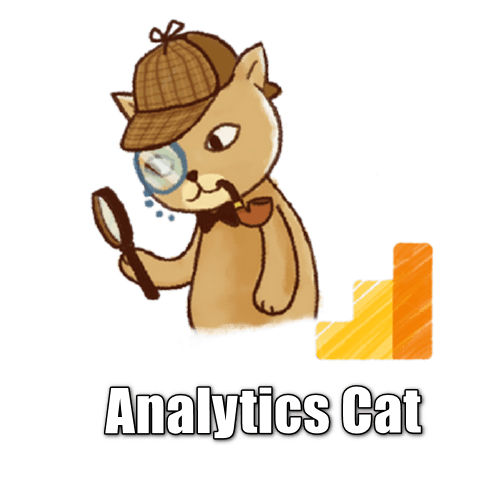
Analytics Cat is a free analytics plugin for WordPress that is short, clean, and the fastest plugin to integrate your Google Analytics code within 2 minutes without slowing your site down.
It doesn’t show any data from your dashboard. All reports will be delivered to the Analytics official account only. It is another free analytics plugin for the WordPress site.
Special features:
- It is easy to set up.
- It hides your analytics tracking code from logged-in users. It helps you protect your data from misuse.
10. Enhanced Ecommerce Google Analytics Plugin for WooCommerce
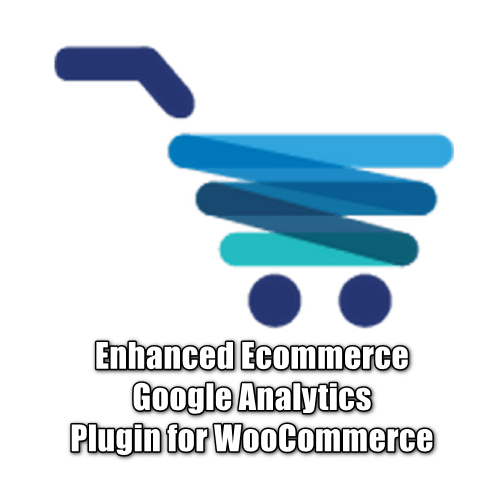
If you are looking for the best free WordPress Google Analytics plugin to track your Woocommerce store, this is the perfect choice to start monitoring for free.
The plugin has some limitations like you have to read it before using it. It tracks only simple products and is not compatible with most of the themes and like custom themes and child themes.
A free Google analytics account is required to use this extension. WooCommerce is the most customizable eCommerce platform for building your online business. It gives the best analytics for woocommerce. It is the best woocommerce analytics plugin.
Features:
- Its tracking feature gives very good tracked data to optimize online stores and user behavior.
- It supports four different behavior and performance reports, like shopping, checkout, product, and sales.
- It helps track the product impressions, clicks, and cart events from the product page, category page, and featured product section.
Cost: Free, The premium version of the best google analytics plugin for woocommerce starts from $30.
11. 10Web Analytics

View and customize all GoogleAnalytics reports directly from your WordPress dashboard.
It is another simple plugin in our Google Analytics WordPress plugins list. Once you have installed and activated this plugin, you can check the data from your WordPress dashboard section without leaving. It is a free Google Analytics plugin.
Features:
- You can set and manage the goals from your WordPress dashboard.
- The Google Adsense and Google Ads integration features help you get the crucial data from ad campaigns.
- Realtime analytics
- You can export the reports as CSV.
- It offers eCommerce tracking, custom notifications on specific triggers, and custom event tracking codes.
12. WP Google Analytics Events

The WP Google Analytics Events plugin is a simple Google analytics tool that helps you track the complete events on your site without writing any code.
It helps you to understand what your visitors are doing on your website. The plugin is not as comprehensive as the mentioned above plugins.
Features:
- By using the recorded events, you understand the performance of your CTA (call to action) buttons, links, page navigation, and contact form submission information.
- You can track the YouTube and Vimeo videos’ performances with its premium version.
- Understanding what percentage of your visitors got to the end of an article
- Setting event-driven goals in Google Analytics
How to connect Google Analytics to blogging platforms?
Google Analytics can integrate with most blogging systems with a few simple steps. Blogging platforms are the foundational files that allow websites to run on web servers. Blogger, WordPress, and Wix are the most popular platforms, and they are entirely free to use. However, WordPress requires web hosting to manage WordPress files properly in this instance. By employing user data, you can track website visitors and generate good reports using analytics tools to help you build an intelligent marketing strategy to attract more clients.
Let us see the integration process of Google analytics.
Integrate with the Blogger platform
If you are using the Blogspot platform, you can connect the GA account in two different ways.
There are two significant steps.
- Step 1: Add Google Analytics Property ID
- Step 2: Add Google Analytics Tracking Code in Blogger template
Step 1: Add the Google Analytics Property ID
- Login to Blogger account Dashboard.
- Go for Settings > Other > Google Analytics.
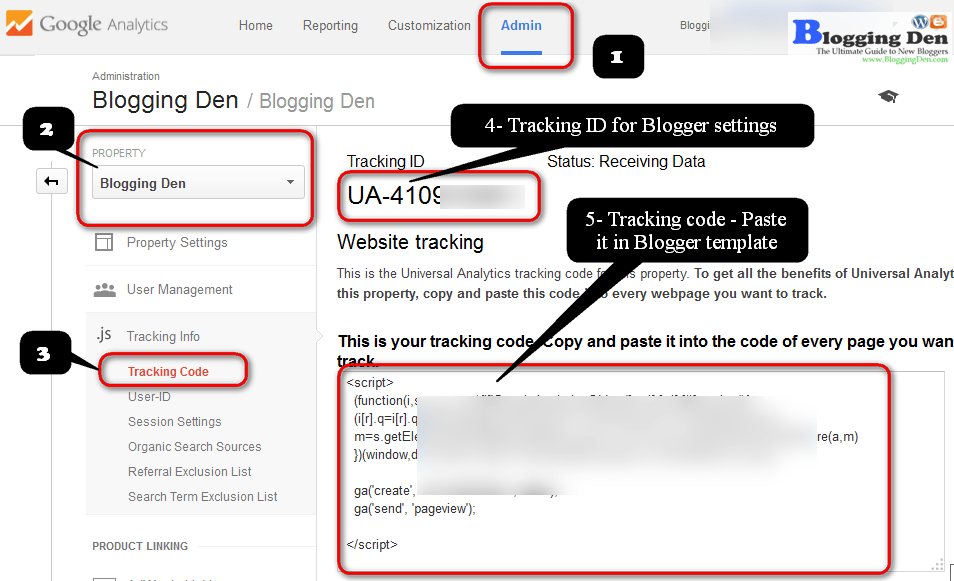
Paste the Web Property ID collected from the above method and paste it into the “Analytics Web Property ID box” then Save Settings.
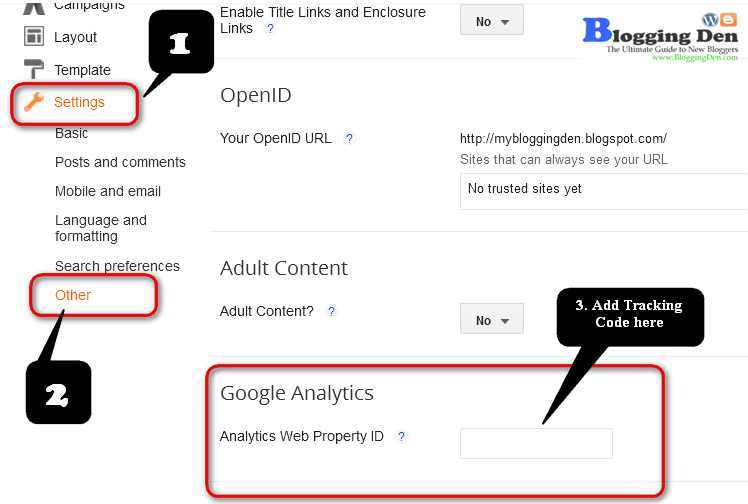
Now is the time to add the tracking code to the blogger template.
Step 2: Add the Google Analytics Tracking Code
- Of course, it is a little bit technical. But it is super easy to complete. By following these simple steps, you can complete this step within a few seconds.
- From your Blogger dashboard, go to Blogger > Template > Edit HTML.

- Now Search for </body> tag in the box by pressing “Ctrl + F”.
- Add Google First Backup your Blog template before adding the tracking code.
- Paste your Google Analytics Tracking code just above the </body> tag.
- Save the Template. That’s it.
The creation of new Google analytics and integration with the Blogspot platform is very simple. Now you have to wait for one day to get the complete analytics report of your website.
Integration with the WordPress platform
Integrating a Google Analytics account with a WordPress blog is also super easy in two ways. For the WordPress platform, plugins fulfill the integration process, and the installation and setup of the WordPress plugin are much easier to track. There are free versions, premium versions are available on the web, and plenty of free versions are available in the accessible WordPress plugin repository.
Without any plugin, you can add the Google Analytics tracking code in the WordPress header region. But if you want to check the analytics, you need to go to the official site by logging in.

So, integrating with Google Analytics by using WordPress analytics plugins permits access to the analytics data from the WordPress dashboard without leaving and logging into the analytics account.
You must install the Google Analytics WordPress plugin and authenticate with your existing Google Analytics account. In this article, I listed a few of the best Google Analytics plugins for WordPress websites.
Plenty of free Google Analytics is available in the WordPress plugin repository, and you can use any of the plugins from there.
If you do not have any technical skills in this area, you can use WordPress plugins for easy integration with your WordPress website. The above given plugins will helps you.
Conclusion
The plugins you use to set up Google Analytics entirely depend on your requirements.
The best WordPress Google Analytics plugins are ranked by popularity, installation rates, and overall performance.
MonsterInsights is the best WordPress analytics plugin, in my opinion, if you want to know all the specifics of your blog analytics reports. In 2024 , it will be the most excellent Google Analytics plugin for WordPress.
If you have an e-commerce store, you should invest in the premium versions of those plugins.
If you don’t want the blog analytics data from your blog dashboard, it’s a quick approach to add tracking code. JetPack and Clicky are the best solutions for experimenting with alternatives to Google Analytics. The “Best Google Analytics Plugins for WordPress Blogs,” according to WordPress developers.
I hope you found this post on the Google Analytics WordPress Plugin List 2024 helpful in learning more about your site statistics and moving your blog forward.