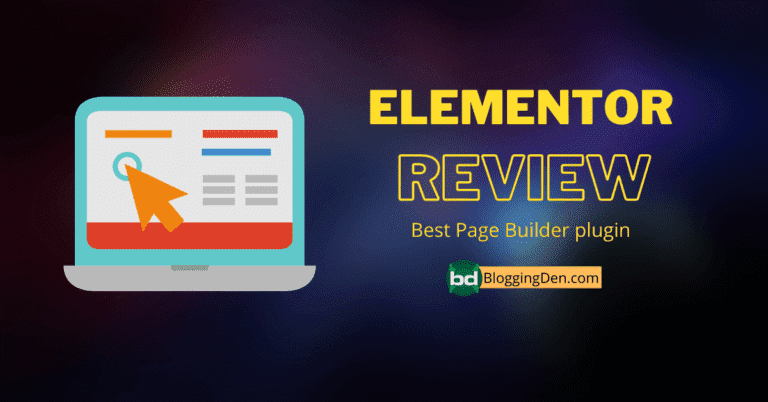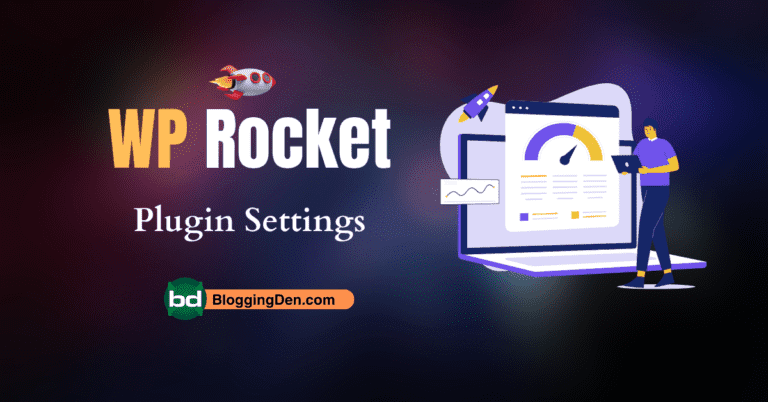Kadence Conversions is a powerful WordPress tool designed to enhance your website’s conversion rate. It allows you to create various conversion elements without any coding expertise.
Are you a WordPress site owner looking to increase conversion and convert visitors into loyal customers? Look no further! Let me introduce you to Kadence Conversions, the powerful no-code WordPress plugin that empowers you to create elegant and lightweight pop-ups, modals, slide-ins, and banners—all without writing a single line of code.
In this Kadence Conversions review, I’ll show you how Kadence Conversions can boost your website’s conversions. I’m writing this review of Kadence Conversions after testing it extensively.
Table of Contents
What are Kadence Conversions?
Kadence Conversions is a powerful WordPress plugin designed by Kadence WP to enhance your website’s conversion rates. It is a game-changer for site builders.
Built on the WordPress block editor, it provides an intuitive interface right within your WordPress admin dashboard. Kadence Conversions offers several conversion elements that can be displayed.
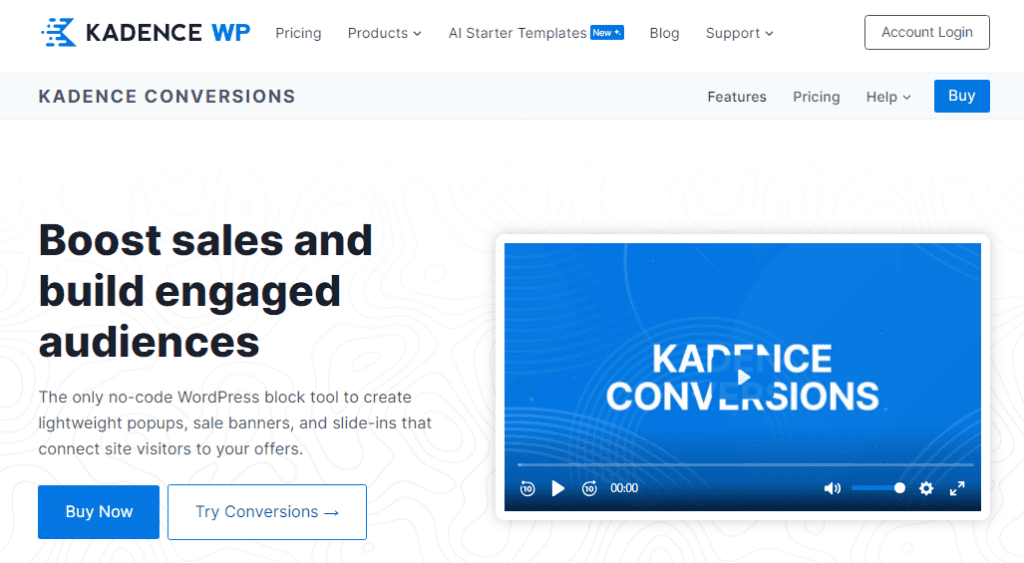
If you are looking for a WordPress plugin that can help you create stunning conversion elements on your website, you might want to check out Kadence Conversions. I have been using it for a few months now and I am very impressed with its features and performance.
Kadence Conversions lets you create pop-ups, slide-ins, banners, and modals with ease, using the WordPress block editor. You can choose from a variety of pre-made templates or customize your own design with the intuitive interface.
Kadence Conversions also offers advanced targeting, analytics, and integrations with popular email marketing services. It has helped me grow my email list, increase my sales, and improve my user experience.
I highly recommend Kadence Conversions to anyone who wants to boost their WordPress site conversions in 2024.
Best Features of Kadence Conversions
Kadence Conversions is a powerhouse of features designed to elevate your WordPress site’s conversion game. Strategic use of the WordPress plugin Kadence Conversions is key for increasing conversion rates.
Let’s take a closer look at the features and capabilities of Kadence Conversions.
1. Drop-in-Ready Designs
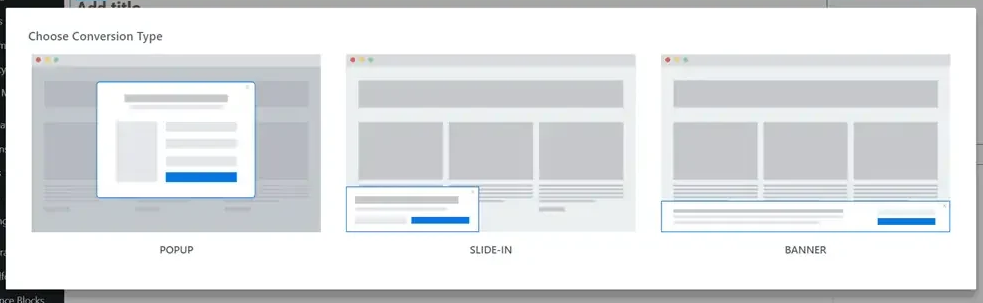
Choose from a growing library of prebuilt designs for each conversion item. No need to start from scratch—these designs are ready to use out of the box.
Whether you’re creating a popup, modal, slide-in, or banner, Kadence Conversions has you covered.
Kadence Conversions was built from the ground up to integrate seamlessly with WordPress for easy popup and form creation.
2. Extensive Library of Pre-Made Templates

Kadence Conversions comes with a large library of professionally designed templates to help you quickly create optimized popups, slide-ins, and banners.
- For popups, there are 5 high-converting templates ready to go.
- Slide-ins have four templates available.
- Banners also come with four beautifully crafted top and bottom templates.
Some key benefits of the template library are:
- Professionally designed for high conversions
- Optimized for lead generation.
- Beautiful, high-quality designs
- 1-click import for instant implementation
- Variety of options for pop-ups, slide-ins, and banners
To use a template, simply import it with one click, customize the text for your offer, and you have an effective popup or banner ready immediately.
The template library is pre-optimized for specific conversion items, like email signups.
Unlike some popup plugins, Kadence Conversions isn’t bloated but rather nimble and fast.
The pre-made template library lets you skip the design work and start running optimized conversion campaigns in no time.
With numerous high-converting templates created by experts, you can quickly boost conversions on your WordPress site.
3. Compatibility with the Gutenberg Editor
Kadence Conversions lets you build conversion elements like popups, forms, and banners without any coding.
One benefit of Kadence Conversions is that it leverages the Gutenberg editor for easy customization.
If you’re a regular BloggingDen reader, you know our content is created using the Gutenberg editor.
The great news is that Kadence Conversions is fully compatible with Gutenberg and third-party Gutenberg plugins like Kadence Blocks. There’s no new learning curve for creating opt-in forms.
A major benefit of using Gutenberg is that it doesn’t impact site speed. Your site performance will remain fast no matter how many Gutenberg blocks you add.
Kadence Conversions leverages the block editor for easy form building. And it integrates seamlessly without the performance downsides of some other form plugins and page builders.
Of course, your hosting plan plays a role too. But generally, Gutenberg does not slow down sites like page builders can.
4. Helpful Integration using Kadence Blocks
Kadence Blocks is a popular WordPress plugin that provides 30+ ready-made Gutenberg blocks.
When you use Kadence Conversions, you can leverage these powerful blocks to easily build opt-in forms.

This means the two plugins integrate beautifully to help create conversion-focused popups, slide-ins, and banners without coding.
In summary, the combined power of Kadence Conversions and Kadence Blocks makes it simple for anyone to create high-converting opt-in forms.
Even if you have no coding skills, you can quickly build professional designs using the library of templates and blocks.
The seamless integration between the two plugins is a major benefit for rapidly creating beautiful, functional opt-in forms that drive conversions.
5. Advanced Targeting Options
Kadence Conversions provides robust targeting options to display your popups, slide-ins, and banners on specific WordPress content.
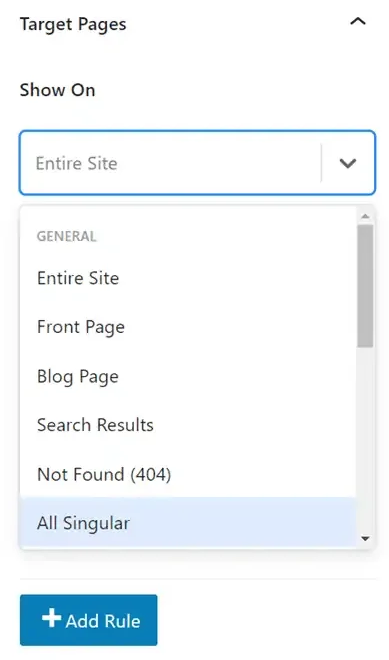
You can target opt-in forms based on:
- Page types (home, blog posts, search, etc.)
- Categories and tags
- Individual posts and pages
- Archive pages.
- Specific URLs
- Post types, like WooCommerce products.
Additionally, the targeting supports include and exclude logic. For example, you could show a popup on all blog posts except those in a certain category.
The advanced targeting gives you precision in displaying your conversion campaigns only to highly relevant visitors.
You can create different types of campaigns with the plugin. You don’t have to randomly display popups site-wide.
With the flexibility to target various types of content, you can tailor campaigns perfectly for your goals. The include/exclude logic takes targeting to an even more granular level.
6. Flexible Trigger Options
Kadence Conversions provides multiple options for triggering when your popups, slide-ins, and banners appear.
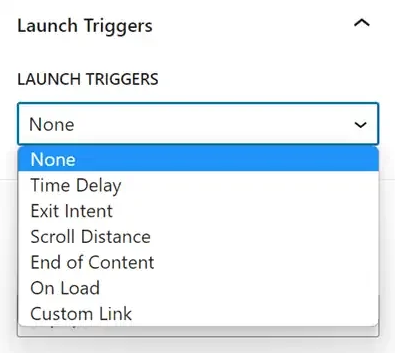
The available triggers include:
- Time delay: Display after a set time
- Exit intent: Display when a visitor is about to leave.
- Scroll distance: Display after scrolling down the page.
- End of content: Display at end of post or page
- On page load: Display immediately on page load
- Custom link: Display when a custom link is clicked.
You can also limit triggers to desktop, mobile, or both.
With this variety of triggers, you can precisely control the user experience. Display a banner at the right time through exit intent to capture attention. Show a popup after a blog post to promote related content.
Kadence Conversions also enables easy implementation of exit intent technology for well-timed popups.
The custom link trigger also allows creativity. You can make images, buttons, and text trigger popups when clicked.
The flexible triggers give you better ways to display campaigns compared to just random popups. By combining triggers with advanced targeting, you can create highly tailored conversion experiences.
7. Schedule and Automate Campaigns
Kadence Conversions allows you to schedule campaigns ahead of time and set up recurring schedules. Display popups or banners on your website on specific days.

For example, you can schedule your holiday campaigns in advance instead of rushing to publish them at the last minute. You can also easily schedule campaigns around major sales events like Black Friday and Cyber Monday.
The recurring schedule is perfect for evergreen campaigns. Set up a popup or banner to display on certain days of the week and at specific times.
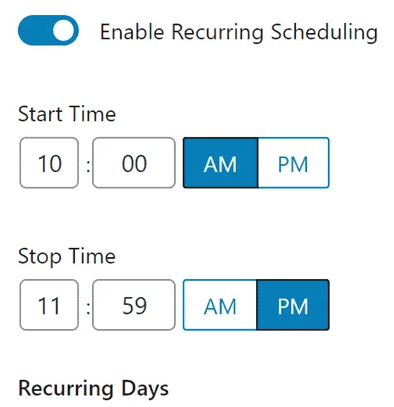
Key benefits include:
- You can schedule the campaigns in advance instead of last-minute scrambling.
- There is no need to manually turn campaigns on or off
- Create recurring campaigns that repeat automatically.
- Perfect for promotions, holidays, and evergreen content
- A more organized approach than random popups
The scheduling and recurrence automate your marketing campaigns, so they promote your offers and content precisely when you want. This takes the guesswork out of conversion campaigns.
8. WooCommerce Integration (Requires Add-On)
If you have a WooCommerce store, Kadence Conversions can target popups based on cart price, specific products in the cart, and more. This allows you to reduce the number of abandoned carts.
For example, you can use exit intent to display a targeted popup with a discount code when someone is about to leave the checkout process.
However, Kadence Conversions does not work with WooCommerce out of the box. You need to purchase the add-on “Kadence Shop Kit” to enable the WooCommerce integration features.
Key benefits include:
- Target popups based on cart price, products, etc.
- Reduce abandoned carts with exit intent popups.
- Create personalized discount pop-ups.
So, while Kadence Conversions doesn’t integrate with WooCommerce by default, the add-on unlocks powerful eCommerce-focused features. Just keep in mind that Shop Kit is a paid add-on required to connect the two plugins.
9. Built-in Analytics Integration
Kadence Conversions has built-in analytics to help you track performance. You can analyze the performance of those conversions over time with the built-in analytics in Kadence Conversions.
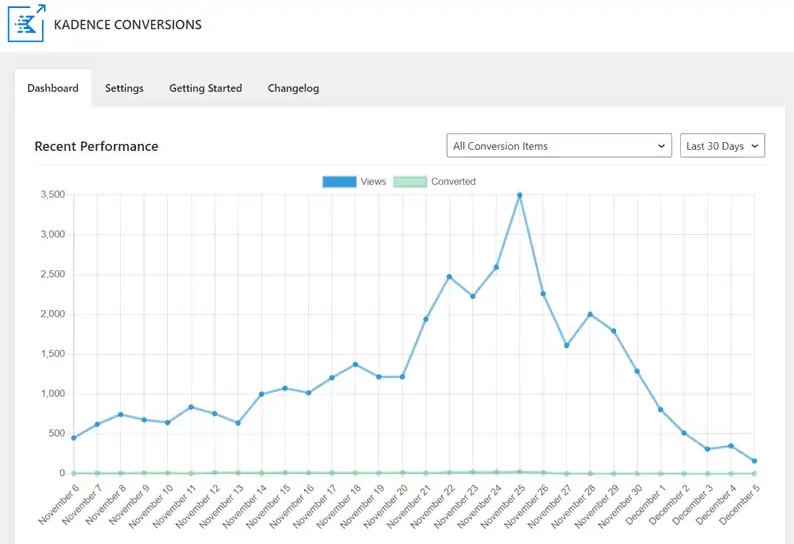
You can view key metrics like:
- Views
- Conversions
The analytics dashboard shows data for:
- Individual campaigns
- Aggregate (all campaigns)
Statistics are, by default, kept for 90 days. Segment the data by the last 7, 30, or 90 days.
Kadence Conversions can also integrate with Google Analytics for expanded reporting.
To enable:
- Go to Kadence Conversions » Dashboard » Settings
- Check the box “Enable Google Analytics Event Tracking.”.
- Save Settings
With the internal analytics dashboard and Google Analytics integration, you get in-depth data on how your popups, slide-ins, and banners are performing. Track views, conversions, and more to optimize your conversion rates over time.
10. Email and Webhook Integrations
Kadence Conversions integrates with all major email marketing platforms and webhook services for seamless list growth.
Native integrations include:
- MailerLite
- FluentCRM
- SendinBlue
- MailChimp
- ActiveCampaign
Supported webhooks:
- Pabbly Connect
- Zapier
This allows you to automatically connect opt-in form signups to your desired email list or webhook workflow.
With the email and webhook integrations, leads generated from your popups, slide-ins, and banners can automatically flow into your mailing list or other connected services.
No manual exporting or importing is required.
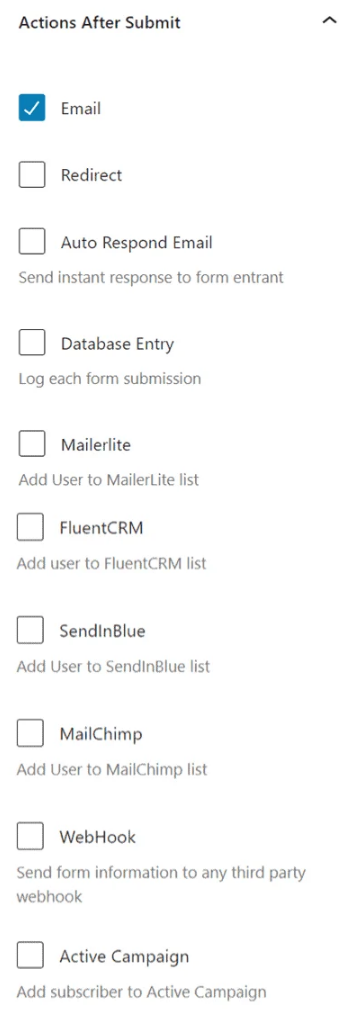
You can connect Kadence Conversions to virtually any platform, either natively or through Zapier and other webhooks. This seamless automation saves you time and ensures no leads slip through the cracks.
How to install and configure the Kadence Conversions Plugin?
Let’s walk through the step-by-step process of installing and setting up Kadence Conversions on your WordPress site. By the end of this guide, you’ll be creating eye-catching conversion elements like a pro!
Step 1: Go to Kadence Conversions Dashboard
Before we dive into the nitty-gritty, make sure you’ve installed and activated Kadence Conversions. Once that’s done, follow these steps:
Log in to your WordPress admin dashboard. Go to the left sidebar and choose Conversions > All conversion items.
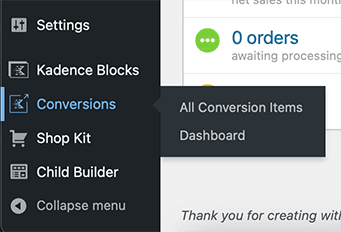
On the “All Conversion Items” page, click “Add New” at the top of the page.
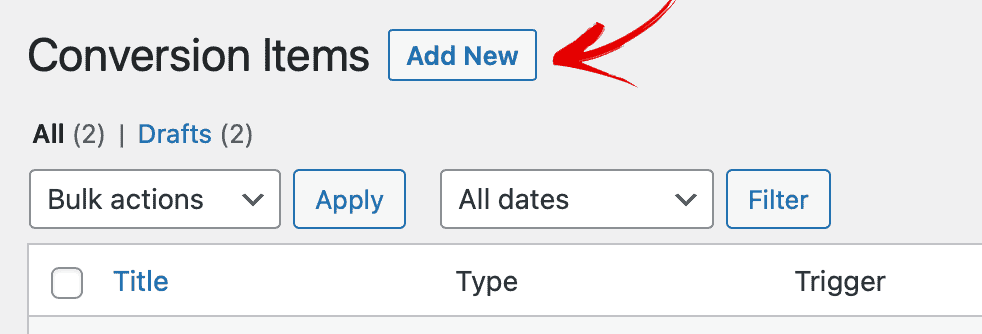
Finally, choose the Kadence Conversion element. You can choose the popup, slide-in, or banner as per your requirements.
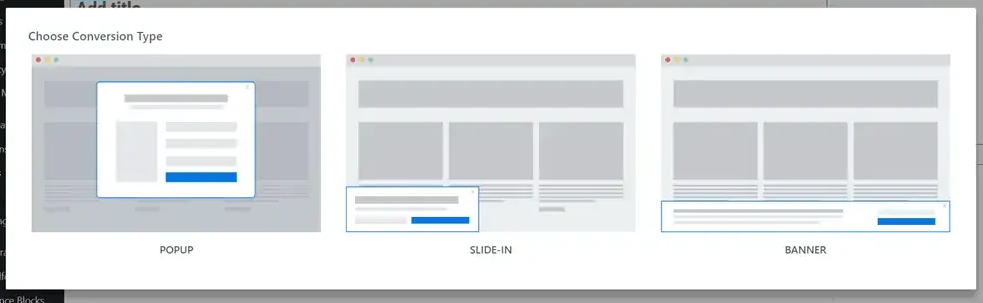
Step 2: Choose the conversion type.
Now that you’re in the Kadence Conversions dashboard, let’s create your first conversion:
Click the “Add New” button. Choose the type of conversion you want to create. Give your conversion a descriptive name (for your reference).
- Popup: A classic attention-grabber.
- Slide-In: A subtle notification that slides into view.
- Banner: A top or bottom bar with a message.
Step 3: Select Conversion Template
Kadence Conversions provides a variety of templates to kickstart your design:

- After choosing the conversion type, you’ll see a list of available templates.
- Browse through them and select one that aligns with your goal.
- Don’t worry. You can customize it later!
Step 4: Customization
Time to make your conversion element unique:
- Design Settings:
- Customize colors, fonts, and other visual elements.
- Upload images or choose from the built-in library.
- Content:
- Craft a compelling message or offer.
- Add buttons, forms, or any other content you need.
- Behaviour:
- Set triggers (when the conversion appears):
- Exit intent: when users are about to leave.
- Page load: as soon as the page loads.
- Time delay: after a specific duration.
- Scroll distance: As users scroll down,
- Set triggers (when the conversion appears):
- Advanced Settings:
- Fine-tune animation, positioning, and other details.
Step 5: Set Display Conditions
Control where and when your conversion appears.
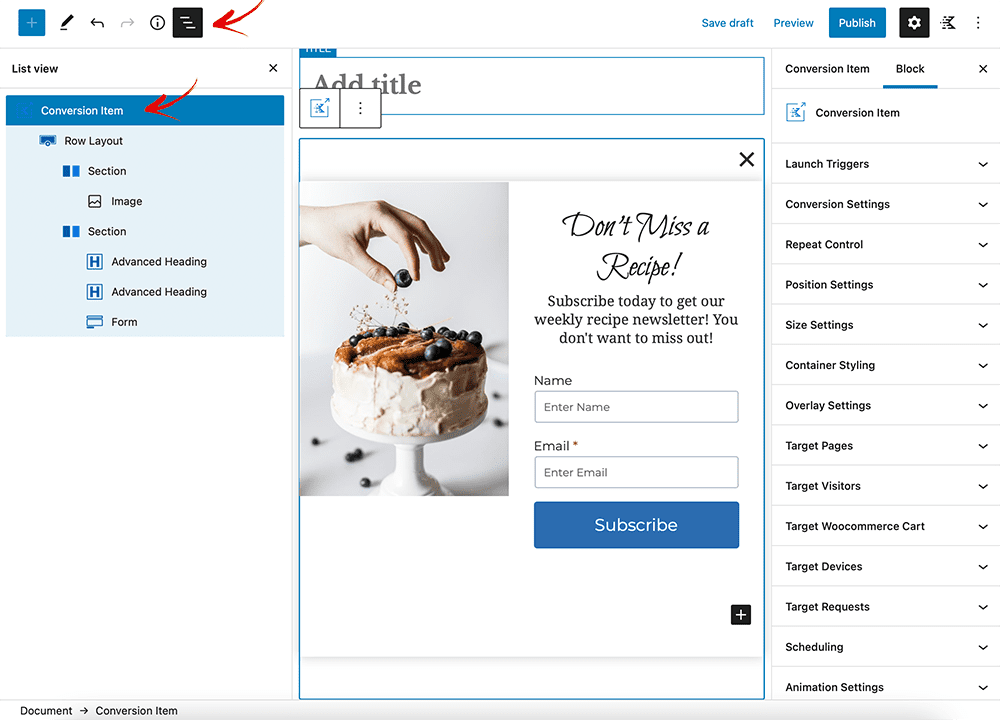
- Display Rules:
- Choose specific pages or posts where the conversion should show up.
- Set conditions based on user behavior (e.g., returning visitors, specific URLs).
- Exclude Rules:
- Exclude certain pages or user roles from seeing the conversion.
- Schedule:
- Set start and stop dates for your campaign.
- Perfect for limited time offers.
Step 6. Publish your conversion
Save your settings, preview your conversion, and hit “Publish” when you’re ready to go live.
Remember, Kadence Conversions empowers you to create eye-catching elements without writing code. Experiment, analyse, and refine your conversions to engage your audience effectively! 🚀
Pros and Cons of Kadence Conversions
Pros of Kadence Conversions:
- Large library of professional templates
- Easy-to-use Gutenberg blocks
- Advanced targeting options
- Scheduling and recurrence
- Built-in analytics
- Email and webhook integrations
Cons of Kadence Conversions:
- Templates may need customization
- Steep learning curve
- Extra cost for WooCommerce
- Limited email features
- No CRM integrations
- Basic analytics
Kadence Conversions makes it easy to create high-converting popups, slide-ins, and banners with its library of templates and Gutenberg blocks.
However, it lacks some advanced email marketing and CRM features that may be needed for more complex marketing automation workflows. The plugin is very reasonably priced for the number of features included.
Kadence Conversions Pricing
Kadence Conversions can target popups based on the total price of the purchase.
There are three plans with affordable prices. Let’s talk about the pricing options for Kadence Conversions:

Kadence Conversions:
- Annual Plan: $89/year (renews at $89 annually; cancel anytime).
- Features: Unlimited sites, one year of support & updates, 30-day satisfaction guarantee.
- Top Features: Product Template Builder, prebuilt library, built-in analytics, works with dynamic content, WooCommerce conditionals.
Full Bundle:
- Annual Plan: $219/year (renews at $219 annually; cancel anytime).
- Includes:
- Kadence Conversions
- Kadence Blocks Pro
- Kadence Theme Pro
- Pro Starter Templates
- Kadence WooCommerce Shop Kit
- Kadence Custom Fonts
- Kadence Cloud
- Child Theme Builder
- Kadence Recaptcha
- Access to all plugins
Remember, all pricing is in USD, and you can change plans or cancel your account at any time. Special introductory pricing applies, and all renewals are at full price.
Lifetime Plan: The Best Value Plan
The most comprehensive option is the Kadence Lifetime Bundle. For a one-time payment of $799, you get unlimited use of:
- Kadence Theme Pro: A popular free plugin
- Kadence Blocks Pro: A Gutenberg page builder plugin
- Kadence Related Content: A related posts plugin
- Kadence WooCommerce Elementor: WooCommerce page builder
The lifetime bundle allows you to use all these Kadence products on unlimited websites. You also get unlimited support and updates for life.
You can buy Kadence Conversions as a standalone plugin or part of a bundle with other Kadence products.
This bundle offers exceptional value if you need multiple Kadence products. BloggingDen readers can get a special 10% discount on any Kadence Conversions plan using the coupon code BLOGGINGDEN.

The lifetime access and support make the Kadence Lifetime Bundle the best long-term investment for power users of Kadence products. With the discount, it’s very affordable for the number of tools included.
FAQs on the Kadence Conversions plugin for WordPress blog
What is Kadence Conversion?
Kadence Conversions is a powerful WordPress plugin designed for list building. It allows you to create pop-ups, slide-ins, and banners on your site without writing code. Whether you want to grow your email list or promote products, Kadence Conversions has you covered.
How do Kadence Conversions work?
Kadence Conversions integrates seamlessly with the WordPress block editor (Gutenberg). You can design attention-grabbing elements, set triggers (like exit intent or page load), and customize display conditions. It’s all about turning visitors into engaged subscribers or customers.
Can I use Kadence Conversions with other Kadence products?
Absolutely! Kadence Conversions works beautifully with other Kadence products, like Kadence Theme and Kadence Blocks. The synergy between these tools enhances your site-building experience.
Is Kadence Conversions beginner-friendly?
Yes! Even if you’re new to WordPress, Kadence Conversions provides an intuitive interface. You don’t need coding skills to create eye-catching conversions.
What’s the pricing for Kadence conversions?
Kadence Conversions offers an annual plan at $89 per year (for unlimited websites). Alternatively, you can get it as part of the Kadence Full Bundle. The choice depends on your specific needs and budget.
How does Kadence Conversions integrate with WooCommerce?
Kadence Conversions can integrate with WooCommerce to target popups based on cart price, products, etc. But it requires the “Kadence Shop Kit” add-on, which is a paid upgrade. The add-on enables powerful eCommerce features like exit intent popups to reduce abandoned carts.
Is there a Kadence Conversions free version available?
No, Kadence Conversions does not have a free version. It is a premium paid plugin. However, you can try it risk-free for 30 days.
Do you recommend Kadence Conversions?
Yes, I recommend Kadence Conversions for anyone looking for an easy way to create popups, slide-ins, and other conversions without coding. The templates and integrations make it a great choice to boost engagement. It provides good value at an affordable price point.
My Overall Review of Kadence Conversions
Kadence Conversions is a powerful WordPress plugin that helps you create stunning popups, slide-ins, and banners to boost your conversions and grow your email list. It is easy to use, fast, and customizable.
You can design your conversion elements with the Gutenberg editor and choose from a library of templates. You can also set triggers, display conditions, and schedules for your campaigns.
The Kadence Conversions plugin integrates with popular email marketing services and WooCommerce. It also has built-in analytics to track your performance.
I have been using the Kadence Conversions plugin for a few months, and I am very impressed with the results.
It has increased my email subscribers, sales, and engagement. It is also very affordable and offers a 30-day money-back guarantee.
I highly recommend the Kadence Conversions plugin to anyone who wants to take their WordPress site to the next level. It is a game-changer for conversion optimization.
If you are interested in the Kadence Conversions plugin, you can visit their website and get a 10% discount using the coupon code BLOGGINGDEN.
Don’t miss this opportunity to get this amazing plugin and transform your website into a conversion powerhouse. 🚀
Final words on Kadence Conversions Review 2024
Kadence Conversions is a WordPress plugin that lets you create conversion elements such as popups, slide-ins, and banners using the Gutenberg editor.
It offers various features, such as pre-built templates, detailed analytics, advanced targeting, scheduling, and integrations with email marketing services and WooCommerce.
Kadence Conversions is a lightweight and fast plugin that does not affect your site’s speed or performance. It works best with Kadence Theme and Kadence Blocks, but it is also compatible with other themes and plugins.
Kadence Conversions is a great tool for anyone who wants to boost their conversions and grow their email list with ease. It is available as a standalone product or as part of the Kadence Essential Bundle or Lifetime Bundle.
Visit the Kadence website to learn more about their range of WordPress products and services.
You can also get a 10% discount using the coupon code BLOGGINGDEN. If you are looking for a powerful and easy-to-use Gutenberg popup plugin, Kadence Conversions is worth a try.
Get started today!
Kadence Conversions Review 2024

Ready to enhance your site’s user experience and drive conversions? Kadence Conversions is available as a standalone plugin or as part of the Kadence Full Bundle and Kadence Lifetime Bundle.
Product SKU: Kadence WP
Product Brand: StellarWP
Product Currency: USD
Product Price: 89
Product In-Stock: InStock
5
Visit Kadence Conversions to learn more and transform your WordPress site into a conversion powerhouse. 🚀