
Making money online is the most common issue that we hear about nowadays. Everybody shows their interest in business improvement in online business. The boom and importance of the internet have grown day by day for the past 10 years. The resulting internet has become a business for many companies.
From the past to the present, we are getting maximum information on the web. Every day, we learn about many issues and topics from the internet. Apart from that, Blogging also can be learned from our interests. On this page, I discussed the total major point of “How to Make a Blog.”
For a few years, I am running this blog successfully. Making money online has remained a question for me.
Although I spent one year on this blog, I am still a learner. I am learning a lot from this. I did not monetize this blog for 10 months. I was busy embedding stuff, writing articles, and publishing them. With this experience, I am writing this article.
What are the Benefits of Blogging and How to Start a blog?
To Start a Blog from Scratch in 2024, you should know the benefits of Blogging.
- This is an excellent weapon for your online presence
- You can earn or make money by using your skills
- You can build your online identity
- You can maintain strong relationships with your customers
- You become a good authority in your industry
- You will get money freedom and more confidence
- No need to start a rat race for your regular jobs
- No traffic jams during your office hours
- You can educate people with your writings on your blog
- You can easily explain your products
There are thousands of benefits if you become a blogger. Before learning “How to Start a Blog,” you have to know the basic requirements for a smooth blogging journey.
1. Know your Interest or Choose the Perfect Niche
So you were thinking about starting a blog? Well, it’s not surprising at all; according to statistics gathered by DMR, around 76.5 billion people write and publish articles regularly on WordPress alone. And if you consider just how many blogging platforms are available today, you can safely assume that the number is much, much larger.
Starting your own blog can be quite challenging, even if you’re a tech nerd who can design professional-looking blogs. And as many people know, once you get your site up, what should you write about? Does your blog even have an overall theme? If these questions are bothering you, here are a few tips that will help you find the perfect niche for your blog.
To know more, here is my complete guide: How do you identify the ideal niche for your blog?
2. Pick a Perfect Domain name for your blog
Every blog needs to have a domain name on the web. This is the address to access your content. This is the basic point to have where your web hosting and data will be stored online.
Choosing a domain name is the first success in blogging and online business. The domain name must be short, easy to remember, and easy to spell. Pick the extensions, either a.com, a.net, or a.org. Do not go for other extensions, like Biz, Me, TV, and Online.

The majority of the domain names are already registered. Here are a few tools that will help you find good and easy-to-spell words. The tools are Domains finder, LeanDomainSearch.com and InstantDomainSearch.com. Try these tools to find your desired domains.
Remember these points before choosing a Domain name
You need to decide theirs with a lot of care. One should remember a few things before registering the domain name.
a. Understand Your Niche
You need to have a complete idea of your topic. First, you should decide on your domain name with relevant keywords. Example:
- The keywords related to blogging would be blogging, blog, blogo, and bloggy.
- In case of tech blogs, it would be Tech, Techno, Geek, Nerd, etc.
b. Do not Use Numbers and special characters
Do not use numbers in the domain name. If you are using the numbers, there is no additional value in the SEO aspect. For online brand reputation, try to avoid numbers in domain names.
Try to avoid using special characters like “Hyphen (-).” This type of domain is not easy to tell anybody if a hyphen is required. If the number is important to place within the domain name, try to use words instead of numbers.
When to use? It is good if the number actually represents something in your brand name; for example, note 99 means 99 cents per note. Customer marketing and perception are okay as long as they can link the number to something related to your business.
c. Be Creative
If your domain name is creative and meaningful, that’s good. It helps you promote your brand and business in a good way. The domain name you register should be useful. The meaning of the name should be known to you.
d. Rhyme Everything
Your domain name should be simple, meaningful, and easy to pronounce. Do not use long names as your domain names.
For your domain registration, you can use Domains-Finder, Godaddy, Namesilo, Namecheap, Bigrock services and register yourself.
3. Choose Good and Quality Web Hosting
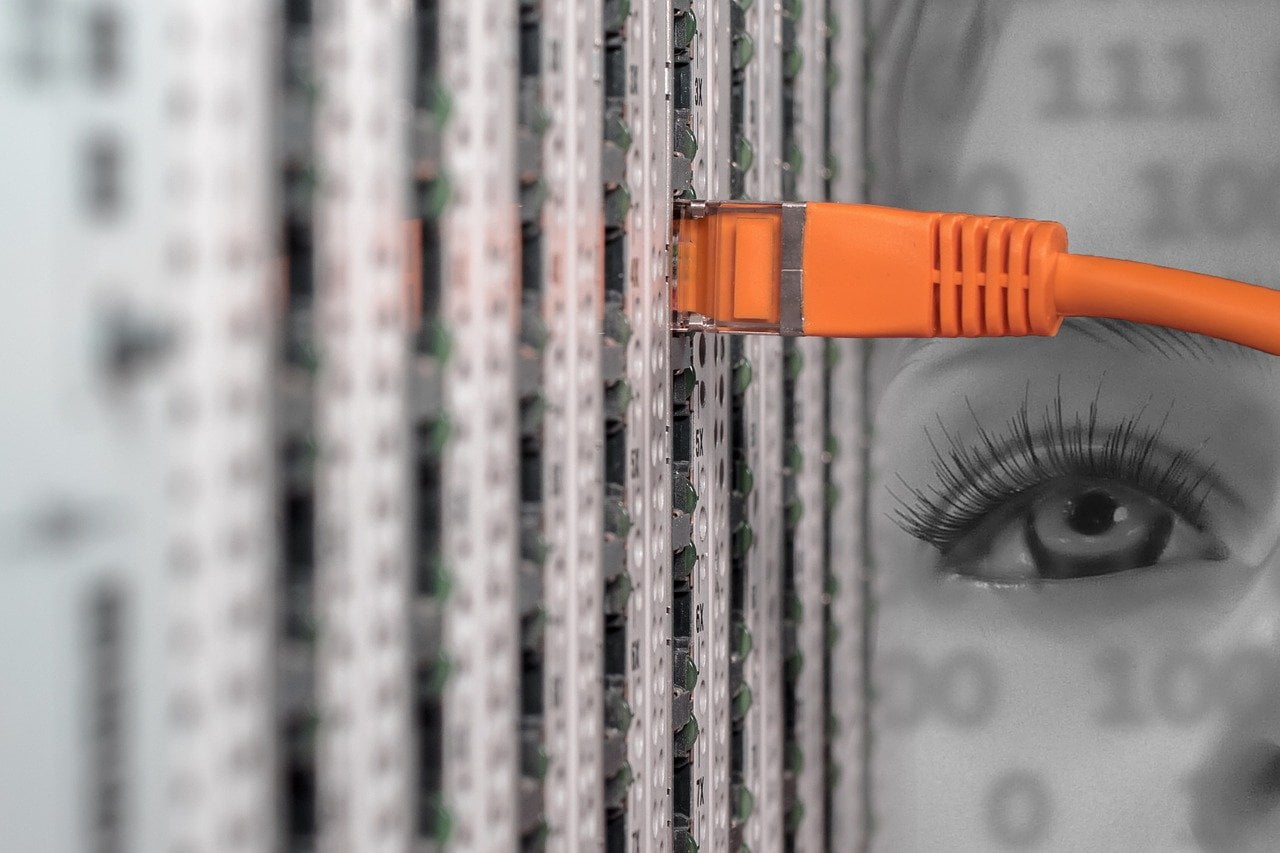
Web hosting is the space to store your content and your information on your blog. Before choosing the best web hosting, you must remember a few points before starting a blog.
- You should know your hosting needs.
- Check the hosting server’s uptime and reliability guarantees
- Read Web host upgrading options and its features
- Check the additional features, like unlimited domains feature, based on your needs
- Check plans, pricing, and renewal pricing details
- Check the web hosting cPanel
- You must read the server usage policy, the company terms of service, and much more.
- If you need to check out the other supporting features, like site backup and environmental friendliness,.
I am personally recommending Bluehost to start a blog. I have been using this hosting for years. It is perfect in terms of uptime, support, and an easy interface. Bluehost has more than 2 million users worldwide.
Why am I suggesting Bluehost?
There are many reasons for this recommendation for your WordPress blog. Honestly, I am suggesting this is the best web hosting providers. The reasons are:
- Access: for people to have access to your website.
- Reliability: The web hosting companies use dedicated servers to display web pages. Also, they have systems to ensure that your website is accessible all the time.
- Ease of Use With the use of a panel similar to the Windows control.
- Economic: Best of all, you can get hosting for as little as $4 per month.
- There are hundreds, or possibly thousands, of web hosting services available. However, based on the experience I have gained with the different research I’ve done, I recommend Bluehost.
- The use of Bluehost is very easy. Anyone can create a WordPress blog by using my tutorial.
- It offers very good technical support
- It is an affordable and cheap web hosting. You have a blog in this Bluehost at just $2.75 per month.
- The Bluehost is giving one free domain name with all plans.
- It is a self-hosted. If you want to monetize your blog, then you should be in a self-hosted WordPress blog.
- It has a friendly cPanel interface. You can use all the features for free of cost.
4. Now it’s time to set up for your hosting account
Now you got some idea of choosing a Domain name and web hosting. So it’s time to go for the next step to grab the free domain name and Bluehost web hosting at the cheapest prices to Start a Blog from Scratch in 2018.
Basically, the hosting setup and blog setup will take 20 to 30 minutes for the first time. I will help you. I have everything laid out for you by using the screenshot in the coming steps. You can always contact me at any time.
Start your new Blog with Bluehost today and get an exclusive discount plus a free domain name
