SAre you still guessing how to improve your blog content for better rankings? In 2025, using the best content optimization tools is no longer optional. These tools help bloggers, SEO professionals, and content marketers write content.
The content not only ranks higher on Google but also engages readers. It improves on-page SEO—all without wasting hours manually editing.
Google’s algorithms are focusing more on topical relevance. They are also considering semantic keywords and user intent. Therefore, simply adding a few keywords won’t cut it. Your content must be:
- Well-structured
- Easy to read
- Keyword-rich
- Aligned with search intent
That’s where AI-powered content optimization software comes in. These tools help you:
- Analyze your content against top-ranking competitors
- Suggest LSI keywords and related search terms
- Improve your readability score and content clarity
- Match your content to real user queries
In this updated guide, we’ll explore the top content optimization tools in 2025, including free and premium options. You might be optimizing blog posts. Perhaps you’re building topic clusters or rewriting old content. These tools can save you time. They can also boost your visibility.

If you’re ready to drive more organic traffic, win featured snippets, and outrank your competitors—these tools are your secret weapon.
Let’s get started!
What Is a Content Optimization Tool?
A content optimization tool is software designed to improve the quality, relevance, and performance of your content. It enhances content for both users and search engines.
These tools analyze various on-page SEO factors. They offer data-backed suggestions to help your content rank higher in the Google search results.
Unlike traditional writing aids, content optimization tools use AI, machine learning, and natural language processing (NLP) to:
- Identify semantic keywords and LSI terms relevant to your topic,
- Evaluate readability using metrics like the Flesch Reading Ease score,
- Provide competitor analysis based on SERPs,
- Recommend ideal content length, structure, and keyword density,
- Help align your content with search intent.
Whether you’re updating old blog posts or creating fresh articles from scratch, these tools make your job easier. They provide real-time, actionable feedback to make your work more effective.
Why You Need a Content Optimization Tool in 2025
Here’s why every blogger and content marketer should use one:
- Google rewards optimized content: SEO isn’t just about backlinks anymore. Well-structured and relevant content dominates the SERPs.
- Saves time and boosts ROI: Automating the analysis and structure can cut your writing/editing time in half.
- Helps target the right audience: Tools suggest keyword ideas and question-based queries that reflect user behavior.
- Improves on-page SEO: Suggestions for meta descriptions, headers, image alt text, and internal links make your content Google-friendly.
In short, these tools help turn average content into top-ranking, traffic-generating assets.
Top 10+ Best Content Optimization Tools in 2025
With search engines becoming smarter and competition getting tougher, using the right content optimization tool is no longer optional—it’s essential.
Whether you’re crafting new blog posts or updating old ones, these tools help you create SEO-friendly, readable, and high-performing content. Below is a curated list of the top tools in 2025.
These tools are both free and paid, and they can elevate your content strategy. They improve rankings and save you hours of manual work.
1. Surfer SEO
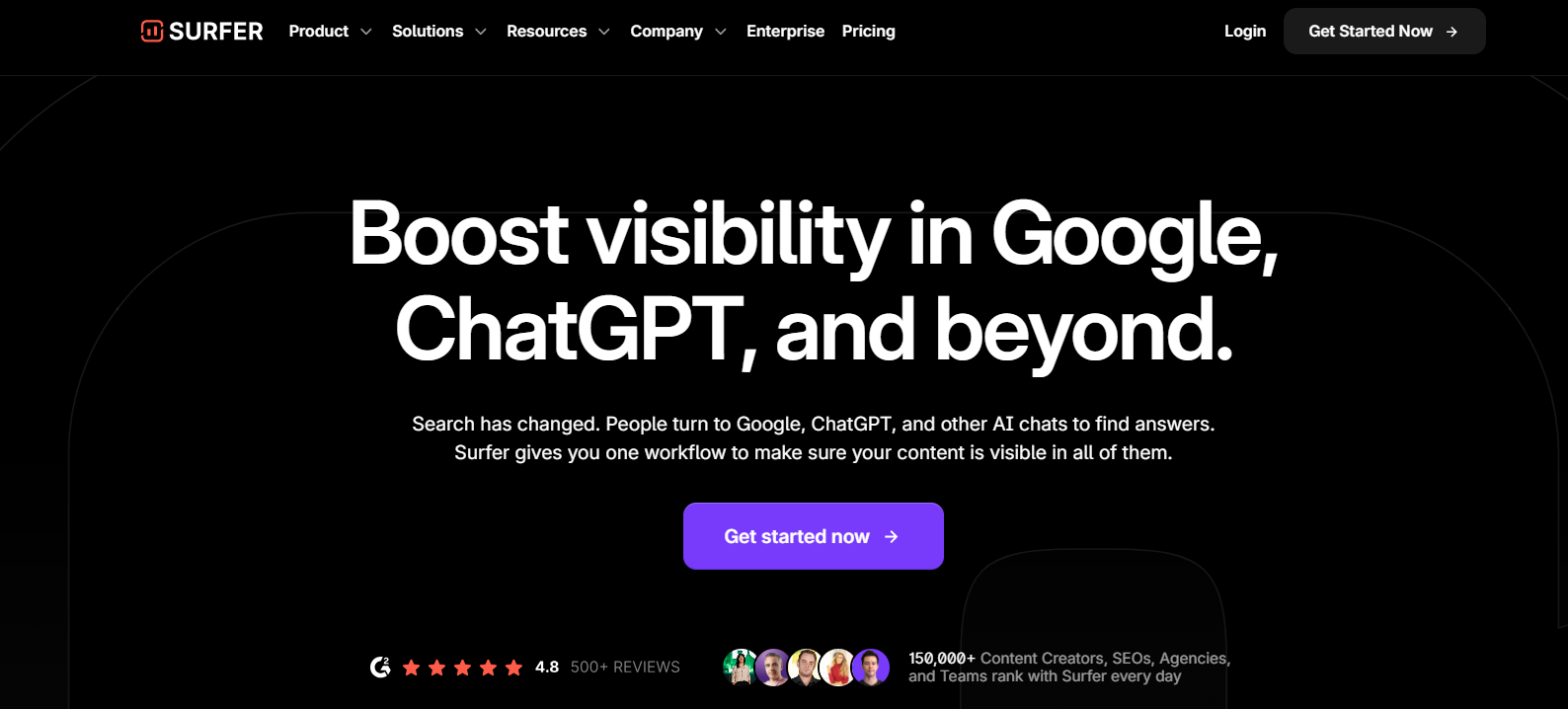
Surfer SEO is a premium content optimization platform that blends data-driven SEO and on-page analysis to help you outrank competitors.
Surfer SEO is one of the most comprehensive tools for optimizing your content based on the current Google rankings.
It evaluates your content based on 500+ on-page factors. It compares your content against top-ranking results in Google SERPs for your focus keyword.
Surfer is ideal for digital marketers, SEO agencies, and serious bloggers. They want to create laser-focused content. This content matches Google’s ranking signals.
Features of Surfer SEO:
- Content Editor: Provides real-time optimization guidelines as you write, including word count, keyword density, and structure.
- SERP Analyzer: Compares your content with the top 10–50 Google results for any keyword.
- Keyword Surfer Extension: Chrome plugin shows keyword search volume, CPC, and competition on SERPs.
- Content Planner: Helps you build topical authority with keyword clusters.
- Audit Tool: Optimize existing articles by comparing them with competitors.
- NLP Support: Integrates Google’s NLP to suggest related terms and entities.
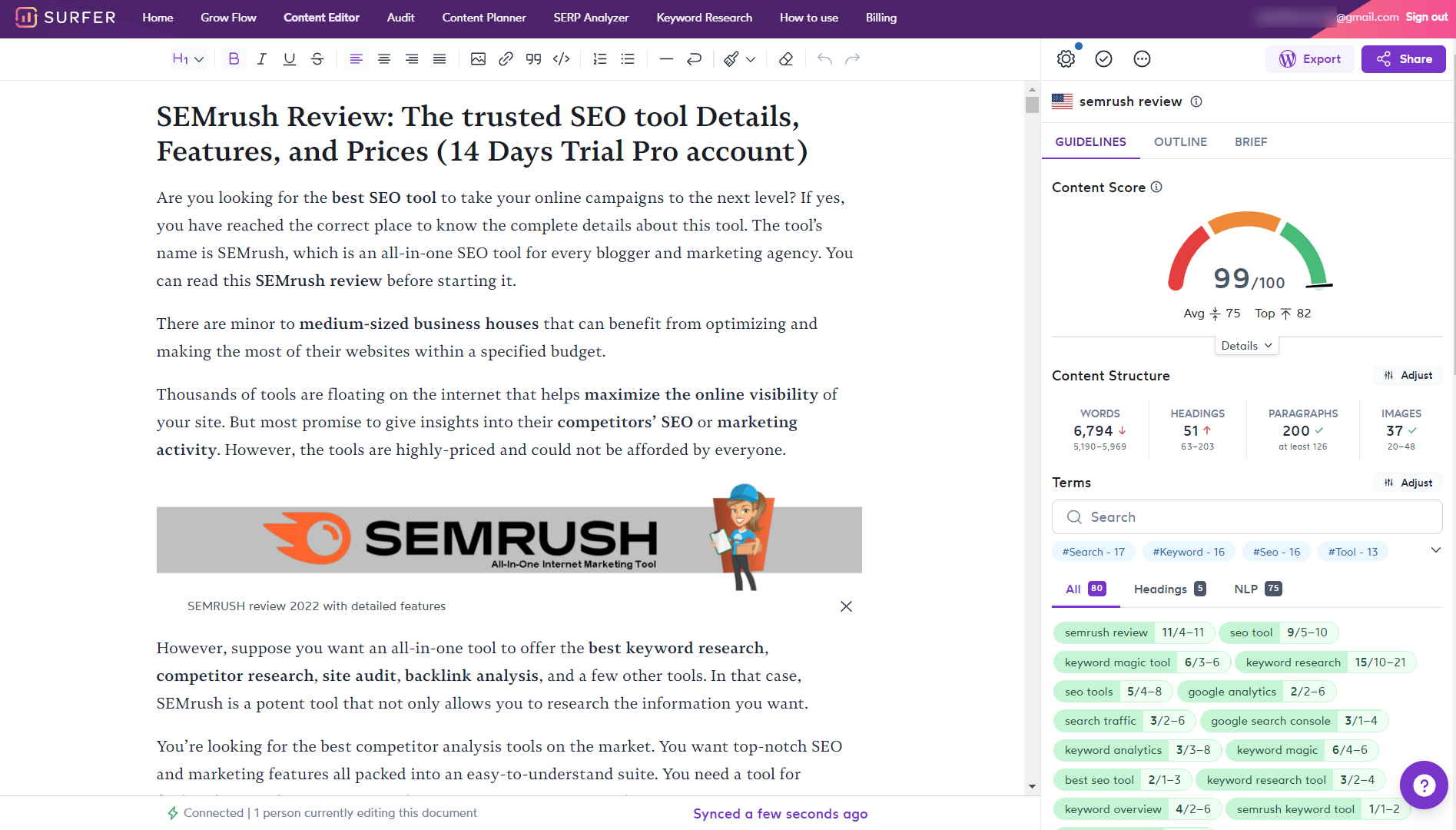
Pros
- Surfer provides a streamlined workflow that ensures visibility across platforms like Google, ChatGPT, and other AI chats. This approach can help content reach a broader audience.
- Real-time feedback on content optimization through Surfer’s Content Score aids in making quick and informed adjustments for better performance.
- Surfer AI assists in generating ready-to-rank articles rapidly, saving time in content creation and optimization processes.
- The platform allows multiple contributors to edit content simultaneously, promoting collaboration and efficiency within teams.
- Integration with tools such as Google Docs and WordPress simplifies the process of managing and publishing content.
Cons
- Surfer’s comprehensive features could be overwhelming for beginners, necessitating a learning curve to fully leverage its potential.
- While AI-generated content can speed up production, relying on it too heavily risks compromising creativity and originality.
- The cost of subscriptions could be a barrier for individuals or small teams with limited budgets.
- Automated processes might lead to outputs that require significant human intervention to align with brand voice and uniqueness.
- The need to stay updated with frequent feature changes and adjustments can require ongoing effort and adaptation from users.
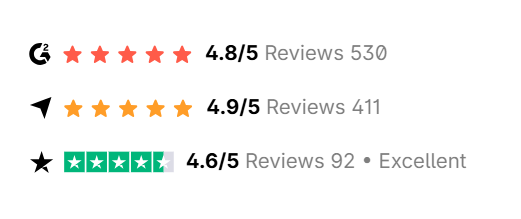
- Essential Plan: $79 per month, billed annually. This plan is perfect for individuals and small teams who are just beginning to increase their organic visibility.
- Scale Plan: $175 per month, billed annually. Ideal for growing teams ready to skyrocket visibility and publish at scale.
- Enterprise Plan: Custom pricing. This solution is particularly suitable for agencies and brands that have high volume, compliance, or complex needs. Contact Sales for custom solutions.
Use Case: Best for on-page SEO professionals, content strategists, and teams managing large websites. They want to create content that precisely matches what Google already ranks.
Suggested Readings: Surfer SEO Review | How to Write SEO friendly content
2. SEMrush Writing Assistant
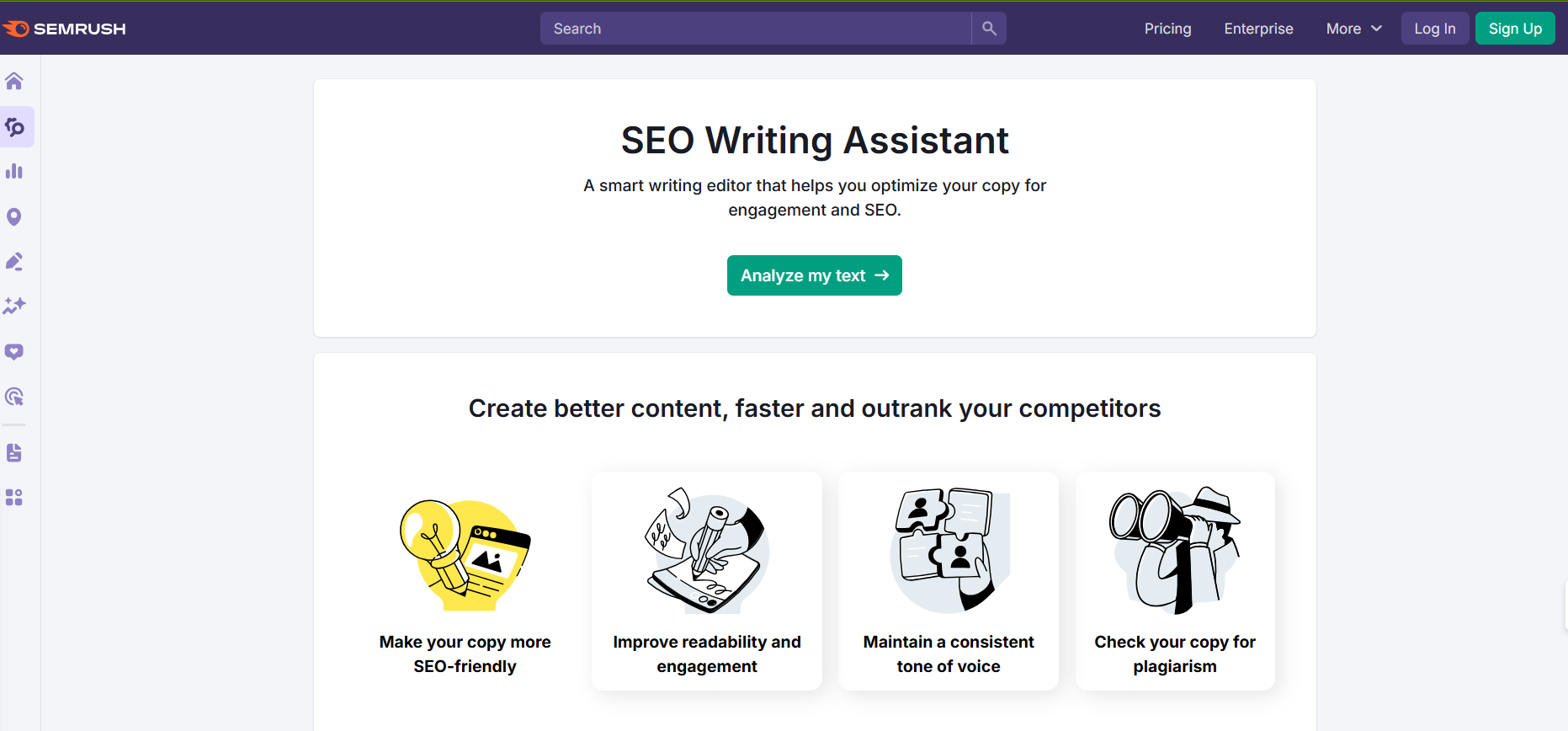
Trusted by over 10 million marketers, Semrush brings its power to content optimization with this smart assistant.
The Semrush SEO Writing Assistant (SWA) is a powerful extension of the SEMrush ecosystem. It provides real-time content optimization. It also offers SEO suggestions and readability scores based on current SERP results. It is perfect for bloggers, freelance writers, and SEO teams. They can improve content while writing in Google Docs or directly in WordPress.
This tool helps ensure that every piece of content you create aligns with search intent. It also aligns with on-page SEO best practices and readability guidelines.
Features of Semrush Writing Assistant:
- Real-Time SEO Suggestions: Adjusts based on your target keyword and compares with top-ranking competitors.
- Readability Score: Measures your content’s clarity using industry benchmarks.
- Tone of Voice Check: Ensures your writing style matches your brand’s voice.
- Originality Check: Detects plagiarism and duplicate content.
- Keyword Optimization: Suggests LSI keywords and phrases to include.
- Multiple Integrations: It works inside Google Docs, WordPress, and the Semrush platform.
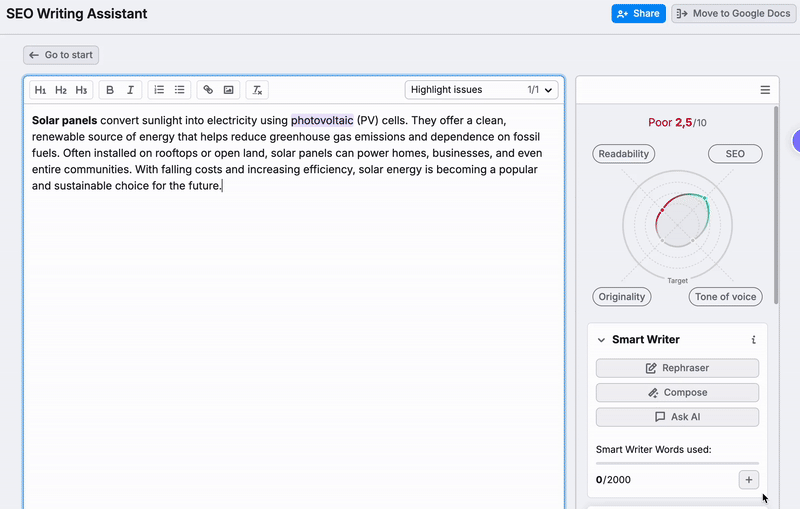
Pros
- The Semrush Writing Assistant instantly recommends content optimization based on high-performing articles. This process saves time and enhances the quality of content.
- It enhances readability and engagement by providing automated suggestions.
- It ensures a consistent tone of voice, which is beneficial for maintaining brand identity.
- It incorporates plagiarism checks to guarantee the originality of the content.
- It enhances workflow versatility by supporting integration with Google Docs, WordPress, and MS Word.
Cons
- May require a learning curve for new users unfamiliar with SEO practices.
- The effectiveness of recommendations can vary depending on niche or industry.
- Requires a subscription, which might be costly for small businesses or freelancers.
- Heavy reliance on current data could lead suggestions to become less relevant over time.
- Potential issues with software compatibility or updates in different word processing platforms.
Semrush SEO Writing Assistant Pricing:
- Pro Plan: This plan starts at $117.33/month (billed annually). It is ideal for Beginners and individual projects
- Guru Plan: This plan starts at $208.33/month, billed annually. It is ideal for Small businesses
- Business Plan: This plan starts at $416.66/month (billed annually). This is ideal for Agencies and mid-market companies
Use Case: Ideal for bloggers, copywriters, and marketing teams. They need an intelligent tool that enhances content SEO, readability, and tone. It works right at the time of writing.
Suggested Readings: Semrush SEO Toolkit review | Semrush Review 2025 | Semrush Free Trial | SEMrush Black Friday
3. Frase
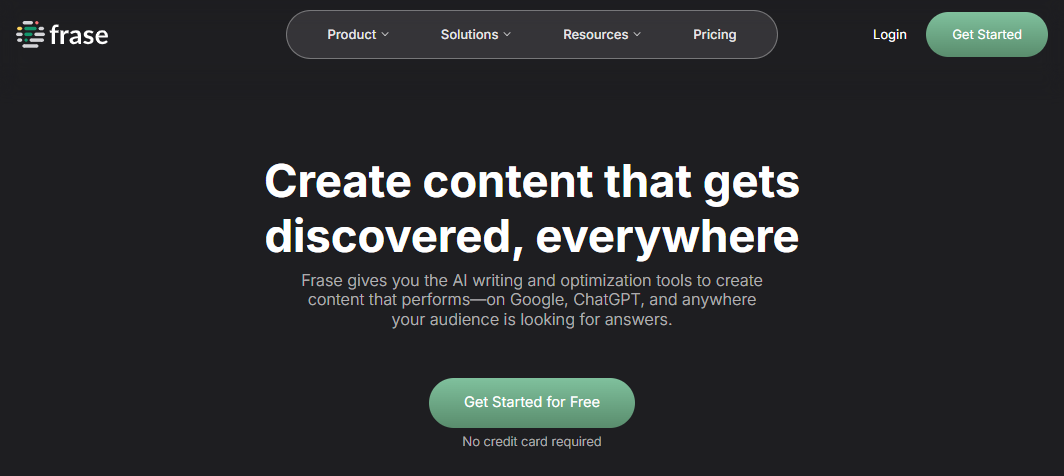
Frase is a powerful AI content optimization tool that helps you research, write, and optimize SEO-friendly articles—faster.
Frase is trusted by over 30,000 content creators, marketers, and teams. It streamlines the process from keyword research to content creation. This ensures your content stands out in the competitive digital landscape.
Frase is designed for bloggers, content marketers, and SEO teams. It uses artificial intelligence and NLP to analyze top-performing content.
It delivers smart recommendations to improve your own. It’s particularly great for creating SEO briefs, content outlines, and keyword-rich drafts based on real-time SERP data.
Features of Frase:
- Content Brief Generator: Automatically builds a full outline by analyzing the top-ranking pages.
- AI Writer: Generate SEO-optimized drafts based on your keywords and topics.
- Content Score: Get real-time feedback as you write with a dynamic optimization score.
- SERP Analyzer: Study competitors and identify gaps or opportunities.
- Questions Research: Pulls real user questions from Google, Quora, Reddit, and more.
- Integrations: Works with Google Docs and WordPress (via plugin).
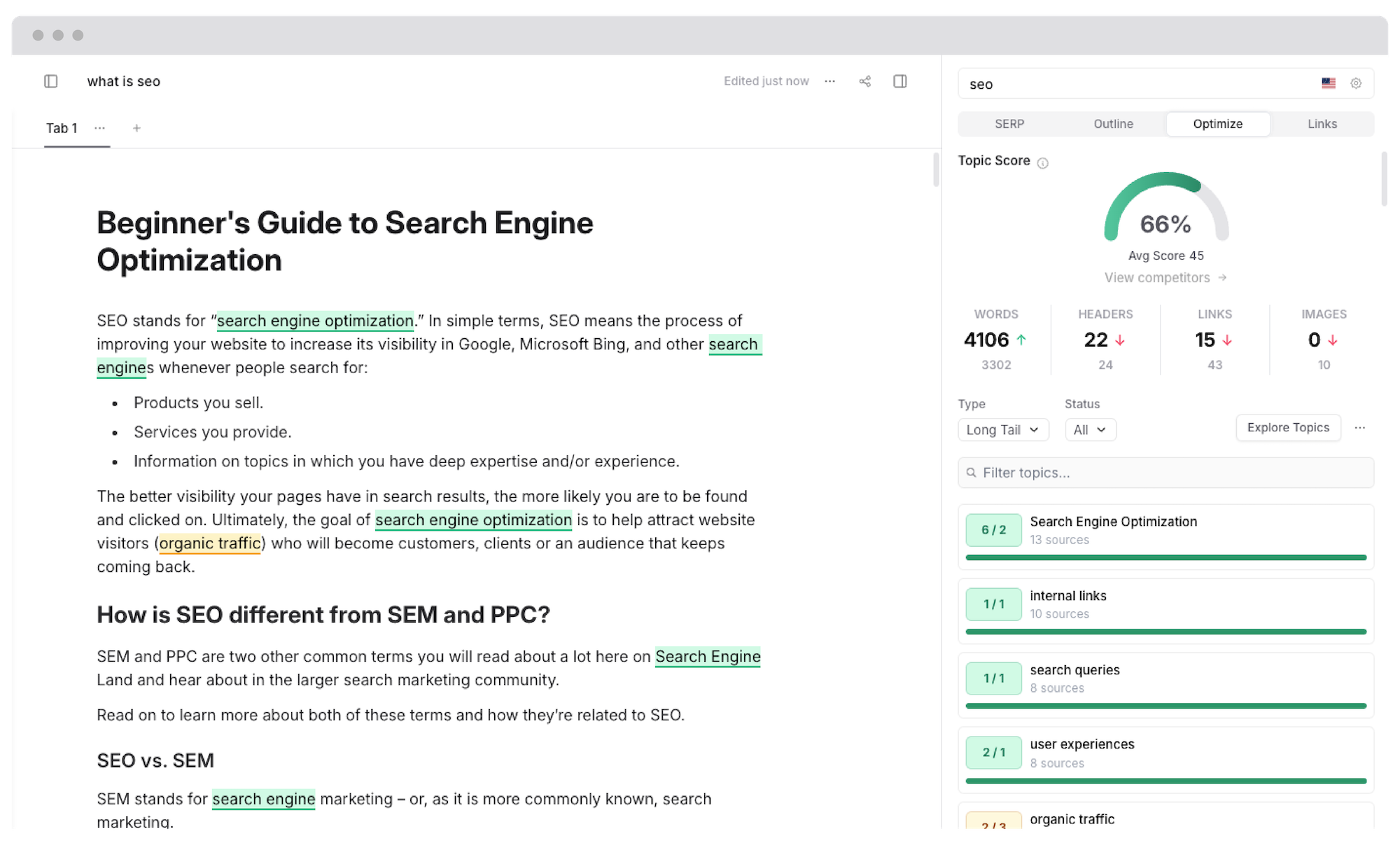
Pros
- It combines research, writing, and optimization into a single AI-powered platform, thereby enhancing the efficiency of the workflow.
- Saves time by automating the generation of comprehensive content briefs and competitor analysis.
- The platform optimizes content to enhance its search visibility and improve its performance across various search platforms.
- Facilitates easy organization with features like folders and project tracking, and streamlines document management.
- Offers flexibility and collaboration tools, supporting diverse users from marketing agencies to brand and SEO specialists.
Cons
- The platform might present a challenging learning curve for individuals unfamiliar with SEO or AI tools.
- Pricing could be a barrier for startups or individuals with budget constraints.
- AI-generated content might not always meet the high creative standards of experienced writers.
- Integration options, while present, do not cover all content creation platforms.
- Language support may be limited, impacting non-English content development.
Frase Pricing:
- Starter Plan: Prices start at $45 a month. This plan is ideal for small businesses and freelancers. It is designed for those seeking AI content creation capabilities.
- Professional Plan: Prices start at $115 per month. This plan is ideal for agencies and in-house marketers who need AI content creation at scale.
Use Case: Perfect for SEO content writers. It is also ideal for bloggers and marketing teams who want to streamline content creation with actionable SEO insights.
4. NeuronWriter
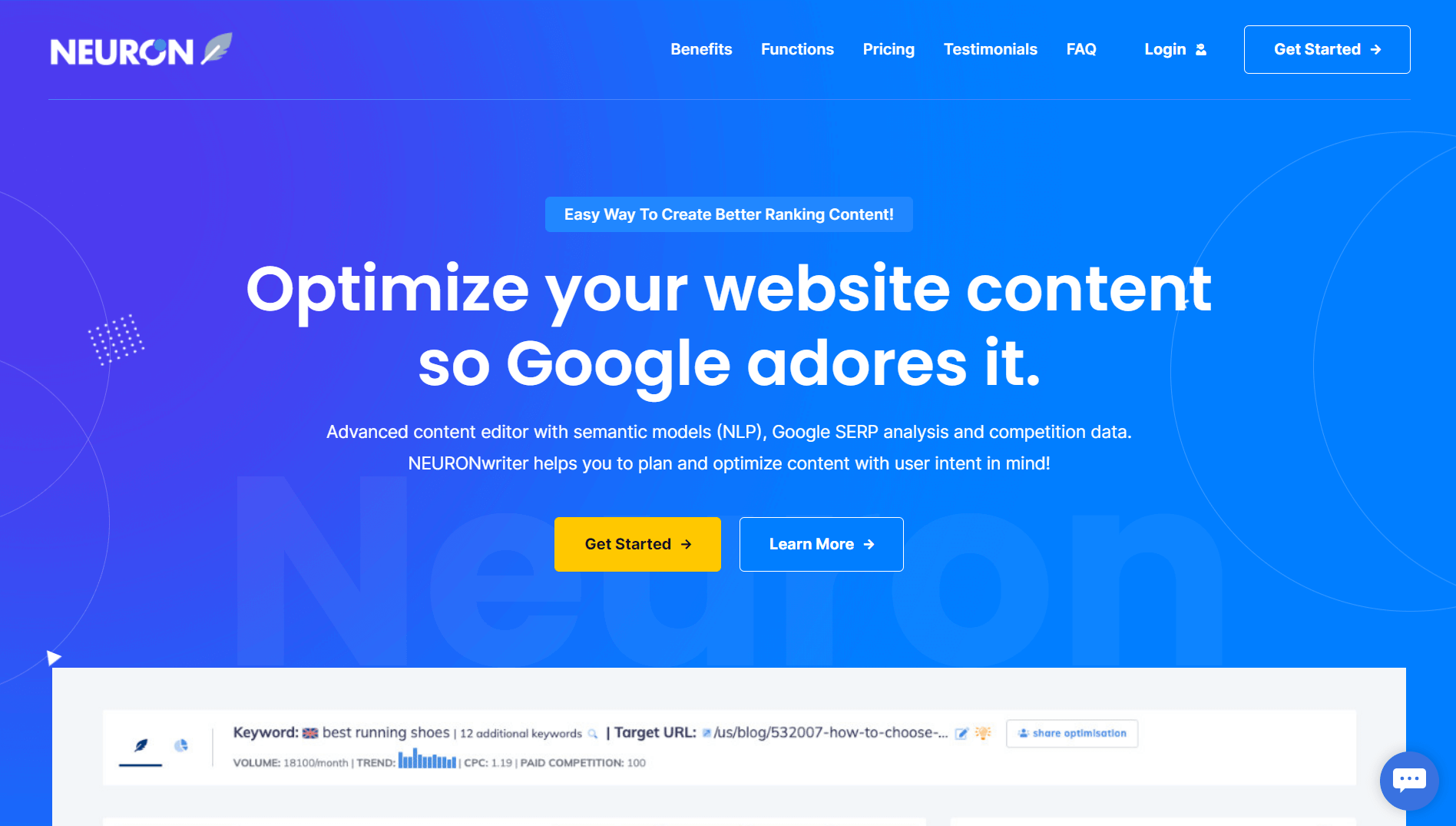
A rising favorite among SEO experts for its deep NLP analysis and affordability.
NeuronWriter is an AI-powered content optimization and planning tool. It uses Natural Language Processing (NLP) and semantic analysis. These technologies help you create top-ranking content.
It compares your draft against the top 30+ competitors in Google and suggests structure, keywords, and content gaps in real-time.
NeuronWriter is perfect for bloggers, SEO specialists, and digital agencies.
It offers Google SERP analysis, AI writing, internal linking suggestions, and a simple interface. All of these are available at a competitive price.
Features of NeuronWriter:
- NLP-Powered Content Editor – Suggests related terms, headers, and questions to align with Google’s understanding of your topic.
- Competitor SERP Analysis – Compares your content to what’s ranking and highlights gaps to fill.
- Content Score – Live score shows your content’s optimization level based on SEO and semantic signals.
- Internal Linking Tool – Recommends anchor text and pages within your domain for strong internal SEO.
- AI Content Writing – Generate content snippets, headlines, and outlines using GPT-3 support.
- Multilingual Support – Works in over 170 languages, ideal for global teams.
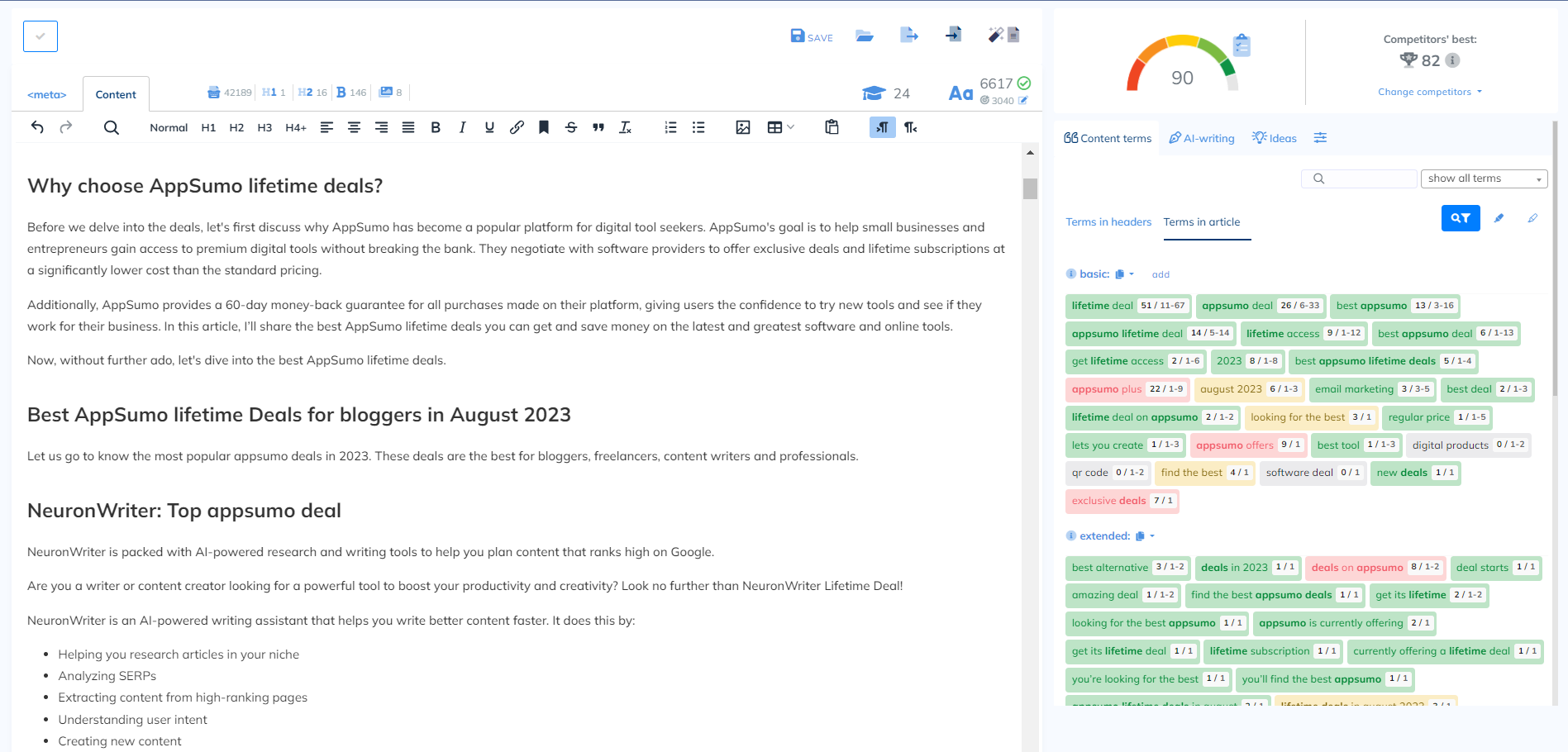
Pros
- Supports 170+ languages, making it ideal for international content creators.
- Offers detailed SERP analysis and competitor comparison for better SEO planning.
- Provides internal link suggestions based on your existing content structure.
- Uses Google NLP and GPT-3 to generate relevant and SEO-friendly content ideas.
- Affordable plans with generous AI credits and project limits.
Cons
- No built-in readability checker as of now.
- Plagiarism checker is in development and not yet available.
- Interface may feel slightly overwhelming for first-time users.
- Limited third-party integrations compared to premium tools.
- AI writing customization is basic and lacks advanced tone control.
NeuronWriter Pricing:
- Bronze Plan – $23/month: Ideal for solo bloggers or individuals just starting with SEO.
- Silver Plan – $45/month: Great for freelancers and regular content creators.
- Gold Plan – $69/month: Best for small SEO teams or growing websites.
- Platinum Plan – $93/month: Suitable for agencies managing multiple projects.
- Diamond Plan – $117/month: Perfect for large agencies and high-volume SEO operations.
Use Case: NeuronWriter is a great option for SEO bloggers, freelancers, and small agencies. They want data-driven content optimization with NLP support. This option is affordable and does not break the bank.
Suggested Readings: NeuronWriter Review 2025 | Content Marketing strategies
5. WriterZen
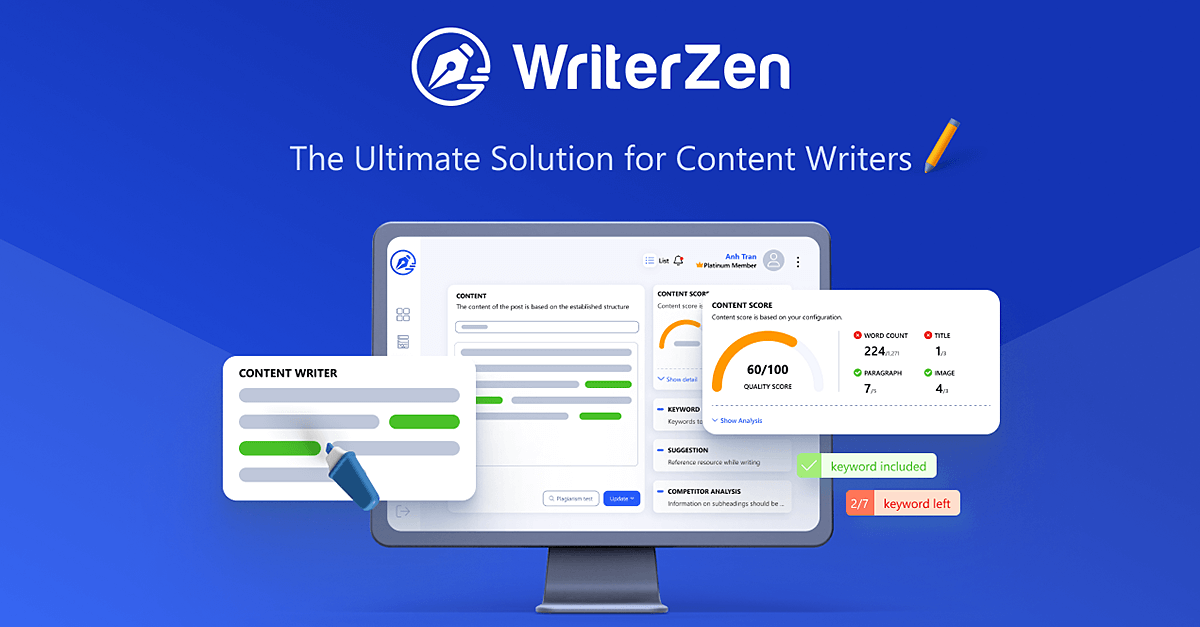
A powerful all-in-one content workflow platform that simplifies topic research and SEO optimization.
WriterZen is an advanced content creation and SEO workflow tool built to help you plan, write, and optimize high-ranking articles.
Unlike typical content editors, WriterZen specializes in keyword discovery, topic clustering, and content brief generation. It is ideal for bloggers and agencies building topical authority.
It’s especially useful for targeting long-tail keywords. It helps in building structured, SEO-optimized content. This content aligns with Google’s E-E-A-T and Helpful Content guidelines.
Features of WriterZen:
- Keyword Explorer: Discover high-converting keyword ideas with search volume, trends, and competition.
- Topic Clustering: Build topical authority with automatic keyword grouping.
- Golden Keyword Filter: Identify low-competition, high-potential keywords.
- Content Creator: Generate SEO-optimized outlines, briefs, and content using AI.
- Plagiarism Checker: Ensure content originality before publishing.
- Team Collaboration: Built-in features for multi-user access and project workflows.
Pros
- Combines keyword research, clustering, and optimization in one platform.
- Topic cluster tool is a standout feature—great for content strategy.
- Interface is clean, intuitive, and beginner-friendly.
- Plagiarism checker included in premium plans.
- Ideal for affiliate marketers, content strategists, and blog networks.
Cons
- Content scoring isn’t as deep as Surfer SEO or NeuronWriter.
- Limited AI writing customization compared to Jasper or Writesonic.
- No free plan, only a trial.
WriterZen Pricing:
- Keyword Research Plan – $75 lifetime: Ideal for keyword masters
- All-In-One Basic Plan – $150 for lifetime: Made for full stack SEO specialists
- All-In-One Advanced Plan – $225 for lifetime: Made for small SEO teams
Use Case: WriterZen is perfect for SEO strategists. It is also ideal for affiliate bloggers and content marketers. They seek a reliable platform to discover keywords. They want to cluster topics and optimize content from the ground up.
Suggested Readings: WriterZen Review | Best Keyword Research Tools
6. QuillBot
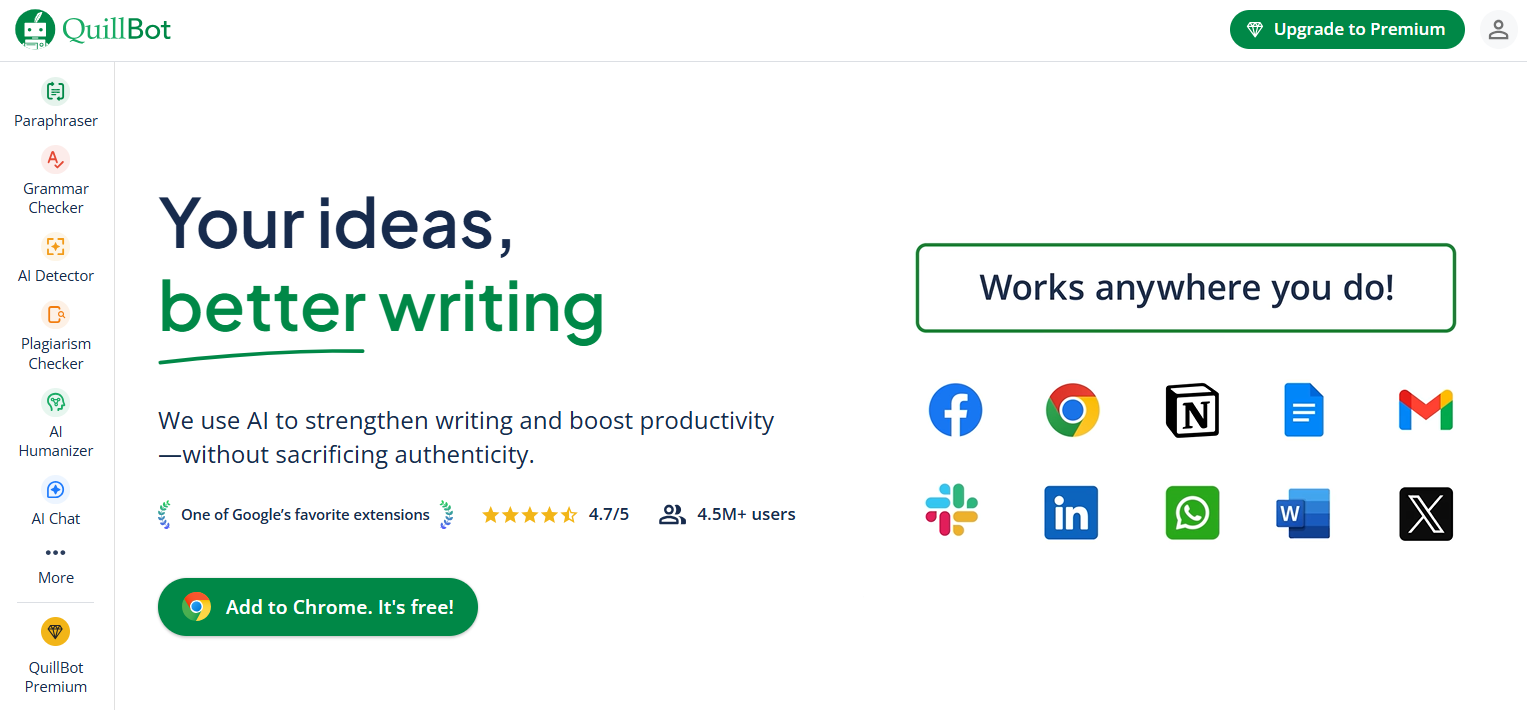
A must-have writing assistant that helps rephrase, summarize, and improve clarity in seconds.
QuillBot is an advanced AI paraphrasing and grammar tool. It assists in rewriting and enhancing existing content. It preserves the original meaning. It’s widely used by content creators, bloggers, and students to improve sentence structure, eliminate redundancy, and boost content clarity.
QuillBot is not an SEO scoring tool. However, it is extremely useful for refreshing old content. It improves sentence variation and avoids duplicate phrasing. This makes it a great companion tool in the content optimization workflow.
Features of QuillBot:
- Paraphraser: Rewrites sentences and paragraphs in multiple tones (Standard, Fluency, Formal, etc.).
- Grammar Checker: Fixes grammatical errors and enhances clarity.
- Summarizer: Generates concise summaries for articles or documents.
- Citation Generator: Useful for research content and academic blogs.
- AI Co-Writer & Editor: Supports longer-form content refinement.
- Word Freezing & Synonym Control: Customize output to maintain specific keywords or tones.
Pros
- Offers advanced paraphrasing with multiple writing modes like Fluency, Formal, and Creative.
- Helps rewrite content quickly while preserving original meaning.
- Integrates seamlessly with Google Docs, Chrome, and Microsoft Word.
- Includes a summarizer, grammar checker, and citation generator in one tool.
- Free version is generous and useful for students, bloggers, and casual users.
Cons
- Lacks SEO-specific features like keyword suggestions or content scoring.
- AI paraphrasing can sometimes reduce clarity or context in complex text.
- Tone control is limited in free mode—requires premium for full access.
- Doesn’t provide real-time writing assistance like Grammarly.
- Not ideal for long-form or deeply researched SEO content creation.
QuillBot Pricing:
- Free: It comes with limited features like 125 words paraphrasing and humanize text.
- Premium: It comes with all unlimited features at $4.17 per month billed annually
Use Case: QuillBot is perfect for bloggers, content editors, and copywriters. They frequently rewrite or update existing content. They want to enhance clarity without changing intent. They also want to avoid plagiarism.
Suggested Readings: Quillbot Review | ProwritingAid Review
7. Scalenut
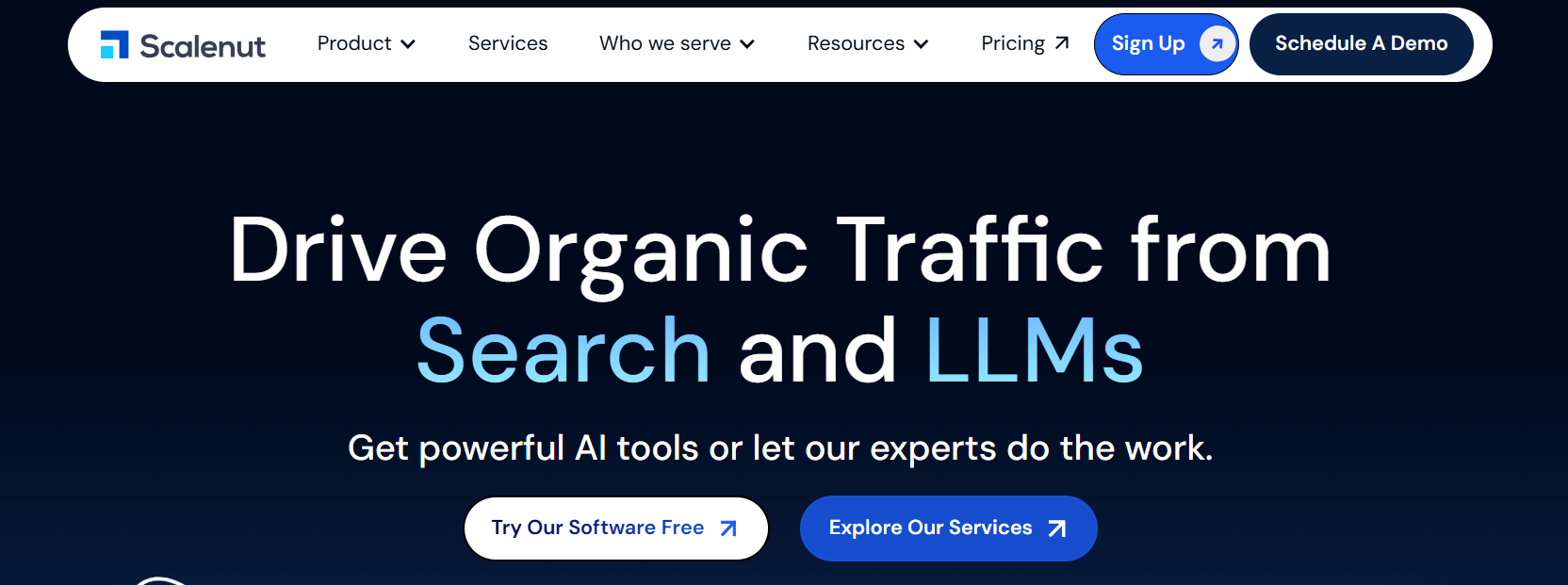
A robust AI-driven content marketing platform that combines writing, optimization, and SEO planning in one place.
Scalenut is a comprehensive AI-SEO platform designed to drive organic growth by combining AI tools and expert-led services. It aims to streamline SEO strategies from planning to execution, offering businesses flexibility in managing their SEO efforts.
Scalenut is an all-in-one content marketing and SEO tool that streamlines your workflow—from keyword research to AI-powered content creation. Scalenut is designed for marketers, bloggers, and SEO teams. It helps you plan, generate, and optimize content. This content aligns with search intent and performs well in rankings.
Features of Scalenut:
- AI-Driven SEO Planning: Provides a keyword plan, multiple blog ideas, and SERP-based topic clusters.
- Content Creation: Offers tools for writing SEO-friendly content with humanized, contextual AI images and internal linking.
- Optimization Tools: Automated optimization technology with real-time SEO scoring and “Fix-it” features.
- Content Audit: Automated auditing of web pages to find optimization opportunities.
- Traffic Analyzer: Real-time insights into website traffic, keyword performance, and historic trends.
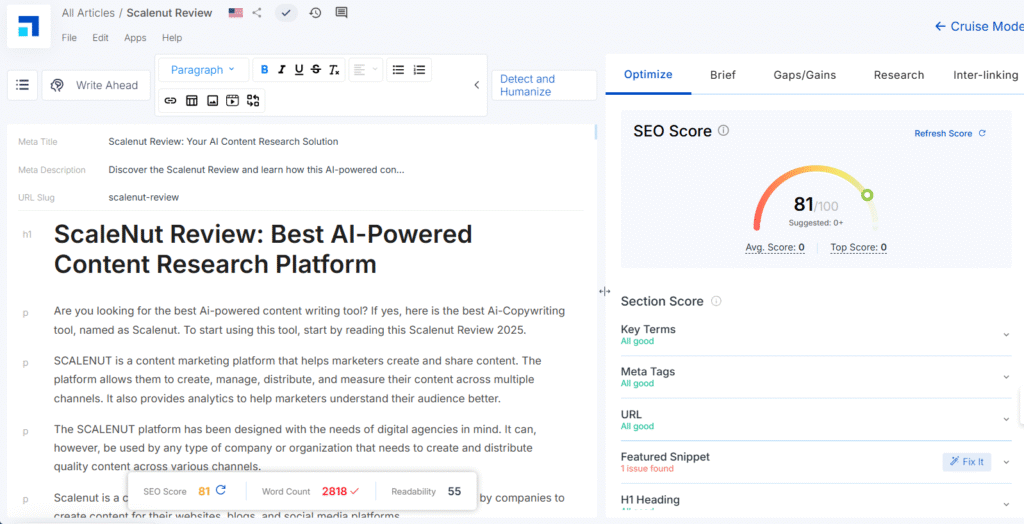
Pros
- Covers the entire SEO workflow from planning to publishing.
- Saves time using AI for content creation and optimization.
- Offers both DIY tools and expert-led options.
- Provides clear analytics to improve strategy over time.
- Trusted by users with proven boosts in traffic and rankings.
Cons
- Can feel complex for users new to SEO.
- Heavy AI use may reduce content originality.
- Pricing can increase with advanced features.
- May need extra customization for some businesses.
- Competes with many other SEO platforms.
Scalenut Pricing:
- Essential plan: The price starts from $20 per month. This includes 10 ready-to-rank humanized content creations. It also includes 10 optimizations for existing articles.
- Growth Plan: This is ideal for growing businesses and agencies. The price starts $32 per month for annual billing.
- Pro Plan: This plan is perfect for marketing teams scaling SEO. Pricing starts from $60 per month for annual billing.
Use Case: Scalenut is perfect for bloggers, content teams, and SEO professionals. It helps them scale their content efforts with AI-driven creation and data-backed SEO optimization. They can do all of this from a single dashboard.
Suggested Readings: Scalenut Review | How to find LSI Keywords
| Tool | Best For | AI/NLP Support | Free Plan | Plagiarism Checker | Pricing Starts At |
|---|---|---|---|---|---|
| Surfer SEO | On-page SEO & SERP analysis | ✅ NLP + SERP data | ❌ | ❌ | $79/month |
| Frase | Content briefs & AI writing | ✅ AI + NLP | ✅ (5 docs) | ❌ | $45/month |
| Semrush Writing Assistant | SEO + Readability + Tone analysis | ✅AL + NLP | ❌ | ✅ | $117/month |
| NeuronWriter | Semantic optimization & internal linking | ✅ NLP + SERP | ❌ | Coming Soon | $23/month |
| Scalenut | AI writing + SEO content planning | ✅ AI + Topic Clustering | ✅ (7-day trial) | ✅ | $20/month |
| QuillBot | Paraphrasing & content rewriting | ✅ AI-based rephrasing | ✅ | ✅ (Premium only) | $4.17/month |
| WriterZen | Keyword clustering & topical authority | ✅ NLP + Keyword Explorer | ❌ (7-day trial) | ✅ | $75 Lifetime |
Best Free Content Optimization Tools in 2025
Use these tools to optimize your content at no cost—perfect for beginners, students, and budget-conscious bloggers.
8. Hemingway Editor
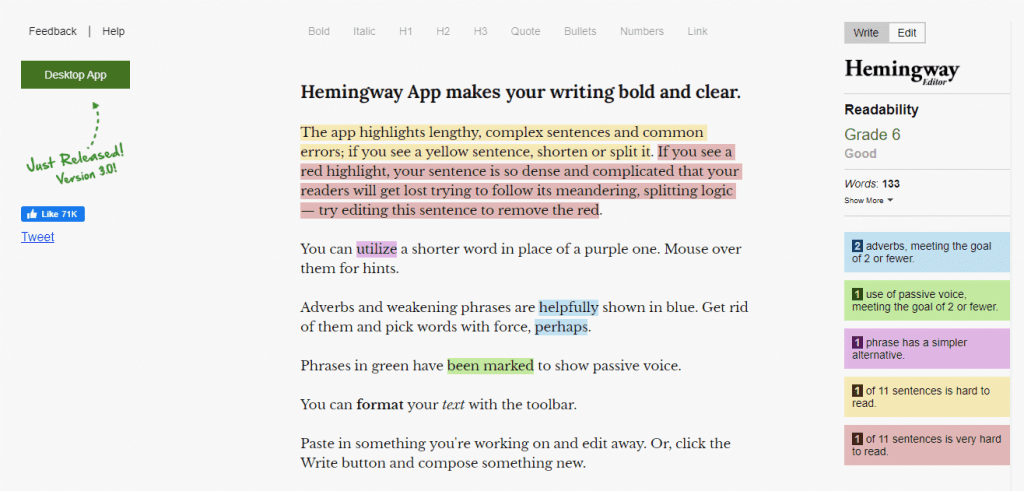
Hemingway Editor is a free, browser-based tool that helps you improve your content’s readability. This is very good readability checker tool. It highlights complex sentences, passive voice, adverbs, and phrases that may confuse readers. Ideal for bloggers and writers aiming for clear, concise writing that improves engagement and SEO performance.
Key Features of HemingwayApp:
- Color-coded readability suggestions
- Highlights passive voice and adverbs
- Offers a readability score (Grade Level)
- Desktop app available (paid)
- No login or signup required
Pros:
- Free and easy to use
- Helps simplify and clarify your writing
- Provides readability grade instantly
- Great for improving user experience and dwell time
- No internet connection needed with desktop version
Cons:
- No grammar correction or SEO suggestions
- No keyword density analysis
- No integrations (e.g., with Google Docs or WordPress)
- Can be over-simplistic for professional or technical content
- No saving or export without copy-pasting
Use Case: Best for bloggers, students, and content creators. They want to improve clarity and flow. They do not want to worry about SEO metrics.
9. WebFX Readability Test Tool
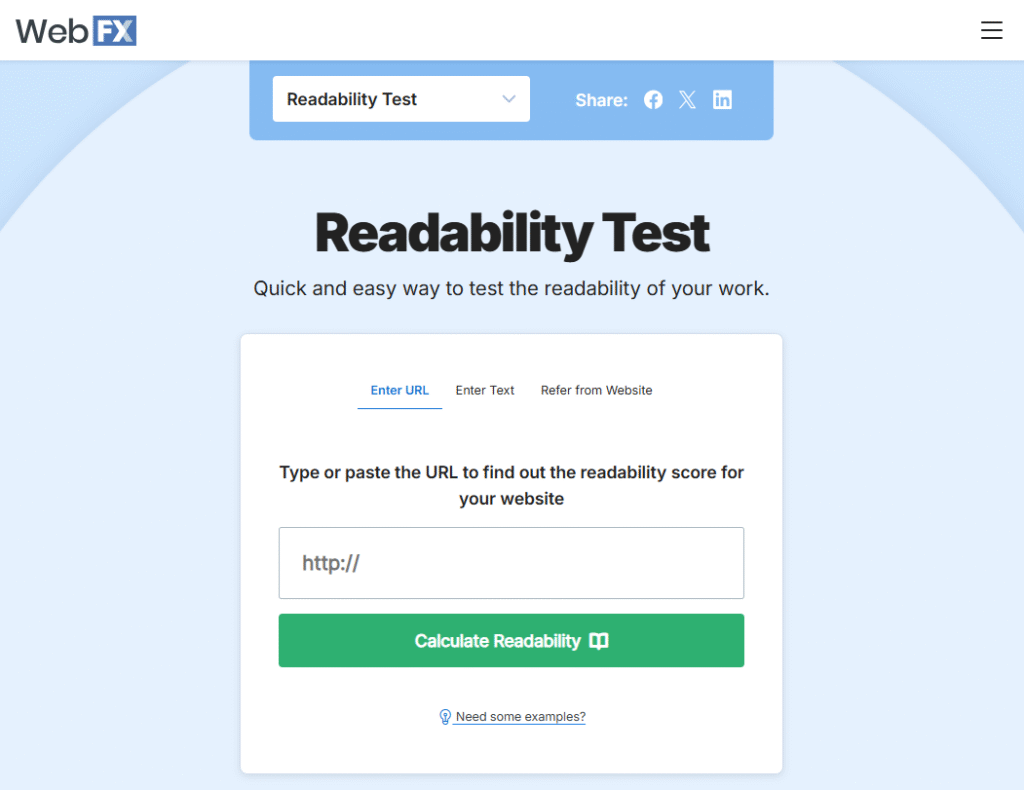
The WebFX Readability Test Tool is a free online tool. It analyzes your content’s reading difficulty using multiple scoring formulas. These include Flesch-Kincaid, Gunning Fog, and SMOG Index. It helps ensure your content is suitable for your target audience’s reading level. This is one of the simple Readability Analyzer tool.
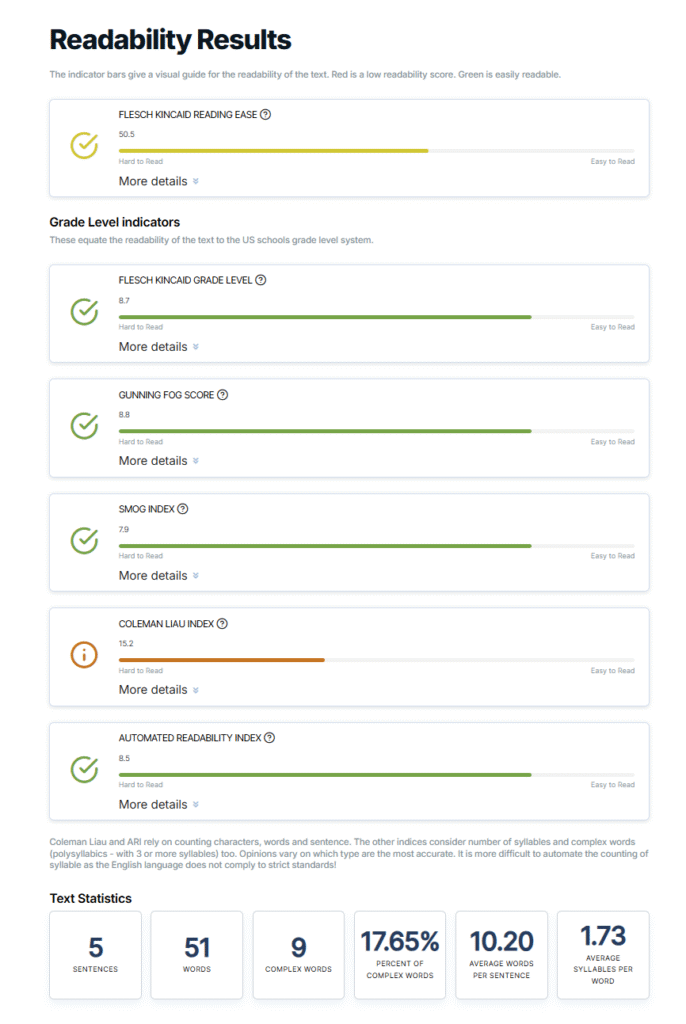
Key Features of WebFX Readability Test tool:
- Multiple readability score formulas
- Real-time readability checks
- URL-based or copy-paste input
- Paragraph/sentence breakdown
- No sign-up needed
Pros:
- Offers several readability algorithms
- Easy to use with clean UI
- Works well for analyzing live web pages
- Helps target specific reading levels
- No cost or installation required
Cons:
- No grammar or content suggestions
- Doesn’t help with keyword or SEO optimization
- No text saving/editing options
- Lacks integrations with other tools
- Not mobile-friendly
Use Case: Great for publishers, educators, and writers who want to ensure their content is accessible and easy to understand.
10. Small SEO Tools – Keyword Density Checker
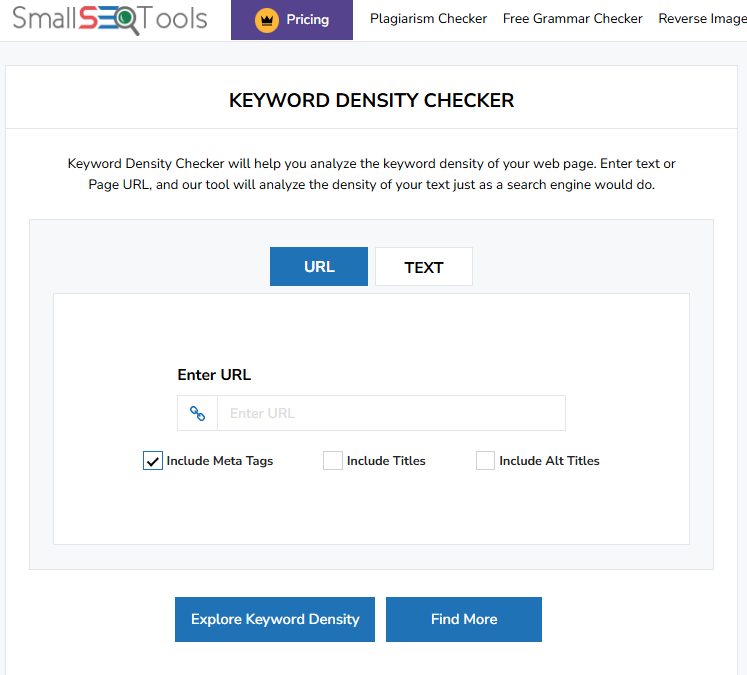
The Keyword Density Checker by Small SEO Tools assists you. It helps you measure how often a keyword or phrase appears in your content. While simple, it’s a helpful free tool for identifying keyword stuffing or underuse—both of which can impact SEO. This is a simple Keyword density Analyzer tool.
Key Features:
- Measures keyword frequency and density
- URL and text input options
- Works in real time
- Shows top keywords in a list format
- 100% free with no registration
Pros:
- Helps maintain keyword balance
- Very fast and lightweight
- Useful for quick content audits
- No technical knowledge needed
- Supports multiple keyword phrases
Cons:
- No recommendations or fixes provided
- Doesn’t consider semantic relevance
- Ad-heavy interface
- No readability or content scoring
- Not accurate for AI-generated content
Use Case: Perfect for bloggers and SEO writers who want to check for keyword overuse or underuse in their content.
11. Google NLP API Demo Tool
The Google NLP API Demo Tool showcases how Google’s AI interprets and understands human language. It analyzes content entities, sentiment, syntax, and categories—valuable for aligning your content with how Google “reads” it. It is most popular Natural Language Processing Analyzer.
Key Features:
- Entity detection (names, places, concepts)
- Syntax and sentence structure analysis
- Salience score (importance of each entity)
- Sentiment scoring for entire text
- Free access for basic demo use
Pros:
- Reveals how Google interprets your content
- Shows content entities and relevancy
- Useful for semantic SEO and topical relevance
- No login needed for demo
- Visual and data-rich interface
Cons:
- Not a full optimization tool—just an analyzer
- No suggestions or keyword input
- Can be overwhelming for beginners
- Limited daily usage without API key
- Requires copy-paste text only
Use Case: Ideal for advanced SEOs and content strategists wanting to understand how Google’s algorithm semantically scores content.
12. Ubersuggest – Content Ideas Tool (Free Tier)
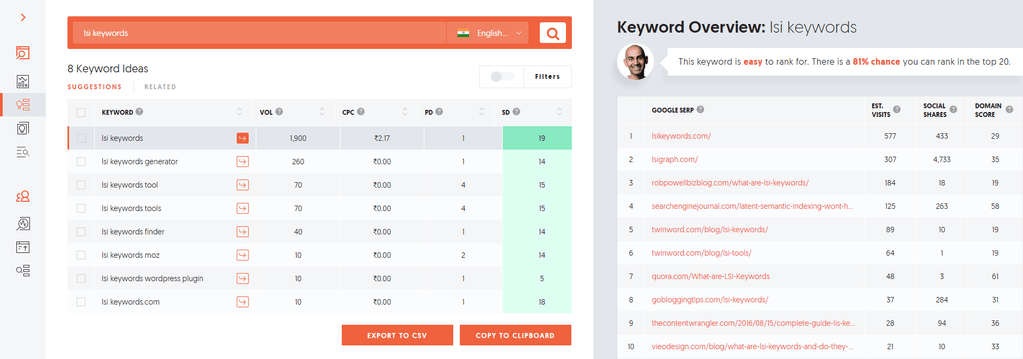
Ubersuggest by Neil Patel offers a free content ideas tool. It helps discover keyword suggestions, blog title ideas, and competitor content strategies. It’s useful for brainstorming blog topics or identifying content gaps.
Key Features:
- Keyword ideas + long-tail suggestions
- Title and headline ideas
- Competitor URL analysis
- Keyword difficulty and CPC data
- SEO audit (limited in free plan)
Pros:
- Great for finding trending content ideas
- UI is intuitive and beginner-friendly
- Includes volume and competition metrics
- Offers limited SEO site audit tools
- Helpful for content planning and gap analysis
Cons:
- Daily usage limits on the free plan
- Basic data compared to paid SEO tools
- Limited export functionality
- May not be exact for all regions
- Some features hidden behind paywall
Use Case: Excellent for new bloggers and freelancers who need quick inspiration and data-backed keyword ideas.
How to Choose the Right Content Optimization Tool for Your Needs
With so many content optimization tools available in 2025, choosing the right one can be overwhelming. Whether you’re a beginner blogger or managing a content team, your ideal tool should match your goals, budget, and workflow. Here’s how to decide:
1. Define Your Main Goal: Ask yourself: What do you want the tool to help you with?
- Keyword research and content planning? → Try WriterZen or Scalenut
- Content scoring and SEO optimization? → Choose Frase, Surfer SEO, or NeuronWriter
- Readability and rewriting? → Go for QuillBot or Hemingway Editor
2. Consider Your Budget: Not all tools fit every pocket.
- If you’re just starting, use free tools like Grammarly Free, QuillBot, or Hemingway.
- For more features, tools like NeuronWriter and WriterZen offer affordable plans.
- Agencies or teams may benefit from premium tools like SEMrush or Surfer SEO.
3. Match It to Your Workflow: Choose a tool that works where you write:
- Need a WordPress plugin? → Go for SEMrush Assistant or Frase
- Prefer working in Google Docs? → Use QuillBot, Grammarly, or Frase
- Want everything in one dashboard? → Choose WriterZen or Scalenut
4. Check for Key Features: Look for tools that offer:
- Real-time SEO feedback
- SERP and competitor analysis
- Keyword suggestions with NLP
- Content brief generator
- Plagiarism and readability checks
5. Solo Blogger vs. Team:
- For individual creators, tools like NeuronWriter, Frase, and QuillBot are great.
- For teams and agencies, choose scalable platforms like Scalenut, Surfer SEO, or WriterZen Team Plans.
Before committing, use free trials or demo versions to test features. The best tool fits your content goals. It saves you time and helps you rank higher in search results.
Frequently Asked Questions (FAQs) on Best Content Improvement tools 2025
What is the best tool to optimize content for SEO?
Frase, Surfer SEO, and NeuronWriter are among the top content optimization tools in 2025. They help improve keyword targeting, content structure, and overall SEO performance.
Can I use content optimization tools for free?
Yes! Tools like Frase (5 docs), QuillBot, Hemingway Editor, and WriterZen offer free plans. You can also try trials to get started without spending money.
Which content optimization tool is best for beginners?
QuillBot and Frase are very beginner-friendly. They have simple dashboards and offer guided optimization suggestions for each piece of content.
Do these tools help with old blog post updates?
Yes, tools like Surfer SEO, NeuronWriter, and SEMrush Writing Assistant help analyze and update your existing content to boost rankings.
What is the difference between Surfer SEO and Frase?
Surfer SEO focuses on detailed SERP data and on-page SEO factors. Frase is great for creating content briefs and optimizing based on AI-generated suggestions.
Can I use these tools with WordPress?
Yes! Tools like SEMrush Assistant, Frase, and Surfer SEO offer plugins or extensions that work directly with WordPress
Which tool is best for keyword clustering and content planning?
WriterZen is highly recommended for topic clustering, keyword research, and building content strategies based on search intent.
Do content optimization tools work with AI-generated content?
Absolutely. Tools like NeuronWriter and Scalenut even include AI writing features. You can also run AI content through tools like QuillBot and Grammarly to refine and improve it.
How do these tools help with SEO rankings?
They provide keyword suggestions, readability scores, and content scoring. They also offer SERP comparisons. These features help you create content that ranks higher on Google search results.
Which is the best content optimization tool for agencies?
Scalenut, Surfer SEO (Business Plan), and WriterZen (Team Plan) are ideal for agencies. They offer collaboration tools, project workflows, and scalable features.
Final Verdict: The Best Content Optimization Tools for SEO Success in 2025
In today’s competitive digital space, writing content isn’t enough. You need to optimize your content to stay visible, relevant, and ahead of the curve. Whether you’re a blogger, SEO consultant, affiliate marketer, or content strategist, you must use the right content optimization tool. This can drastically improve your results.
The tools we explored—like Frase, Surfer SEO, NeuronWriter, WriterZen, QuillBot, and Scalenut—each bring unique features to the table:
- From real-time SEO scoring to semantic keyword suggestions
- From content briefs to readability and grammar tools
- From AI writing assistants to plagiarism checkers
These platforms help ensure your content is not only optimized for search engines but also engaging for your readers.
- Want to rank higher on Google?
- Improve your content structure and readability?
- Boost your organic traffic and conversions?
Then it’s time to stop guessing and start using one of these top content optimization tools in 2025.
Whether you’re on a tight budget or managing content at scale, there’s a tool here for you. Try a few tools. Explore their free plans or trials. Pick the one that fits your goals, workflow, and SEO strategy.
Ready to supercharge your SEO content? Explore the tools to supercharge your SEO with the above best content optimization tool in 2025. Implement them in your workflow. Start creating SEO-friendly content that drives results.


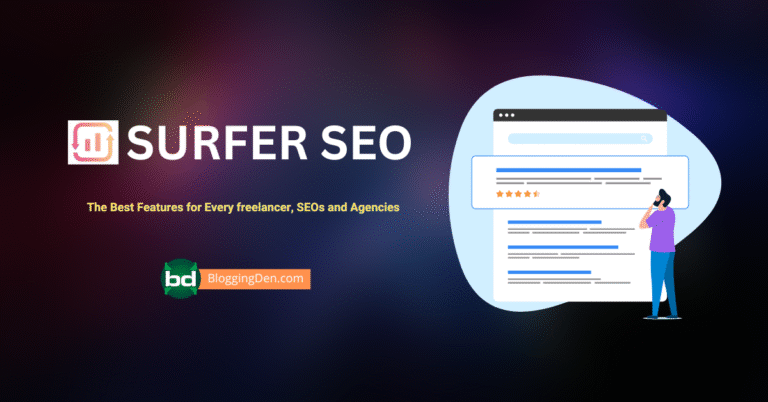
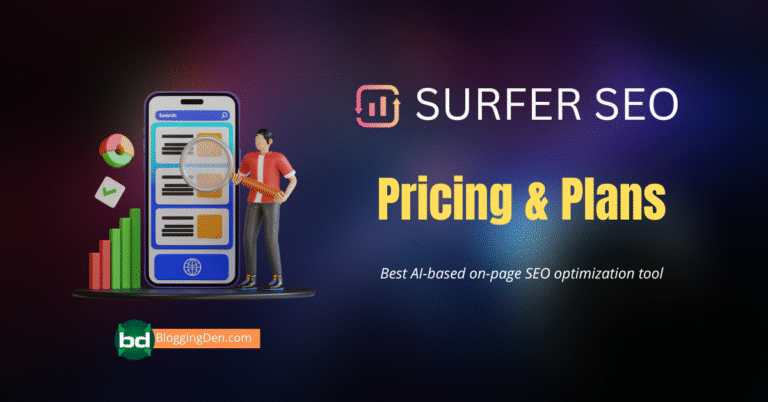


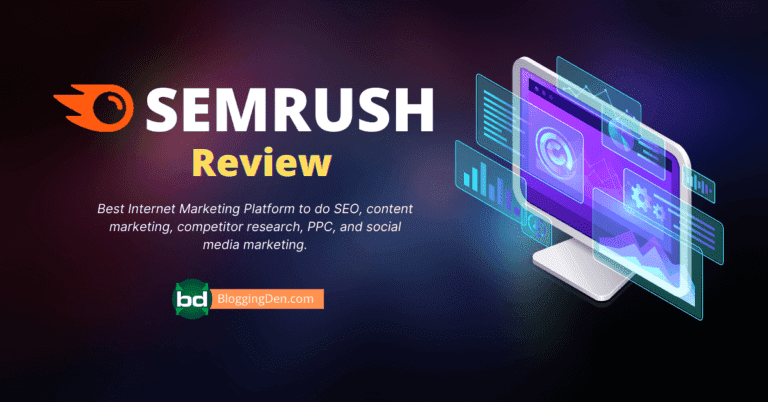
Thanks for providing this type of content informative articles.