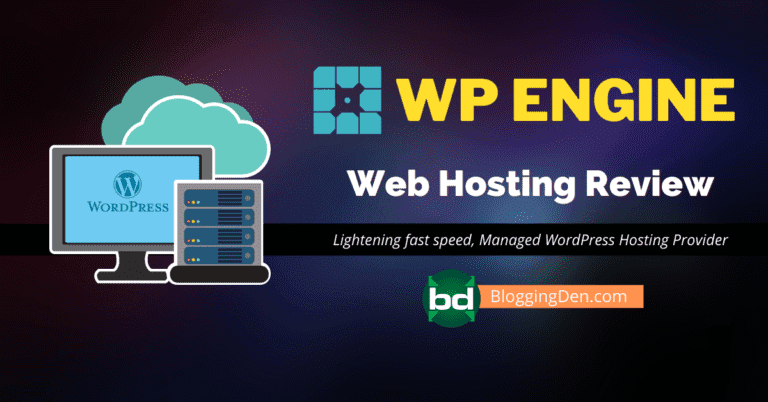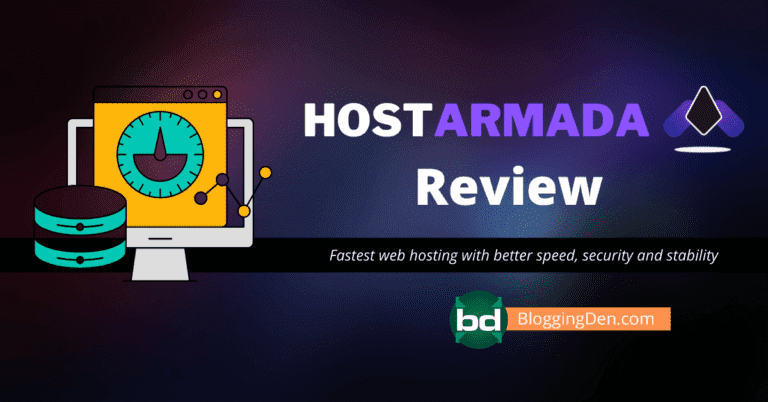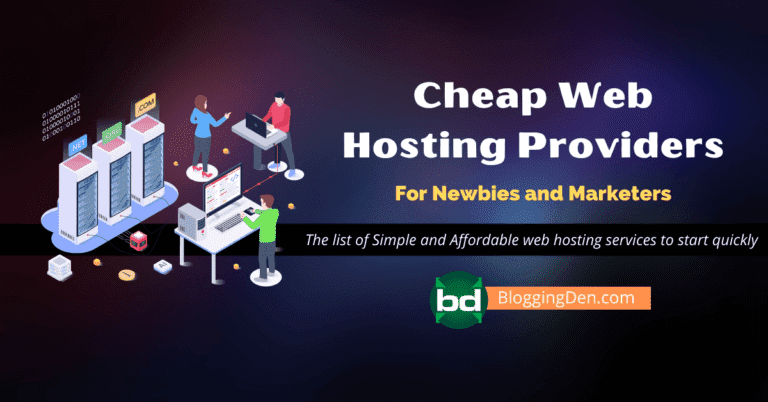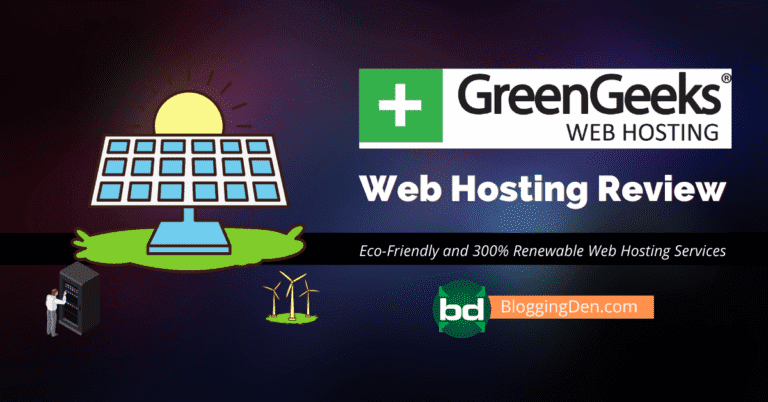Are you looking for the best SiteGround alternatives for your website? SiteGround is a popular web hosting service known for its reliability and customer support. However, there may be better fits for some. Fortunately, many other web hosting services offer similar or even better features than SiteGround.
In this article, we’ll introduce you to some of the best SiteGround alternatives you can consider for your website. We’ll provide you with an overview of each hosting service and its pros and cons so that you can make an informed decision.

Here’s what we’ll cover in this guide:
- Why consider SiteGround alternatives?
- Key factors to consider when choosing a web hosting service.
- Top SiteGround alternatives, including their features, pros, and cons.
- How to migrate your website from SiteGround to another hosting service.
- Tips for choosing the best web hosting service for your website.
Whether you’re a blogger, a small business owner, or an e-commerce site owner, we’ve got you covered. So, let’s dive in and explore the best SiteGround alternatives for your website.
Note: SiteGround does not offer its services to many countries, including Asia.
As of the time of writing this article on SiteGround alternatives, SiteGround only allows sign-ups from a limited number of countries. These include
- North and South America,
- Australia,
- the European Union and United Kingdom,
- China,
- Singapore,
- Israel,
- Hong Kong, and
- Thailand.
You must be from one of these countries to sign up for SiteGround. But don’t worry; many alternatives to SiteGround offer similar or even better services. Keep reading to discover the best hosting options for your needs.
In this post, I am going to discuss the best Siteground alternatives for you. Why did I choose this topic today? Before we start this alternative list, let us know about the world-class web hosting service, SiteGround.
Table of Contents
What is SiteGround?

Siteground is one of the best and most popular web services and professionals’ first choice because of the speed matter. It is adopted the latest speed technologies on its server platforms and offered excellent features with attractive and affordable plans and prices. In 2020 Siteground WordPress security is improved. Here is the Review of SiteGround.
It is a cheap web hosting provider and is recommended by the official WordPress.org company.
Features of Siteground:
- Free website migration
- Free regular website backup
- Using super cache technology
- Unmetered data transfer
- SSL and CDN – Free
- 30 days money refund policy
- 24/7 customer team
- Excellent uptime up to 99.99%
- siteground vps is also available
Plans and Pricing of SiteGround
SiteGround is offering five different hosting plans with excellent discounts for new customers. They are shared, cloud, WooCommerce, managed WordPress, and reseller hosting services. Siteground’s WordPress Go Geek is more popular. Here is the pricing for SiteGround.

Pros and Cons of SiteGround
Is Siteground good for WordPress? Before choosing the hosting, you have to consider the pros and cons now.
Pros
- It offers better customer support, security, speed, and uptime
- 30 days money-back guarantee
- Free daily backups and Staging tool
- Plenty of 1-click install software
- It is compatible with Cloudflare CDN
- Using PHP 7.4 hosting
Cons
- It offers Linux-based servers only. There are no Windows-based servers
- Advertising credits are not being provided
- Website migration is limited to below 1 GB of data. Other than that, they will charge $30 to $70 for migration
- Data storage is limited (20GB to 30GB only) in small plans
- High Pricing rates
- There is no free domain
Why consider SiteGround Alternatives?
SiteGround is a reliable web hosting service that millions of users worldwide have trusted. However, there are several reasons why you should consider SiteGround alternatives. Here are some of the key reasons:
- Pricing: SiteGround’s pricing is competitive but may only fit some people’s budgets. If you’re looking for a more affordable web hosting service, consider some of the alternatives discussed in this article.
- Features: While SiteGround offers a wide range of features, it may have some of the features you need for your website. Consider other web hosting services if you want a specific feature, such as unlimited storage or email accounts.
- Customer support: SiteGround is known for its excellent customer support, but sometimes you may need more personalized support or support in a specific language. In such cases, consider alternatives offering more specialized or multilingual support.
- Server location: SiteGround has servers located in several countries, but if you need a server location that SiteGround doesn’t offer, you may need to look for alternatives.
- Growth: If your website is increasing, you may need a web hosting service to accommodate your growth. While SiteGround offers scalable plans, there may be other hosting services that can provide more room for growth.
In the following sections, we’ll explore some of the best SiteGround alternatives and their features so you can make an informed decision based on your needs and budget.
My experience with SiteGround? (Case study)
Siteground is a popular web hosting provider known for its high speed and reliability. However, some users have experienced issues with the service, which can save valuable time. As a SiteGround user myself in 2020, I faced similar problems that made me look for alternatives.

Here are some of the reasons why SiteGround users may not be satisfied:
- Technical issues that can affect website performance and speed.
- Customer service may need to be more responsive and helpful.
- Plans and pricing may only suit some people’s budgets or needs.
I chose SiteGround during Black Friday because of the attractive 12-month plan offer. However, after four months of use, I noticed a significant decrease in website traffic. It led me to investigate the possible causes, starting from WordPress’ core system and progressing to Google Analytics, servers, and the CDN system. After three days of research, I discovered issues that may have caused the drop in traffic.
If you’re also experiencing issues with SiteGround or looking for alternatives, it’s essential to carefully research and compare different web hosting providers before deciding.
In November 2021, Google deindexed all sites hosted on Siteground because of their DNS issues. SiteGround has confirmed a severe problem that has caused Google to stop crawling many sites it hosts. After a few weeks, they solved the issues and indexed those sites in January 2022.
1. High CPU Seconds Usage
After using these web services, and this blog for over four months, I received the below email. As per the email, my blog is using more CPU seconds daily. I need to find out how my blog uses more resources without traffic. I used only 16 WordPress plugins. These are the most basic and widely used plugins.

What is a CPU Second/Execution on Siteground web hosting?
According to SiteGround, the CPU Seconds mean,
“A simple example of execution is when a visitor opens your website, and your index PHP file is loaded. This counts as one execution. The more visitors your website has, the more executions it will generate. Please note that this is valid only for dynamically generated content. If you open a picture or an HTML page, a new execution will not be generated on the server. Executions are counted for the following scripting languages – PHP, Perl, Python, Ruby, etc.”
As per the above statement, using more images and videos within your content will increase the CPU cycle (siteground CPU seconds) because of unmetered data transfer. Siteground is good if you have medium traffic to your site with flawed executions and high data transfer. These executions are very limited.
2. Bot traffic from Single IP
After getting the email, I followed their instructions to find out what was happening on the server side of my blog. I logged into my account, checked the stats status, and found high CPU time usage in the last 24 hours in the Graph section of the Control Panel section’s left column. It contains bot hit details in the Detailed Stats > Domain Hit Stats section.

I received over 3 lakh hits from a single IP address in less than 48 hours. I configured the security settings in the Cloudflare CDN, but it made no difference in receiving bot traffic. I migrated my data from this hosting after a few hours of troubleshooting. I started searching for better Siteground alternatives for my blog migration process to save my blog data and SEO from unwanted bot traffic and attacks. I found ten web hosting companies that are the best alternatives to Siteground. Furthermore, I will give the list below in the following subheading.
3. Increased Prices
Siteground is one of the favorite web hosting providers of almost every blogger and online marketer. The pricing starts at $3.95 per month. It is the best, most affordable hosting for every newbie. But recently, they increased prices on June 18, 2020, from $3.95 to $6.99 monthly. After a few months of their services, the prices were normal in the last months of 2021.
| Old Prices | Running Prices | Renewal Prices | |
| StartUp Plan | $3.95/Month | $3.99/Month | $14.99/Month |
| GrowBig | $5.95/Month | $6.99/Month | $24.99/Month |
| GoGeek | $9.95/Month | $10.69/Month | $39.99/Month |
So if you are searching for the best SiteGround alternatives, I recommend any of the following web hosting services, as per your requirements: I divided those spaces into two categories. They are affordable web hosting providers and host blogs with high traffic. Now I’ll share these lists of web hosting service categories—the best, cheapest, and most affordable alternatives to SiteGround hosting.
Best SiteGround Alternatives When SiteGround Is Not Available In Your Country
SiteGround is a well-known and dependable host provider that powers some of the top websites in the world. They offer shared and reseller hosting plans that are affordable, making them a popular choice for many companies. However, if you are not satisfied with SiteGround, you may want to consider other options. In this article, we will discuss some of the best alternatives to SiteGround that you can consider. These cheap SiteGround alternatives offer great value for money, so you can host your website with peace of mind.
1. Bluehost

The best hosting plans are included
Bluehost is one of the biggest and oldest web hosting companies and was established in 1996. It is the best, cheapest, and most affordable SiteGround alternative because of its good uptime and speed. WordPress.org has recommended the WordPress hosting service since 2006.
Bluehost is a managed WordPress hosting provider for the perfect WordPress website.
What are the features of Bluehost?
Pricing of Bluehost
Bluehost is offering cheap and affordable pricing plans. Here I am discussing BlueHost shared hosting pricing and plans. The pricing starts at $2.95 per month.

Pros and Cons of Bluehost web hosting
There are a few pros and cons to Bluehost hosting.
Pros
Cons
For more details, you can consider my Bluehost Review. If you are not interested in this hosting, you can view other Bluehost alternatives here.
2. GreenGeeks
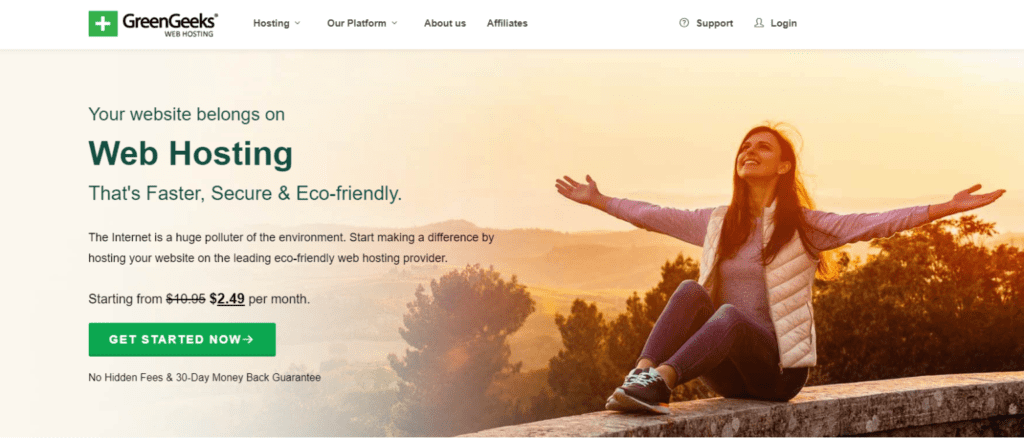
The best hosting plans are included
Greengeeks is another industry’s leading best web hosting alternative to SiteGround. It is an eco-friendly and most popular green energy web hosting provider from California.
Renewable energy powers this hosting. They use wind energy, providing the power supply without interruption to the data center and servers. Here is the Greengeeks Review to know more details.
Greengeeks hosts over 300,000 websites.
Features of Greengeeks
The significant advantages of Greengeeks over Siteground are given below.
- Control Panel is perfect. But. SiteGround dropped its cPanel/WHM hosting feature.
- Unlimited Disk Space and Bandwidth
- Powered by 300% Renewable Energy
- PowerCacher Technology
- Enhanced SPAM Protection
- Free Domain Name
- Choice of 5 Data Centers
- Hosting Account Isolation
- Proactive Server Monitoring
- Real-Time Security Scanning
- Faster Computing Resources with Pro and Premium Plans
- Fast Responsive Customer Support
- Optimized LiteSpeed and MariaDB Servers
- Scalable Computing Resources
- Automatic Application Updates
- You can configure more than 10 sites
- Let’s Encrypt and Global sign Premium Wildcard SSL
- Cloudflare CDN
- Regular Data Backups
Pricing and plans of GreenGeeks
The GreenGeeks hosting runs its servers on Linux and UNIX operating systems for its servers. You can read GreenGeeks Review before going to pick. The plans and pricing of the GreenGeeks are given below.
| S.No. | Plan | Price Starts | Action |
| 1 | Shared Hosting | $2.95/Month | Grab the Plan |
| 2. | WordPress Hosting | $2.95/Month | Grab the Plan |
| 3. | Managed VPS Hosting | $39.95/Month | Grab the Plan |
| 4. | Reseller Hosting | $19.95/Month | Grab the Plan |
Pros and Cons of GreenGeeks
Pros
Cons
3. Hostinger

The best hosting plans are included
Hostinger is a web hosting provider that offers a variety of hosting solutions for individuals and businesses.
With its user-friendly interface and affordable pricing, Hostinger has become a popular choice for those looking to establish an online presence.
Features of Hostinger
Hostinger offers a range of features to help users create and manage their websites. These include:
- Website builders: Hostinger provides a variety of website builders to help users create a professional-looking website quickly and easily.
- One-click installations: Hostinger offers one-click installations of popular web applications such as WordPress, Joomla, and Drupal.
- Unlimited bandwidth: Hostinger’s plans offer unlimited bandwidth, ensuring that users’ websites will be able to handle high traffic levels.
- 24/7 customer support: Hostinger provides round-the-clock customer support, so users can get help whenever they need it.
Pricing of Hostinger
Hostinger offers a variety of hosting plans to suit different needs and budgets. These include:
- Single web hosting: This plan is suitable for individuals or small businesses looking to create a basic website. It starts at $0.99 per month.
- Premium web hosting: This plan is suitable for businesses looking to create a more advanced website. It starts at $2.89 per month.
- Business web hosting: This plan is suitable for businesses looking to create a large website. It starts at $3.99 per month.
Why Hostinger
Hostinger offers a range of features and pricing options to suit different needs and budgets. Its user-friendly interface and 24/7 customer support make it an attractive option for those looking to establish an online presence. Additionally, its affordable pricing makes it a great choice for small businesses and individuals looking to create a website on a budget. Overall, Hostinger is a reliable and affordable web hosting provider that can help users create and manage their websites with ease.
Pros and Cons of Hostinger
Pros
Cons
4. DreamHost
DreamHost is a Los-Angeles based web hosting company provider, and it is owned by New Dream Network, LLC, established in1996. It offers excellent uptime, security, and committed customer service.
DreamPress is a service from DreamHost, and a high-performance WordPress managed hosting and is recommended by WordPress.org officially.
Features of DreamHost:
- Can host morethan 10 Websites
- 100% uptime guarantee
- Easy to use Control panel
- A Domain name for one year
- Unmetered bandwidth
- Unlimited Fast SSD Storage data and Email accounts
- 1-click install for all popular apps
- WordPress Pre-installed
- SSL Certificate.
Pricing of Dreamhost:
The Pricing of Dreamhost starts from $2.59/month. The significant advantage of this hosting is, they do not track bandwidth and traffic.
| Plans | Price starts from | Discount | Action |
| Shared Plan | Starting at $2.59/month | 63% OFF | Sign Up Now |
| WordPress plans | Starting at $2.59/month | 63% OFF | Sign Up Now |
| DreamPress plans | Starting at $16.95/month | 15% OFF | Sign Up Now |
| VPS WordPress | Starting at $10/month | 8% OFF | Sign Up Now |
Pros and Cons of DreamHost
Pros
- Easy to use cPanel platform
- 100% uptime guarantee
- 97-days money-back guarantee
- Plenty of unlimited features
- Customizable as your site/business grows
- Green-energy company
Cons
- More expensive than other services
- No phone / live chat support
- E-commerce solutions are not available in basic hosting service packages.
5. InMotion Hosting
InMotion hosting is one of the best web hosting companies providing reliable, high-performance hosting environments at affordable prices for 17 years.
It has more benefits. They are the cheapest, reasonable pricing, SSD storage space, and one domain.
The company hosted more than 3 lakh domains in its two data centers. They offer excellent speed, uptime, and customer reply.
Features of Inmotion Hosting:
- It offers website migration for one domain
- Excellent support for eCommerce sites
- regular backups
- 90-days money-back guarantee
- DDoS protection
- It is the best alternative to hostgator.
Plans and Pricing of InMotion Hosting
The pricing of the inmotion hosting starts from $5.99 per month.
| Prices start from | Storage | Action | |
| Shared Hosting | $5.99 per Month | 50 GB to 200 GB | Get a Plan |
| WordPress Hosting | $6.99 per Month | 50 GB to 200 GB | Get a Plan |
| VPS Hosting | $29.99 per Month | 75 GB to 260 GB | Get a Plan |
| Dedicated Servers | $139.99 per Month | 1 TB to 3 TB | Get a Plan |
Pros and Cons of InMotion Hosting
No hosting company is perfect. It is a basic fact to know before choosing the best. Here are a few pros and cons.
Pros
- Better performance, the speed with excellent stability
- The user-friendly and straightforward site builder
- 90 days money-back guarantee
- Managed WordPress hosting plans on all plans
- Regular backups
- Great SSD-Drive included
- One domain name ($14.99 worth)
- Free website builder with drag-drop feature
- One-click installation features for WordPress users
- Simple and user-friendly cPanel
Cons
- Limited domains setup
- A little bit expensive than another hosting
- No CDN feature
- Price is a bit different, but they have limitations.
- You must pay for a 12 or 24 months plan with a single payment—no monthly tariff.
6. A2 Hosting
A2 Hosting was first established in 2001 to provide simple server space to a small number of customers. But within two years of span, the customer growth pushed their services to upgrade more powerful servers for incredible speed and better uptimes.
This company has established itself as a high-performance and highly trusted hosting web service. This is one of the best Siteground alternatives, and it offers fully optimized WordPress Hosting with Turbo servers featuring up to 20X faster page loads.
Features of A2 Hosting
- Unlimited domains, Bandwidth and Transfer
- Free CDNt
- 20x faster servers
- 24/7/365 Guru Crew technical support
- 99.9% uptime
- One-click easy installation
- Speed optimized WordPress
- Free SSL Certificate
- Free & Easy website migration
Pricing of A2 Hosting
The pricing of A2 Hosting entirely depends on the requirements.
| Plans | Plans start | Suitable for | Action |
| Shared Hosting | $2.99 per Month | Host your personal blog/site | Get Started |
| Reseller Hosting | $13.19 per month | Host your customers | Get Started |
| VPS Hosting | $5 per month | More power than Shared hosting | Get Started |
| Dedicated Server | $99.59 per Month | For most intensive business needs | Get Started |
Pros and Cons of A2 Hosting
A2 Hosting offers a broad range of pricing and plans. The pricing is very friendly. It fits all types of users, from dog owners to most corporate sites. It offers its plans on different levels. They are.
Pros
- Unlimited Storage, Data transfer, Websites adn Databases
- 99.9% Uptime
- Solid State Drives
- cPanel Interface
- Free Cloudflare CDN
- HackScan for Perpetual Security
- Optimized WordPress Environment
- Attracta SEO Tools
- Anytime Money Back Guarantee
- 24/7/365 Guest Crew Support
Cons
- Requires Swift or Turbo Hosting Plan
- Server Rewind Backups also require Swift or Turbo Hosting Plan
- Turbo Server only available with the more expensive hosting plan
Best SiteGround Alternatives for huge Traffic blogs
The above-listed seven web hosting services are perfect for new bloggers with minimum traffic. If your blog is getting massive traffic, you have to go for better support services. I strongly recommend these four web hosting services.
1. Kinsta
Kinsta is another perfect, managed WordPress hosting provider. It is one of the most expensive SiteGround alternatives. This hosting is an ideal choice for which site is getting high traffic and needs maximum performance.
Kinsta gives a better understanding of results in increased traffic blogs. Only it offers unlimited visitors and traffic support. This is the perfect web hosting to host your high-traffic sites, which is better than siteground.
They are using Google Cloud Platform to power up the site’s performance with its best infrastructure. It is one of the award-winning WordPress hosting platforms in 2020.

Features of Kinsta hosting
- The server architecture runs with Nginx, PHP 7.4, LXD software containers, MariaDB, and PC optimized Virtual machines.
- High-security feature for better protection from DDoS attacks and to have it highly configured with Hardware firewalls.
- It is powered with Google Cloud Platform with 24 global data centers.
- Free site migration
- 24/7 site uptime monitoring feature
- Powerful site management features to manage your hosted sites from their pre-designed cPanel.
- 30 days money refund
- SSL and CDN -Free
Plans and Pricing of Kinsta
The pricing of Kinsta is a little bit expensive. But it is worthy of blog growth and for performance. There are ten plans available. They are Starter, Pro, Four different Business plans, and four Enterprise plans with various features.
| Plans Name | Starter | PRO | Business 1 | Business 2 |
| Number of Sites | 1 | 2 | 5 | 10 |
| Visits limit | 25,000 | 50,000 | 10,000 | 250,000 |
| Disk Space | 10 GB | 20 GB | 30 GB | 40 GB |
| Prices per month | $30 | $60 | $100 | $200 |
| Action | Get the Plan | Get the Plan | Get the Plan | Get the Plan |
Pros and Cons of Kista
Pros
- No Visits limitation
- Free site migration
- Providing Free SSL certificate to every site
- A free regular backup feature
- Excellent customer team to solve technical issues
Cons
- Pricing is reasonable but not suitable for beginners.
- Permits limited Javascripts usage
2. WPX Hosting
WPX hosting is another world’s fastest managed WordPress hosting provider. It comes with outstanding features with a speedy Content Delivery Network (CDN) for quick site load.
WPX Hosting was started in 2013 by Terry Kyle (CEO and co-founder) with a frustrating experience with most web hosting providers because he experienced bad hosting problems.
Mr.MathewWoodward ran experiments on top rating web hosting servers to find which servers perform fast site loading. He chose three different sites on various servers, including WPX hosting and Siteground. They are massive Image sites, Heavy plugin sites, and high load WordPress sites (more than 500 real-time visitors sites) to conduct tests.
In that test, WPX hosting is the winner. Here is the full case study on WPX hosting performance.
Features of WPX Hosting
- Free site speed optimization for every site
- Free unlimited Blogs migrations to WPX
- Free lightning fast CDN
- Advanced malware scanning and removal setup and daily scanning
- 30 days money-back guarantee
- 99.95% uptime guarantee
- One-click WordPress installations feature
Pricing of WPX Hosting
WPX hosting offers the best premium WordPress hosting by focussing on fast website load times with an excellent support team. It is LiteSpeed/CDN-powered superfast hosting plan. The main difference between the WPX hosting plans is the number of sites you can host in the chosen program, storage, and bandwidth you can use.
| Hosting plans -> | Business | Professional | Elite |
| Number of Websites | Five sites | 15 sites | 35 sites |
| Storage | 10 GB | 20 GB | 40 GB |
| Bandwidth | 100 GB | 200 GB | Unlimited |
| Pricing | $24.99 / Month | $49.99 / Month | $99 / Month |
| Action | Get Started | Get Started | Get Started |
Pros and Cons of WPX hosting
There are a few wpx hosting pros and cons to discuss. Let’s see,
Pros
- SSL certificates for all sites – Free
- WPX Cloud helps you for incredible speeds
- Free website migration, Malware scanning, and daily backup
- No change in renewals
- Monthly plans are available
Cons
- No traditional CPanel
- Prices are a little bit high when compared with shared plans.
3. WP Engine
WP Engine is one of the decent web hosting and specific for WordPress sites with a well-optimized platform. When compared with other high hosting services, WP Engine plans are not exactly cheap. It is a scalable WordPress hosting service.
EverCache is the technology behind WP Engine architecture. It is the most scalable WordPress hosting service. It is moving hundreds of millions of hits per day throughout his cache system, even in traffic spike conditions.
But it is giving the complete access and usage facility of all StudioPress themes by navigating from the WordPress dashboard.
You can install and configure any premium Genesis theme. It’s one of the leading digital experience platforms and offers the best WordPress hosting and developer experience with reliable architecture.
It is an Award-winning web hosting in 2019 and 2020.
Features of WP Engine
- It is fully optimized WordPress managed hosting to host for better speed
- We can access and use the Genesis themes from StudioPress developers
- Reliable customer service
- Outstanding security feature to protect from the DDoS attacks and potential threats
- Free Regular backup and restoration
- Free site migration
- Free CDN and SSL support
Pricing of WP Engine
WPEngine offers excellent prices with attractive plans. They are providing 3 months of free hosting with annual plans.
| Hosting plan | StartUp | Growth | Scale |
| Monthly Visits | 25,000 | 100,000 | 400,000 |
| Storage | 10 GB | 20 GB | 50 GB |
| bandwidth | 50 GB | 200 GB | 500 GB |
| Number of sites | 1 | 10 | 30 |
| Price | $25 / Month | $95 / Month | $241 / Month |
| Action | Get the Plan | Get the Plan | Get the Plan |
Pros and Cons of WP Engine
There are a few pros and cons of WP Engine hosting. They are
Pros
- It is fully optimized for the WordPress CMS platform.
- The scalable caching system help to runs websites load fast.
- Free automatic backup and data restoration
- Technically knowledgable staff
- You can access $2000 worth StudioPress themes from the WordPress dashboard without paying additionally.
Cons
- The pricing of the hosting is a little bit high than other hosting with the same plans.
- No customer support for cheapest plans
4. CloudWays
Cloudways is a managed cloud hosting provider for better performance. This hosting offers to choose cloud providers and connect with their platform easily. Server management is the major focused point, which is helpful to grow your business.
If you join Cloudways, you will get a powerful managed environment to manage your e-commerce stores and business sites easily.
Here you can choose the right server as per your requirements without wasting money.
- Five choices of servers – IaaS providers like AWS, Google Cloud Platform, DigitalOcean, Vultr, and Linode
- Four flavours of WordPress CMS
- Two types of Magento
By using the cloudways platform, you can configure the as per your business requirements with a friendly budget system. Cloudways works with 5 different cloud providers. They are

Features of CloudWays
- All Cloudways servers are using Solid-state drives
- It included a variety of tools and technology for fast loading features like Memcache and Varnish.
- The servers are HTTP/2 enabled
- Inbuilt Cloudways CDN
- SSL certificate FREE
- Automatic regular backups
- Free data migration
Pricing of CloudWays
The pricing of the Cloudways is simple and worry-free. It is flexible and transparent pricing. Pay as you go plans that work for your business. They offer 3 days free trial without any credit card details. You may take look at the Cloudways Black Friday deals this year-end for more discounts.
| Server name | Price starts Monthly | Hourly Pricing | Action |
| Digital Ocean | $10 | $ 0.0139 /hr | Get the Plan |
| Linode | $12 | $ 0.0167 /hr | Get the Plan |
| Vultr | $11 | $ 0.0153 /hr | Get the Plan |
| AWS | $36.1 | $ 0.0507 /hr | Get the Plan |
| Google Cloud | $33.30 | $ 0.0463 /hr | Get the Plan |
Pros and Cons of CloudWays
Pros
- You can choose more than 5 cloud hosting services to host your services
- Easy to use control panel
- 24/7 technical team with live chat support
- Free SSL certificates
- One-click Staging for WordPress users
- Breeze plugin -Free branded Caching plugin for easy optimization
Cons
- No Email hosting
- No file manager feature
- Need some technical knowledge to manage your site
- No Domain registration feature
- If you need a big server, you have to more
- SSL certification is limited to 100 sites
Frequently Asked Questions (FAQs)
Why is Siteground so expensive?
Siteground increased their prices suddenly. But they are giving their reasons why. After 18th June 2020, they doubled their prices on all plans. But their services are excellent. They started two more data centers, improved CPU speed processors, new options in SG optimizer cache plugin (instead of premium cache plugin WP Rocket), upgraded servers with 7.4 PHP, and good priority support.
Does SiteGround offer a free domain?
No. Unlike Bluehost, A2 Hosting, Siteground does not offer any free domains for its customers. It is concentrating on the speed matters to their valuable customers. But you can order an unlimited number of domains with a Siteground account.
What are the benefits of using siteground alternatives?
Siteground is a popular web hosting company that offers a wide range of features and services. However, there are several alternatives to Siteground that offer similar features at a lower price. Some benefits of using Siteground alternatives include:
a. They are affordable.
b. They have good customer service.
c. They have extensive features and options.Are there any SiteGround alternatives that offer free domain registration?
Some SiteGround alternatives offering free domain registration include Bluehost, Hostinger, and DreamHost.
Can I migrate my website from SiteGround to an alternative web hosting provider?
Most web hosting providers offer website migration services to help you transfer your website from SiteGround to their platform. You can also use tools like cPanel or FTP to migrate your website manually.
Can I get a better deal with a SiteGround alternative?
Yes, you may be able to find a better deal with a SiteGround alternative, especially if you are looking for a long-term hosting plan. Compare the pricing and features of different providers to find the best deal for your needs.
Final Words
If you are looking for SiteGround alternatives, many options in the market offer similar or better features at affordable prices. Best SiteGround choices include Bluehost, A2 Hosting, DreamHost, Hostinger, and WP Engine.
Before choosing a hosting provider, it’s essential to consider your website’s specific needs, such as traffic, budget, and technical requirements. It’s also important to read reviews and do research to ensure you are making an informed decision.
In conclusion, whether you are migrating from SiteGround or starting a new website, the above alternatives can provide reliable hosting solutions. Choose the one that fits your requirements and budget, and enjoy a smooth hosting experience with better uptime and faster loading times.