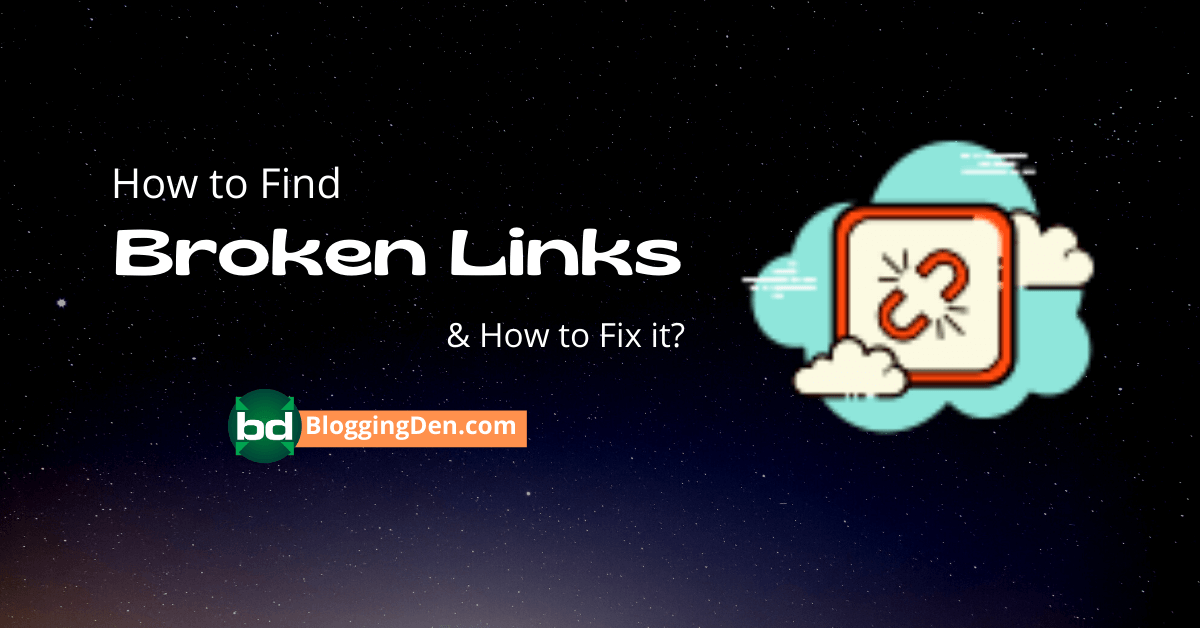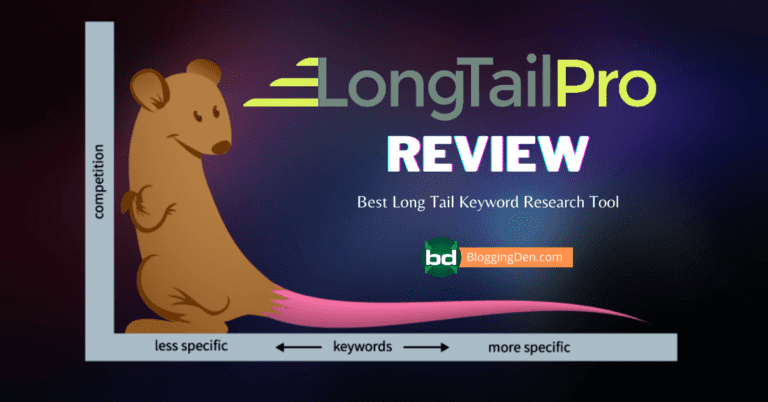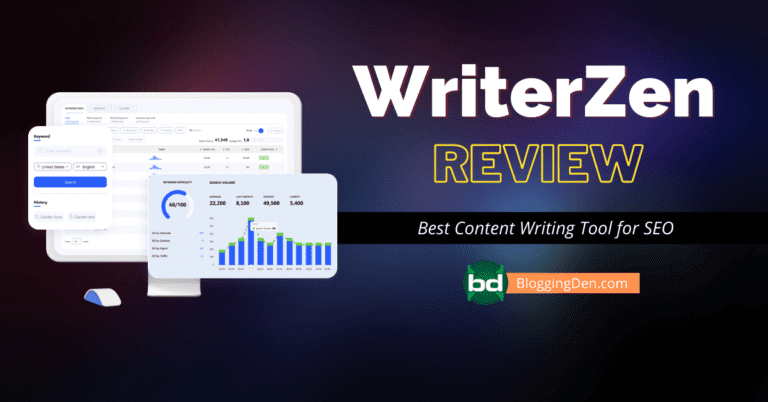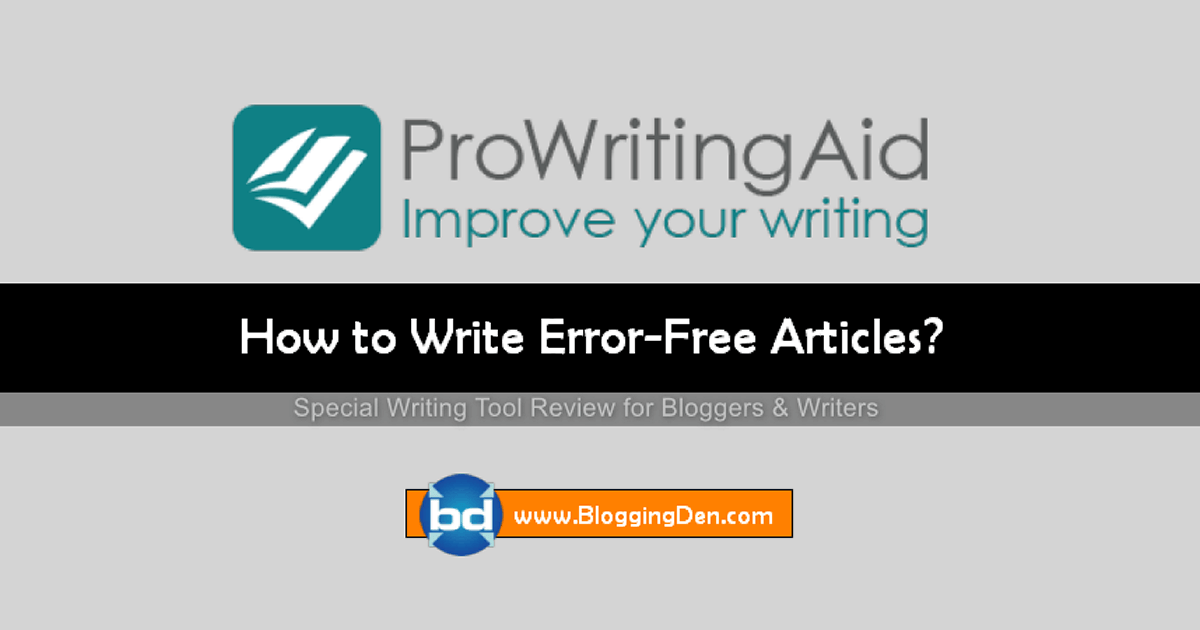The Website Auditor is the one-stop solution can help you identify and fix technical errors on your website and create SEO-optimized articles. Try Website Auditor for free today and become a specialized and on-page SEO guru!
If you plan a technical website audit to improve your website’s ranking, you have come to the right place. Here, you will learn how to perform a website audit and optimize your pages for better SEO. You can use this SEO Powersuite Website Auditor Review 2024 to conduct a technical audit correctly. It is part of the SEO PowerSuite bundle pack from Link-Assistant developers.
The website audit process involves analyzing all factors on the website and determining how the keywords are optimized according to search engine guidelines.
According to Wikipedia,
The website audit is a full analysis of all the factors that affect a website’s visibility in search engines. This standard method gives a complete insight into any website, overall traffic, and individual pages. The website audit is completed solely for marketing purposes. The goal is to detect weak points in campaigns that affect web performance. This is one of the top 10 SEO tools.
Search Engine Optimization includes website auditing as one of its major components. It falls under the category of data evaluation. Audits help identify technical issues such as duplicate content, broken links, and page speed issues.
In this case, you need a powerful Web auditing tool. Traffic Travis, Raven Tools, SEOBility, SEMRush 14 days Free trial, Ahrefs Audit, SEWoorank, and Neil Patel’s SEO analyzer tools are gaining popularity on the web to solve technical issues to a point. Among the tools that I used are those listed above. Every tool has its specific features.
I PURCHASED THE WEBSITE AUDITOR TOOL of SEO PowerSuite (enterprise version) from APPSUMO deal a few years back. It is considered one of the best tools on the market. Of course, SEO Powersuite is the all-around software that fills all my SEO needs. This bundled software includes a website auditor. It is the best internet marketing tool available and will help you optimize your website for SEO and for better search engine rankings.
Learn precisely what search engines need to rank websites highly.

To make an informed decision, read this Website Auditor review to understand its features, benefits, and how it can contribute to your SEO strategy. Let us go into detail about this awesome tool.
Table of Contents
Website Auditor Review 2024
The website auditor is one of the best internet marketing tools from SEO Powersuite. It has compelling features for web admins, bloggers, and writers to write SEO-friendly content and for the perfect technical SEO audit.
Achieving professional SEO requires the use of advanced tools like Website Auditor to ensure effective analysis and optimization. Website Auditor analyzes the entire website, providing a holistic view of SEO issues and opportunities for improvement.
The Website auditor comes with the following features.
- It comes with Technical site optimization.
- It comes with competitors’ on-page intelligence.
- It has an attractive structure visualization feature for details like Click depth, Internal page rank, and page views.
- Content Editor is a newly added feature for content writers.
- In-app content optimization helps you update your old content with new and search engine-friendly content without missing user readability.
- Intelligent On-page SEO audit
- TF-IDF analysis provides the list of semantic keywords that the competitors use
Let us see what precisely the Website auditor will do for you.
- It helps you to work your website smoothly without any technical issues. If they find any problems, they will inform you along with a solution.
- It allows you to create a Google XML sitemap file to boost your site indexation.
- It will enable you to develop and manages robots.txt file to give a better direction of the site crawling.
- It will allow you to optimize the content of every page for better on-Page SEO
- It will allow you to spot the most visited pages of blog readers from all sources.
- It gives you the complete solution for all types of technical issues from your blog with the perfect solution in plain English. But it supports all of the country’s search engines.
- This great tool is available for all users, like Windows, Mac OS X, or Linux. It helps you to work with all platforms.
Types of Auditing
Auditing is six types. They are
- Website health audit: This audit gives the complete health status of the website with suggestive actions to recover from blog unhealthy issues.
- Security audits: This audit provides the full details of potential vulnerability issues of the website with immediate action guidelines.
- Competitive Site Audits: This audit provides information about all the gaps and opportunities for site promotion by suggesting the competitor’s benefits and drawbacks.
- Red flag and recovery audit: This audit is beneficial for penalized sites. This audit gives complete details about recent algorithmic penalties with recovery instructions.
- Audits for Conversion Rate Optimization: This audit explains the problems regarding technical and on-site conversion problems of your website with suitable guidance. It gives the best conversion rate optimization.
- Technical SEO audits: This audit reviews the site content, structure, and adherence for best web accessibility.
The above-listed website audits are beneficial for running your site successfully. Here is my choice: SEO Powersuite’s Website Auditor tool. Here I will discuss the importance and usage guide of the Website Auditor tool to make your blog technically perfect. To do this task, you have to download the tool first. Here is the 14-day trial website auditor as free with a full suite of premium features. So, try it before you buy this fantastic tool. It is one of the best SEO tools for auditing websites. Most SEO tools are over-rated, but Website Auditor has distinguished itself.
What is the importance of Website auditing?
Most digital marketing agencies are starting their services with website auditing and technical SEO auditing. Of course, it is a beneficial service to improve online business by identifying the problems with website architecture.
A reliable SEO audit tool is crucial for assessing and improving your website’s search engine optimization to enhance its visibility and performance.
Site Auditor is a valuable component of SEO tools, helping you identify and address issues affecting your website’s overall health and search engine rankings.
Find out how to make your pages meet the search engines’ conditions for success. Here is the importance of the website auditing process
- To know the details of User Engagement and User experience
- To understand the details of Traffic details
- To know the website’s performance and Functionality
- To check the details of Site Health
Most web admins and bloggers are conducting their website auditing process by hiring some agencies to collect the technical issues and fix them. Even though this auditing process is helping to recover the traffic drop and penalties, you need to spend a lot of money on them.
Comparing Screaming Frog and Website Auditor can assist you in selecting the most suitable tool for your SEO requirements. Both Website Auditor and Screaming Frog are popular SEO audit tools, each with its unique strengths and capabilities.
You can use this tool once a week to check your site and see what technical problems you must fix by hand. Website Auditor will crawl your site thoroughly, uncovering issues and providing actionable insights for SEO improvement. It saves thousands of dollars spent on digital marketing agencies.
Basic features of the website auditor tool
It’s important to stay updated with the latest version of Website Auditor to benefit from new features and improvements in SEO analysis and reporting. The auditor will crawl your site comprehensively, identifying areas that need attention for enhanced SEO performance.
Before starting the analysis of the final audit report, let us know the details of the basic features. Here are the 4 basic modules. They are
| Module | Explanation | |
| A. Site Structure (for Site-level analysis) | Site Audit | To know the basic list of SEO factors like Errors, Warnings, and Info. |
| Visualization | It is an actionable and interactive graphical map to know the internal linking system between pages. | |
| Pages | The complete Spreadsheet of the blog posts and pages, which shows the ranking factors also | |
| All Resources | The place to know the details about internal and external elements. | |
| B. Content Analysis (Page-level analysis) | Keyword Map | The place to plan the keyword distribution across your website |
| Page Audit | The place to audit a single page to do on-page and technical analysis with the target keyword. | |
| Content Editor | It helps you to write the new content and update old content. | |
| TF-IDF | The place to get semantically related keywords list | |
| Reports | The place to get Content optimization reports | |
| C. Domain Strength (A general domain report) | The place to know the strength of domain visibility in search engines | |
| D. Reports (Report generation and delivery) | Site Audit (Summary) | To get the complete technical and on-page SEO audit. You can export the entire audit in PDF. |
A. Site structure Module
The site structure is the primary dashboard of the auditor tool. Here you will get the list of the following features.
1. Site Audit
It is the first tab of the site structure dashboard that has the list of SEO factors checked on a site level. The audit is shown in three categories—Error, Warning, and Info.

You can understand the errors and their solutions (how to fix this?) in the following sub-categories: search engine indexation and crawlability, redirects, encoding and technical factors, URLs, links, on-page, and localization.
2. Visualization
This tab gives an actionable and interactive graphical map by showing the internal linking system between pages. It can help you to find the orphan pages, redirects, and broken links.

It is the place to analyze the complete data using three parameters – Click depth, Internal Page Rank, and page views.
3. Pages
This tab gives the total links which are found on the website. It is a spreadsheet with all links along with the ranking factors.

In the subtabs, you will get an informative analysis of every page of your site. They are On-Page, Open graph-structured data markup, Links-Technical factors, InLink Rank, and Page traffic.
4. All Resources
Generating comprehensive reports for your SEO efforts is a key feature of Website Auditor, providing insights to refine your optimization strategy. It is a place to know the internal and external resources grouped by type: HTML pages, scripts, CSS, images, videos, PDF, and other details.

You can check every resource individually and you can rectify those details manually yourself.
B. Content Analysis Module
Content analysis is the place for content optimization. In this module, there are four major sub-modules.
1. Keyword Map

A keyword map is a place to get help for the proper planning of keyword distribution across your website. Simply, it is content to keyword mapping places.
2. Page Audit
This is the place to audit one single page to do on-page and technical analysis to optimize and to focus on in the first place in the search engines results.

The tool analyzes the page using a semantic algorithm like Google and Bing search engines. After choosing the blog page from the audit, you must add keywords to optimize the content. After analysis, it suggests content optimization guidelines.
3. Content Editor
Recently this feature was updated with perfect options. The Website auditor comes with an in-built content Editor module for better page optimization at the writing level.

A helpful feature for content writers and bloggers. Here this feature gives the recommended keywords to add within the content for perfect optimization.
4. TF-IDF
TF IDF stands for “Term Frequency-Inverse Document Frequency”. This is the measure of the importance of a particular or given keyword on a page. Similar to ideal Keyword density (KD).
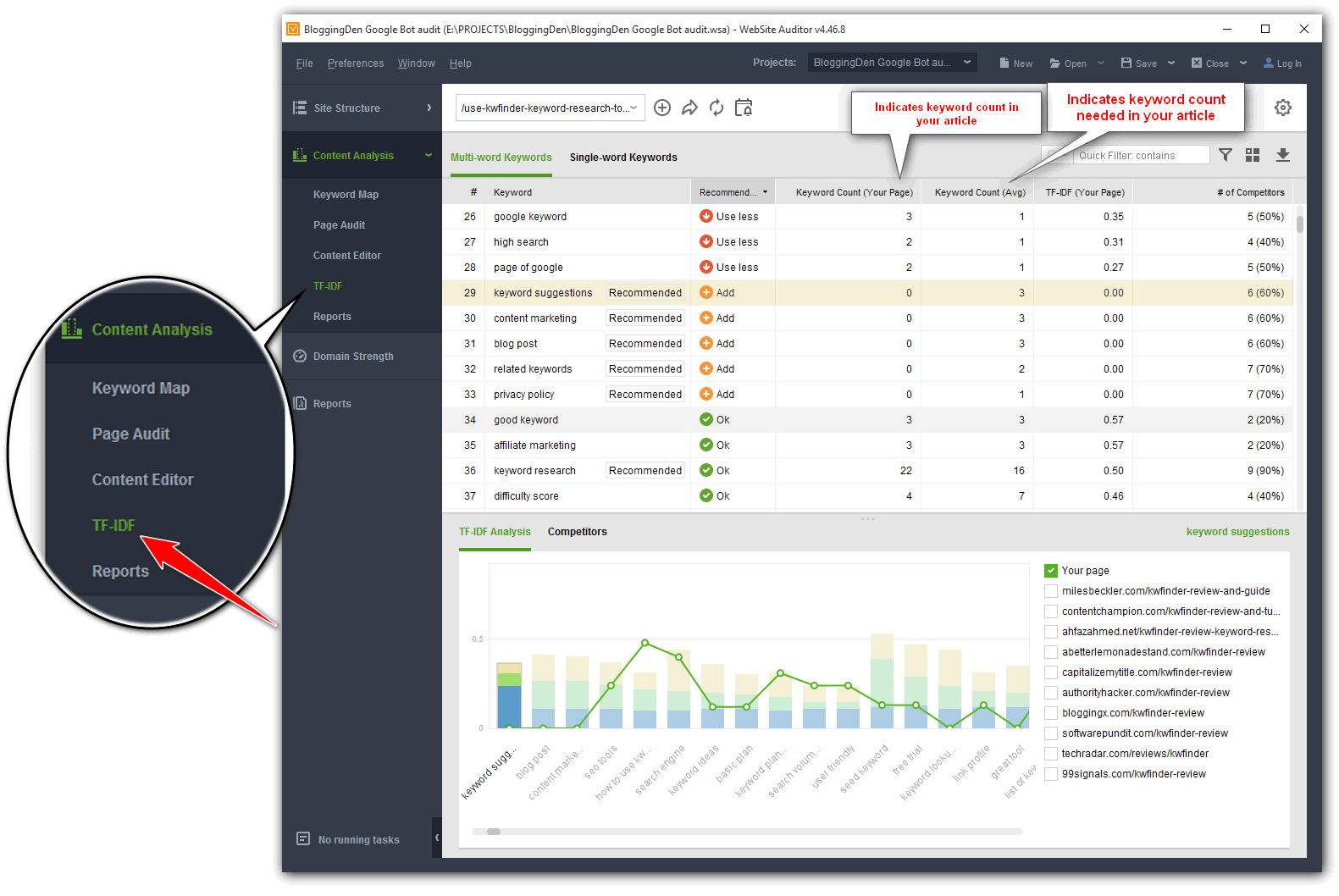
It suggests the semantically related keywords the competitors use, and they indicate the frequency number of how many times you have to operate within the content, including over-optimized keywords.
5. Reports
It is part of Content optimization reports. It allows you to create and customize the page reports for your clients with your branding logo in multiple ways, or you can utilize this feature on your pages. You can generate and edit those report widgets using the drag-and-drop feature. Finally, you can create the SEO report in PDF format.
C. Domain Strength Module
This is a place to know the strength of domain visibility in search engines. After updating this feature, we will get the details of the following features.

- External domain characteristics: These are the general characteristics of the domain by calculating the external sources like Domain Inlink rank and Alexa rank
- Domain Info: This is the general information about your domain, like IP, Country, and Age of the domain.
- Indexing in Search Engines: this is the number of domain pages indexed in search engines like total indexed pages in Google, Bing, and Yahoo.
- Backlinks: Total number of backlinks, linking domains, IPs and C-Blocks
- Social media popularity: This is the domain’s popularity in various social media sources and traffic from these sources over the past month.
- Traffic to Websites: This report will be shown using your Google Analytics stats for the past 30 days, like All sessions, Users, and New sessions.
D. Reports Module
The Report module provides the complete technical and on-page SEO audit. You can export the entire audit in PDF in two forms—summary (outline audit report) and details (comprehensive report with solution). These are fully customizable reports. You can share or send this audit report to your clients. The reports are easy to understand, and you can follow instructions to improve your website pages and resources.
How to start Website auditing?
You understood the basics of the Website Auditor interface. Of course, this is very simple to understand. Now start the site audit. To create website auditing, you have to download this tool first. Here is the special 14-day trial available for BloggingDen readers. Of course, enjoy the tool and the other three tools—Rank Tracker, Link Assistant, and SEO Spyglass for up to 14 days.
The Website Auditor will come in the Desktop version, available for Windows and Mac users separately. First, download the software and install it on your PC.
Many SEO professionals choose to use Screaming Frog alongside Website Auditor for a comprehensive approach to website analysis and optimization. Website Auditor provides detailed insights and recommendations for optimizing your website’s SEO performance.
Step 1: Download the Website auditor
To download the auditor from SEO Powersuite package, here is the 14-day free trial link. Download the software and install it on your computer. In these 14 days, you can use all premium features. After this period, the software functions with limited features, like it locks the data export and project save feature.
Step 2: Start Audit
After trial activation, open the Website auditor software to start an audit.

After opening the auditor:
- Add the URL of the website.
- Put a check mark in Enable expert options.
- Click on the Next button.
Step 3: Choose the source for Auditing
In this step, you must choose and follow the robots.txt instructions like filtering, speed, Javascript, URL parameters, and advanced options.

Here, place the tick mark as per the below-given screen. Follow robots.txt instructions to search for orphan pages (choose Sitemap for better crawling and auditing). Keep the remaining features as default and then click the Finish button.
In my case, I’ve seen that it takes more than 45 minutes to finish the audit as a whole.

Site crawling will be started. The completion of the task depends on the size of the site and its content.
Step 4: Final Audit Report
Now the final audit report is ready.
Tip: If you need additional information like post pageviews, social shares, and domain authority, connect your Google Search Console and Google Analytics accounts. To connect this, authenticate it to Edit > Profile settings > Accounts. After a few minutes, you will get those details in the specified columns.
How to Analyze and How to work with Web Audit results?
Utilize Website Auditor to crawl your website, uncovering hidden SEO issues and optimizing for better search engine rankings.
Site auditing and technical rectification are crucial to every SEO professional and blogger’s work. If they do the site audit properly, it gives them better visibility and traffic from search engines.
We prepared comprehensive SEO audit steps to assist you in optimizing your website for organic traffic to make more money from your blog and pages.
Step 1: Check the Site Audit and Fix the issues
Redirection is essential for getting good traffic and visitors to the appropriate page if it has moved. If you do not correctly implement the redirection, it will have a negative SEO impact.
So first, you have to concentrate on the redirects in the Site Audit section (Site Structure). For most conditions, you must fix the 301 redirect, 302 redirects, and 4xx, 5xx status codes.
To do this, choose Pages with 301 redirect sections and determine which page shows this error. Just fix the error by following the guidelines in the suggestion boxes. It will take 30 to 60 minutes to complete. (depends on the site size and content).

- 301 redirect: It is a permanent redirection method. It passes the link juice from the redirected URL to the destination URL. It can influence the search ranking of the new page. So better to set up this redirect properly, like using a plugin or placing code; otherwise, it affects your rankings.
- 302 redirect: It is a temporary redirection method. It doesn’t pass the link juice from the redirected URL to the destination URL.
Step 2: Choose one page for on-page optimization
In this step, you will start on-page optimization for your articles. Go to Site Structure > Pages > On-Page and select one page to do this. Right-click on the page and choose “Analyze page content.”
Add the target keyword, seed keyword, or search term as a “mapped keyword,” then click “Map keywords.” The analysis will start and give the complete on-page optimization report on content optimization and technical factors.

- Content Optimization: In this report, you may know about Title, Meta tags (Meta title, meta description, and meta keywords), Body, Images, and Markup details. If you find something missing or over-optimized in your content, choose that area and follow their instructions on How to Fix the issue?
- Technical factors: In this report, you may know about Page Availability, Mobile-friendliness and Page Speed, Encoding, Technical factors, URL, and Links details. If they report any problem in these sections, choose that and follow the instruction in the correct side box.
Step 3: Start On-Page optimization in Content Editor
How to find old blog posts? If you have a top-performing blog post that you want to republish, update the new information with the content editor. By using the above on-page report, you can start the content update. In this website auditor software, there is a Content Editor feature.
This editor can help you import your old or existing content, map keywords suggestions (and give numbers about how many times you have to use them), related keywords list, competitor details, topics—questions, and word cloud.
How to update old blog posts for improved SEO?
Whether you have a single website or multiple, Website Auditor is a versatile tool for conducting detailed SEO audits.
Website Auditor is considered one of the best SEO software options, offering powerful features to boost your website’s search engine performance.
The process of updating a blog is called “blogging.” In the first step of the content update, the page should complete the page audit and know the status of the existing content and technical factors.
Import the content:
Now you have to import the content into Content Editor as in the choice of two editing modes-Browser mode and Document mode. Document mode is perfect for this. I use this mode for my new content optimization and the old content updating process. Choose Document Mode, then click on Go.
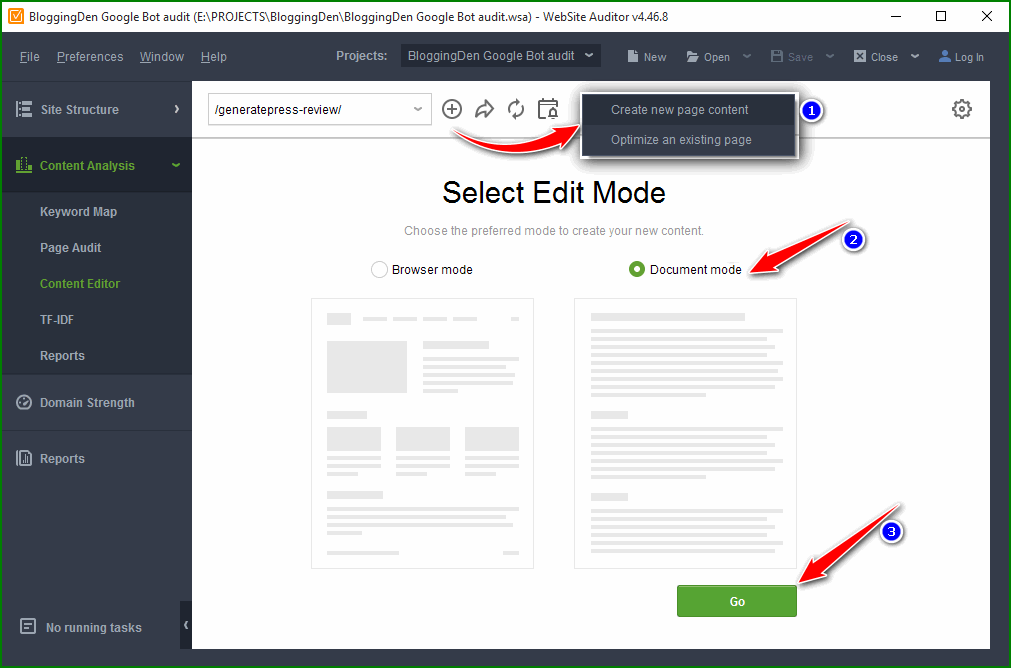
Update the Recommended Keywords:
After a few seconds, the content of your blog post will be copied into this box. Along with this, your optimization report will be available. Following those instructions, you must add or remove those recommended keywords within your content at the specified times. If the terms or keywords are sufficient, the term becomes a green colour, and if it is red, it is over-optimized. You can use the snippet box to write the titles and meta descriptions by following the competitor’s list.

Add Questions as FAQs:
It is very important for better CTR from search engines. The auditing tool will provide 3 to 5 questions. Just write answers and place those FAQs using the Rank math FAQ snippet. If you do not know how to add this, you can check out this article on How to add FAQ Schema.

Use TF-IDF keywords in update:
Using TF-IDF keywords in your content can improve your website’s ranking. The TF-IDF section provides hundreds of keywords and suggests how often to use them in your content. Website Auditor makes TF-IDF content analysis easy.
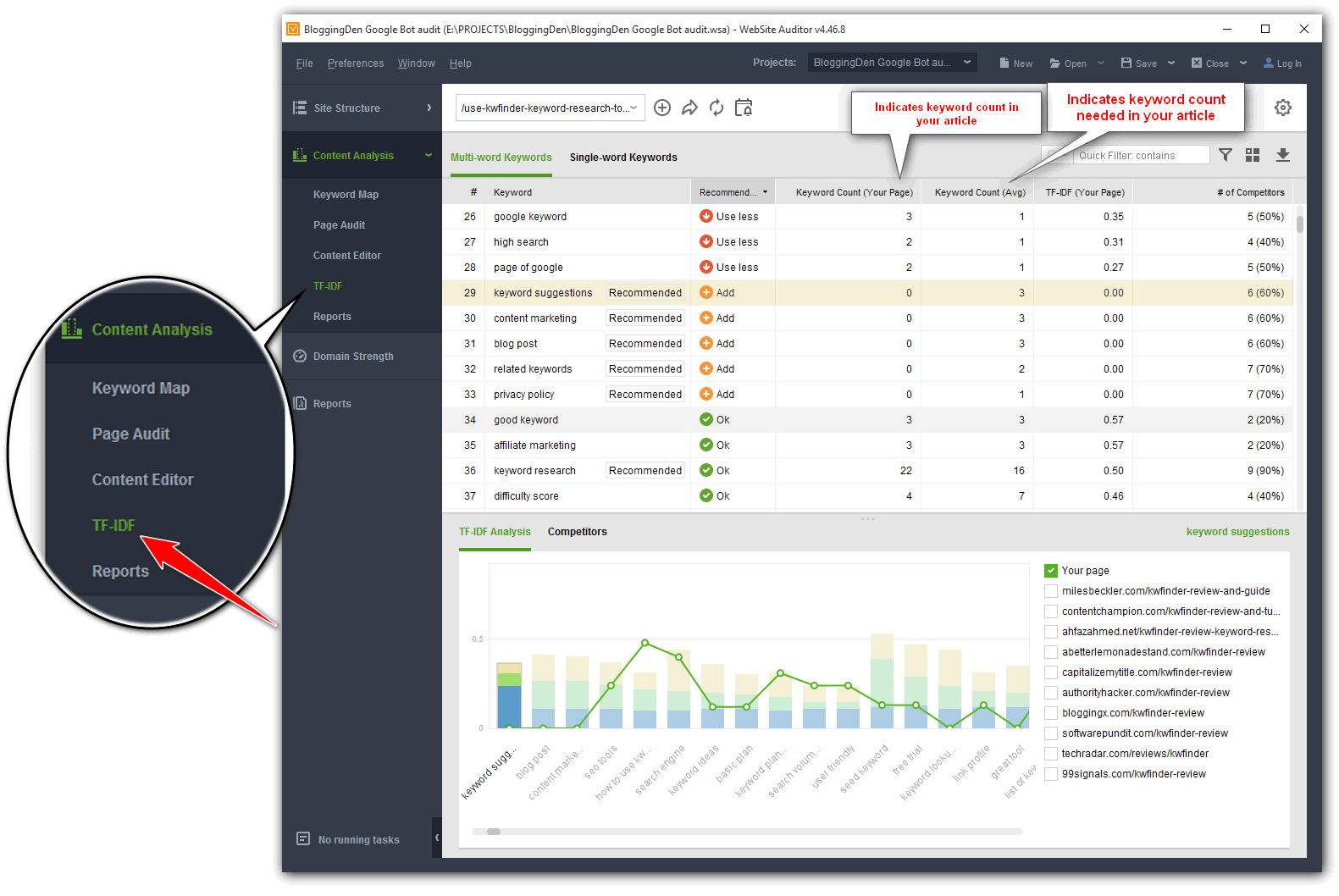
Using this, you can use the report export option to download a list of keywords for your content writer. If you have a content writer for your blog, you can use this list to guide them in writing SEO-friendly content that meets user intent. You can also use these keywords to update old content with new information. Once you have reached your target optimization rate, you can move on to the next step in your SEO strategy.
Export the optimized content:
After finishing the content optimization, you have to export the content in two forms – HTML format and copy-paste format in a Doc file.
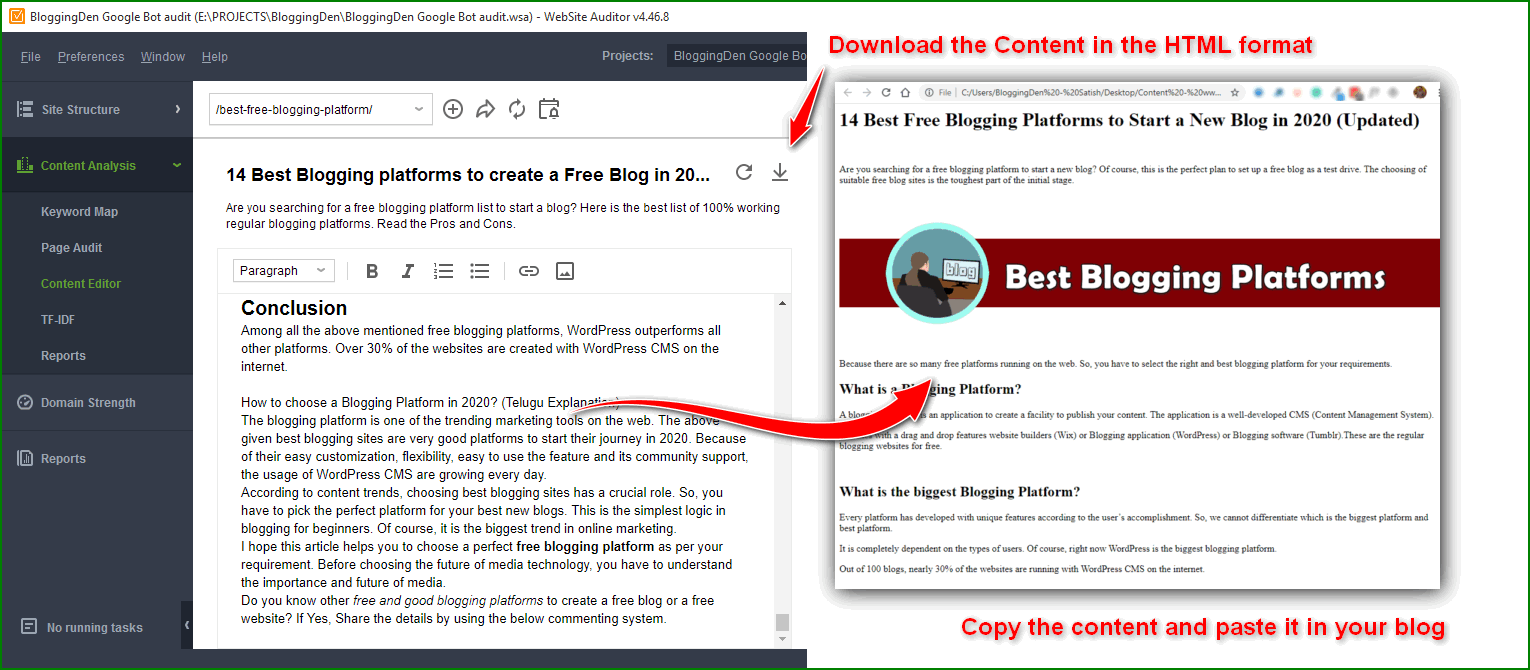
You can update your blog content by either replacing the old content on the same date or scheduling it to be published on a later date.
What is Technical site SEO?
Technical SEO is the process of optimizing a website’s technical aspects to improve its ranking in search engines. This includes making the website faster, easier to crawl, and more relevant to search queries.
One of the most important aspects of technical SEO is creating a Robots.txt file, which tells search engines which pages of a website they can and cannot index. Google has recently announced that it will be using three core web vitals as ranking factors: loading speed, interactivity, and visual stability.
These are measures of how quickly a page loads, how responsive it is, and how stable its layout is. By optimizing for these factors, website owners can improve their chances of ranking higher in search results.
Here are some additional tips for technical SEO:
- Make sure your website is mobile-friendly.
- Use relevant keywords throughout your website.
- Build high-quality backlinks to your website.
- Optimize your website for local search.
- Keep your website up-to-date with fresh content.

A website auditor is a one-stop shop for all types of technical SEO analysis for all types of websites. It can help you identify and fix issues preventing your website from ranking well in search engines.
Common Mistakes to Avoid with Website Auditor
Website Auditor plays a crucial role in SEO optimization, helping you refine your strategy and improve your website’s search engine rankings. Website auditors are an excellent tool for improving the performance of your website. However, there are some common mistakes that people make when using them.
Use Website Auditor to review and edit SEO elements on your website, ensuring optimal performance and visibility. This section will discuss some of the most common mistakes to avoid when using a website auditor.
- Using the wrong tool for the job: Many different website auditors are available, so make sure to choose one that is right for your needs.
- Not understanding the results: Website auditors can generate a lot of data, but it is essential to understand what the results mean. Otherwise, you may be unable to take advantage of their insights.
- Not taking action on the results: Once you know your website’s problems, you need to fix them. Otherwise, the audit will be a waste of time.
- Not following up: Website audits are a snapshot in time. Your website will change over time, so you must regularly follow up on your audit. It will help you ensure that your website is always in good shape.
- Not using the results to improve your website: A website audit aims to enhance your website. Make sure to use the results to make changes that will improve your website’s performance.
- Not getting help from an expert: If you’re unsure how to use a website auditor or understand the results, it is a good idea to get help from an expert. They can help you get the most out of your audit.
Website auditor Pricing
Website Auditor stands out as an affordable website audit tool, offering robust features without breaking the budget.
SEO tools are in high demand nowadays due to their unique capabilities. The website auditor is very affordable compared to other professional internet marketing tools. It is available in two versions: Website Auditor Professional and Website Auditor Enterprise.
- Professional version: It is perfect for website owners and webmasters.
- Enterprise Version: It is developed for professional optimizers and SEO companies.
How to get this Website Auditor?
The website auditor is available in both free and premium versions. The free version has a limited option to complete the auditing process.
So you must upgrade or go for a premium version by deciding which version fulfils your requirements. Here are the steps to buying this tool online.
Step 1: Go to Purchase
First, you have to use this link to get a 40% discount on the regular price.
Step 2: Add the Product to the cart
Now add the product into the cart by pressing the button ADD TO CART to continue the shopping or you can use BUY NOW option to start purchasing.

Step 3: Choose the Payment system
To complete the purchase, you have to choose the payment system here. Here 8 payment systems are available. They are Visa, Paypal, American Express, Bank/Wire transfer, Discover, WebMoney, UnionPay, Skrill Wallet.

You can opt for any one of them to proceed. If you choose the VISA credit card option, fill in the personal and card details and click the ORDER NOW button.
After a successful transaction, you will receive an email from the company with Activation details and a Software download link. Download and install it. Enter the activation details in the software and enjoy it.
- SEO PowerSuite Review 2024: Features, Benefits, and Pricing (Best SEO toolkit)
- SEO PowerSuite Rank Tracker Review: Best All-in-One SEO Software?
- Best SEO Website Audit tools
Pros and Cons of Website Auditor
Pros
- Website auditors can help you identify and fix technical issues with your website.
- They can also help you improve your website’s performance and SEO.
- Website auditors can provide valuable insights into your website’s traffic and analytics.
- They can help you identify areas where you can improve your website’s content and design.
Cons:
- Website auditors can be expensive.
- They can be time-consuming to use.
- The results of a website audit can be overwhelming and challenging to understand.
- Website auditors can only provide you with recommendations; implementing them is up to you.
Overall, website auditors can be a valuable tool for improving your website. However, weighing the pros and cons before deciding whether or not to use one is essential.
Frequently Asked Question (FAQs)
How to make an SEO Audit report?
Using and making an SEO audit report is easy with a Website auditor. To do this, you have to create a new project, and you can export the audit data after you finish the Audit.
Can I audit a competitor’s site?
We can analyze your competitor’s site and Client sites to know the health status of the SEO. It gives a complete idea about your competitors to perform better on your website.
Does this website audit tool support scheduled tasks?
Task Scheduling is one of the best features available in the Website auditor. You can set up this feature to automatically conduct the auditing at specific times.
Is the WebSite Auditor free?
Yes, the Website auditor is a free version with limited features. You can use this lifetime without spending money. But you can not export and save the project. The crawl limit is 500 URLs only.
Which version is better – Website auditor Professional or Website Auditor Enterprise?
Both versions of Professional and Enterprises are good. I have been using the Enterprise edition personally for 2 years. Personally, I recommend the Website Auditor Enterprise edition to use hands-free analysis.
Final verdict on Best Website Auditor Review 2024
Every day, thousands of articles are published on various blogs and websites. Every article is active for up to 24 hours, but some SEO-optimized articles will rank in search engines. But it took some time. So targeting the right search intent is the first choice before writing or updating articles.

For every blogger, webmaster, and internet marketer, Website Auditor is the perfect solution. My goal is not to convince you.
For a better understanding, take a look at the screenshot below. Resell website audit services on your site as digital marketing services and find broken links for with a website functionality audit within minutes.

These are the biggest, multi-billion dollar companies using this website auditor tool to audit their sites regularly for better on-page SEO and technical SEO.
Website Auditor Review: Best Solution for On-Page and Technical SEO

Are you looking for the best SEO software for website auditing tools? Here is the Website Auditor Review 2023 for you. Learn How to do perfect on-page SEO now.
Price Currency: USD
Operating System: “Windows 7”, “Windows 8″, Windows 10”, “Windows 11”, “Mac OS”
Application Category: Technical SEO Auditor
4.9