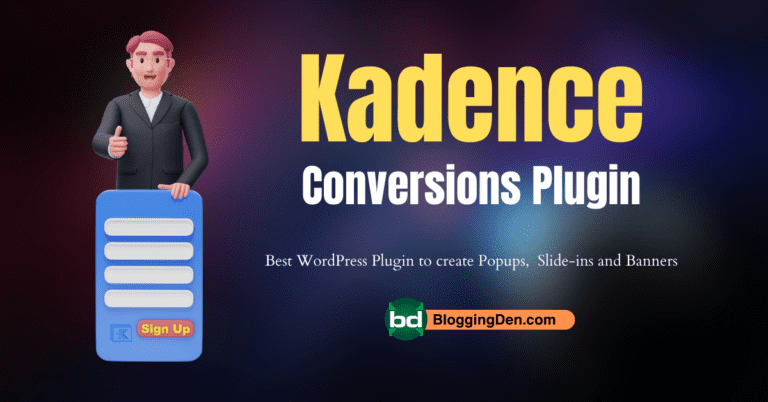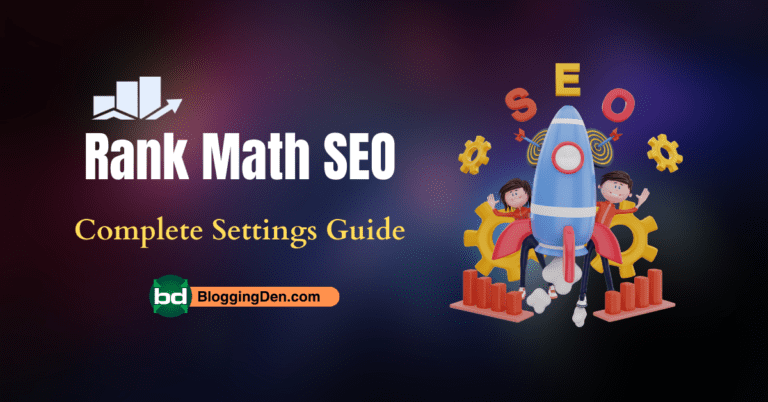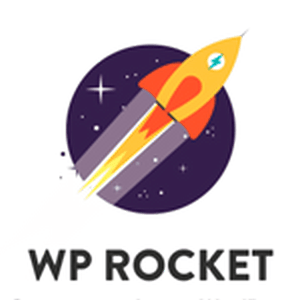
The WP Rocket WordPress Plugin is one of the premium page caching plugins. It helps you load your pages, and it gives a better user experience. Google gives first priority to fast-loading pages. Grab the plugin now!
Are you searching for the best cache plugins for WordPress? If yes, you are in the right place. Here is the perfect cache plugin, named WP Rocket. It is a premium WordPress plugin. You may get this plugin from the WP Rocket plugin on WordPress. This article gives the WP Rocket Review 2024 to know how to make your blog more speedy. The best WordPress caching plugin is simple and affordable.
Table of Contents
A slow WordPress site could lead to your customers’ loss and the loss of search engine ranking. Customers like to surf sites that load faster to see the full website with all the plans and features.
Low website loading times give your visitors a bad experience. Simultaneously, it gives bad results from search engines. If you are suffering from the same issue, this is the right time to grab a better cache plugin for WordPress to speed up your website. The WordPress plugin directory has a large selection of free WordPress caching plugins. However, this premium WordPress cache plugin is extremely unique.
WP Rocket Review 2024

WP Rocket is arguably the most popular WordPress caching and performance optimization plugin, with over 1 million active installs. After testing it extensively, it’s easy to see why. WP Rocket makes it effortless to dramatically improve site speed with just a few clicks.
The default settings automatically apply basic caching and minification out of the box. Additional options like CDN integration, lazy loading, and DNS prefetch are also available for more advanced optimization. Despite the comprehensive features, the settings panel remains intuitive and easy to navigate.
In our testing, WP Rocket reduced homepage load time by up to 60% on a shared hosting plan. The image-heavy inner pages saw even more substantial gains. The plugin also helped score 90+ on Google PageSpeed Insights and GTmetrix.
WP Rocket integrates seamlessly with common WordPress functionality like comments, e-commerce, search, etc. The customizable cache exclusions ensure site integrity. Staging mode and cache preloading further simplify testing across development environments.
With a price tag starting at just $59 for unlimited sites, WP Rocket offers tremendous value. The premium support is quick and highly competent during our interactions. For its outstanding speed-boosting capabilities, we highly recommend WP Rocket for any WordPress site.
What is WordPress caching?
WordPress caching is a method of web performance improvement. If your site gets more customers or visitors from search engines, the site should load quickly. If the page loading is delayed, customers will go to another source by quitting your site. If you are doing online business, every fraction of a second counts for better online business.
When your WordPress site is getting more requests from different clients, reusing the old, previously generated data to speed up new requests is called “WordPress catching.”
W3 Total Cache, WP Super Cache, WP Fastest Cache, and Comet Cache are the best alternatives to WP Rocket caching plugins in the freeware section.
Benefits of WordPress caching
- It speeds up your site.
- It gives a better search engine ranking.
- It saves some resource consumption on the server side.
- There is no need to spend more attention on cash in complex settings.
- It doesn’t break your WordPress site structure.
What is a WP Rocket?
WP Rocket is the fastest WP cache plugin provider that increases the speed of your site, and your website works like Usain Bolt. With lightning speed, your WordPress site loads quickly with a few clicks. It was started in 2014, and it has become the best WordPress cache plugin since 2017.
Over 3,797,000 sites around the world have been optimized with this plugin. It offers simplicity in designing your WordPress website, so even if you are a beginner, you do not need coding skills. With a few clicks, your WordPress site will be operational, and you will certainly win the marathon race and reach the top. The WP Rocket free version is not available right now. This is one of the best WordPress cache plugins.
If you are directly looking for the WP Rocket price for maximum savings, they are not giving any extra discounts right now. Now the WP Rocket plans and pricing are running at reasonable rates.
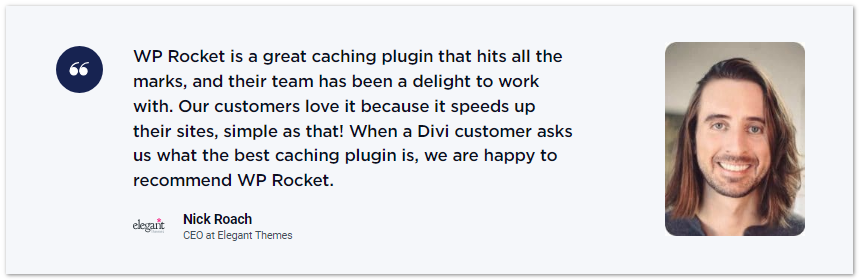
Features of the WP Rocket
The WP Rocket WordPress Plugin comes with several built-in plugins. Here are the basic WP rocket features:
- Easy Setup in Minutes: Configure WP Rocket and optimize your site in just 3 to 4 minutes. No coding is required; the intuitive settings make it simple for anyone.
- Lightning Fast Cache Loading: Leverage advanced caching to deliver pages in under 0.2 seconds. Quicker cache loading directly improves site speed metrics and SEO rankings.
- Smart Cache Preloading: Strategically preload cached pages to instantly optimize site index and search engine crawlability.
- Automated Sitemap Preloading: WP Rocket automatically detects and preloads all URLs in XML sitemaps from Yoast SEO, All-In-One SEO, Jetpack, and more to keep the cache primed.
- GZIP Compression: GZIP compresses cached resources like HTML, CSS, JavaScript, and images. This saves bandwidth and helps pages load faster in browsers.
- Database Optimization: Clean up bloated database tables and reduce size for smoother site performance. Schedule regular optimization to prevent future database swelling.
- Google Fonts Optimization Load Google fonts using a faster-optimized path instead of default external hosting. Eliminate render-blocking for a quicker start.
- Remove Query Strings from Static Resources: Strip query strings from CSS and JS for an increased GTmetrix score. Encoding versions in filenames maintains cache integrity.
- Smart Lazy Loading: Lazy load offscreen images, videos, iframes, etc. only when needed to significantly cut load times and data usage.
- Cloudflare Integration: Quickly set up Cloudflare CDN and manage caching from the WP Rocket dashboard. Includes support for development mode.
- DNS Prefetch: Reduce external domain lookup times by instructing browsers to pre-resolve DNS in the background.
- Developer-Friendly Code: WP Rocket adheres to WordPress coding standards and includes hooks for advanced customization. Regular updates add new optimizations.
- 14-Day Money-Back Guarantee: Not satisfied? Contact the helpful support team for assistance or request a refund within 14 days.
WP Rocket Pricing and Plans
A few days ago, WP Rocket officials announced great discounts for new customers on the occasion of WP Rocket Black Friday deals, up to 35% off. This is the best time to grab this awesome plugin.
They are providing 50% off on all renewed WP rocket licenses. But not for new customers. There are no lifetime licensing plans. These WP Rocket plans and pricing apply to yearly plans only. There are no lifetime plans.
WP Rocket is a premium WordPress caching plugin. This is the compulsory WordPress Caching plugin for your website to speed up site loading time.
The WP pricing has increased this year when compared with last year’s charge.
Here is the special WP Rocket Regular Pricing.
| Plan | Regular Price per Year | Number of sites | Action |
| Single | $59 | for 1 site | Grab It Now |
| Plus | $199 | for 3 site | Grab It Now |
| Infinite | $299 | for unlimited sites | Grab It Now |
How to grab WP Rocket?
The WP Rocket cache plugin is the new trending speed-up plugin for forward press use. It comes with a user-friendly interface to configure and has awesome features for better conversions. It improves site loading speed within 3 minutes after completing the setup.
This is the official sale from WP Rocket officials today. The sale promo is available for a few days only. To grab the WP Rocket plugin, you have to follow these simple steps.
Step 1: First, you have to choose one plan from the above table, and then click on the link that is given below.
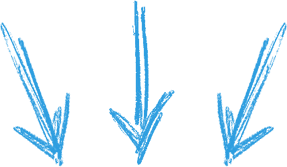
Step 2: Now choose the plan from the official plans page. The Plus plan is perfect if you are maintaining three WordPress websites. To graph this, just click on the Plus plan by clicking on the Buy WP Rocket button.
This is the best time to grab this premium cache plugin. So do not waste your time. Grab the opportunity immediately and start optimizing your blog to rank your pages in search engines immediately.
- Single: $59 (1 website): This is a simple choice for a new blogger who has started a new blog on the WordPress platform.
- Plus: $119 (3 websites): This is a good choice for professional bloggers who are running 2 to 3 sites.
- Infinite: $299 (unlimited websites) It is a worthy choice for WordPress website developers.
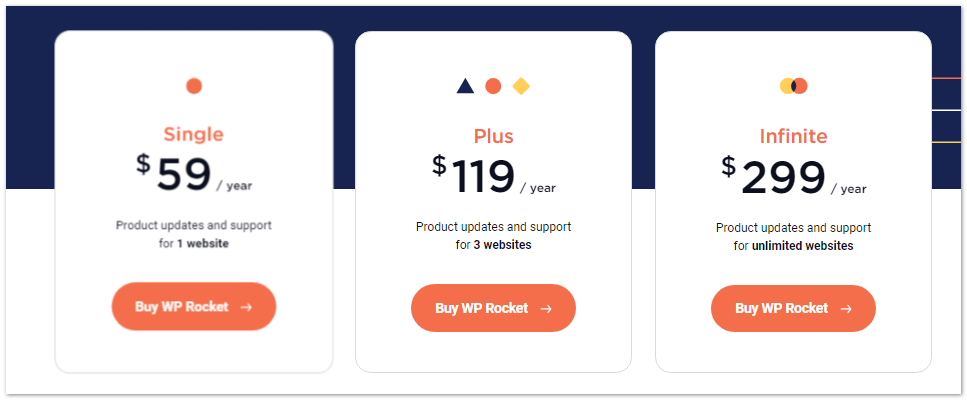
Step 3: Now enter your email address, name, and payment details. The payment systems here are credit cards and Paypal. You can use any one of the payment systems to complete the purchase.
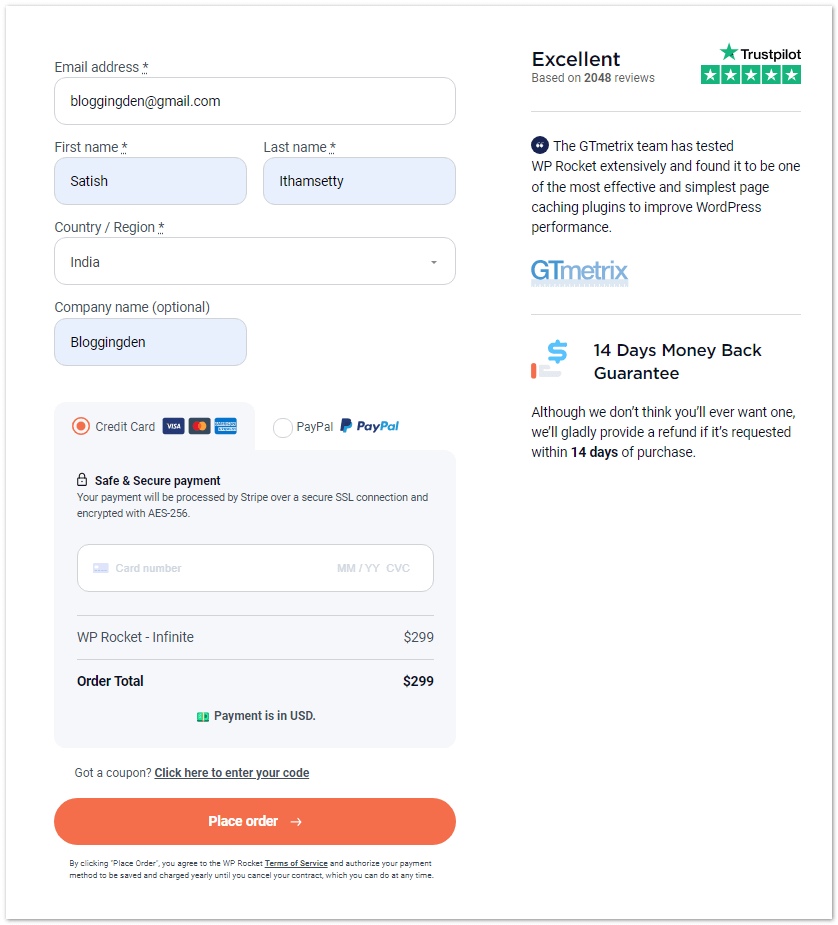
Step 4: This is the last step here. You have to confirm your email address by clicking the confirmation link in your email. Within a few minutes, you will receive login details.
You can log in with those credentials to download the official WordPress plugin. That’s it.
What included with all licences
- Quick Setup
- Sitemap Preloading
- Database Optimization
- Minification/Concatenation
- CDN
- Multisite Compatibility
- Connected Users
- Page Caching
- GZIP Compression
- Google Fonts Optimization
- Defer JS Loading
- DNS Prefetching
- eCommerce Friendly
- Import/Export
- Cache Preloading
- Browser Caching
- Lazyload
- CloudFlare Compatibility
- Mobile Detection
- Multilingual Compatibility
- Developer Friendly
How to install the WP Rocket plugin?
The installation of this cache plugin is very simple. After downloading the plugin from the official page, follow the steps below.
Step 1: First, log into the WP Rocket account and start the WP Rocket download.
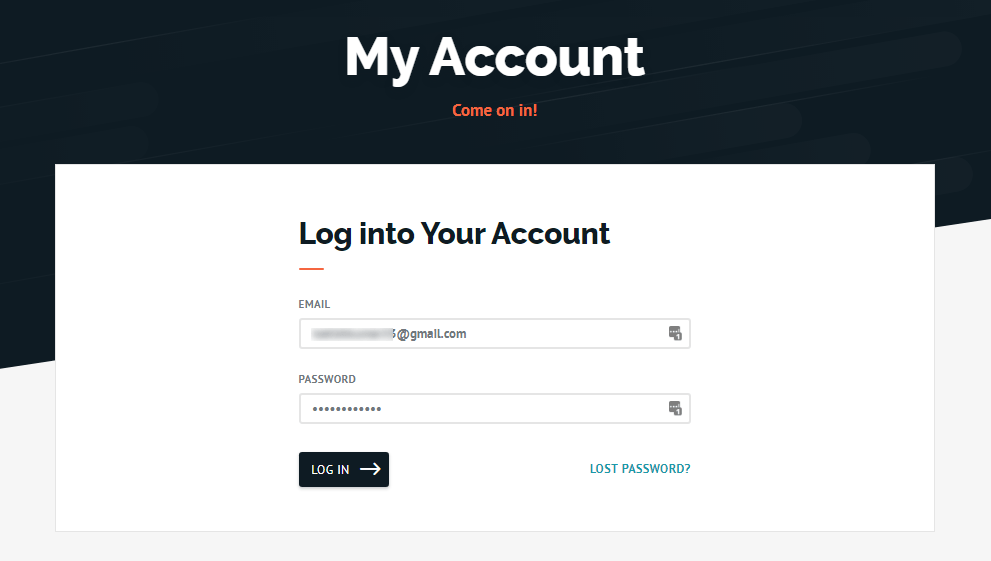
Step 2: After logging into the official Rocket account, click on the Download WP Rocket button. The cache plugin files will start downloading in ZIP format to your PC.
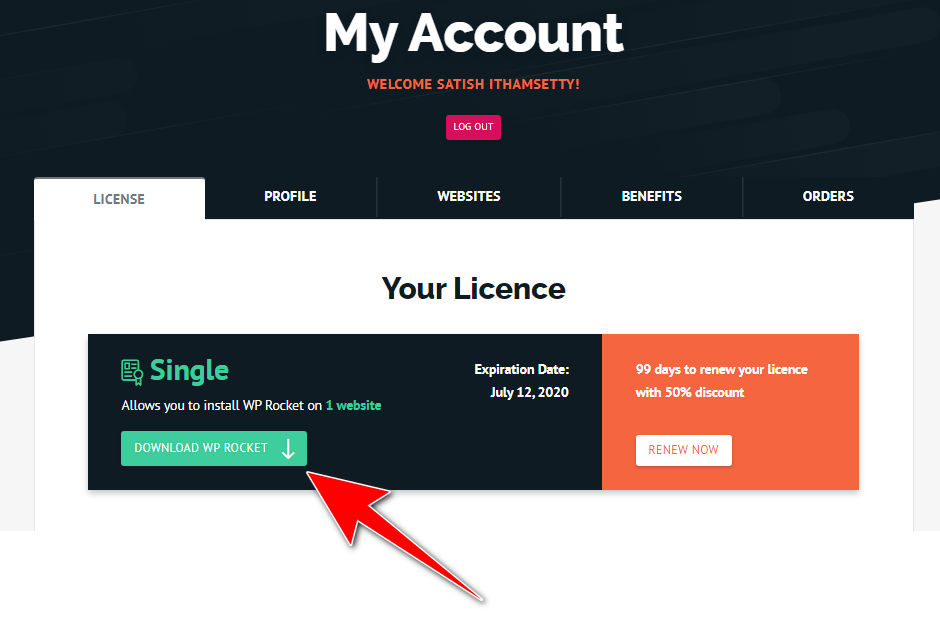
Step 3: Then log into your WordPress blog and go to Plugins > Add New
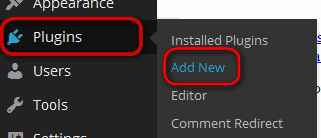
Step 4: Click on the Upload button, choose the downloaded plugin location, select the plugin, click on the Install button, and activate the plugin.
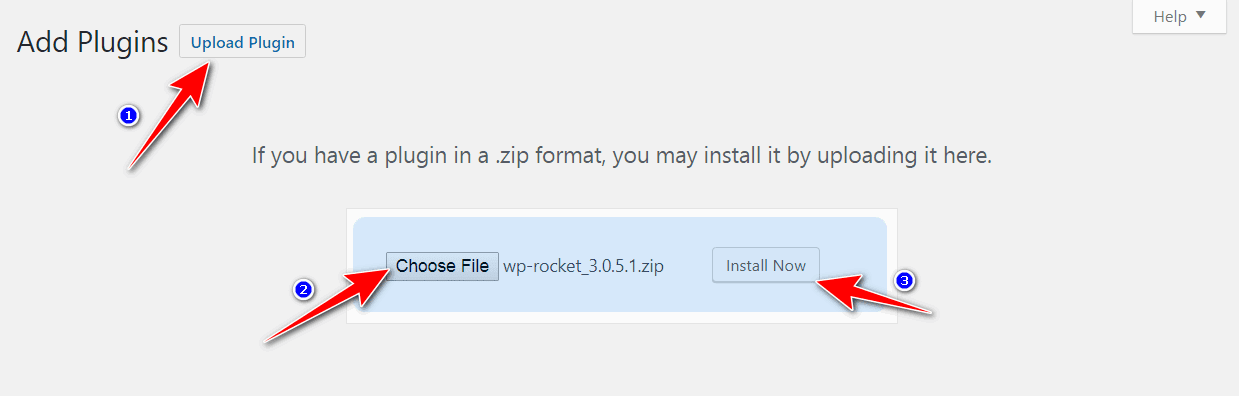
Step 5: This is simple. Now you need to set up the plugin.
Note: First, you have to disable and delete the old cache plugins from your WordPress blog.
After activating the plugin on your blog, you have to concentrate on the plugin setup. You can follow my WP Rocket settings to set up your WordPress blog.
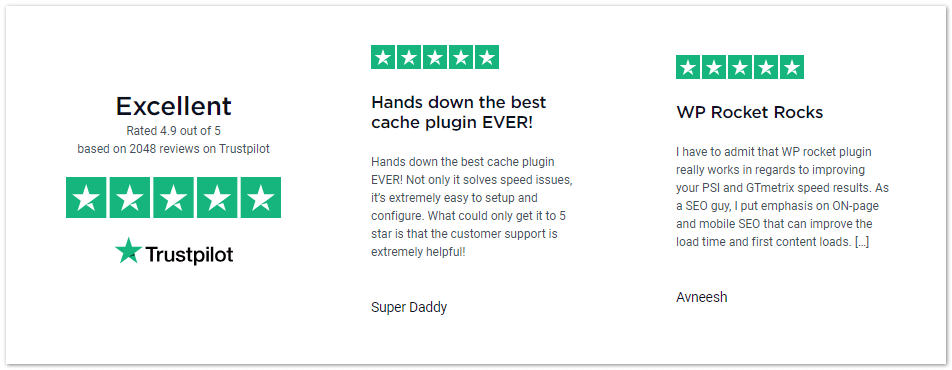
Pros and Cons of WP Rocket
Here are some pros and cons of using the WP Rocket plugin for WordPress:
Pros of WP Rocket
- Drastic page speed improvement through caching and optimization
- Easy to set up and configure, even for beginners
- Comprehensive features – caching, minification, lazy loading etc.
- Lightweight codebase that doesn’t bloat site
- Automatic background updates for seamless experience
- Wide compatibility with most WordPress plugins/themes
- Affordable pricing starting at $49 for unlimited sites
- 30-day money back guarantee
- Improves site performance metrics and SEO
- Very responsive and helpful support
- Follows WordPress coding standards
- Over 1 million active installs
Cons of WP Rocket
- Can take some trial and error to configure perfectly for each specific site
- Occasional conflicts with some visual builder plugins like Elementor
- Hosting needs to meet minimum requirements for optimal caching
- Too many advanced options can seem overwhelming for beginners
- Needs occasional cache clearing for maximum performance
- Some features like cloudflare require paid add-ons
- May need tweaking after major WordPress or plugin updates
- Additional costs if seeking premium support
- Caching needs to be selectively disabled for dynamic elements
Overall, the pros of easy setup, comprehensive caching features and site speed gains far outweigh the minor cons for most WordPress users. With a few best practice configurations, WP Rocket can significantly improve WordPress site performance.
10 Reasons to Use WP Rocket in 2024
WP Rocket is arguably the most popular and comprehensive WordPress performance and caching plugin available today. With over 3 million active installs, WP Rocket powers many of the top sites using WordPress.
It offers a robust set of caching and optimization features tailored specifically for WordPress that can dramatically improve website speed and the user experience. The easy setup, wide compatibility, automatic updates, and stellar support make WP Rocket the go-to choice for optimizing WordPress sites. Some of the key reasons to use WP Rocket include:
- Dramatic speed improvements: WP Rocket utilizes advanced caching techniques like static HTML caching, asset optimization, and browser caching to dramatically cut down on page load times. By minimizing server requests and leveraging browser and CDN caching, WP Rocket can reduce page loads by 60–80%, based on testing. This provides a blazingly fast user experience across devices.
- Easy setup and configuration: Getting started with WP Rocket takes just a few minutes. After installation, the intuitive options panel makes it simple to configure basic caching and optimization settings without being overwhelmed. There is no need to manually edit PHP or .htaccess files. Anyone, even those without coding skills, can manage everything via the admin dashboard.
- Comprehensive features: WP Rocket packs a robust suite of performance features ranging from basic caching to advanced image optimization, lazy loading, and DNS prefetching. It minifies CSS, JavaScript, and HTML files to reduce payload size. The advanced reporting tools provide insights into cache performance and site speed improvements. There are also add-on options available, like cloudflare integration and sitemap preloading.
- Lightweight code: The plugin is designed to keep its own footprint lightweight. It follows WordPress coding standards and best practices to avoid bloating websites with heavy functionality. The optimized codebase and selective feature activation ensure optimal site performance.
- Automatic background updates: WP Rocket can automatically update itself in the background without interrupting the cache or causing downtime for your site visitors. This ensures you are always running the latest and greatest version.
- Well-supported: With over 1 million active installs, WP Rocket is one of the most popular and trusted performance plugins for WordPress. The knowledgeable support team is highly responsive to resolving issues and answering questions.
- Affordable pricing: A WP Rocket license starts at just $59 for unlimited sites. Considering the site speed gains and ease of use, it offers tremendous value. There are no hidden fees or upsells.
- Reliable compatibility: WP Rocket integrates seamlessly with most WordPress themes, page builders, membership plugins, eCommerce platforms, and more. It also works well with shared hosting, cloud hosting, VPS, and dedicated servers.
- 30-day money-back guarantee: Not satisfied with the results? WP Rocket offers a refund within 30 days of purchase, no questions asked. You can try it risk-free.
- Improved SEO: By improving performance metrics like page load times, PageSpeed Insights, and GTmetrix scores, WP Rocket helps boost search engine rankings indirectly. Faster sites improve user engagement metrics sought by Google.
- Developed as per WordPress standards: The plugin adheres to WordPress coding standards and best practices for performance, security, and maintainability. This ensures smooth operation and conflict-free compatibility.
Frequently Asked Questions (FAQs)
Is WP Rocket free?
WP Rocket is a premium cache plugin. They do not offer any free versions. But they offer a 14-day money-back guarantee, and if you are not satisfied with the product functionality or page speed improvement, you can apply for a refund. I think this is the best investment for easy ranking in search engines because page loading time is considered one of the ranking factors.
How do I configure the WP rocket?
To configure this plugin, you need to pick one of the suitable plans, then upload and activate the plugin from the WordPress dashboard. The configuration is straightforward, and it takes below 3 minutes. The setup process is straightforward with a user-friendly interface, and a newbie can do this. If you need any assistance, you can contact the support team anytime, around the clock. You can access the video library and knowledge library from your WordPress dashboard; there is no need to log in separately.
Does WP Rocket work?
I am very excited after using the WP Rocket plugin. It is the absolute best caching plugin, with an attractive UI and quick support. It does not break my site after configuring the WP Rocket-like other free cache plugins like W3 Total Cache, WP Super Cache, and Auto Optimize.
Do I need a cache plugin?
Yes, absolutely. The cache plugin is one of the compulsory WordPress plugins. The caching plugin generates static HTML pages for your website and saves them on your server. If the user tries to access your website, your caching plugin serves up the lighter HTML page instead of processing the comparatively heavier WordPress PHP scripts.
How do I update my WP Rocket?
You can update the WP Rocket from your installed WordPress plugin library. When the plugin releases the update, they will notify you of the update. You can update it with a single click.
Final Words on this Review of WP Rocket 2024
So if these benefits are worth $59 to you, WP Rocket is definitely a great thing for making your WordPress site load faster without pulling your hair out when trying to configure complicated plugins or make several plugins play nice with each other. Do not go for the WP Rocket nulled versions. It opens your blog’s backdoor by inviting hackers to access your core data.
So do not try the WP Rocket premium free download systems. But if you are on a very tight budget, you can find other ways to speed up WordPress. But if the site is getting hacked or crashes, you will probably spend a lot more time getting it to work. So do not waste your time.
Using better web hosting services also influences page loading speed. I got excellent results with Hostinger, HostArmada. Greengeeks and Elementor hostings. They are budget-friendly hosting services if you are getting a lot of traffic and prefer to manage WordPress hosting services from WP Engine, Kinsta, and WPX Hosting.
- GeneratePress Review: Is It the Best WordPress Theme for Bloggers?
- Rank Math Review: The Ultimate Guide for WordPress SEO
- Kadence Theme Review: Is it the Best WordPress Theme for your Website?
- How to Start a blog on GreenGeeks?
A few days ago, WP Rocket 3.15 was released with mobile cache preloading and RocketCDN features.
This is the perfect time to grab this WP Rocket cache plugin this month. So go ahead and buy the WP Rocket plugin by completing the purchase and speeding up your WordPress site. Definitely, your site’s speed gives it a better ranking.
If you face any issues with the purchase of this deal, you can contact me anytime by using my contact page or the below-mentioned system. I will suggest the best tips and discount from the regular price for you.
WP Rocket Review 2024

WP Rocket WordPress Plugin is one of the premium page caching plugins. It helps you to load your pages and it gives a better user experience. Google gives first priority for fast loading pages. Grab the Plugin now
Product SKU: WP Rocket Cache Plugin for WordPress
Product Brand: WP Rocket
Product Currency: USD
Product Price: 59
Product In-Stock: InStock
5