A logo is the recognition of a brand. It is the name that people relate to. This article helps you to create a free logo by using an online free logo maker tool. It describes the intention, purpose, and command over its services. Today there are every corporation, products, services, agencies and other entities using text logos or symbol logos or a combination of text and symbol both as a logo.
A good logo will help best in upholding business. It has to be created considering the perception of the audience, and it should be put up with different formats like bold and large fonts so that it can view in the right way.
A unique logo is always suggestible and stands dynamically.

If you want to design a free logo for your company or for your Blog and you have design skills. I have good news for you. There are numerous online tools that make your free logo completely free without using any additional software.
The online free logo creator tools help you to design easily. The majority of these tools will ask you to register or pay to download the newly designed logo that you created for your company, but you can do it for free.
Table of Contents
What is a logo?
A Logo is a graphical representation of a brand (or) business. It reflects your brand and personality. It provides some crucial information about your business or brand to your customers. Simply, it promotes public identification and recognition.
Types of Logos:
The logo may be figurative design, abstractive design or text design (Word Mark). It is divided into 7 major categories.
1. Monogram logos:
Monogram logos are also called “Letter marks”. It consists of the only letter with an attractive design. It may be brand initials. Eg: IBM, CNN, HBO, Dell, ASUS, HBO, etc.
2. WordMarks:
These are logotype designs. Font-based logo is coming into this category. It focuses on the business name. If your business names are long, this word marks category logos work well. Eg: Google, Visa, CocaCola, etc.
3. Picture marks:
Picture marks are icon-based logos. Occasionally these are called Logo symbol or brand marks. Most of the top branding businesses are choosing these category logos. Eg: Twitter bird, Apple logo, Pinterest logo, Flipkart, etc.
4. Abstract logo marks:
A specific type of pictorial logos is coming into this category. These logos have easily recognizable images, and it represents their business. By using this type of logos, you can convey what your business does with your customers effectively. Eg: Toyota, Adidas, Pepsi, SBI
5. Mascots:
Mascot logos are illustrated as character-based logos. It may be cartoonish, funny, and it represents your brand or company. These category logos are great for companies. Eg: KFC, Ambuja Cement
6. Combination mark:
It is the combinational logo of a combined wordmark or letter mark and pictorial mark. These logos are designing by placing both picture and text side-by-side. Eg: eBay, Puma, Mahindra, Burger King, Crocodile, Doritos
7. Emblem:
Badges, seals, and crests are under this category. In these logos, the text font will be within the symbol or icon. These represent the tradition of the brand. Most of the organizations, government agencies, and many schools are using this type of logos. These type of classic style logos are a perfect fit for the 21st century. Eg: Government of India logo, Indian Railways logo, Government of Andhra Pradesh logo, Hindustan Petroleum logo
What are the basic elements of the logo?
The logo gives a good impression of your brand or business. It consists of four different elements. They are
- Typography: These are different fronts. It contains some kind of typographic elements. It may be a single letter, fully title of your business.
- Imagery: These are symbols or iconic elements. In some images, designers use decorative elements and geometric elements. These come under this group.
- Color: This is an essential element in logo creation. The selection of color indicates the perfection of your branding and personality. Most of the logo designers use black and white, monochrome or multicolored.
- Context: Context is an essential element. Some logos are context-based, it represents the type of brand or business.
Best Online Free Logo Maker Tools
These are simple and free logo maker tools to Build Logo Online. Choose any one of the given tools and Make Your Own Logo for your blog or company.
1. Wix Logo Maker
Wix logo maker is a free logo design service. It offers a beautiful designing experience with few clicks and giving high-quality files with minim fees if you are like the design.
If you are really enthusiastic about your branding logo, the Wix logo maker is a wonderful place to start your logo immediately. It is one of the best free logo makers.
This is one of the top 100 free logo design software.
How to Create a logo with Wix Logo Maker?
To create a logo, here are the few steps to follow.
1. Open Wix Logo maker site
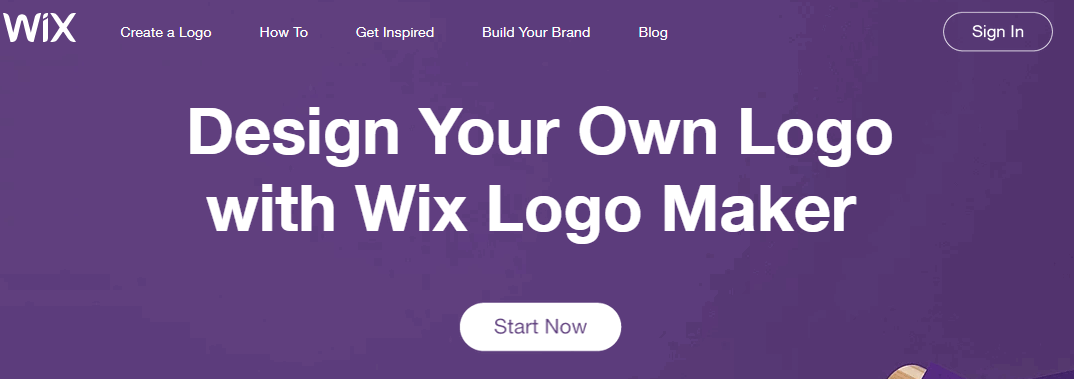
2. Click on Start now button and complete the signup process by using your email or Facebook login or Google account details
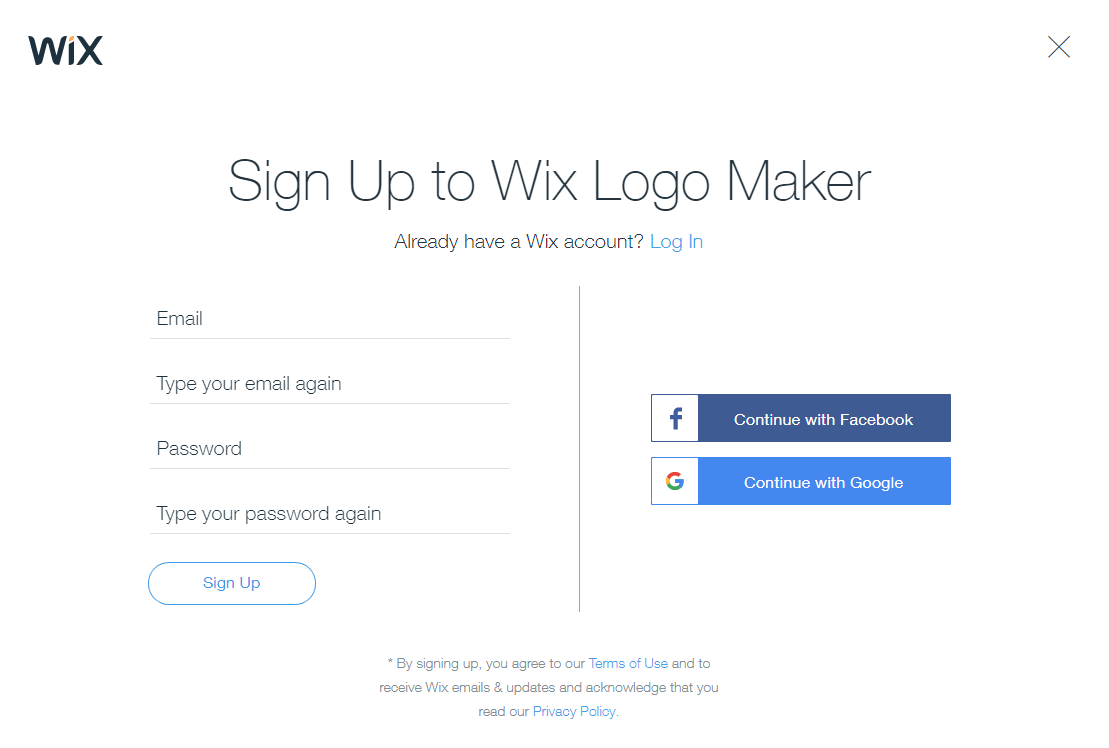
3. Now you will be redirected to the logo design platform. Before starting the design, you have to provide your details in the given screen, like Name of your brand, logo category, mention the type of logo, Style model and purpose of the logo.
step 1: Start designing your logo

step 2: What’s your logo for?

step 3: How should your logo look and feel?
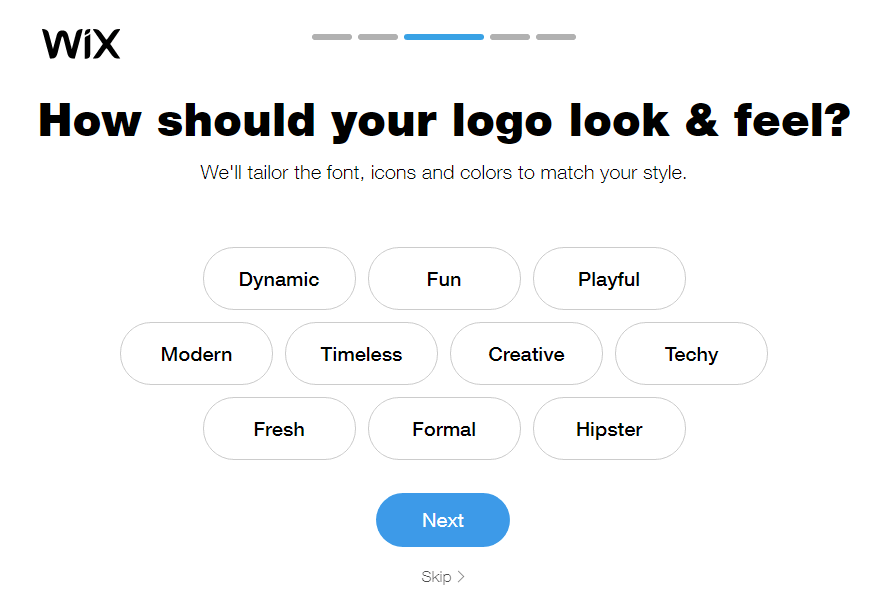
step 4: Do you like these logo design?

step 5: Where do you want to use a logo?
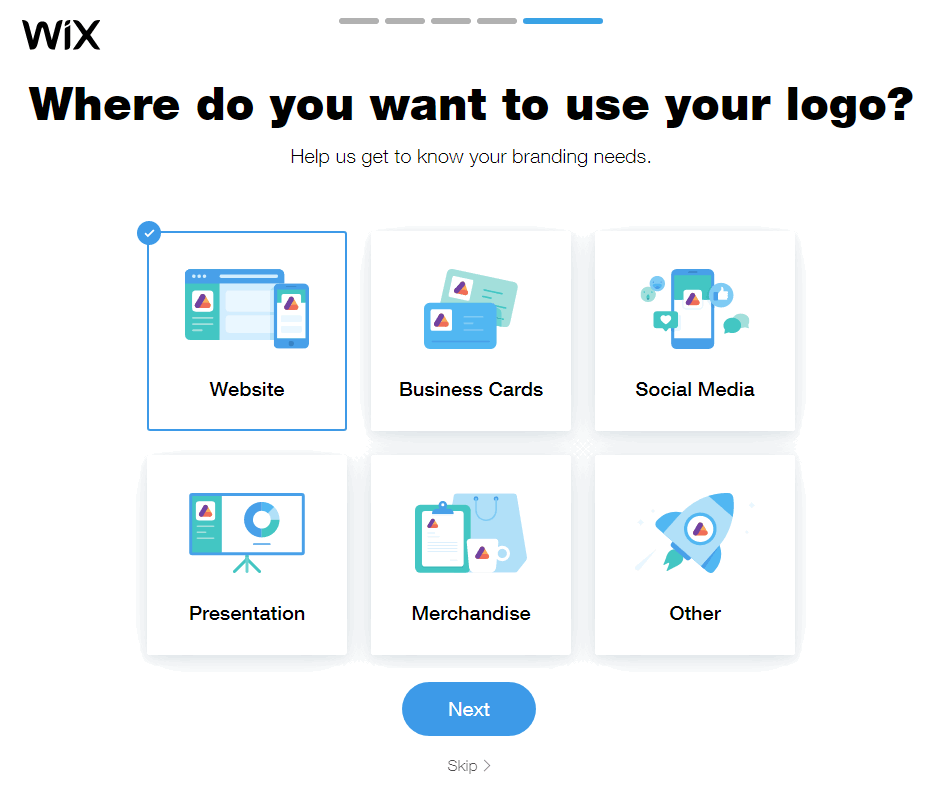
4. You will get the different pre-designs with logo/icons. If you like the logo design, you can download it.
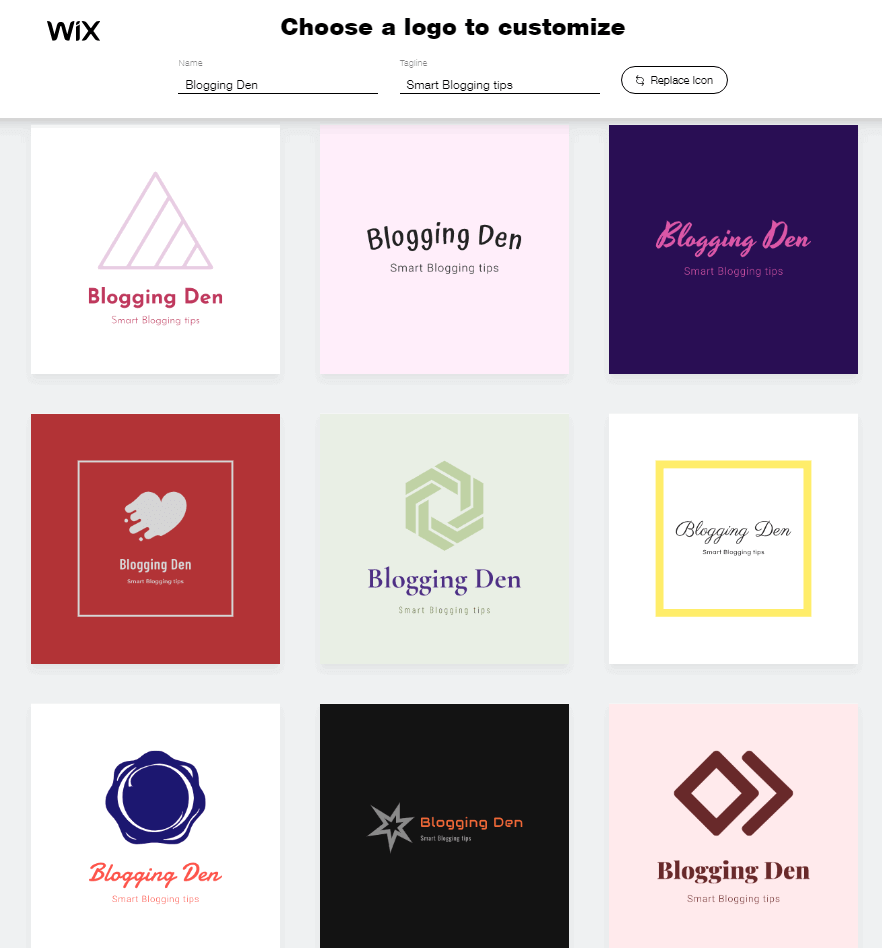
5. If you want to edit the logo, go with Customize option available after hover the mouse cursor on the logo.
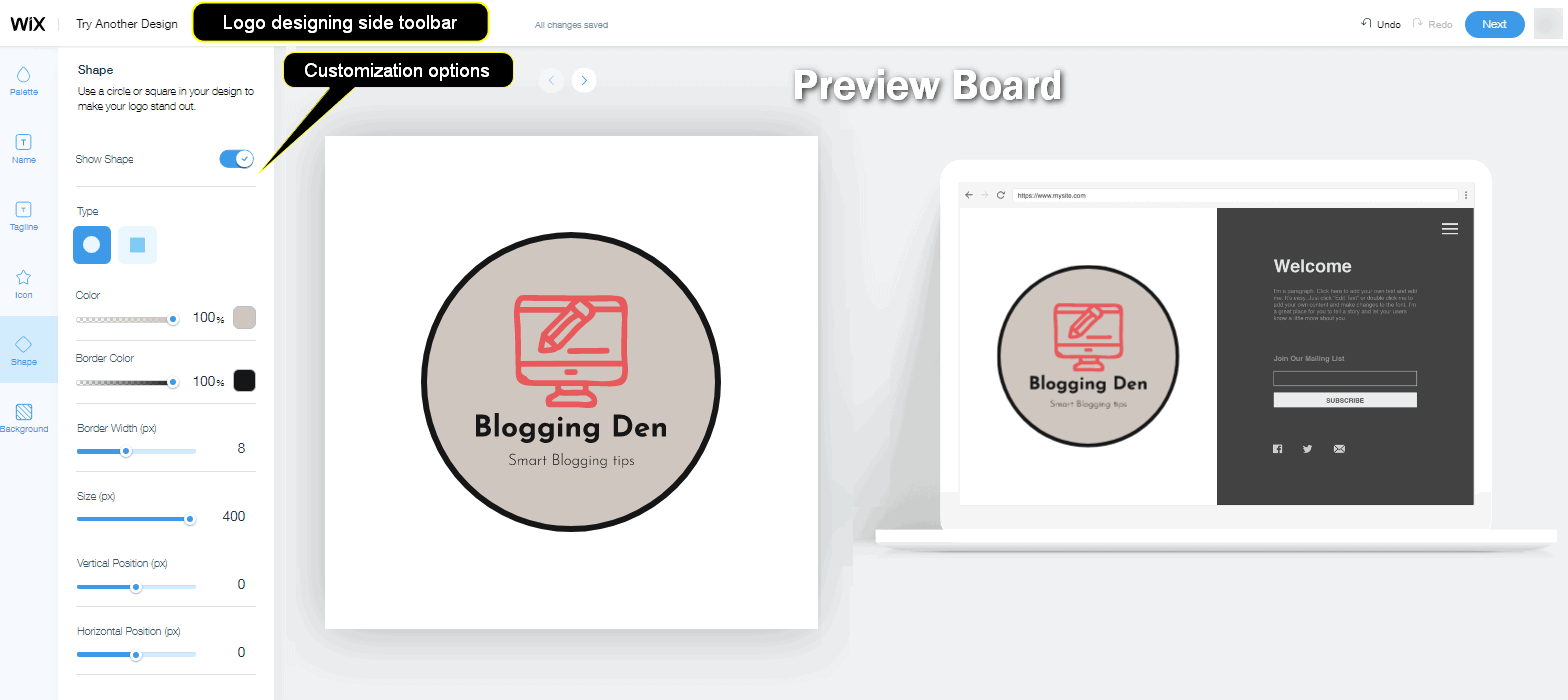
6. Now click on the Next button (from the top right side) to get the logo. Choose any of the options and choose Download the free version, your logo will be downloaded.

2. Free Logo Services

With this online tool, you will have access to a large selection of categories for company logos. With this application, you can create your free logo within minutes.
How does it work?
- Enter the name of your brand or company to create the logo and category to which it belongs.
- Choose from thousands of design options you’ll find.
- Customize your logo.
- Get your fresh logo for free.
The last step will give you the option to design your business cards with the logo that you have created, or use it to print on T-shirts or other items. We also need to register if you want to download your unique logo. Most of the well-known company logos are created by using this platform.
3. LogoMaker

The logos created using this tool will speak for themselves, as more than 3 million logos were created using LogoMaker. This is a cheap logo maker.
How does it work?
- Choose the category to which our logo and image that accompanies it belongs.
- Add the text of our brand or company and make changes to the design.
- Upload your logo.
- Of course, if you want to download your logo you must register a new account in the online application.
4. Online Logo Maker

Construct a free logo quickly and easily with this online tool.
You can use the online application without signing in PNG format and store all the logos you created, but if you register you can save your projects and you can change them in the future.
By using this platform you can create an awesome business logo for your online marketing.
How does it work?
- With a single click, you can access the online tool.
- Change the text and add the name of your company.
- Change the vector image, and customize the colors and fonts to your style.
- Save the result to your computer.
5. Mikons
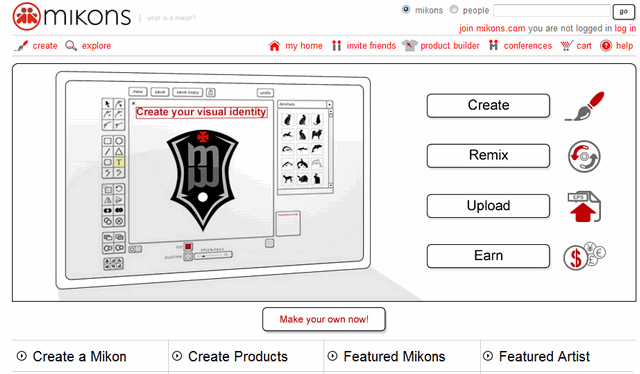
Mikon is a social community where you can share and download all kinds of visual content such as; logos, symbols, icons, avatars, etc. It is a free logo maker.
This is having a very interesting feature to design a free logo with stunning features.
I recommend that you take a look because I think it is a very interesting community.
This is a cool logo designer and helps you to create a free logo with this smart free logo maker tool.
6. Logo Ease

It is an online application with which you can create and design your logo in a few minutes at free of cost.
LogoEasy includes 4 video user guides, to learn how to use it in a simple way. The LogoEasy desktop version is also available at free of cost.
Before downloading the free logo design software below, take just 5 minutes to read the information on this page because it may save you a lot of time and money whilst be increasing the chance of success for your business!
Try the Online Free professional Logo Maker Software to create a logo within 5 minutes or you can get the Logo Maker desktop version.
There is a paid version, in addition to the free version.
7. Logo Factory
With this online platform, you can create your own free logo for your company without having to make any registration or subscription process.
You can do logo design online free without registration from this service.
Till now they have created more than 775,000 logos already with logo factory.
8. Logotype Maker
You can create your company logo free in less than a minute with a single action, you put the name of your brand or company and you click on “Create Logo Now”.
Once you have selected and the design that you like, you can edit and customize to your liking, and finally download it to your computer, though you will have to register to get your logo.
9. Design Mantic
An easy online tool to use and with which you can make your company logo for free.
How does it work?
- We have to choose the name of our company and select the category to which it belongs.
- Select the design you liked most.
- Customize the logo as you like and as to fulfill the needs and business requirements.
- Get your logo once you are done. The tool will ask you to register you to download your latest logo.
10. Logo Sea
With this online tool, you can create a logo online for free and you can download for free or create your own logo.
The application is very easy to use and within minutes you already have an original logo for your company.
This is also a free online business card maker with a logo.
You can also try the premium payment option where you can find many more resources to design your logo more professionally.
11. Logo Garden
A very versatile tool with which you can create very professional and totally free logos.
How does it work?
- Choose the category that is closest to your type of business.
- Select a symbol that accompanies the name of your company in more than 10,000 symbols.
- Add the name of your company.
- Get your logo.
12. LogoGenie
An online tool that lets you create a logo easily for your company.
How does it work?
- Choose the category that is closest to your business or blog.
- Add your company name.
- Chose the design that you like.
- Customize your logo.
- Download your new logo.
All this, you can get under a minute. Of course, you’ll have to log in to download the logo design that you’ve made.
13. LogoInstant
This is an online platform where you can download easy logos. Of course, you have to keep in mind that you must make a mention of the page so that it can use.
For information technology logo design creation, this is a very good platform with lots of categories.
14. DesignWizard
Design Wizard is one of the great online graphic design software to create high-quality visual content in minutes. The service is providing thousands of templates along with one million images to create stunning graphics as per your needs.
Today, Design Wizard helps people to achieve their goals through visual content.
Giving individuals and businesses the confidence to produce professional standard images that will engage their audiences, impress their followers and build their brand.
15. Oberlo Logo Maker
Oberlo logo maker is a user-friendly open logo maker.
You can create your logo with different variations on your brand name with a few navigational options. Once you entered your business name, you can change the icons, Names, and positions easily. Simple and easy to create any logo.
16. Hatchful
Hatchful is another free online logo maker for better designs. It is very easy to use and it comes with better preferences for logo customization.
To create a logo for your business, you have to choose your business type here.
After choosing this, you have to choose a visual style, business name, and company slogan.
After your choice of preferences in the editing place, you can download the logo.
17. Canva
Canva is a social media tool with a free logo development tool. It has a drag and drop interface.
By using this interface, you can create your own logo for your business without having any designing skills.
The best part of this tool is, you can get the logo with high resolution at no extra charge.
18. Ucraft
Ucraft is a website development company. They offer a complimentary logo creating a tool on their official site to the public.
You can create your logo here by using great varieties of icons, shapes, and text.
After creating your logo you can export the file within 10 minutes.
To do this, you have to create a free account on the official site. Simple to use platform.
19. LogoMakr
LogoMakr is another open logo design tool. When you open this site, you will get an intro video on how to create a logo by using the LogoMakr tool.
It is a very easy tool but it has some limitations in the free version. They allow downloading a low-resolution logo only.
If you need high resolution, you have to upgrade to premium with a little fee.
20. Hipster Logo Generator
Hipster Logo Generator is another awesome tool for text-based logo generator. This creation platform is having very limited icon images.
You can download your logo at 600X500 px resolution at free of cost. If you need high resolution, you have to pay $10.
21. MarkMaker
Mark Maker is the basic version of a great logo designing platform.
To create a logo, enter your bran r business or personal name in the given box.
You will get more logos with different icons and text shapes.
You can edit those logos by choosing on the EDIT option. After finish your logo, you can download directly.
22. Logaster
With this online tool, you can create your logo and download it for free in low resolution. If you want to get the logo in high resolution you will have to pay from $ 9.99.
It is one of the most used online applications to make logos, one need only take a look at the more than 2,000,000 and logos created with this platform.
How does it work?
- Give the name of your company or brand from the list and select the category that best fits our theme.
- Select the design you like best.
- We have the option to edit and modify the chosen design.
- Receive the logo that you’ve created. You’ll have to create an account mandatorily.
The designs you have downloaded will contain a watermark. You can choose a premium tool to remove the watermark and also get the Logo in high resolution.
I have made this design in less than a minute, and as you see in the right part of the free option contains a watermark and if you want to grab the logo without watermark have to check out.
An interesting aspect of the tool is that in addition to producing your logo, you can also create your business cards or company and all your corporate identity design on a paper. The service is suitable for technology logos creation.
23. Logo Yes
Logo Yes is one of the easiest logo design services online, which is free without registration.
Building a logo with LogoYes is affordable, quick and easy. Designing skills and software not needed to develop a professional and eye-catching logos.
Definitely, your clients can remember easily and help to promote your brand gradually. The Logo Yes platform is helping from small businesses to large.
24. DesignEvo
DesignEvo is recently rocking and a Free custom logo creator. Using more than 10,000 professionals personally. To use this service, you have to choose the type of logo category to more next level.
In the free version, they are providing the designed logo in JPEG and PNG format. You can download without entering any card details. DesignEvo is another easy logo download and design platform.
Get Premium Version
- Couon code: DESIGNEVO10OFF
- Get the Premium Service: Click Here
Frequently Asked Questions (FAQs)
What is logo and its importance?
The purpose of logo is to help a company achieve the objective effectively. It helps people in recognizing the business and its products easily with their faces or symbols on cardboards, bags, pamphlets etc. which cover entire surface area. These images have changed over time even due to changes in technology while creating them keeping up with current trends these days they are very similar but still different from each other by having unique identity. Every type of product needs.
What are the benefits of using this logo maker?
The logo maker is a tool that lets you create logos, wordmarks, and designs in just minutes. Some benefits of using this tool are:
• You can make a professional looking logo with just one click.
• It’s free to use, so there’s no reason not to try it out.
• It comes with easy-to-use templates that let you create an instant design for your company or business.Are there any free logo makers?
Logo Makers are a popular tool for generating logos. There are many free logo makers available online and there is no need to download any software or programs.
Is Canva.com the best online logo maker?
Yes, Canva is the best online logo maker. It is a platform that allows users to create various images with different formats and styles. It has been built by designers for designers who want to make professional quality graphics quickly and easily without spending too much time on the creative process. This means that Canva can help you create professional-looking logos, posters, illustrations, cards, presentations, and banners in minutes!
What is the best free logo maker online?
There are many online logo makers available. The best free logo maker is Adobe Spark, which you can access on your computer or mobile device. Adobe Spark is a simple, fast and effective tool that allows you to create logos and images for business use with ease. It also offers seamless integration with Photoshop and Illustrator so that you can easily create vector-based graphics for print or web use.
How can I make a logo online free?
A logo is an image that represents your company or product. It can be used on all forms of media including print, websites, social media etc. Skills required for becoming a logo designer are good command over the language in which you want to design and understanding the basics of design principles such as color theory and typography.
How do I make a free YouTube logo?
Method 1: You can make a free YouTube logo by using the “free design” section on YouTube. First, go to your profile and click on the gear icon next to your name. Then click on “edit channel” and then click on “make a free design”. Now you will be able to create a new logo for your account with no charge!
Method 2: To make a free YouTube logo, all you need to do is:
a. Make your desired YouTube logo on an image editing software like Photoshop or Gimp.
b. Save the file as a JPG with transparency and save it in the following location: Desktop > My Pictures > Logo > LogoJPG
c. Upload the image onto YouTube and that’s it!
Method 3: First, you need to download the free YouTube logo template. Next, open the template in Adobe Illustrator and then paste your text into the logo. Make sure that it is centered correctly, and the font size is large enough for people to read.
Finally, save your design as a .ai file and upload it to YouTube, so people can see it.
Final Words:
So do not waste your time. Create a new logo by using an online logo designing tool within a few minutes.
- How to get Expired domains?
- How to Use Kwfinder?
- Basic Tools to get long tail keywords
- Free Blogging platforms to Create a new blog
- Read Grammarly review and Proofread your content
If you tried any other site experience to create a great logo for your blog, share your views and experiences here in the comment section.
I hope this selection of online tools will help you to create a free logo by using the above available logo making tools or smart logo creator tools for your company and for your blog.

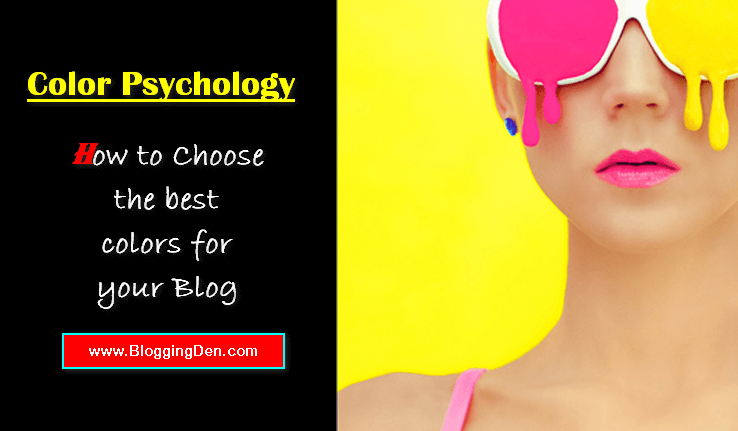
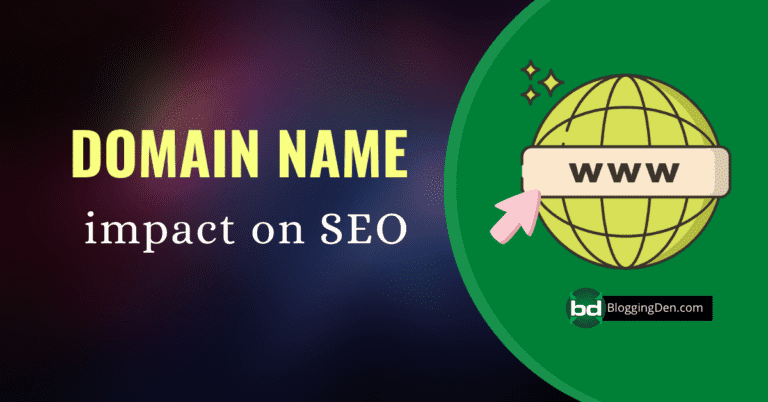
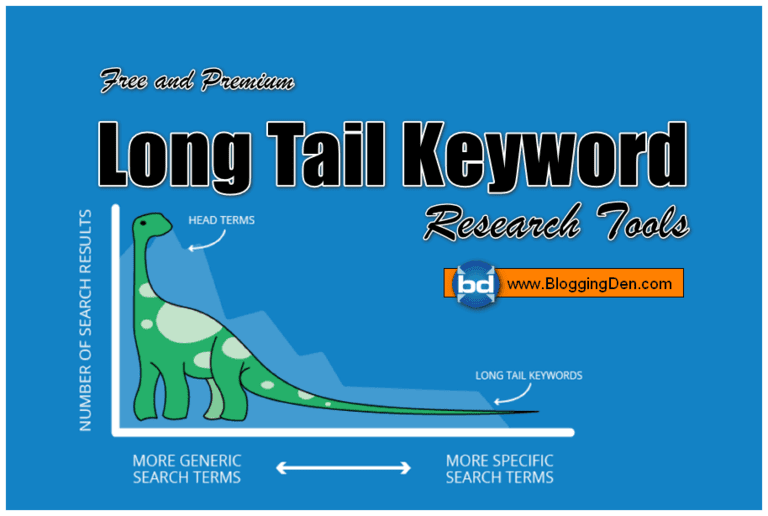


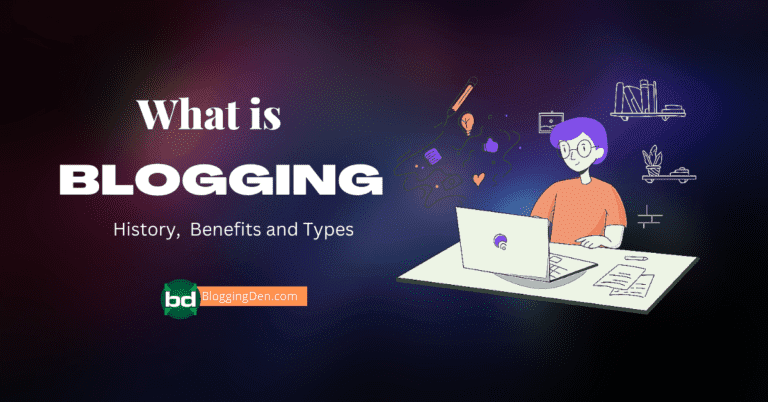
Informative & useful post! I Love Logaster so much 😍😍
There is so many interesting and useful options that I can choose.. and thats it… I am truly very very satisfied with this service!
Logaster Logo Generator is a really useful WordPress plugin that will generate logos for your site right within your WordPress dashboard. 😊😊😊
Great Share!
Thank you so much for sharing this informative post about the best online tools for logo design. A well-designed logo is what helps a business create a unique business identity for itself. It can be designed using a Free Logo design Software but with very low chances of success. The very first thing one has to understand is that a logo is what helps a potential customer differentiate between so many companies in the competitive business world of today. Once again thank you so much for this post. Keep Sharing!
Thanks a lot for giving your feedback and sharing your thoughts. We are really happy to be a helpful free tool.
Very useful post Satish. Thanks a trillion times for compiling these logo marker sites. Now I can choose from one of them and get started. You’re doing a great job over here.
Thanks for the post. I tried all of them and Online Logo Maker was my favorite one.